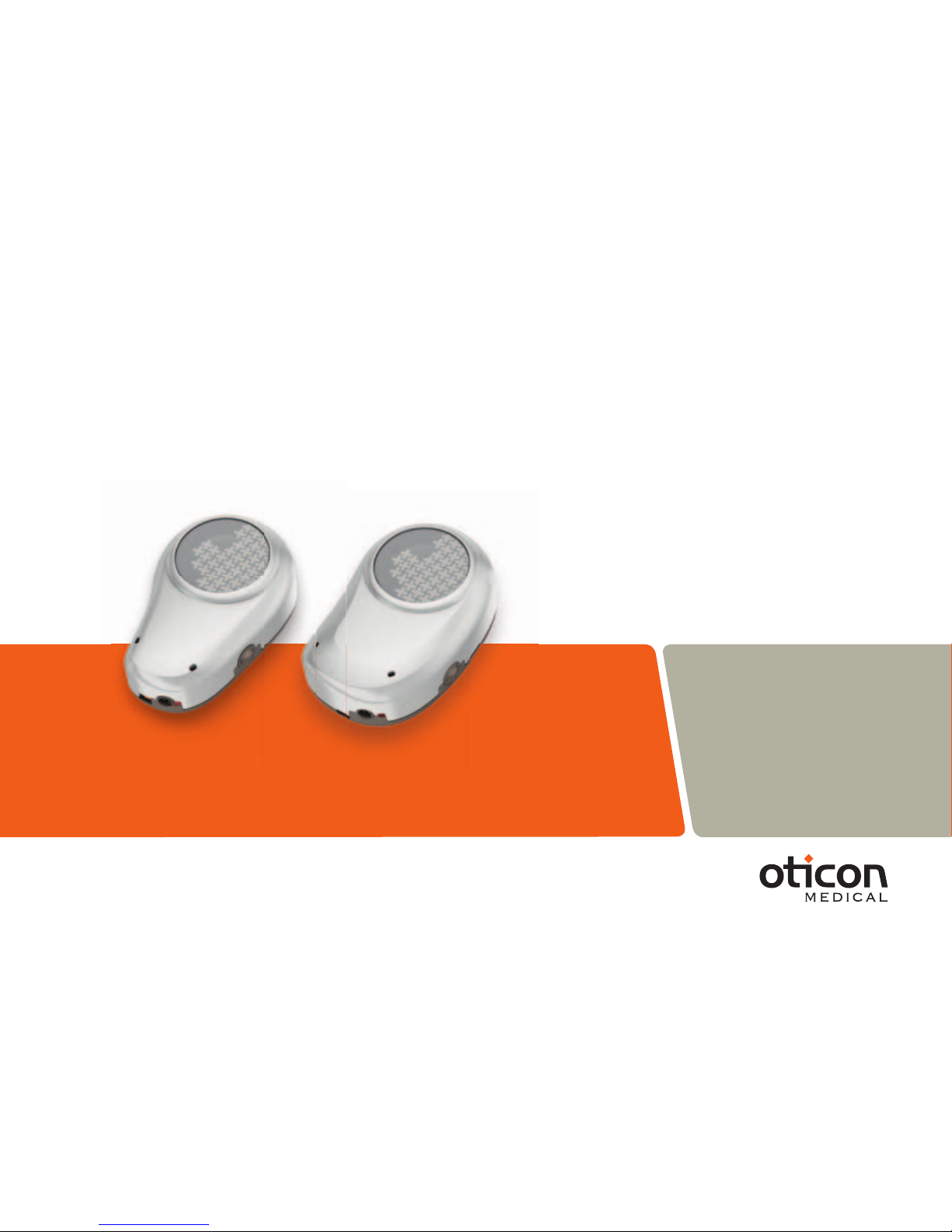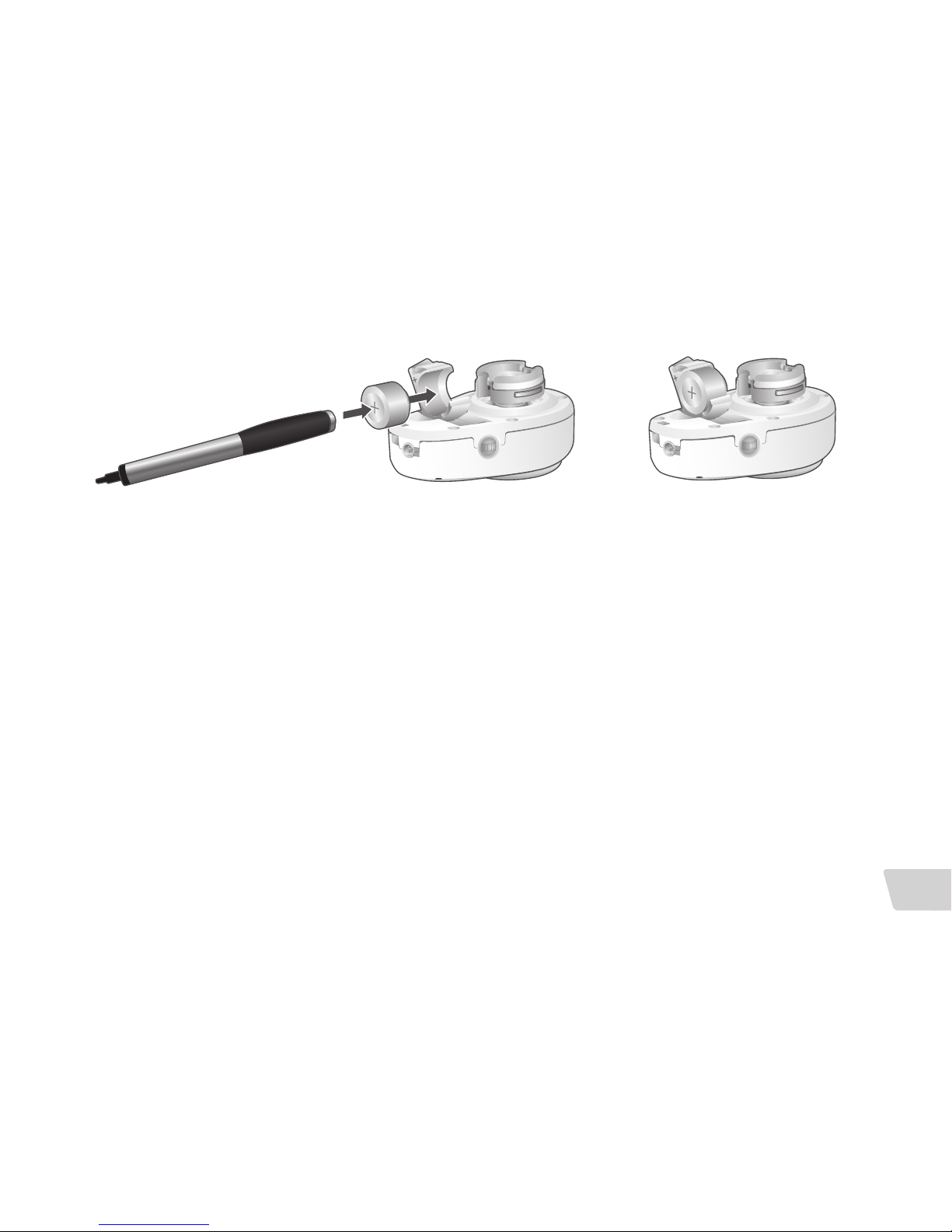Oticon Medical Ponto Plus User manual
Other Oticon Medical Hearing Aid manuals
Oticon Medical
Oticon Medical Ponto Plus Operating instructions
Oticon Medical
Oticon Medical ConnectClip User manual
Oticon Medical
Oticon Medical Ponto 3 Series Operating instructions
Oticon Medical
Oticon Medical Ponto SoundConnector User manual
Oticon Medical
Oticon Medical Ponto Pro Power User manual
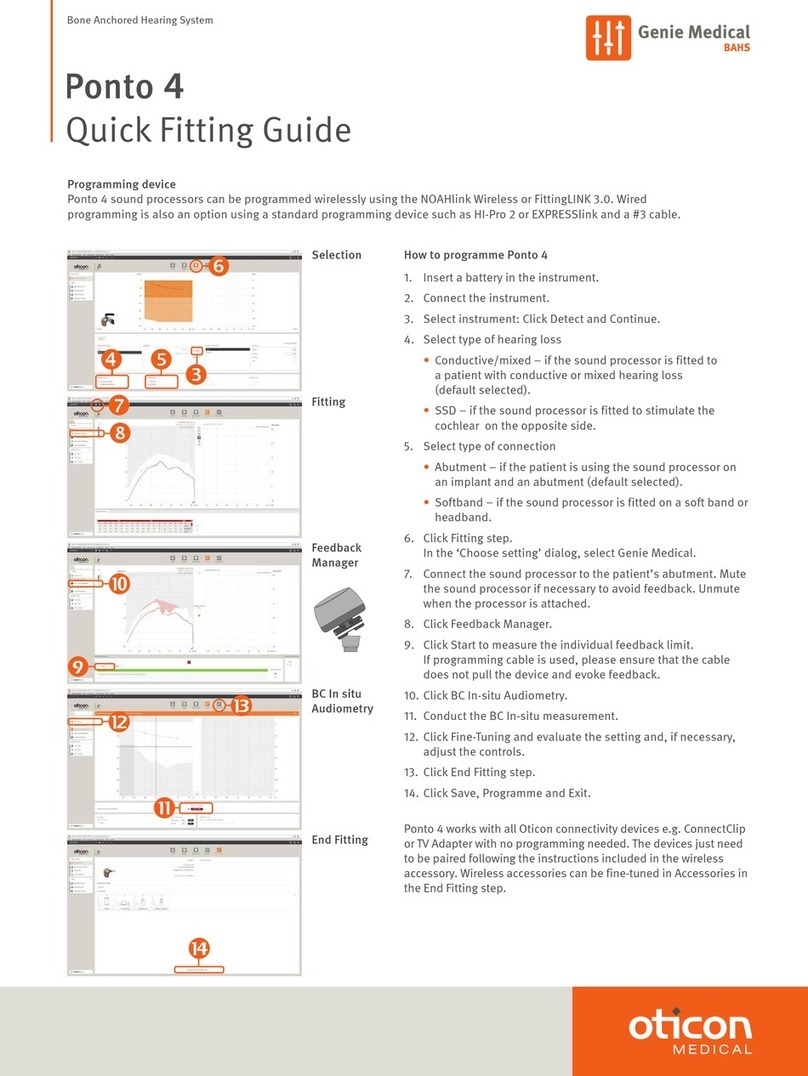
Oticon Medical
Oticon Medical Ponto 4 Operator's manual
Oticon Medical
Oticon Medical Ponto Streamer User manual
Oticon Medical
Oticon Medical Ponto 4 User manual
Oticon Medical
Oticon Medical Ponto User manual
Oticon Medical
Oticon Medical Sentio 1 Mini User manual