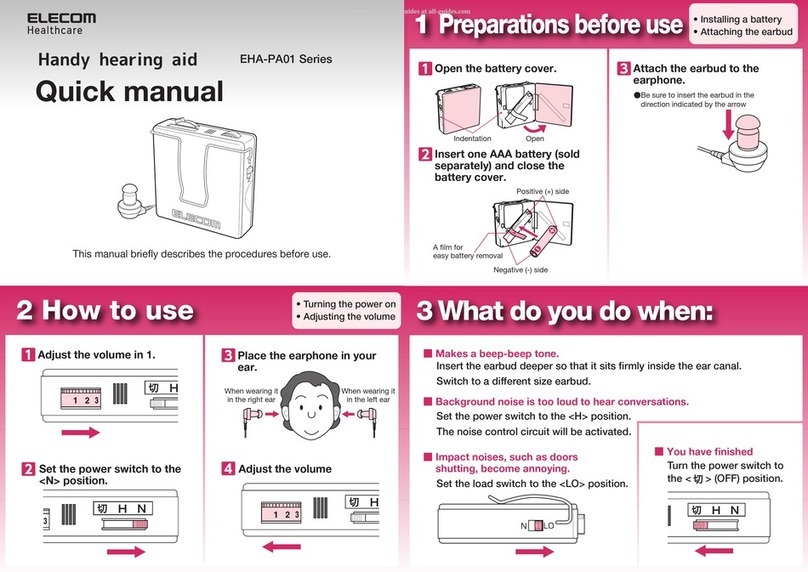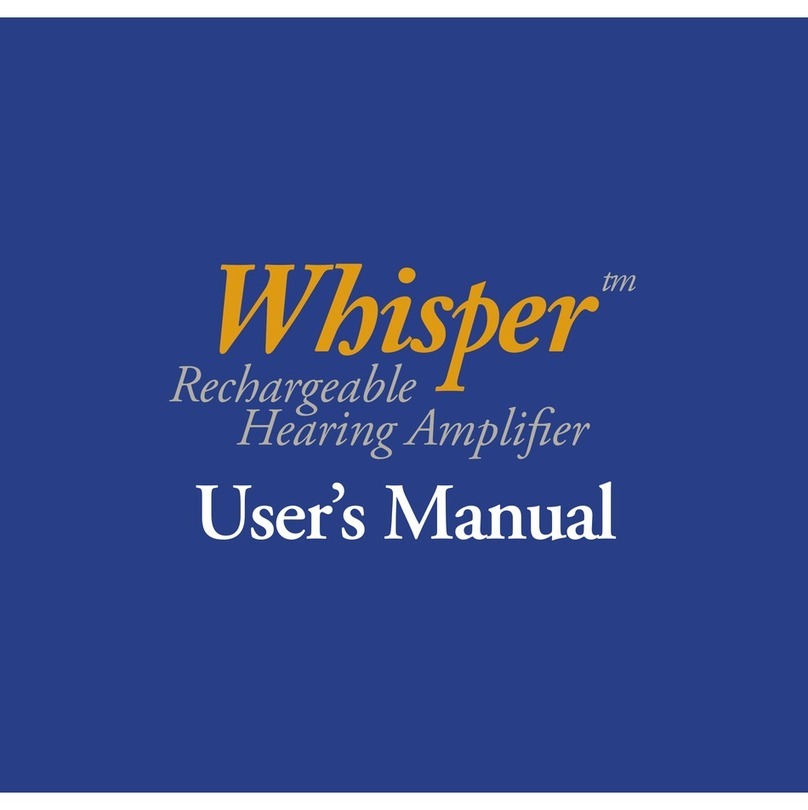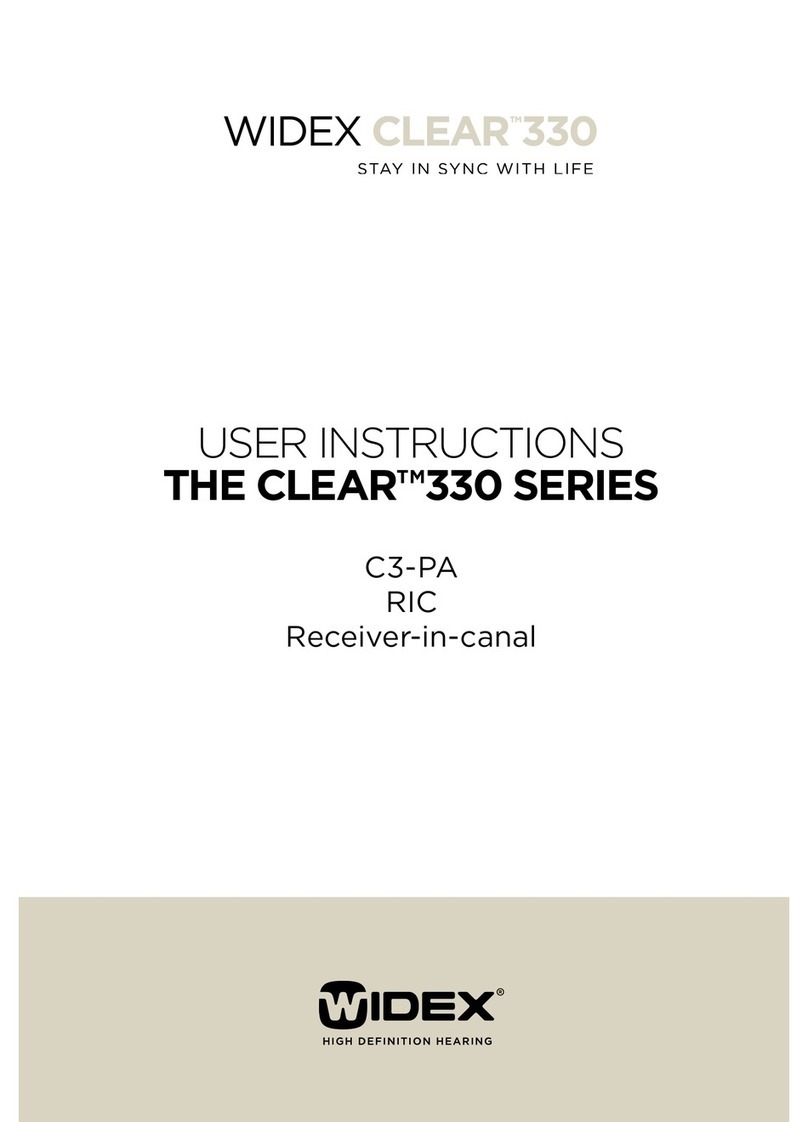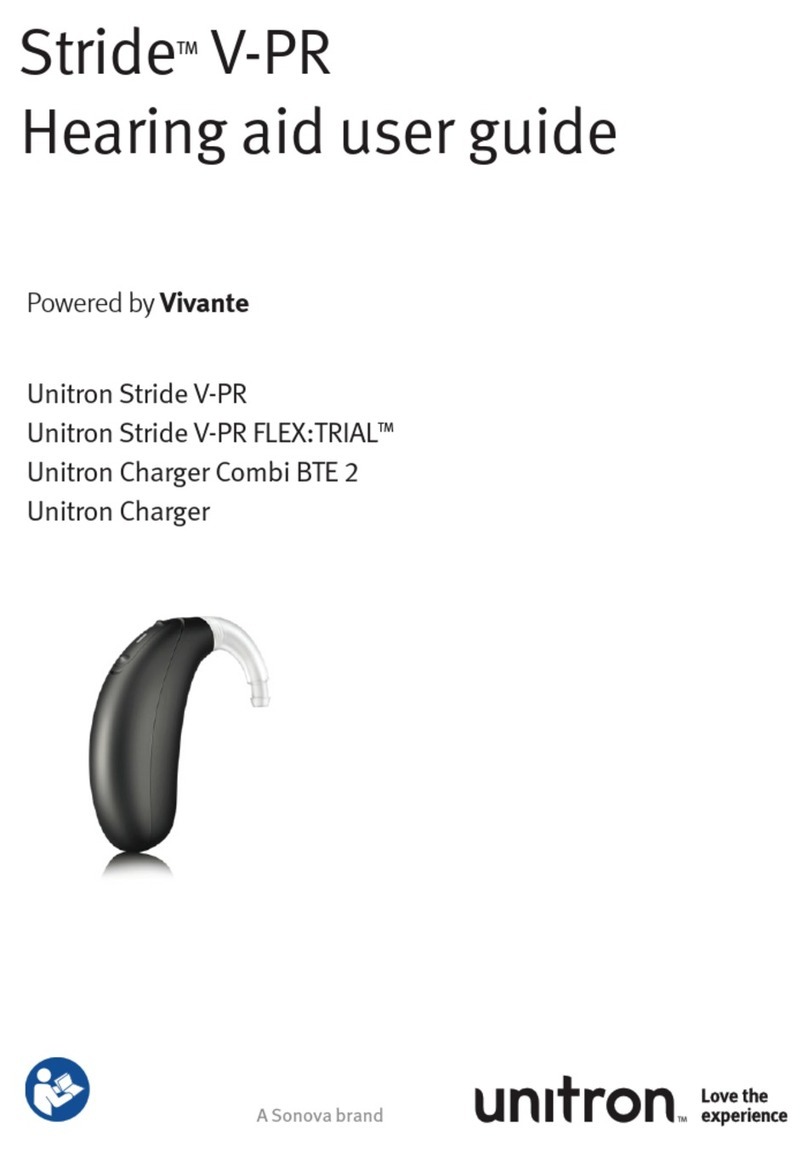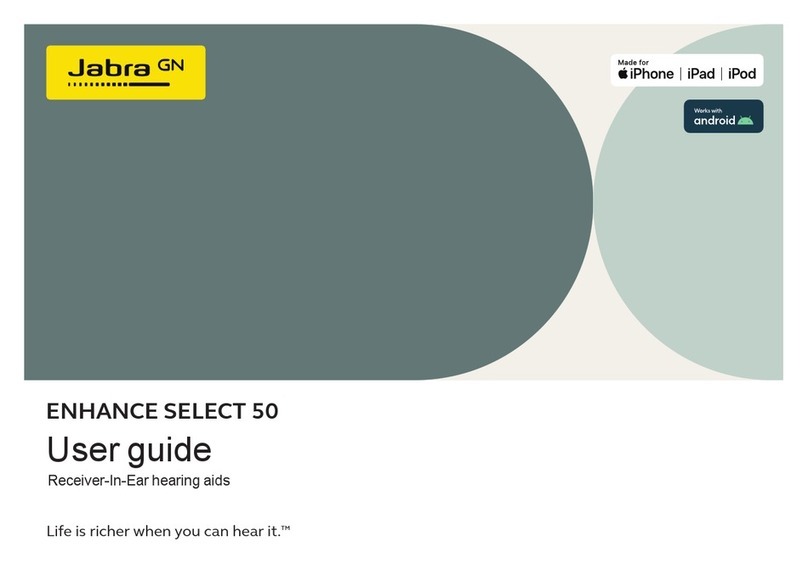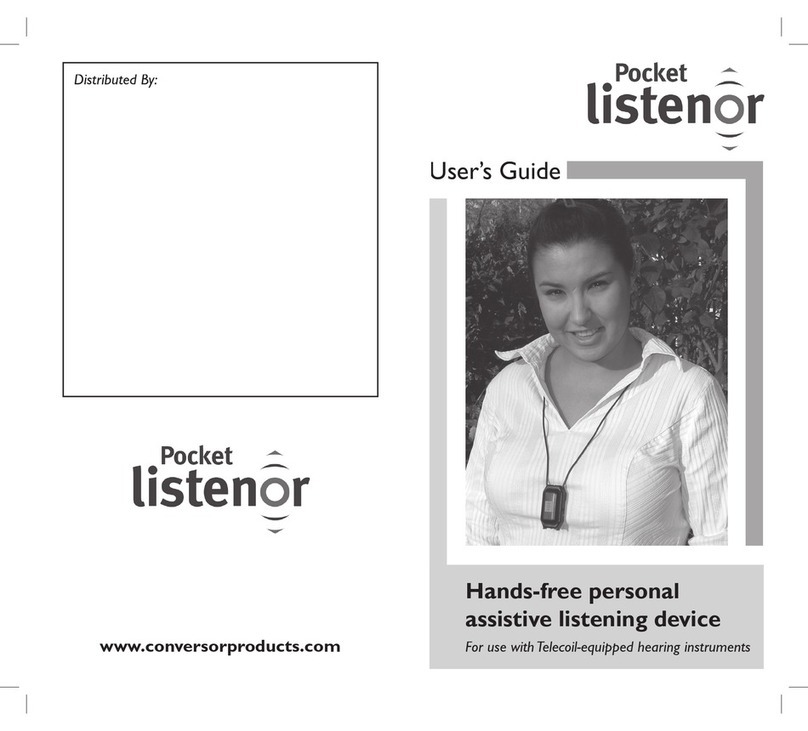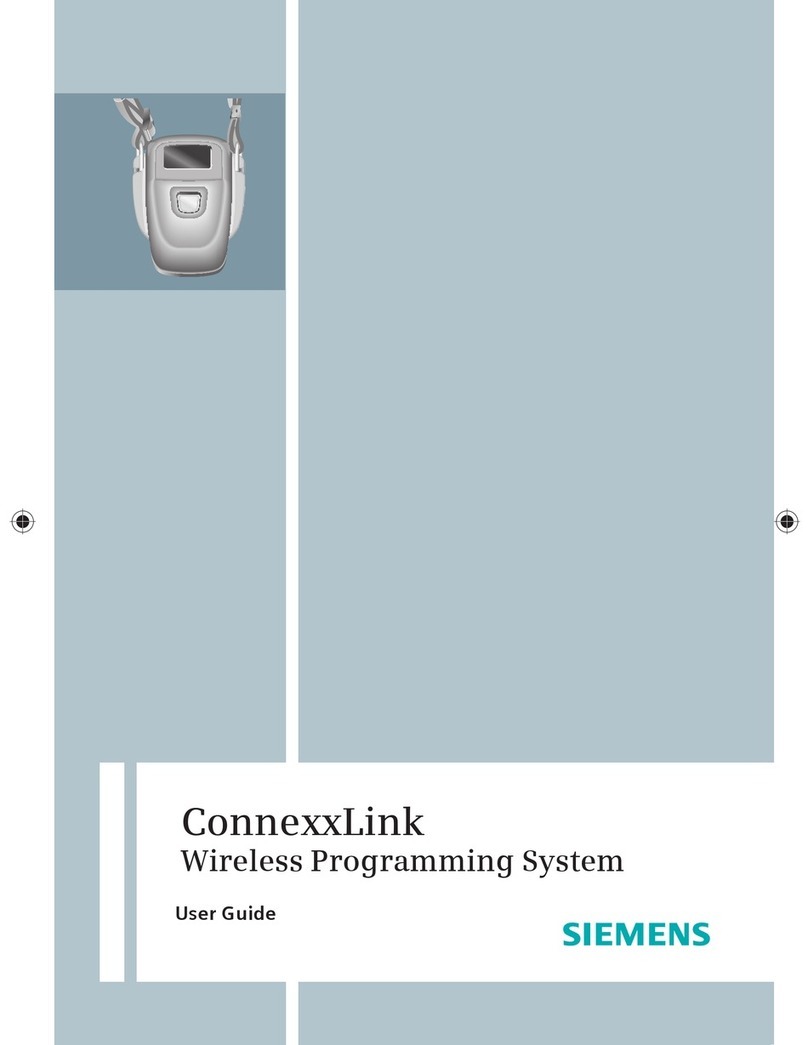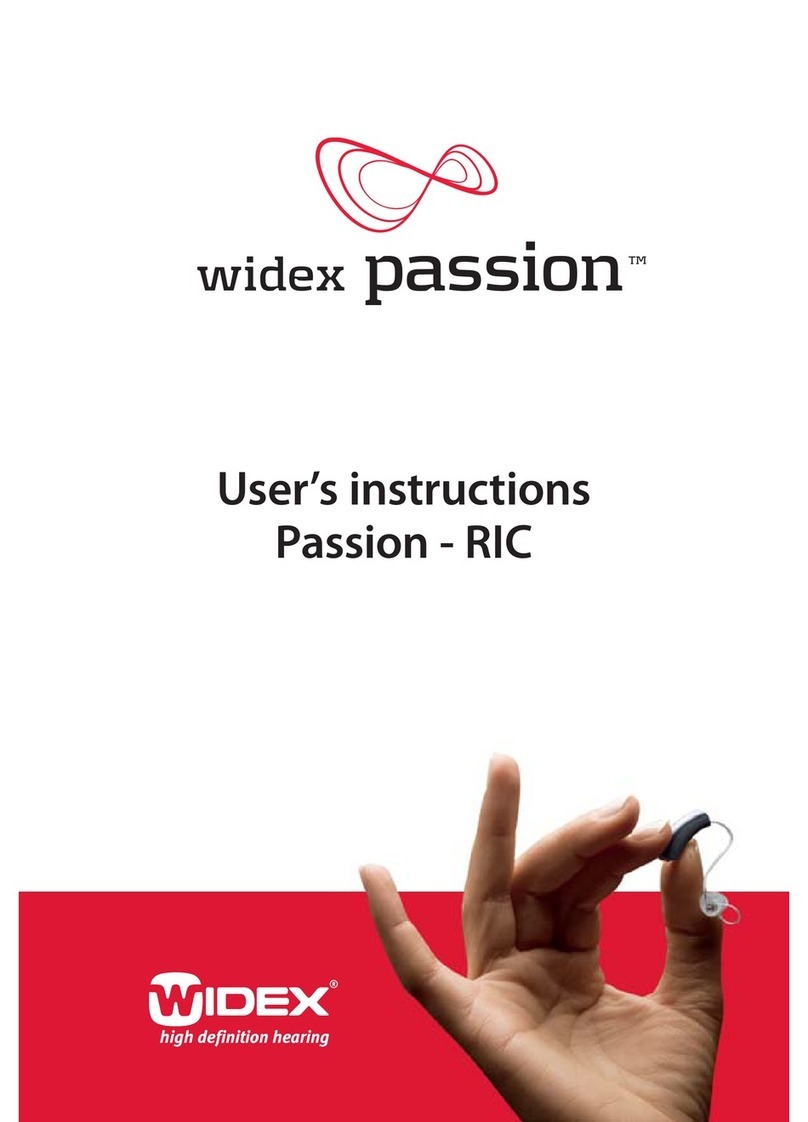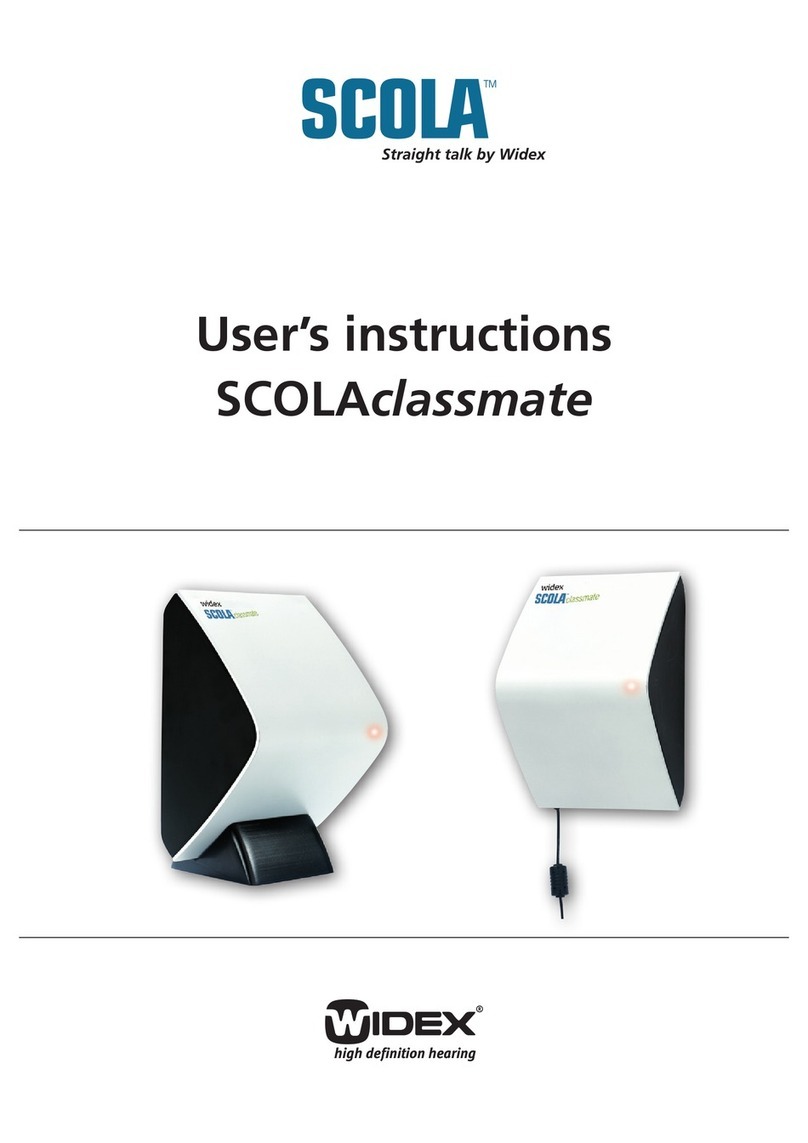37
Since Streamer can handle multiple audio sources, the following describes
how Streamer will react to various operations:
If streaming ConnectLine TV and then audio is connected to the wired•
jack input, a short press on the Audio button will first stop the TV sound.
When the Audio button is pressed again, streaming from the jack input
starts (priority control).
When the jack is removed, the TV sound does NOT automatically resume•
but must be started by pressing the Audio button shortly again.
If an incoming phone call is received while streaming TV sound or audio,•
the ringing tune is played in the hearing instruments. A short press on
the Phone button will accept the phone call and stop the audio streaming.
When the phone call is ended, the audio streaming will automatically
resume.
If a phone call is active when the jack is inserted, the call is NOT•
terminated and pressing the Audio button will be discarded.
When the jack is removed during wired audio streaming, Streamer auto-•
matically stops the audio streaming and the hearing instruments return
to standard program (P1).
If a connected Bluetooth stereo player is started, audio streaming from•
this source is automatically started but only if there is no TV streaming or
wired audio streaming available at the same time.
6.4.3 Audio button
The table shows how to use Streamer with all types of audio streaming:
Short
press
A short press starts/stops streaming of the available
audio. The available audio source can be wired audio,
TV sound or a Bluetooth stereo music player. Streaming
from audio sources is prioritized by Streamer, priority
control is in this order:
1. Wired audio (jack input)
2. TV sound (ConnectLine TV)
3. Bluetooth Stereo (e.g. a music player)
When no wired connection is present, Streamer will
connect to the TV sound if inside range. Bluetooth
stereo devices can only be started from the device
itself but stopped on Streamer’s Audio button.
Note that phone calls can always be received while
listening to TV, music.
36