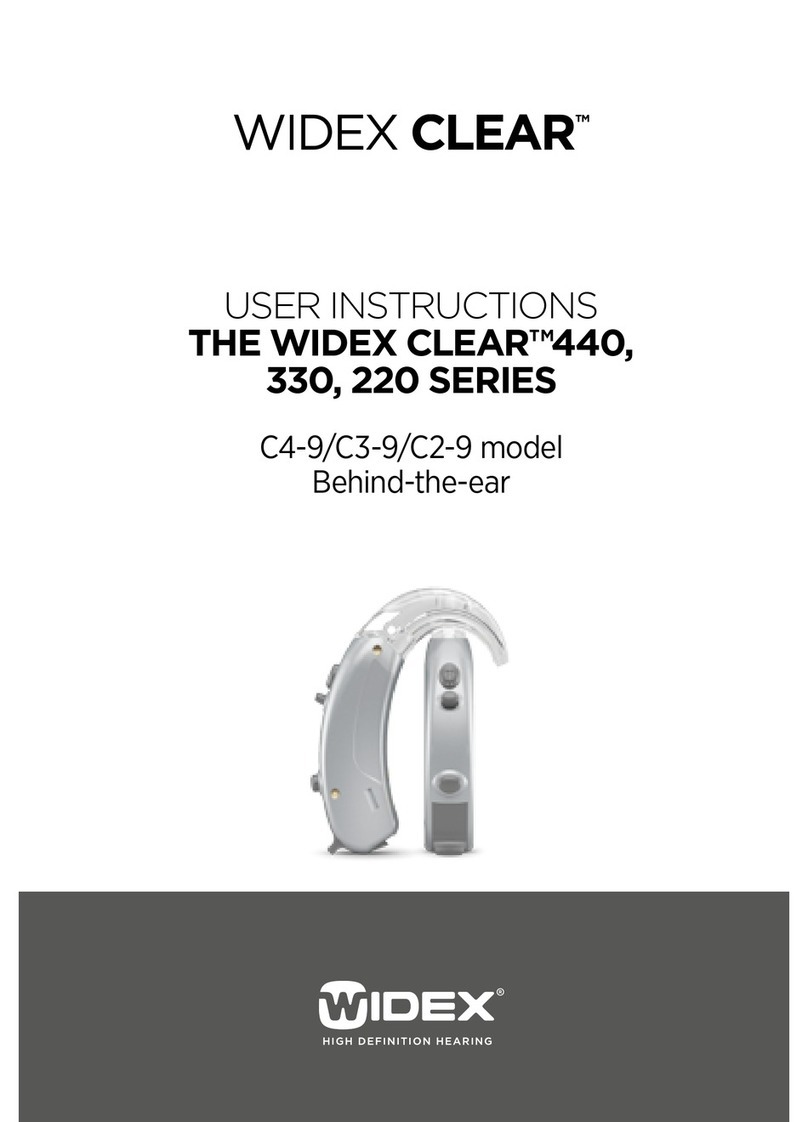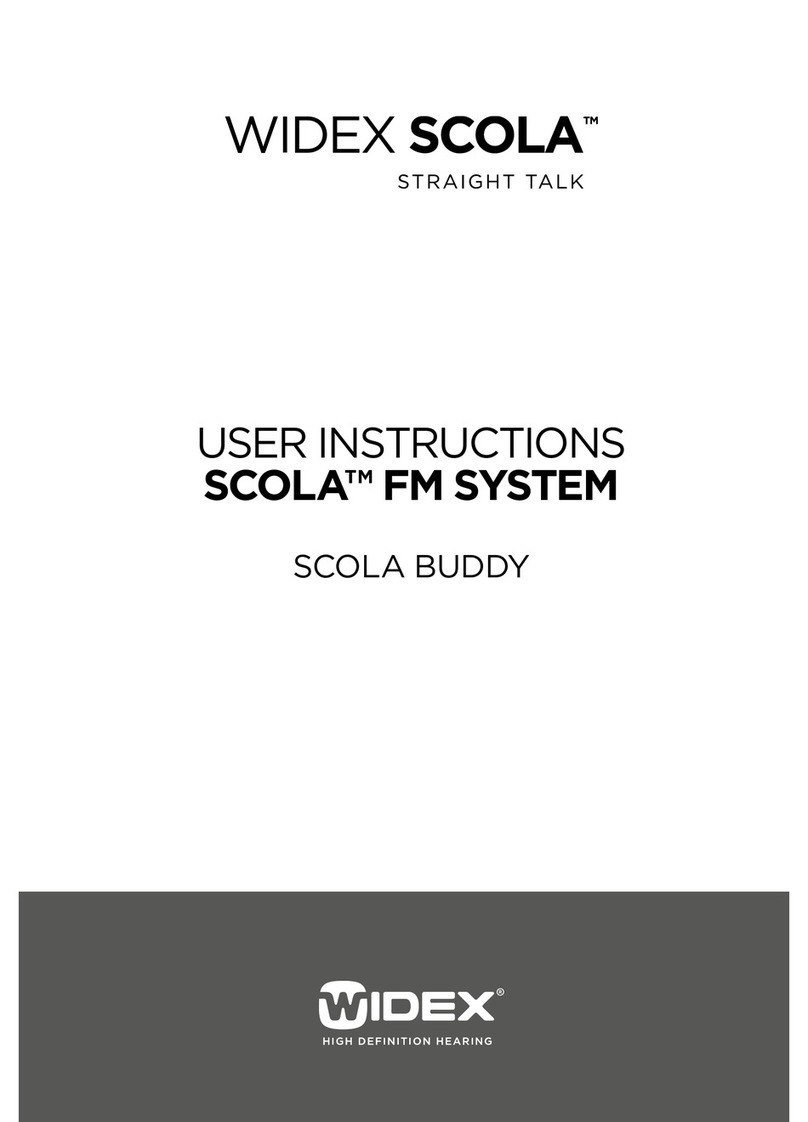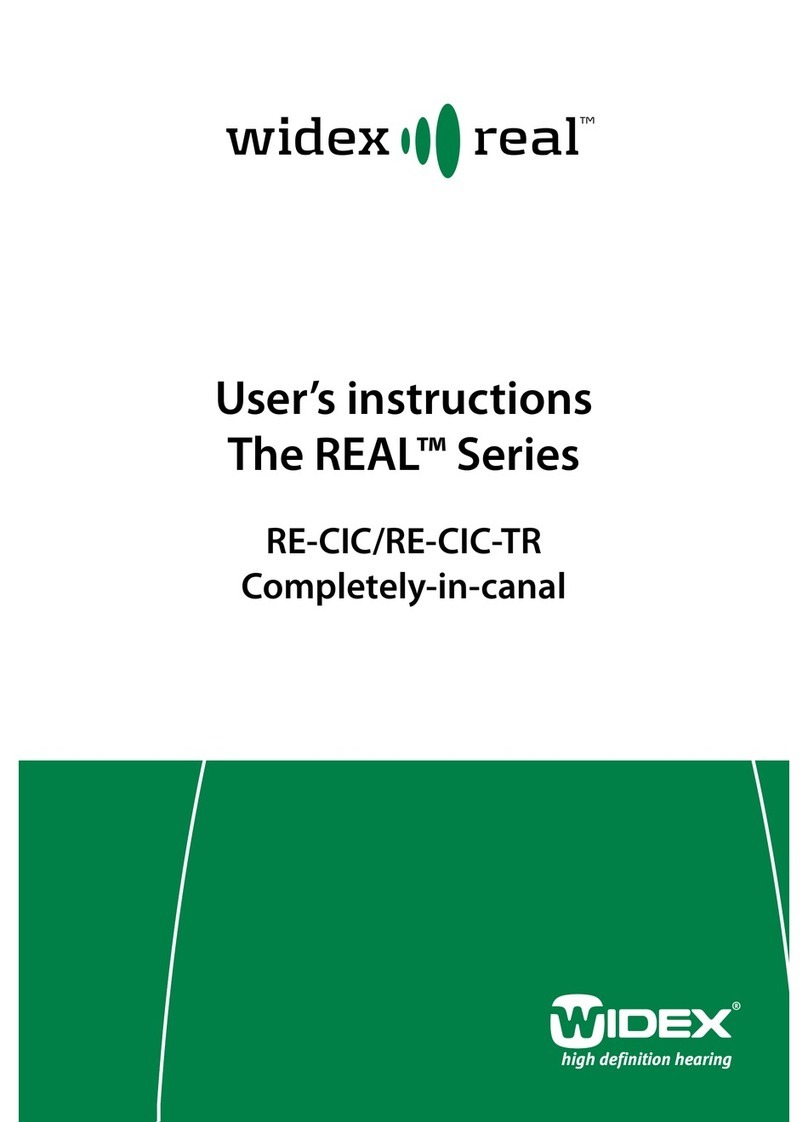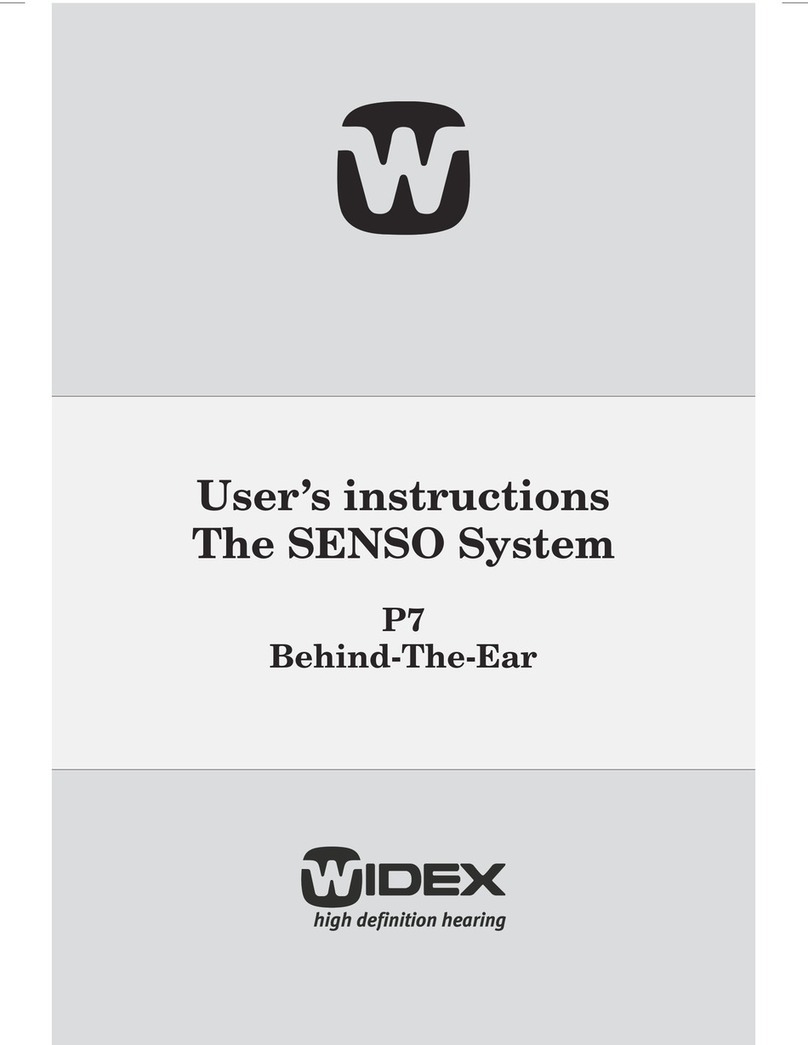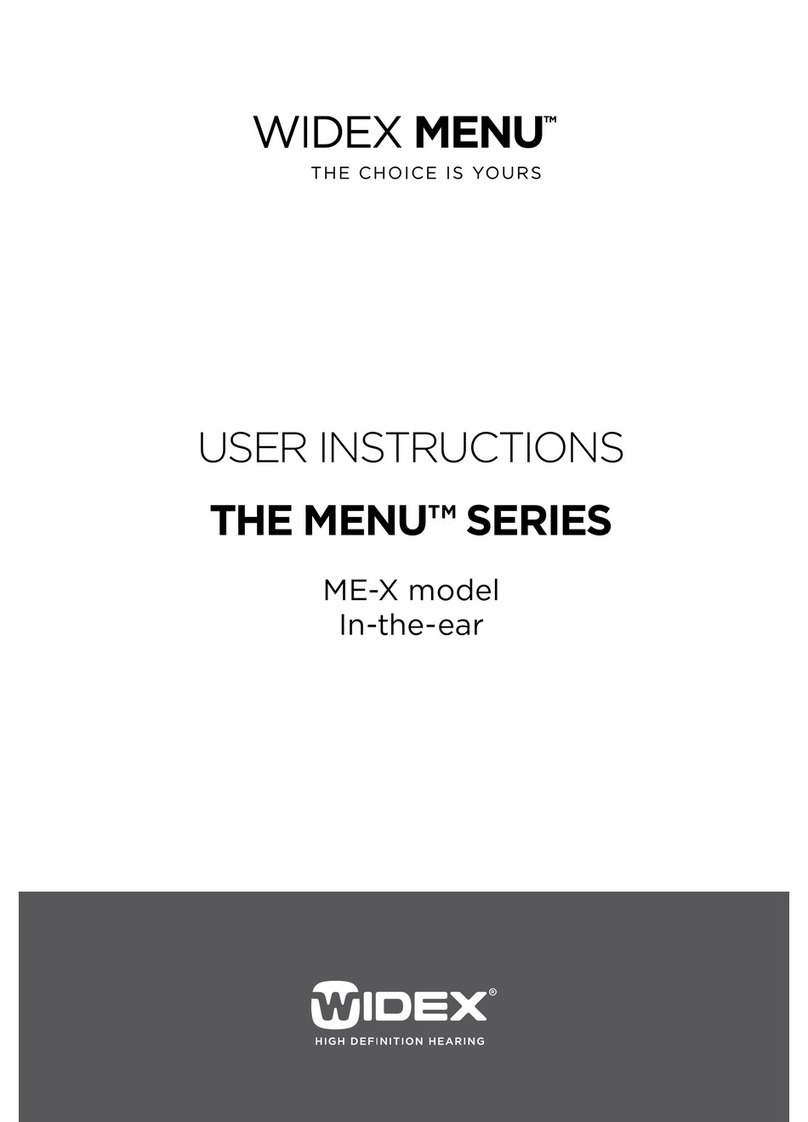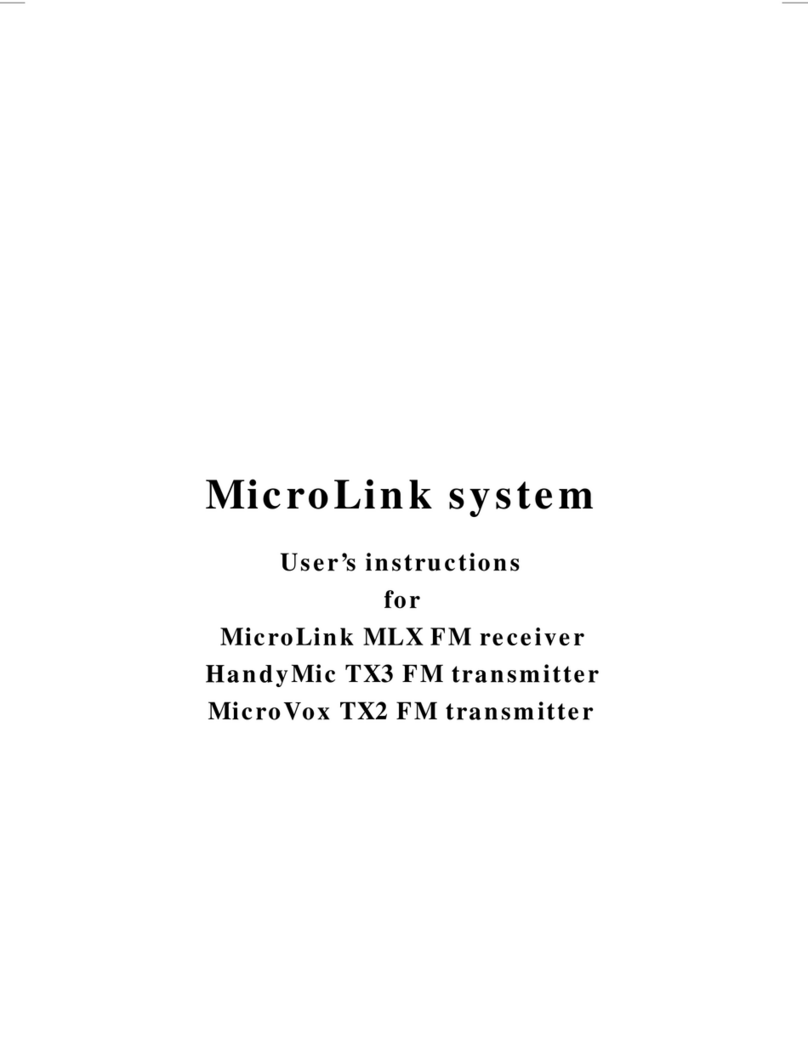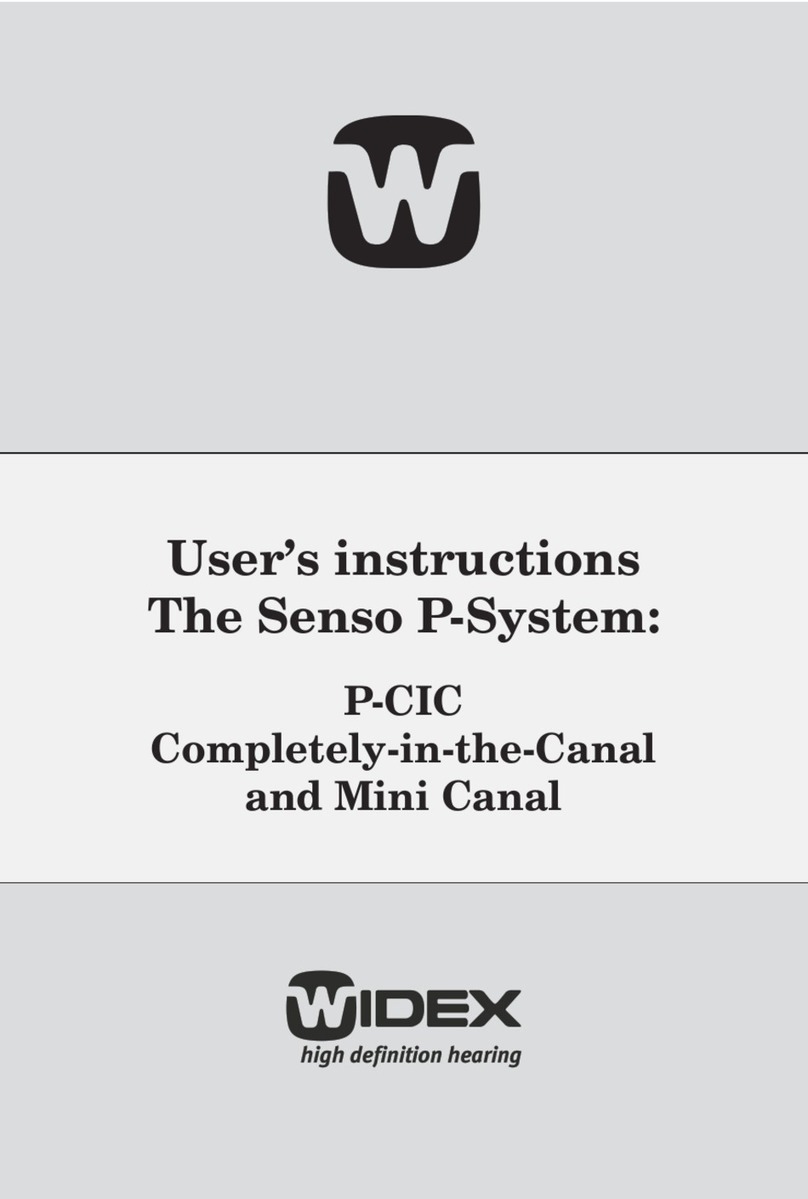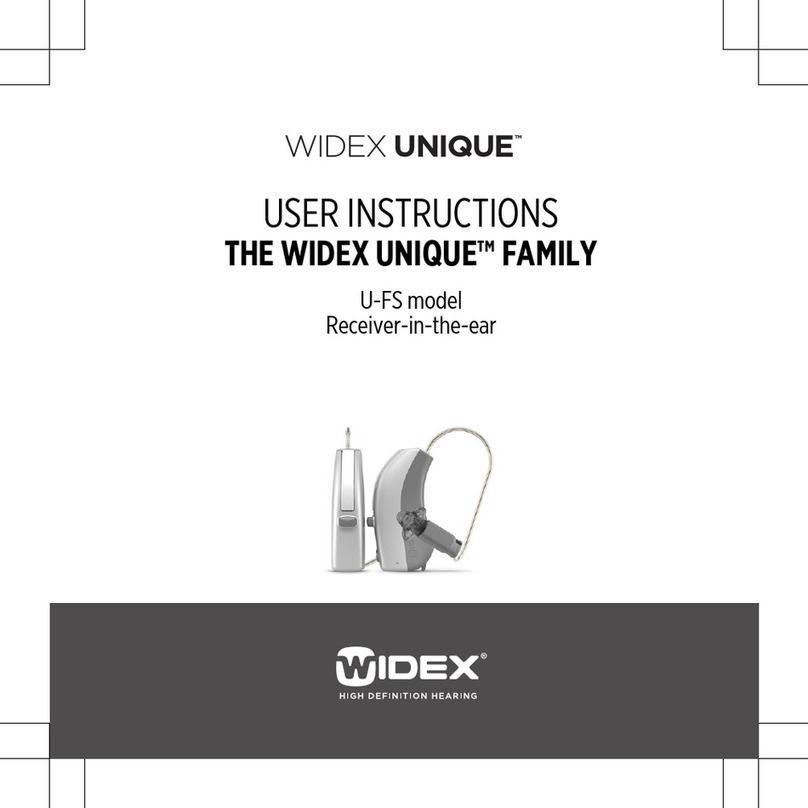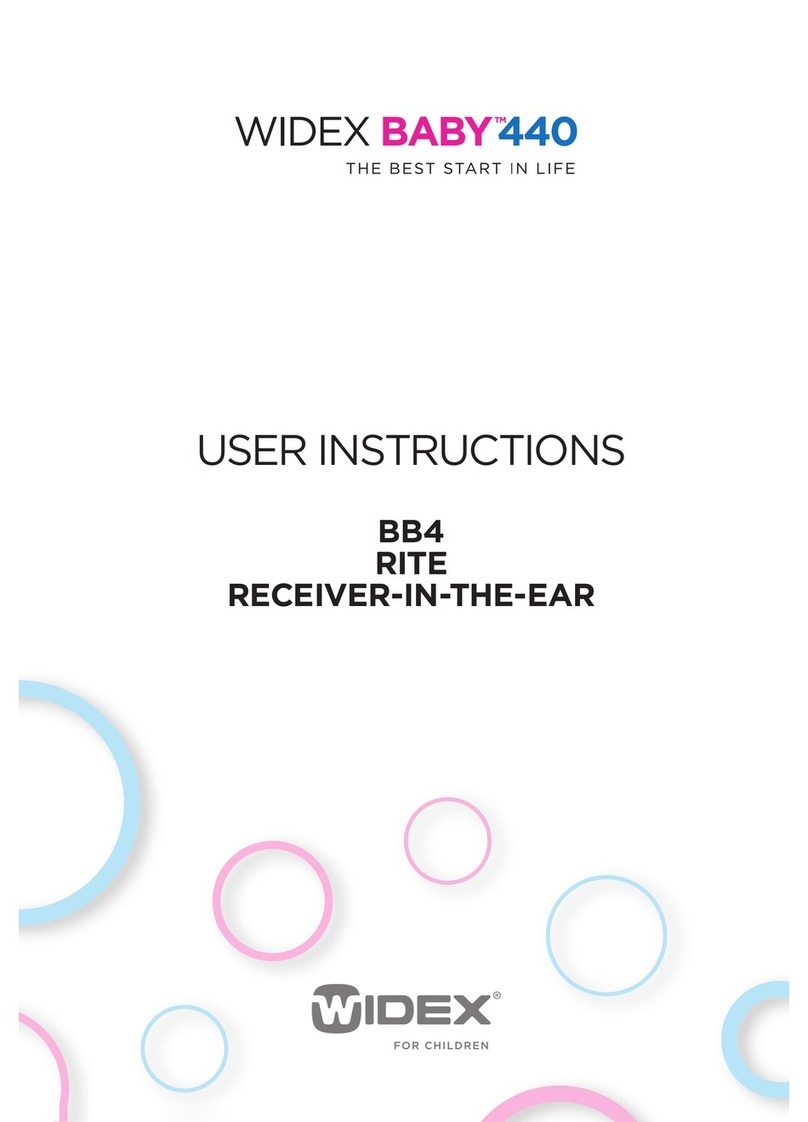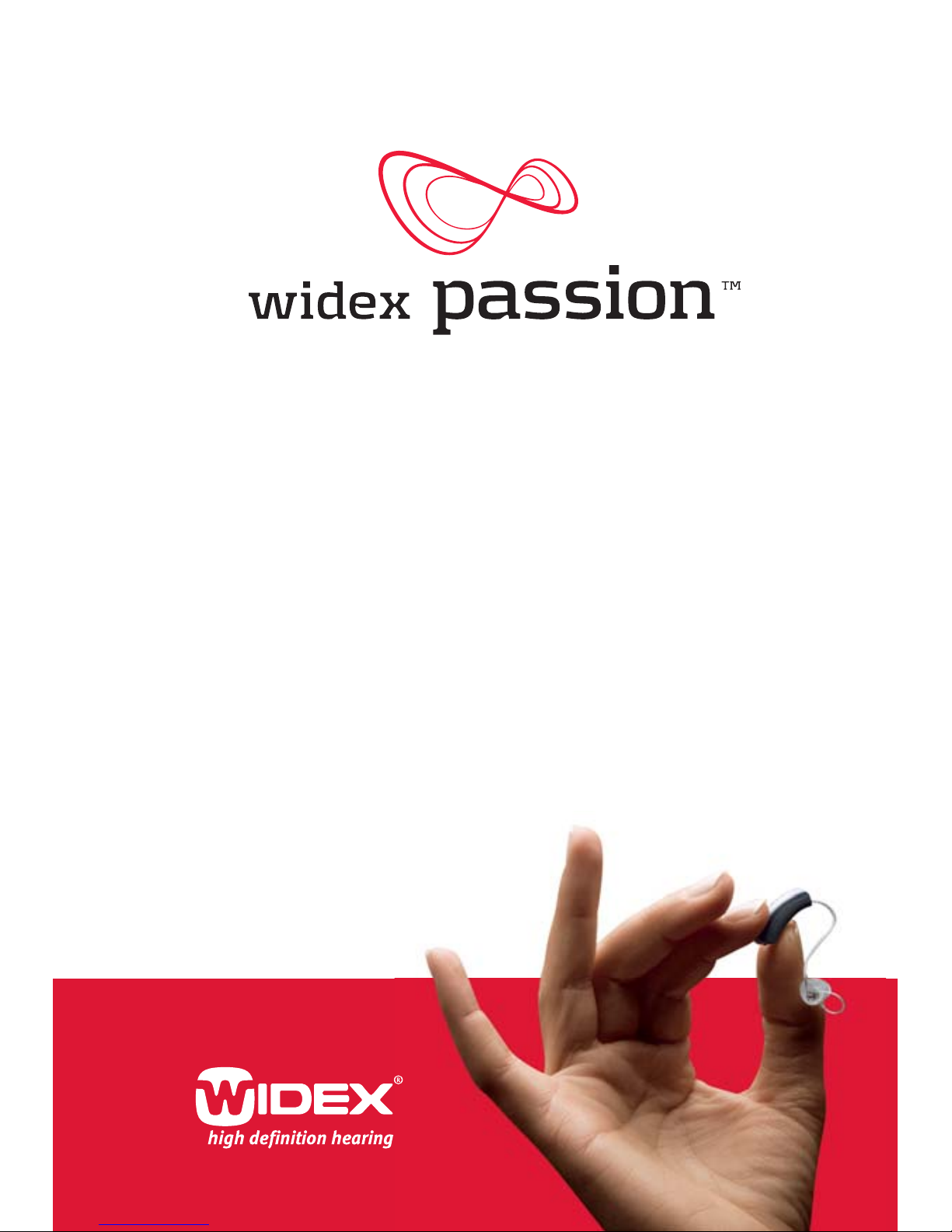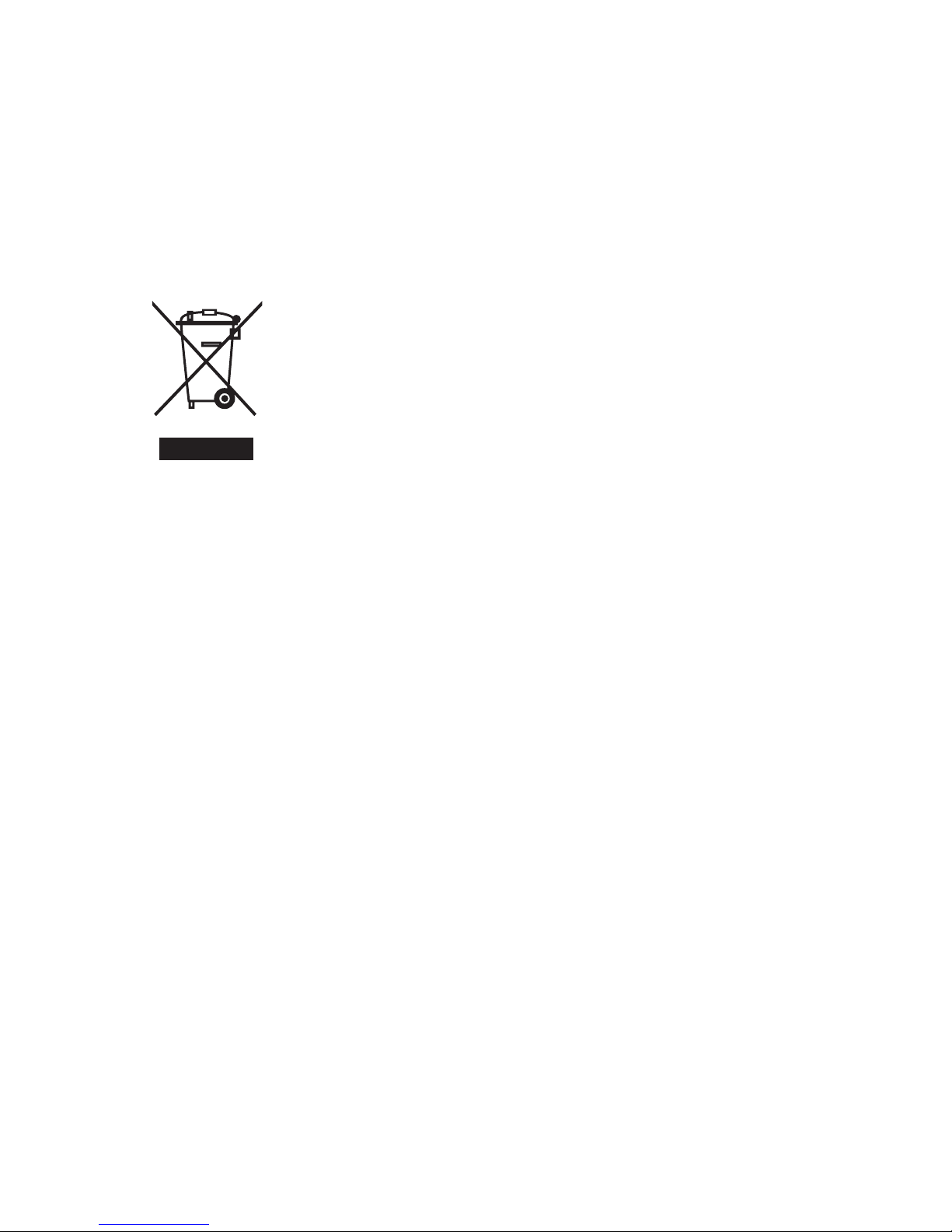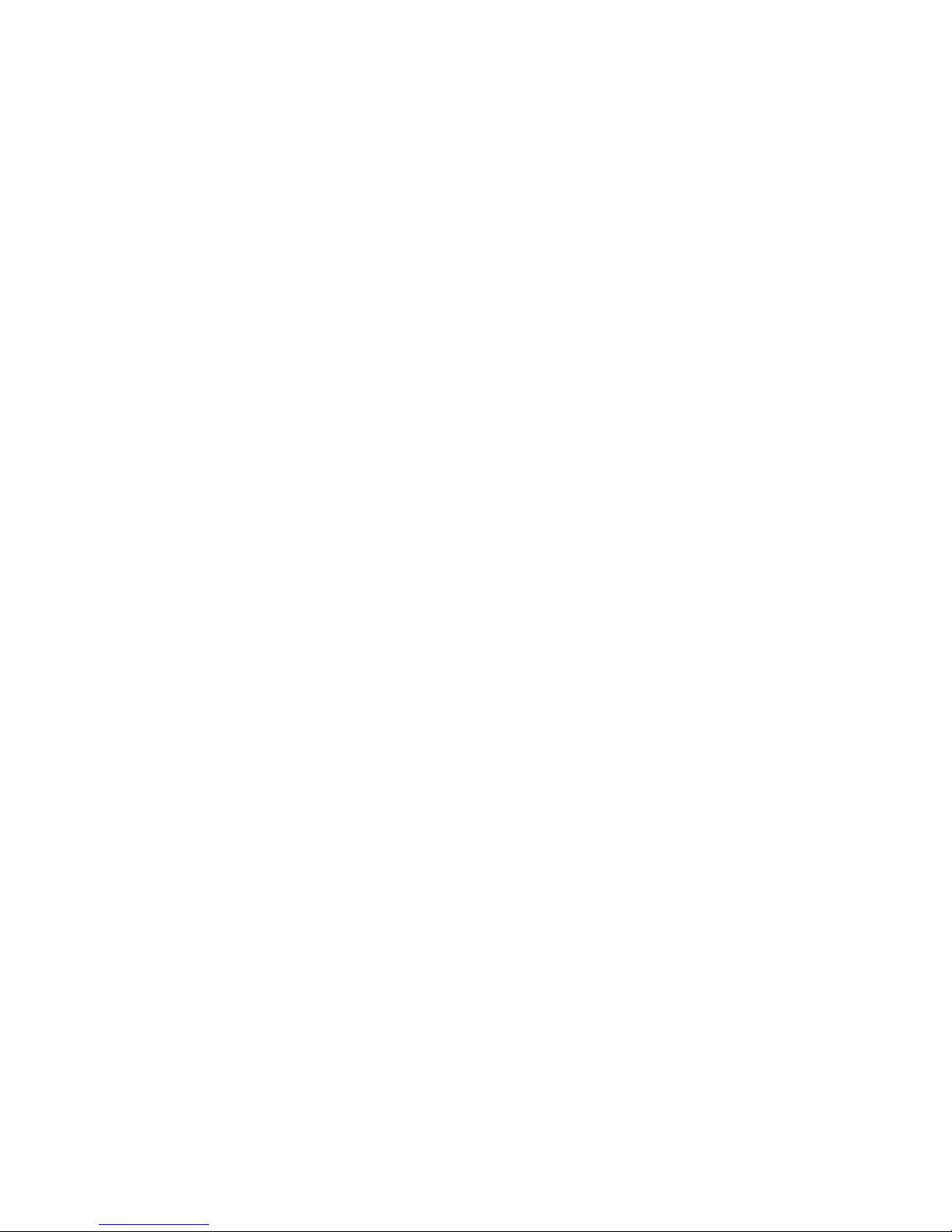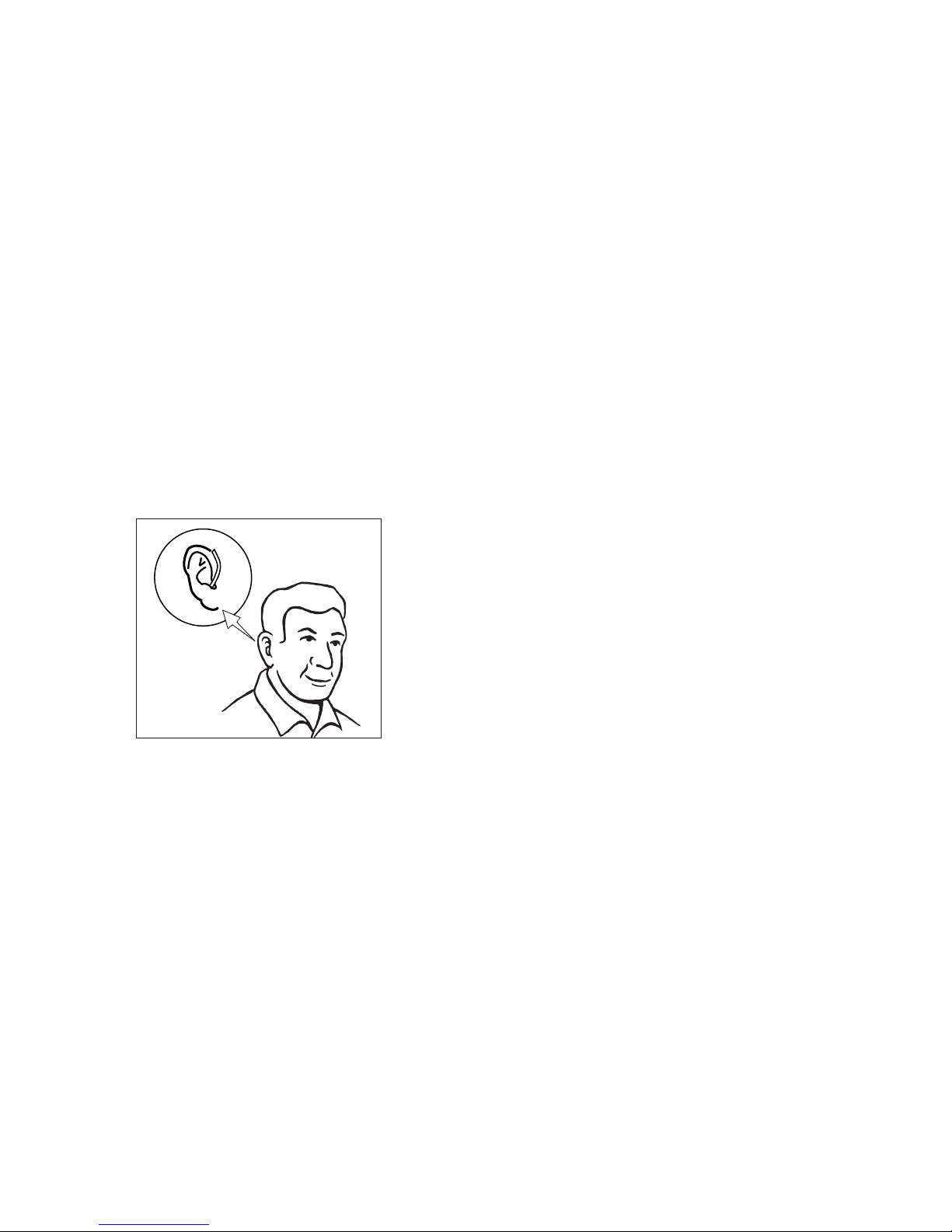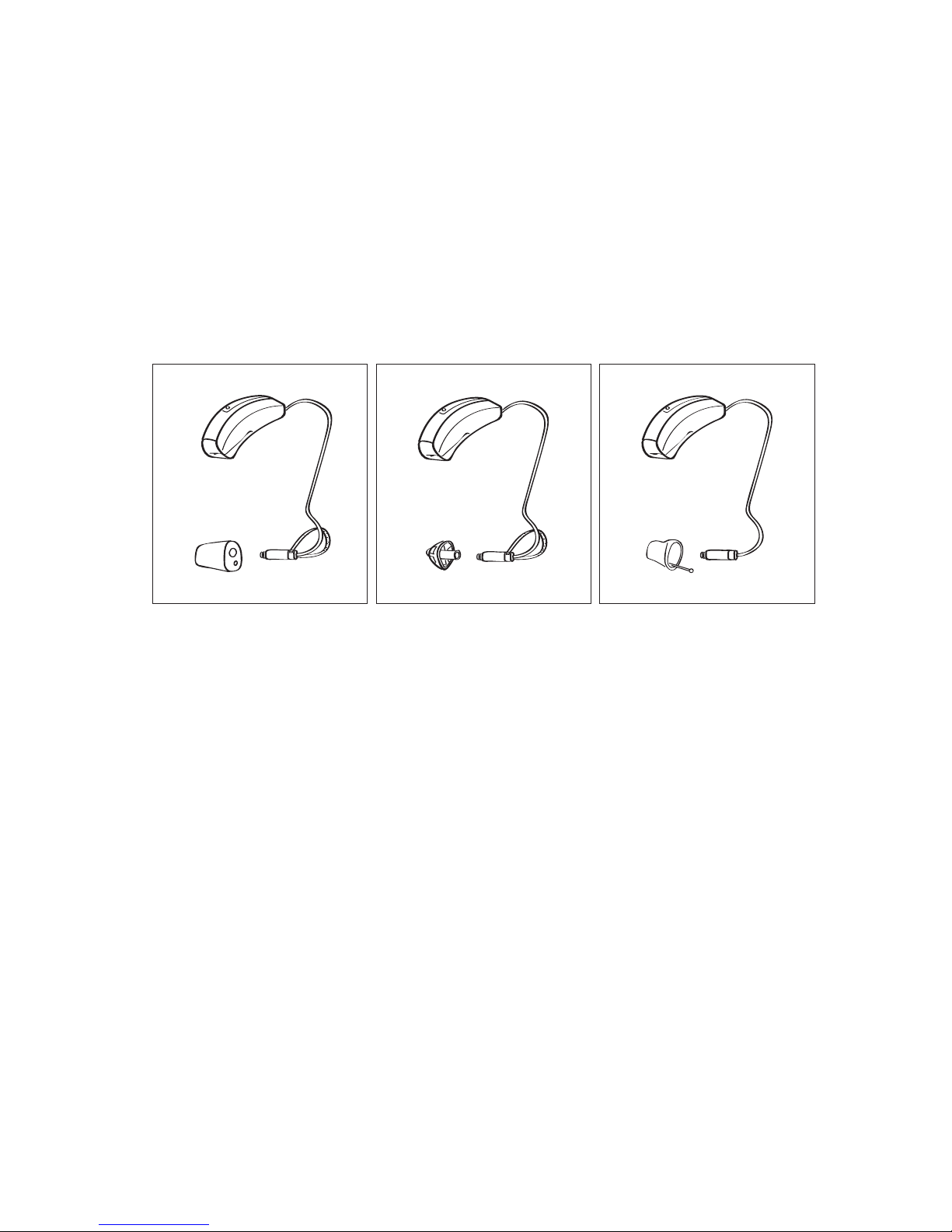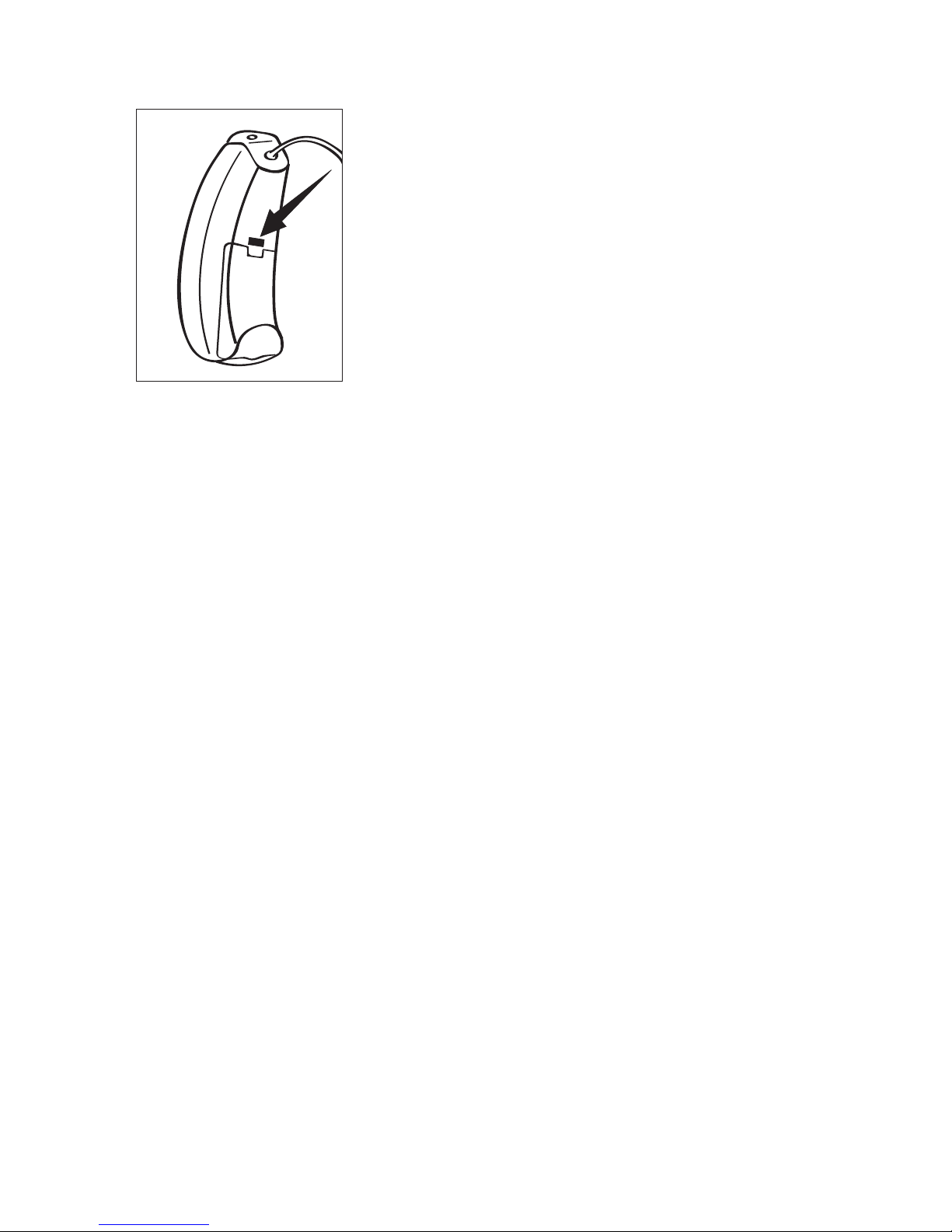5
Cleaning . . . . . . . . . . . . . . . . . . . . . . . . . . . . . . . . . . . . . . . . . . . . . . . . . . . . .33
Cleaning the ear-set . . . . . . . . . . . . . . . . . . . . . . . . . . . . . . . . . . . . . .34
Cleaning the earwire. . . . . . . . . . . . . . . . . . . . . . . . . . . . . . . . . . . . . .34
Cleaning the ear-tip. . . . . . . . . . . . . . . . . . . . . . . . . . . . . . . . . . . . . . .34
Changing the ear-set parts . . . . . . . . . . . . . . . . . . . . . . . . . . . . . . . . . . .36
Individualizing the ear-set . . . . . . . . . . . . . . . . . . . . . . . . . . . . . . . . . . . .36
Changing the NanoCare wax guard . . . . . . . . . . . . . . . . . . . . . . . . . . .39
Hearing aid with an open ear-tip . . . . . . . . . . . . . . . . . . . . . . . . . . . . . 42
Right/left identification and length . . . . . . . . . . . . . . . . . . . . . . . . . . .43
Placement . . . . . . . . . . . . . . . . . . . . . . . . . . . . . . . . . . . . . . . . . . . . . . . . . . .44
Removal . . . . . . . . . . . . . . . . . . . . . . . . . . . . . . . . . . . . . . . . . . . . . . . . . . . . .45
Cleaning . . . . . . . . . . . . . . . . . . . . . . . . . . . . . . . . . . . . . . . . . . . . . . . . . . . . .46
Cleaning the ear-set . . . . . . . . . . . . . . . . . . . . . . . . . . . . . . . . . . . . . .47
Cleaning the earwire. . . . . . . . . . . . . . . . . . . . . . . . . . . . . . . . . . . . . .47
Cleaning the ear-tip. . . . . . . . . . . . . . . . . . . . . . . . . . . . . . . . . . . . . . .48
Changing the ear-set parts . . . . . . . . . . . . . . . . . . . . . . . . . . . . . . . . . . .49
Individualizing the ear-set . . . . . . . . . . . . . . . . . . . . . . . . . . . . . . . . . . . .50
The anchor . . . . . . . . . . . . . . . . . . . . . . . . . . . . . . . . . . . . . . . . . . . . . . . . . .52
Changing the NanoCare wax guard . . . . . . . . . . . . . . . . . . . . . . . . . . .53
Hearing aid with a custom ear-tip . . . . . . . . . . . . . . . . . . . . . . . . . . . . 56
Right/left identification. . . . . . . . . . . . . . . . . . . . . . . . . . . . . . . . . . . . . . .57
Placement . . . . . . . . . . . . . . . . . . . . . . . . . . . . . . . . . . . . . . . . . . . . . . . . . . .58
Removal . . . . . . . . . . . . . . . . . . . . . . . . . . . . . . . . . . . . . . . . . . . . . . . . . . . . .58
Cleaning . . . . . . . . . . . . . . . . . . . . . . . . . . . . . . . . . . . . . . . . . . . . . . . . . . . . .59
Cleaning the ear-set . . . . . . . . . . . . . . . . . . . . . . . . . . . . . . . . . . . . . .60
Cleaning the earwire. . . . . . . . . . . . . . . . . . . . . . . . . . . . . . . . . . . . . .60
If the earwire needs to be replaced . . . . . . . . . . . . . . . . . . . . . . . . . . .61
Changing the NanoCare wax guard . . . . . . . . . . . . . . . . . . . . . . . . . . .62
In case of malfunction . .. . . . . . . . . . . . . . . . . . . . . . . . . . . . . . . . . . . . . . 65
Caring for your hearing aid . . . . . . . . . . . . . . . . . . . . . . . . . . . . . . . . . . . 67
Good advice . . . . . . . . . . . . . . . . . . . . . . . . . . . . . . . . . . . . . . . . . . . . . . . . . 70