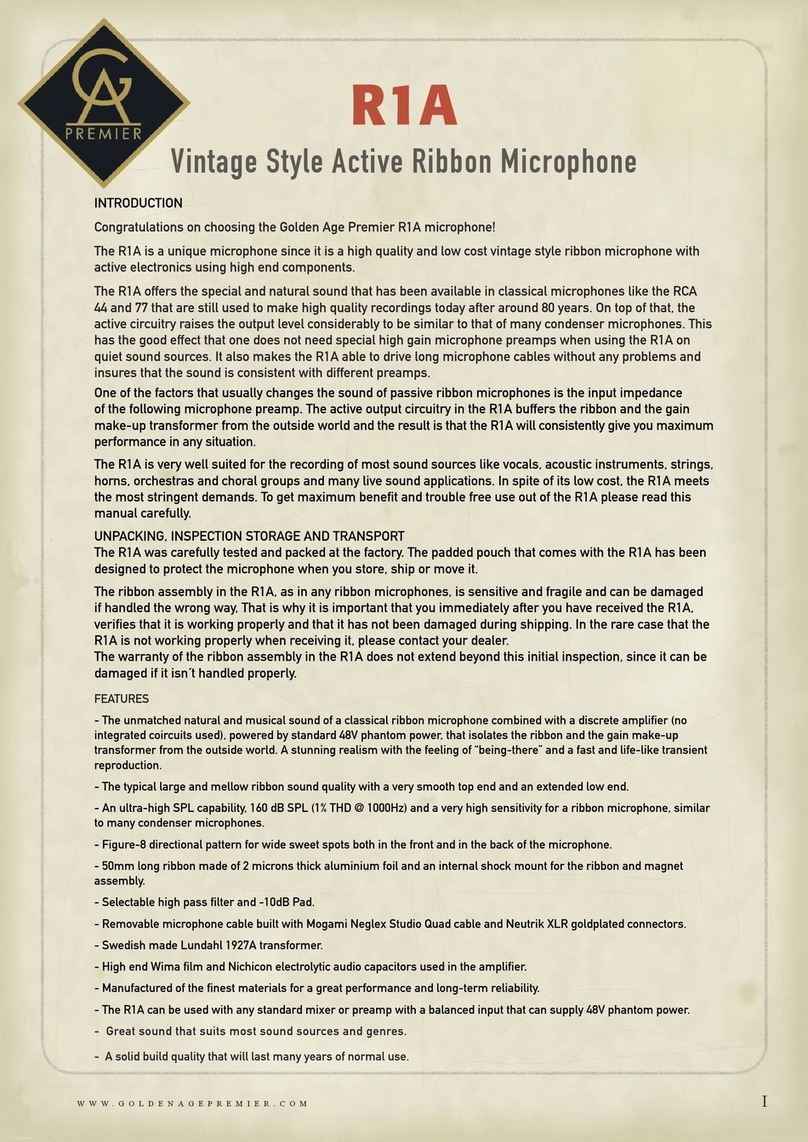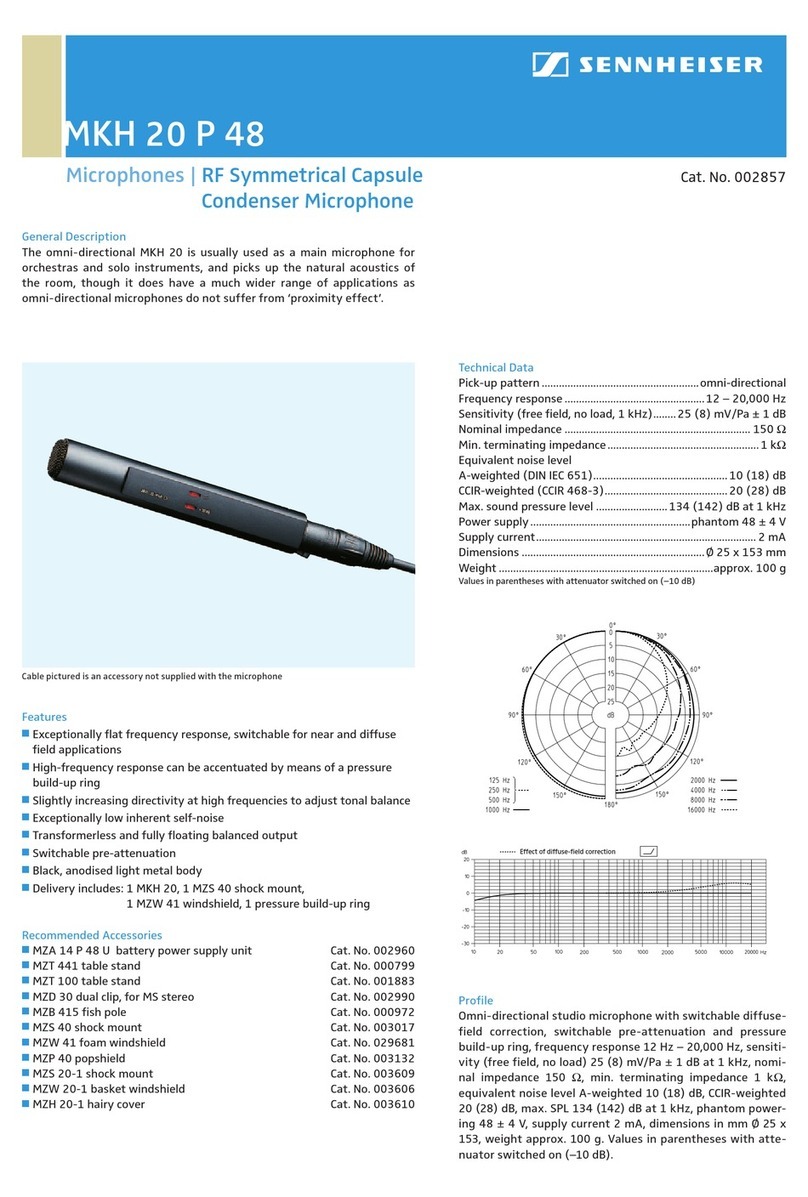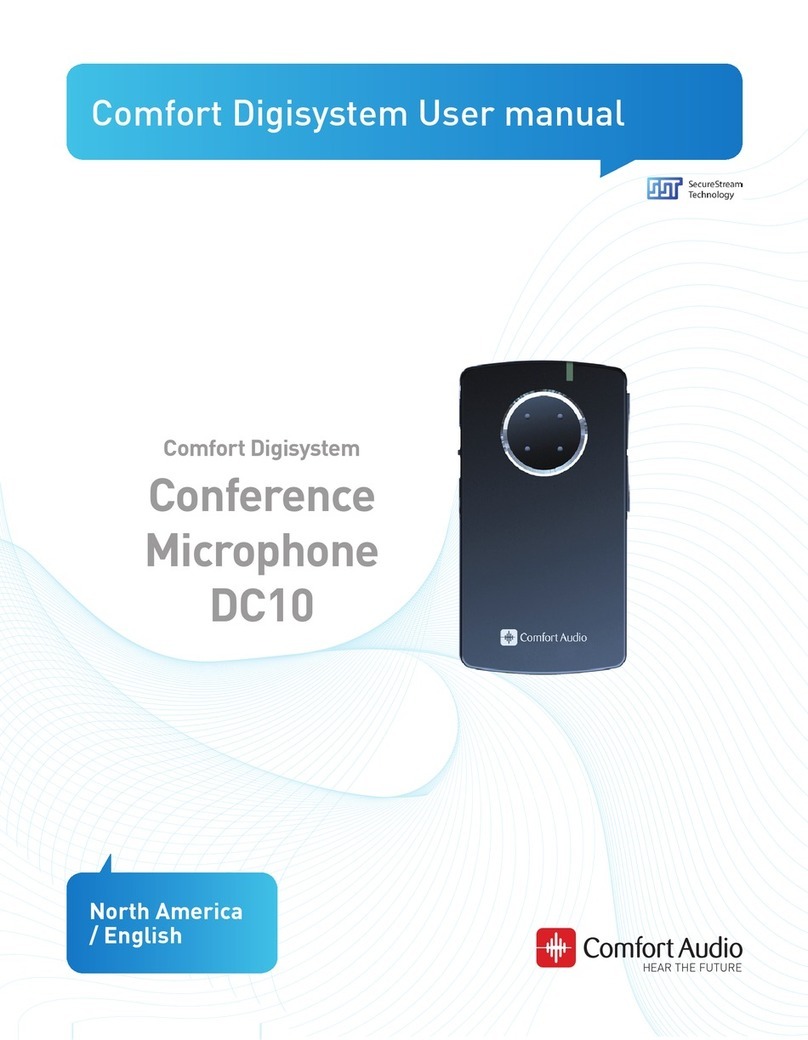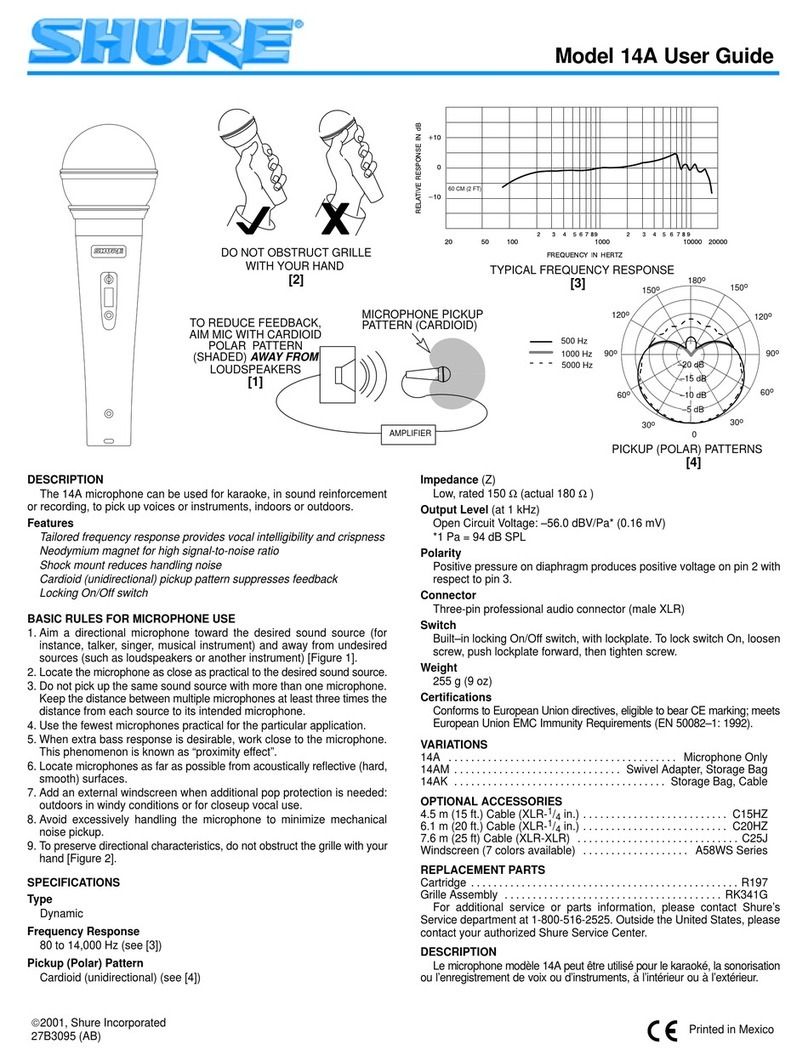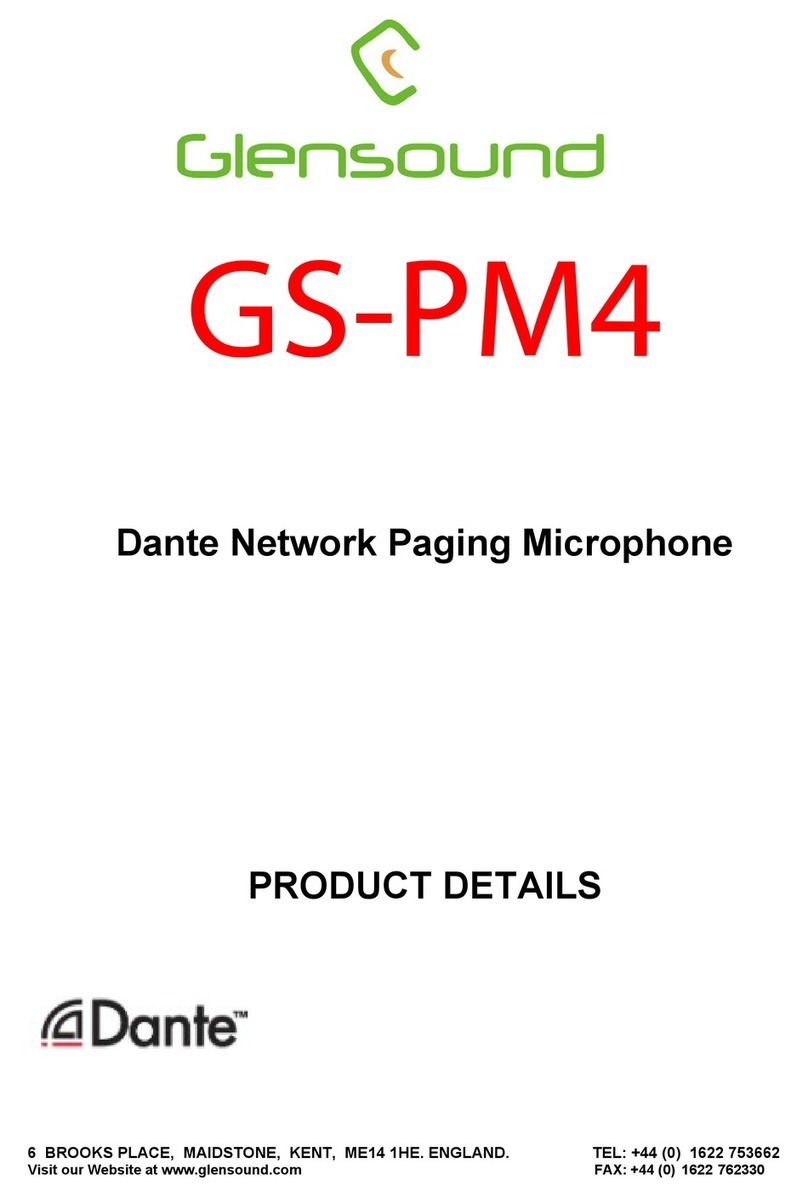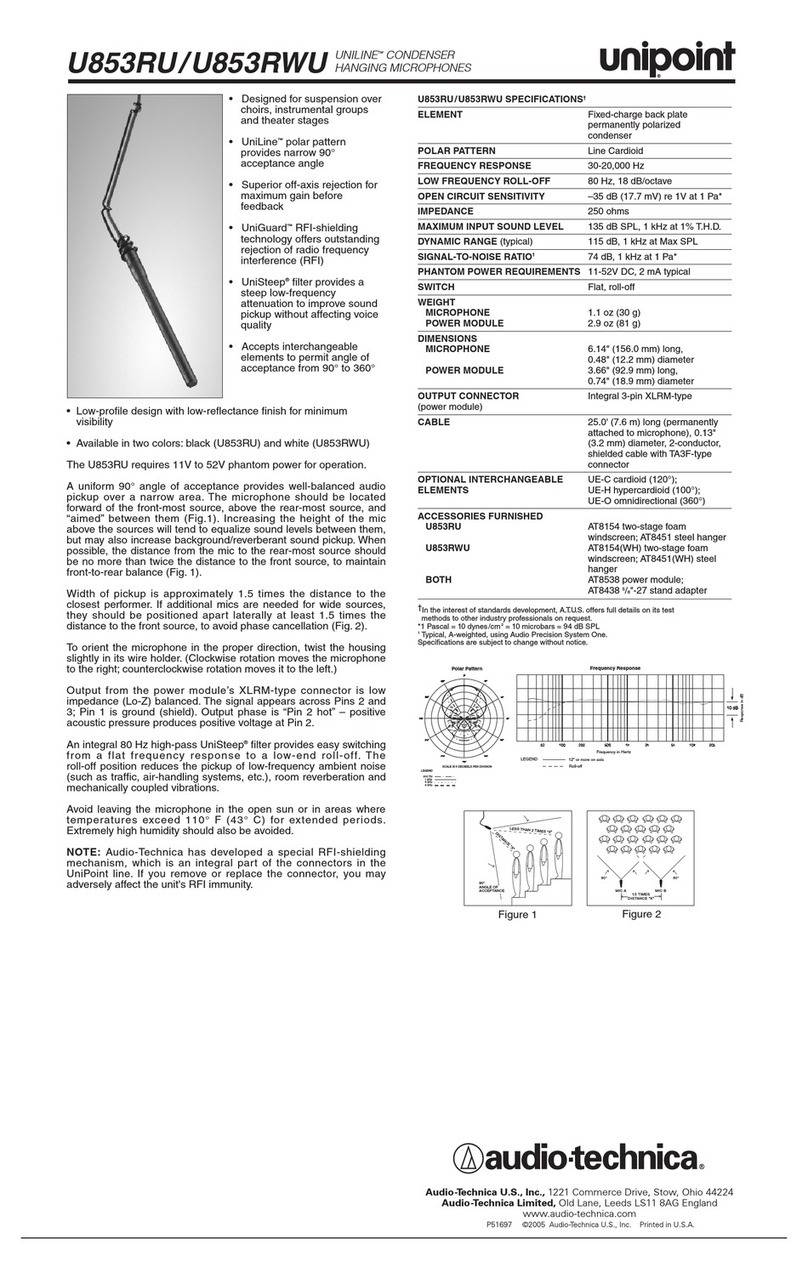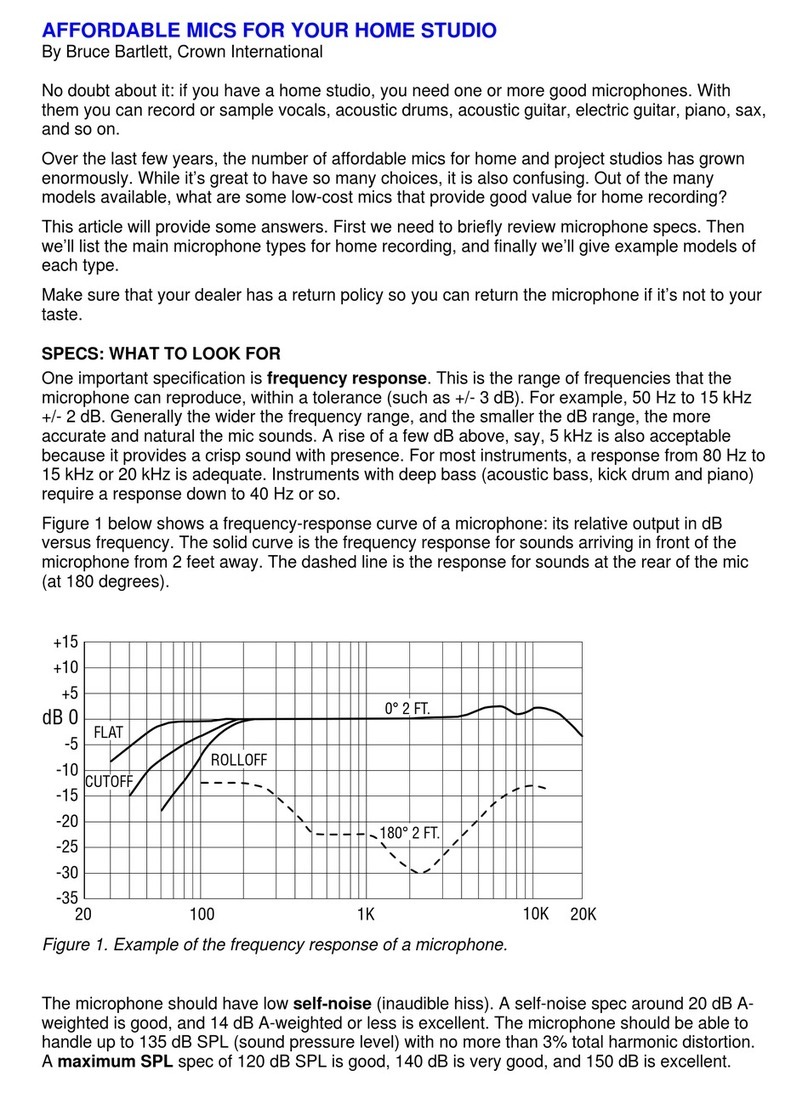oticon connectline microphone User manual

Connectline
Microphone
Instructions for use

Introduction to this booklet
This booklet gives you guidance on how to use and maintain your new
microphone. Please read the booklet carefully including the Warnings section.
This will help you get the most out of your microphone.
If you have additional questions about the use of your microphone, please contact
your hearing care professional.
For your convenience, this booklet contains the below navigation bar to help you
navigate easily through the different sections.
About Start-up Handling Warnings More info
Intended use
Intended use ConnectLine Microphone is intended to be used together with Oticon
wireless hearing aids and Streamer Pro.
ConnectLine microphone is intended to be used by a person speaking
to a Oticon hearing aid user, in order for the user to better hear the
speaker. The ConnectLine microphone transmit speech from the
speaker through Streamer Pro to the hearing aids.
Indications for use No indications for use.
Intended user Adults and children older than 36 months.
User environment Indoor / Outdoor.
Contraindications Users of active implants must pay special attention when using the
device. For more information, read the Warnings section.
Clinical benefits See clinical benefits of the hearing aid.

Table of contents
About
Package content 6
Microphone overview 7
How the microphone works 8
Charging / power indicator 10
Start-up
Pairing 12
Handling
Start / turn on / resume sound from microphone 16
Pause sound 18
Resume sound from Streamer Pro 20
Check sound 22
Turn off microphone 22
Caring for the microphone 23
Warnings
General warnings 24
Conditions of use 27
More info
International warranty 28
Warranty 29
Technical information 30

Microphone
Oticon Connectline
Instructions for use
*Power supply will vary from country to country.
6 7
About Start-up Handling Warnings More info
Package content
The packaging box consists of the following elements:
Microphone overview
ConnectLine Microphone
Power supply (charger) This booklet
Carry pouch Lanyard
Status indicator (orange)
Microphone input (voice)
Power indicator (green)
ON/OFF button
Microphone input
do not cover
About

8 9
About Start-up Handling Warnings More info
How the microphone works
The microphone transmits speech from the speaker directly to the hearing aid
user.
The microphone should point towards the speaker’s mouth within a distance of
10 to 20 cm.
SpeakerHearing aid user
Up to 15 metres
Clip
wearing
Wearing with
lanyard
Wrong
wearing
IMPORTANT NOTICE
Please refer to your hearing aid’s instructions for use for details on the functionality of
your specific hearing aid.
Note
A microphone will only work with one Streamer at a time.

10 11
About Start-up Handling Warnings More info
Charging / power indicator
To charge the microphone, connect the power supply cord to the mini
USB connector placed at the bottom of the microphone.
Blinking green Steady green
Low battery.
Maximum 20 minutes
of speaking time left.
Charging Fully charged after about
1.5 hours and can be used
for 5 hours on a full charge.
Steady red
IMPORTANT NOTICE
When charging the microphone use the supplied original power supply
5.0V/1A, CE and safety marked.
IMPORTANT NOTICE
When charging, the charging indicators should be lit as described in this booklet. If the
charging indicators are not lit as described, disconnect the device from the charger and
consult your hearing care professional.
Battery charge connector
(mini USB)

12 13
About Start-up Handling Warnings More info
Pairing (only needed once)
1. Streamer Pro in pairing mode 2. Microphone in pairing mode
Press and hold the ON/OFF button on the
top.
Hold until blue light is blinking. Press and hold the ON/OFF button on the
microphone for 6 seconds until the orange
light is blinking rapidly.
Orange light is blinking.
6 secs 6 secs
Start-up

14 About Start-up Handling Warnings More info
3. Microphone paired
Wait up to 1 minute until both Streamer
Pro and microphone indicate orange light.
1 min

16 17
About Start-up Handling Warnings More info
Press the ON/OFF button on the top until
all lights on the front and top are blinking.
Short press on the ON/OFF button. Orange light is slowly blinking. Orange light on Streamer Pro ON and
orange light on the microphone ON.
Start / turn on / resume sound from microphone
1. Make sure Streamer Pro is on 2. Start / turn on microphone 3. Sound from microphone to
Streamer Pro
5 secs
Handling

18 19
About Start-up Handling Warnings More info
Pause sound
Pause sound from microphone Pause sound from Streamer Pro
Short press on
ON/OFF button.
Short press on
Streamer Pro mic
button.
Orange light on
the microphone
turns off.
Orange light on
Streamer Pro turns
off.
Orange light on Streamer Pro turns off. Orange light on the microphone turns off.

20 21
About Start-up Handling Warnings More info
Resume sound from Streamer Pro
Microphone has to be on Start sound from Streamer Pro
Steady green light. Short press on
Streamer Pro mic
button.
Orange light on
Streamer Pro
is slowly blinking.
Sound from microphone to Streamer Pro
After 2 seconds, orange light on
the microphone turns on.
2 secs

22 23
About Start-up Handling Warnings More info
Check sound Turn o microphone
Tap the top of the microphone to check
that the sound is heard in the hearing aids.
Press and hold for two seconds, until green
light turns off.
Caring for the microphone
Use a soft, damp cloth to clean the microphone.
IMPORTANT NOTICE
Microphone must never be washed or immersed in water or other liquids.

24 25
About Start-up Handling Warnings More info
For your personal safety and to ensure correct
usage, you should familiarise yourself fully
with the following general warnings before
using your microphone. Consult your hearing
care professional if you experience unexpected
operations or serious incidents with your
microphone during use or because of its use. Your
hearing care professional will support you with
issue handling and, if relevant, reporting to the
manufacturer and/or the national authorities.
Choking hazards and risk of swallowing
batteries or other small parts
Microphone, their parts and batteries should be
kept out of reach of children and anyone who
might swallow these items or otherwise cause
injury to themselves.
If a battery, hearing aid or small part is
swallowed, see a doctor immediately.
Use on aircraft
The microphone uses Bluetooth. The microphone
should not be used on board an aircraft, unless
specifically permitted by the flight personnel.
Active Implants
The microphone has been thoroughly tested
and characterised for human health according
to international standards for human exposure
(Specific Absorption Ratio - SAR), induced
electromagnetic power and voltages into the
human body. The exposure values are well below
international accepted safety limits for SAR,
induced electromagnetic power and voltages
into the human body defined in the standards
for human health and coexistence with active
medical implants, such as pacemakers and heart
defibrillators.
Rechargeable battery
Do not attempt to open the microphone, as
this may damage the battery. Never attempt to
replace the battery. If batteryreplacement is
needed, please return device to the supplier. The
service guarantee is void if there are signs of
tampering.
The safety of recharging batteries using a USB
connector is determined by the external signal
source. When connected to external equipment
plugged into a wall outlet, this equipment must
comply with IEC62368-1 or equivalent safety
standards.
Heat and chemicals
The microphone must never be exposed to
extreme heat e.g. left inside a parked car in
the sun. The microphone must not be dried in
microwave ovens or other ovens.
The chemicals in cosmetics, hairspray, perfume,
aftershave lotion, suntan lotion and insect
repellent can damage the microphone. Always
remove your microphone before applying such
products and allow time to dry before use.
Use of lanyard
If by accident the lanyard is caught on something
while wearing it, the lanyard is constructed to
break automatically. Therefore, never try to
shorten or modify the lanyard in an unauthorised
way. The lanyard should not be used by children
under 36 months of age.
Interference
The microphone has been thoroughly tested for
interference according to the most stringent
international standards. However, interference
between the microphone and other devices (e.g.
some mobile telephones, citizens band devices,
store alarm systems and other wireless devices)
may occur. If this occurs, increase the distance
between the microphone and the interfering
device.
Connection to external equipment
The safety of the use of the microphone when
connected to external equipment with USB cable
and/or directly, is determined by the external
signal source. When connected to external
equipment plugged into a wall outlet, this
equipment must comply with IEC-62368-1 or
equivalent safety standards.
General warnings
Warnings

26 27
About Start-up Handling Warnings More info
Explosives
The microphone is safe to use under normal
usage conditions. The microphone has not
been tested for compliance with international
standards concerning explosive environments.
Therefore, do not use the microphone in
environments with danger of explosions e.g.
mines, oxygen rich environments or areas where
flammable anaesthetics are handled.
X-ray/CT/MR/PET scanning, electrotherapy
and surgery
Remove your microphone before X-ray/CT/MR/
PET scannings, electrotherapy, surgery, etc. as
the microphone may be damaged when exposed
to strong electromagnetic fields.
Charging
To prevent potential battery damage during
storage please charge the microphone every
6 months.
Use of third party accessories
Only use accessories, transducers or cables
supplied by the manufacturer. Incompatible
accessories may result in reduced
electromagnetic compatibility (EMC) of
your device.
Possible side effects
The otherwise non-allergenic materials used in
your microphone may in rare cases cause a skin
irritation or other side effects.
Please, seek consultation with a physician if
these conditions occur.
Use in traffic
Using the microphone can distract you. Be
aware of your surroundings while using the
microphone. Please refer to national traffic laws
regarding the use of communication devices
while in traffic.
General warnings Conditions of use
Operating conditions Temperature: +5°C to +40°C
Humidity: 15% - 93% relative humidity, noncondensing
Atmospheric pressure: 700 hPa to 1060 hPa
Transportation and
storage conditions
Temperature and humidity shall not exceed the below limits for
extended periods during transportation and storage:
Temperature: -20°C to +60°C
Humidity: 15% - 93% relative humidity, noncondensing
Atmospheric pressure: 700 hPa to 1060 hPa

28 29
About Start-up Handling Warnings More info
International warranty
Your device is covered by an international
limited warranty issued by the manufacturer
for a period of 12 months from the date of
delivery to you. This limited warranty covers
manufacturing and material defects in the
device itself, but not in accessories such as
e.g. batteries, cables, power supplies, etc.
Problems arising from improper/incorrect
handling or care, excessive use, accidents,
repairs made by an unauthorised party,
exposure to corrosive conditions, damage
due to foreign objects entering the device
or incorrect adjustments are NOT covered by
the limited warranty and may void it. Under
this warranty, the manufacturer will choose,
in its sole discretion, whether to repair the
device, or replace it with an equivalent model.
The above warranty does not affect any legal
rights that you might have under applicable
national legislation governing sale of
consumer goods. Your hearing care
professional may have issued a warranty
that goes beyond the clauses of this limited
warranty. Please consult him/her for further
information.
If you need service
Take your device to your hearing care
professional, who may be able to sort out
minor problems and adjustments immediately.
Your hearing care professional can assist you
to obtain warranty service from the
manufacturer. Your hearing care professional
may charge a fee for their services.
Warranty
Certificate
Name of owner: ________________________________________________________________
Hearing care professional:________________________________________________________
Hearing care professional’s address: ________________________________________________
Hearing care professional’s phone: _________________________________________________
Purchase date:_________________________________________________________________
Model: _______________________ Serial no.: _______________________________________
More info

30 31
About Start-up Handling Warnings More info
Technical information
Model name Mic-110
This device contains a radio transmitter using
a frequency hopping technology working in
the ISM-band at 2.4 GHz.
The peak conducted output power of the
transmitter is less than 6 dBm and the
antenna is a small PCB antenna with a
directional gain of less than 2 dBi (dB over an
isotropic or omni-directional antenna).
The emission power from this device is below
international emission limits for Human
Exposure. For comparison, the radiation of
this device is less than unintended
electromagnetic radiation from for example
hair dryers,electric shavers etc.
For body-worn operation, this device meets
FCC and IC RF exposure limits and has been
tested while in contact with the human body.
The device must not be co-located or used in
conjunction with any other antenna or
transmitter.
This device complies with international
standards concerning radio transmitters,
electromagnetic compatibility and human
exposure.
Due to the limited size available on the device,
many of the relevant approval markings are
found in this document.
USA and Canada
This instrument is certified under:
FCC ID: U28MIC110
IC: 1350B-MIC110
Note
The device complies with Part 15 of the FCC
Rules and with Industry Canada’s licence-
exempt RSSs standards.
Operation is subject to the following two
conditions:
1. This device may not cause harmful
interference, and
2. This device must accept any interference
received, including interference that may
cause undesired operation.
Note
Changes or modifications not expressly
approved by the party responsible for
compliance could void the user’s authority
to operate the equipment.

32 33
About Start-up Handling Warnings More info
The manufacturer declares that this device is
in compliance with the essential requirements
and other relevant provisions of Directive
2014/53/EU.
This medical device complies with
Medical Device Regulation (EU) 2017/745.
Declaration of Conformity
is available from the manufacturer.
Oticon A/S
Kongebakken 9
DK-2765 Smørum
Denmark
www.oticon.global
Waste from electronic
equipment must be
handled according to
local regulations.
Description of symbols used in this booklet
Warnings
Text marked with a warning symbol must be read before using the device.
Manufacturer
The device is produced by the manufacturer whose name and address are stated next to the symbol.
Indicates the medical device manufacturer, as dened in EU Regulations 2017/745 and 2017/746.
CE mark
The device complies with all required EU regulations and directives.
Electronic waste (WEEE)
Recycle hearing aids, accessories or batteries according to local regulations.
Hearing aid users can also return electronic waste to their hearing care professional for disposal.
Electronic equipment covered by Directive 2012/19/EU on waste and electrical equipment (WEEE).
Regulatory Compliance Mark (RCM)
The device complies with electrical safety, EMC and radio spectrum requirements for devices supplied
to the Australian or New Zealand market.
Double insulation
Indicates that product power supply is double insulated. This means a very low risk of single fault
failures i.e. single fault failures cannot occur.
Indoor use
Indicates that the product is qualied for indoor use.
Singapore IMDA label
Indicates that the device complies with the standards and specication published by Info-
Communications Media Development Authority (IMDA) and is compatible with the public
telecommunication networks in Singapore and does not cause radio frequency interference to other
authorized radio-communication networks.

34 About Start-up Handling Warnings More info
Description of symbols used on the regulatory packaging label
Keep dry
Indicates a medical device that needs to be protected from moisture.
Caution symbol
Consult instructions for use for warnings and cautions.
Catalogue number
Indicates the manufacturer’s catalogue number so that the medical device can be identied.
Serial number
Indicates the manufacturer’s serial number so that a specic medical device can be identied.
Medical Device
The device is a medical device.
Battery recycling symbol
Li-Ion Battery recycling symbol.
5.0V 200mA Power supply outlet
Indicates the rate at which power is sent from the outlet to your electrical device.
Japan TELEC symbol
Indicates mark for certied radio equipment.
219520UK / 2020.02.25
219520UK / 2020.02.25

219520UK / 2020.02.25
0000219520000001
Other manuals for connectline microphone
1
Table of contents
Other oticon Microphone manuals