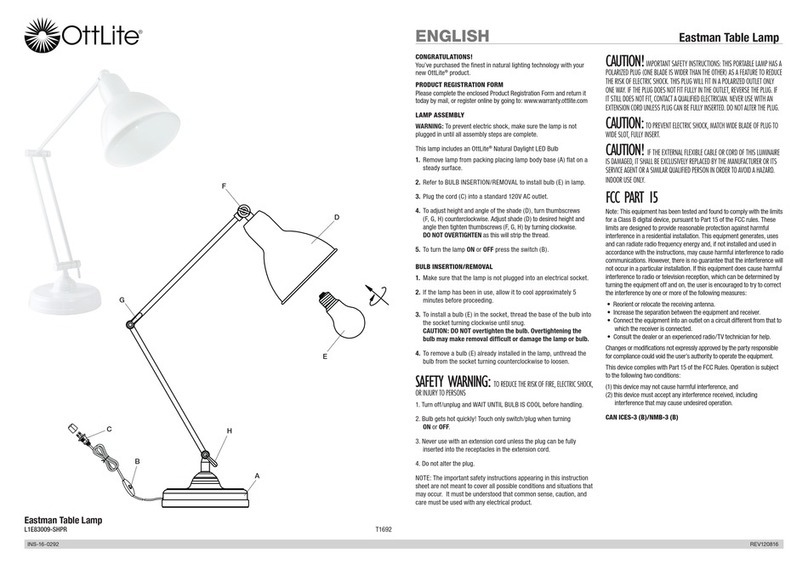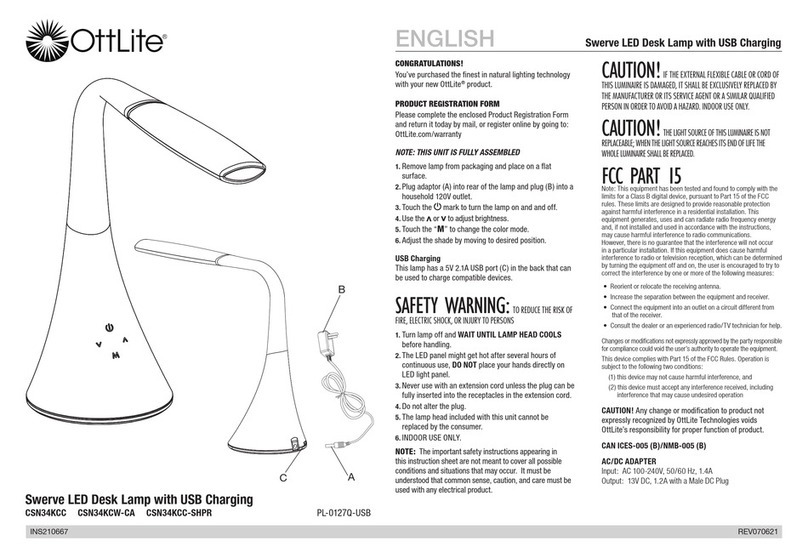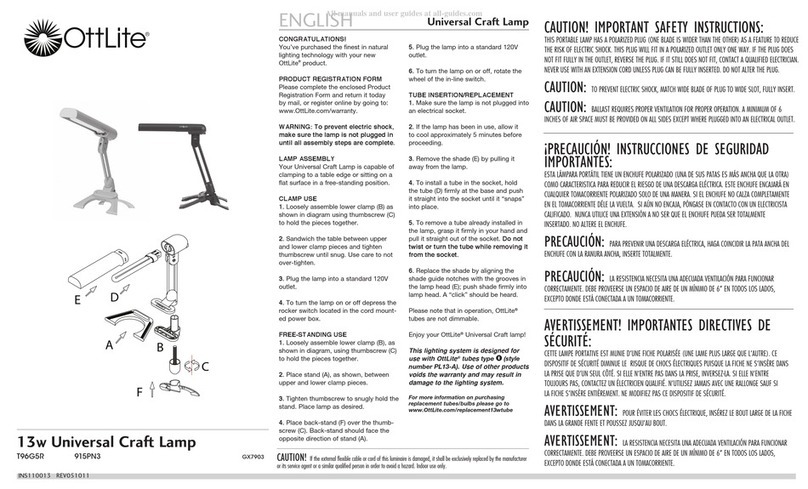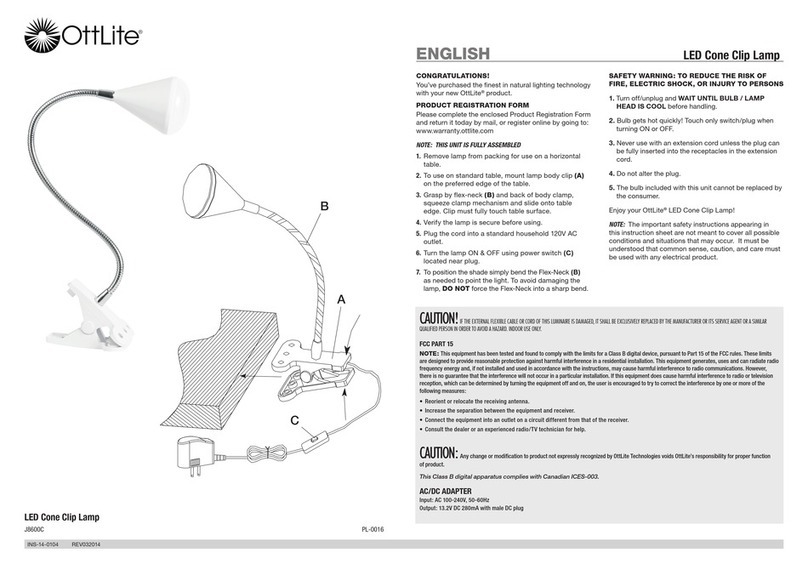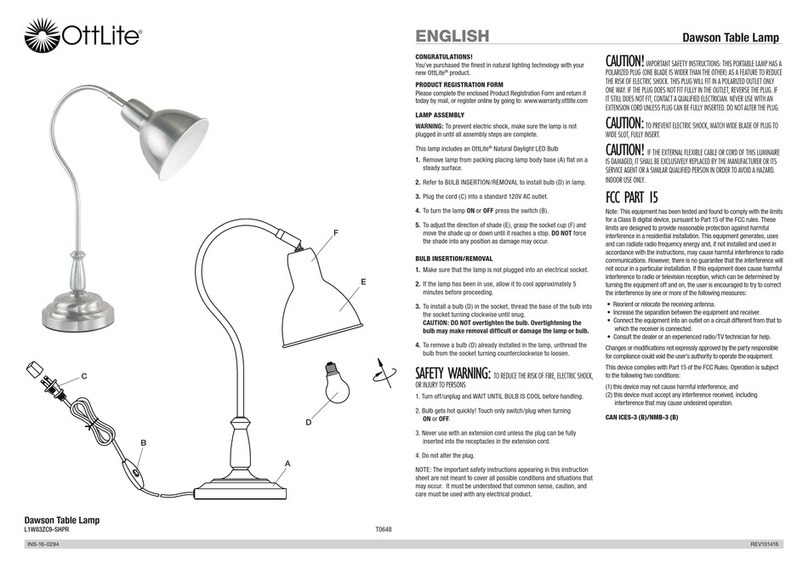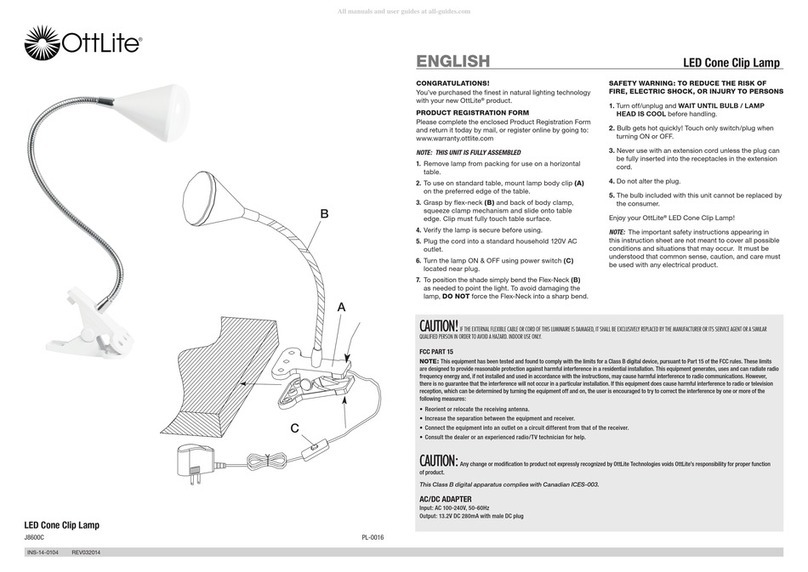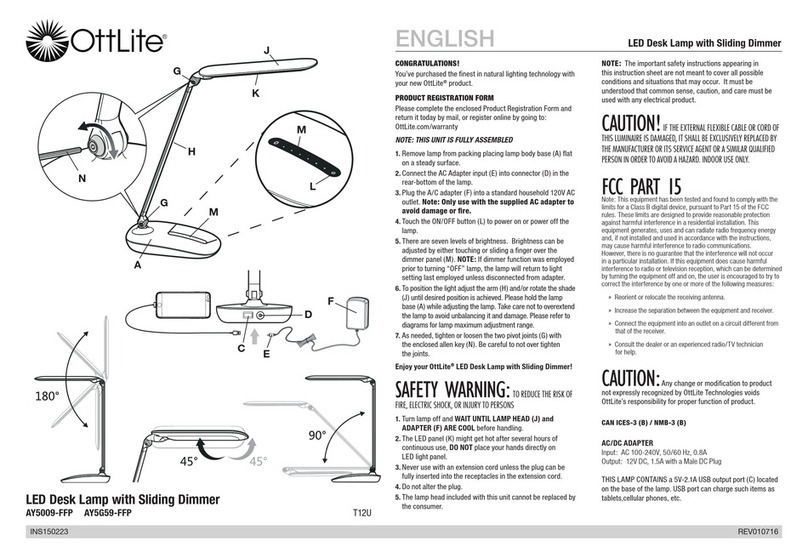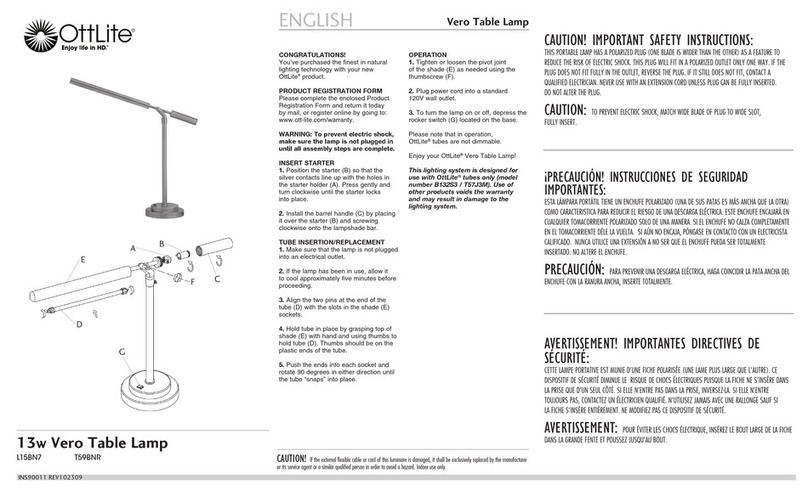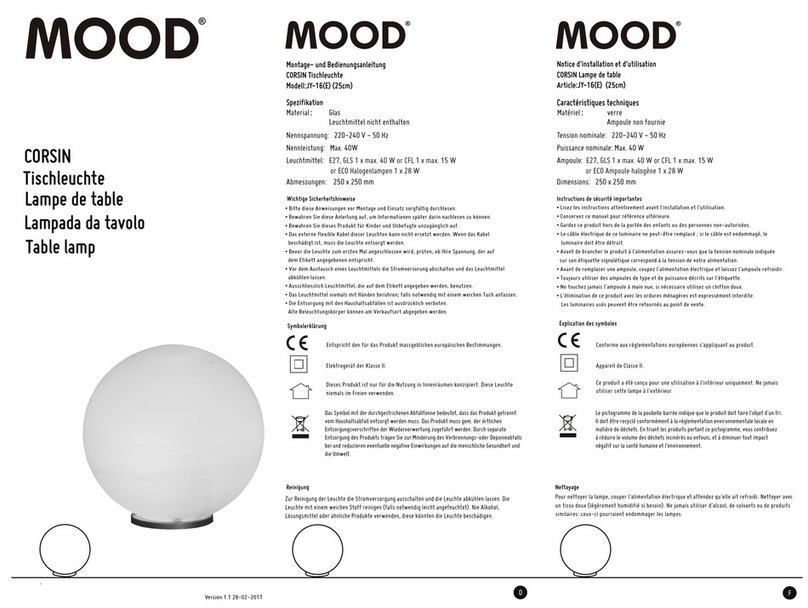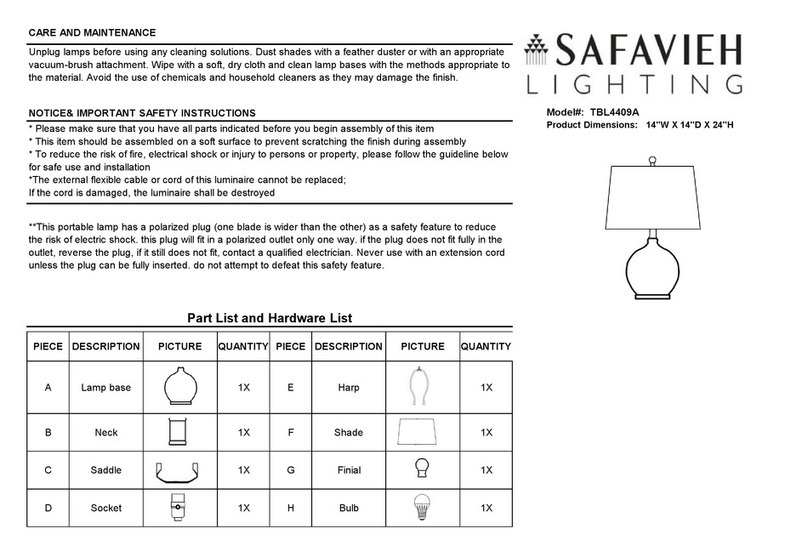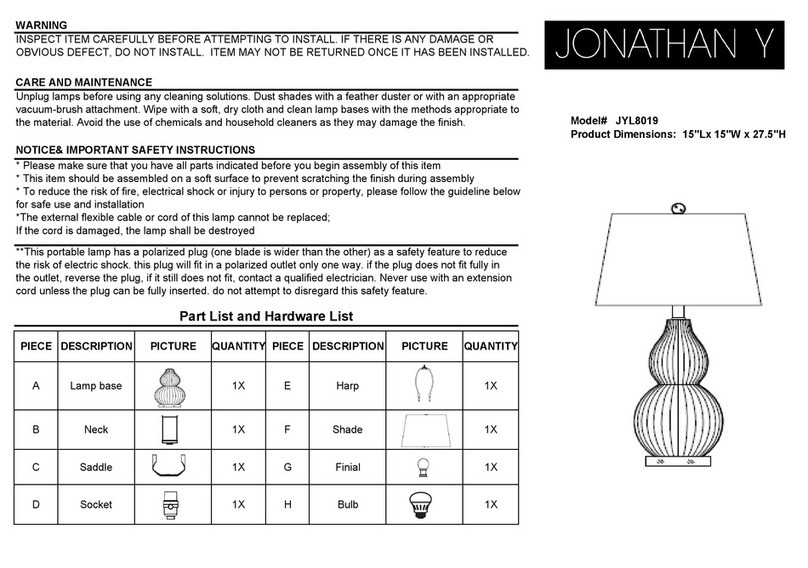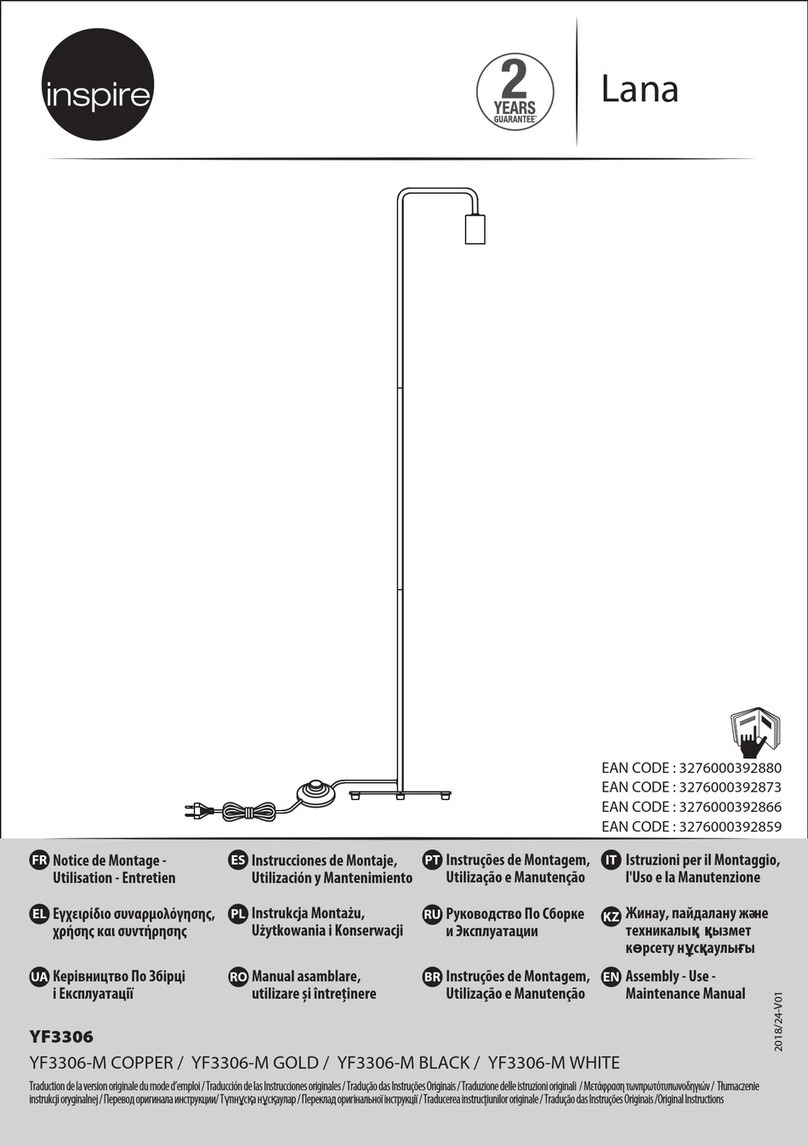FÉLICITATIONS!
Vous avez fait l’achat de la plus innovatrice technologie
naturelle et de renom en éclairage avec votre produit OttLite®.
FORMULAIRE D’ENREGISTREMENT DE PRODUIT
Compléter le formulaire d’enregistrement qui est inclus pour votre produit
et nous le retourner dès aujourd’hui par le retour du courrier, ou enregistrez-
vous en ligne en allant à : www.warranty.ottlite.com
REMARQUE : CET ARTICLE EST COMPLÈTEMENT ASSEMBLÉ
1. Retirer la lampe de son empaquetage et placer la base (A)sur une
surface plane.
2. Brancher la prise d’entrée de l’adaptateur de courant (F)dans le
connecteur (G)situé sur la paroi arrière inférieure de la lampe.
3. Brancher l’adaptateur de courant (E)dans une prise murale standard
de 120V. Remarque: Utiliser uniquement avec l’adaptateur de
courant fourni pour éviter tout dommage ou risque d’incendie.
4. Pour allumer ou éteindre la lampe, se servir de l’interrupteur du
panneau tactile (B)situé en haut de la base (A).
5. Le panneau tactile (B)comprend de nombreuses touches qui
contrôlent les couleurs d’éclairage, le choix de luminosité pour chaque
couleur ainsi que les réglages de l’horloge. Cette lampe procure cinq
niveaux de luminosité. Voir la section relative aux touches dans le
feuillet d’instructions pour plus de détails sur le mode d’emploi.
6. Pour modier la direction de l’éclairage, maintenir solidement la base
(A)et tenir soit le corps de la lampe (C), soit l’abat-jour (D), selon le
réglage que vous désirez effectuer.
7. Se référer aux diagrammes1, 2, et 3pour voir la plage des
ajustements maximaux.
Diagramme 1 Diagramme 2 Diagramme 3
REMARQUE: En tournant pour ajuster l’abat-jour ou le corps de la lampe,
NE PAS FORCER au-delà des plages d’ajustement recommandées, car une
rotation excessive pourrait endommager la lampe.
Instructions pour le Panneau Tactile:
1. Pour allumer la lampe et effectuer les réglages des DEL, efeurer la
touche appropriée pour obtenir les résultats qui suivent:
•Pour allumer ou éteindre la lampe, efeurer la touche
«ON/OFF».
•Pour contrôler l’intensité de la lumière, efeurer
la touche ou .
•Pour ajuster la couleur d’éclairage: efeurer la
touche pour changer la couleur d’éclairage;
3000k°, 4500k°, 5700k°.
2. Instructions pour le réglage du calendrier:
REMARQUE: Le panneau de réglage du calendrier est situé à l’arrière
du corps de la lampe (C).
•Pour régler le calendrier, appuyer sur la touche «S» et la maintenir.
Le «mois» se mettra à clignoter. Efeurer ensuite les touches et
pour régler le «mois». Après avoir réglé le mois, appuyer encore
la touche «S» pour régler la «date», l’«heure» et les «minutes».
•Après avoir réglé les «minutes», appuyer encore sur la touche «S».
«24h» se mettra alors à clignoter. Efeurer ensuite les touches et
pour régler l’afchage voulu, soit «12h» ou «24h».
•Après le réglage «12/24», appuyer de nouveau sur la touche «S»
et efeurer ensuite les touches et pour régler l’heure de
l’alarme. Appuyer de nouveau sur la touche «S» pour revenir au
mode d’horloge normal. Dans le mode normal d’horloge, vous
pouvez appuyer la touche «S» pour vérier l’heure de l’alarme
lorsque l’îcone du réveil est activée.
• Légende des icônes du calendrier
• S (setting) – touche pour faire les réglages du calendrier
• – En mode réglage, efeurer la toucheh
pour augmenter
• – En mode réglage, efeurer la touche
pour diminuer. En mode normal, efeurer
pour ACTIVER/DÉSACTIVER la fonction réveil.
• Appuyer et maintenir les touches or pour DÉSACTIVER
l’afchage du calendrier. Appuyer sur n’importe quelle touche
S / / pour ACTIVER l’afchage du calendrier.
3. Remplacement du bloc-piles
•Cette lampe utilise une pile CR2032. Pour le
remplacement de la pile, voir le diagramme4.
Le logement de la pile est situé à l’arrière du
corps de la lampe (C).
ÉTEINDRE, DÉBRANCHER ET ATTENDRE QUE LA TÊTE DE
LA LAMPE (C)SOIT REFROIDIE AVANT DE MANIPULER
LA LAMPE.
1. Ne toucher la che que lorsque vous ALLUMEZ ou ÉTEIGNEZ la lampe.
2. Le panneau des DEL situé à l’intérieur de l’abat-jour (D)peut devenir
chaud après quelques heures d’utilisation continue. NE PAS placer vos
mains directement sur le panneau des DEL.
3. Ne jamais utiliser une rallonge sauf si la prise s’insère entièrement.
4. Ne pas modier cette prise.
5. La tête de la lampe de cet appareil ne peut en aucun cas être
remplacée par le consommateur.
REMARQUE: Les directives de sécurité importantes citées dans ce feuillet
d’instructions ne sont pas exhaustives; elles ne couvrent pas toutes les
conditions ou situations possibles. Nous vous prions donc d’utiliser une
prudence d’usage et le bon sens comme vous le faites avec tout produit
électrique.
ATTeNTION!
Si le câble ou le cordon souple externe de ce lampadaire est endommagé,
celui-ci doit être remplacé exclusive-ment par le fabricant, son agent de
service ou toute personne compétente an d’éviter tout danger. Pour usage
à l’intérieur seulement.
seCTION 15 des règles de lA FCC
remArqUe :Cet équipement a été testé et respecte les limites
exigibles pour un dispositif numérique de classe B, conformément à la
Section 15 des règles de la Commission fédérale des communications
(FCC). Ces limites ont pour but de fournir une protection raisonnable contre
le brouillage nuisible en milieu résidentiel. Cet équipement produit, utilise
et peut transmettre une radiofréquence par rayonnement et, s’il n’est pas
installé et utilisé conformément au mode d’emploi, il peut entraîner un
brouillage pouvant nuire aux communications. Cependant, il n’y a aucune
garantie qu’il n’y aura pas d’interférence dans une installation donnée. Si
cet équipement devait nuire à la réception du signal radio ou télévision, ce
que l’on peut constater simplement en mettant l’équipement hors tension et
sous tension, nous recommandons à l’usager de corriger la situation grâce
à l’une ou plusieurs des mesures suivantes:
• Déplacer l’antenne de réception ou la réorienter.
• Augmenter la distance entre l’équipement et le récepteur.
• Brancher l’équipement dans la prise d’un circuit autre que celui dans
lequel le récepteur est branché.
• Consulter le détaillant ou un technicien spécialisé en radio/télévision
pour obtenir de l’aide supplémentaire.
ATTeNTION! Toute modication ou tout changement apporté
au produit, lorsque non reconnu expressément par OttLite Technologies,
annule la responsabilité d’OttLite en ce qui a trait au bon fonctionnement
du produit.
AdAPTATeUrC.A./C.d.
Entrée: CA 100-240V, 50/60 Hz, 0,5A
Sortie: 12V CC, 1 500mA avec une prise mâle CC
CETTE LAMPE DISPOSE d’un port de charge USB de 5V-500mA situé sur
la partie arrière inférieure de la lampe. Le port de charge USB peut servir à
recharger les appareils tels les iPad, iPhone, etc.
¡FELICITACIONES!
Usted acaba de adquirir la mejor tecnología de iluminación natural con su
nuevo producto OttLite®.
FORMULARIO DE REGISTRO
Por favor, llene el Formulario de Registro de Producto anexo
y envíelo por correo hoy mismo, o regístrese en línea visitando: www.
warranty.ottlite.com
NOTA: ESTA UNIDAD ESTÁ COMPLETAMENTE ENSAMBLADA
1. Remueva la lámpara de su embalaje y coloque la base (A)sobre una
supecie estable.
2. Introduzca el adaptador (F)en el conector (G)situado atrás de la
lámpara, abajo.
3. Enchufe el adaptador de corriente (E)en un tomacorriente estándar
de 120V. Aviso: utilice la lámpara únicamente con el adaptador
que se incluye para evitar daños o riesgo de incendio.
4. Encienda o apague la lámpara con el interruptor en el panel táctil (B)
situado en la parte superior de la base (A).
5. El panel táctil (B)incluye varios botones táctiles que controlan los
colores de luz, el brillo de cada color, así como los controles del reloj.
Esta lámpara ofrece cinco niveles de brillo. Consultar la sección
relacionada con los botones táctiles para su modo de empleo.
6. Para cambiar la posición de la lámpara, sujete la base (A)rmemente
y mueva el cuerpo (C)de la lámpara o la pantalla (d)según lo que
desee ajustar.
7. Consultar los Diagramas 1, 2, y 3para ver el rango máximo de ajustes.
Diagrama 1 Diagrama 2 Diagrama 3
OJO: NO FUERCE la pantalla o el cuerpo de la lámpara fuera de su rango
de rotación recomendado, ya que podría dañarla.
Instrucciones para el Panel de Control Táctil:
1. Para encender la lámpara y controlar los LED, sólo tiene que tocar
ligeramente el “botón” requerido para obtener los siguientes
resultados:
•Para encender o apagar la lámpara: tocar el botón “ON/OFF”
•Para ajustar la intensidad de la luz: toque el botón o .
•Para ajustar el color de la luz: toque el botón para cambiar el
color de la luz; 3000k°, 4500k°, 5700k°.
2. Instrucciones para ajustar el calendario:
NOTA: el panel para controlar el calendario está ubicado en la parte
de atrás de la lámpara (C).
•Para ajustar el calendario, toquey sujete el botón “S”, el “mes”
parpadeará; toque el botón y para ajustar el mes;
después toque el botón “S” nuevamente para ajustar la “fecha”, la
“hora”, y los “minutos”.
•Después de ajustar los “minutos”, toque “S” nuevamente. “24H”
parpadeará; toque y para seleccionar “12H” o “24H”.
•Después de seleccionar “12/24”, toque “S” nuevamente para activar
el despertador, y toque y para seleccionar la hora del
despertador. Toque “S” nuevamente para regresar al modo de
hora regular. Cuando está en el modo de hora regular, toque el
botón “S” para vericar la hora del despertador cuando el ícono del
despertador está activado.
•Leyenda de los íconos del calendario
• S (setting) – para ajustar el calendario
• - En modo de ajuste, toque para aumentar o subir
• - En modo de ajuste, toque para disminuir o bajar.
En modo regular, toque para ENCENDER/APAGAR el
despertador.
• Oprima y sujete / para apagar la pantalla del
calendario. Oprima cualquier botón (S, ,) para
ENCENDER la pantalla del calendario.
3. Remplazo de la pila
•Esta lámpara utiliza una pila CR2032. Para
remplazar la pila, favor ver el Diagrama 4.
El compartimiento de la batería está localizado
en la parte trasera del cuerpo de la lámpara (C).
APAGUE/DESENCHUFE Y ESPERE HASTA QUE LA
CABEZA DE LA LÁMPARA (C)SE HAYA ENFRIADO
ANTES DE TOCAR LA LÁMPARA.
1. Toque el enchufe únicamente al ENCENDER o APAGAR la lámpara.
2. El panel con los LED situados en la pantalla (D)puede calentarse
después de horas de uso continuo. NO coloque sus manos
directamente en el panel de luces LED.
3. No utilice jamás una extensión a menos que el enchufe pueda
introducirse completamente en las ranuras de la extensión.
4. No altere o modique el enchufe.
5. La cabeza de la lámpara de este aparato no puede ser remplazada
por el consumidor.
AVISO: la importantes instrucciones de seguridad que se publican en
esta hoja de instrucciones no cubren todas las posibles condiciones
y situaciones que puedar surgir. Le rogamos utilizar su sentido común,
precaución, y cuidado al utilizar cualquier producto eléctrico.
CAUTION! If the external exible cable or cord of this luminaire is
damaged, it shall be exclusively replaced by the manufacturer or its service
agent or a similar qualied person in order to avoid a hazard. Indoor use
only.
PArTe 15 de lAs reglAs de lA FCC
NOTA:Este equipo se evaluó y cumple con las limitaciones
establecidas para un aparato digital de Clase B, según la Parte 15 de las
reglas de la FCC. Estos límites tienen como objetivo el proveer protecciones
razonables contra interferencias dañinas en instalaciones residenciales.
Este equipo genera, utiliza y puede emitir frecuencias con energía radial
y, si no se instala y utiliza de acuerdo con las instrucciones, puede causar
interferencias perjudiciales con comunicaciones radiales. Sin embargo, no
hay garantía de que no sucederá en cualquier instalación en particular.
Si este equipo causa interferencias dañinas con la recepción de un radio
o televisor, lo cual puede determinarse encendiendo o apagando los
equipos, se le insta al usuario corregir dicha interferencia por medio de una
o varias de las siguientes medidas:
• Mover o cambiar la orientación de la antena receptora.
• Aumentar la distancia entre el equipo y el receptor.
• Enchufar el equipo en un circuito distinto al del receptor.
• Consultar con el vendedor o con un técnico de radio y TV experimentado
¡PreCAUCIóN! Cualquier cambio o modicación al producto
que no haya sido reconocido expresamente por OttLite Technologies anula
la responsabilidad de OttLite con respecto al buen funcionamiento del
producto.
AdAPTAdOr AC/Cd
Input: AC 100-240V, 50/60 Hz, 0.5A
Output: 12V DC, 1500mA with a Male DC Plug
ESTA LÁMPARA CONTIENE un puerto USB de salida de 5V-500mA localizado
en la parte de atrás de la lámpara, abajo. El puerto USB puede utilizarse
para recargar artículos como un iPad, Iphone, etc.
Diagramme 4
Diagrama 4
Lampe à DEL à 3 Couleurs
FRANCAIS d’éclairage avec Afchage Calendrier
ESPAÑOL Multiluz LED con Calendario Lumínico