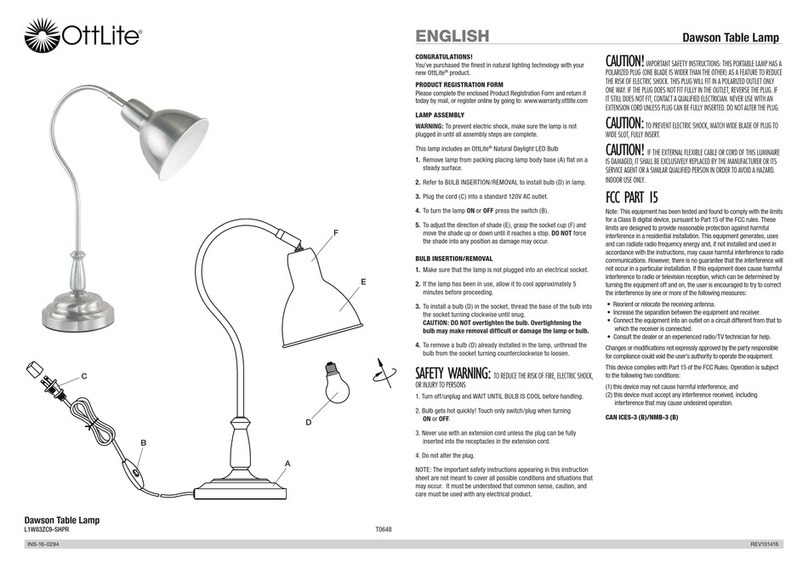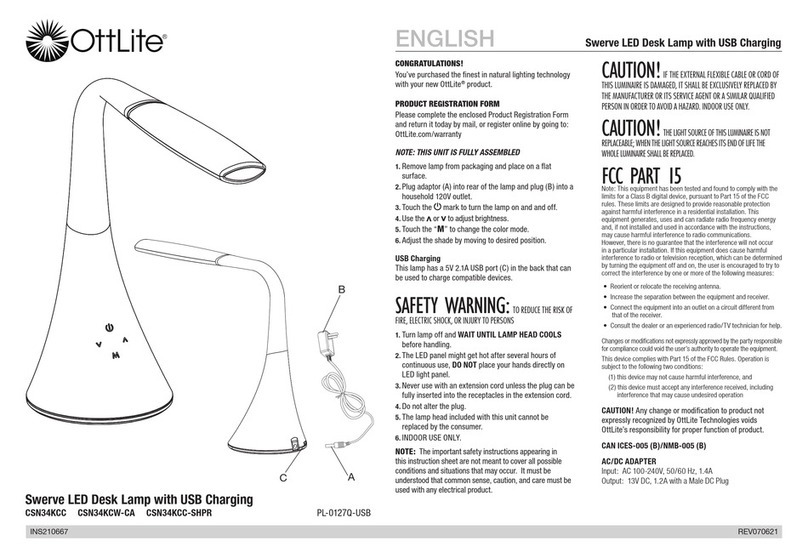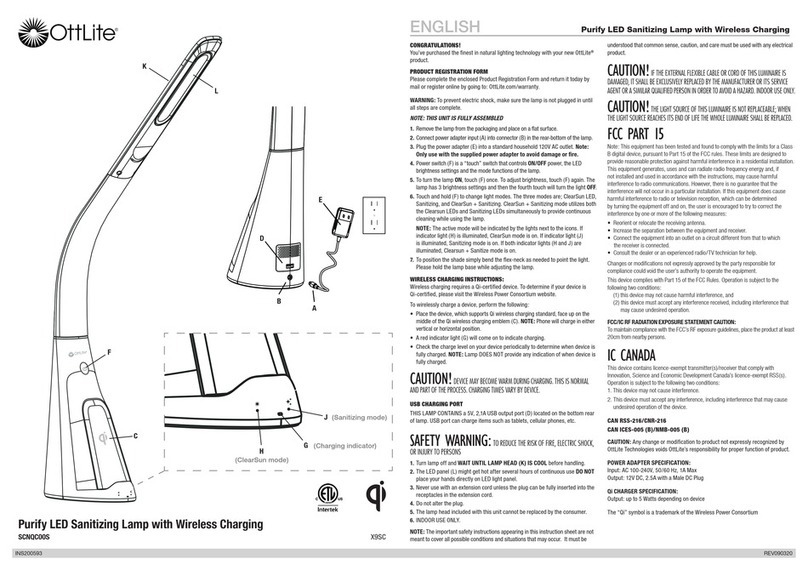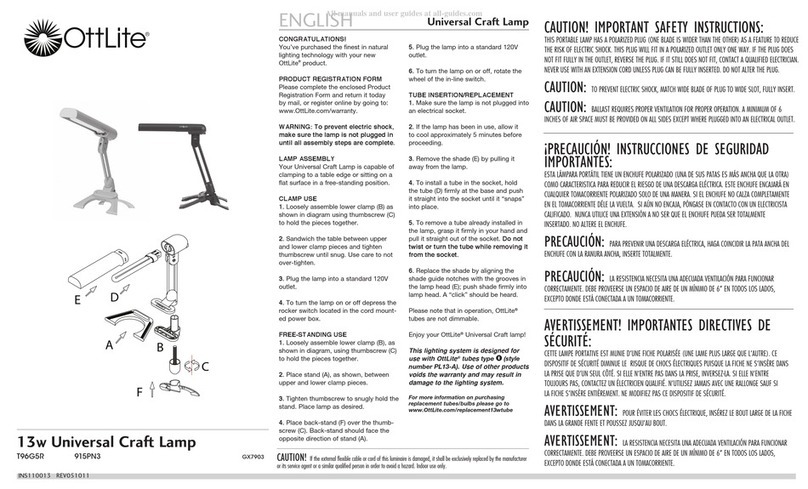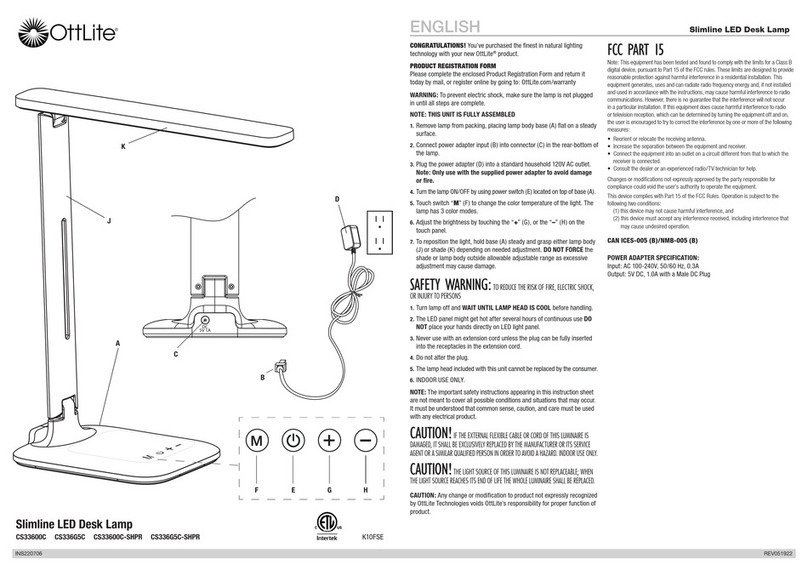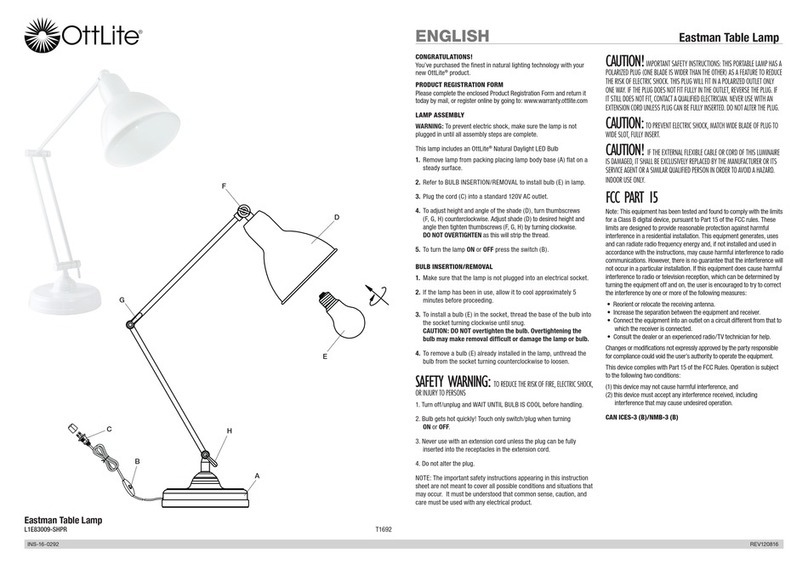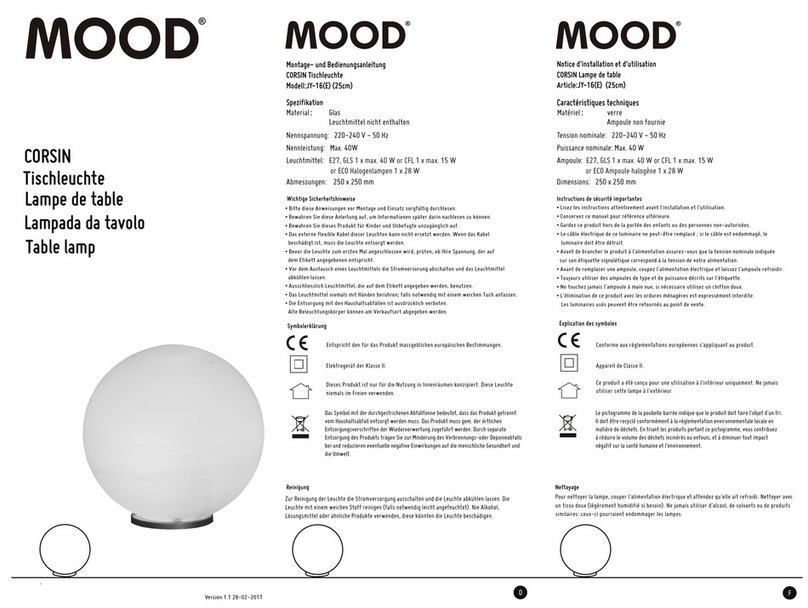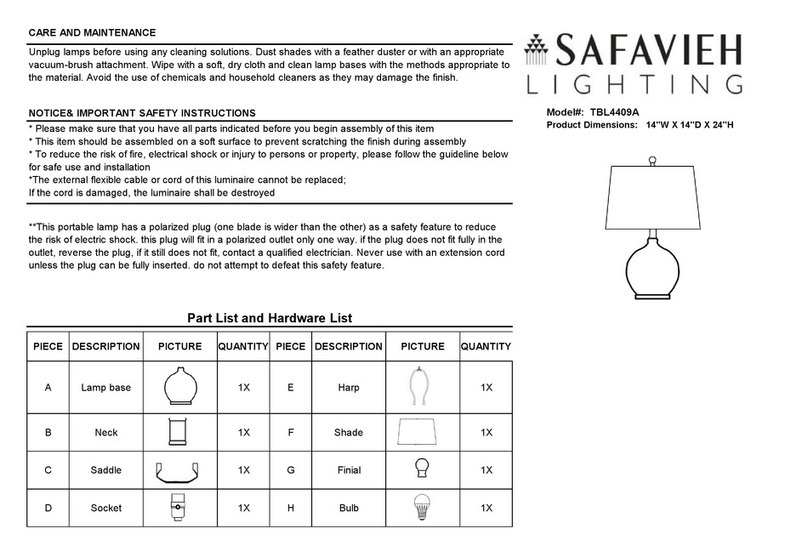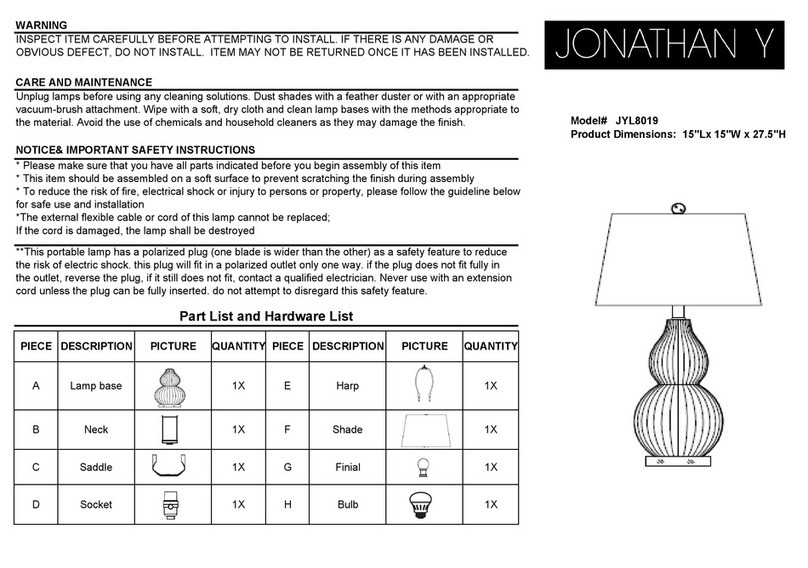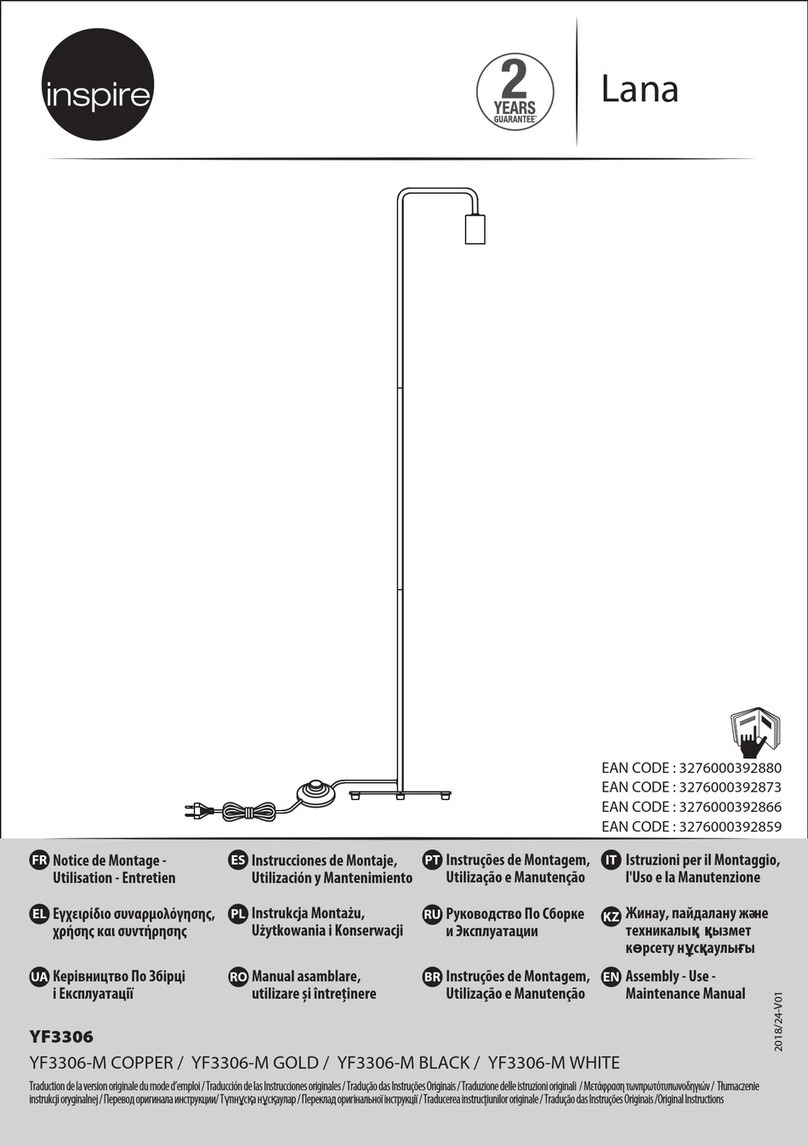INS130086 REV103113
Français Lampe de bureau à DEL avec gradateur à glissière
Español Lámpara LED de escritorio con atenuador de intensidad deslizante
FÉLICITATIONS!
Vous avez fait l’achat de la plus innovatrice technologie naturelle et
de renom en éclairage avec votre produit OttLite®.
FORMULAIRE D’ENREGISTREMENT DE PRODUIT Compléter
le formulaire d’enregistrement qui est inclus pour votre produit
et nous le retourner dès aujourd’hui par le retour du courrier, ou
enregistrez-vous en ligne en allant à :OttLite.com/warranty.
REMARQUE : CET ARTICLE EST COMPLÈTEMENT ASSEMBLÉ
1. Retirer la lampe de son empaquetage et placer la base (A)
sur une surface plane.
2. Connecter la fiche de l’adaptateur CA (E) dans le connecteur
(D) localisé au bas de l’arrière de la lampe.
3. Brancher l’adaptateur CA (F) dans une prise murale CA standard
de 120 V. Remarque : N’utiliser qu’avec l’adaptateur CA
fourni pour éviter tout dommage ou risque d’incendie.
4. Effleurer le bouton Marche/Arrêt (L) pour allumer ou
éteindre la lampe.
5. Cette lampe procure 7 niveaux de luminosité. Pour
ajuster l’intensité de l’éclairage, vous pouvez effleurer ou
encore glisser un doigt sur le panneau du gradateur (M)
REMARQUE : Si vous aviez utilisé le gradateur avant
d’éteindre la lampe, lorsque vous l’allumerez à nouveau,
elle utilisera le dernier niveau d’éclairage utilisé à moins
qu’elle ait été débranchée de l’adaptateur.
6. Pour orienter l’éclairage, déplacer le bras (H) et/ou
faire tourner l’abat-jour (J) jusqu’à la position désirée.
S’assurer de bien tenir la base (A) lorsque vous faites
des ajustements. Veiller à ne pas trop étirer la lampe
pour éviter de la déséquilibrer et de l’endommager.
Veuillez consulter les diagrammes pour voir la plage des
ajustements maximaux de la lampe.
7. Au besoin, resserrer ou desserrer les deux pivots (G) en
utilisant la clé Allen fournie (N). S’assurer de ne pas serrer
les joints trop fort.
Appréciez votre Lampe de bureau à DEL avec gradateur à
glissière
AVERTISSEMENT : EN vUE DE RÉDUIRE
LES RISqUES D’INCENDIE, DE CHOC ÉLECTRIqUE OU DE bLESSURE
CORPORELLE :
1. Éteindre la lampe (« OFF ») et ATTENDRE QUE LA TÊTE DE LA
LAMPE (J) ET L’ADAPTATEUR (F) SOIENT REFROIDIS avant
de les manipuler.
2. Le panneau à DEL (K) pourrait devenir chaud après plusieurs
heures d’usage continu, NE PAS placer vos mains directement
sur le panneau à DEL.
3.
Ne jamais utiliser une rallonge sauf si la prise s’insère entièrement.
4. Ne pas modifier cette prise.
5. La tête de la lampe incluse avec cet article ne peut pas être
remplacée par le consommateur. puede ser reemplazada por
el usuario.
REMARQUE : Les directives de sécurité importantes citées
dans ce feuillet d’instructions ne sont pas exhaustives; elles ne
couvrent pas toutes les conditions ou situations possibles. Nous
vous prions donc d’utiliser une prudence d’usage et le bon sens
comme vous le faites avec tout produit électrique.
ATTENTION!SI LE CÂbLE OU LE CORDON SOUPLE
ExTERNE DE CE LamPaDaIRE EST ENDOmmagÉ, CELUI-CI DOIT ÊTRE
REmPLaCÉ ExCLUSIvE-mENT PaR LE FabRICaNT, SON agENT DE
SERvICE OU TOUTE PERSONNE COmPÉTENTE aFIN D’ÉvITER TOUT
DaNgER. POUR USagE À L’INTÉRIEUR SEULEmENT.
SECTION 15 dES
RèGlEMENTS dE lA FCC
Remarque : Ce matériel a été testé et a été déclaré conforme aux
limites en vigueur concernant les équipements numériques de
catégorie B, en vertu du paragraphe 15 de la réglementation FCC.
Ces limites visent à assurer une protection raisonnable contre tout
brouillage nuisible dans une installation résidentielle. Ce matériel
produit, consomme et peut émettre une énergie de radiofréquence
et, s’il n’est pas installé et utilisé conformément aux directives
qui l’accompagnent, il peut entraîner un brouillage nuisible des
communications radio. Cependant, nous ne garantissons pas
l’absence de brouillage dans une installation en particulier. Si, après
avoir effectué une vérification en mettant l’appareil hors tension
puis sous tension, l’utilisateur s’aperçoit que ce matériel provoque
un brouillage nuisible à la réception des signaux de radio ou de
télévision, il lui faudra essayer de corriger ce brouillage en prenant
une ou plusieurs des mesures ci-dessous :
» Réorienter ou repositionner l’antenne de réception.
» Augmenter la distance entre l’appareil et le récepteur.
» Brancher le matériel dans une prise électrique située sur un
circuit différent de celui du récepteur.
» Consulter le distributeur ou un technicien radio/télévision
expérimenté pour obtenir de l’aide.
ATTENTION!Toute modification ou tout
changement apporté au produit, lorsque non reconnu
expressément par OttLite Technologies, annule la responsabilité
d’OttLite en ce qui a trait au bon fonctionnement du produit.
CAN ICES-3 (B) / NMB-3 (B)
ADAPTATEUR C.A./C.C.
Entrée : CA 100-240 V 0,8a 50/60 Hz
Sortie : 12 V DC, 1.5A avec une prise mâle DC
CETTE LAMPE EST DOTÉE d’un port de sortie USB (C) de 5 V et de
2,1 A situé sur la base de la lampe. Le port USB permet de charger
des articles tels que des tablettes, téléphones cellulaires, etc.
¡FELICITACIONES!
Usted acaba de adquirir la mejor tecnología de iluminación
natural con su nuevo producto OttLite.®
FORMULARIO DE REGISTRO Por favor, llene el Formulario
de Registro de Producto anexo y envíelo por correo hoy
mismo, o regístrese en línea visitando: OttLite.com/warranty
NOTA: ESTA UNIDAD ESTÁ COMPLETAMENTE
ENSAMBLADA
1. Remueva la lámpara del embalaje y coloque la base (A)
sobre una superficie estable.
2. Introduzca el enchufe del adaptador (E) en la toma (F)
ubicada en la parte de atrás de la lámpara.
3. Enchufe el adaptador AC (D) en un tomacorriente 120V AC
estándar. Nota: utilice la lámpara únicamente con el
adaptador provisto, para evitar daños o incendios.
4. Toque el botón de encendido/apagado (ON/OFF) (L) para
encender o apagar la lámpara.
5. Hay siete niveles de intensidad. La intensidad se puede
ajustar tocando o deslizando un dedo sobre el panel
del atenuador de intensidad (M). NOTA: Si se empleó
la función de atenuador de intensidad antes de apagar
(OFF) la lámpara, la lámpara regresará al último ajuste
de iluminación empleado a menos que se desconecte del
adaptador.
6. Para colocar la luz en una posición, ajuste el brazo (H)
y/o gire la pantalla (J) hasta lograr la posición deseada.
Sostenga la base de la lámpara (A) mientras ajusta la
lámpara. Tenga cuidado de no extender demasiado la
lámpara para evitar que se desestabilice y se dañe.
Consulte los diagramas para ver el rango máximo de
ajuste de la lámpara.
7. En caso necesario, apriete o afloje las dos articulaciones
giratorias (G) con la llave Allen incluida (N). Tenga cuidado
de no apretar demasiado las articulaciones.
¡Disfrute su Lámpara LED de escritorio con atenuador de
intensidad deslizante!
AdVERTENCIA: PaRa DISmINUIR EL PELIgRO
DE INCENDIOS, ELECTROCUCIÓN, O LESIONES
1. Apague/desenchufe y ESPERE HASTA QUE LA CABEZA
DE LA LÁMPARA (J) Y EL ADAPTADOR (F) SE HAYA
ENFRIADO antes de tocar la lámpara.
2. El panel LED (K) puede estar caliente después de
varias horas de uso continuo. NO coloque sus manos
directamente sobre el panel de luces LED.
3. No utilice jamás una extensión a menos que el enchufe
pueda introducirse completamente en las ranuras de la
extensión.
4. No altere o modifique el enchufe.
5. La cabeza de la lámpara que se incluye con esta unidad
no puede ser reemplazada por el usuario.
AVISO: Las importantes instrucciones de seguridad que
se incluyen en esta hoja de instrucciones no cubren todas
las circunstancias posibles y que pudieran suceder. El
usuario debe usar su sentido común, prudencia y cuidado
al operar cualquier aparato eléctrico.
¡PRECAUCIÓN! SI EL CabLE O CORDÓN
FLExIbLE ExTERNO DE ESTa LUmINaRIa ESTá DañaDO, DEbE SER
ExCLUSIvamENTE REEmPLazaDO POR EL FabRICaNTE O SU agENTE
DE SERvICIO O UNa PERSONa CaLIFICaDa SImILaR a FIN DE EvITaR
UN RIESgO. SÓLO PaRa USO EN INTERIORES.
PARTE 15 dE lA FCC
Nota: Este equipo ha sido evaluado y cumple con las limitaciones
aplicables a un aparato digital Clase B, según la Parte 15 de las
reglas de la FCC. Estas limitaciones fueron concebidas para ofrecer
un nivel razonable de protección contra interferencias dañinas en
instalaciones residenciales. Este equipo genera, utiliza, y emana
energía radioeléctrica y, si no se instala y utiliza de acuerdo con
las instrucciones provistas, puede interferir negativamente con
comunicaciones por radio. Sin embargo, no hay garantía alguna
de que no ocurrirán interferencias en una instalación en particular.
Si esta unidad genera interferencia en la recepción de radio o
televisión, la cual puede determinarse enciendo y apagando la
unidad, se insta al usuario a corregir dicha interferencia siguiendo
uno o más de los siguientes pasos:
» Cambie la orientación de o mueva la antena receptora.
» Aumente la distancia entre el equipo y el receptor.
» Enchufe el equipo en un circuito distinto al del receptor.
» Consulte con el vendedor o con un técnico de radio y TV
experimentado.
¡PRECAUCIÓN!Cualquier cambio o
modificación al producto que no haya sido reconocido
expresamente por OttLite Technologies anula la
responsabilidad de OttLite con respecto al buen
funcionamiento del producto.
CAN ICES-3 (B) / NMB-3 (B)
ADAPTADOR AC/DC
Entrada: AC 100-240V, 50/60 Hz, 0.8A
Salida: 12V DC, 1.5A con enchufe DC macho
ESTA LÁMPARA tiene un puerto USB (C) de salida de 5V-2.1A
ubicado en la base de la lámpara. El puerto USB puede recargar
artículos como tabletas, teléfonos celulares, etc.
INS150223 REV010716