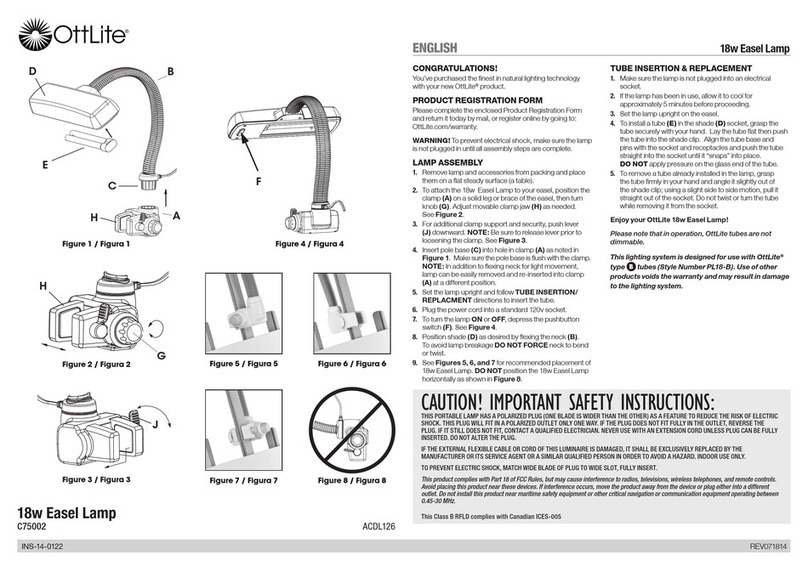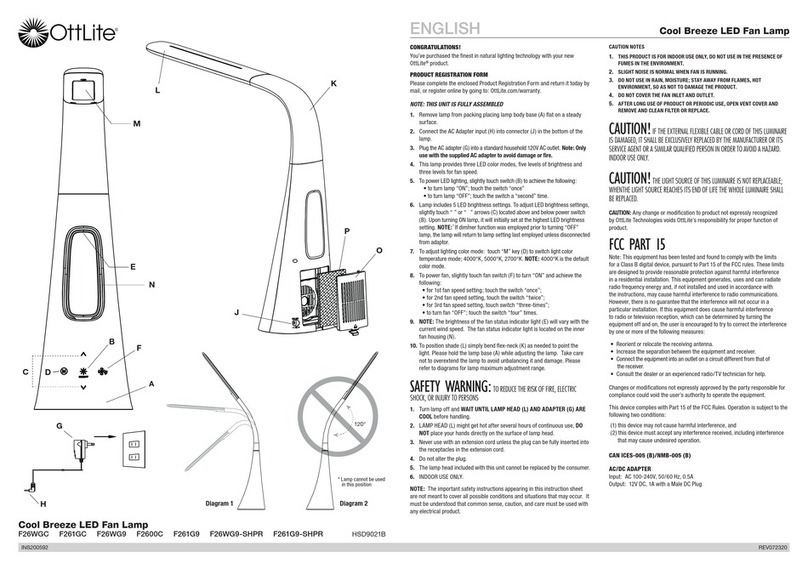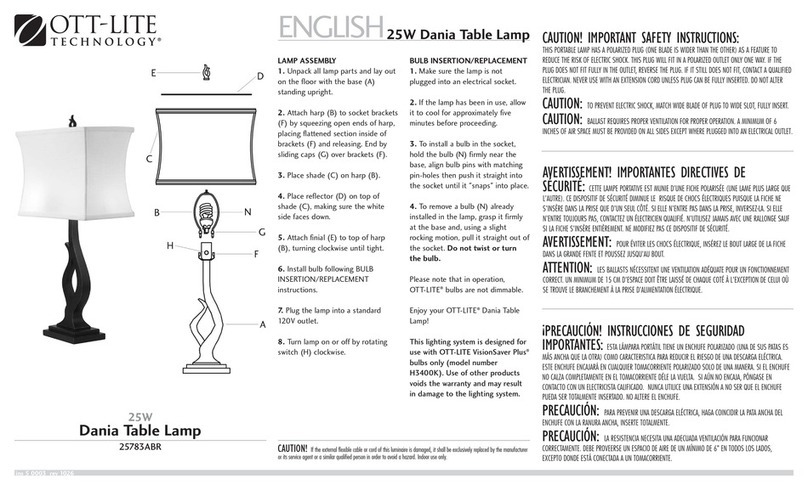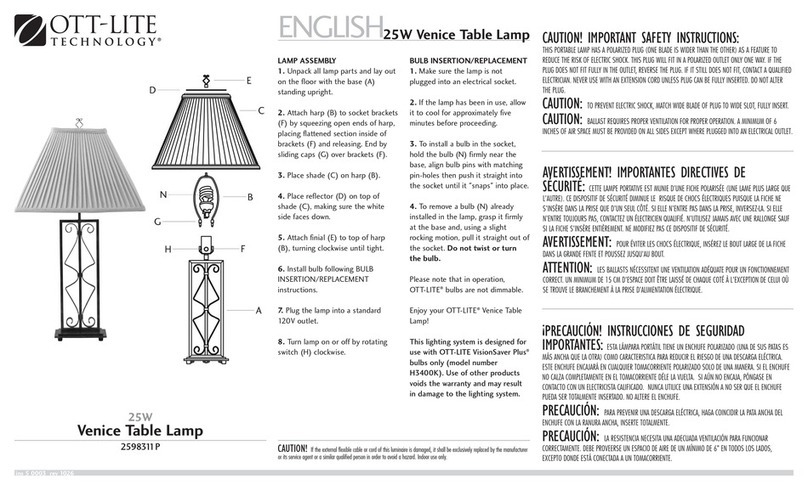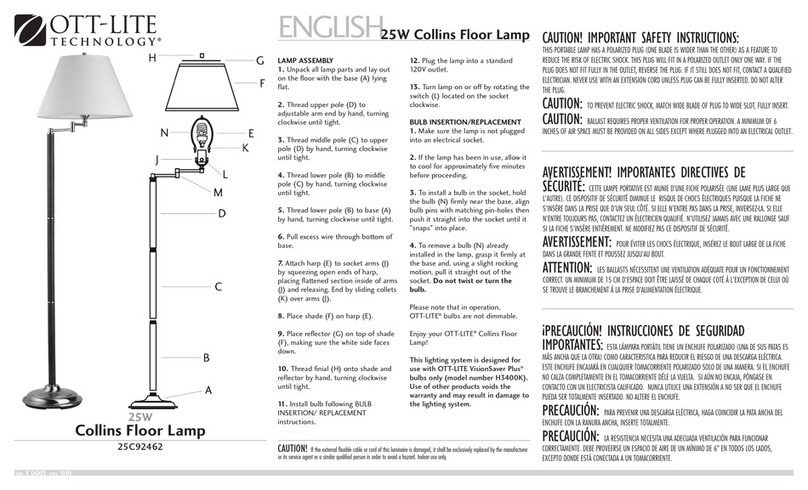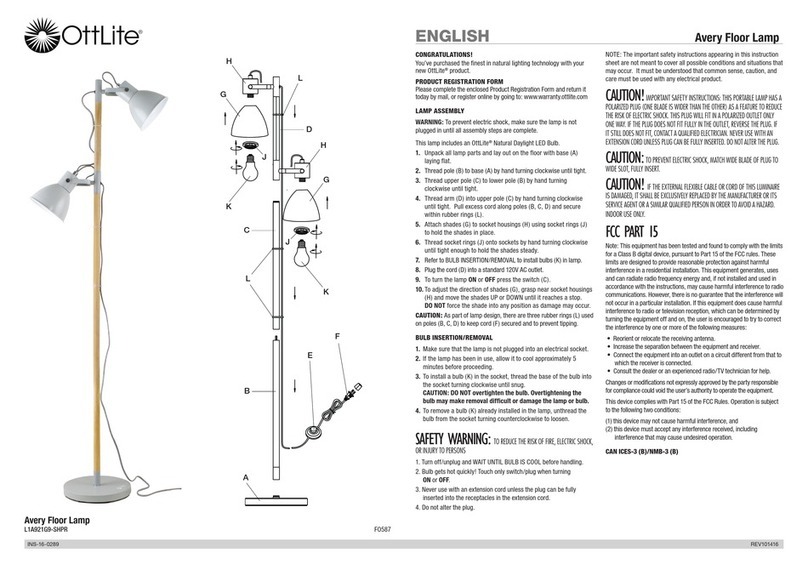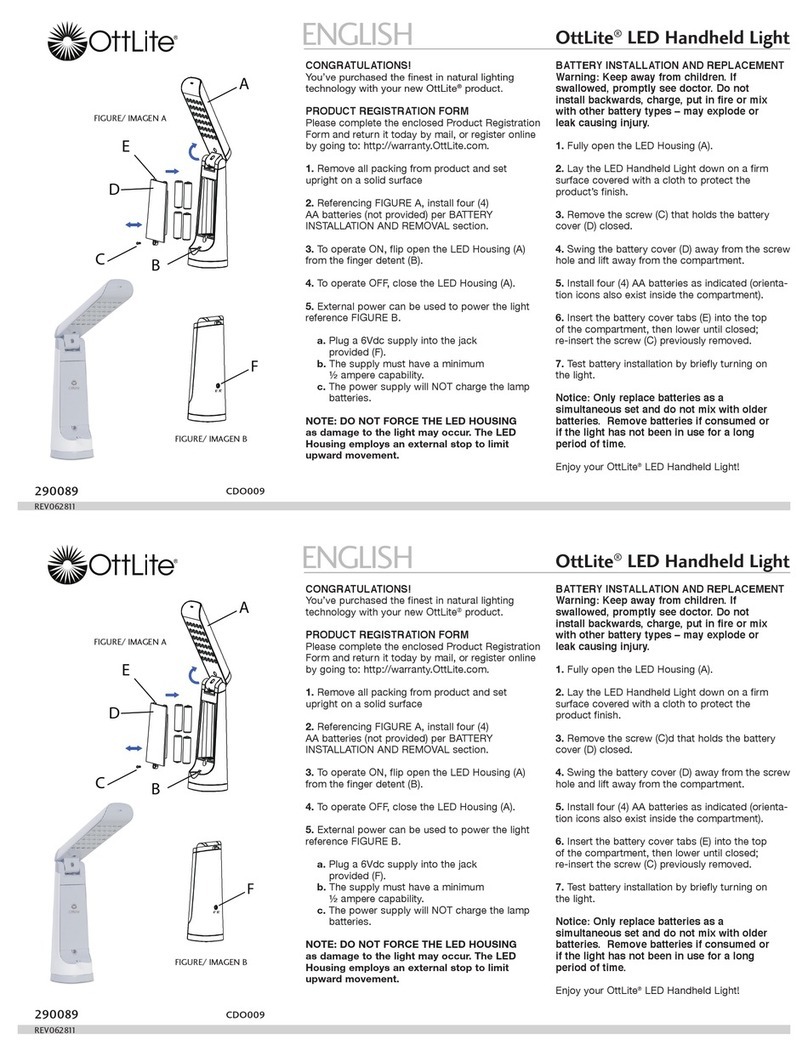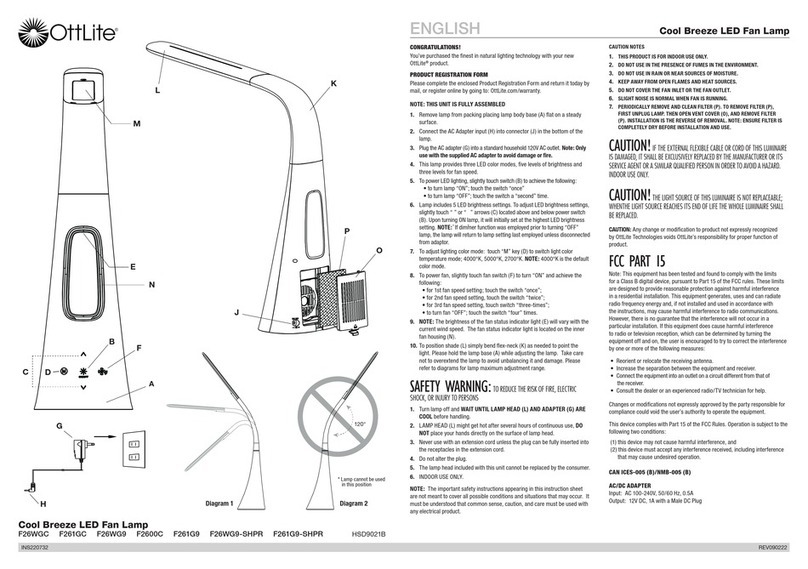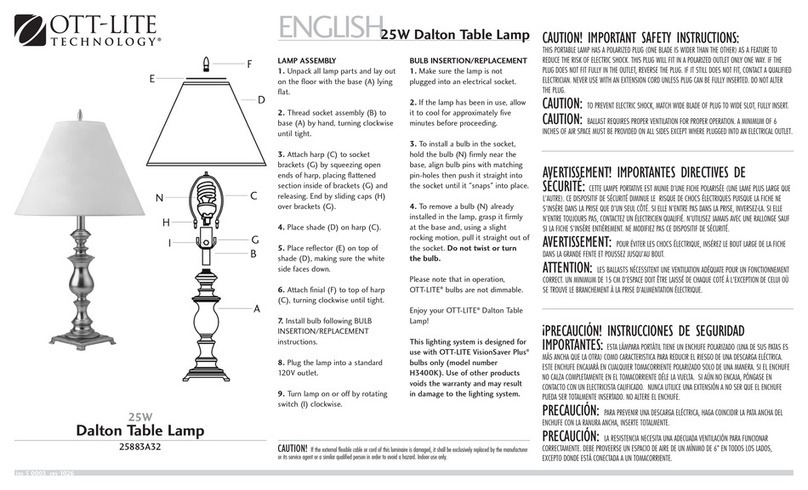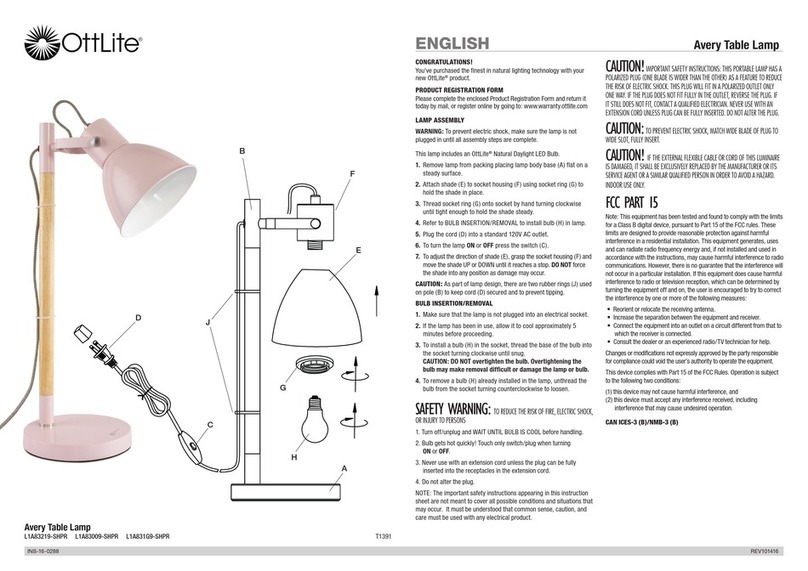LED Bluetooth®Speaker Lamp
DS2G5Z DS200Z DS2G5Z-SHPR DS200Z-SHPR M2A
CO NG RAT UL ATIONS !
You’ve purchased the finest in natural lighting technology with your new
OttLite®product.
PRODUCT REGISTRATION FORM
Please complete the enclosed Product Registration Form and return it
today by mail, or register online by going to: OttLite.com/warranty
NOTE: THIS UNIT IS FULLY ASSEMBLED
1. Remove lamp from packing placing lamp body base (A) flat on a
steady surface.
2. Connect the AC Adapter input (H) into connector (J) in the
rear-bottom of the lamp.
3. Plug the A/C adapter (G) into a standard household 120V AC outlet.
Note: Only use with the supplied AC adapter to avoid damage
or fire.
4. Turn the lamp ON & OFF using power “touch” switch (C) located in the
front-upper side of base (A).
5. Lamp includes 5 LED brightness settings. To adjust LED brightness
settings, slightly touch “up” or “down” arrows (E) located next to
power switch (C). Upon turning ON lamp, it will initially set at the 3rd
LED brightness setting.
6. This lamp features a stereo speaker (M) with Bluetooth pairing and
auxiliary device direct plug-in capability to play music directly through
the speaker. Auxiliary input requires a 3.5mm audio cable (not included)
to connect your device to the unit.
7. Bluetooth pairing can be turned ON & OFF by using Bluetooth touch
switch (B) located below power switch (C). To engage Bluetooth
pairing operation perform the following:
• Press and hold Bluetooth touch switch (B) to engage speaker (M)
until Bluetooth indicator light (N) begins to flash continually “flash”
meaning it is “ready to pair”;
• Engage desired handheld device (such as mobile phone,
tablet, etc.) by searching for device “OttLite M2A” (LED Bluetooth®
Speaker Lamp) on handheld device Bluetooth settings,
click the device name to successfully pair and connect the
Bluetooth function.
• The blue light will “slowly” ash showing a successful connection
has been made.
8. Perform the following to play music directly to speaker using auxiliary
device plug-in feature:
• Press and hold Bluetooth touch switch (B) to engage speaker (M)
until Bluetooth indicator light (N) begins to flash. At this time the
speaker is in the default Bluetooth “ready to pair” mode.
• Insert 3.5mm audio cable (not included) into AUX connection (K) in
the rear-bottom of the lamp.
9. Quickly press touch switches “+” and “-“ (D) for volume adjustment.
Touch switch “+” increases volume and touch switch “-“ reduces
volume.
10. Press and hold touch switches “+” and “-“ (D) to make a song track
change. Press and hold touch switch “+” to advance to the next song.
Press and hold touch switch “-“ to go back to the previous song.
NOTE: Skip function for song track change is only applicable to
Bluetooth mode.
11. To reposition the light, hold base (A) steady then grasp and adjust
either lamp arm (F) or shade (P) depending on needed position.
12. Refer to Diagrams 1 and 2 for lamp maximum adjustment range.
NOTE: DO NOT FORCE the shade or lamp body rotation outside
allowable adjustment range as excessive adjustment may cause
damage.
SAFETY WARNING: TO REDUCE THE RISK OF FIRE, ELECTRIC
SHOCK, OR INJURY TO PERSONS
1. Turn lamp off and WAIT UNTIL LAMP HEAD (P) IS COOL before
handling.
2. The LED panel (L) might get hot after several hours of continuous use,
DO NOT place your hands directly on LED light panel.
3. Never use with an extension cord unless the plug can be fully inserted
into the receptacles in the extension cord.
4. Do not alter the plug.
5. The lamp head included with this unit cannot be replaced by the
consumer.
NOTE: The important safety instructions appearing in this instruction
sheet are not meant to cover all possible conditions and situations that
may occur. It must be understood that common sense, caution, and
care must be used with any electrical product.
CAUTION! IF THE ExTERNaL FLExIbLE CabLE OR CORD OF THIS LUmINaIRE
IS DamagED, IT SHaLL bE ExCLUSIvELY REPLaCED bY THE maNUFaCTURER OR ITS
SERvICE agENT OR a SImILaR qUaLIFIED PERSON IN ORDER TO avOID a HazaRD.
INDOOR USE ONLY.
FCC PART 15
Note: This equipment has been tested and found to comply with the limits for a Class B
digital device, pursuant to Part 15 of the FCC rules. These limits are designed to provide
reasonable protection against harmful interference in a residential installation. This
equipment generates, uses and can radiate radio frequency energy and, if not installed
and used in accordance with the instructions, may cause harmful interference to radio
communications. However, there is no guarantee that the interference will not occur in
a particular installation. If this equipment does cause harmful interference to radio or
television reception, which can be determined by turning the equipment off and on, the user
is encouraged to try to correct the interference by one or more of the following measures:
• Reorient or relocate the receiving antenna.
• Increase the separation between the equipment and receiver.
• Connect the equipment into an outlet on a circuit different from that to which the
receiver is connected.
• Consult the dealer or an experienced radio/TV technician for help.
Changes or modifications not expressly approved by the party responsible for compliance
could void the user’s authority to operate the equipment.
This device complies with Part 15 of the FCC Rules. Operation is subject to the following two
conditions:
(1) this device may not cause harmful interference, and
(2) this device must accept any interference received, including interference that may cause
undesired operation.
CAN ICES-3 (B)/NMB-3 (B)
CAUTION: Any change or modification to product not expressly
recognized by OttLite Technologies voids OttLite’s responsibility for
proper function of product.
AC/DC ADAPTOR
Input: AC 100-240V, 50/60 Hz, 0.8A
Output: 12V DC, 2.0A with a Male DC Plug
Output power: 5W + 5W
Speaker: 2 inch, 4 ohms
Bluetooth v2.1
3.5mm audio cable is required for direct plug-in connection
(not included)
Bluetooth® QDID: 53258
THIS LAMP CONTAINS a 5V-2.1 USB output (Q) located on the base of the
lamp. USB port can charge such items as tablets, cellular phones, etc.
EnGliSH LED Bluetooth®Speaker Lamp
INS160287 REV090116
C
B
D
E
A
F
GM
L
P
N
J
H
K
Q
Diagram 1
Abbildung 1
Diagram 2
Abbildung 2