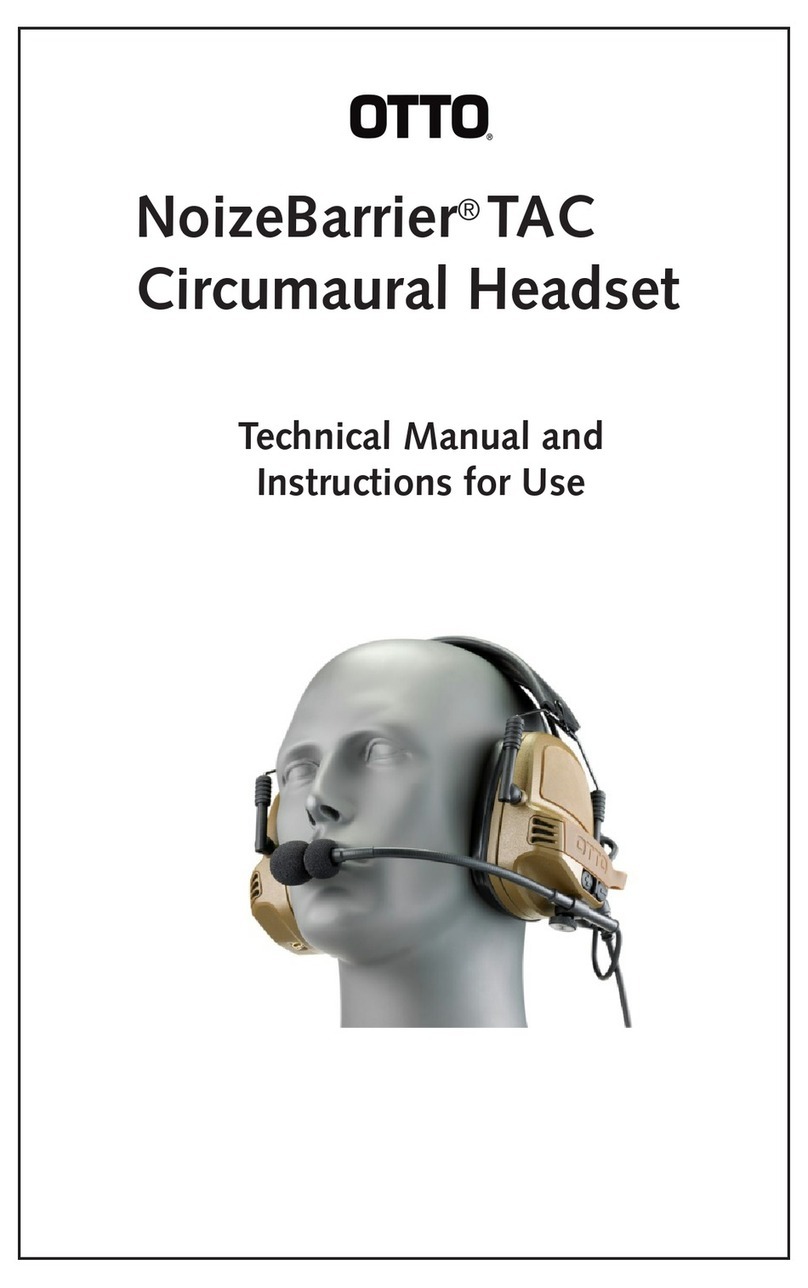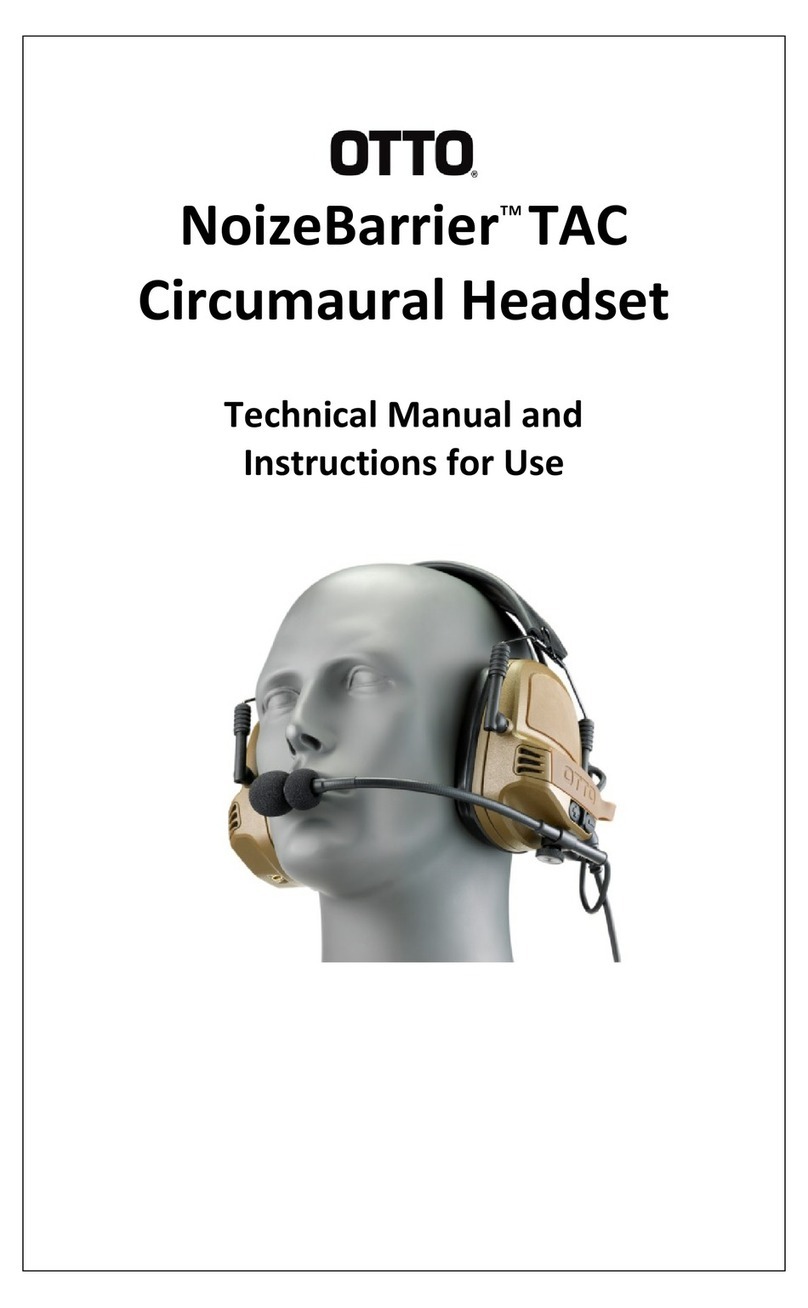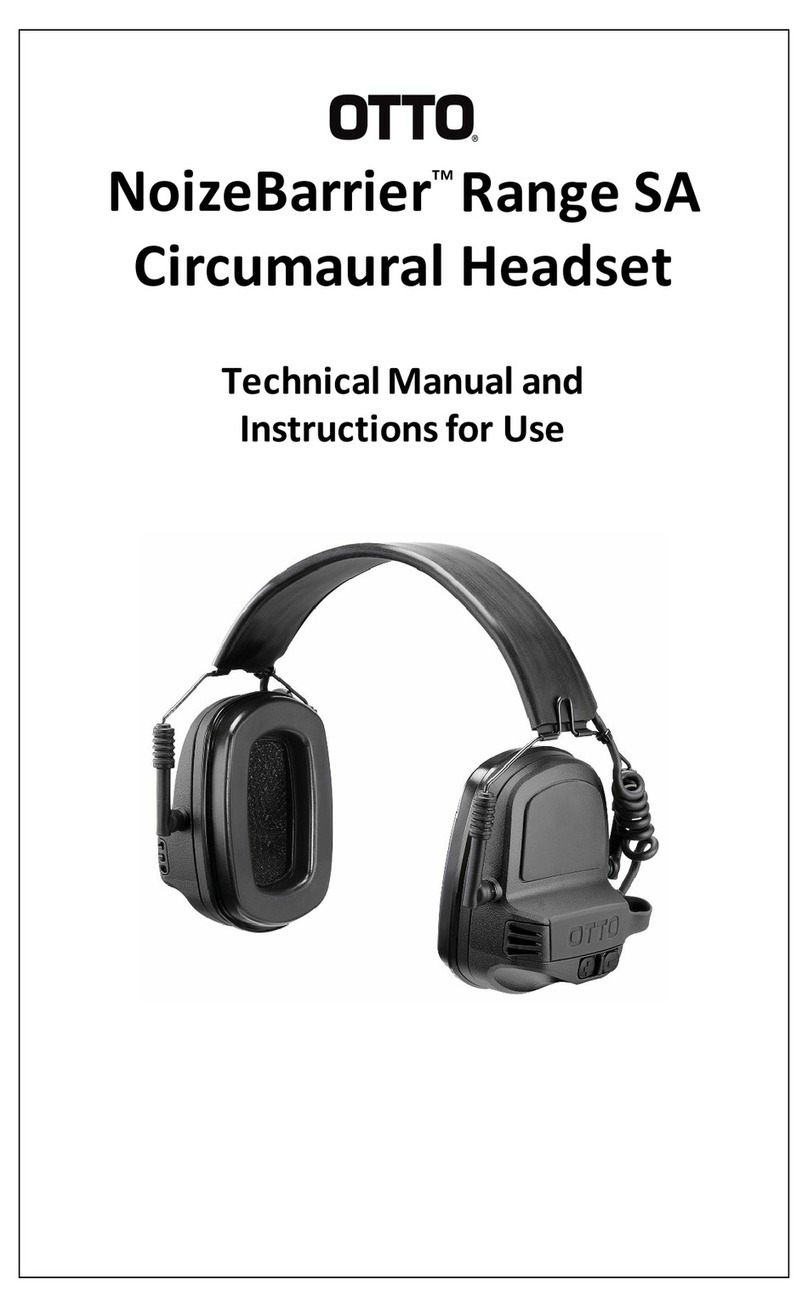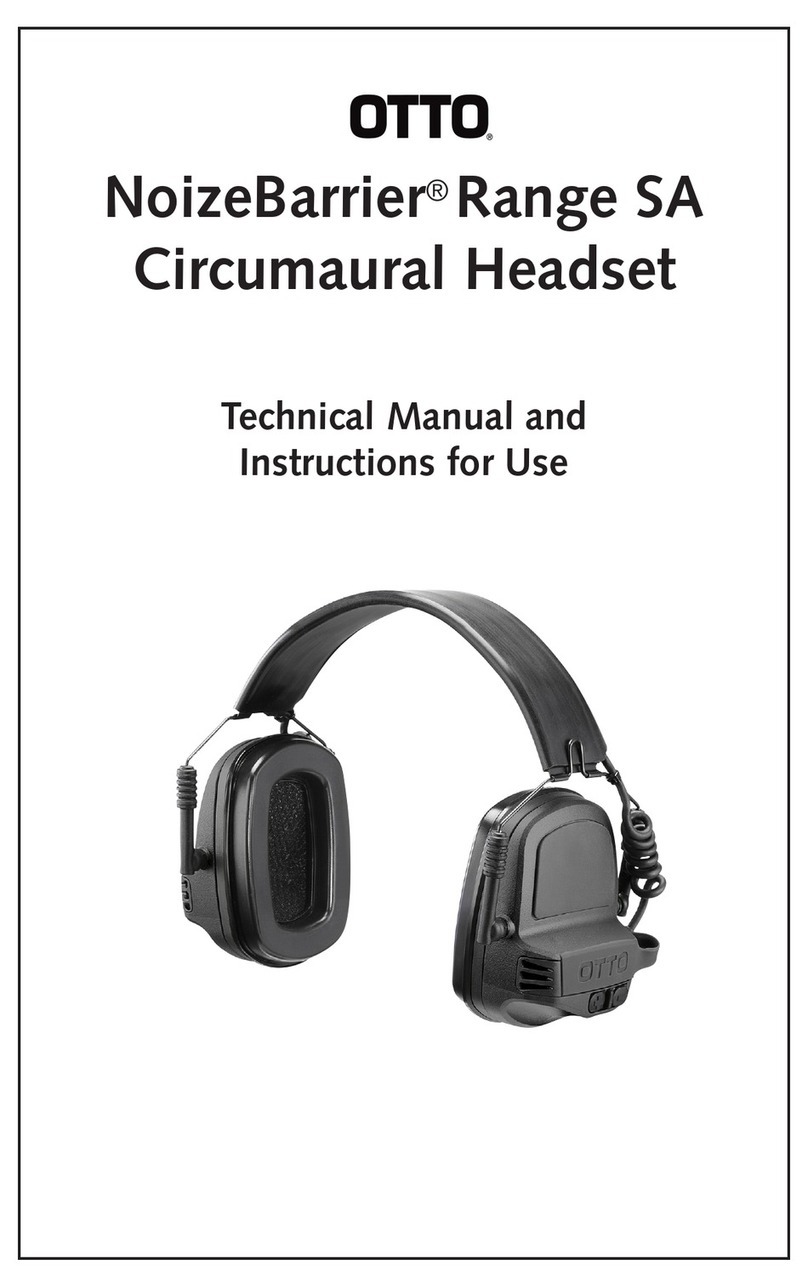INSTALLATION:
1. Turn the radio off. Installation of the headset while the radio is on
may cause the radio to transmit constantly, lock up your radio
system. If this should happen, turn off the radio. The radio can
then be turned back on, restoring normal operations.
2. Remove any dust caps or covers from the radio accessory
connector and install appropriate adapters.
3. Attach headset to the radio accessory connector.
4. Tighten mounting thumbscrews or accessory clamps, if required.
How to Attach Ear Insert Options:
Your Hurricane II Headset ships with several ear insert options: Clear
Ear Tips, Flexible Open Ear Inserts and NoisEz™ Ear Tips for high-noise
environments. Choose the style that is best for your application. To attach
the Flexible Open Ear Inserts or the Clear Ear Tips, simply slide the inserts
onto the ear piece. To attach the NoiseEz™ Ear Tips, you will need to
thread onto ear piece and turn approximately three times clockwise to
secure in place.
1 2
Hurricane II
OPERATION:
Turn the radio on and operate it as explained in the operating
instructions supplied with the radio. Installing the headset (1) bypasses
the radio’s speaker and routes the output to the headset’s speaker, and
(2) disables the radio’s microphone and enables the boom microphone.
The boom microphone position is adjusted by bending the boom to
place the microphone close as possible to the corner of the user’s mouth.
The ideal position would be 1/4 inch away from the user’s mouth. The
microphone is activated by the radio push-to-talk unless the headset is
supplied with an in-line push-to-talk.
The contoured headband and earloops can easily be adjusted by simply
bending the wire to a comfortable t around the users head and earlobes.
The earphones should carefully be placed inside the user’s ears.
Hearing Protection Warning:
OTTO Communications products are designed to produce a specic
audio output level at maximum rated power. Many countries now
have regulations dening the amount of noise that an individual can
be subjected to during a normal workday. The duration of exposure,
the level of ambient noise will affect compliance to these regulations.
Compliance is application dependent and standards vary. It is the
SOLE RESPONSIBILITY of the end user to dertermine applicability of
and compliance to local hearing protection regulations. In addition, if
purchasing any OTTO accessories which use earphone kits, it is the SOLE
RESPONSIBILITY of the end user to dertermine proper t. Always use
caution when inserting any of the products into your ear.
OPEN EAR INSERT (LEFT AND RIGHT)
CLEAR EAR TIPS
OPTIONAL EAR INSERTS
EAR TIPS
OIS Z
EAR TIPS
NESM FLEXIBLE OPEN
EAR INSERT
EAR PIECE
TEMPLE PAD
MICROPHONE WITH
FOAM WINDSCREEN
FLEXIBLE BOOM
SLIDING
CLOTHING CLIP
OIS Z
EAR TIPS
NESM
OPEN EAR INSERT (LEFT AND RIGHT)
CLEAR EAR TIPS
OPTIONAL EAR INSERTS
EAR TIPS
OIS Z
EAR TIPS
NESM FLEXIBLE OPEN
EAR INSERT
EAR PIECE
TEMPLE PAD
MICROPHONE WITH
FOAM WINDSCREEN
FLEXIBLE BOOM
SLIDING
CLOTHING CLIP
OIS Z
EAR TIPS
NESM