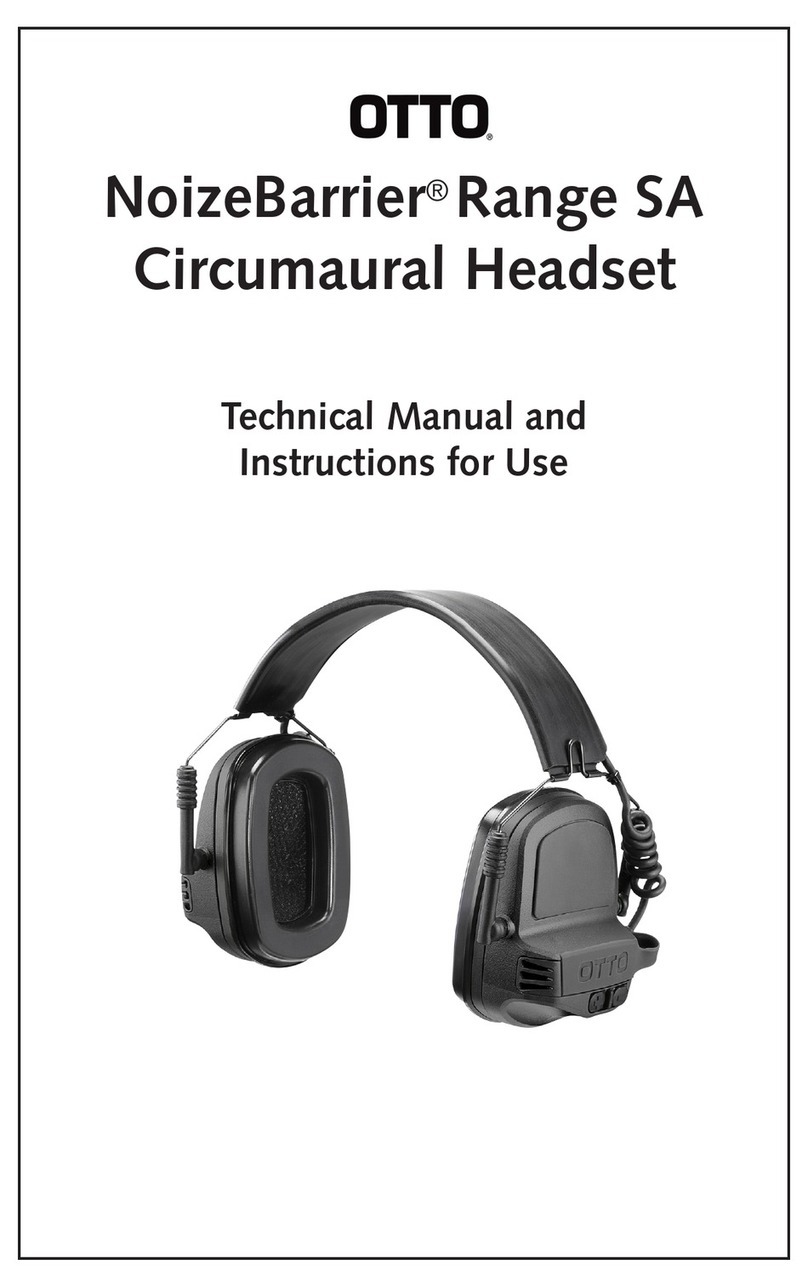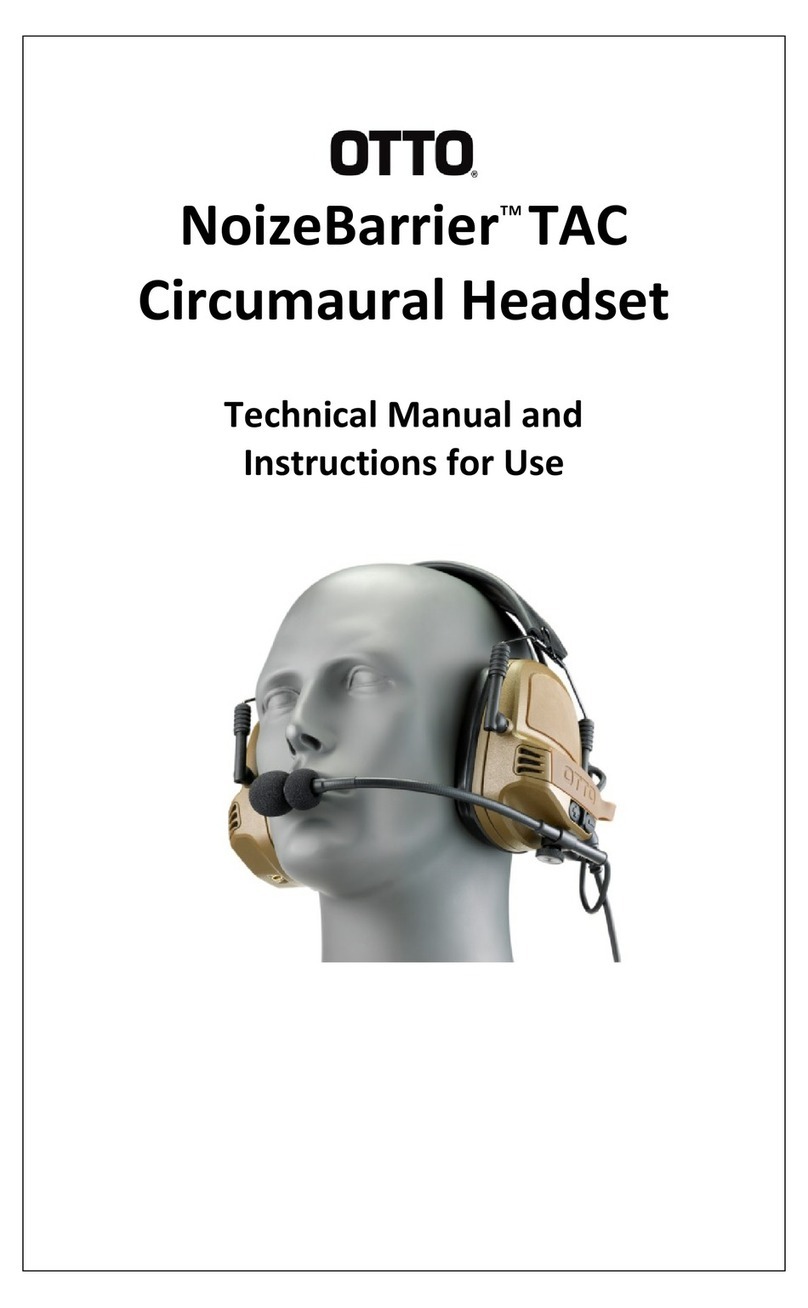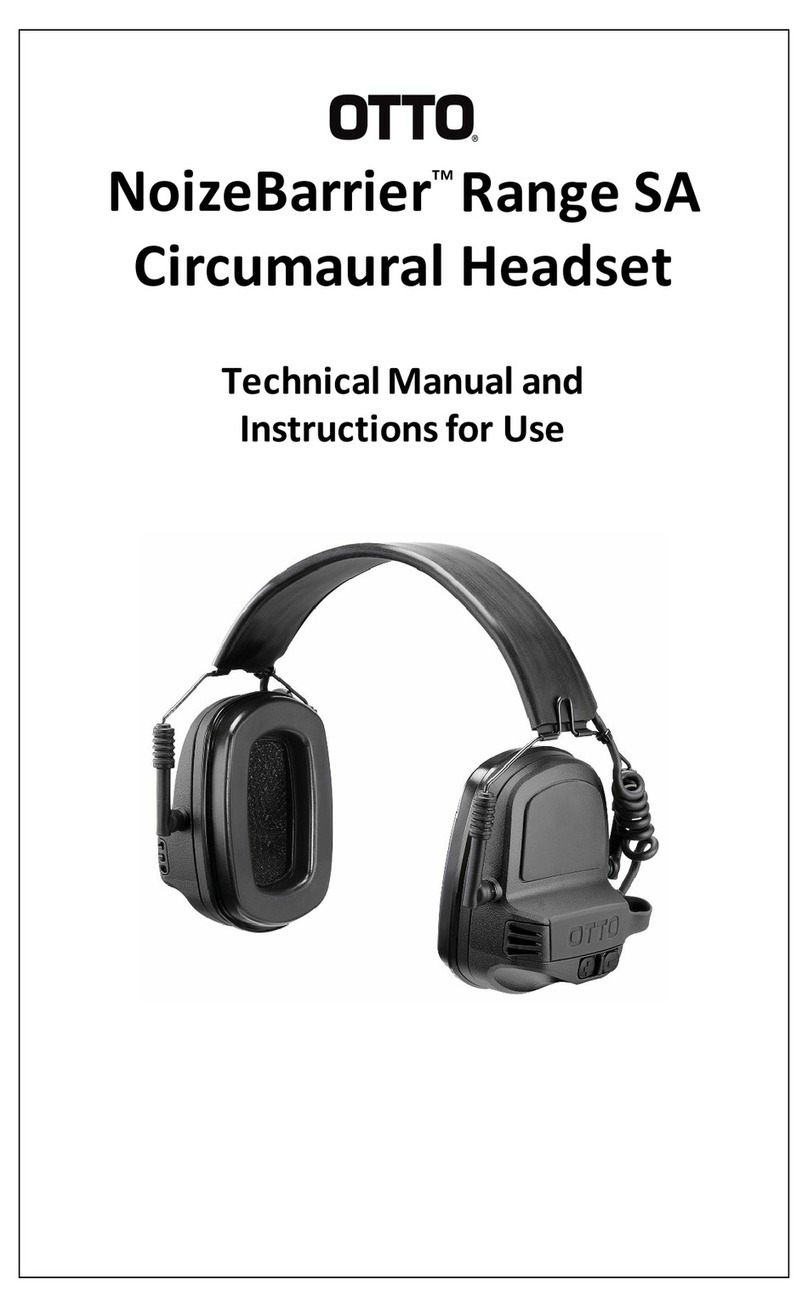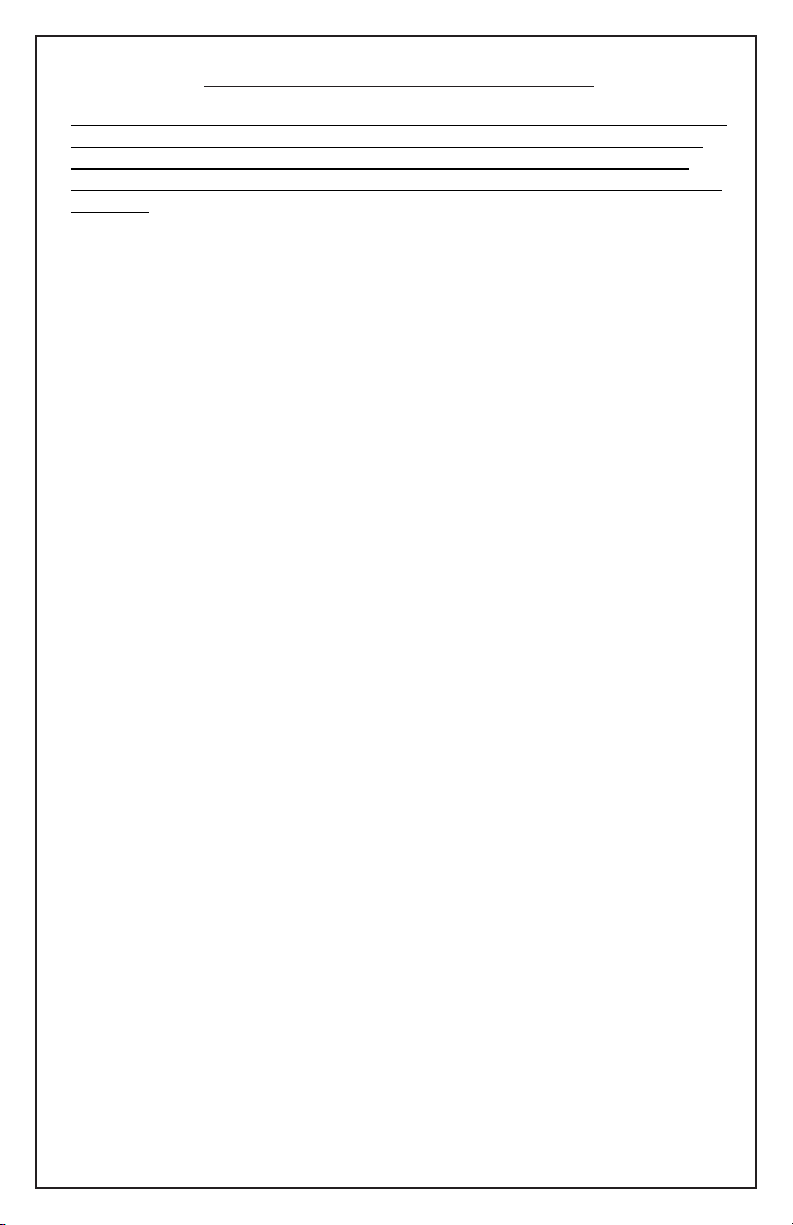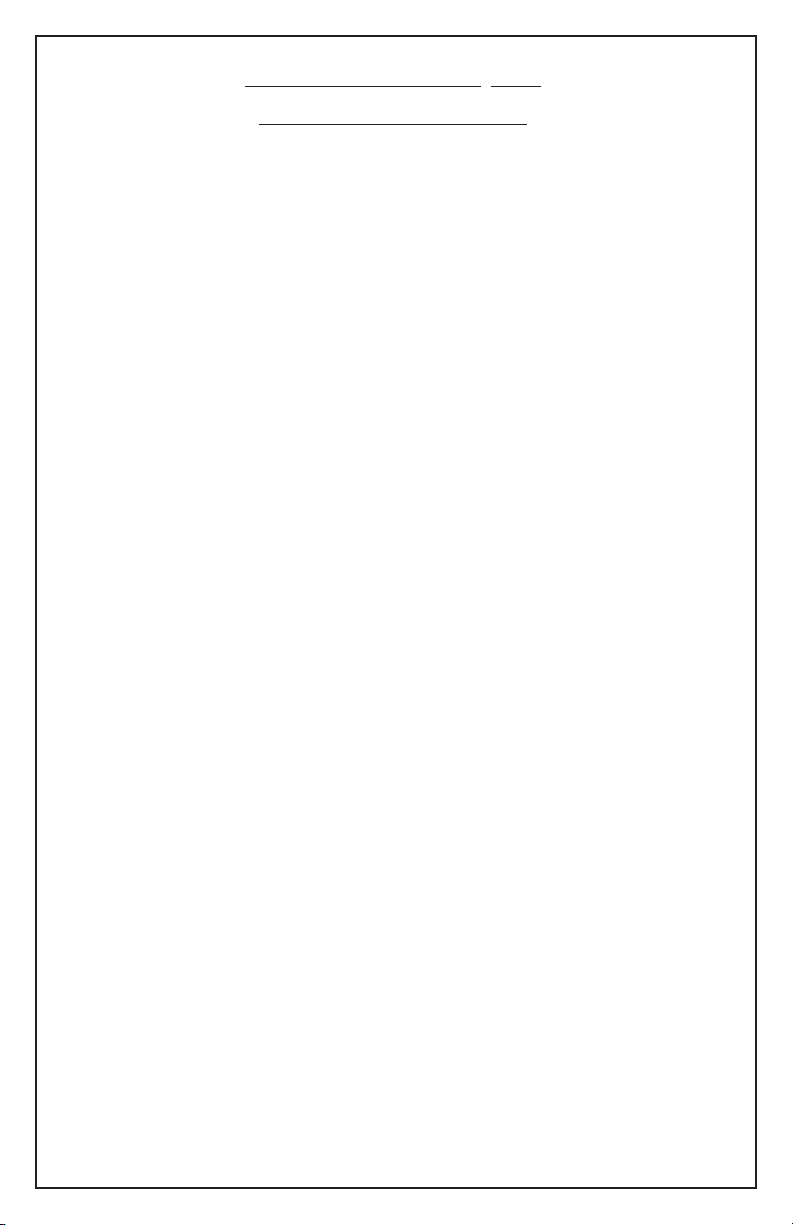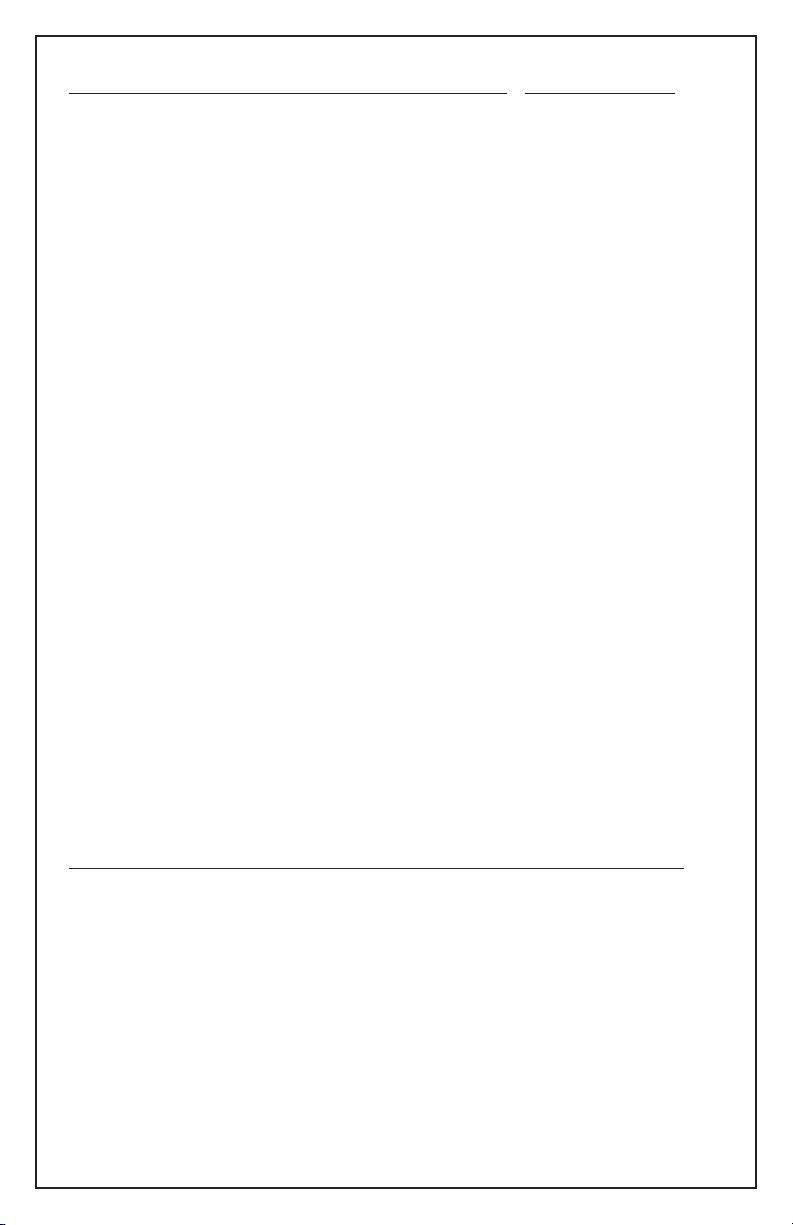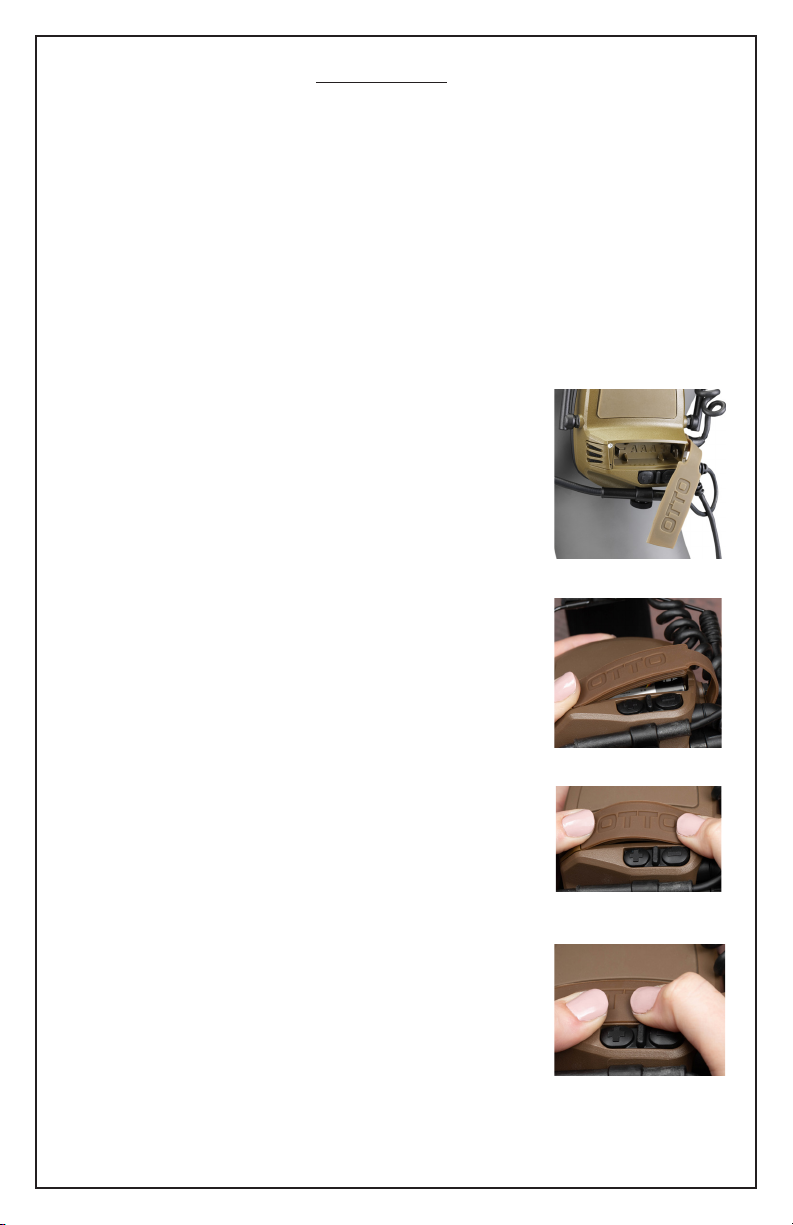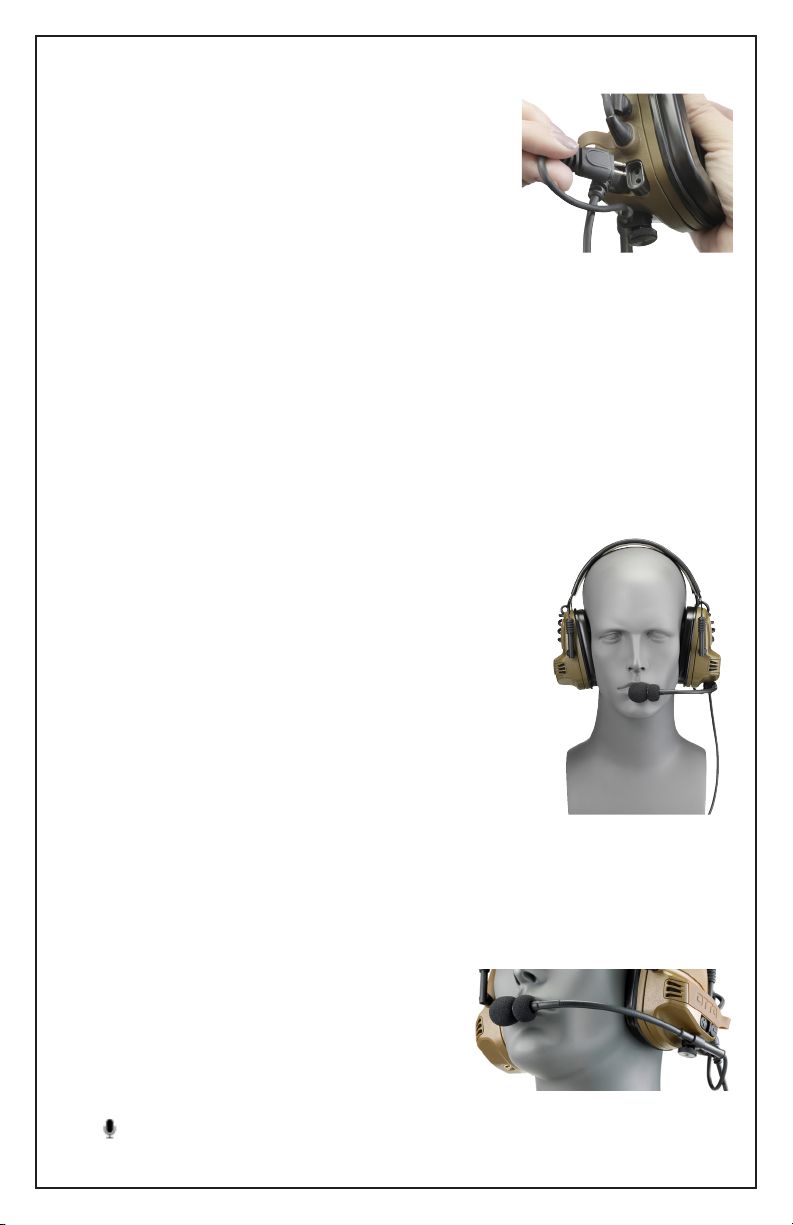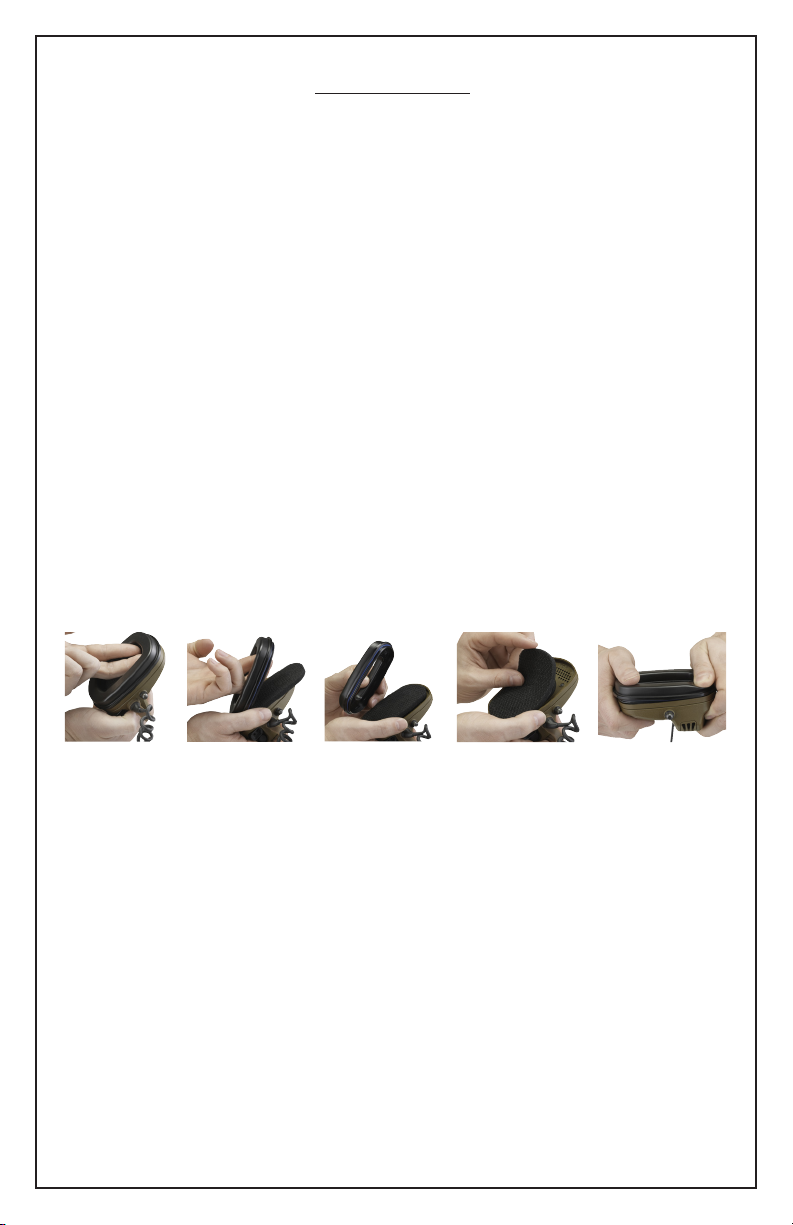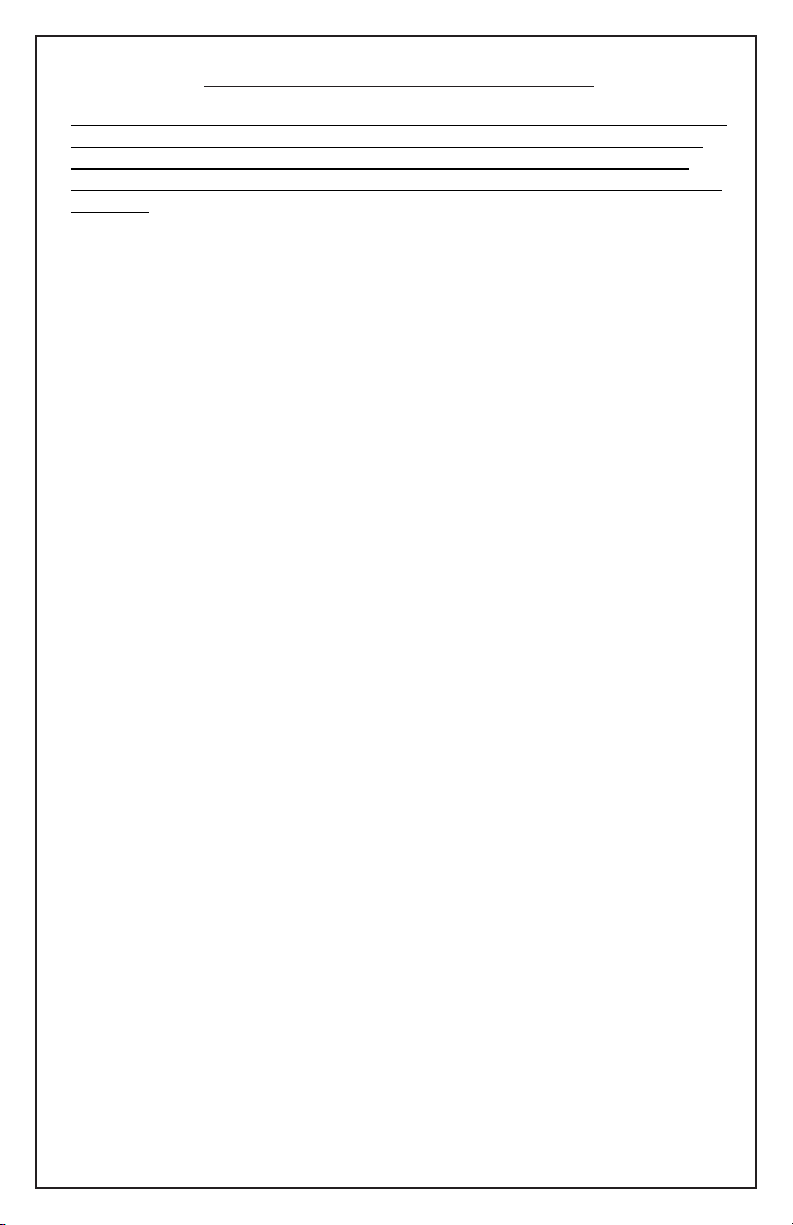
2
IMPORTANT SAFETY WARNINGS
THIS OTTO NOIZEBARRIER® TAC HEADSET REDUCES EXPOSURE TO NOISE AND LOUD
SOUNDS THAT CAN DAMAGE HEARING. BE SURE TO FOLLOW THE INSTRUCTIONS
IN THIS MANUAL CAREFULLY. FAILURE TO FOLLOW THESE RECOMMENDATIONS
MAY SEVERELY REDUCE THE AMOUNT OF HEARING PROTECTION PROVIDED BY THE
HEADSET.
• Use the NoizeBarrier TAC at all mes in noisy surroundings
• Misuse of or failure to wear hearing protecon when exposed to hazardous noise
may result in hearing loss and/or injury. If you experience symptoms of hearing inju-
ry (ringing in ears, dulled hearing, headaches), contact your supervisor or a medical
professional immediately.
• The headset must be ed, adjusted and maintained in accordance with manufac-
turer’s instrucons to achieve the expected aenuaon and hearing protecon.
Failure to do so may result in hearing loss and/or injury.
• The headset must be worn at all mes in noisy environments to avoid hearing loss/
injury.
• The NoizeBarrier TAC headset provides audio signal sound pressure level limitaon
to limit the radio transmission audio signal to 82 dBA eecve to the ear.
• The headset is provided with level-dependent aenuaon. The wearer should check
correct operaon before use. If distoron or failure is detected, the wearer should
refer to the manufacturer’s advice for maintenance.
• The thermoplasc polyurethane foam ear seals on the NoizeBarrier TAC may dete-
riorate with use and should be examined at frequent intervals for damage, such as
cracking and leakage. Replace as recommended on page 9.
• Using cloth hygiene covers over the foam ear seals may aect the acousc perfor-
mance of the headset.
• The audibility of warning signals at a specic workplace may be impaired while
using the NoizeBarrier TAC headset if the situaonal awareness funconality is not
acvated.
• The NoizeBarrier TAC Headset may be adversely aected by certain chemical sub-
stances. Further informaon should be sought from the manufacturer.
• Warning: performance may deteriorate with baery usage. The typical period of con-
nuous use that can be expected from the headset baery is 72 hours.
• This ear-mu is provided with electrical audio input. The wearer should check cor-
rect operaon before use. If distoron or failure is detected, the wearer should refer
to the manufacturer's advice.
• Warning – The output of the electrical audio circuit of this hearing protector may
exceed the daily limit sound level.
• This headset is provided with level-dependent aenuaon. The wearer should check
correct operaon before use. If distoron or failure is detected, the wearer should
refer to the manufacturer's advice for maintenance and replacement of the baery.
• Warning – The output of the level-dependent circuit of this hearing protector may
exceed the external sound level.