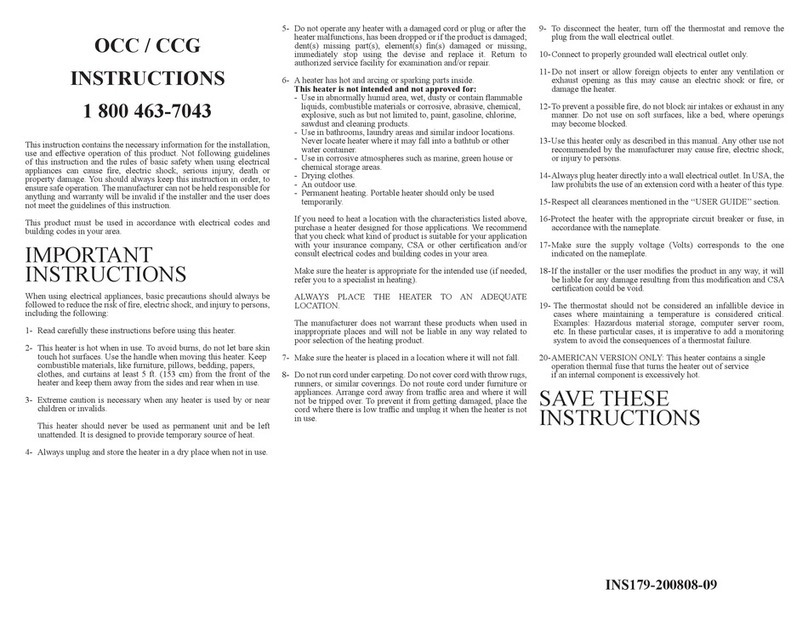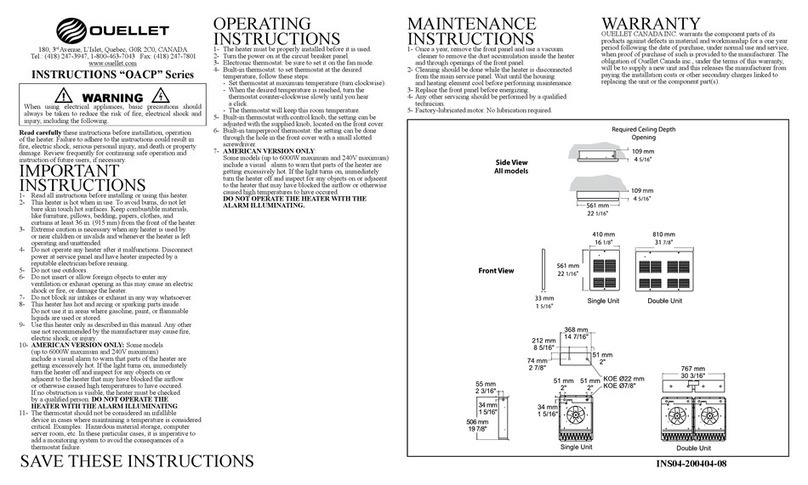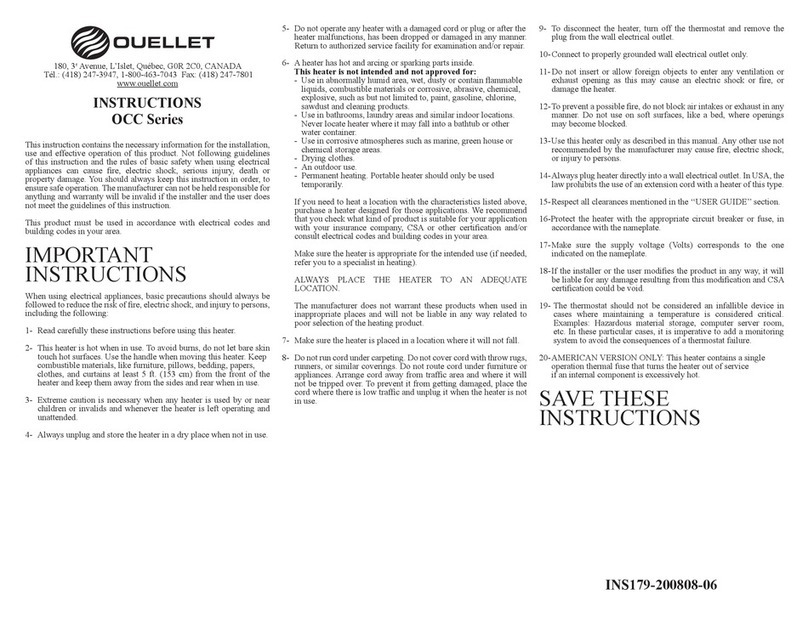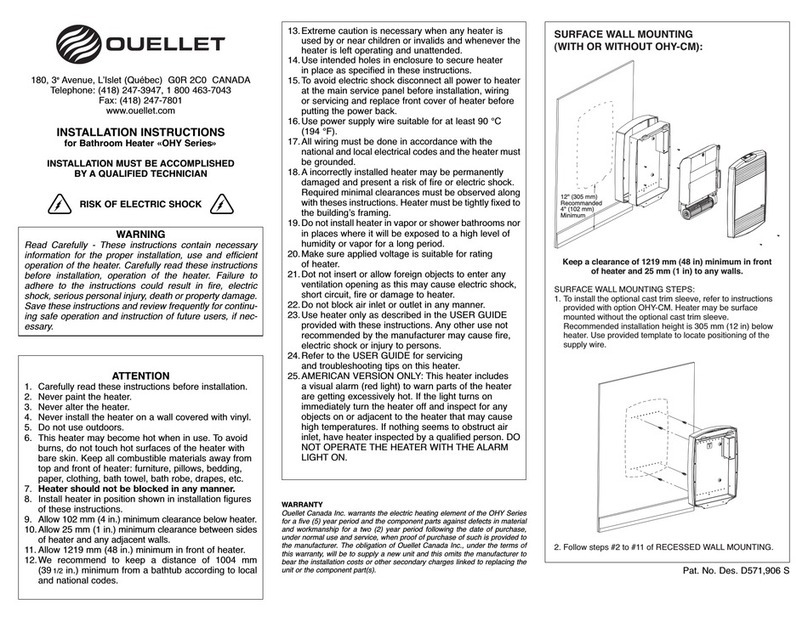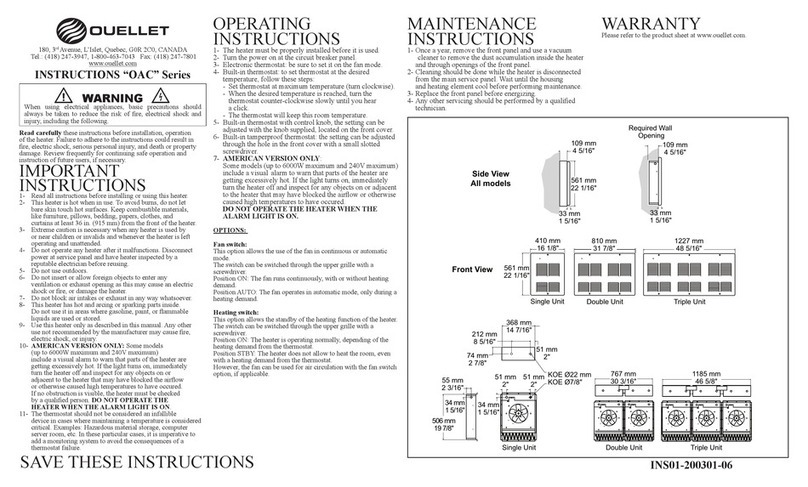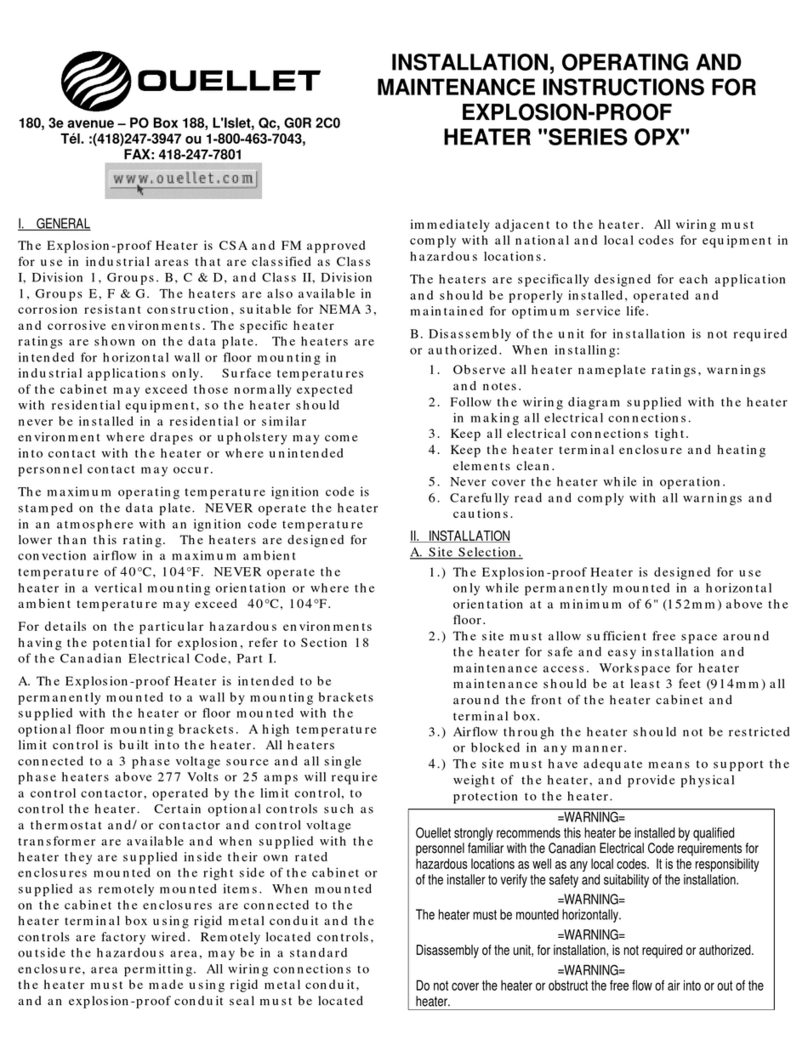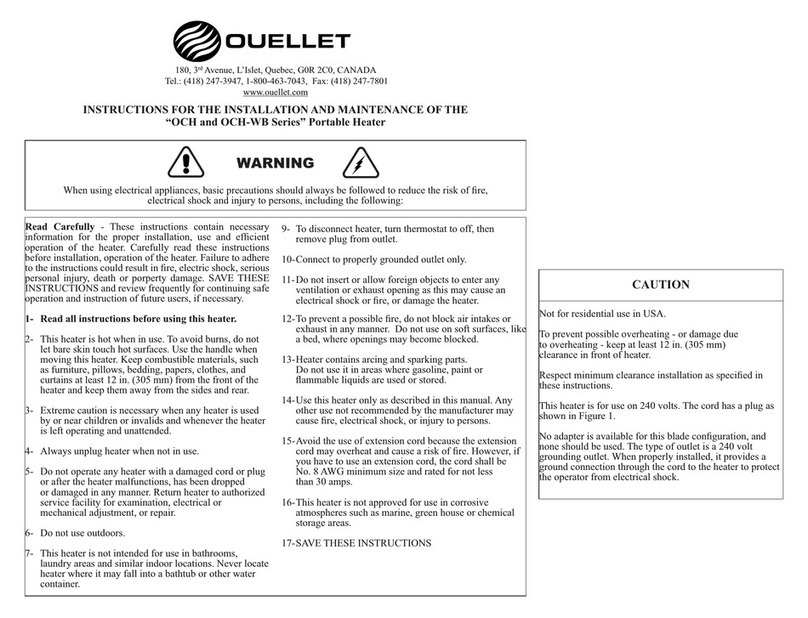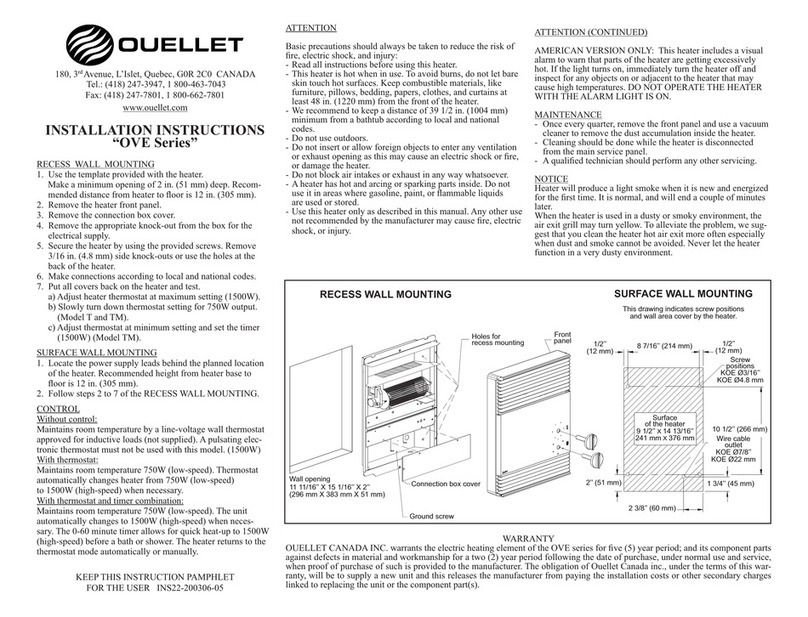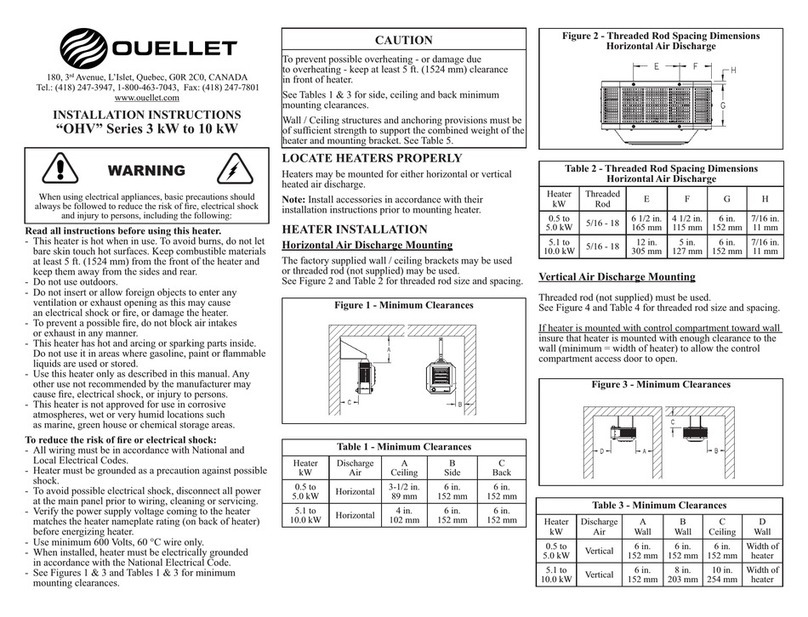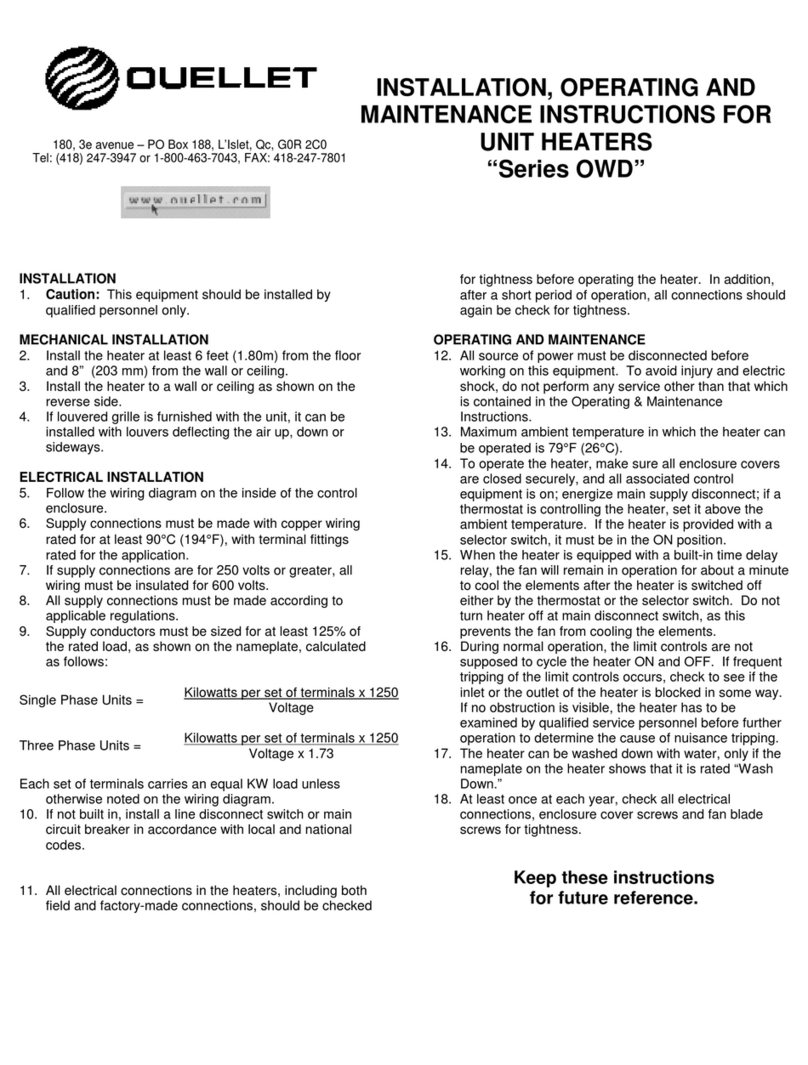PROBLEMS TIPS
If the heater stops working in normal mode,
without error code. The display no longer works. Check the circuit breaker of your house.
If the heater stops working in normal mode,
without error code. The display still works. It is possible that the ambient temperature exceeds the temperature setpoint.
When the ambient temperature falls below the setpoint temperature, the
heater will heat again.
The display shows LO The ambient temperature is equal or below 0 °C (32 °F).
The code LO will disappear when the ambient temperature is above 0 °C
(32 °F). The ambient measured temperature will be displayed again.
The display shows HI The ambient temperature is above 37 °C (98.5 °F).
The code HI will disappear if the ambient temperature falls below 37 °C
(98.5 °F). The ambient measured temperature will be displayed again.
The display shows E1 The ambient temperature is below -15 °C (5 °F) or the sensor is cut or not
connected to the power card. If the ambient temperature is below -15 °C
(5 °F), you can press the «Hour-glass» button to bring the ambient
temperature to 0 °C (32 °F), and come back to standard heating mode. If
the sensor wire is damaged, the thermostat will also shown E1 error and the
sensor has to be changed.
The display shows E2 The ambient temperature may be above 50 °C (122 °F). The heater may be
partially blocked and influences the temperature sensor. It is also possible that
the sensor is shorted. If so, the sensor must be replaced because it is probably
damaged.
The display shows E3 It is likely that something partially obstructs the air outlet and/or the air inlet
of the heater. This causes overheating at the thermostat and a protection is
engaged. The heater can not work, even in boost heating mode, if the error
code is still shown. Let the air inlet and outlet free. The thermostat will return
to normal mode once the temperature has dropped.
The heater cycle in normal mode
without error code. The heater is probably completely obstructed, and the thermal protection of
the heater turns off the heat, but not the fan. Let the air inlet and outlet free
and the heater should no longer cycle. If the heater cycles again, it is possible
that the element or even the fan are dirty. Clean with an air stream after clo-
sing the circuit breaker in your electrical panel.
The heater operates normally
but the display is dark gray and does nothing. The display is defective.
The thermostat does not seem precise at first. An electronic thermostat will seek accuracy from the accumulated historical
in a given location. After one day, the thermostat has adjusted its core
curriculum to fit its new environment and should reach its level of precision.
(See Offset ofAmbient Temperature).
TROUBLESHOOTING
Display Backlit (continuation)
To deactivate the mid-intensity backlit, press the “Standby” and
the bottom adjustment buttons simultaneously for 2 seconds.
The letters “bL” appear on the screen. Press one or the other
adjustment buttons until “Off” appears on the screen.
The thermostat will automatically save any changes and return
to normal display if you do not press any buttons for 5 seconds.
Keypad Lock
This feature eliminates unwanted temperature adjustments and
the use of different modes of the thermostat.
Before activating this function, make sure you have set the
temperature setpoint to the desired temperature. Press the
“Standby” and the up buttons simultaneously for 2 seconds.
A pad lock icon appears on the screen to confirm that your
settings are now locked. Repeat this step to deactivate this
function.
Standby
The standby mode enables thermostat shut down at end
of heating season. Take note that when this mode is activated,
the heater does not heat, no matter the room temperature or
the setpoint. WARNING! The standby mode does not cut the
current to the heater.
For any maintenance, cut power to the heating system at the
main electrical panel to avoid any risk of electrical shock.
To put the thermostat in standby mode, press the “Standby”
button for 2 seconds. The standby icon appears on the screen to
confirm that the device is in standby.
To return to the heating mode, press the “Standby” button. The
thermostat will then return to normal display.
Power Outage
During a power outage only the setpoint temperature is saved
in memory.
The screen then returns to normal display and any other
functions go back to their default settings.
Note that it can take between 0 and 10 seconds before heating
begins.
Temperature Display and Setting
The thermostat normally displays the ambient measured
temperature.
The screen is backlit at maximum intensity for 15 seconds
when any button is pressed.
To view the setpoint temperature, press once on either
adjustment button. The setpoint temperature will appear for
5 seconds. A small arrow appears on the top left corner of the
screen.
To change the setpoint temperature,
press the appropriate adjustment button.
Setpoint range: 50 °F to 86 °F (10 °C to 30 °C).
The thermostat using proportional regulation determines the
heating intensity necessary for the electric heating heater to
precisely maintain the ambient temperature according to the
setpoint. The number of flames indicates the percentage of heat
calculated by the electronic thermostat, such as 25%, 50%, 75%
and 100%.
To change the temperature display format from °C to °F
or vice versa, press the 2 “Adjustment” buttons simultaneously
for 2 seconds.
Boost Heating (Hour-glass)
For boost heating mode, use the “Hour-glass” button. Press
once to activate this mode and to see the remaining time
flashing (“min” is now displayed in the bottom right corner).
Display will stop flashing after 5 seconds. While the remaining
time flashes, press again the “Hour-glass” button to set the
minutes to 5, 10, 15, 20, 25 or 30. If display does not flash any
more, press again the “Hour-glass” button to turn off the boost
heating mode. Whenever needed in the boost heating mode, use
the “Adjustment” button to increase or decrease, by increments
of 1 minute, the remaining time. When in the boost heating
mode ambient temperature is not displayed.
Display Backlit
By default, the screen is backlit at mid-intensity at any time
and at maximum intensity for 15 seconds when you press any
button.
USER INSTRUCTION
Standby button
Boost heating button
(Hour-glass)
Adjustement buttons
Setting or ambient temperature
Heating intensity (Flame)
Appears when the setpoint is displayed
Offset of Ambient Temperature
The heater thermostat has been calibrated in laboratory in
order to be precise at ±0.5 °C. Somehow, depending of the
conditions in which it is installed, the ambient temperature
could be different from the one displayed on the heater
thermostat. If you want the thermostat to display the ambient
temperature shown on your thermometer, you must use the
“Offset ofAmbient Temperature” function.
Steps to follow (you must have a thermometer):
1. Put the heater in standby mode. (See Standby).
2. Press the “Hour-glass” button for 2 seconds until “Off”
appears on the screen and then “0.0”.
3. To calculate the correction factor
(could be a negative value):
TT =Ambient temperature according to the thermometer
TA = Temperature shown on the heater thermostat
Celsius: (TT - TA) or Fahrenheit: (TT - TA)
2 4
4. Use the adjustment buttons to enter the correction factor
by increments of 0.5
5. Press the “Hour-glass” button in order to quit the “Offset of
Ambient Temperature” function.
6. Press the “Standby” button to get back to normal display.
The correction factor is now taken in to account by the
thermostat. The ambient temperature displayed on the
thermostat should now be the same as the one displayed on
your thermometer.