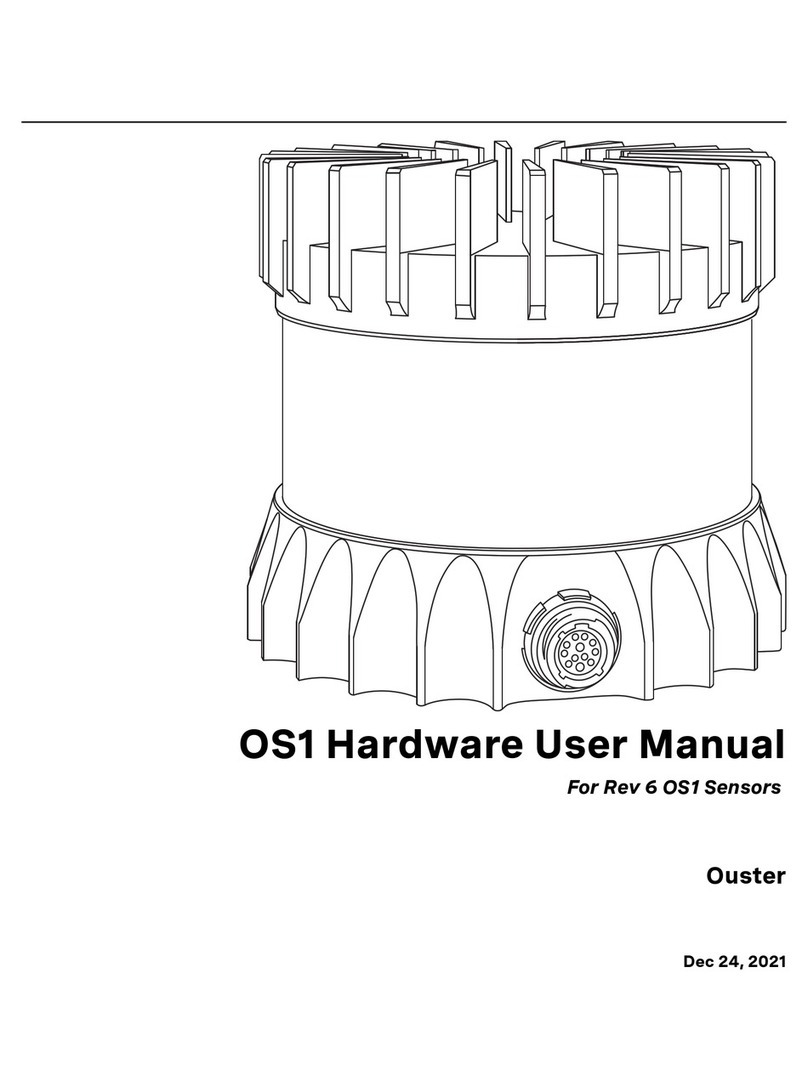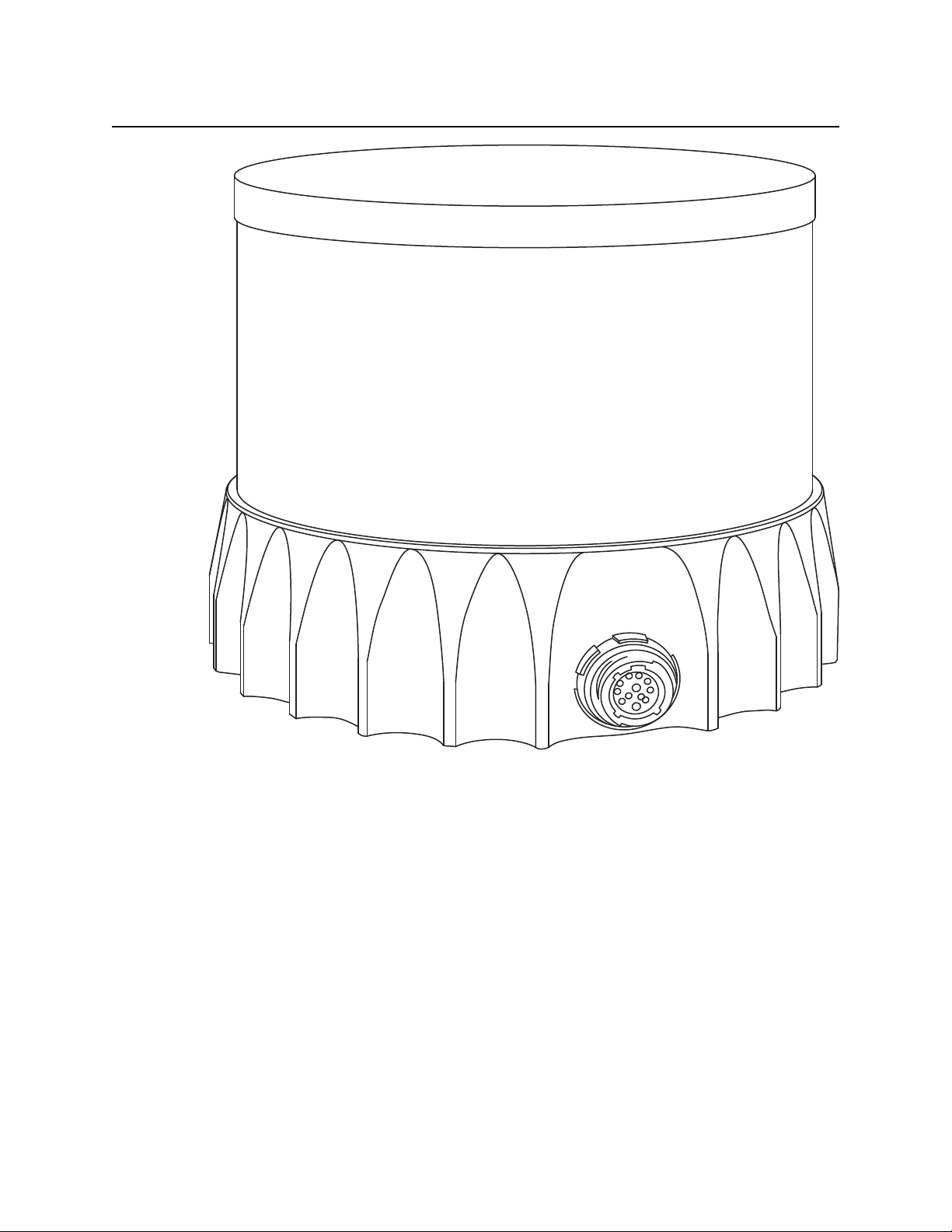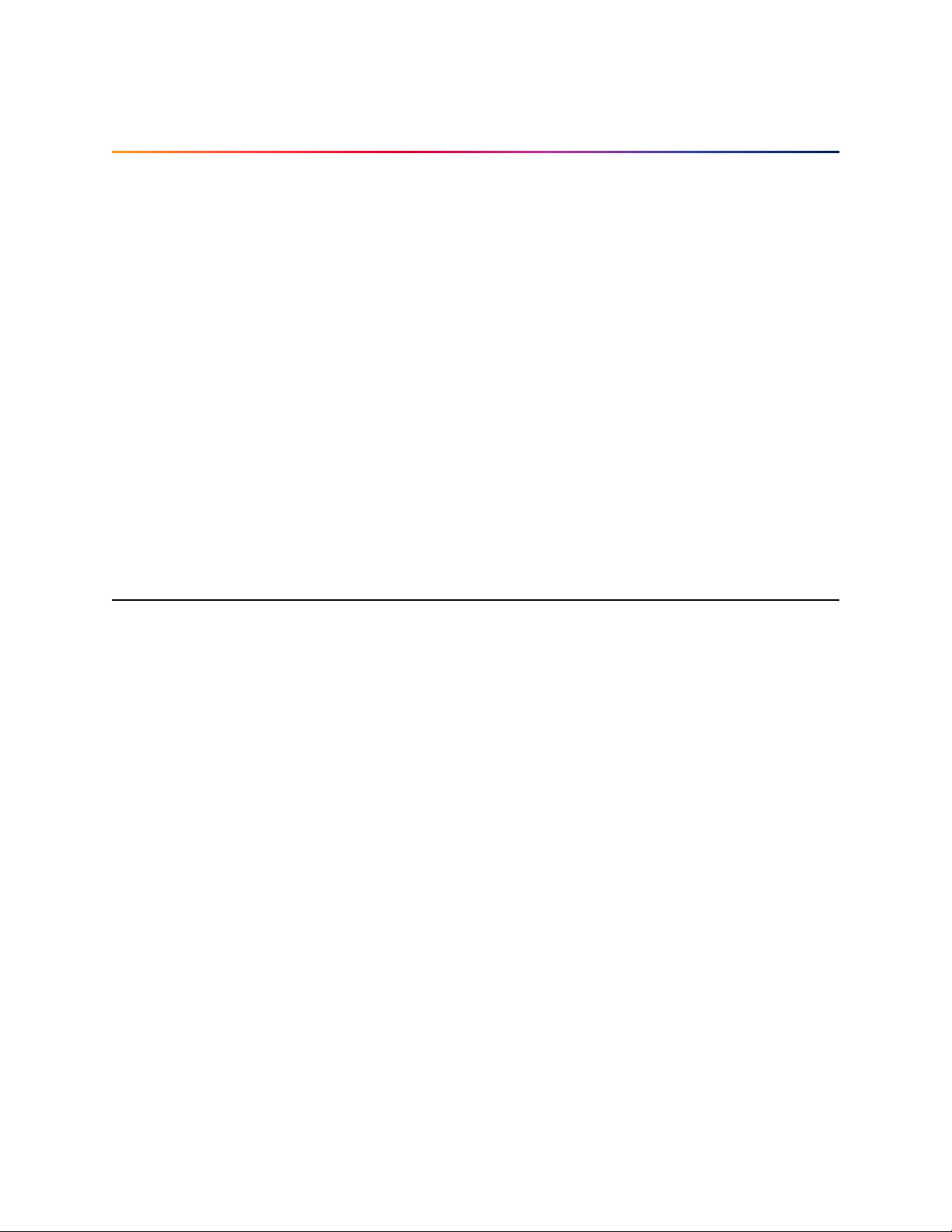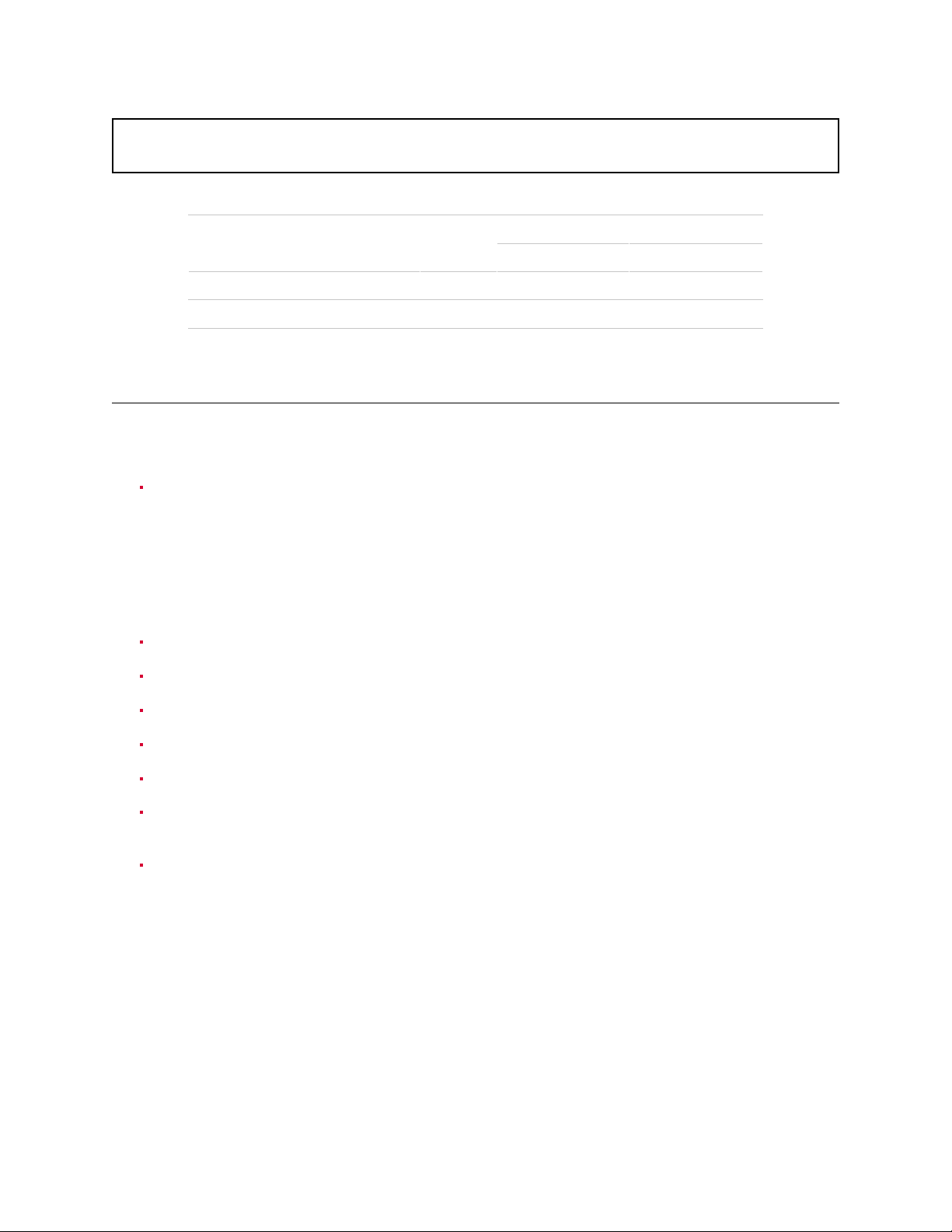tolocationdetails inthe Mechanical Interface section.
L’étiquettedel’équipement,comprenantlemodèle,lenumérodesérie,etlaclassificationduproduit
laser (ici, classe 1), est apposée au dessous de la base du boîtier du capteur. Il n’est visible qu’après
avoir retiré le diffuseur de chaleur avec lequel le capteur est expédié. L’emplacement est décrit avec
précisiondansla section«Mechanical Interface».
Electromagnetic Compatibility: The OS2 is an FCC 47 CfR 15 Subpart B device. This device complies
with part 15 of the FCC Rules. Operation is subject to the following conditions: (1) This device may
not cause harmful interference, and (2) this device must accept any interference received, including
interferencethatmaycause undesired operation.
“Ouster” and “OS2” are both registered trademarks of Ouster, Inc. They may not be used without
expresspermissionfrom Ouster, Inc.
Ifyouhaveanyquestions abouttheabovepoints,contact usat legal@ouster.io.
1.2 ProperAssembly, Maintenanceand SafeUse
The OS2 may be easily setup by mounting to the base to a mounting with the correct mounting hole
pattern,andfollowingtheinterconnectioninstructionsdelineatedinMountingGuidelines. Anymount-
ing orientation is acceptable. Each sensor is shipped attached to a mount for test or normal use
specified operating temperature range, but the sensor may be mounted directly to any appropriate
mount with Thermal Capacity appropriate for the application of the user. Please contact Ouster for
assistancewith approvingtheuseof userspecific mountingarrangements.
Any attempt to utilize the sensor outside the Environmental parameters delineated in the OS2 data
sheetmayresult invoidingof the warranty.
When power is applied, the sensor powers up and commences boot-up with the laser disabled. The
bootup sequence is approximately 60s in duration, after which the internal sensor optics subassem-
bly commences spinning, and the laser is activated, and the unit operates in the default 1024 x 10
Hz mode. When the sensor is running, and the laser is operating, a faint red flickering light may be
seenbehindthe opticalwindow. NotethattheOS2 utilizesan865nminfraredlaserthat isonlydimly
discernabletothenakedeye,whiletransmittingalasereye-safefundamentalsignalinthe865nmIR
band. WhilethesensorisfullyClass1eyesafe,Ousterstronglyrecommendsagainstpeeringintothe
opticalwindowatcloserangewhilethesensorisoperating. TheOS2isahermeticallysealedunit,and
isnotuser-serviceable. Anyattempttounsealtheenclosurehasthepotentialtoexposetheoperator
tohazardouslaser radiation.
Ouster sensors are equipped with a multi-layer series of internal safety interlocks to ensure compli-
ancetoClass 1Laser EyeSafelimits.
TheSensoruserinterfacemaybeusedconfigurethesensortoanumberofcombinationsofscanrates
andresolutionsotherthanthedefaultvaluesof1024x10Hzresolution. Inallavailablecombinations,
the unit has been evaluated by an NRTL to remain within the classification of a Class 1 Laser Device
asper IEC60825-1:2014(Ed. 3).
5