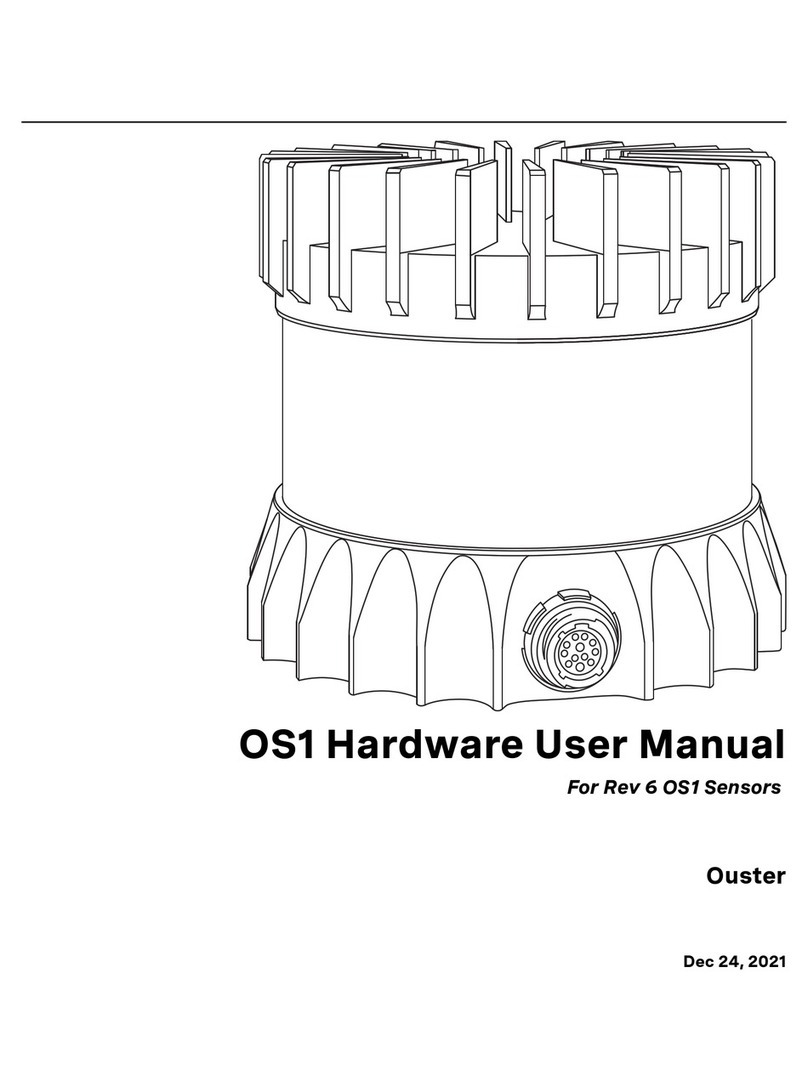Lorsd’une utilisation àtempératureambiantesupérieure à 40°C, lasurfacemétalliquedu cap-
teur peut présenter des risques de brûlurespour la peau. Dans ces conditions, il est important
d’éviter tout contact avec la partie supérieure, la base ou le dissipateur thermique du capteur.
Le capteur ne doit pas être utilisé à une température ambiante supérieure à 60˚C. 60˚C est la
températuremaximalecertifiéed’opérationsûreducapteur.
Equipment Label: Includes model and serial number and a notice that states the unit is a Class 1
LaserProduct,isaffixedonthebaseextension. Itisonlyvisibleaftertheattachedmountwithwhich
theSensorisshipped,isremoved. ForlocationdetailspleaserefertofigureSensorComponents(Me-
chanical Drawings) intheMechanicalInterfaceSection.
L’étiquettedel’équipement,comprenantlemodèle,lenumérodesérie,etlaclassificationduproduit
laser (ici, classe 1), est apposée au-dessous de la base du boîtier du capteur. Il n’est visible qu’après
avoirretirélediffuseur dechaleuraveclequellecapteurest expédié. L’emplacementest décrit avec
précisiondanslasectionSensor Components (Mechanical Drawings).
ElectromagneticCompatibility: TheOS1is an FCC47CfR 15Subpart Bdevice. This devicecomplies
with part 15 of the FCC Rules. Operation is subject to the following conditions: (1) This device may
not cause harmful interference, and (2)this device mustaccept any interferencereceived, including
interferencethatmaycauseundesiredoperation.
“Ouster” and “OS1” are both registered trademarks of Ouster, Inc. They may not be used without
expresspermissionfromOuster,Inc.
Ifyouhaveanyquestionsabouttheabovepoints,contactusatOusterLegal.
1.2 ProperAssembly,MaintenanceandSafeUse
TheOS1canbeeasilysetupbyfollowingtheinstructionsoutlinedinMountingGuidelines. Anymount-
ingorientationisacceptable. Eachsensorisshippedwithanattachedmountthatcanbeusedfortest
ornormalusewithinthespecifiedoperatingconditions. Thesensormayalsobeaffixedtoanyother
user specific mount of appropriate thermal capacity. Please contact Ouster for assistance with ap-
provingtheuseofuserspecificmountingarrangements.
Any attempt to utilize the sensor outside the environmental parameters delineated in the OS1
datasheetmayresultinvoidingofthewarranty.
When power is applied, the sensor powers up and commences boot-up with the laser disabled. The
boot-upsequenceisapproximately60sinduration,afterwhichtheinternalsensoropticssubassem-
blycommencesspinning,thelaserisactivated,andtheunitoperatesinthedefault1024x10Hzmode.
Whenthesensorisrunning,andthelaserisoperating,afaintredflickeringlightmaybeseenbehind
theopticalwindow.
NotethattheOS1utilizesan865nminfraredlaserthatisonlydimlydiscernibletothenakedeye. The
sensoris fullyClass 1eyesafe,though Ousterstronglyrecommendsagainst peeringintothe optical
windowatclose rangewhilethe sensoris operating. Oustersensorsareequippedwith amulti-layer
seriesofinternalsafetyinterlockstoensurecompliancetoClass1LaserEyeSafelimits.
TheOS1isahermeticallysealedunit,andisnotuser-serviceable. Anyattempttounsealtheenclosure
hasthepotentialtoexposetheoperatortohazardouslaserradiation.
6