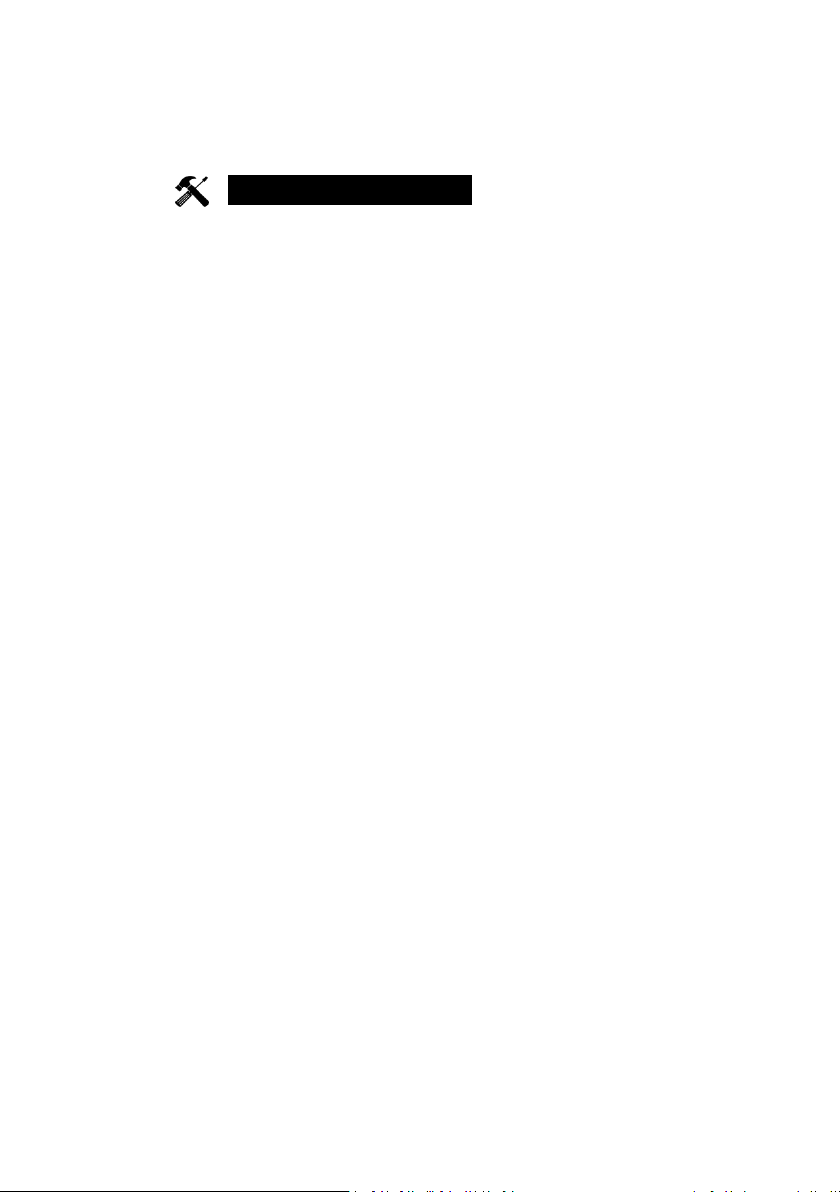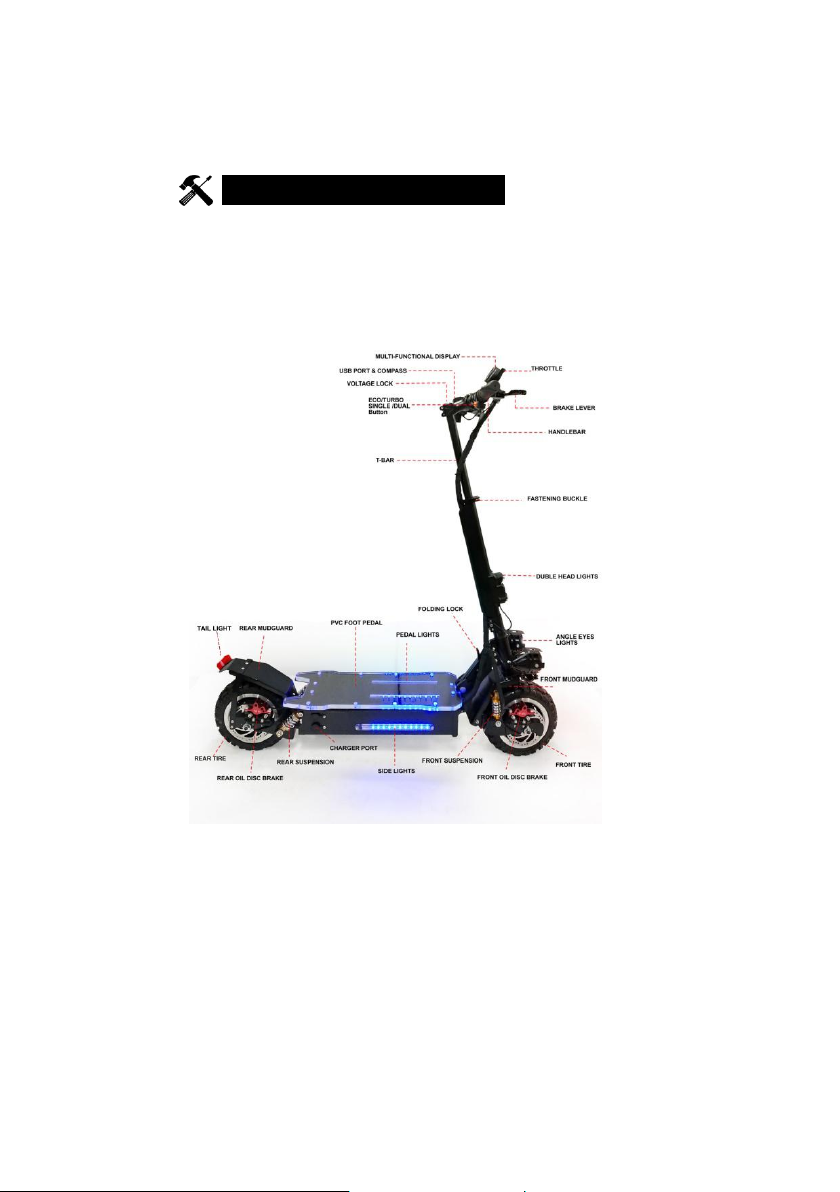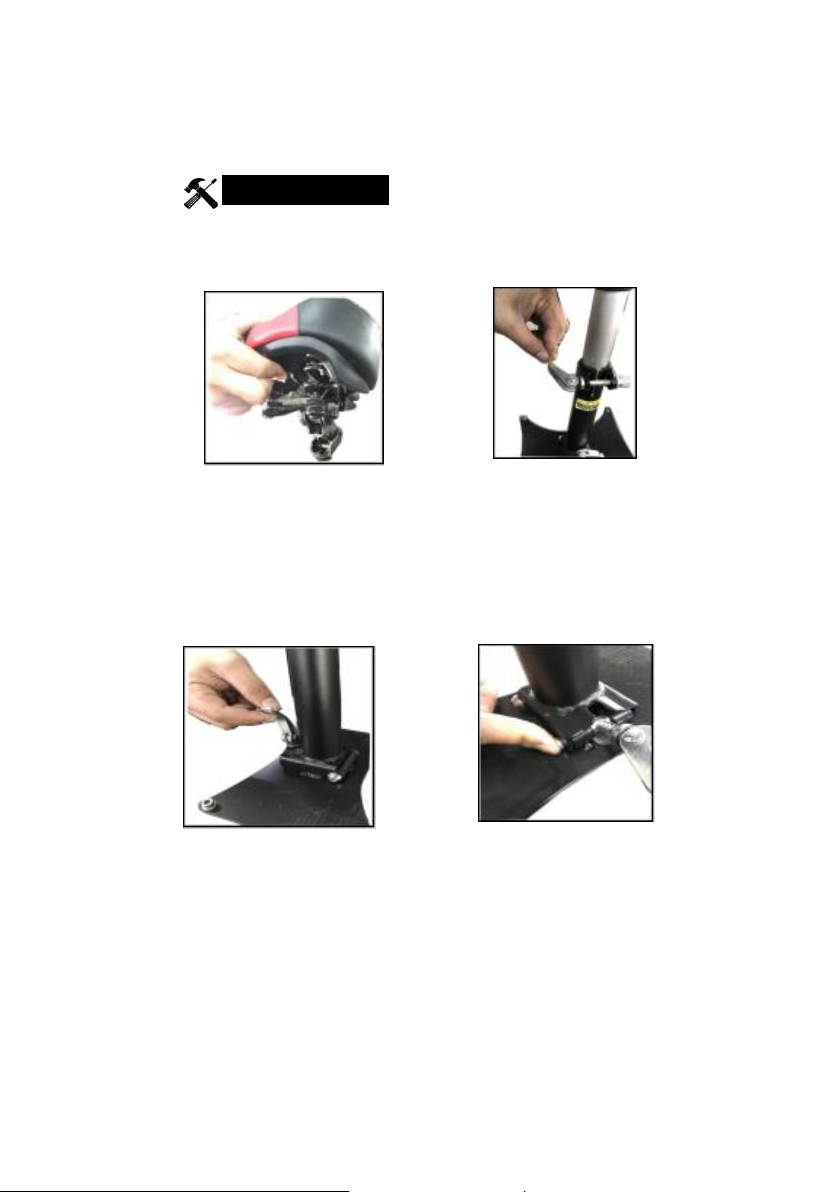4
SAFETY PRECAUTIONS
SAFETY PRECAUTIONS
1. Wearing helmet, knee and elbow pads while
riding.
2. Please keep the speed below 25km/h or
obey traffic rules of your country.
3. The waterproof grade of our scooters is IP65.
Please won not be ride in rain or ride into
puddle. Battery damage caused by water do
not covered by warranty.
4. The E-scooter is for Adult only and for one
person riding only.
5. Please test the scooter first as long as you get
it (referring to warning above).
6. Make sure all screws are tightened up.
7. Do not charge the scooter indoors. In case of
a fire caused by charging the scooter indoors,
we will not cover any loss. Do not charge
your scooter overnight or without attention.
Please charge with the chargers provided by
our company. Our company will not assume
any responsibility for fire or battery
explosions caused by the use of other
chargers.
8. Watch out for potential obstacles that could
catch your wheel or force you to lose control