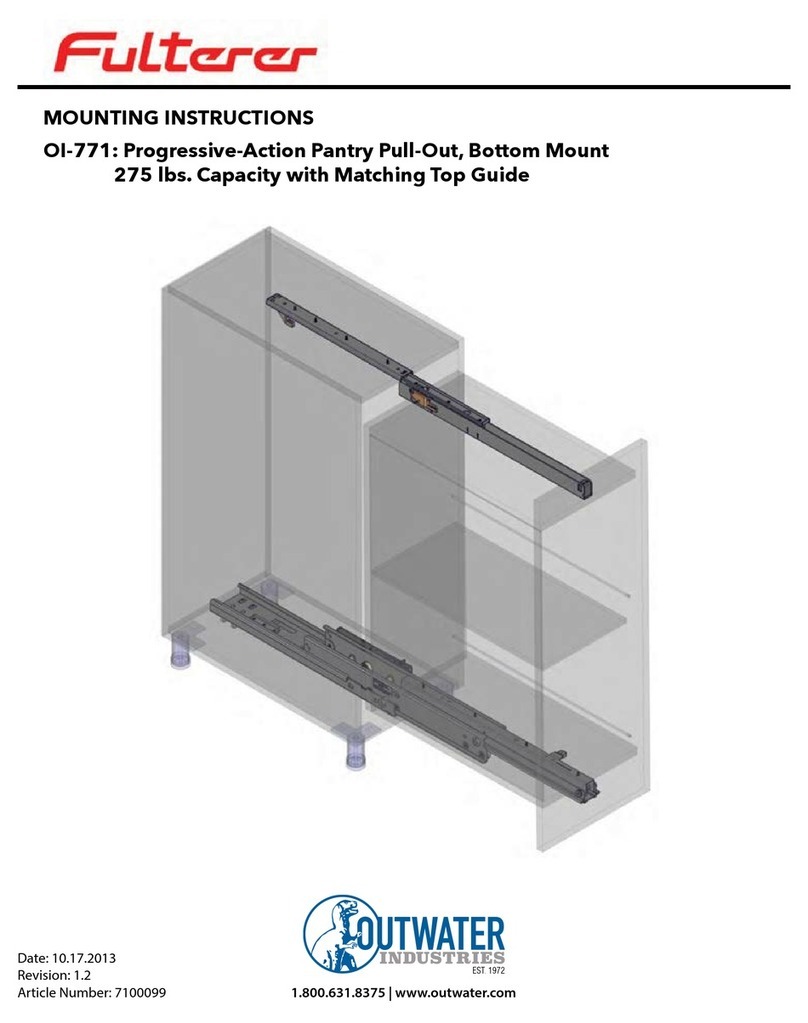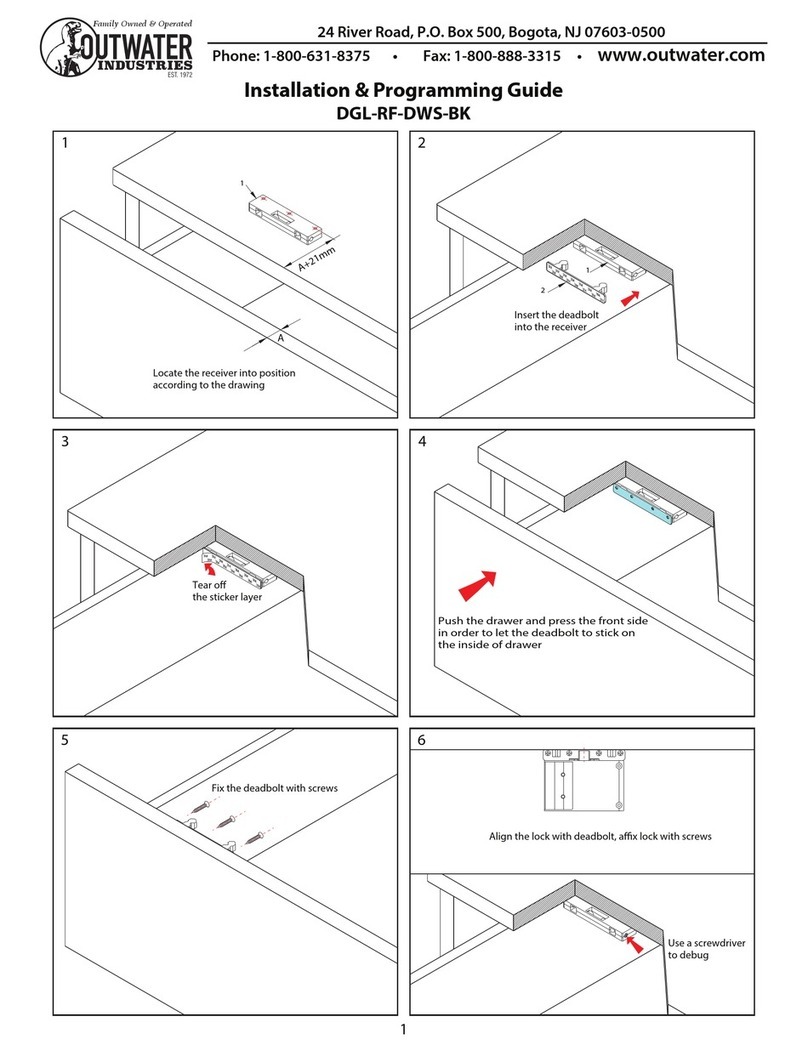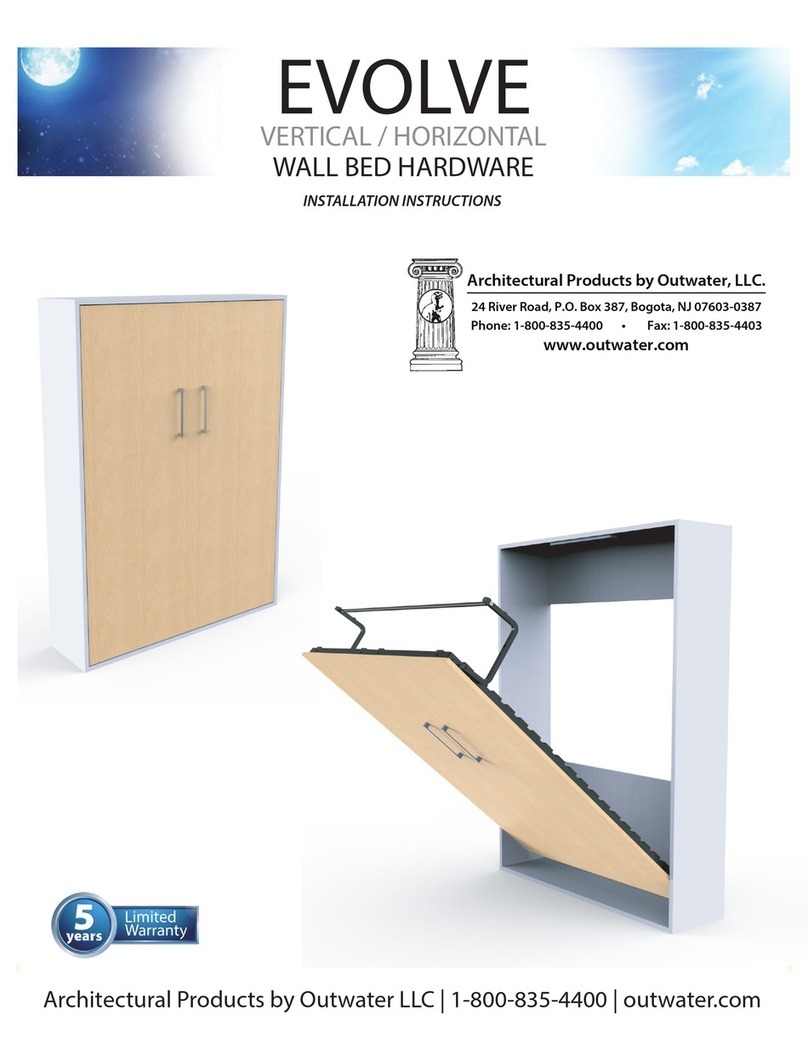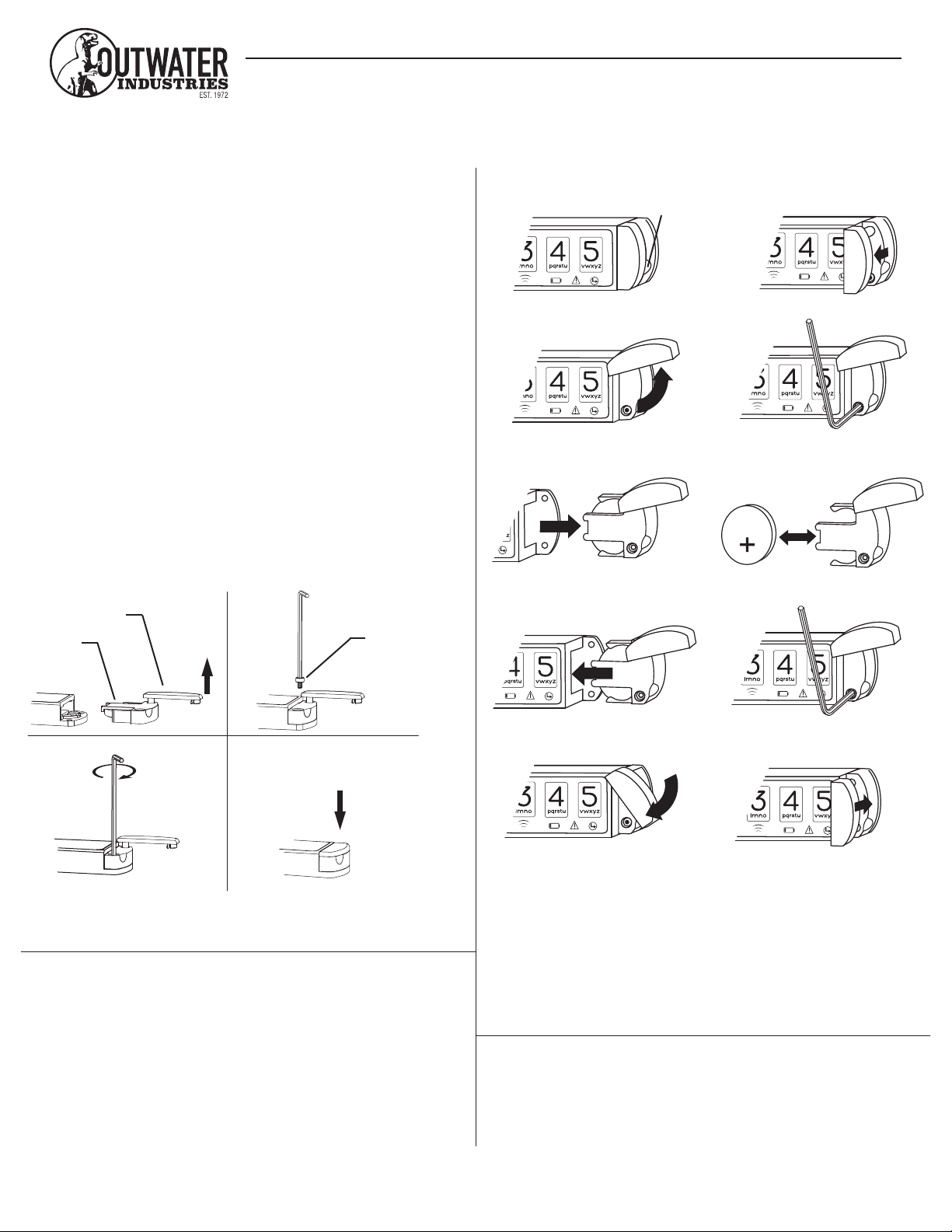If the battery is inserted while the knob is locked, you should hear the lock
mechanism click and the unit will lock. If the battery is inserted while the
knob is unlocked, after turning the knob to the locked position, you will
hear the lock mechanism click and the unit will lock. If the unit will not
lock after inserting the battery, enter the factory code, move the knob to
the unlocked position, then move the knob to the locked position and you
should hear the lock mechanism click and the unit will lock. If the unit does
not lock, replace the battery.
2. Make sure it is fully extended out.
5. Pull out Battery Holder
7. Push in Battery Holder 8. Tighten Retaining Allen Screw
10. Push into locked position
4. Using Allen Wrench, remove
Retaining Allen Screw
6. Replace Battery
9. Swing Battery Cover down.
Indent
1. Use indent to pull battery cover
away from unit.
3. Swing Battery Cover up.
3-Volt lithium CR2032
3-Volt
Family Owned & Operated
Installation & Programming Guide
DGL-KY-CAM
24 River Road, P.O. Box 500, Bogota, NJ 07603-0500
Phone: 1-800-631-8375 • Fax: 1-800-888-3315 • www.outwater.com
3
Replacing the Battery:
Care and Cleaning:
To clean the housing surface, apply a non-acid based cleaner
to a clean cotton cloth. Do not spraycleaner directly on the surface.
Wipe down the keypad and housing surface of excess cleaner.
Specications:
Operating Temperature: 0 - +50 C
Storage temperature: -10 - +70 C
Operating Moisture: 20% - 80% Rh (without condensation)
Replacement Battery: 3 volt lithium CR2032
Battery Life: 3 to 5 years typical or 50,000 operations
ATTENTION: Battery life may vary with battery brand and environmental conditions.
Battery:
After installing the lock to the mounting surface, the battery and holder can be
inserted into the lock. The cover for the battery holder also serves to lock the
holder into the lock housing. The battery cover must be in the fully open
position before inserting the holder. The battery holder screw cannot be
protruding from the bottom of the battery holder, it must be flush with the
holder so the holder can be inserted.
Check that the battery is properly inserted into the holder. The “+” surface
of the battery should be Inserted into the holder against the surface of the
holder marked with the “+” symbol. Insert the battery holder into the lock
with the holder cover in the fully open position and with the battery holder
screw flush to the bottom of the holder until the holder is fully seated.
Next, use the hex tool to fasten the battery holder screw into the lock body.
Last, swing the battery holder cover to the closed position, push in and
fully seat the cover into the battery holder until it is flush to the lock body.
If the battery is inserted while the knob is locked, you should hear the lock
mechanism click and the unit will lock. If the battery is inserted while the
knob is unlocked, after turning the knob to the locked position you should
hear the lock mechanism click and the unit will lock. If the unit will not
lock after inserting the battery, enter the factory code, move the knob to
the unlocked position, and move the knob to the locked position and you
should hear the lock mechanism click and the unit will lock. If the unit still
does not locked, replace the battery.
1 2
3 4
Battery
Holder
Battery
Cover
LIFT
UPWARD
SWING OVER
AND SNAP THE
COVER DOWN
Hex
Tool
Battery
Cover
Screw
Fig. 4