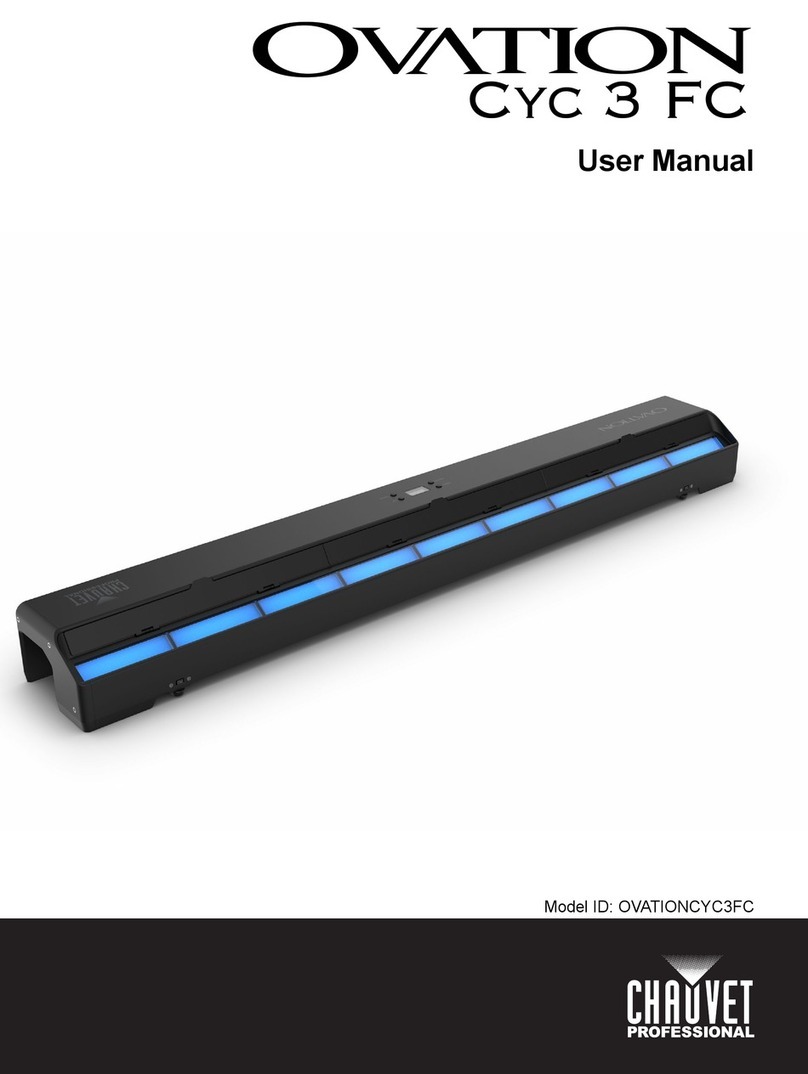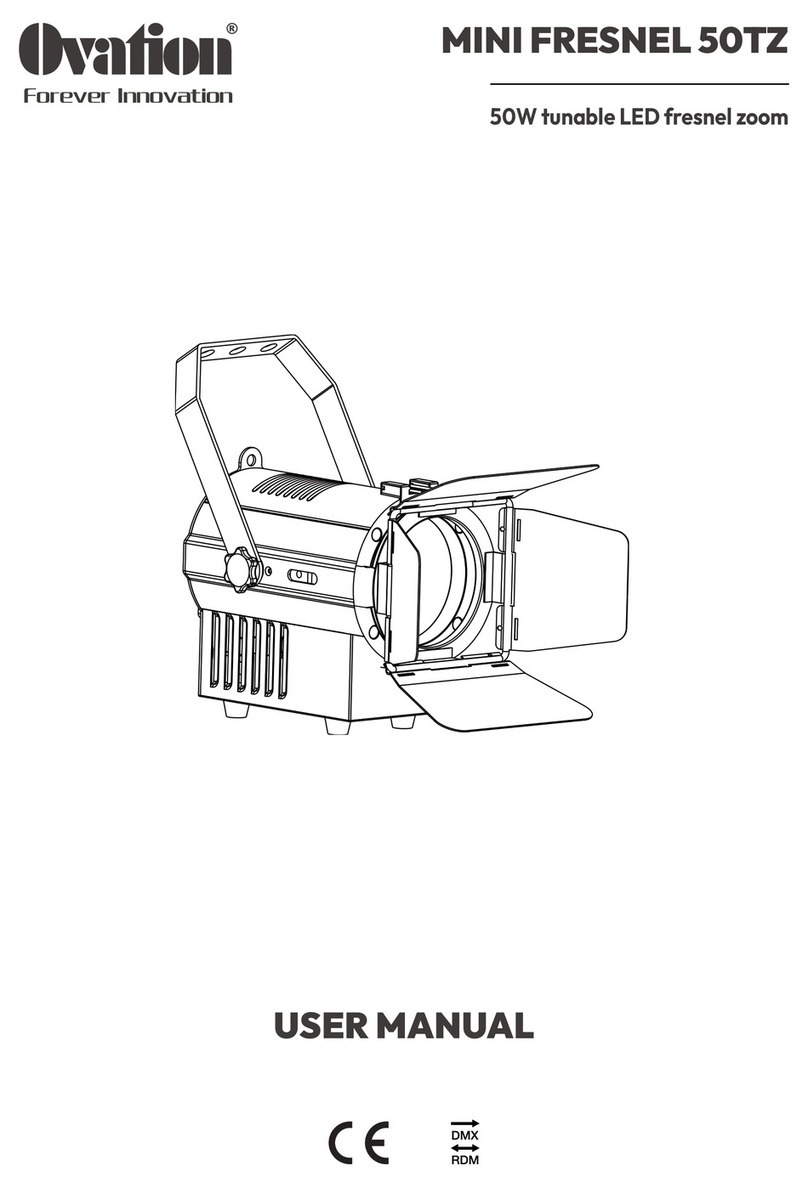If you set the same address, all the units will start to listen to the same control signal from
the same channel number. In other words, changing the settings of one channel will affect
all the fixtures simultaneously.
If you set a different address, each unit will start to listen to the channel number you have
set,based on the quantity of control channels of the unit. That means changing the
settings of one channel will affect only the selected fixture.
In the case of the moving head, which is 13 channels fixture when you select the standard
channel mode, you should set the starting address of the first unit to 1, the second unit to
17(16+1), the third unit to 33(16+17), and so on.
Control Board
The Control Board offers several features: you can simply set the starting address, switch
on and off the lamp, run the pre-programmed program or make a reset.
The main menu is accessed by pressing the Mode-button until the display starts flashing.
Browse through the menu by pressing the Up-button or Down-button. Press the
Enter-button in order to select the desired menu. You can change the selection by
pressing the Up-button or Down-button. Confirm every selection by pressing the
Enter-button.You can leave every mode by pressing the Mode-button.The functions
provided are described in the following sections.
DMX Protocol
Mode/Channel Function Value Type of control
1/7 2/13
CH1 General dimming 0-255 proportional
CH2 Strobe 0-255 proportional
CH1 CH3 Red 0-255 proportional
CH2 CH4 Green 0-255 proportional
CH3 CH5 Blue 0-255 proportional
CH4 CH6 White 0-255 proportional
CH7 CT 0-8
9-255
OFF
3200K-6500K
CH5 CH8 X-movement 0-255 0-540°
CH6 CH9 Y-movement 0-255 0-270°
CH10 X/Y-movement speed 0-255 Inversely proportional
CH11 CMY color mixing 0-255 proportional
CH12 CMY
0-95
96-127
128-255
OFF
Reset(stop 5S)
built-in program
CH7 CH13 Zoom 0-255 proportional
Choose Channel mode
Turn on the fixture,you will see the follow:
Then,press"ENTER" to enter the modes of choosing DMX channels.
Mode 1: