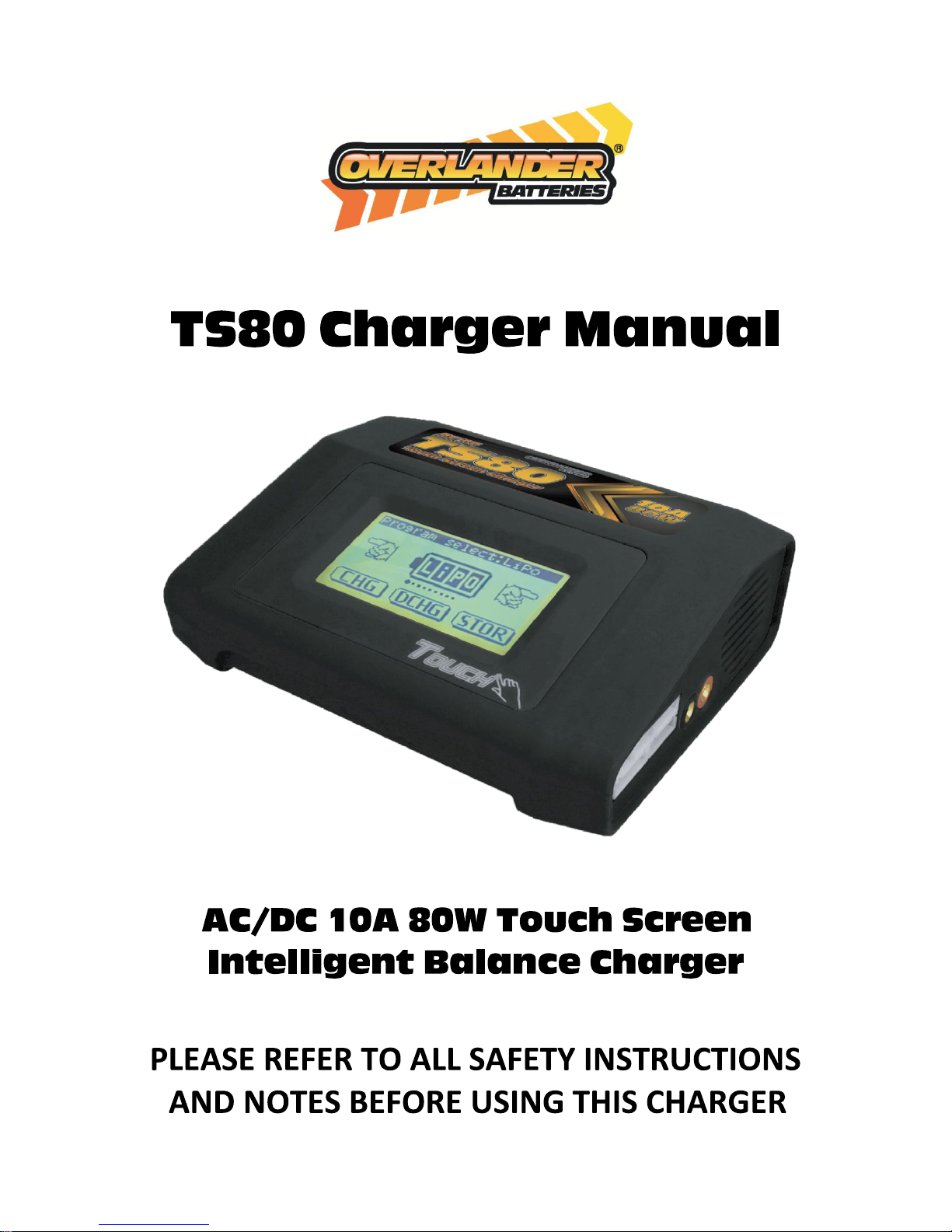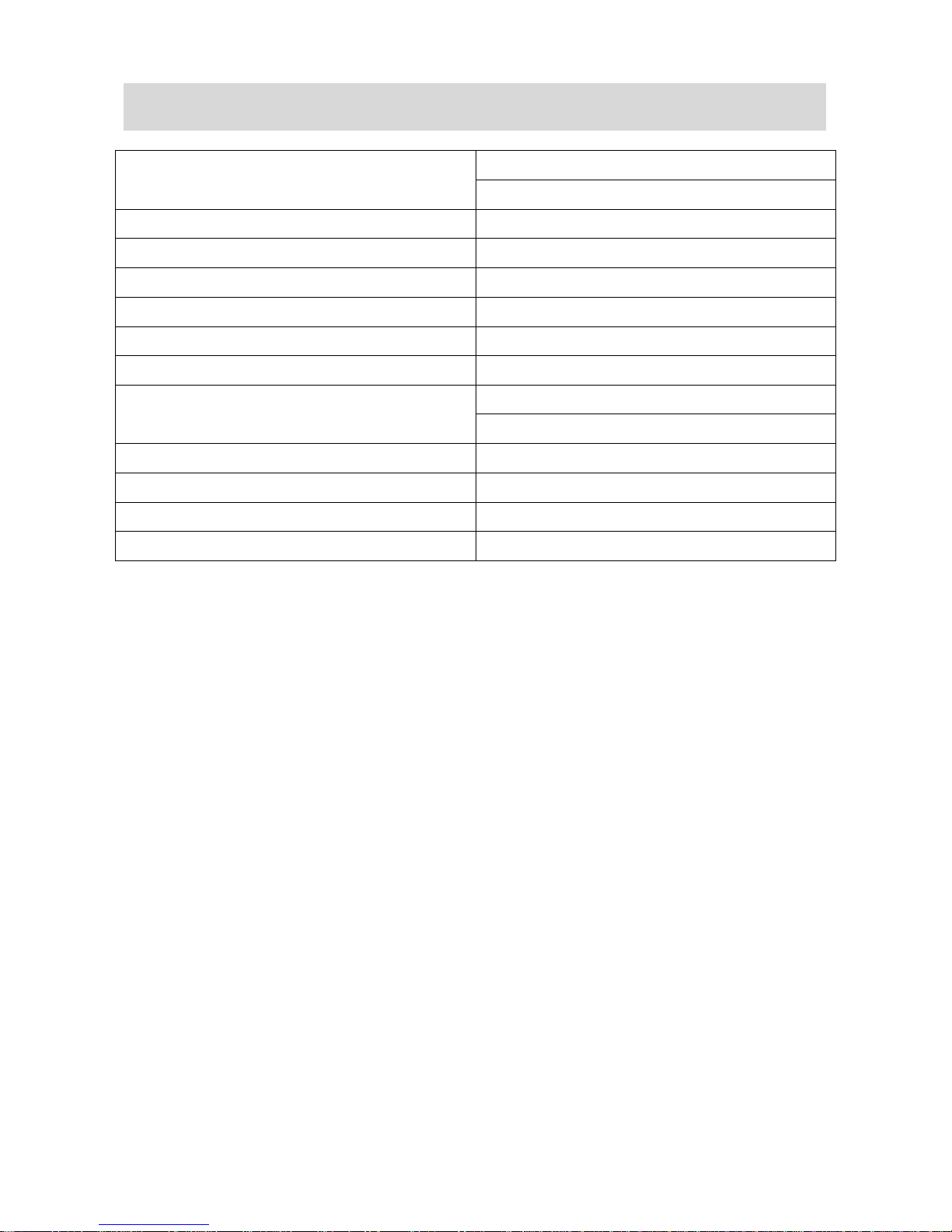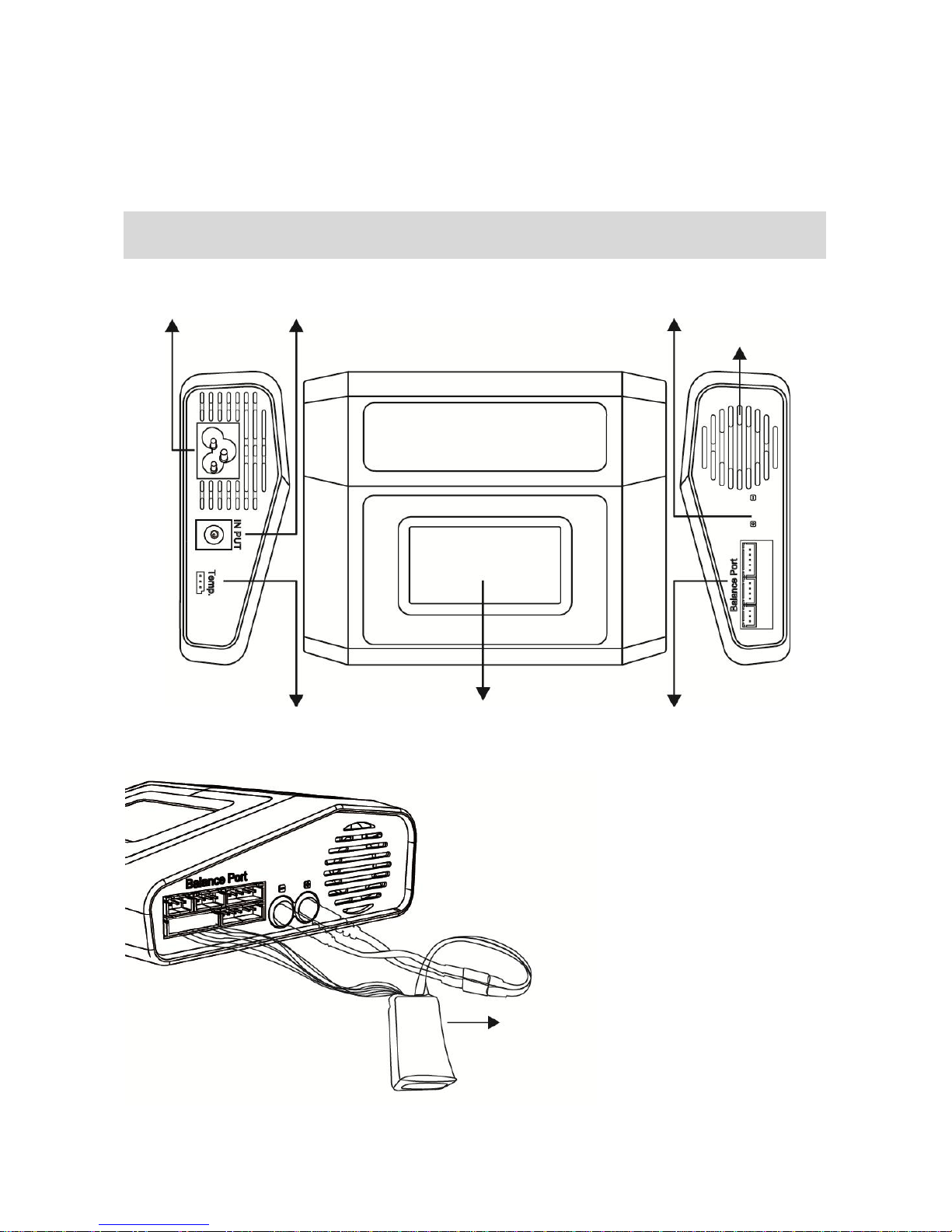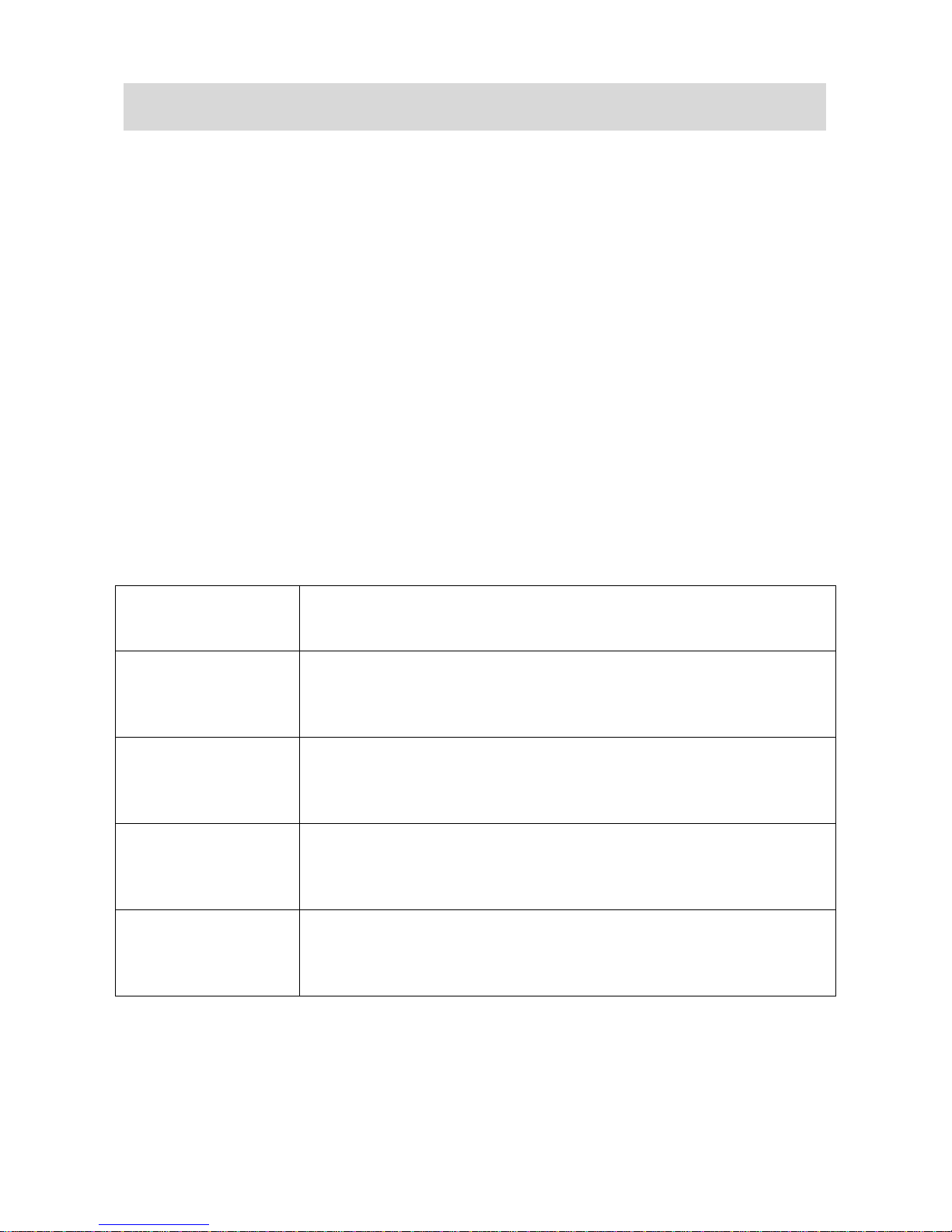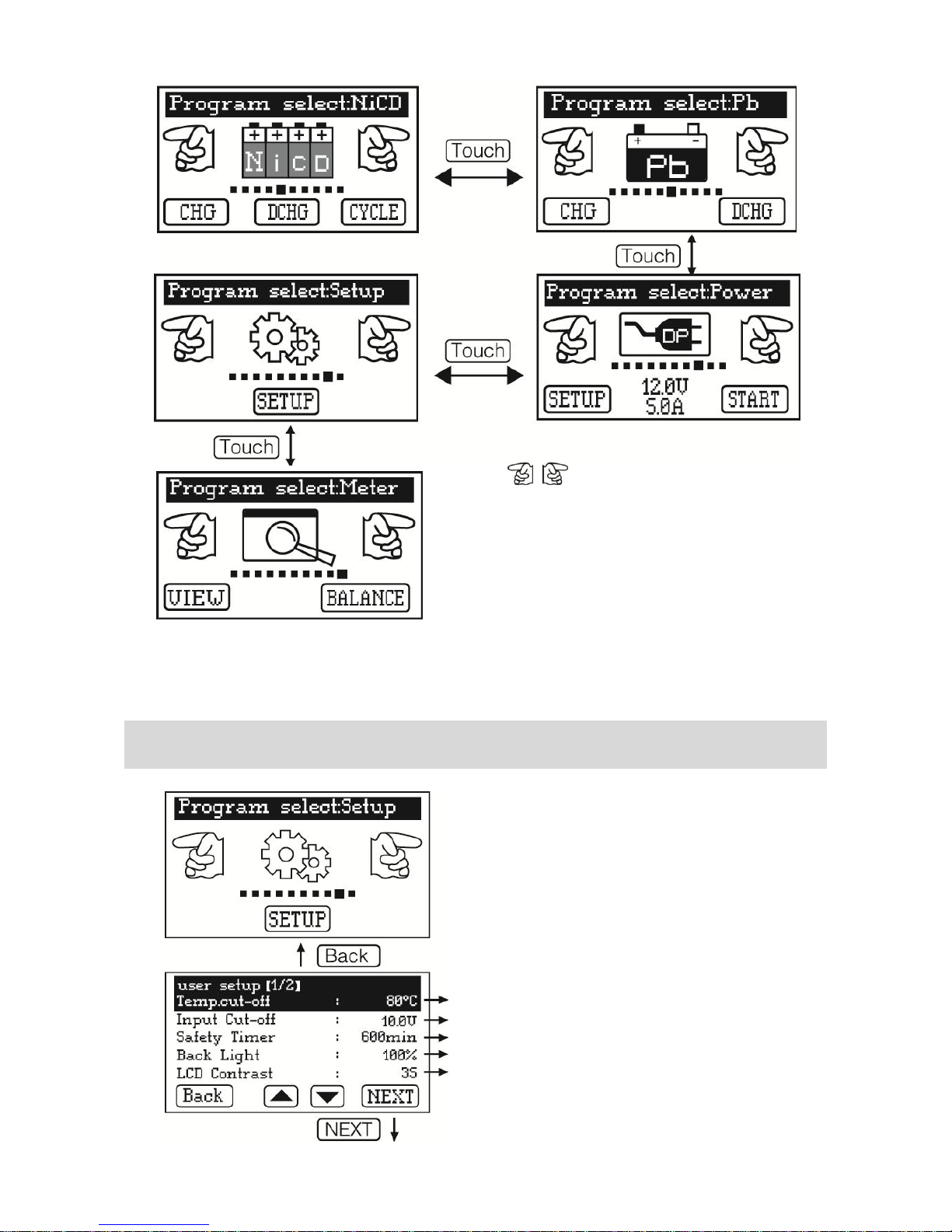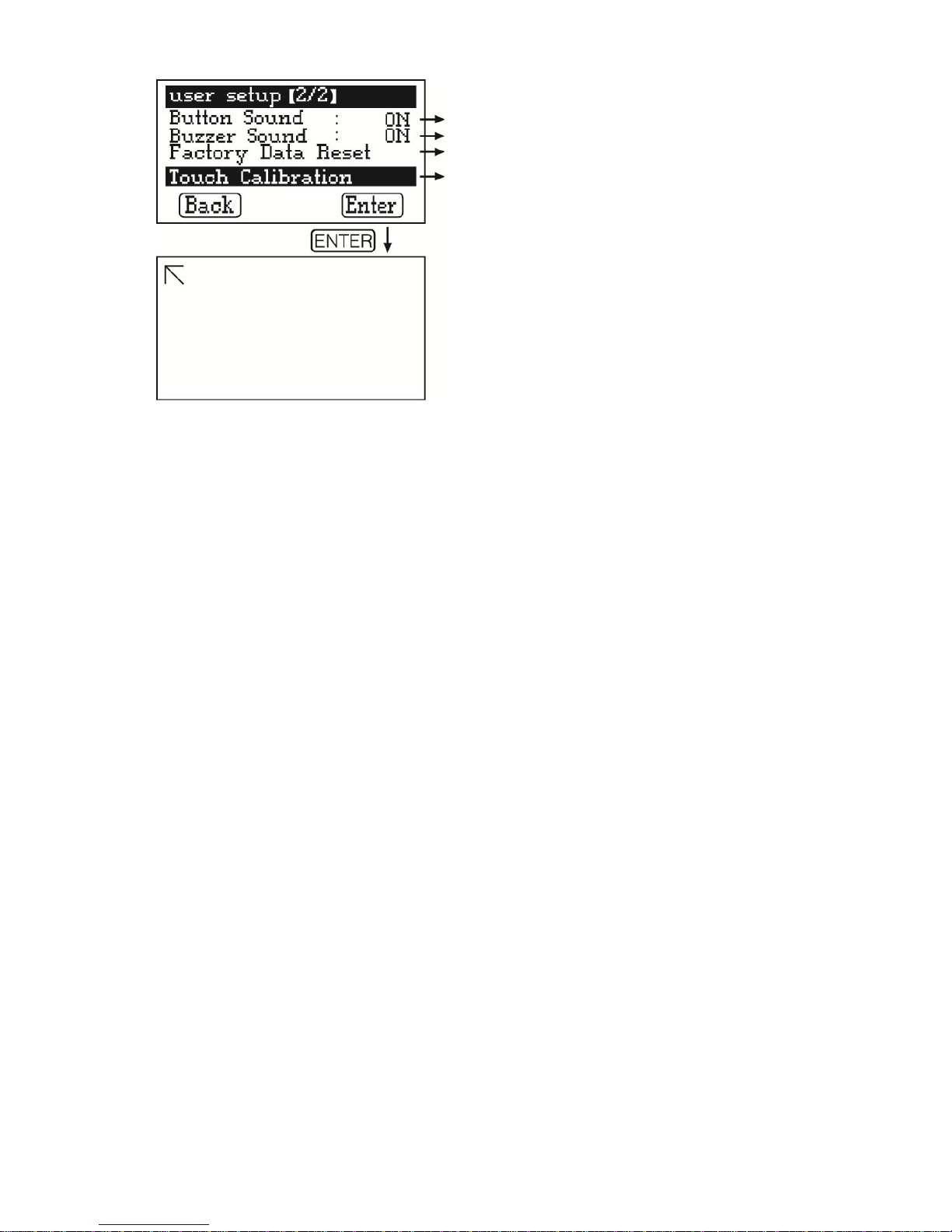[2]
Optimised Operating System
Touch screen control allows you to easily set up and monitor the charging/discharging process
of the battery via the touch screen. The “AUTO” function sets the current automatically when
charging or discharging, preventing the battery from over-charging. These specifications can
also be set by the user.
High-power and high-performance circuit
The max output is 80W. The max charge is 10A. The max discharge current is 2A. The CPU or
operating program works under such power as the charger is fitted with a highly efficient
cooling system.
Balance voltage for Lithium battery packs
The charger has a special internal function for Lithium battery voltage balancing. You do not
require an additional balancer to balance the voltage when charging Lithium batteries
(LiPo/LiFe/LiIon).
Balance and monitor individual cells in process of discharging
The charger also monitors and balances the individual cells of a Lithium battery pack during the
charging process. If the voltage of any cell varies abnormally, the process will be stopped
automatically and an error message will appear on the screen.
Accept various types of batteries
This charger can be used with a wide range of batteries with different chemistries (LiPo, LiFe,
LiIon, NiMH, NiCd and Pb). Choose the corresponding program, setting the parameters on the
base of the battery type and specifications, before you start to charge/discharge.
“Fast” and “Storage” mode for Lithium battery packs
The “Fast” charge reduces the charging time of Lithium batteries. The “Storage” mode controls
the nominal voltage of the battery to make it suitable for long-term storage.
Cyclic Charging/Discharging for NiMH/NiCd battery packs
With this charger you can perform 1-4 cycles of charge>discharge or discharge>charge
continually for battery refreshing and balancing.
Maximum Safety
-Delta-peak Sensitivity: when the battery voltage of NiMH/NiCd batteries reaches the highest
point and begins to drop, the charging process with automatically stop.
-Capacity Limit: the charging process with terminate automatically when the maximum capacity
value that is set is reached.
-Temperature Limit: the temperature of the battery will rise during the charging process due to
internal chemical reactions. In order to prevent overheating the charging process will forcibly
end if the temperature limit that is set is reached. This function is only available by connecting
an optional temperature probe, which is not included in the package. Available from
Overlander (SKU: 2598).
-Charge Time Limit: charging will stop when charge time limit set is reached to avoid any
possible over-charging/over-discharging.