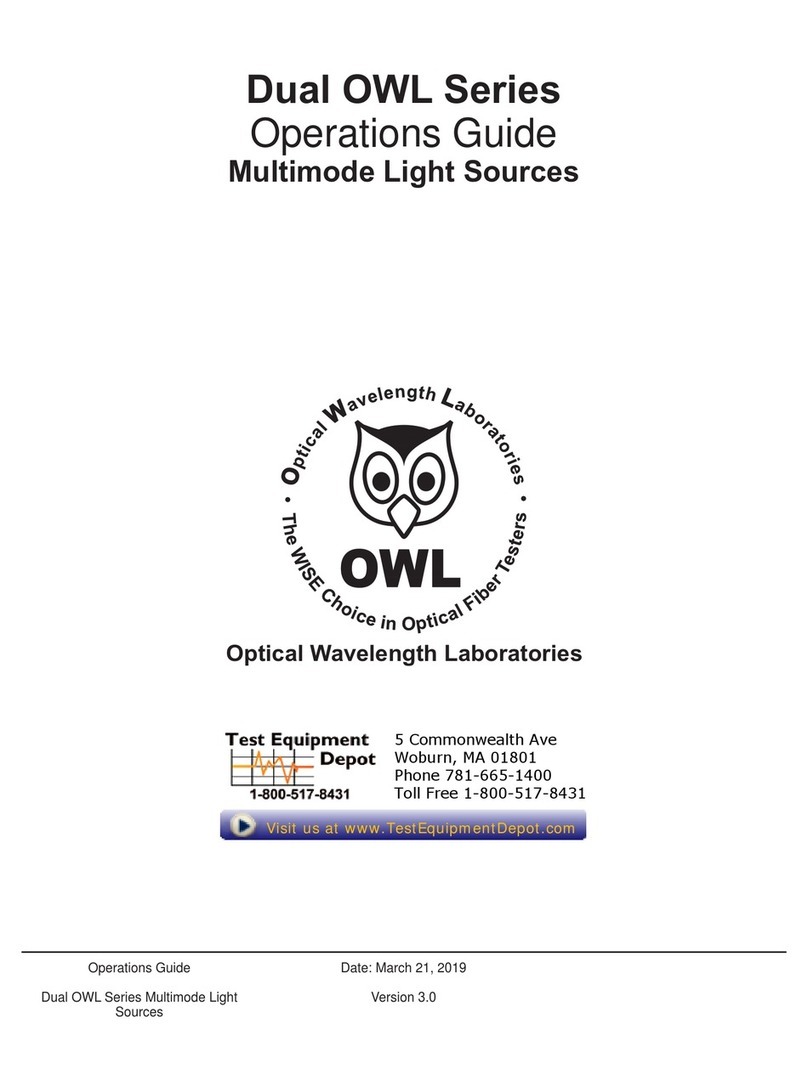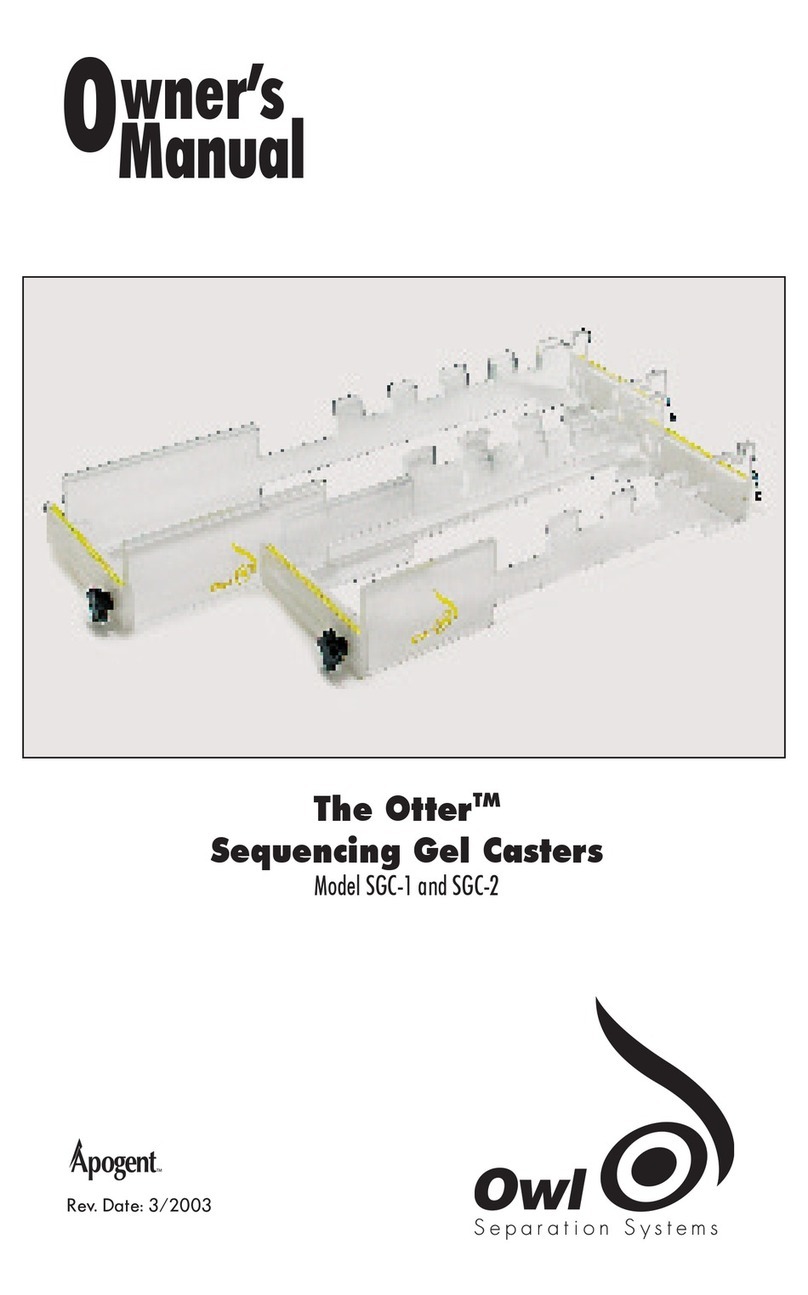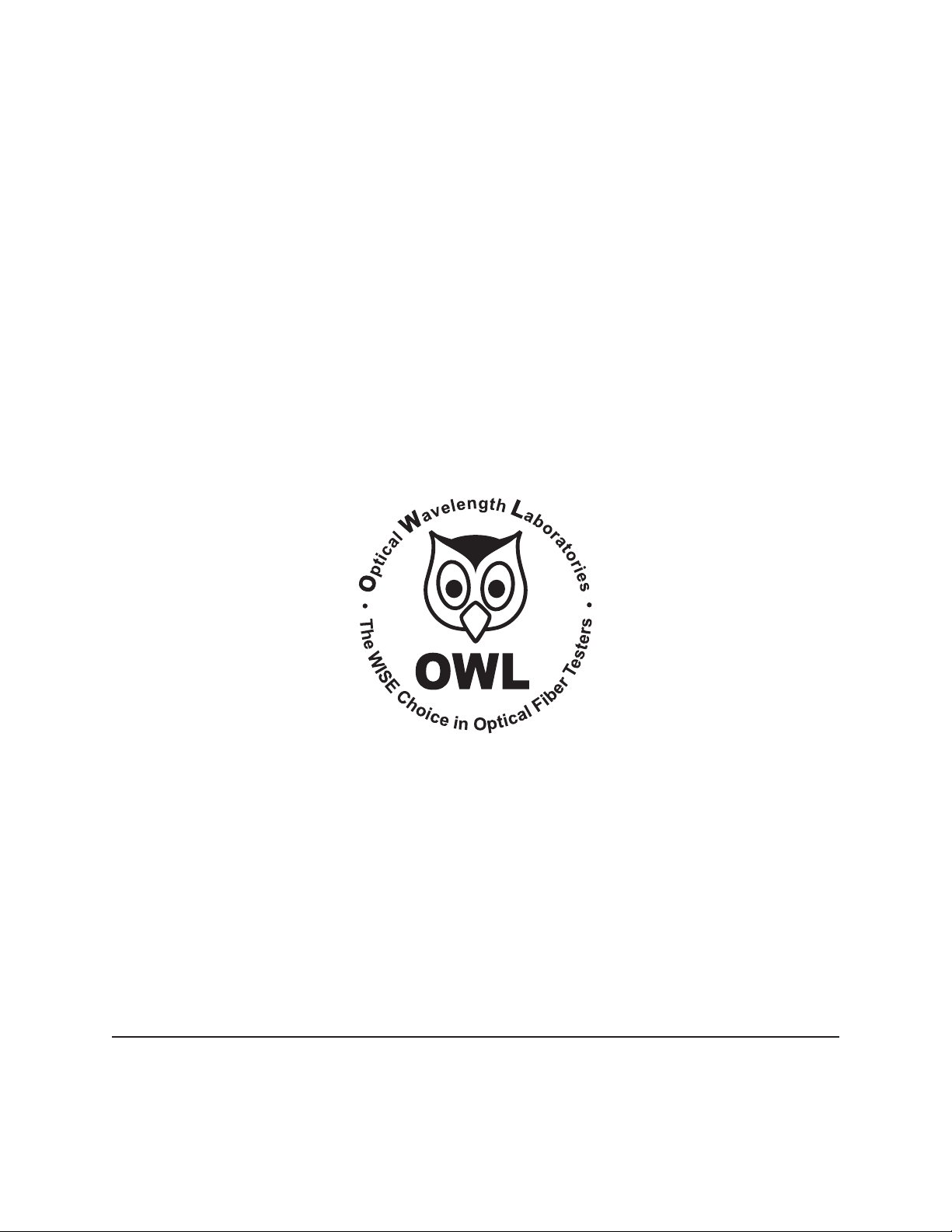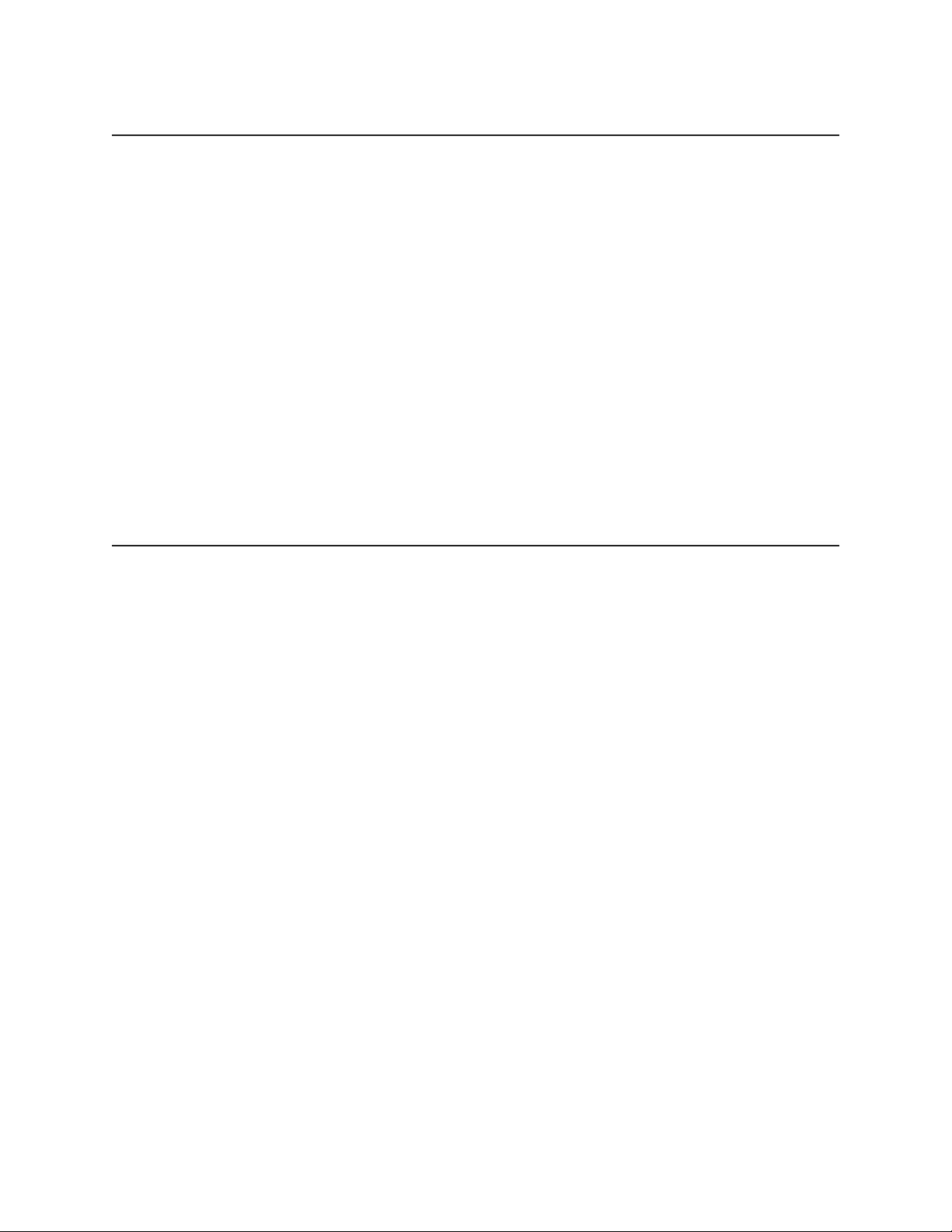- 3 -
3.0 APPLICATIONS
3.1 PRECAUTIONS
3.1.1 Safety - Caution must be exercised when working with optical equipment. Most transmission
equipment and light sources use light that is invisible to the human eye. High energy light is potentially
dangerous, and can cause serious, irreparable damage to the eye. Thus, it is recommended to look
into the connector port of a light source or the end of a fiber.
3.1.2 Operational - In order to ensure accurate and reliable readings, it is vitally important to clean ferrules
containing optical fibers and optical connector ports. If dirt, dust, and oil is allowed to build up inside
connector ports, this may scratch the surface of the LED diode, producing erroneous results. Replace dust
caps after each use.
3.1.3 Connector - Do NOT insert APC (Angled Physical Contact) connectors into the optical ports on the
Dual OWL as this may damage the light source inside the port.
3.2 REQUIRED ACCESSORIES
3.2.1 Cleaning Supplies - It is recommended to clean fiber ferrules before each insertion with 99% or better
isopropyl alcohol and a lint free cloth, or a special in-adapter ferrule cleaner. A can of compressed air should
be available to dry off the connector after wiping, and to blow out dust from bulkheads.
3.2.2 Patch Cords - Patch cords may be needed to connect the Dual OWL series light source to the system
under test. The connector styles on the patch cord must match the type on the light source and the type of the
system under test.
3.2.3 Optical Fiber Adapters - Optical fiber adapters are used to connect two connectorized fibers together,
and may be necessary to adapt your patch cords to the system under test.
3.3 TYPICALAPPLICATIONS
Dual OWL series multimode light sources can be used as diagnostic and measurement tools of optical
transmission systems and fiber optic links. These applications can be found in several industries, including
premise, LAN, CATV, and Telco.
Dual OWL series multimode light sources are designed to emit a temperature-stabilized source of light to be
used for optical loss measurement. The optical power emitted by the light source serves as an optical
reference, which is otherwise known as the “zero” point when a power meter is “zeroed”. Optical loss
measurements are useful for measuring the attenuation, or loss, of a fiber link. The loss value can then be
compared to a pre-calculated link budget, which is used to determine if the fiber link will operate within the
parameters of the transmission equipment.
The formula for calculating loss in a fiber link is: L = P - P
a r
where Lis the amount of optical loss in dB, Pis the absolute power in dbm, and Pis the reference power in
a r
dBm.
Optical loss measurements can also be used for fiber optic link certification. Link certification is a process
where optical loss measurements are compared to a link budget calculated using fiber optic cabling
standards.
NEVER