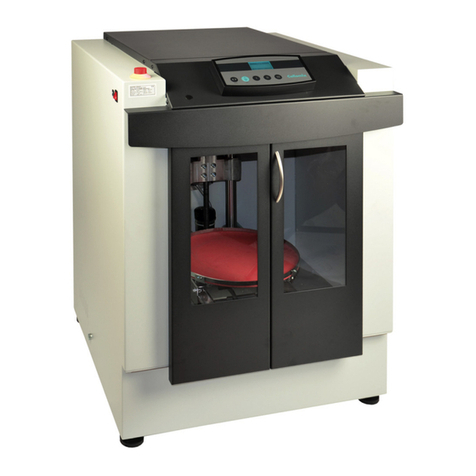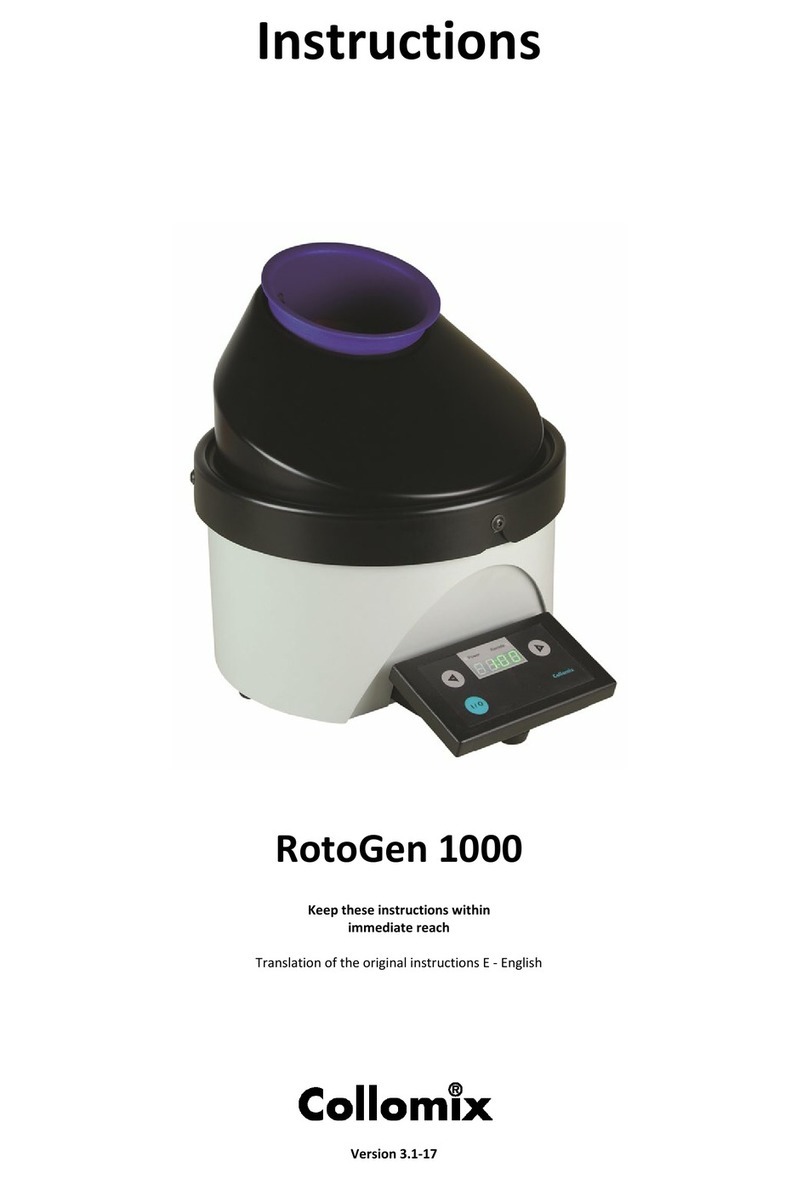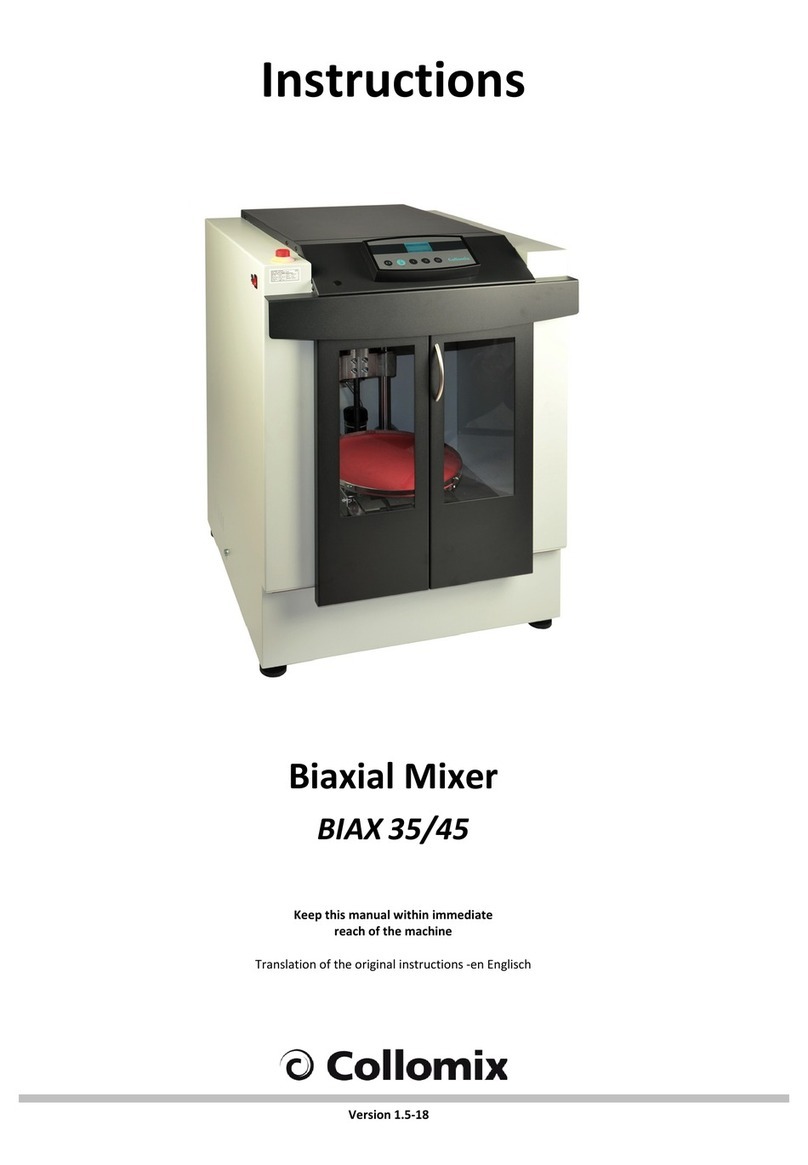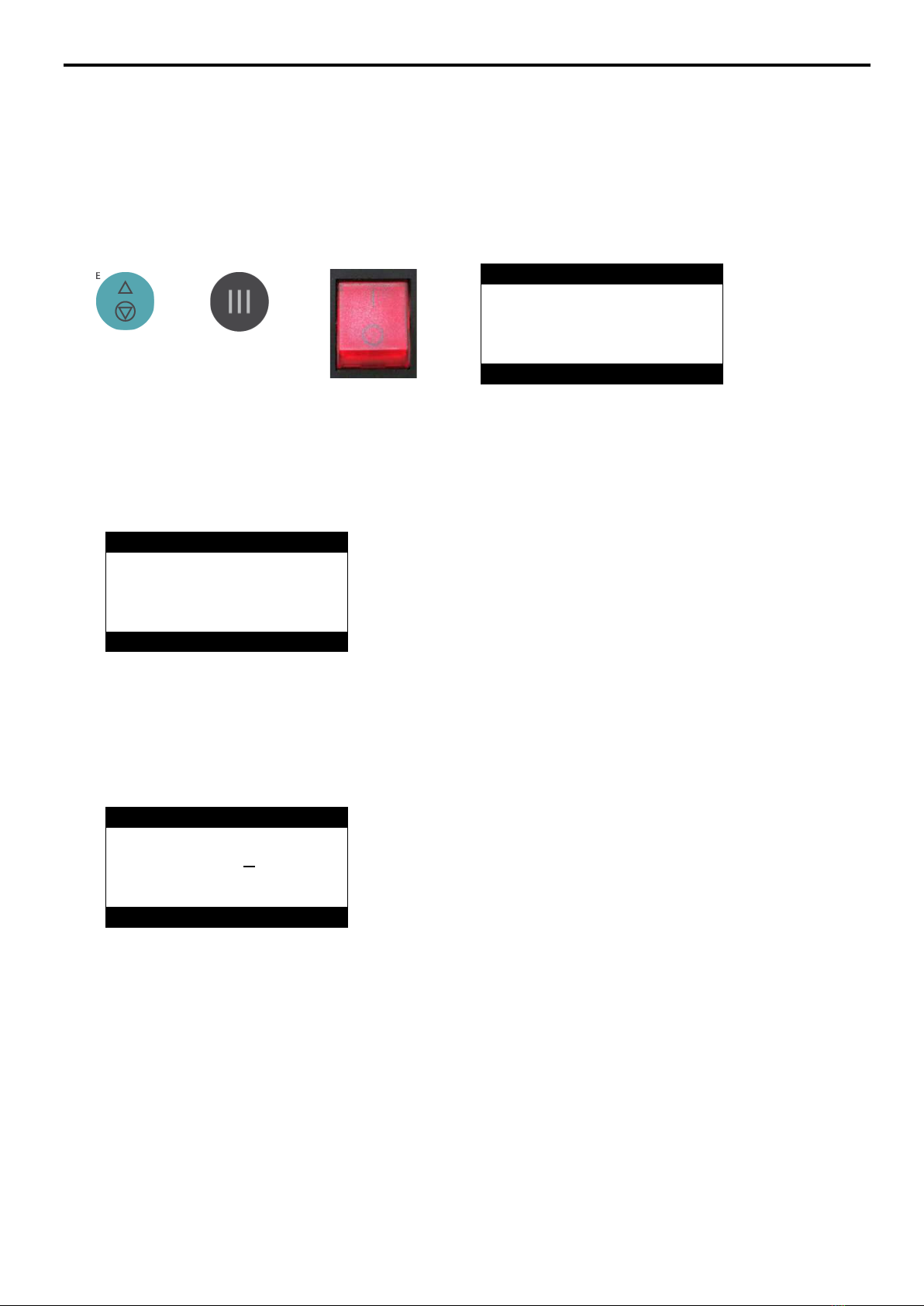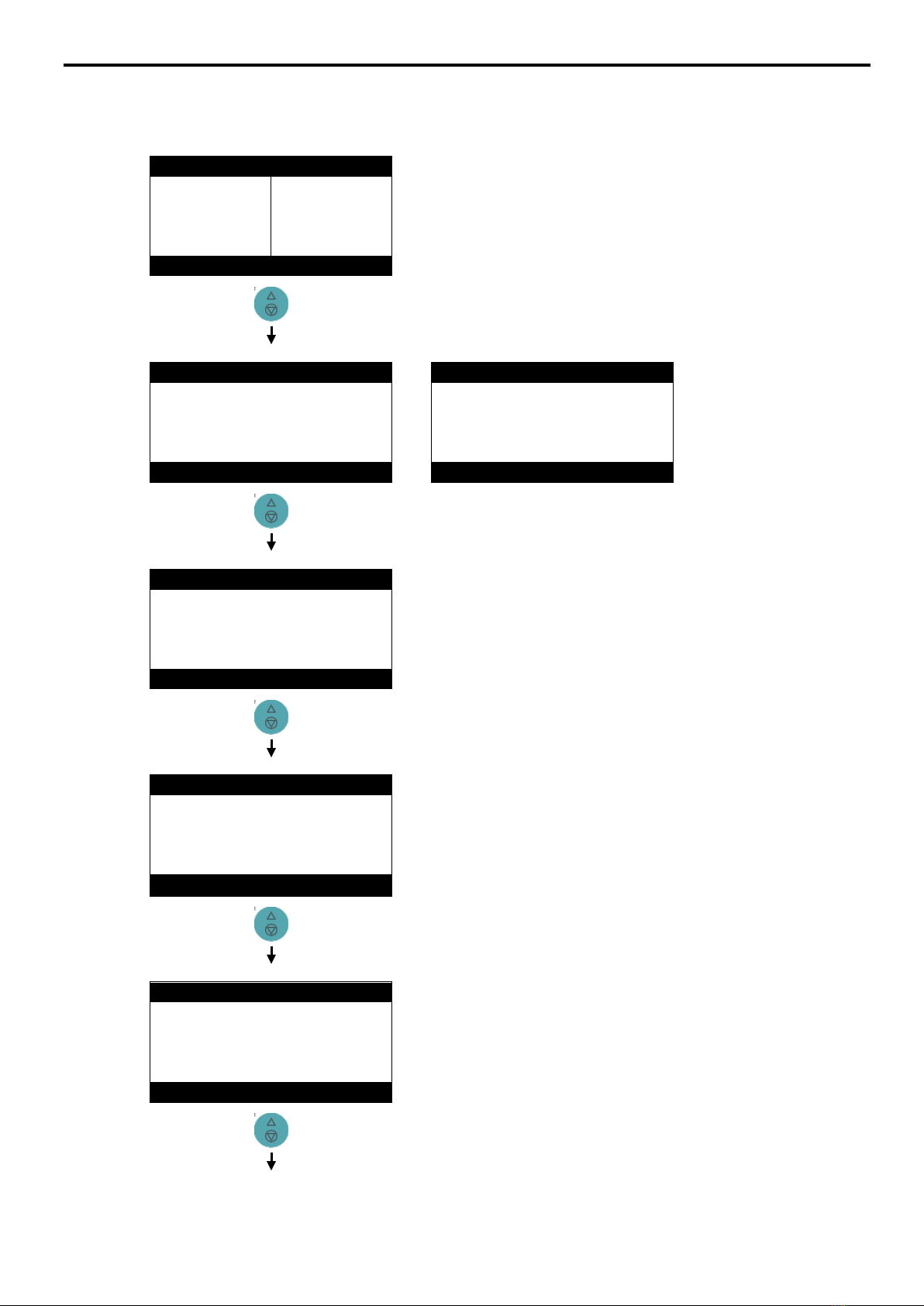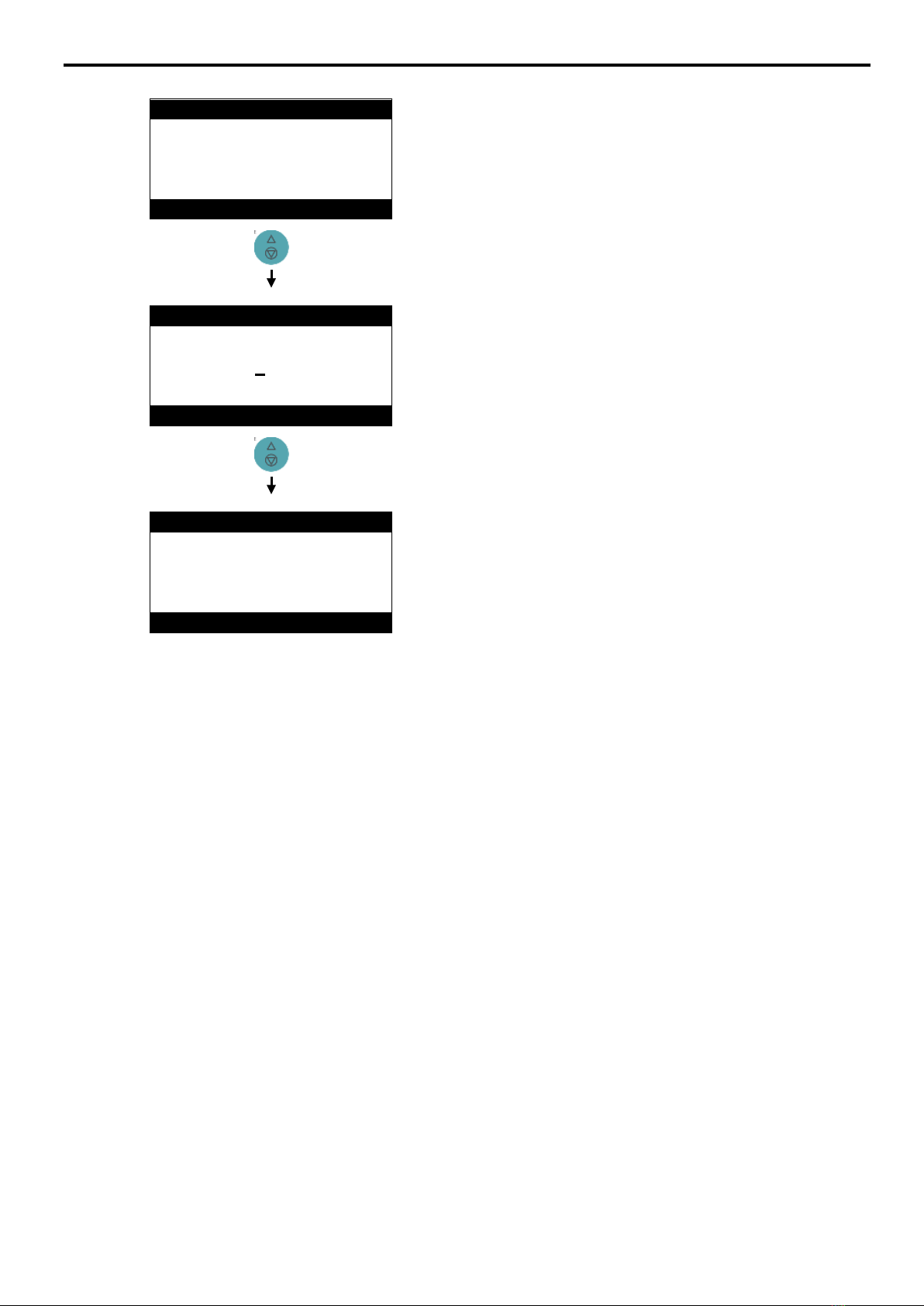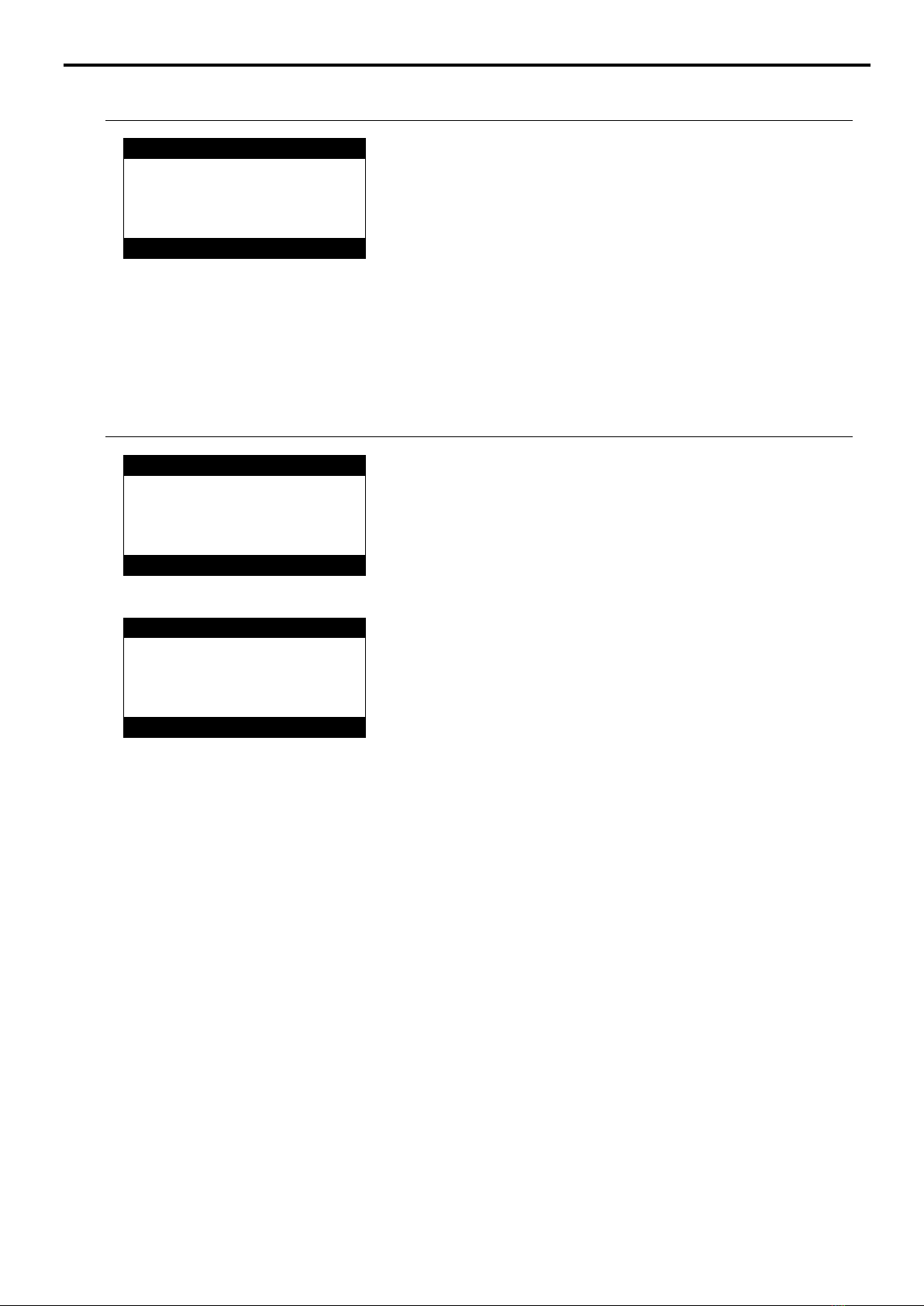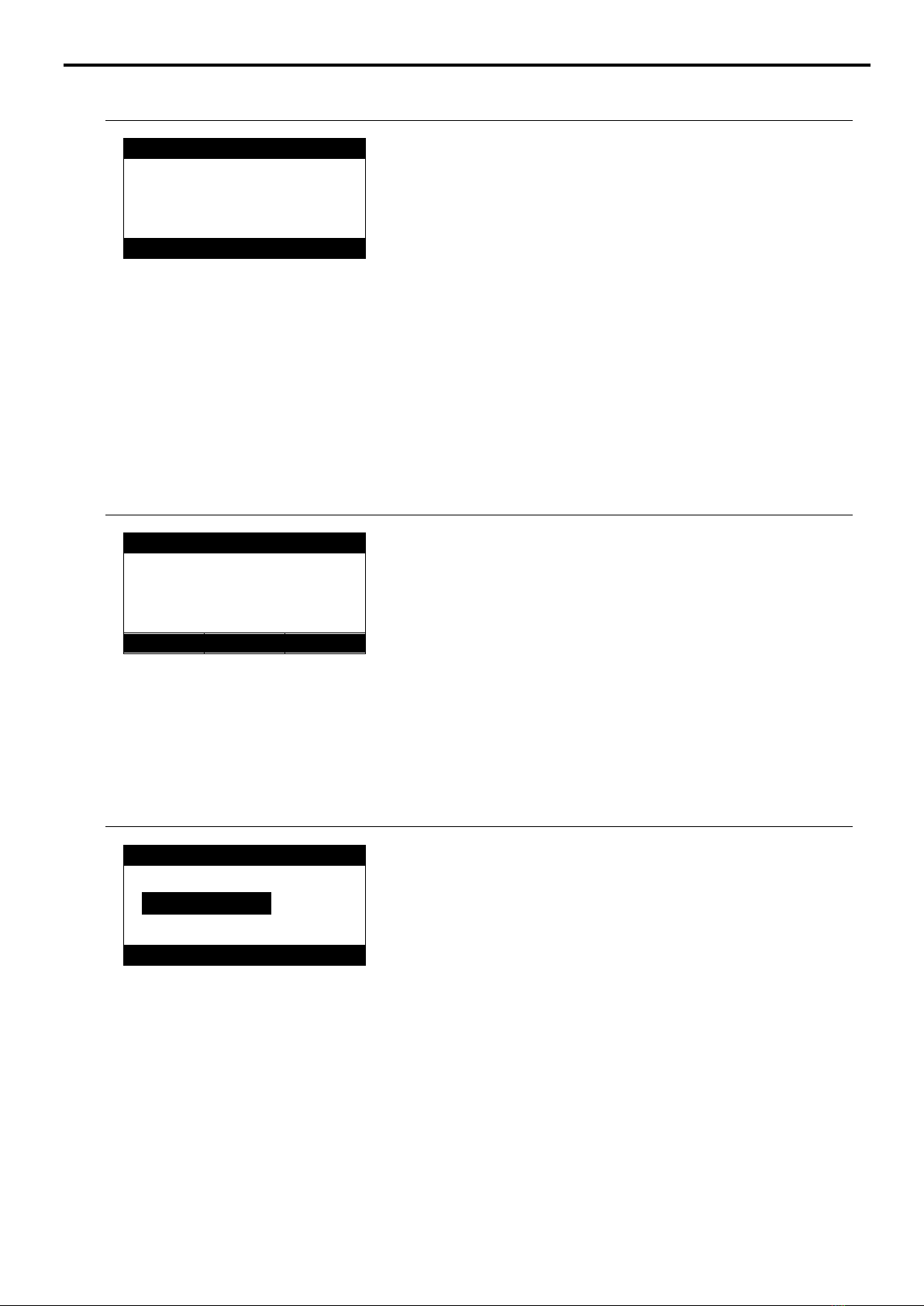Service Menu VIBA X.30, VIROneo
E: 2019-12-11 / michael schmidt |Ü: 2021-05-05 / 14 / michael schmidt |D: 2021-05-05 / michael schmidt
CSI035_EN_Service menu VIBA X.30, VIROneo.docx
2021-05-05
Contents
1. ABOUT THIS DOCUMENT .................................................................................................................................... 2
2. ACTIVATE SERVICE MENU ................................................................................................................................... 3
2.1 CALL UP LOGIN ........................................................................................................................................................ 3
2.2 ENTER CODE ........................................................................................................................................................... 3
2.3 CODE ENTRY ERROR.................................................................................................................................................. 3
3. NAVIGATION IN SERVICE MENU.......................................................................................................................... 4
3.1 KEYS FUNCTION ....................................................................................................................................................... 4
4. MENU STRUCTURE .............................................................................................................................................. 5
5. MENU DESCRIPTION ........................................................................................................................................... 8
5.1 TEST..................................................................................................................................................................... 8
5.2 SET TIME -VIBA X.30, VIRONEO AND VIBA X.30 S.................................................................................................. 9
5.3 EDIT TIMELINE -VIBA X.30 V............................................................................................................................. 10
5.4 SET BUTTONS .................................................................................................................................................... 11
5.5 SET CLAMP FORCE ............................................................................................................................................. 12
5.6 SET CLAMP PAR ................................................................................................................................................. 16
5.7 SET DOOR MENU............................................................................................................................................... 19
5.8 SET LANGUAGE MENU ...................................................................................................................................... 19
5.9 SET TIME &DATE............................................................................................................................................... 19
5.10 OPERATING HOURS........................................................................................................................................... 19
5.11 OPERATING CYCLES........................................................................................................................................... 20
5.12 ENTER S/N ......................................................................................................................................................... 20
5.13 SAVE CHANGES MENU ...................................................................................................................................... 20
6. SCHEMATIC DIAGRAM .......................................................................................................................................21