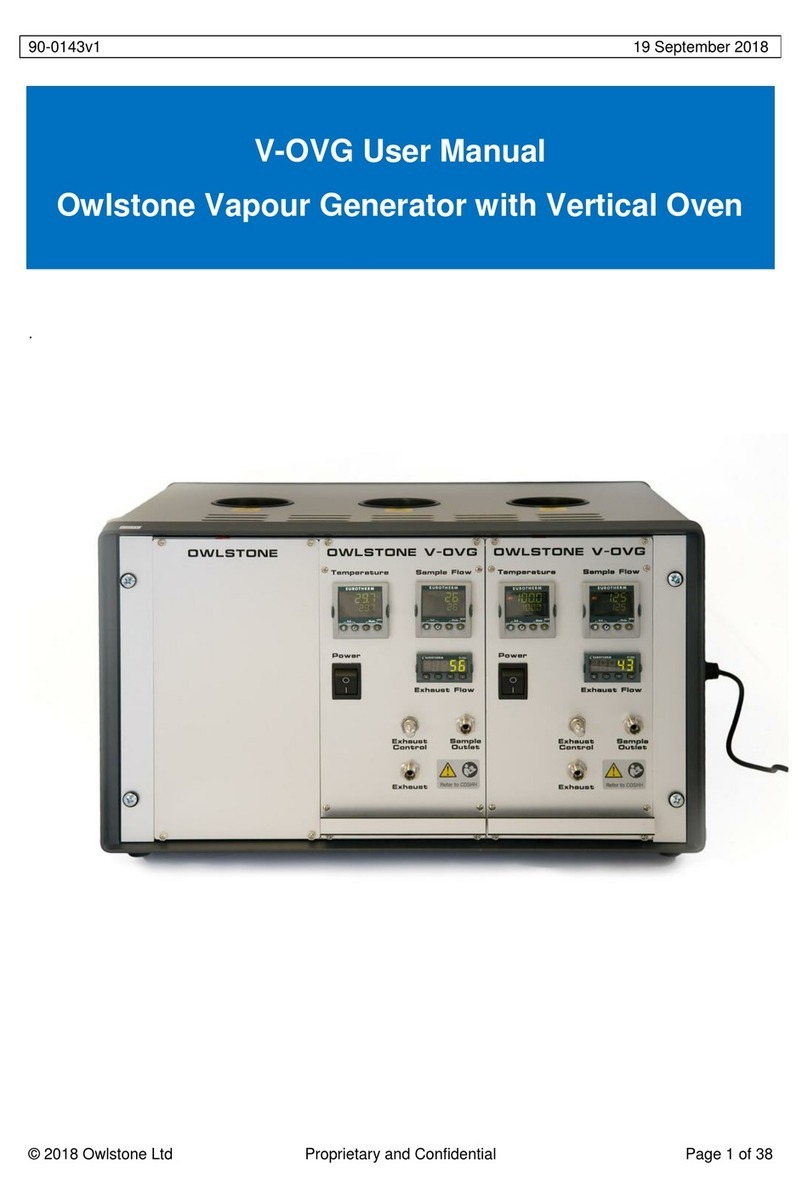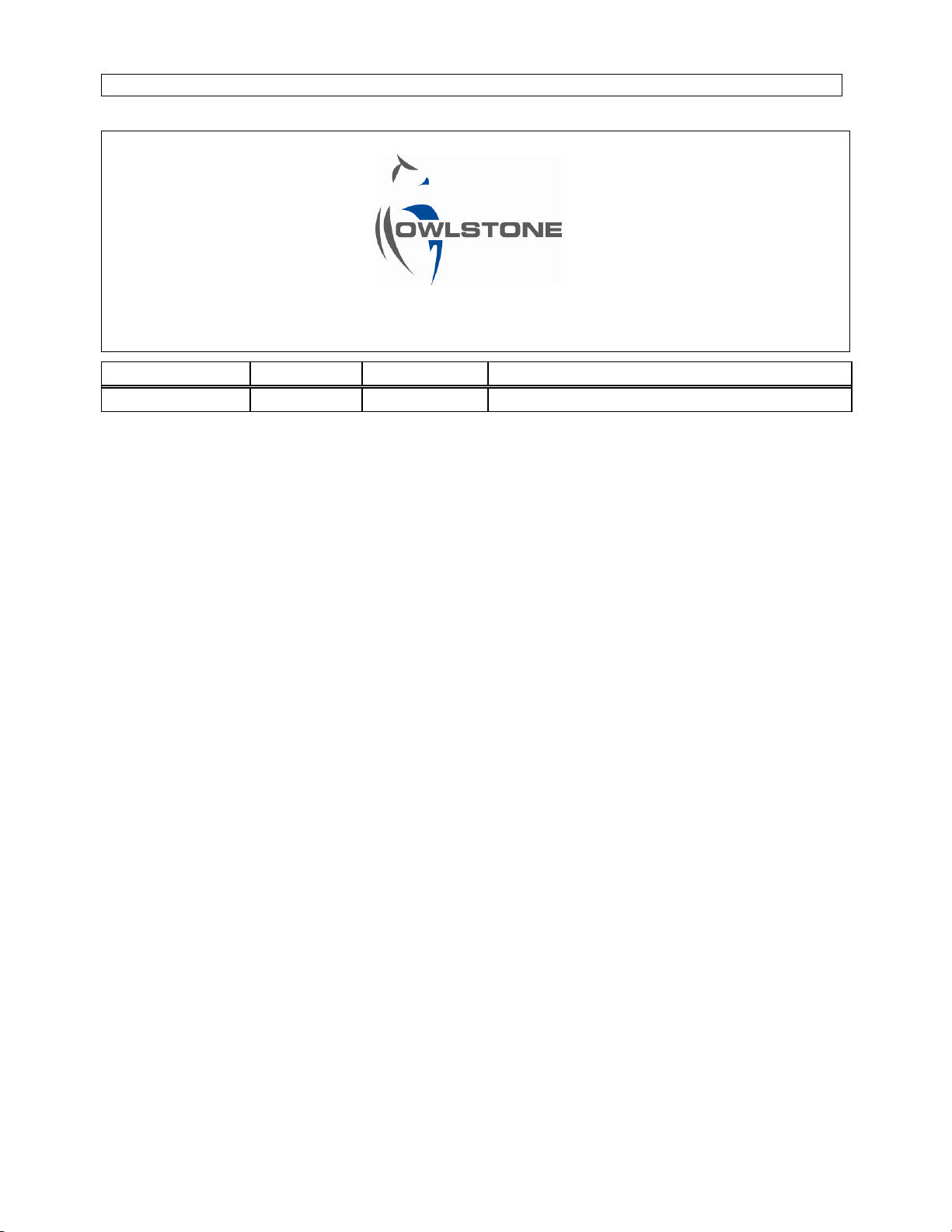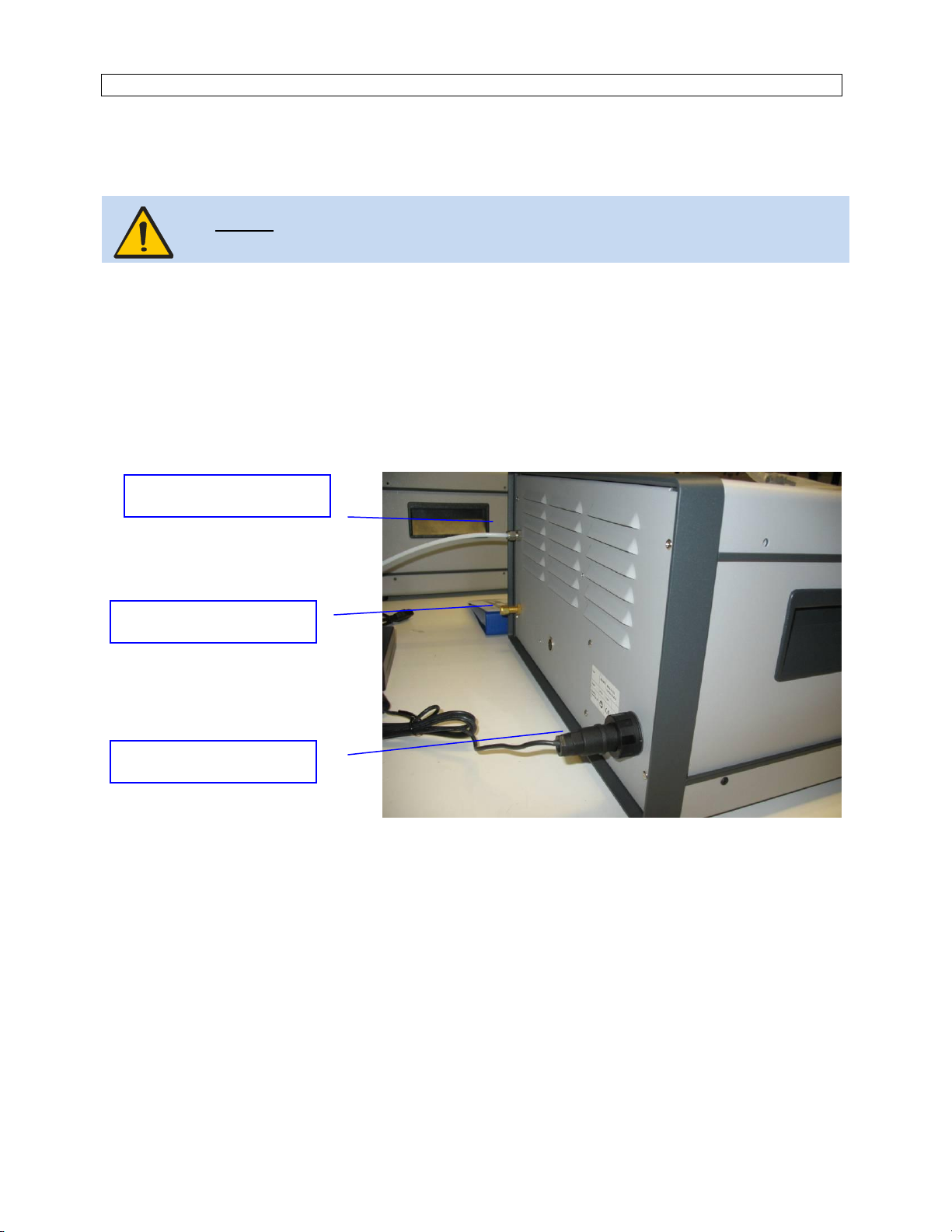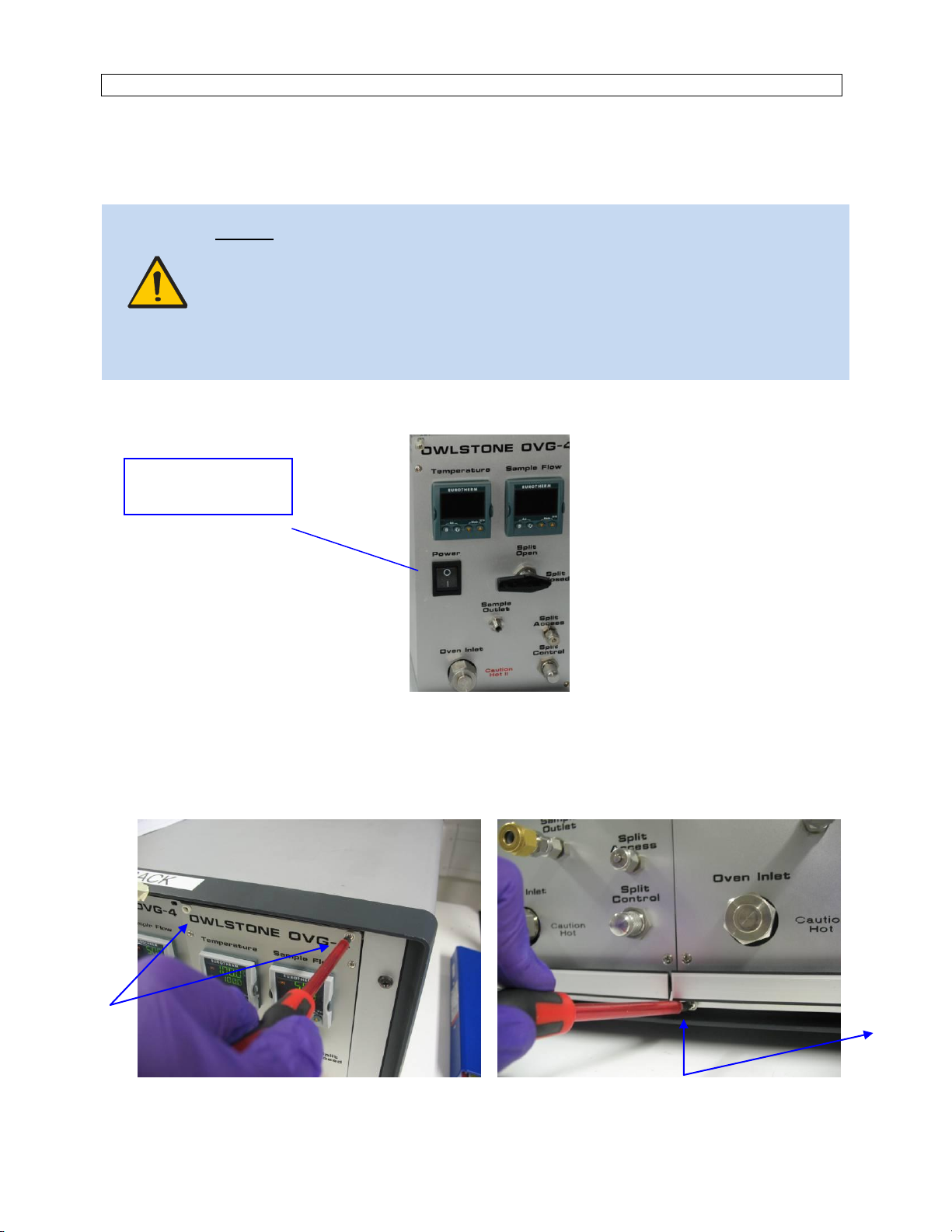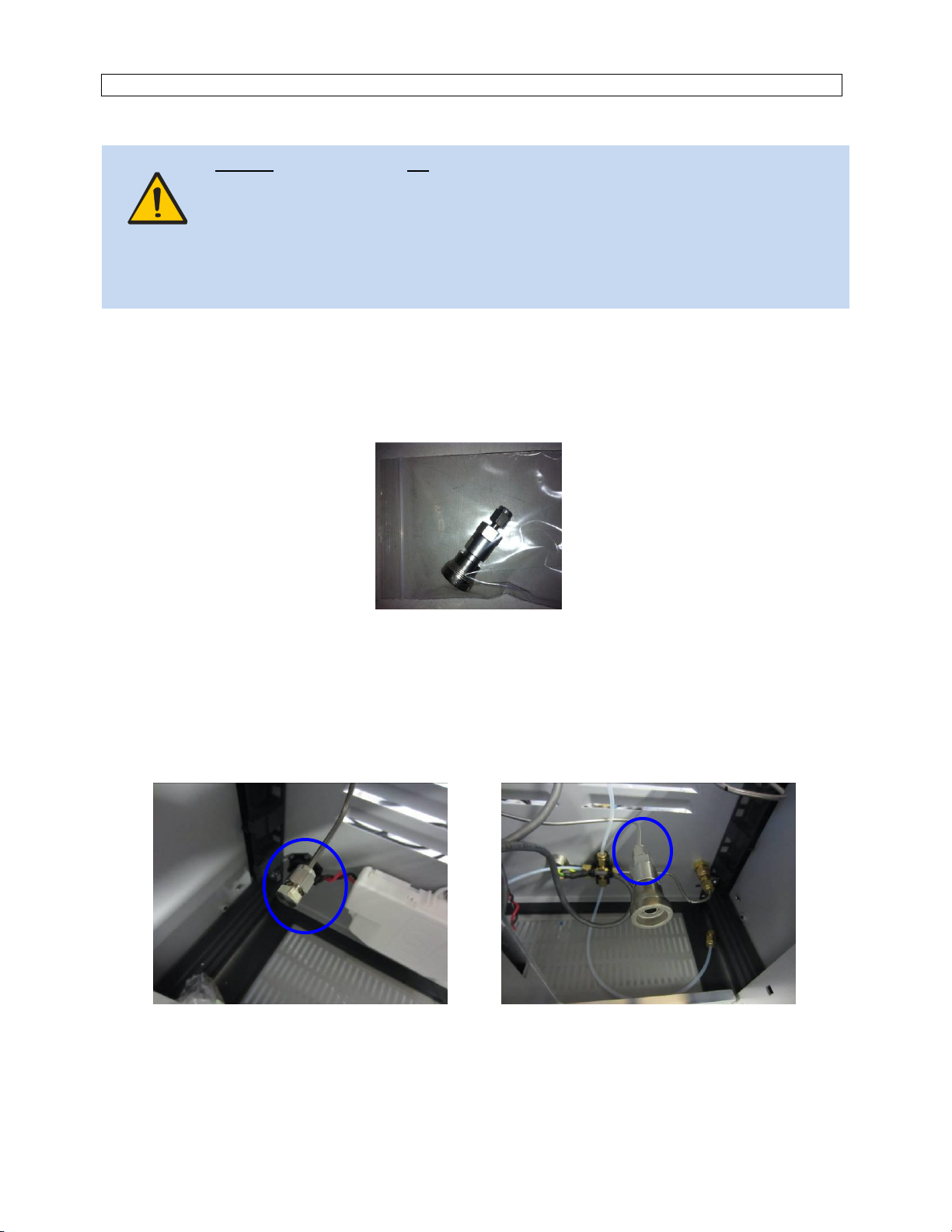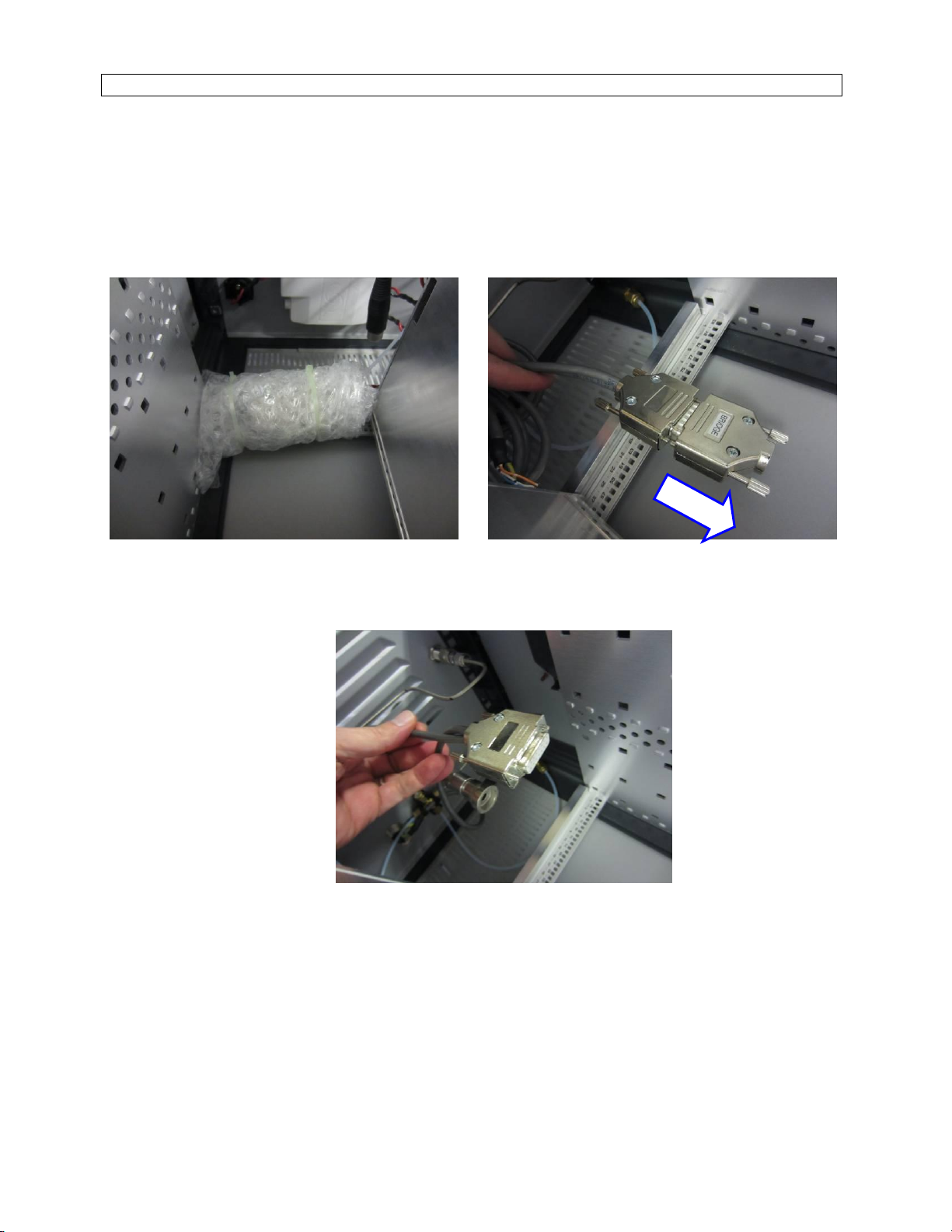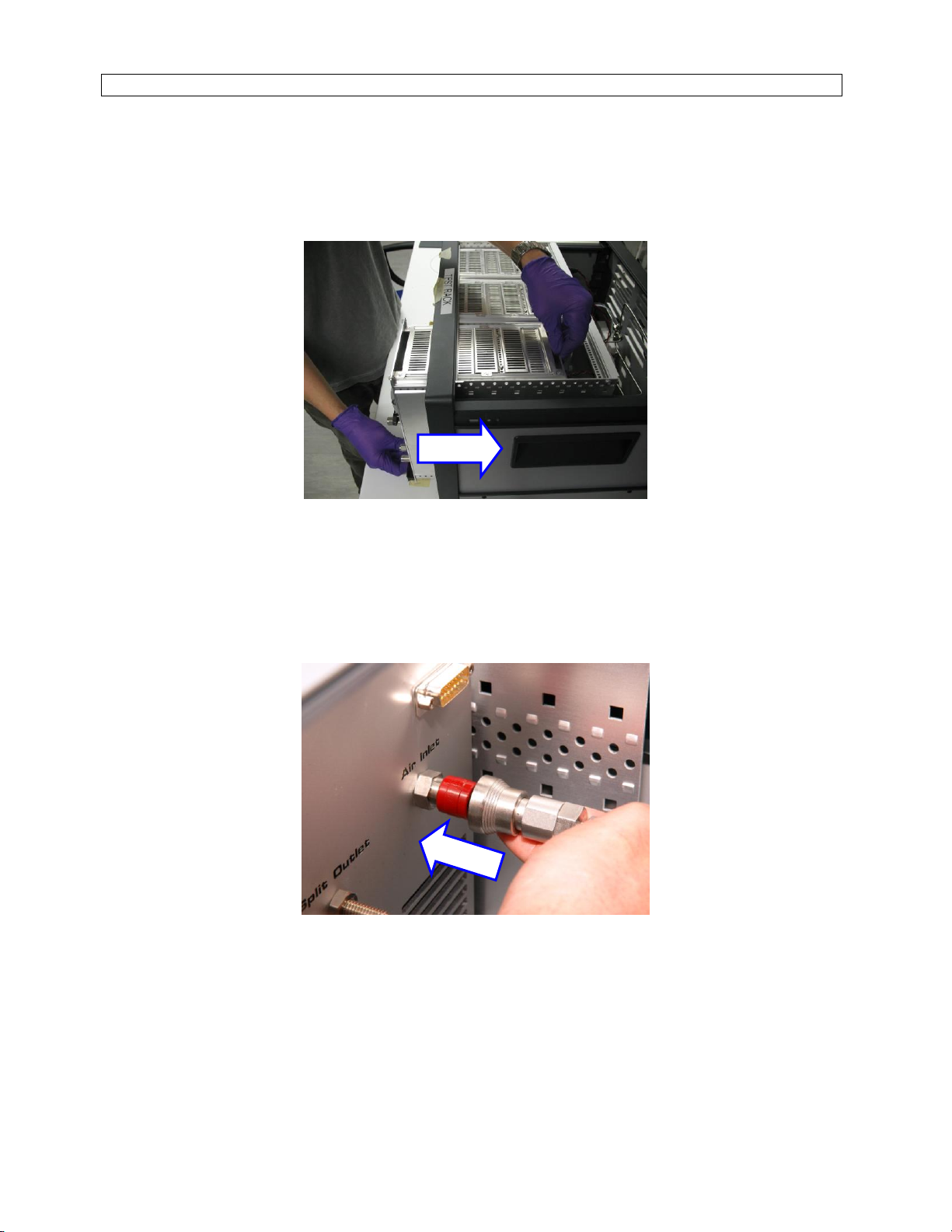90-0322-AAA OHG Sub-Unit Installation Instructions 20th Nov 2012
© 2012 Owlstone Ltd Proprietary and Confidential Page 2 of 14
Section 1 - Note on safety
Customers are expected to make their own assessment of COSHH / chemical safety
before following this procedure. Customers should also consider undertaking a risk
assessment before attempting procedures described in this document.
Always physically disconnect Inlet Air, and power from the rear of the GEN-SYS rack
before following this procedure (section 3 of this guide explains how to do this).
Always ensure sub-units are switched off before removing them from the GEN-SYS rack.
Section 2 - Materials and tools
If a customer purchases an OHG they are supplied with the following items..
00-0006 1 Owlstone Humidity Generator (OHG)
50-0081 1 Quick connect body, Swagelok 1/8”
01-0228 1 Bracket assembly (for holding bottle)
51-0020 6 M3 x 6mm, screws to connect bottle bracket to GEN-SYS rack
01-0160 1 Bottle cap and 2micron diffuser assembly
50-0158 1 Bottle, 500ml, pressure rated
----------- 2 Pipe assemblies to connect bottle to OHG
50-0258 2 1/8” Swagelok Nut
50-0282 2 1/8” Swagelok Ferrule
50-0543 1 Dew-Point Hygrometer
----------- 1 Pipe assembly to connect output of OHG to Easidew Hygrometer
90-0027 1 Decontamination certificate
---------- 1 Michell Instruments User Guide
Tools required:
1 x 5/8“ spanner
2 x 7/16” spanner
Philips screwdriver, No. 1
A pair of side cutters