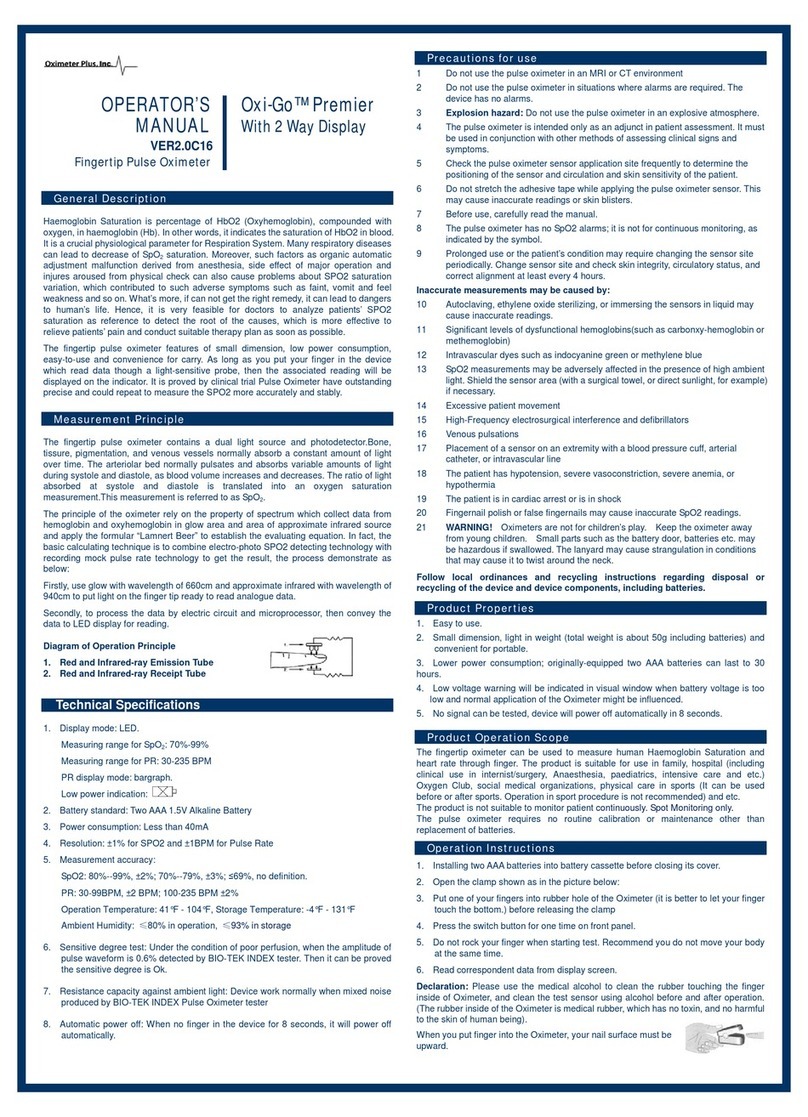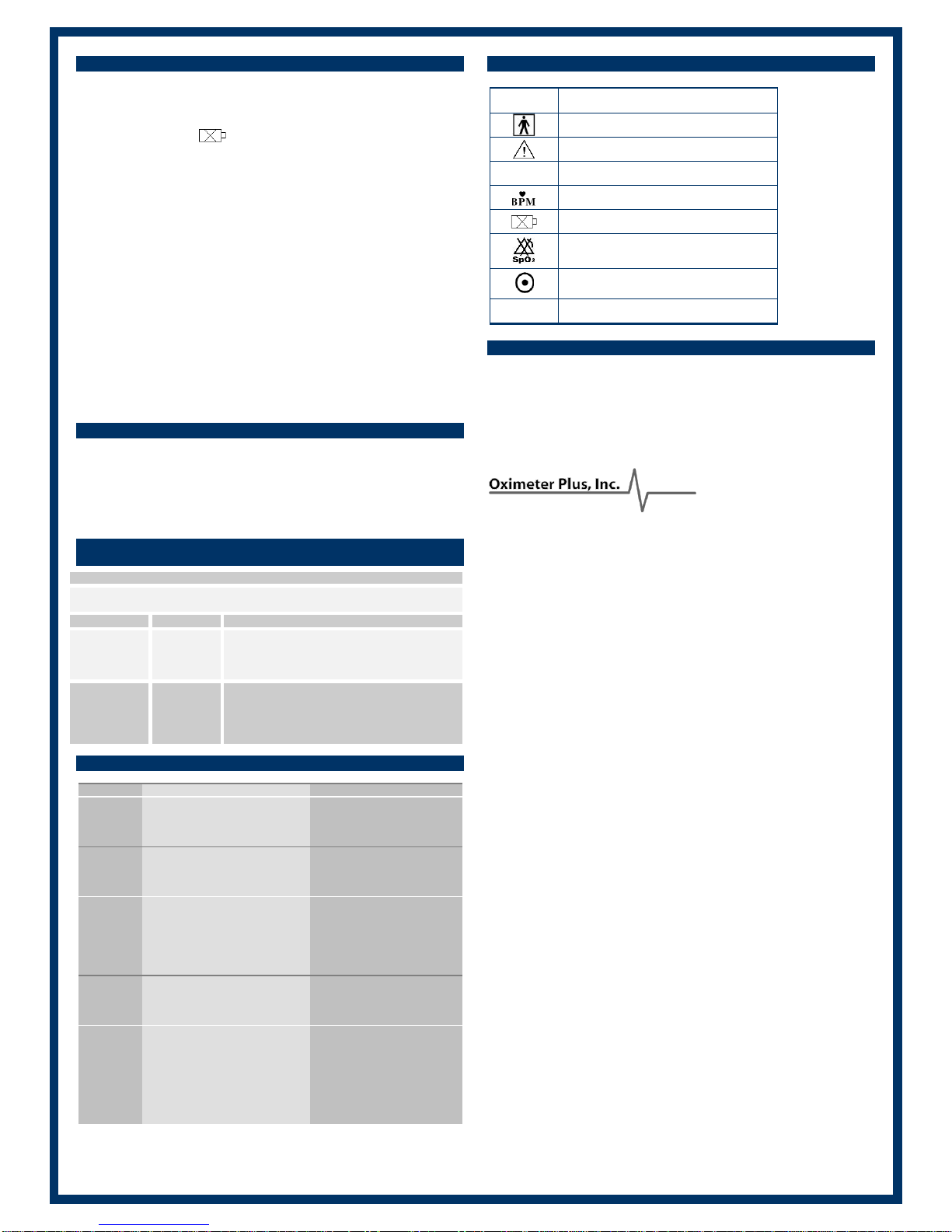OPERATOR’S Oxi-Go™ QuickCheck
MANUAL With 2 Way Display
VER2.0C16
Fingertip Pulse Oximeter
General Description
Thank you for purchasing the Oxi-Go™ QuickCheck pulse oximeter. This oximeter can
be used to measure your Blood Oxygen Saturation (in % SpO2) and your pulse rate. It
should be used for Spot Monitoring only and not for continuous monitoring.
The Oxi-Go™ QuickCheck Finger-Unit spot check oximeter is not a medical device and
should only be used by healthy individuals who are performing non-medical activities
such as sports and aviation. It is ideal for use during sports activities, mountain climbing
and piloting airplanes. It is sold without a prescription only to consumers who do not
require a medical prescription. It is not to be used for wellness applications.
Package Contents
1. One Oximeter
2. One lanyard
3. Two AAA batteries
4. One user manual
Product Operation Scope
1. Oximeters are sensitive to motion artifacts. Keep hands still while taking a reading.
2. Oximeters require sufficient blood flow to obtain proper readings. Poor blood
circulation can result in inaccurate readings. If your hands are cold or you have
poor circulation, warm your hands by rubbing them together or use another
method before attempting to obtain a reading. A tourniquet, blood pressure cuff or
other blood flow hindrances may also result in inaccurate readings.
3. Fingernail polish or acrylic nails obstruct the light transmission and may also result
in inaccurate readings.
4. Your finger must be clean for proper reading.
5. The Oximeter must be clean for a proper reading.
6. If a reading is difficult to obtain, switch to another finger or to the other hand.
7. There are a number of other conditions which may lead to an inaccurate reading
including but not limited to recent medical tests that included an injection of dyes,
use of arterial catheters, a weak pulse, low levels of hemoglobin in the blood, low
perfusion (the quality of your pulse), elevated levels of dysfunctional hemoglobin,
the strength and type of light that you are in while using the Oximeter and the
existence of cell phones, radios, and fixed transmitters within certain ranges of the
oximeter during use.
8. The Oximeter will not alert you if your readings are out of normal range.
Operating Instructions
Battery Installation
1. Install two AAA batteries into the battery compartment. Match the plus (+) and
minus (-) signs in the compartment. If the polarities are not matched, damaged
may be caused to the oximeter.
2. Slide the battery door cover horizontally along the arrow shown as below. Do not
force.
Install batteries in right polarity. Incorrect placement
may cause damage to the bracket.
Remove the batteries if the Oximeter will not be
used for long periods of time.
3. Battery indicator symbol on front panel display
will light when battery voltage is too low for
normal operation of the Oximeter. Replace
batteries when indicator symbol lights.
4. Dispose of batteries as per local ordinances.
Using the Oximeter
1. Open the clamp as shown in the picture:
2. Place one of your fingers into the rubber opening of the
Oximeter (your finger should touch the bottom portion)
before releasing the clamp. When you put your finger
into the Oximeter, your nail must be facing upward towards the display portion of the
oximeter.
3. Press the switch button one time on front panel to turn the oximeter on.
4. Keep your hands still for the reading. Do not shake your finger during the test. It is
recommended that you do not move your body while taking a reading.
5. Read data from display screen.
6. There may be times when the signal strength is to low (see heart rate bar graph
indicator below) for a proper reading. Please switch to another finger or hand and
follow instructions in this manual for low profusion blood flow.
7. When no signal or low signal is detected, the oximeter will power off automatically in 8
seconds.
Maintenance
1. Clean the oximeter and sensor with a soft cloth dampened with isopropyl alcohol. Do
not pour or spray any liquids onto the oximeter, and do not allow any liquid to enter
any openings in the device. Allow the oximeter to dry thoroughly before reusing.
(The rubber inside of the Oximeter is composed of medical grade rubber.It is non
toxic and is not harmful to the skin).
2. The pulse oximeter requires no routine calibration or maintenance other than
replacement of batteries.
Brief Description of Front Panel
The height of the bar graph indicates the intensity of the pulse and signal strength.
You should have at least 3 bars for a proper signal.
Two display modes: (By pressing the power on button during measurement you can
get two display modes. The display can be positioned to read towards you or facing
away from you for others to read.)
Display Facing Towards You Display FacingAway From You
Warnings
1. Keep the oximeter away from young children. Small parts such as the battery door,
batteries etc. may be hazardous if swallowed.
2. The lanyard may cause strangulation in conditions that may cause it to twist
around the neck.
Precautions for use
1. Do not use the pulse oximeter in situations where alarms are required. The
device has no alarms.
2. Explosion hazard: Do not use the pulse oximeter in an explosive atmosphere.
3. The pulse oximeter is intended only as a non medical device.
4. Check the pulse oximeter sensor application site frequently to determine the
positioning of the sensor, adequate circulation and skin sensitivity of the user.
5. Do not stretch the rubber while applying the pulse oximeter sensor. This may
cause inaccurate readings or skin blisters.
6. Read the manual carefully before use.
7. The pulse oximeter has no SpO2alarms; it is not for continuous monitoring, as
indicated by the symbol.
In addition to items described in the Product Operation Scope, inaccurate
measurements may be caused by FACTORS INCLUDING BUT NOT LIMITED TO:
1. Autoclaving, ethylene oxide sterilizing, or immersing the sensors in liquid.
2. Significant levels of dysfunctional hemoglobin (such as carbonxy-hemoglobin
or methemoglobin)
3. Intravascular dyes such as indocyanine green or methylene blue
4. SpO2measurements may be adversely affected in the presence of high
ambient light such as direct sunlight. In bright light conditions, cover the sensor
area if necessary.
5. Excessive user movement.
6. High-Frequency electrosurgical interference and defibrillators
7. Venous pulsations
8. The user has hypotension, severe vasoconstriction, severe anemia, or
hypothermia.
9. Fingernail polish or false fingernails may cause inaccurate SpO2readings.
10. Follow local ordinances and recycling instructions regarding disposal or
recycling of the device and device components, including batteries.