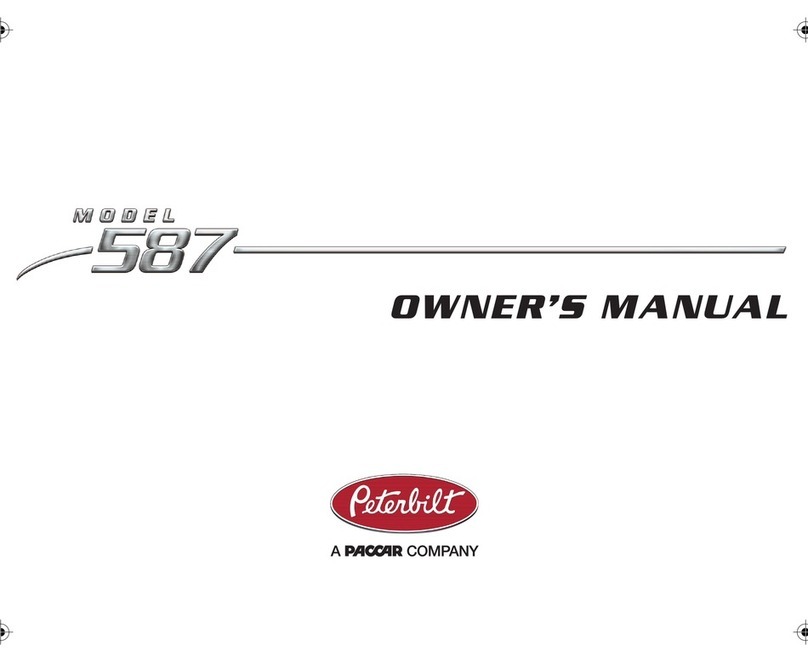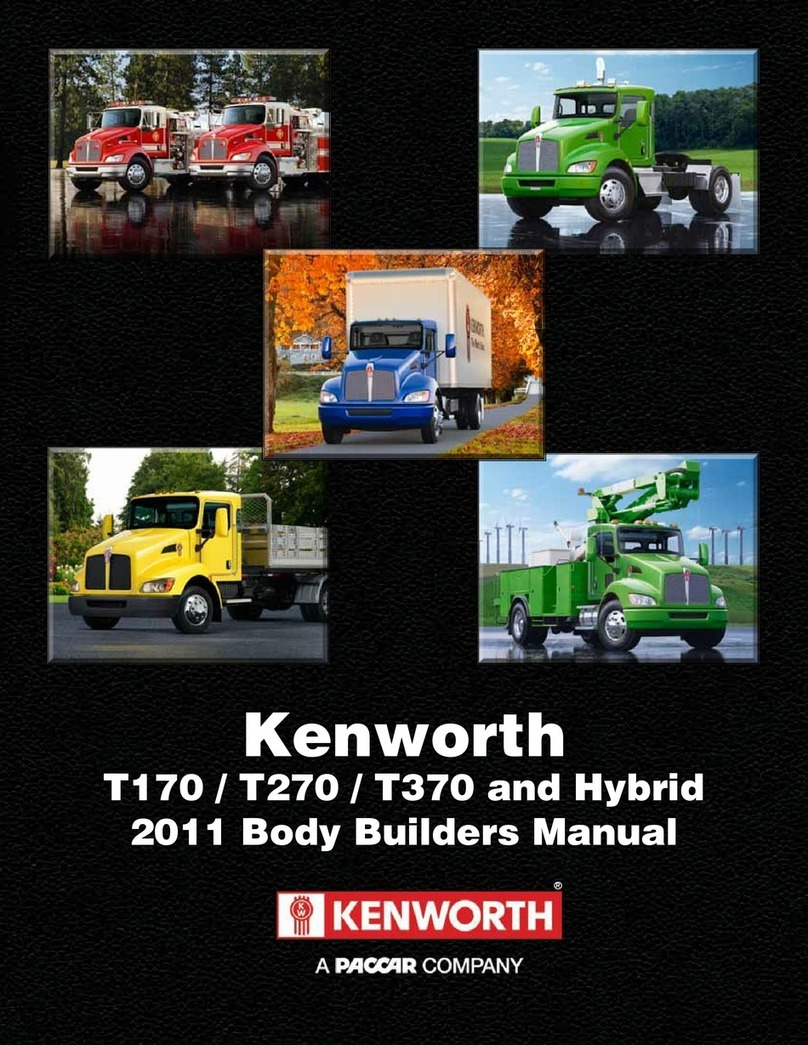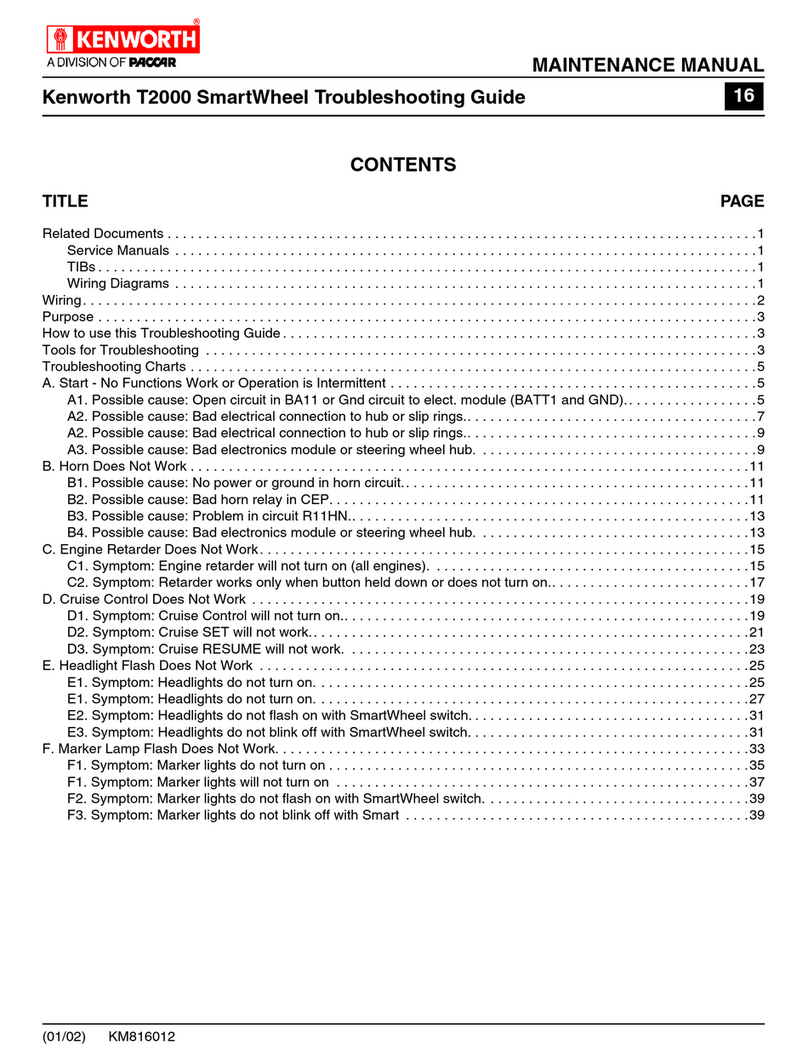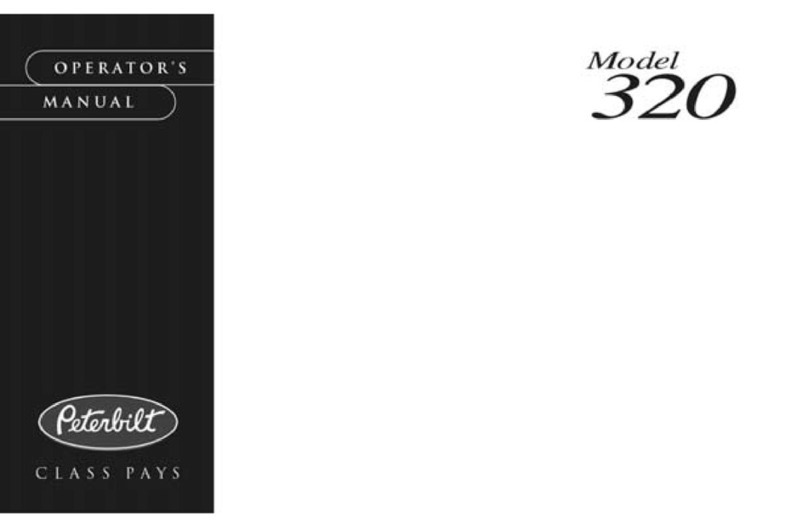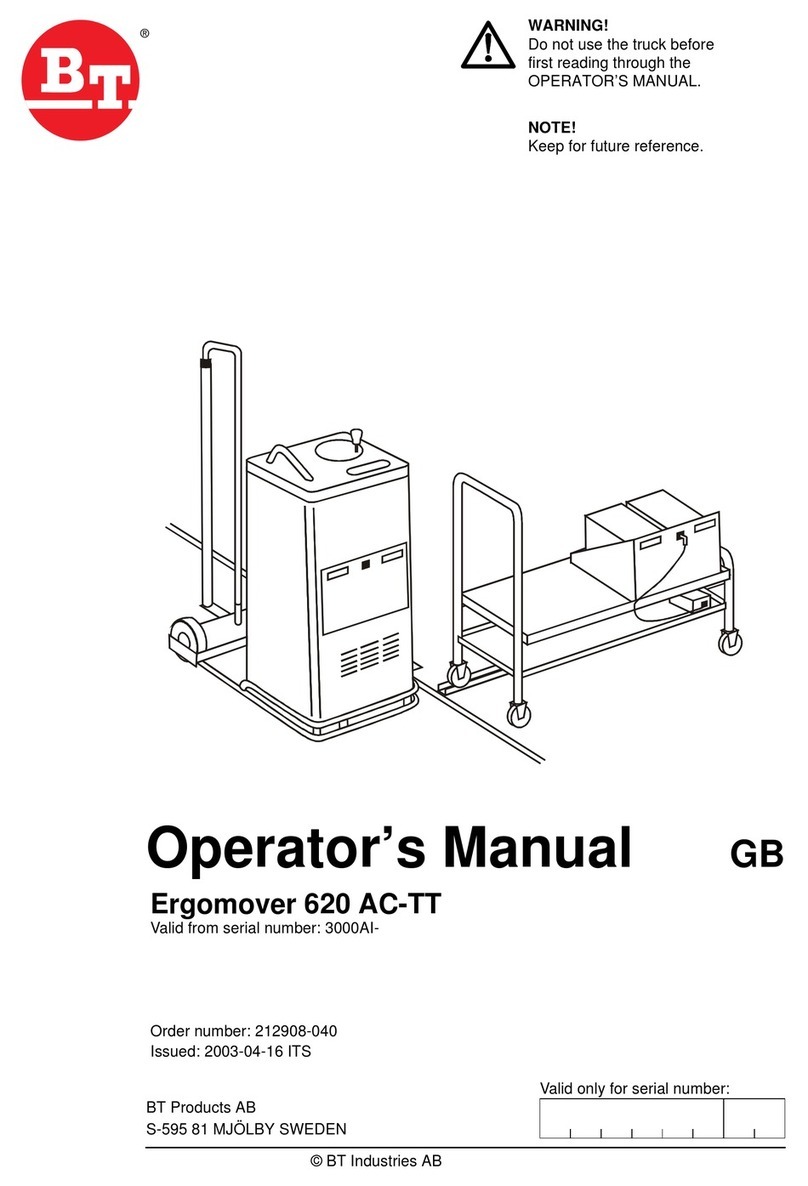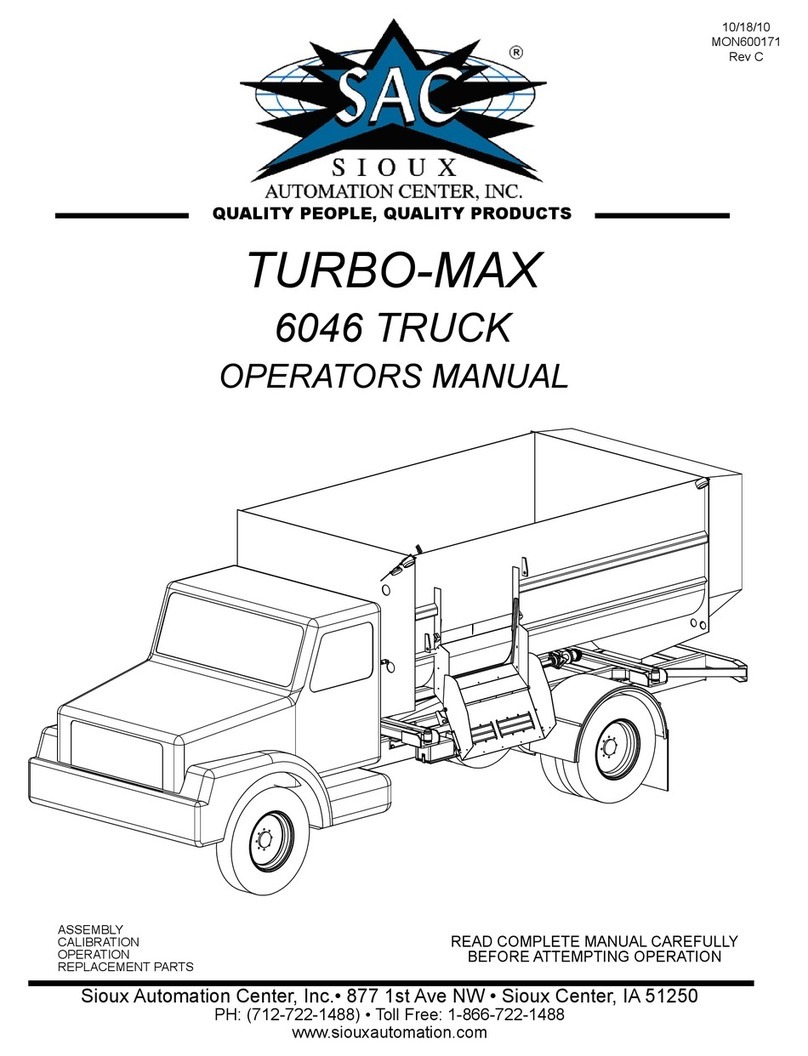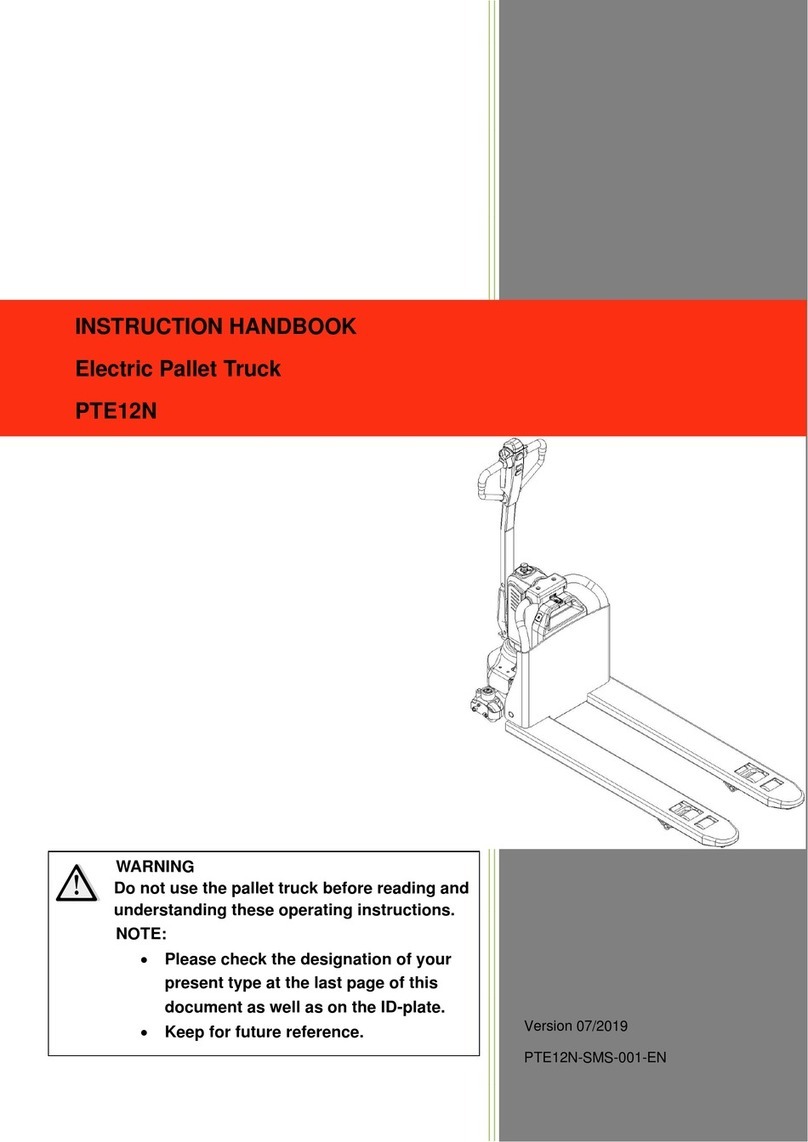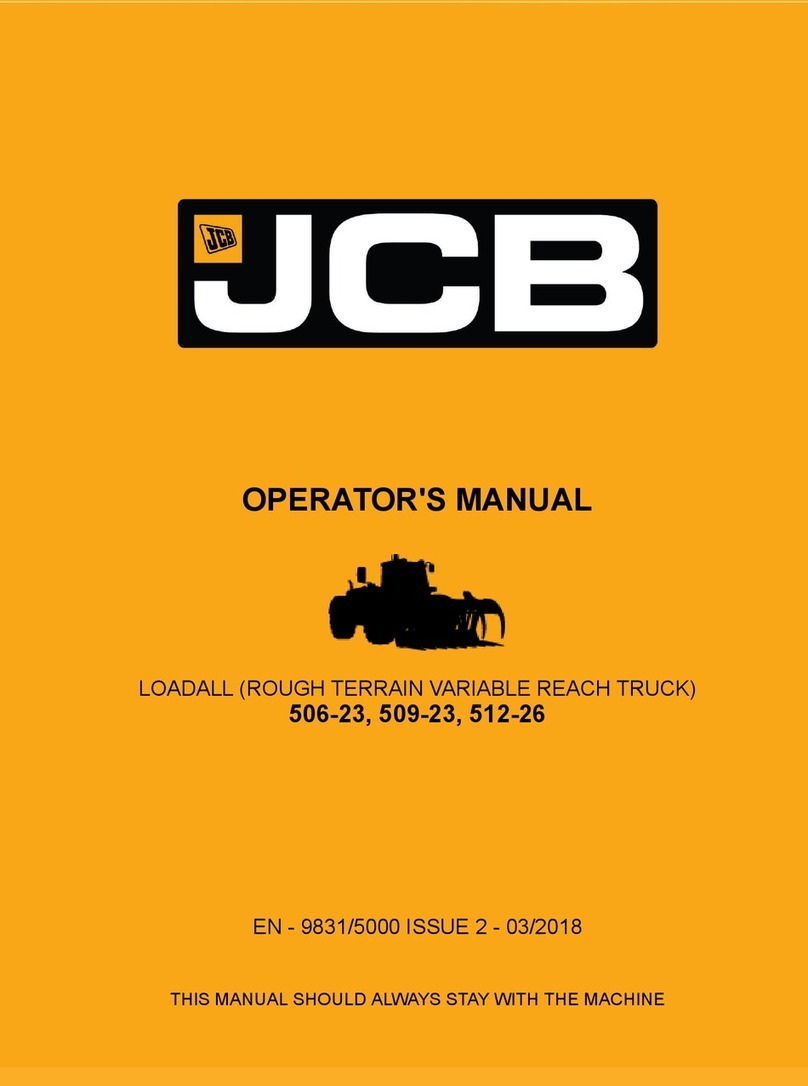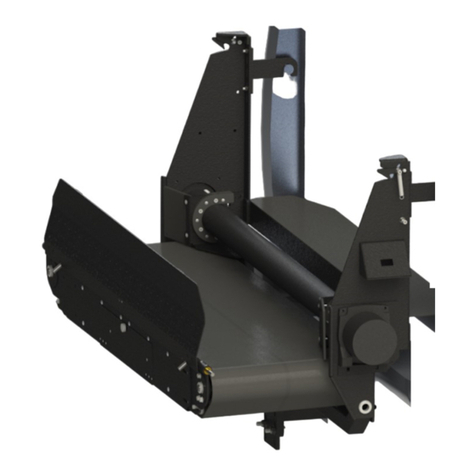A SPECIAL WORD ABOUT REPAIRS PART 1: INTRODUCTION
– 2 – Y53-6032 (R05/10)
A Special Word About Repairs
Your Peterbilt dealer’s service center is the best place to
have your vehicle repaired. You can find Peterbilt dealers all
over the country with the equipment and trained personnel
to get you back on the road quickly—and keep you there.
Your vehicle is a complex machine. Anyone attempting
repairs on it needs good mechanical training and the
proper tools. If you are sure you have these requirements,
then you can probably perform some repairs yourself.
However, all warranty repairs must be performed by an
authorized Peterbilt service facility. If you aren’t an experi-
enced mechanic, or don’t have the right equipment,
please leave all repairs to an authorized service facility.
They are the ones equipped to do the job safely and cor-
rectly.
WARNING! Attempting repair work without suf-
ficient training, service manuals, and the proper
tools can be dangerous for yourself and others.
You could be injured or you could make your
truck unsafe and cause death or serious injury.
Do only those tasks you are fully qualified to do.
Maintenance Manuals. If you do decide to do any com-
plex repair work, you’ll need the Peterbilt Maintenance
manuals. Order them from your authorized dealer. Please
provide your Chassis Serial Number when you order, to
be sure you get the correct manuals for your vehicle. Allow
about four weeks for delivery. There will be a charge for
these manuals.
Final Chassis Bill of Material. A complete, nonillustrated
computer printout listing of the parts used to custom-build
your Peterbilt vehicle is available through the Peterbilt
dealer from whom your purchased your vehicle.
WARNING! Modifying your vehicle can make it
unsafe. Some modifications can affect your
truck’s electrical system, stability, or other
important functions. Before modifying your
vehicle, check with your dealer to make sure it
can be done safely.
Additional Sources of Information
Operator’s manuals are also supplied by the manufactur-
ers of components such as the engine, seats, transmis-
sion, and radio in your Peterbilt. If you are missing any of
these manuals, ask your Peterbilt dealer to supply them.
Y53-6032.book Page 2 Monday, May 24, 2010 3:37 PM