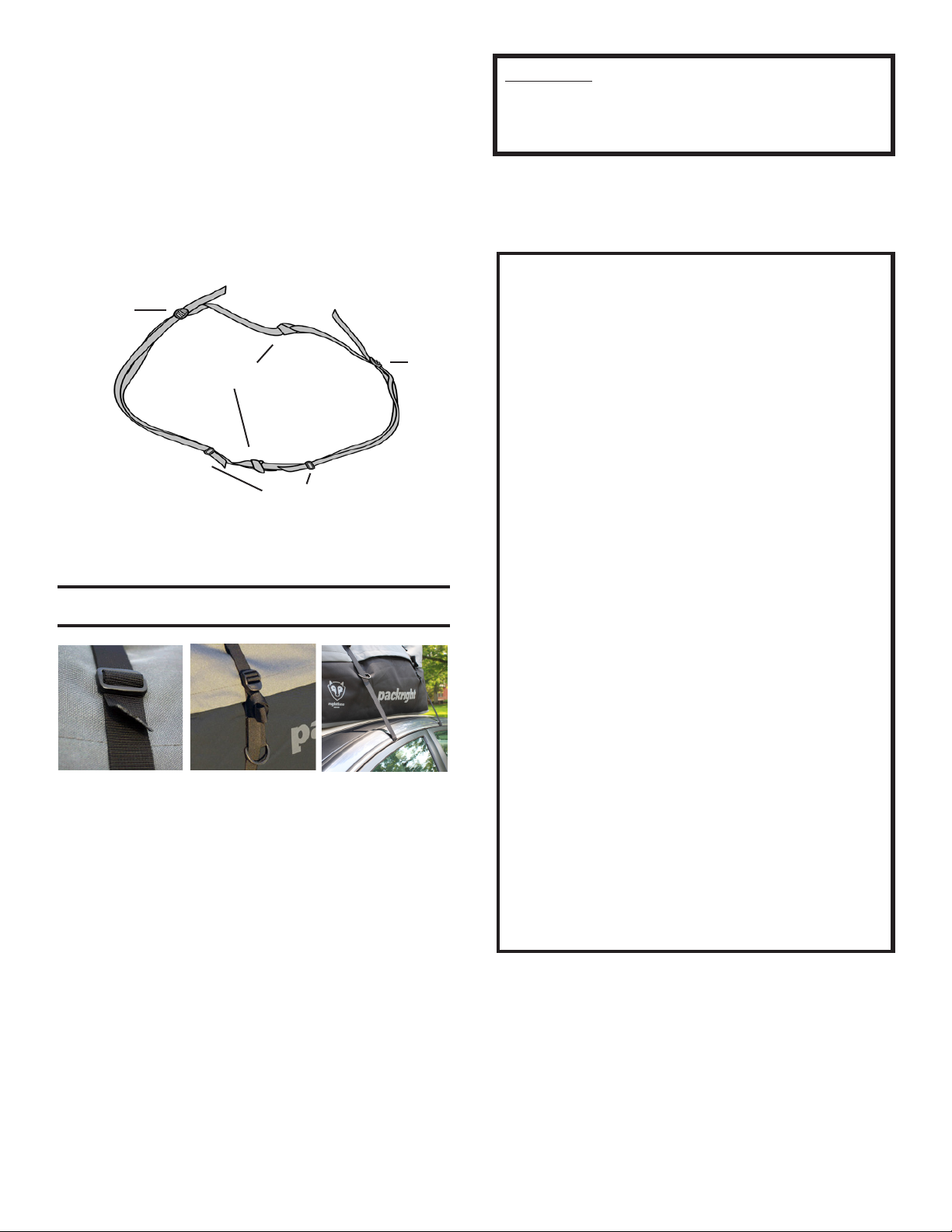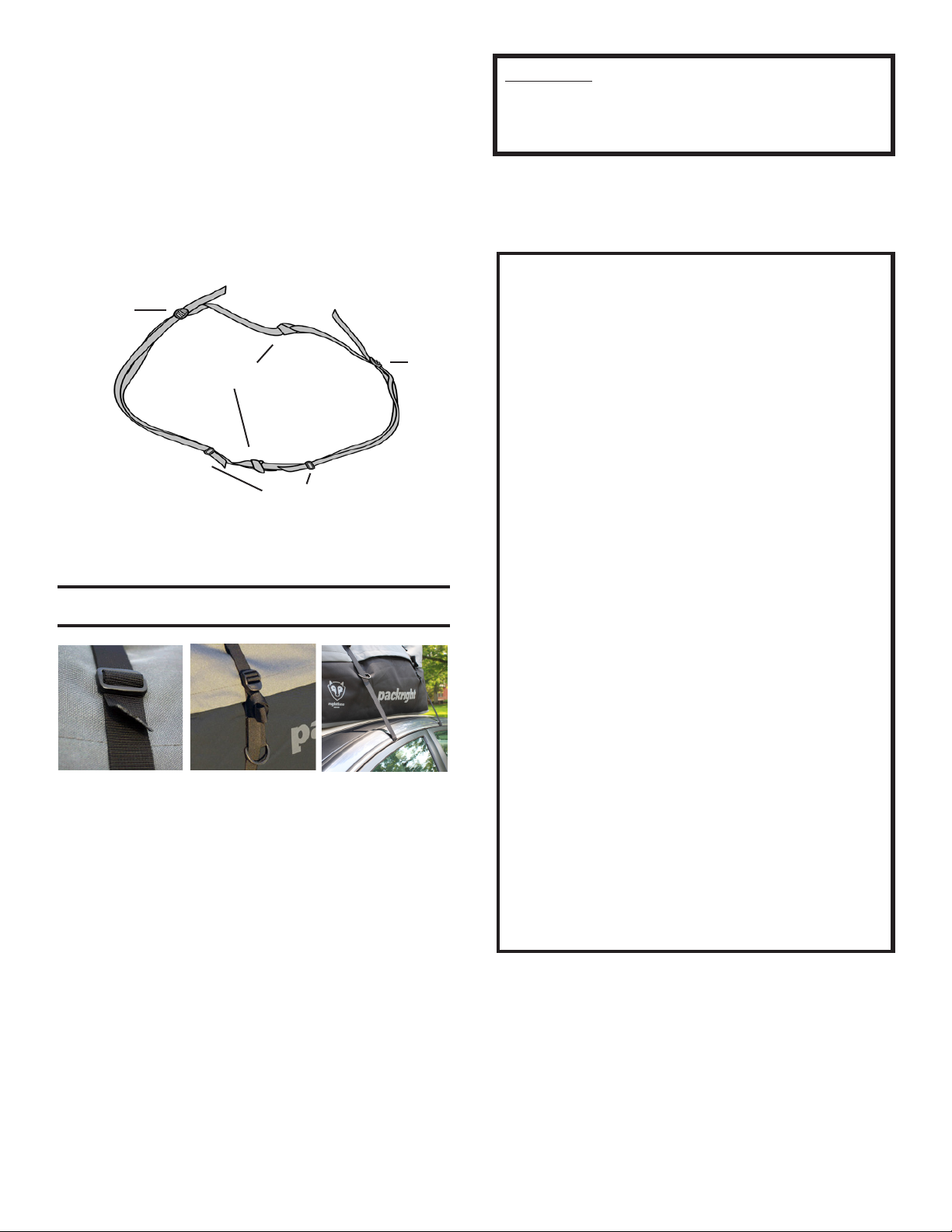
1-Secure the extra length of each strap in the plastic tri-
glide so that it doesn’t ap in the wind. (Fig 10)
2-Always check straps before driving and tie off any ex-
cess length (Fig 11). If the straps are too long, cut off the
extra length and melt the cut end to prevent fraying.
3-Position the straps at least 20” apart on each side of
the vehicle (Fig 12).
Final Adjustments For All Straps
Fig 10 Fig 11
IMPORTANT: DO NOT ATTACH STRAPS TO THE D-
RINGS AS THEY WILL CAUSE THEM DAMAGE. The
strap tension from one side of the vehicle to the oth-
er over the top of the cargo bag secures the load.
Visit: www.rightlinegear.com
LIMITED WARRANTY
Rightline Gear warrants that for one (1) year, from the
date of purchase that all PackRight and CampRight
products will be free of material defect and Rightline
Gear will repair or replace any defective or damaged
product free of charge if it is returned in original con-
dition by the consumer to Rightline Gear or the place
of purchase. Claims of defective material and/or
workmanship must be made in a timely manner. Safe
and maintenance-free use of this product depends
upon the consumer’s or user’s proper installation of the
product and good judgment in its use. Rightline Gear
is not responsible for the consumer’s or user’s use or
misuse of this product. Damage to Purchaser’s vehicle
or any other vehicle caused by Purchaser’s improper
use of this product may cause serious injury or death.
The Purchaser acknowledges that Rightline Gear has
no control over the attachment of its products to ve-
hicles or the attachment of items to the Rightline Gear
products. Accordingly, Rightline Gear cannot assume
responsibility for any damage to any property arising
out of the improper attachment or use of its products.
RIGHTLINE GEAR SPECIFICALLY DISCLAIMS ANY AND
ALL OTHER WARRANTIES WHETHER EXPRESS OR IM-
PLIED, INCLUDING BUT NOT LIMITED TO WARRANTY
OF MERCHANTABILITY AND WARRANTY OF FITNESS
FOR A PARTICULAR PURPOSE. RIGHTLINE GEAR FUR-
THER DISCLAIMS ANY WARRANTY OR OTHER PROM-
ISE THAT GIVES RISE TO ANY SORT OF CONSE-
QUENTIAL, EXTRAORDINARY, PUNITIVE, EXEMPLARY,
SUBSEQUENT, OR NONECONOMIC DAMAGES OR
ATTORNEY FEES. THE CONSUMER OR USER’S SOLE
REMEDY AGAINST RIGHTLINE GEAR FOR ANY DEFECT
IN THIS PRODUCT IS LIMITED TO FULL RETURN OF THE
PURCHASE PRICE.
RIGHTLINE GEAR SPECIFICALLY ENCOURAGES
COMPLIANCE WITH ALL MOTOR VEHICLE LAWS,
AND EXPRESSLY DISCLAIMS ANY AND ALL LIABIL-
ITY FOR FAILURE TO COMPLY WITH SAME.
4-Rethread the short strap piece back through the center
buckle (Fig 6 above) and tighten.
3-Run this double long strap through the vehicle, through
the d-rings, and over the top of the carrier.
2-Connect the loop end of each of those pieces to each
loop end of the rst strap (Fig 8 above).
1-Leave one strap as originally provided and separate
the two pieces of the second strap by unthreading the
short strap piece from the center buckle.
Buckle
Buckle
Loop Ends
Tri-glides
Double Long Strap
Fig 12