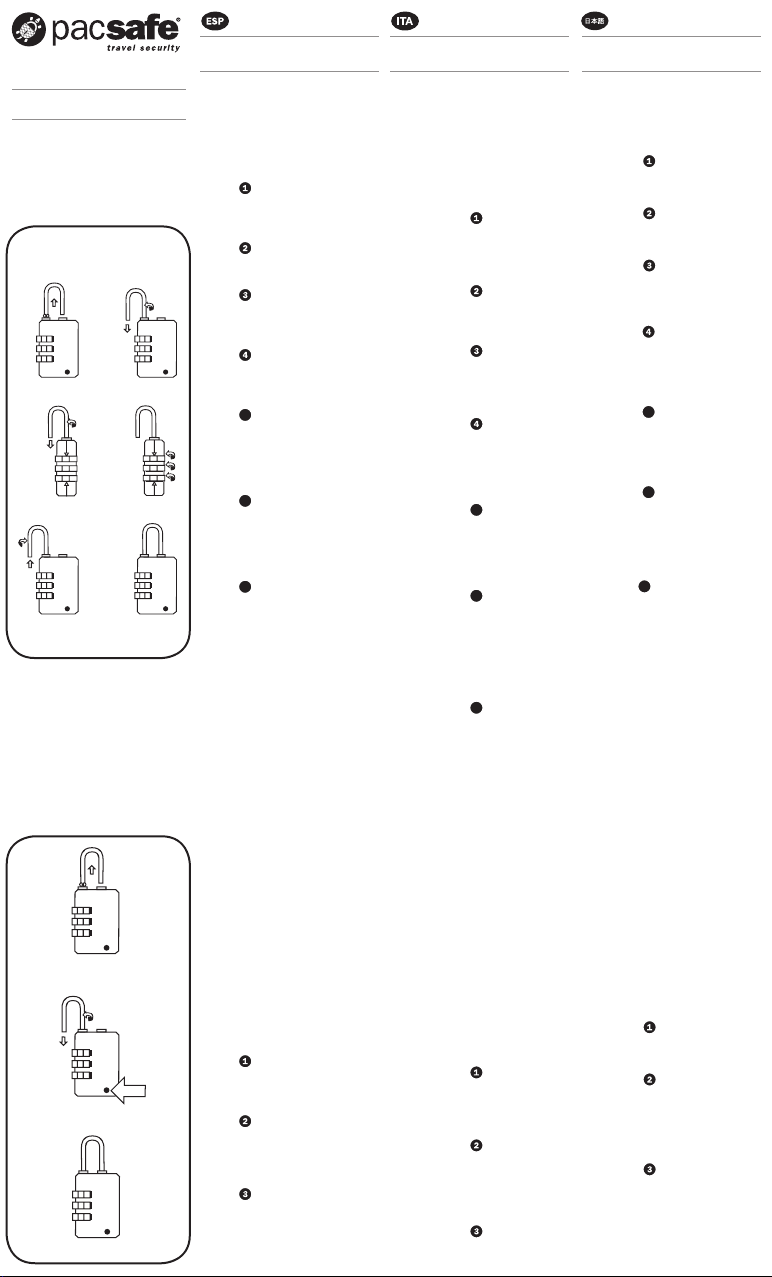Instructions
Mode d’emploi
Instrucciones
Montageanleitung
Istruzioni
prosafe
900
取扱説明書
0
9
1
2
1
3
2
1
3
2
1
3
2
1
3
2
1
3
2
1
3
0
9
1
0
9
1
2
1
3
2
1
3
2
1
3
2
1
3
2
1
3
2
1
3
0
9
1
0
9
1
0
9
1
2
1
3
2
1
3
2
1
3
2
1
3
2
1
3
2
1
3
2
1
3
2
1
3
2
1
3
secure TSA accepted
lock with indicator
This Pacsafe lock is preset at
the factory to open at 0-0-0.
To reset your ProSafe 900 to
open on your own combination,
follow these simple steps:
STEP Set the dials to 0-0-0
and pull out the shackle.
STEP Turn shackle halfway
around (180 degrees) and
push down.
STEP Hold shackle
depressed and turn 90
degrees (1/2 turn) in either
direction.
STEP Set the dials to our
own combination. Memorize
the combination.
STEP 5 Without moving the
dials, return the shackle to
the 180 degrees position. Pull
up shackle and turn it 180
degrees.
STEP 6 Push shackle in, it
should not lock. Push shackle
in and turn one or more dials,
the shackle should lock.
STEP 7 To test, turn dials
to the new combination, pull
shackle open.
* Combination can only be
changed when the lock is in
the open position.
56
Votre cadenas a été préréglé
pour s’ouvrir sur 0-0-0
Réglage de votre combinaison
personnelle :
ÉTAPE Réglez les molettes
sur 0-0-0 et désengagez
l’anse.
ÉTAPE Tournez l’anse à
180 degrés et enfoncez-la.
ÉTAPE En gardant l’anse
enfoncée, faites lui faire une
rotation 90 degrés (un demi
tour) dans n’importe quelle
direction.
ÉTAPE Réglez les molettes
sur votre propre combinaison.
Mémorisez-la.
ÉTAPE 5 Sans toucher aux
molettes, remettez l’anse
dans la position à 180 degrés.
Arrêtez d’enfoncer l’anse et
tournez-la à 180 degrés.
ÉTAPE 6 Enfoncez l’anse, elle
ne devrait pas se verrouiller.
Enfoncez l’anse et tournez une
ou plusieurs molettes ; elle
devrait se verrouiller.
ÉTAPE 7 En guise de test,
faites la nouvelle combinaison
et ouvrez l’anse.
* La combinaison ne peut
être changée que lorsque le
cadenas est ouvert.
Ihr Schloss ist auf die
Zahlenkombination 0-0-0
Voreingestellt
Einstellen ihrer persönlichen
Zahlenkombination :
SCHRITT Stellen Sie die
Ziffern auf 0-0-0 ein und
ziehen Sie den Bügel heraus.
SCHRITT Drehen Sie
den Bügel um 180 Grad und
drücken Sie ihn herein.
SCHRITT Halten Sie den
Bügel heruntergedrückt und
drehen Sie ihn um 90 Grad in
beliebiger Richtung.
SCHRITT Stellen Sie Ihre
gewünschte Zahlenkombination
ein. Merken Sie sich diese
Kombination.
SCHRITT 5 Drehen Sie nun
den Bügel wieder in die 180-
Grad-Position, ohne die Ziffern
zu verstellen. Ziehen Sie den
Bügel heraus und drehen Sie
ihn um 180 Grad.
SCHRITT 6 Drücken Sie
den Bügel herunter. Das
Schloss sollte sich nicht
schließen. Drücken Sie den
Bügel herunter und drehen
Sie eine oder mehrere Ziffern.
Jetzt sollte sich das Schloss
schließen.
SCHRITT 7 Um die neue
Kombination zu testen, stellen
Sie sie ein und versuchen Sie
das Schloss zu öffnen.
* Die Kombination kann nur
geändert werden, wenn das
Schloss geöffnet ist.
Anleitung zur Anzeige
Dieses PacSafe-Schloss ist
werkseitig auf Grün eingestellt.
Wenn Ihr PacSafe 900 mit
einem TSA-Spezialschlüssel
geöffnet wurde, ändert sich
die Anzeige von Grün auf Rot.
Die Anzeige Ihres PacSafe
900 können Sie anhand
der folgenden Schritte ganz
einfach wieder auf Grün
stellen:
SCHRITT Stellen Sie
die Ziffern auf die richtige
Kombination ein und ziehen
Sie den Bügel heraus.
SCHRITT Drehen Sie
den Bügel um 180 Grad und
drücken Sie ihn herein. Die
Anzeige sollte von Rot auf
Grün umschalten.
SCHRITT Ziehen Sie nun
den wieder Bügel hoch. Ihr
PacSafe 900 ist jetzt wieder
betriebsbereit.
cadenas antivol conforme TSA
avec indicateur
Diebstahlsicheres TSA-
geprüftes Schloss mit Anzeige
secure TSA accepted
lock with indicator
Indicator Instructions
This Pacsafe lock is preset on
Green at the factory.
If a secured access device
was used to open your
ProSafe 900, the colour of the
indicator would change from
Green to Red. To reset your
ProSafe 900 indicator back
to Green, follow these simple
steps:
STEP Set the dials to the
correct combination and pull
up the shackle.
STEP Turn the shackle 180
degrees, and push shackle in.
The indicator should change
color from Red to Green.
STEP Pull up the shackle
and the ProSafe 900 is ready
for full use.
Mode d’emploi pour
l’indicateur
Le cadenas est préréglé sur
vert en usine.
Si un dispositif d’accès
sécurisé a été utilisé pour
ouvrir votre ProSafe 900, la
couleur de l’indicateur devrait
passer de vert sur rouge.
Pour remettre votre indicateur
ProSafe 900 sur vert, suivez
la procédure suivante :
ÉTAPE Réglez les molettes
sur la bonne combinaison et
désengagez la anse.
ÉTAPE Tournez l’anse à
180 degrés et enfoncez-la.
L’indicateur devrait passer de
rouge à vert.
ÉTAPE Arrêtez d’appuyer
sur la anse ; ProSafe 900 est
prêt à être utilisé.
Cinst1030_V1 (20070411)