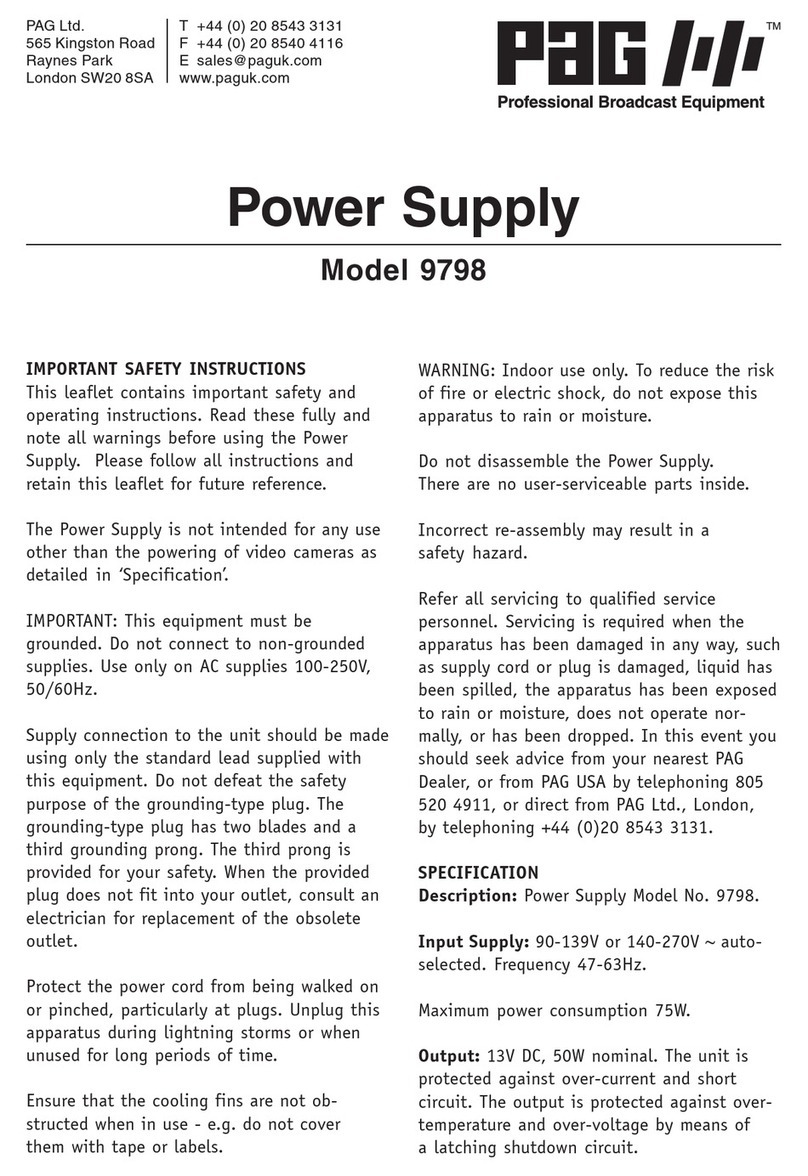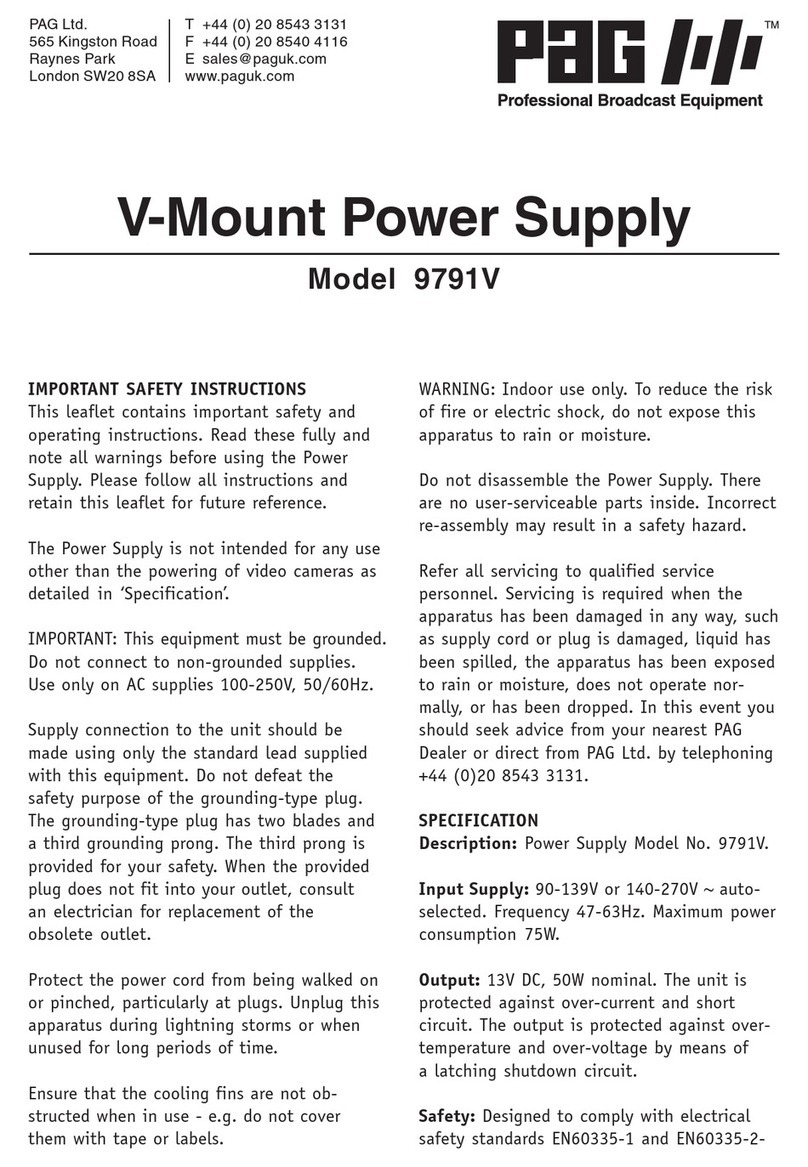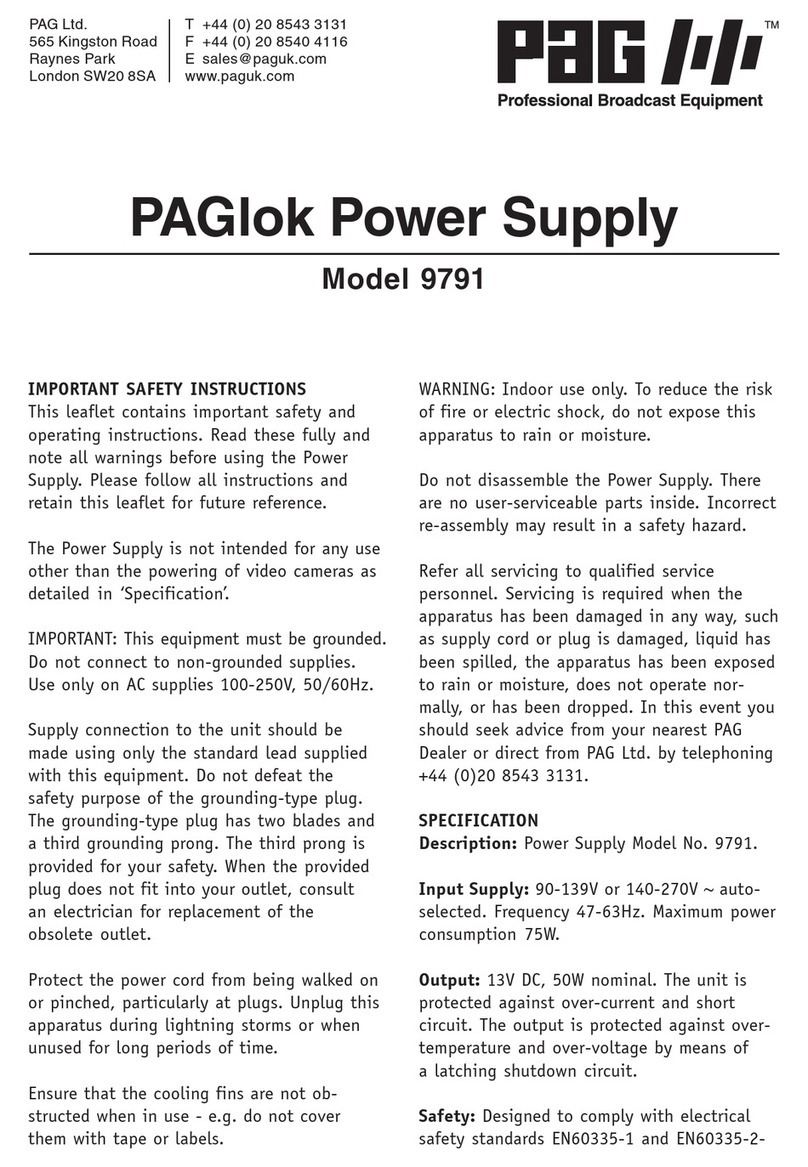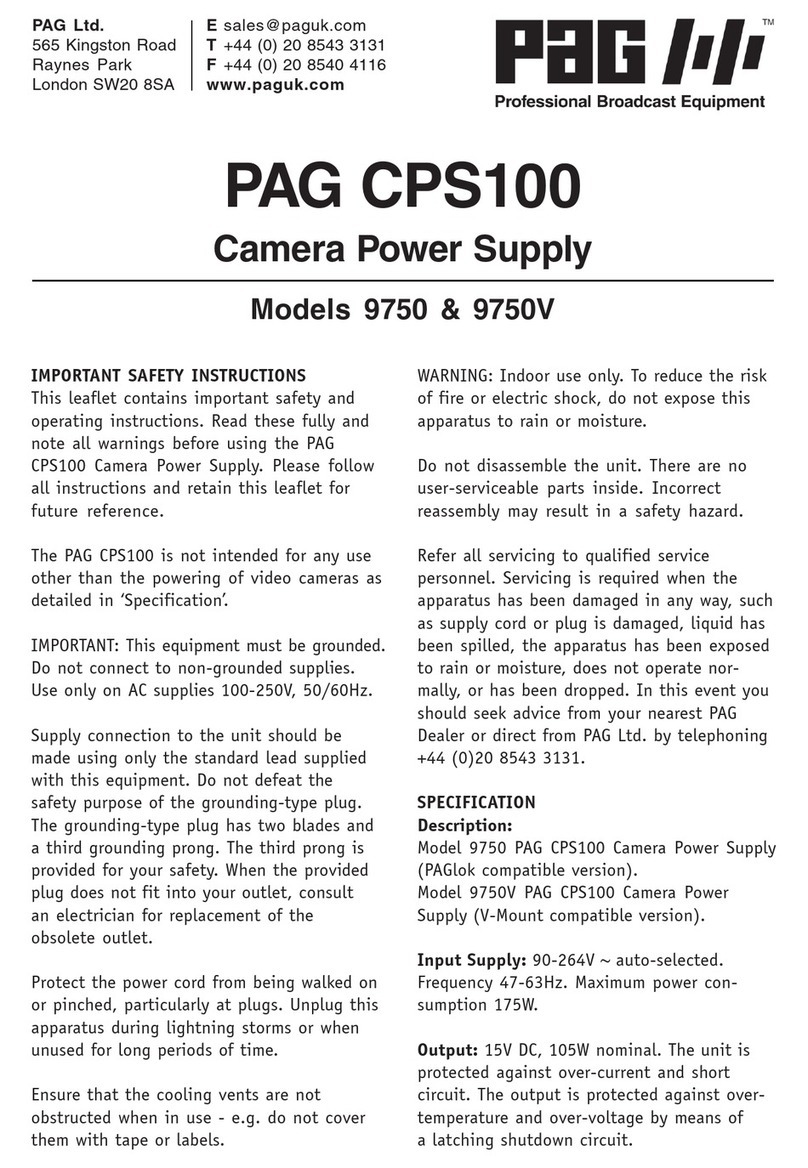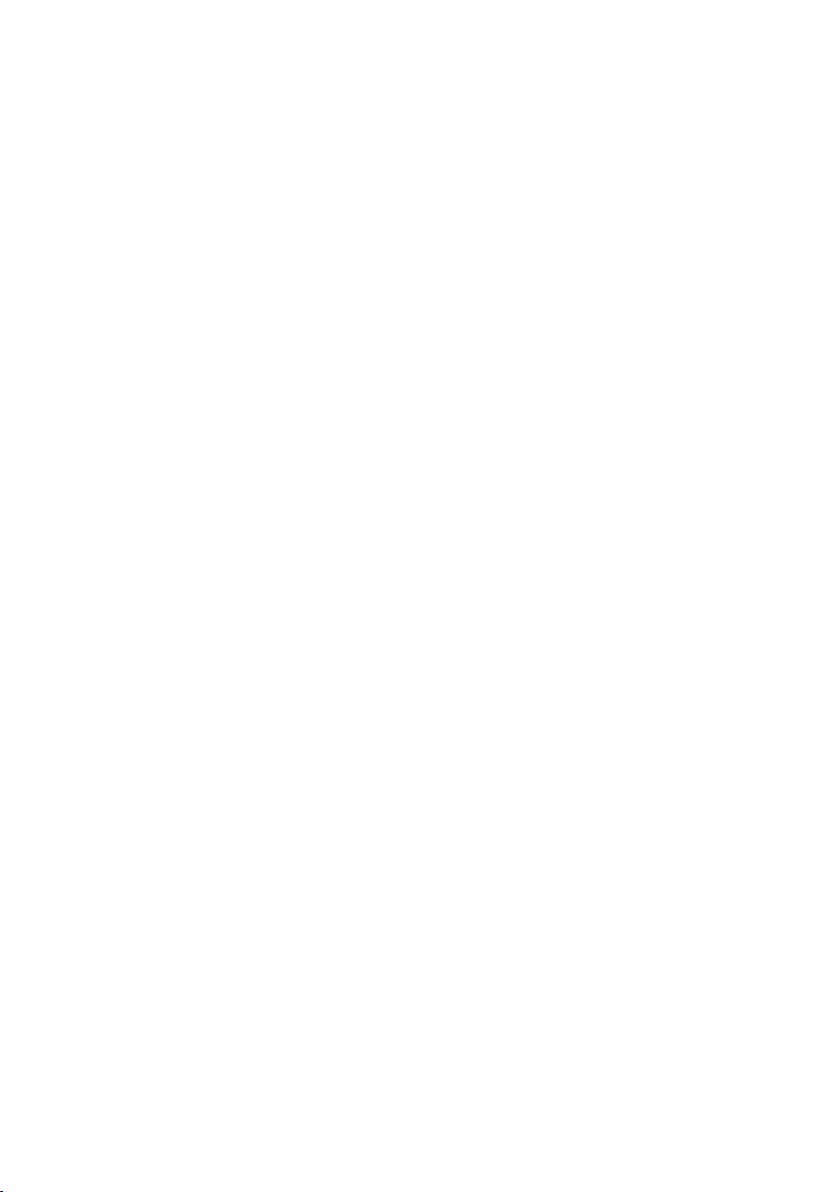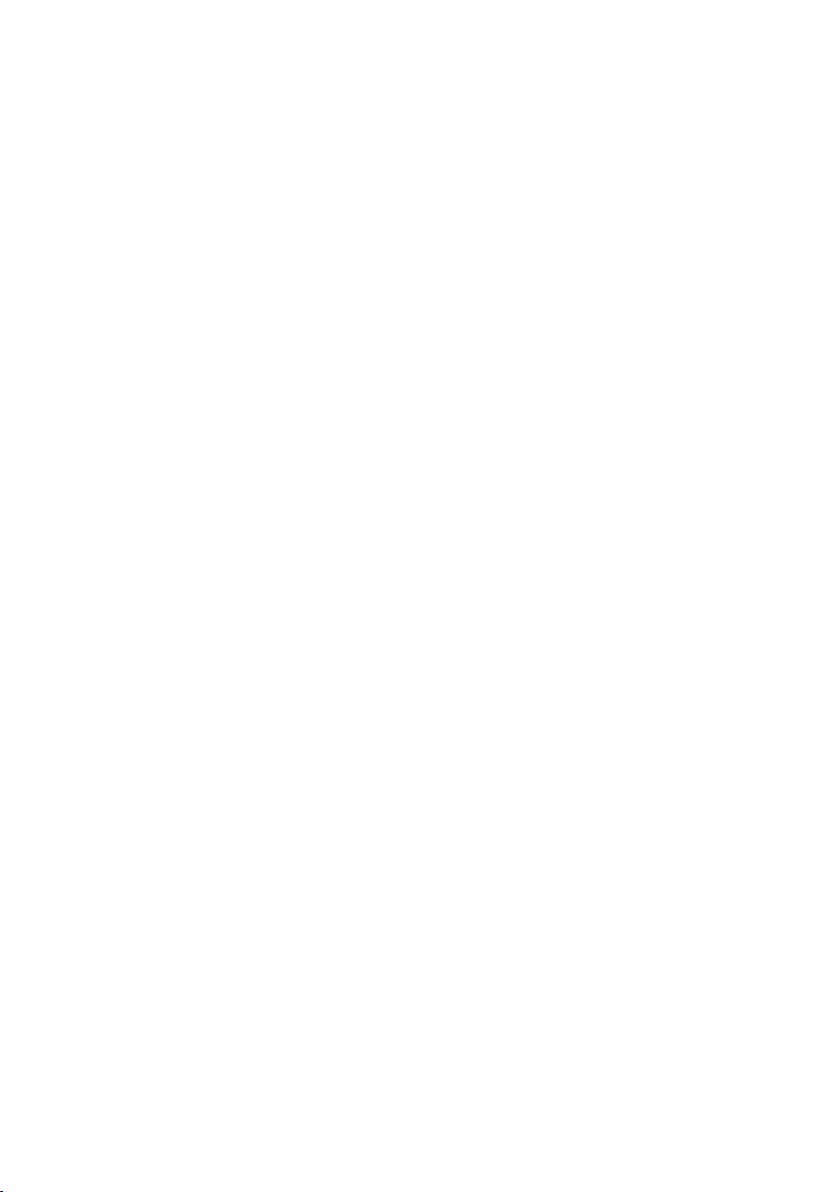
A parallel, auxilliary XLR4 output is included
for powering camera accessories (pin 1
negative, pin 4 positive).
Two standard USB outputs are provided,
ideal for charging a smartphone.
Output: 5W at 5V total.
Safety: Designed to comply with electrical
safety standards EN60590 Class 2 (double
insulated). UK mains lead fitted with 1" fuse
to BS1362 rated 5A.
Operating Temperature Range:
0°C to +40°C (+32°F to +104°F).
Overall Dimensions (excluding protrusions):
125mm wide x 175mm high x 53mm deep.
Weight: 0.7kg
OPERATING INSTRUCTIONS
PAG CPS100 Camera Power Supply Model 9750
is designed to mount directly to equipment
that is fitted with a PAGlok battery connector.
PAG CPS100 Camera Power Supply Model
9750A is designed to mount directly to
equipment that is fitted with a Gold Mount
battery connector.
PAG CPS100 Camera Power Supply Model
9750V is designed to mount directly to
equipment that is fitted with a V-Mount
battery connector.
Fit the Power Supply to the equipment and
connect the supply cord to the input socket.
Power up the unit and the green ‘Power’
indicator LED will be lit.
The Power Supply has a nominal continuous
output of 105W at 15V, which is sufficient to
power most popular models of camera.
Ensure that the combined wattage of the
camera/recorder and a camera light (if used)
U5126 ISS B / NOV 2016
does not exceed 100W. A short duration
surge of 150W is permitted.
Do not obstruct the cooling vents that are
present on the rear of the unit.
If the Power Supply becomes overheated,
the red ‘Overheat’ LED will illuminate, the
unit will shut down, and no damage will
occur. The protection circuit will latch off,
and can only be reset by turning off the
input supply. Allow the unit to cool before
continuing to operate.
The output is protected against over-voltage.
If the Power Supply produces an excessively
high voltage it will shut down and the circuit
will latch off as described above.
SERVICING AND REPAIRS
WARNING: To reduce the risk of electric
shock, do not attempt any servicing or
repairs unless you are qualified to do so.
Refer all servicing or repairs to qualified
servicing personnel.
The Power Supply contains advanced
electronics that do not require periodic
maintenance. Consequently there are no
user-serviceable parts inside.
Qualified electronics engineers who wish to
gain access to internal assemblies should
note that parts of the power circuit retain a
high voltage even after the supply has been
disconnected. Wait for a period of five
minutes following disconnection before
commencing disassembly.
When the Power Supply is correctly connected
to an AC supply and the green ‘Power’ LED is
not lit, it is likely that a fault has developed.
Seek advice from your nearest PAG reseller or
direct from PAG Ltd. London, by telephoning
+44 (0)20 8543 3131, or by emailing