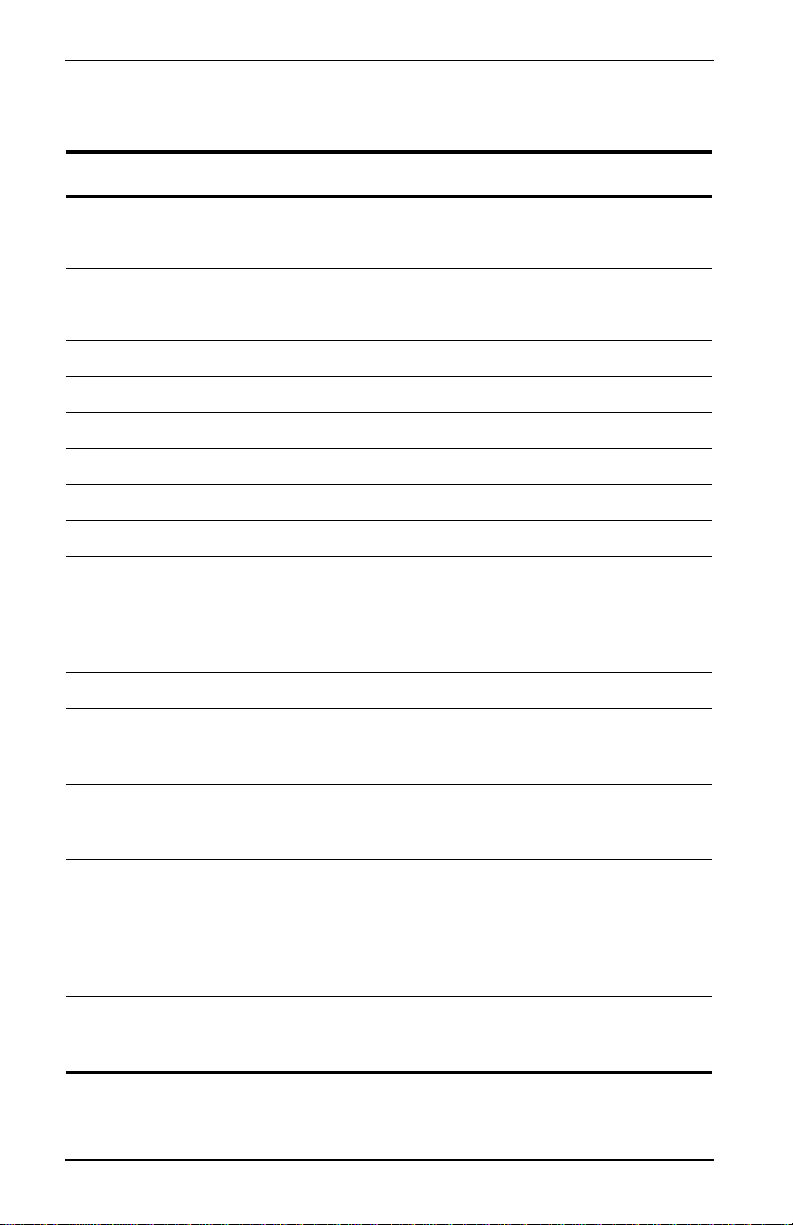Front Panel 700-814-112-01, Revision 01
4 November 24, 1999 UTU-814 List 1B
Table 1. UTU-814 List 1B Front Panel Components
Item Function
HDSL Loop 1 SYNC LED Displays synchronization state for HDSL Loop 1.
HDSL Loop 2 SYNC LED Displays synchronization state for HDSL Loop 2.
HDSL Loop 1 ALM LED Displays alarm state for HDSL Loop 1.
HDSL Loop 2 ALM LED Displays alarm state for HDSL Loop 2.
I/F ALM LED Displays alarm state for the DSX-1 and Nx64k ports.
PROT SW LED Not supported.
LOC LPBK LED Displays local (LOC) loopback state.
LOC LPBK button Activates the local HDSL analog loopback (V.54 loop 3).
REM LPBK LED Displays remote (REM) loopback state.
REM LPBK button Activates the remote interface loopback (V.54 loop 2).
V.24 (RS-232) console
port
Provides bi-directional communication between the unit and
an external maintenance terminal through a V.24 (RS-232C)
interface to allow configuration and performance monitoring
through the console screen menus as described in “System
Configuration” on page 9.
DSX-1 access jacks
LINE Provides splitting jack access to (XMT) and from (RCV) at the
DSX-1 interface. Breaks the XMT and RCV paths to permit test
signal insertion and retrieval.
BRG Provides non-intrusive bridging jack access to (XMT) and
(RCV) at the DSX-1 interface. Allows the two T1 payloads to
be monitored.
Bar code label Contains the serial number and part number of the line card,
as indicated in both bar code and text format. Also contains
the configuration number of the line card, as indicated by
"CFG: Rnn," where nn is the configuration number. For
example, CFG: R07 would indicate line card configuration
number 07.
Configuration label Contains the configuration number of the line card, as
indicated by Rnn," where nn is the configuration number. For
example, R07 would indicate configuration number 07.