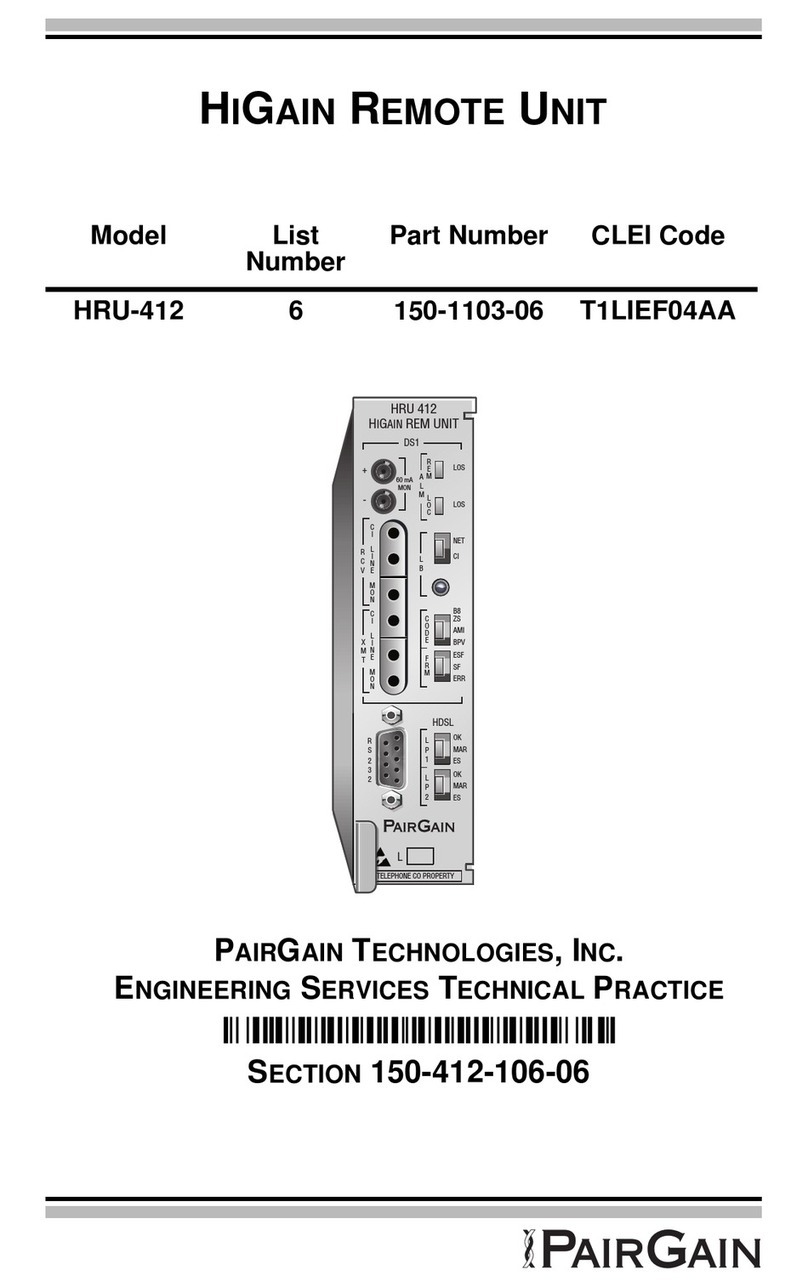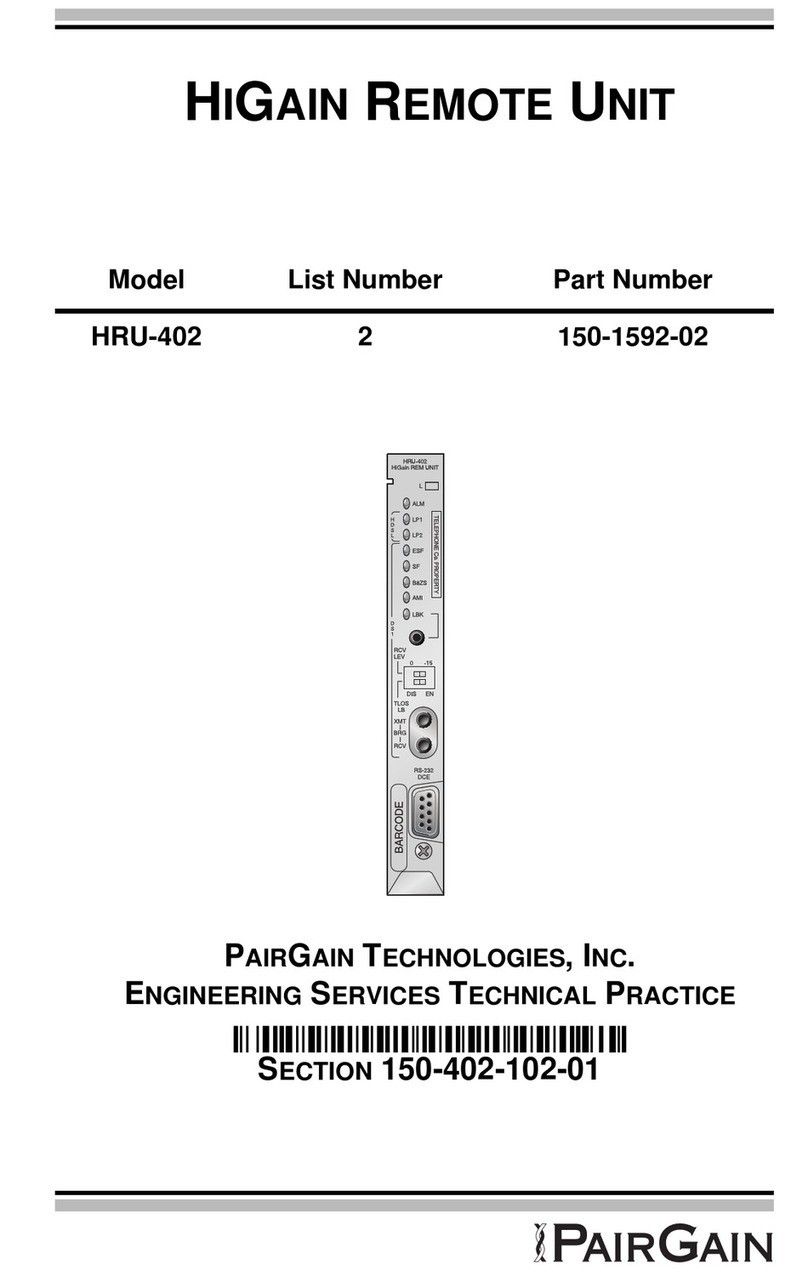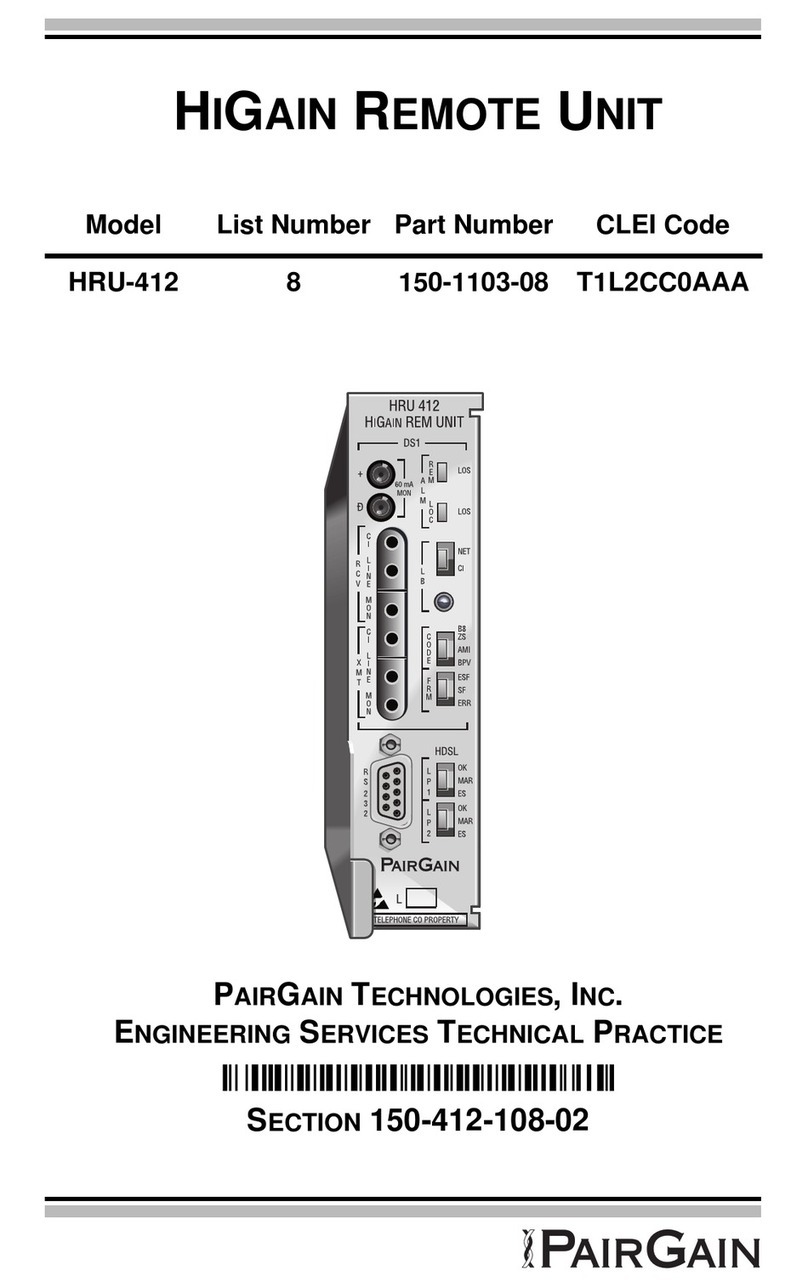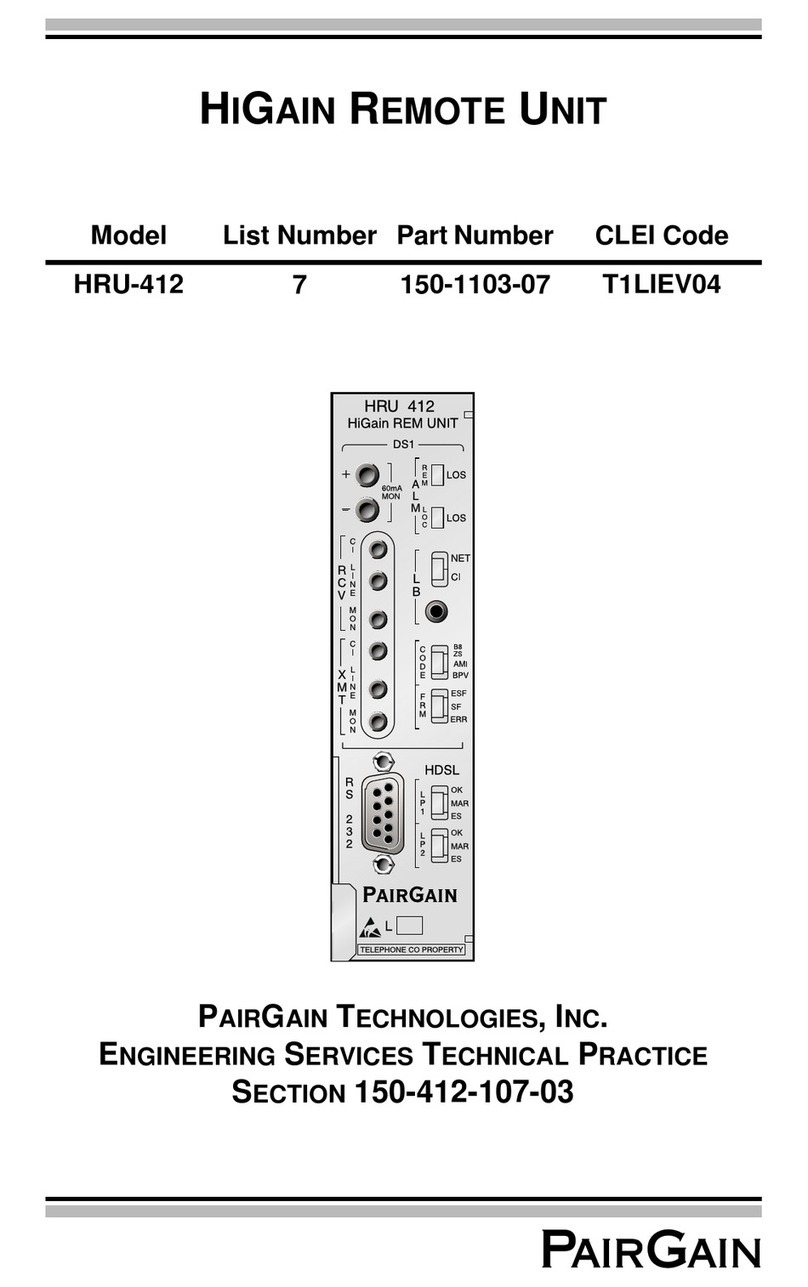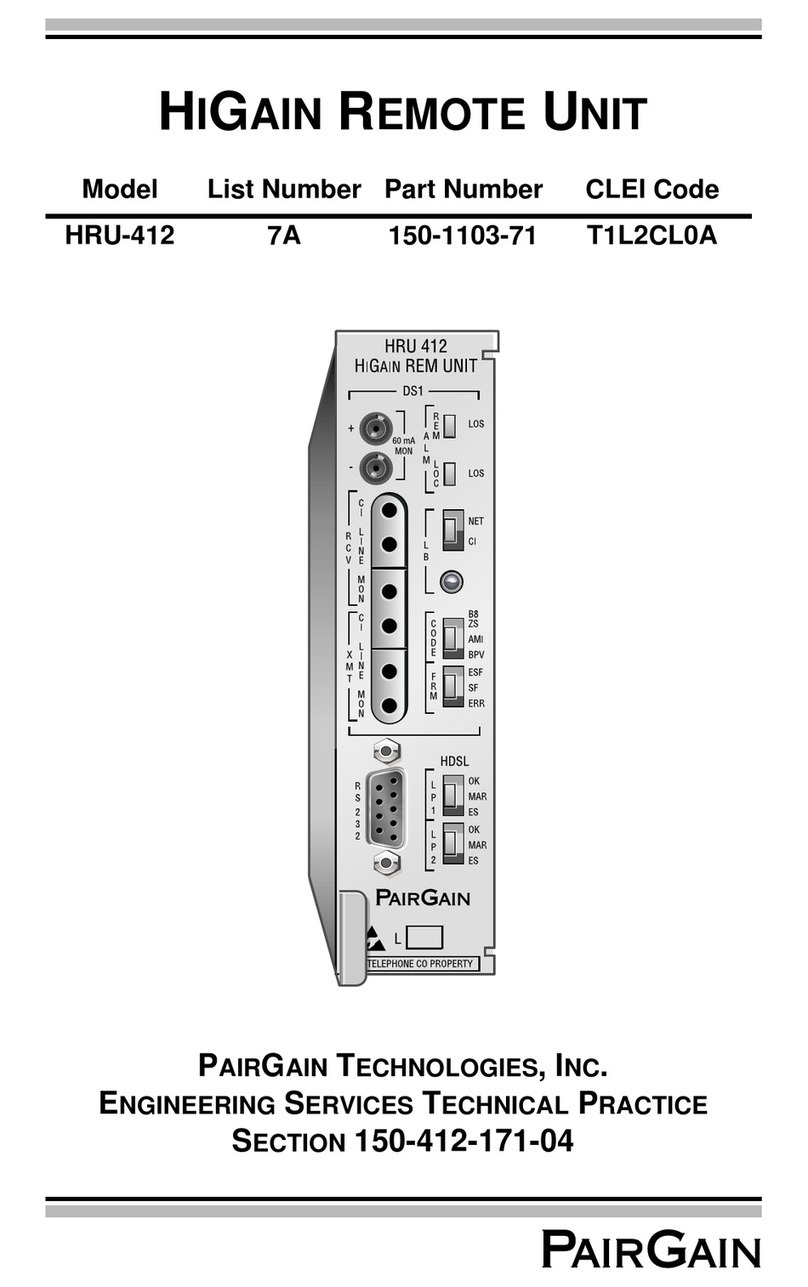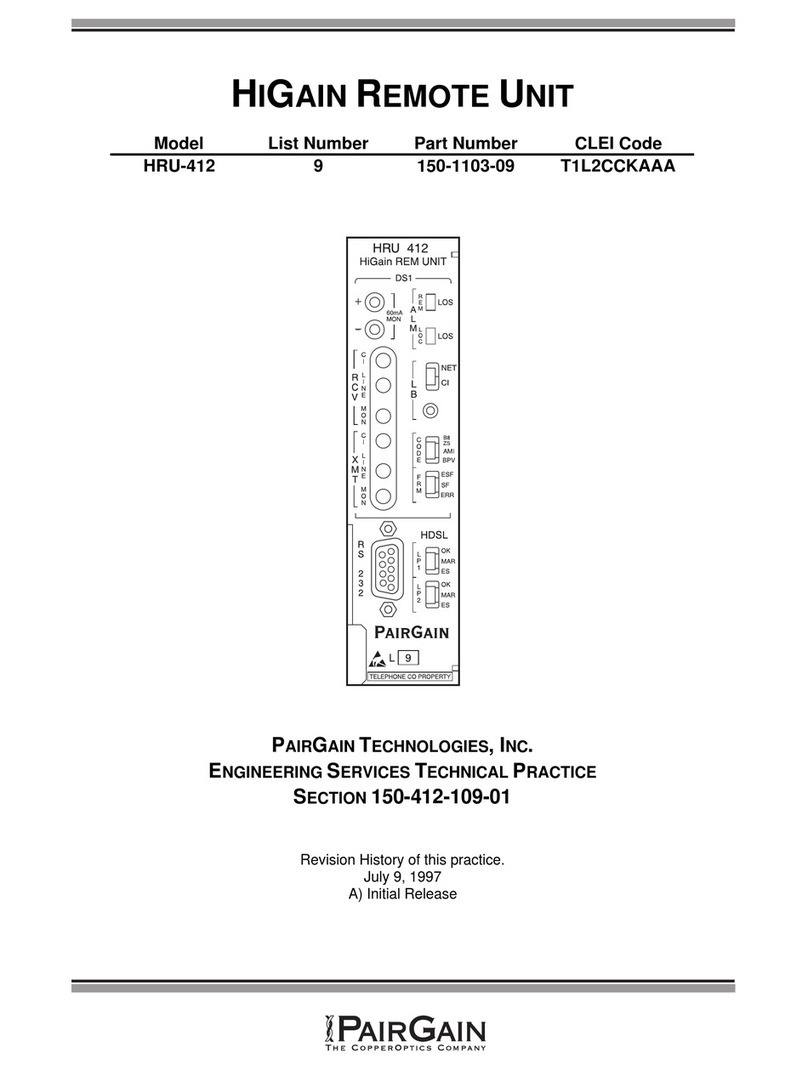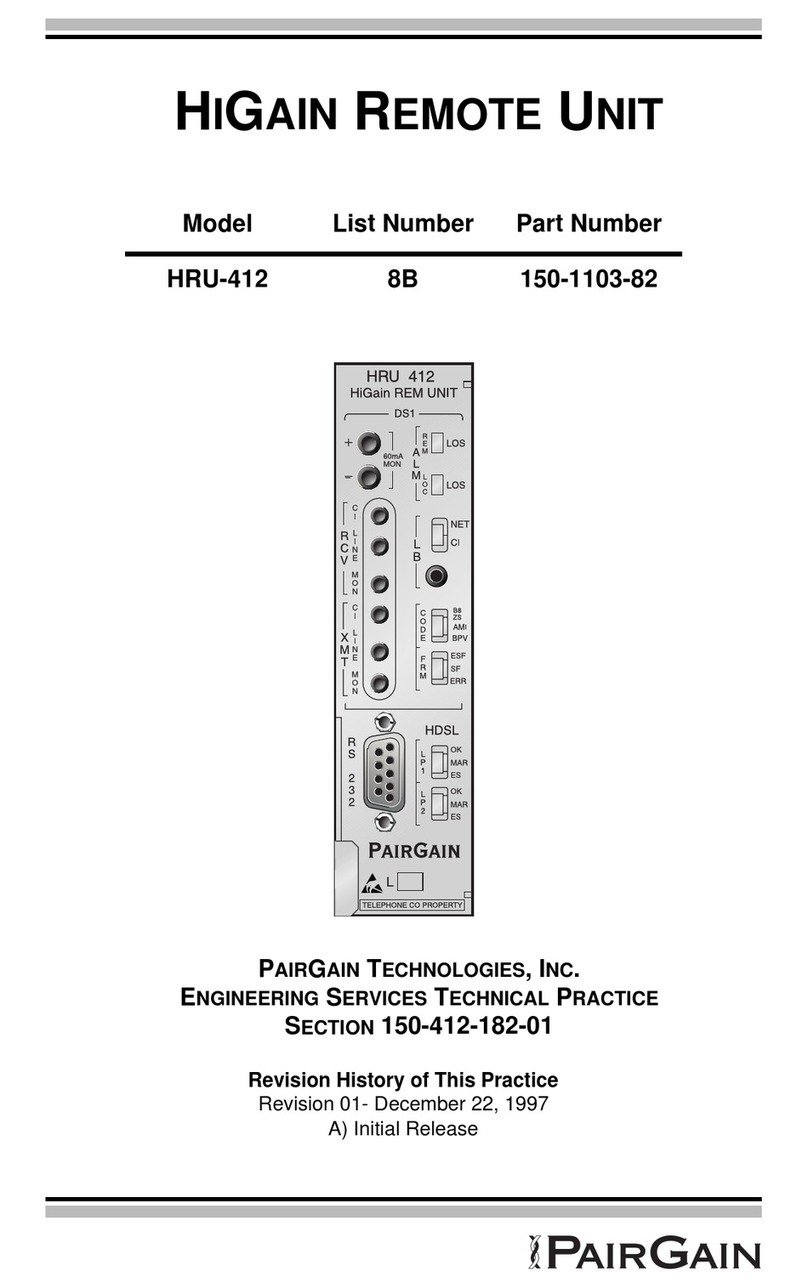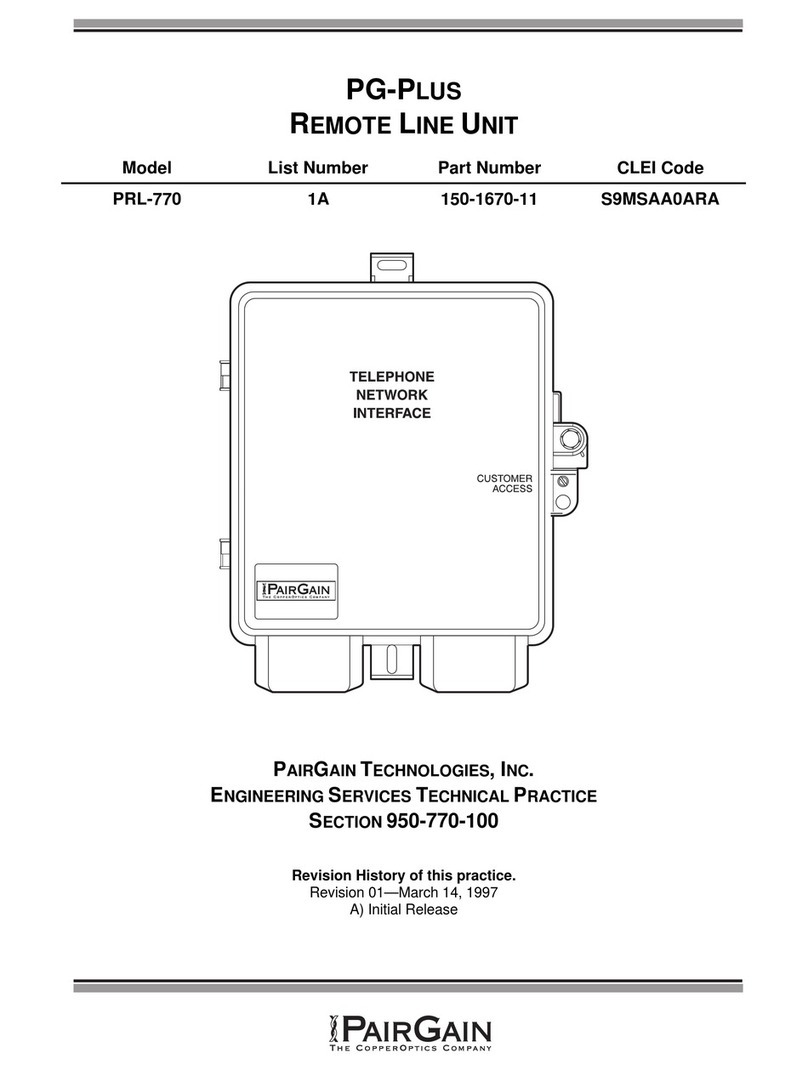Section 150-612-102
Revision 03
Page 9
10. LOOPBACKS
10.01 Figure 5 shows all four HRU loopbacks. Of
these four, the TLOS and CLOC are logic
loopbacks. They occur in the digital multiplexer
section of the HRU as shown in Figure 2.
10.02 Both the SMART-JACK and NREM
loopbacks shown in Figure 5 execute the
standard NID metallic loopback. Their only
difference is their initiating sequence. NREM is
initiated by the HRU front panel pushbuttons, the
maintenance terminal, the HLU front panel
pushbuttons, or the 3 in 7 band command. The
SMART-JACK loopback is only initiated by the
standard 3 in 5 inband loop-up command. It has two
modes of operation as determined by the two states
(ENA or DIS) of the AIS on SMJK/NREM option that
is controlled by the HLU. The ENA option causes
the HRU to transmit the AIS signal towards the NI.
The DIS option turns off this AIS/NI signal
10.03 ENA: Upon detection of a valid SMART-
JACK loopback command, a metallic
loopback relay (see Figure 2 for its location) is
energized and the T1 interface chip transmits the
AIS pattern to the NI and also back to the HRU’s T1
receiver circuit. In addition, the customer’s T1 XMT
input is disconnected and terminated into 100 ohms.
The AIS pattern is examined by the HRU for its
overall integrity. This pre-looped tests lasts for
about 100 milliseconds and terminates in one of the
following two conditions:
A. PRE-LOOP FAILED: If the transmit & receive all
1’s patterns do not match, a problem in the HRU is
indicated and HiGain-2 declares an HRU PRE-
LOOPBACK FAIL condition. This terminates the
loopback test and returns the HRU to its unlooped
normal state. Note that the circuit impairments
could also prevent the loopback from occurring.
B. PRE-LOOP PASSED: If the transmit and receive
patterns do match, a HRU PRE LOOPBACK PASS
condition is declared. All active circuits are working.
The metallic loopback relay remains closed and, in
addition, a logic loopback within the HRU is enabled.
This logic loopback is required in order to present
the all 1’s pattern to the NI and at the same time to
loop the signal, being received from the network,
back towards the network. HiGain-2 is now in its
AIS/ENA “smart-jack” loopback state. It remains in
this state until a loopdown command is detected or
the default time out period (if enabled) expires.
10.04 When the HRU is in its AIS/ENA smart-jack
metallic loop back state, its T1 input LOS,
Code & Frame monitoring circuits are connected to
the unframed AIS pattern which is being looped
back to these circuits through the loopback relay.
The CPE input signal is no longer being monitored
since its input circuit has been opened and
terminated into 100 ohms. This forces the FRM
LED off, the LOC LOS LED off and the CODE LED
to indicate AMI if the HLU CODE option is set to
either AUTO or AMI. It will indicate B8ZS if the
CODE option is set to B8ZS.
10.05 As can be seen, this AIS/ENA metallic
loopback scenario includes and therefore
tests all HiGain-2 active circuits and fully conforms
with TR-TSY-000312. In this sense it out performs
the loopback function found in most standard NID
devices since these devices do not include either the
AIS generator or the CI T1 LOS detector in their
loopback path.
10.06 DIS: This metallic loopback state is initiated
in the same manner as it is when the ENA
option is chosen. However, once initiated, the AIS
signal is not sent to the NI. Instead the HRU’s T1
RCV port is disconnected from the RCV signal and
terminated into a 100 ohm termination. This causes
an LOS condition towards the NI which alerts the
customer to the off-line condition of the circuit. In
addition, the HRU’s T1 XMT port is opened and
terminated into 100 ohms. No logic loopback is
required since the relay is performing the network
signal loopback function. This simple metallic
loopback state remains until a loopdown command
is issued or the default timer (if enabled) expires.
10.07 When the HRU is in its AIS/DIS smart-jack
metallic loop back state, its T1 input LOS,
Code & Frame monitoring circuits are connected to
the network’s signal which is being looped back to
these circuits through the loopback relay. The CPE
input signal is no longer being monitored since its
input circuit has been opened and terminated into
100 ohms. The FRM & LOC LOS LEDs indicate the
framing pattern of the network test signal. The LOC
LOS LED will always be off. The CODE LED
indicates AMI or B8ZS if the CODE option is set to
either AMI or B8ZS respectively. Its state is
determined by the test pattern if the CODE option is
set to AUTO.