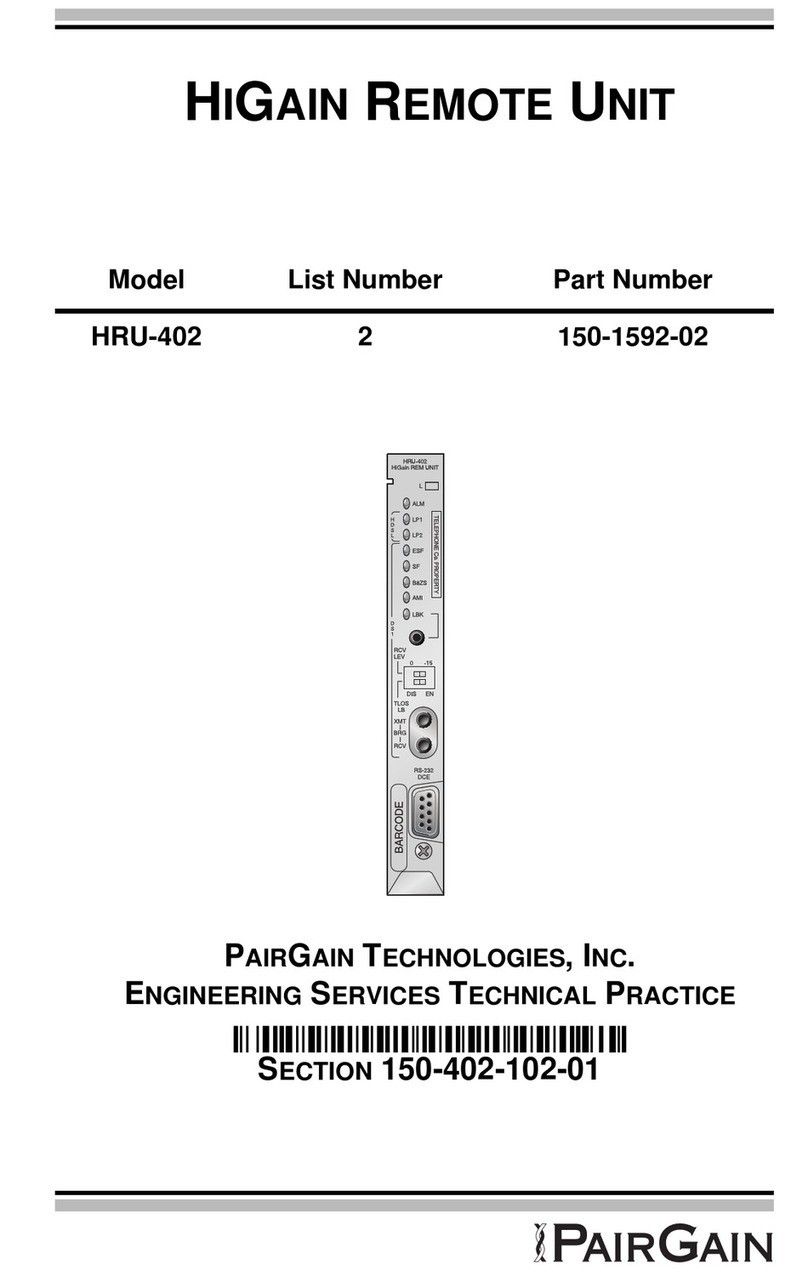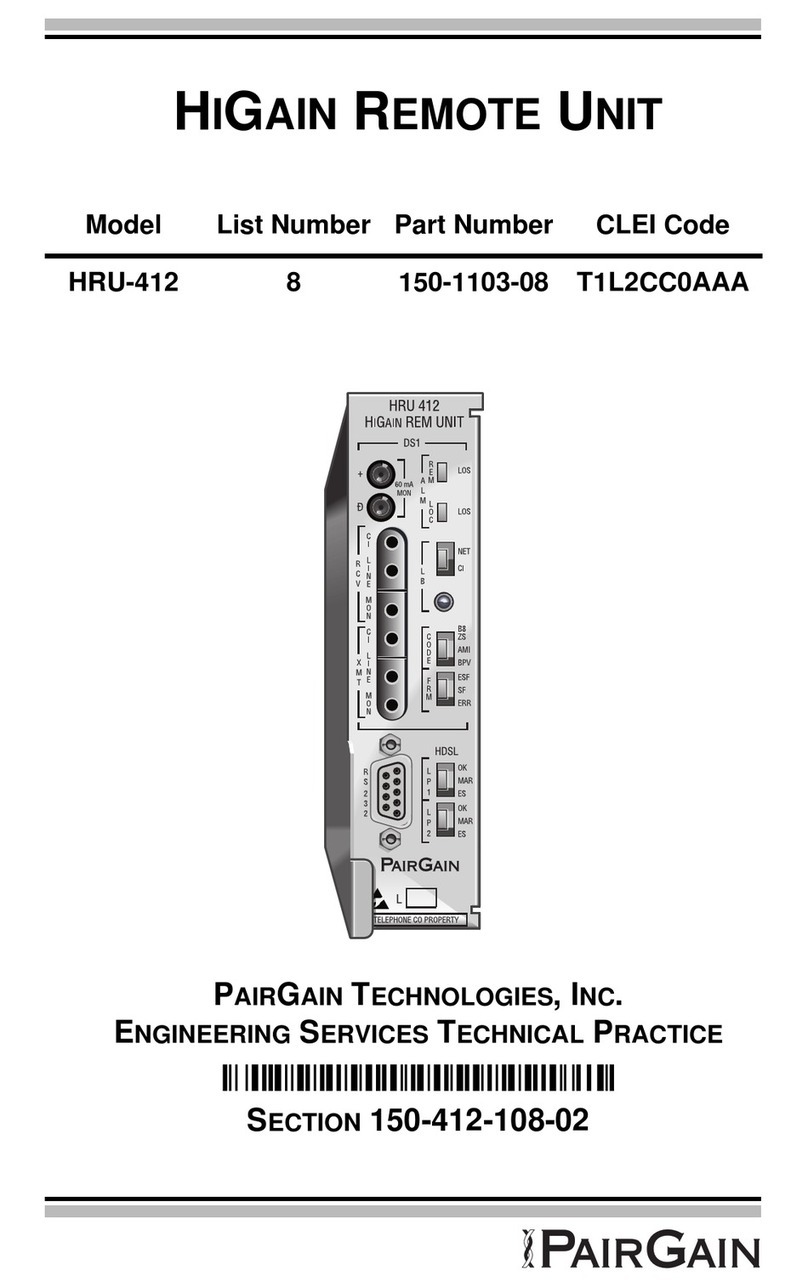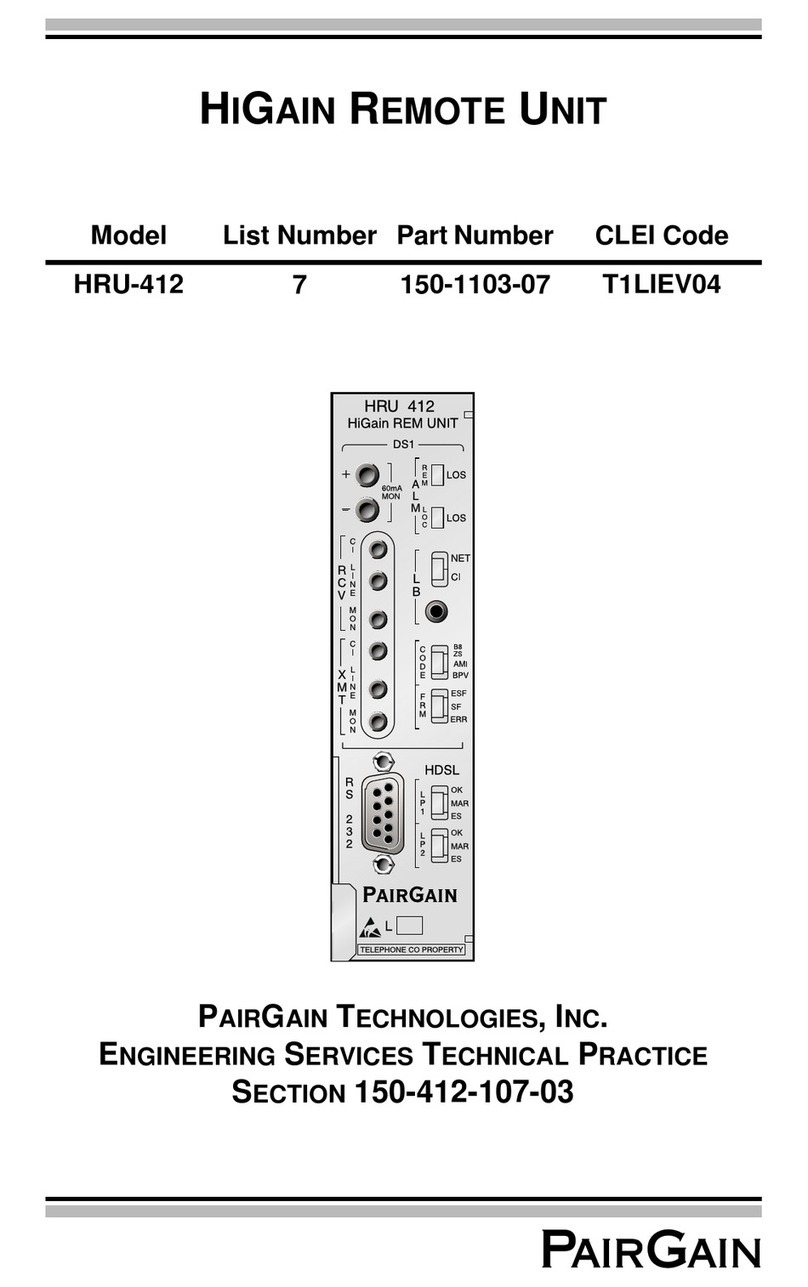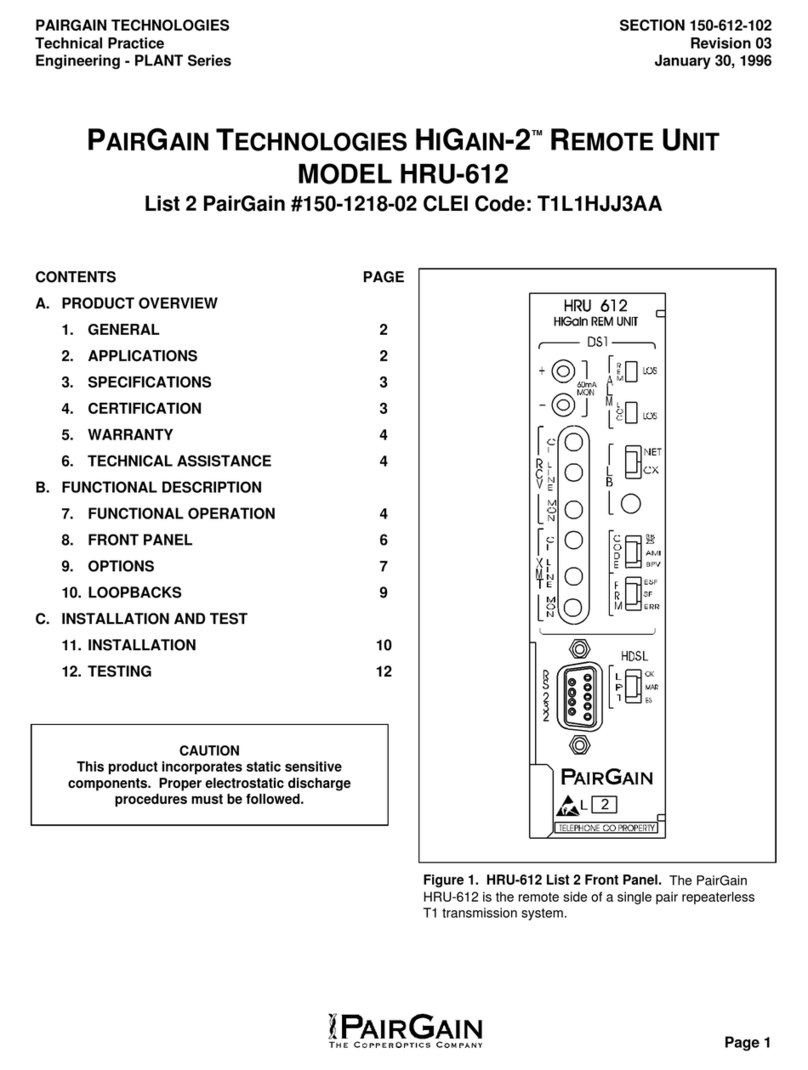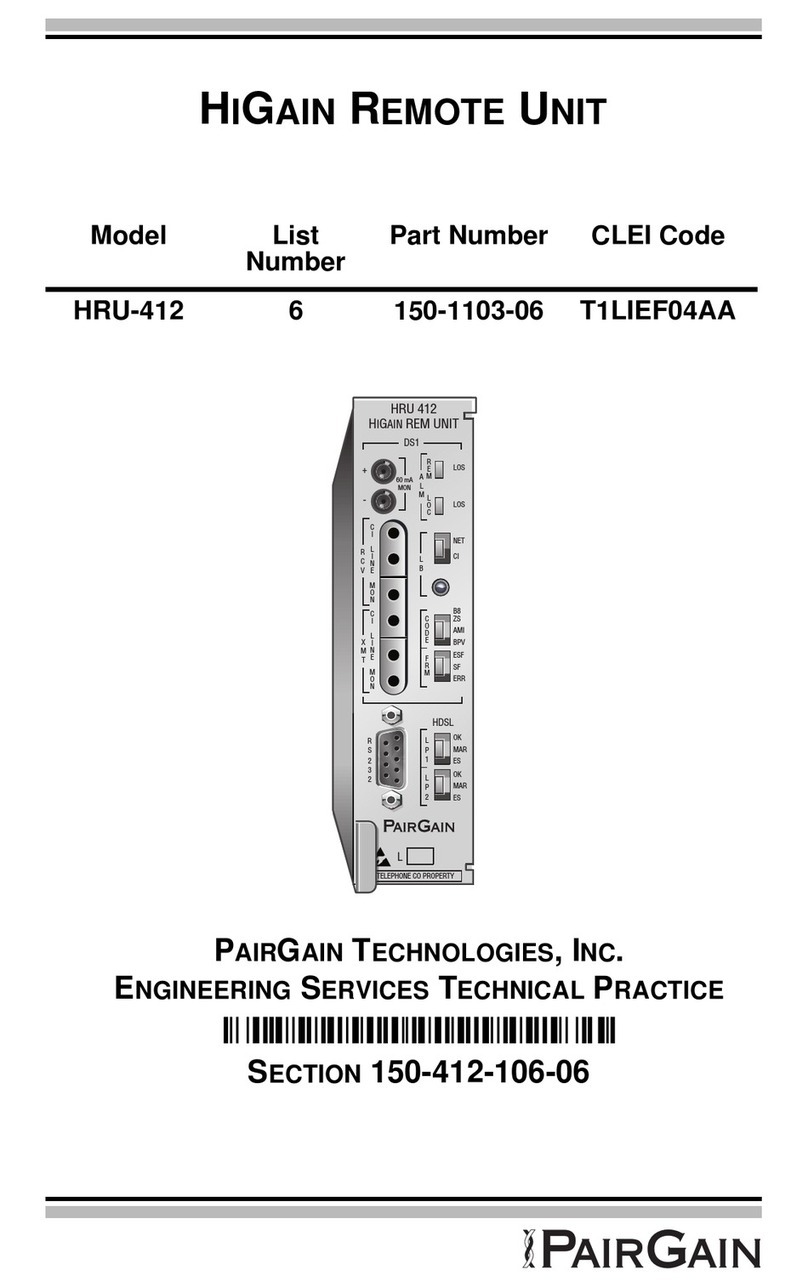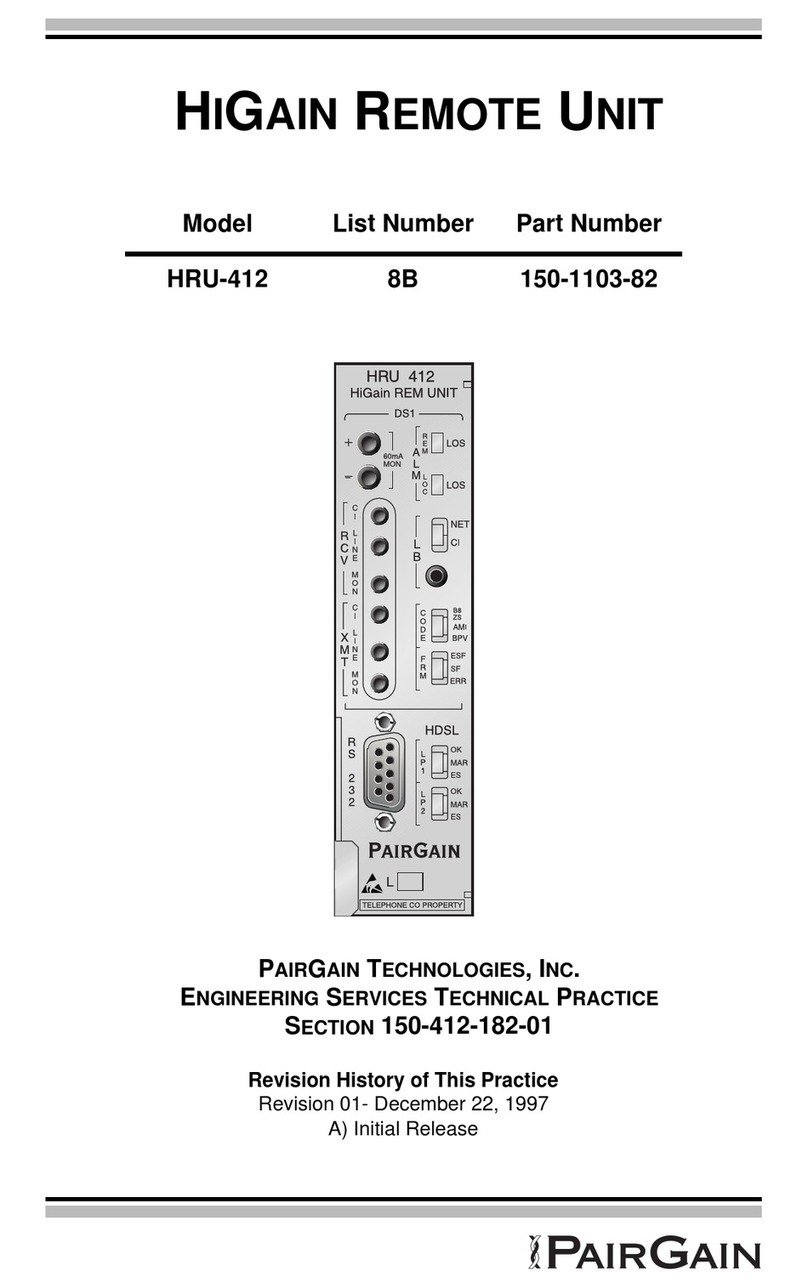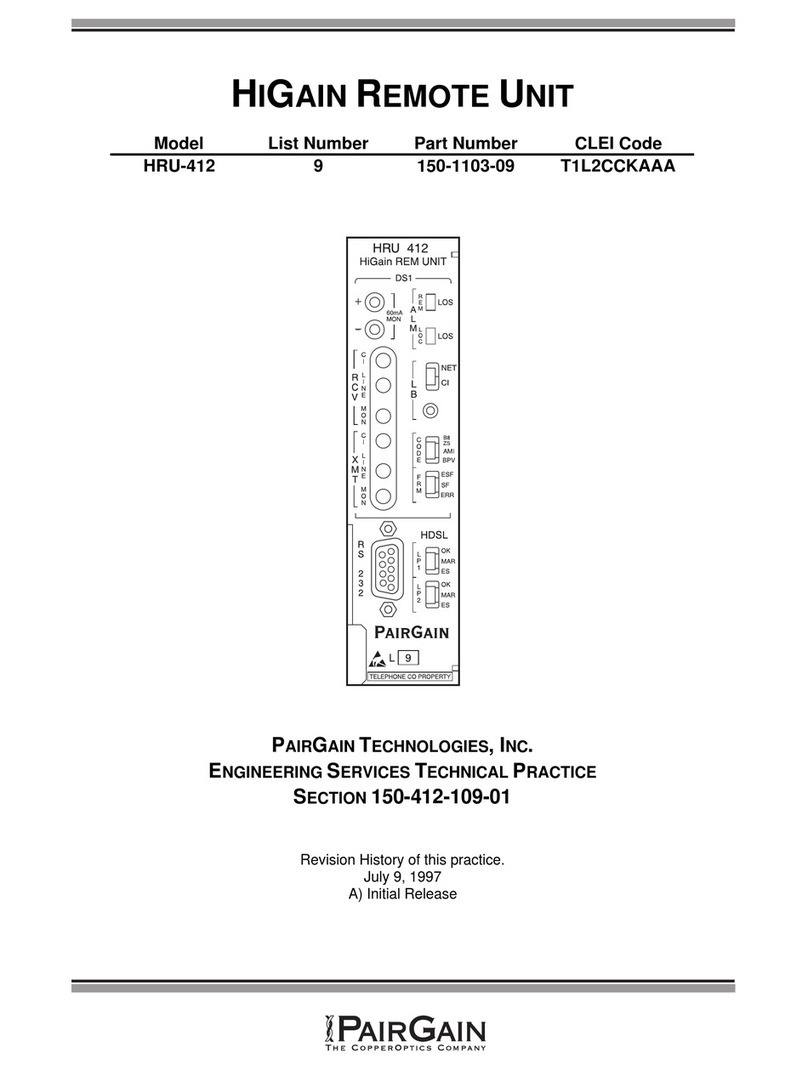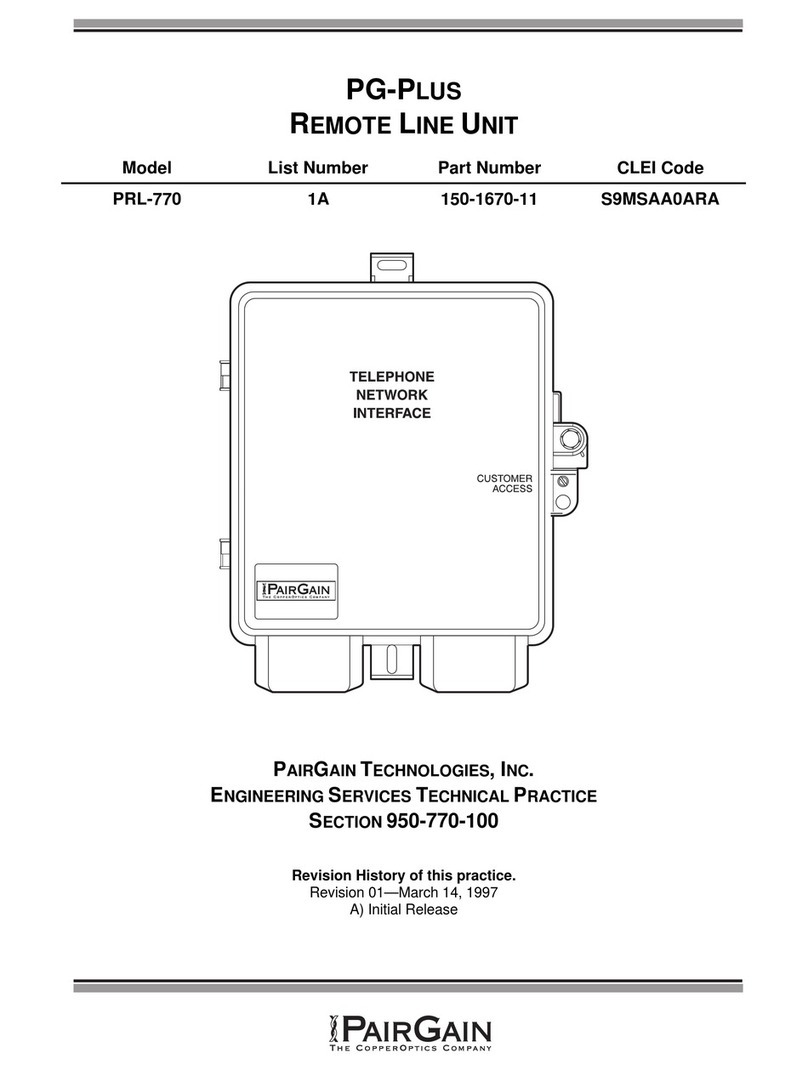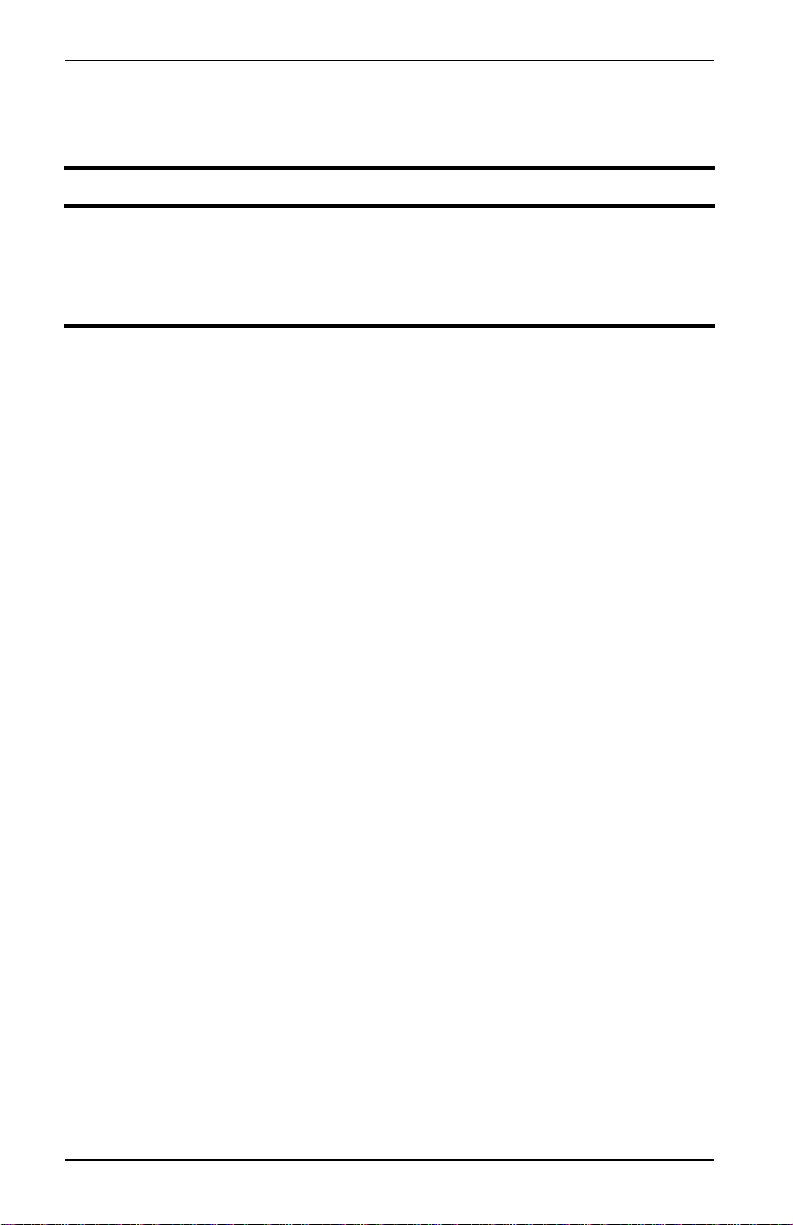Front and Rear Panel 150-412-171-04, Revision 04
4 November 23, 1999 HRU-412 List 7A
Table 1. HRU-412 List 7A Front Panel Components
Name Function
Test points Allow measurement of the 60 mA CPE current. The current is related
to the voltage measurement across the + and - test points by the
following relationship: CPE CURRENT=1 mA / 1 mV. Typical readings
range from 55 to 65 mV which equate to a 55 to 65 mA current range.
Receive (RCV)
and transmit
(XMT) jacks
Provide splitting and monitor access to the CPE DS1 interface. The
jacks are isolated from the CPE DS1 metallic interface by a
transformer.
Alarm LEDs The REM LOS LED is steady red indicating a loss of signal (LOS) at the
T1 input to the HLU. This LOS condition causes the HRU-412 to
transmit the alarm indicating signal (AIS) pattern toward the CPE.
The LOC LOS LED is steady red indicating a loss of signal (LOS) at the
T1 input to the HRU-412. This LOS condition transmits the AIS pattern
toward the DSX-1 (TLOS Disabled) or to execute a logic loopback in
the HRU-412 (TLOS Enabled).
Loopback (LB)
LEDs
The NET LED is steady green indicating the HRU-412 is in a loopback
state in which the signal from the network is looping back to the
network.
The CI LED is steady yellow indicating the HRU-412 is in a loopback
state in which the signal from the customer interface (CI) is looping
back to the CI.
CODE LEDs The B8ZS LED is steady green indicating that the user DS1 code
option is set to B8ZS.
The AMI LED is steady yellow indicating that the user DS1 code option
is set to AMI.
The BPV LED is steady red indicating that the user DS1 code option is
set to BPV.
If the user DS1 code option is set to AUTO, the lit LED indicates what
DS1 signal is being received.
Note that the settings are made on the HLU.
Framing LEDs The framing option is set on the HLU.
The ESF LED is steady green indicating that the framing pattern of the
received signal is Extended Super Frame (ESF).
The SF LED is steady yellow indicating that the framing pattern of the
received signal is Super Frame (SF).
The ERR LED is steady red indicating that a DS1 frame error has
occurred. No frame LED lights when the HRU-412 input pattern is
unframed or when the framing option is set to UNFR (unframed).