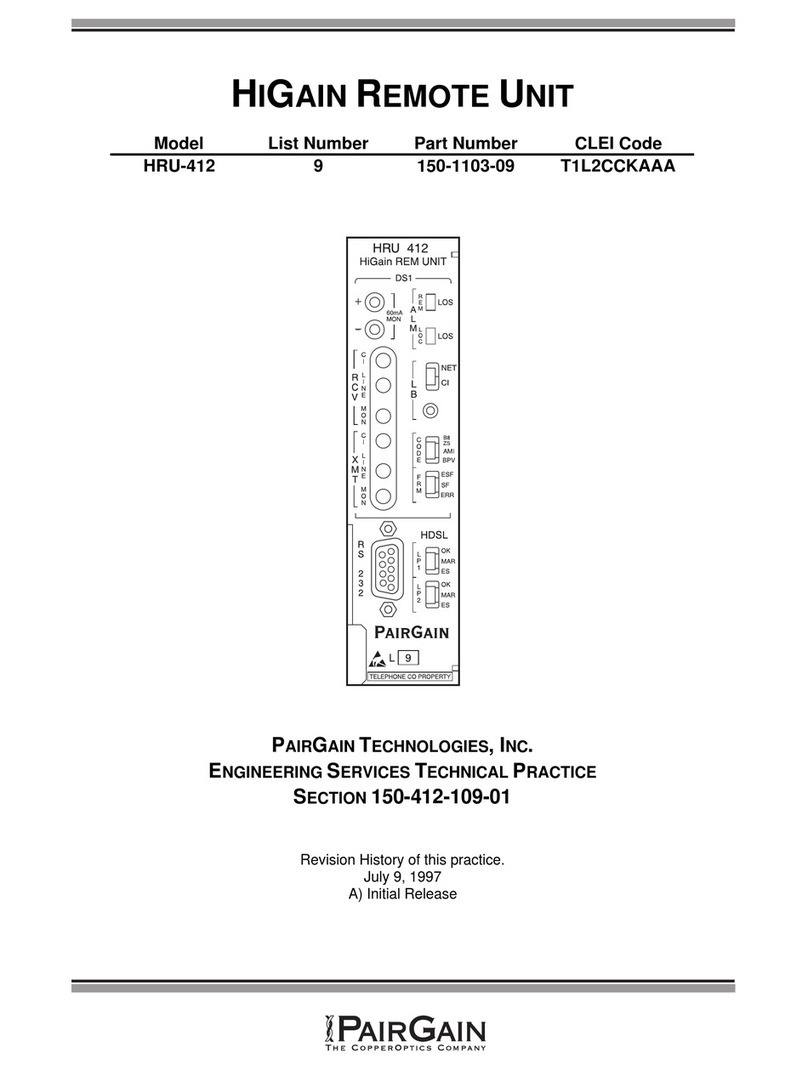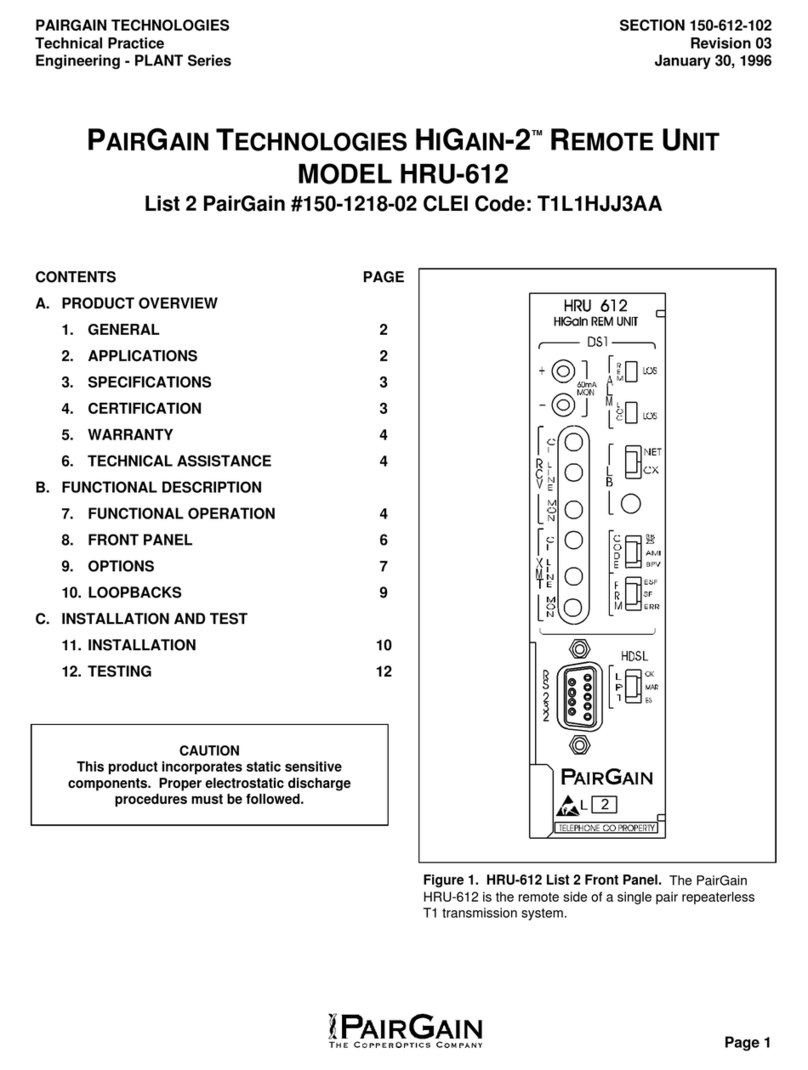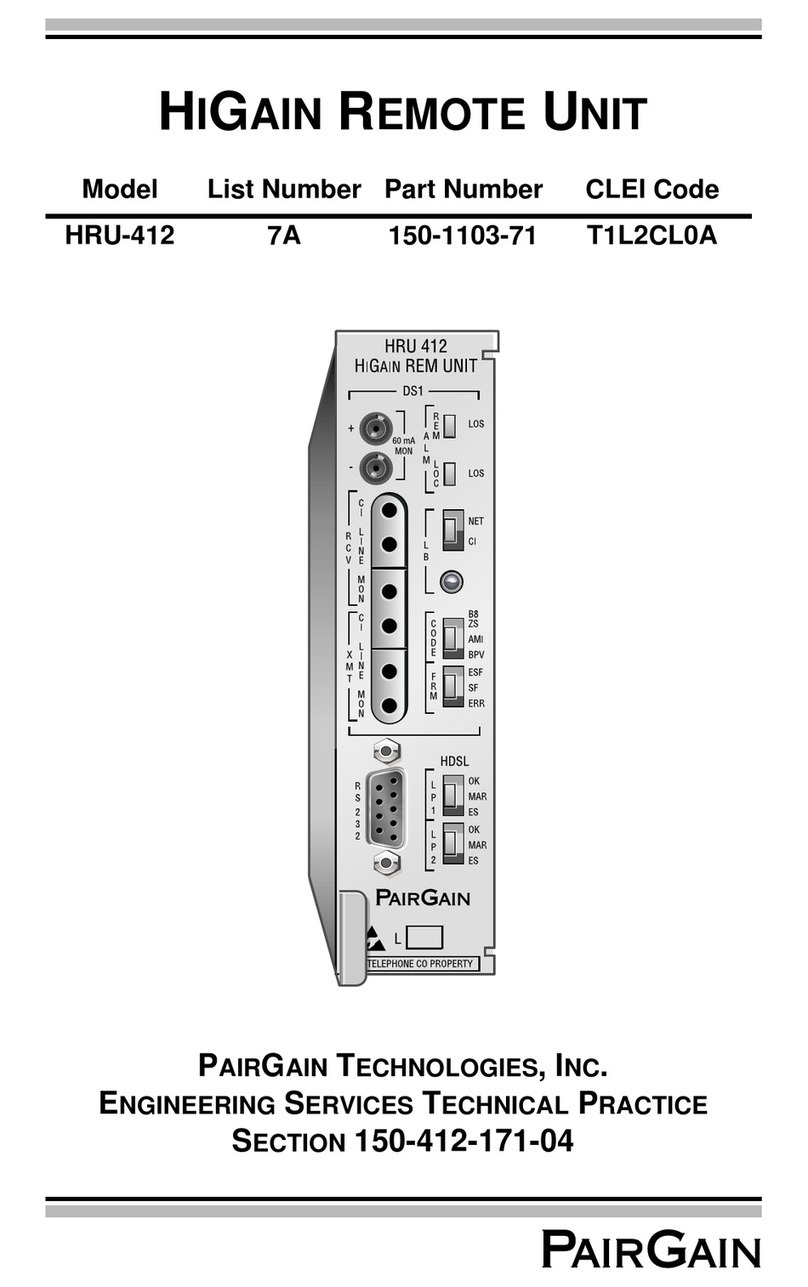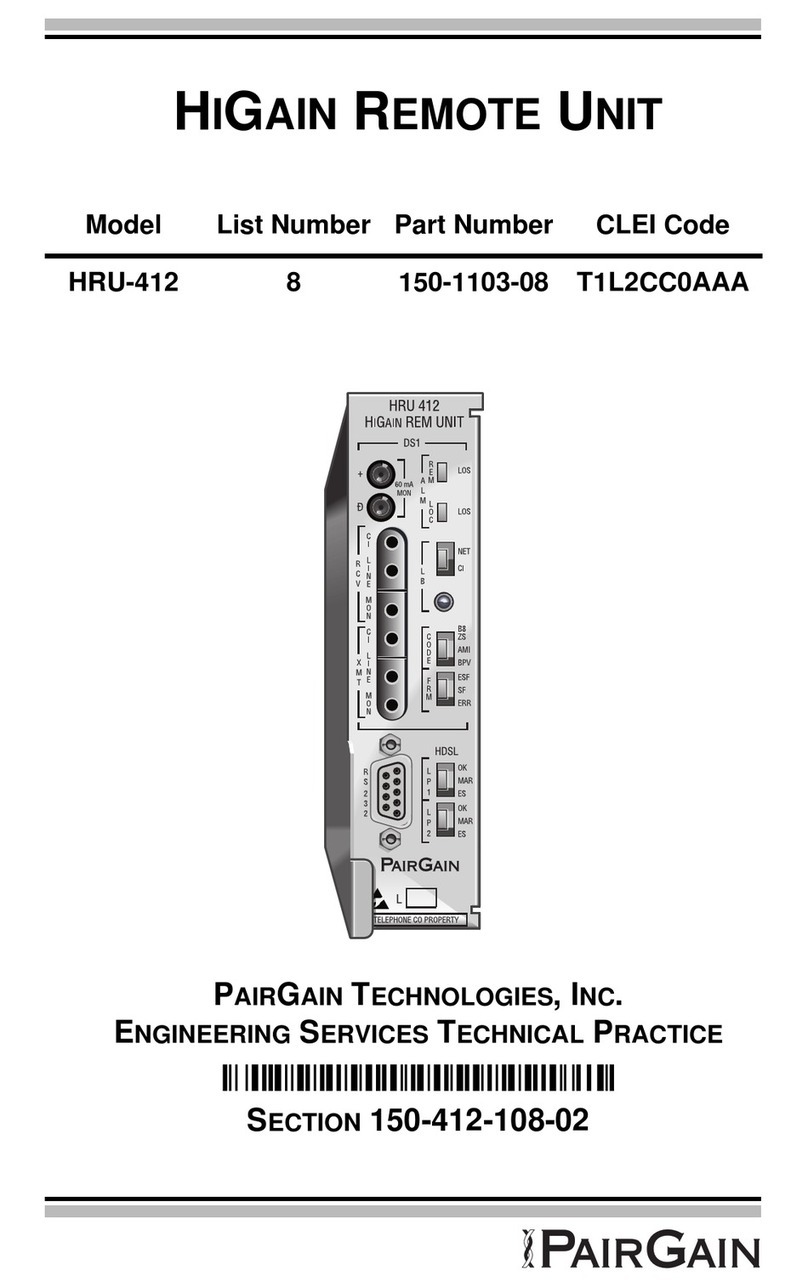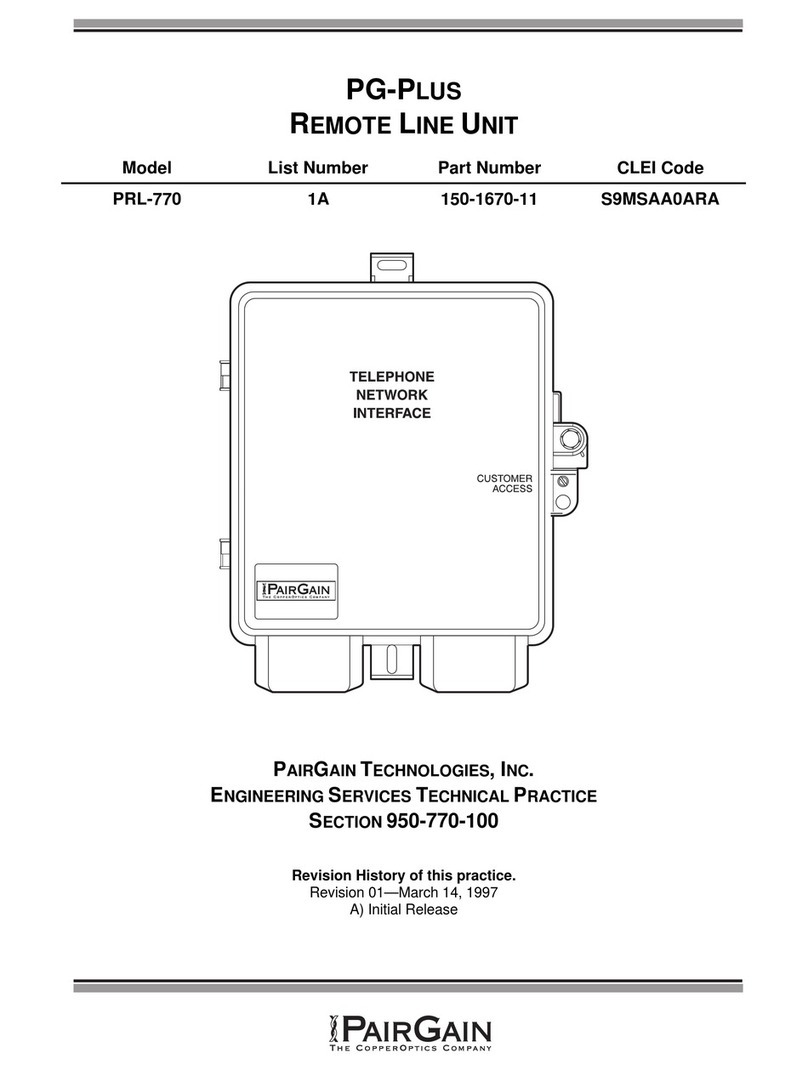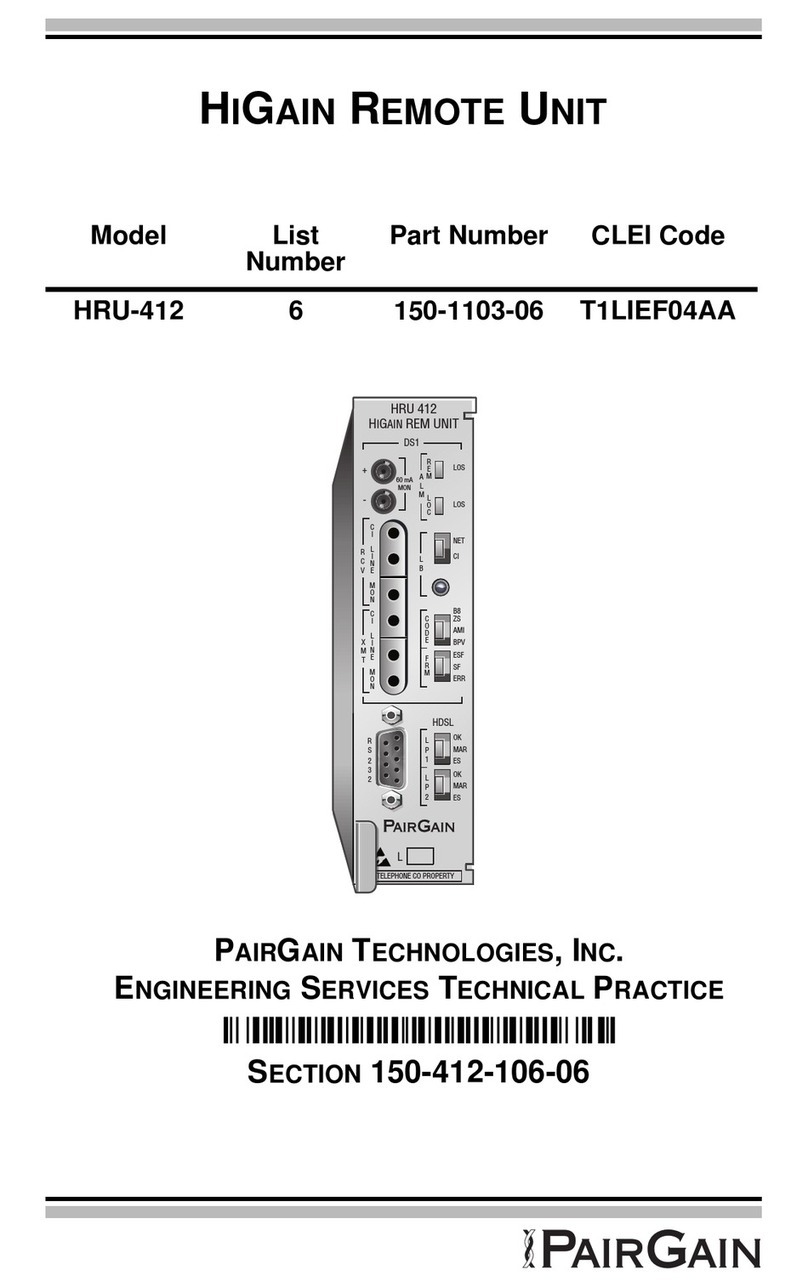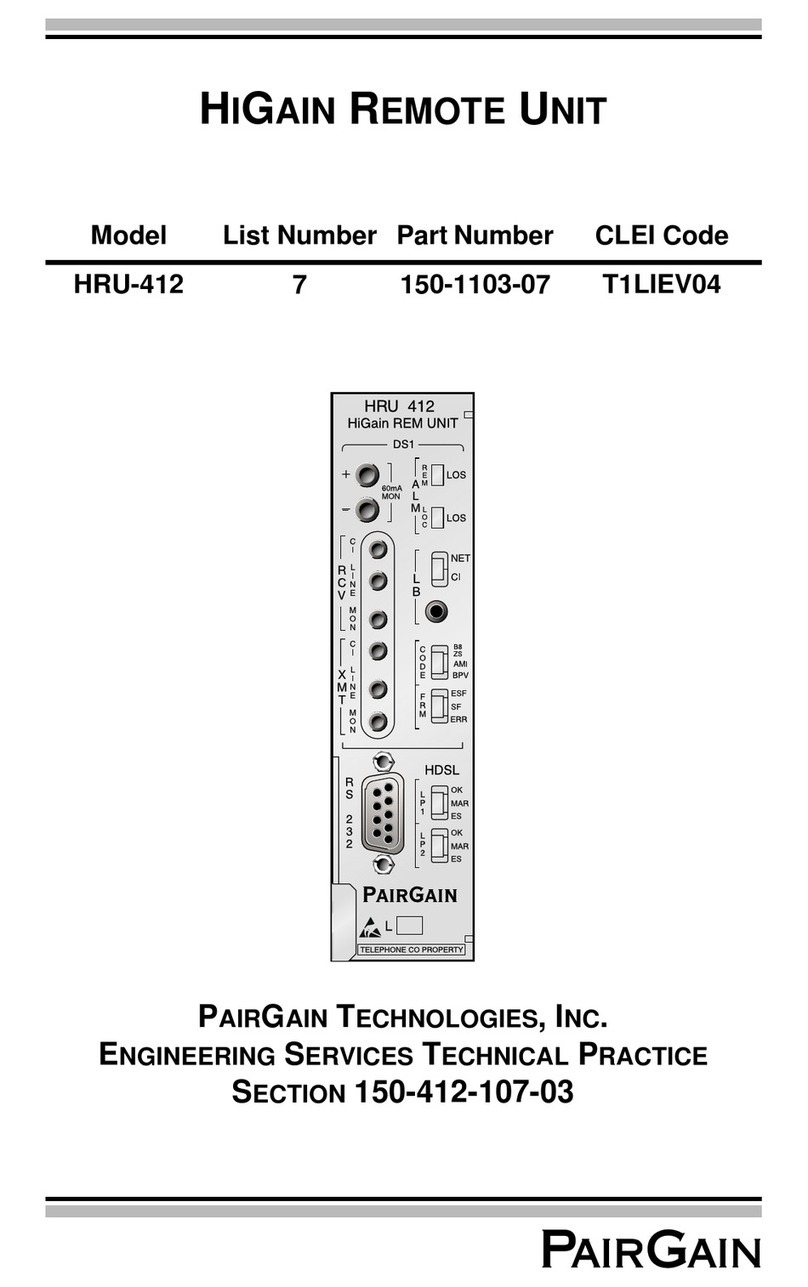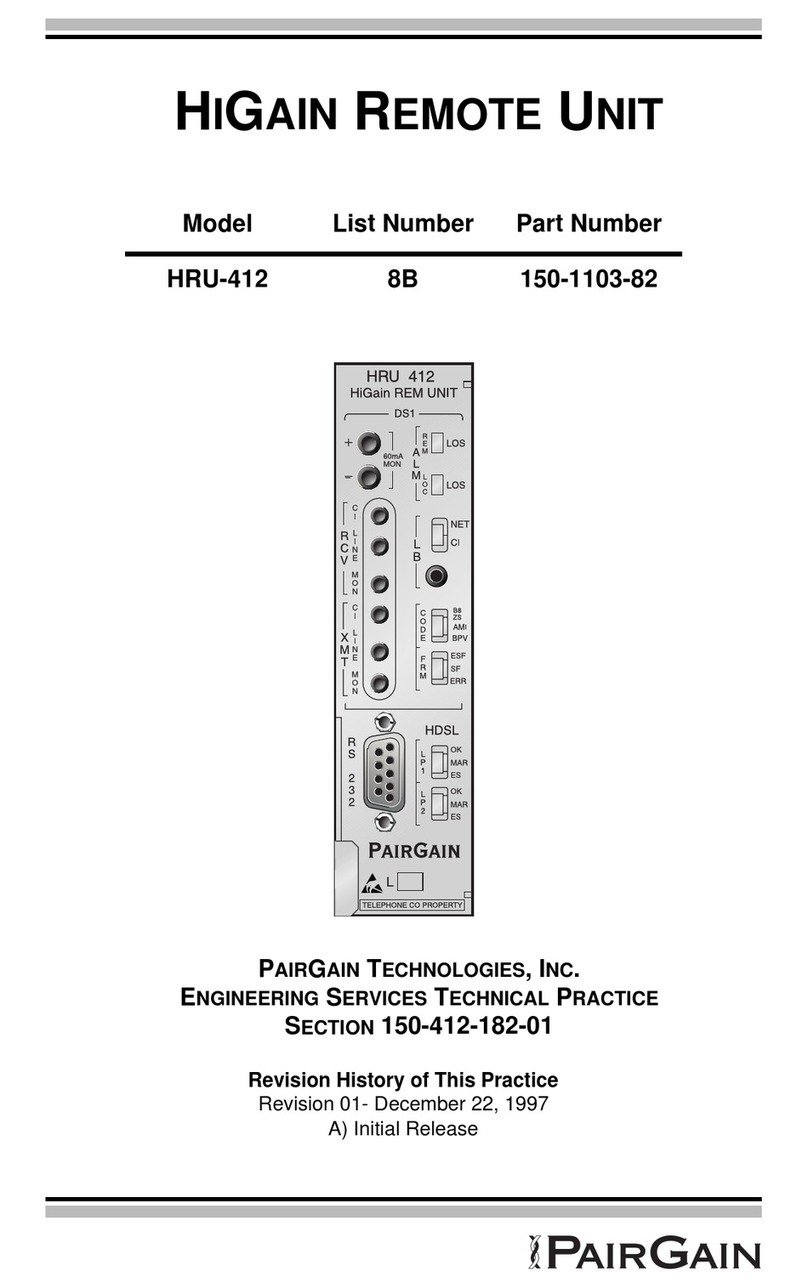150-402-102-01, Revision 01 List of Figures
HRU-402 List 2 July 27, 1998 vii
LIST OF FIGURES
Figure 1. Typical HiGain System........................................................... 1
Figure 2. Front Panel..............................................................................5
Figure 3. Backplane User Option Locations.......................................... 8
Figure 4. HRU-402 Installed in a Remote Enclosure........................... 11
Figure 5. DB-9 and DB-25 RS-232 I/O Interfaces............................... 16
Figure 6. Connecting the HRU-402 to a Maintenance Terminal......... 17
Figure 7. Local Login Main Menu Screen ........................................... 19
Figure 8. Remote Login Main Menu Screen........................................ 20
Figure 9. System Spans........................................................................ 20
Figure 10. Main Menu Remote Login Screen...................................... 23
Figure 11. View Span Status Screen for Non-doubler Applications.... 24
Figure 12. Span 5 Status Screen for Four Doubler Applications......... 25
Figure 13. Set Clock Screen................................................................. 27
Figure 14. System Settings Screen....................................................... 28
Figure 15. Loopback Screen Without Doublers................................... 31
Figure 16. Loopback Screen with Four Doublers ................................ 32
Figure 17. Performance Data Screen.................................................... 34
Figure 18. Span 5 Performance Data Screen........................................ 35
Figure 19. Performance History Screen for
Non-doubler Applications................................................... 36
Figure 20. Span 5 Performance Data Screen........................................ 37
Figure 21. Alarm History Screen for Non-doubler Applications......... 38
Figure 22. Four Doublers, Span 5 Alarm History Screen.................... 40
Figure 23. Inventory Screen................................................................. 41
Figure 24. Card-edge Pinouts............................................................... 44
Figure 25. HRU-402 List 2 Block Diagram......................................... 49
Figure 26. HiGain System Loopbacks .................................................52