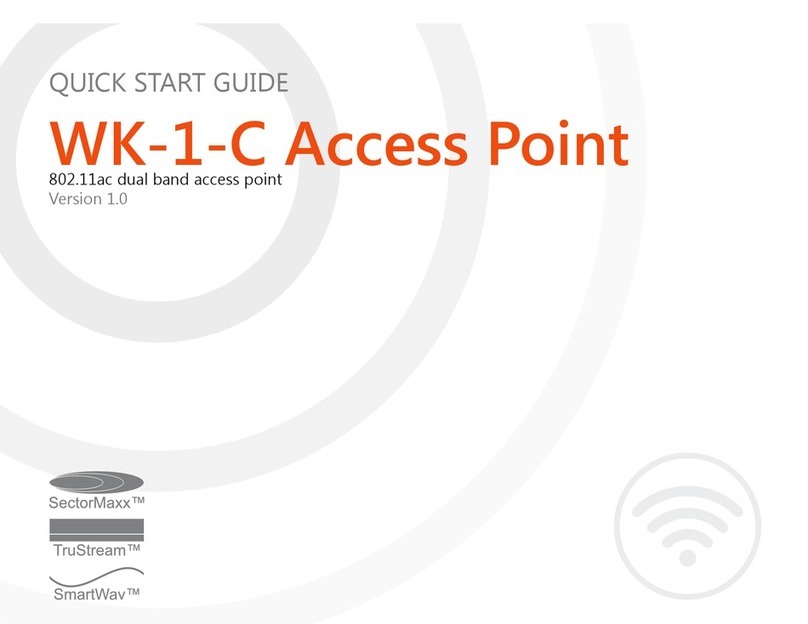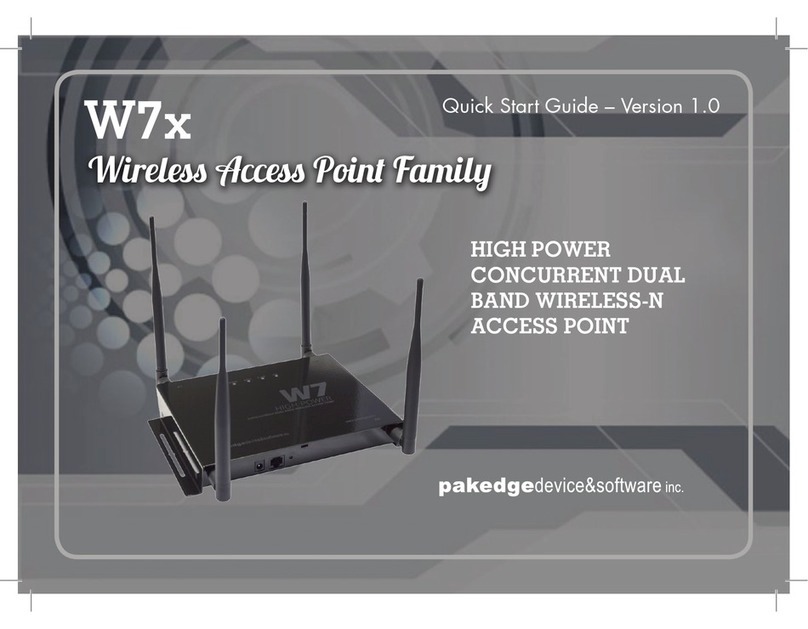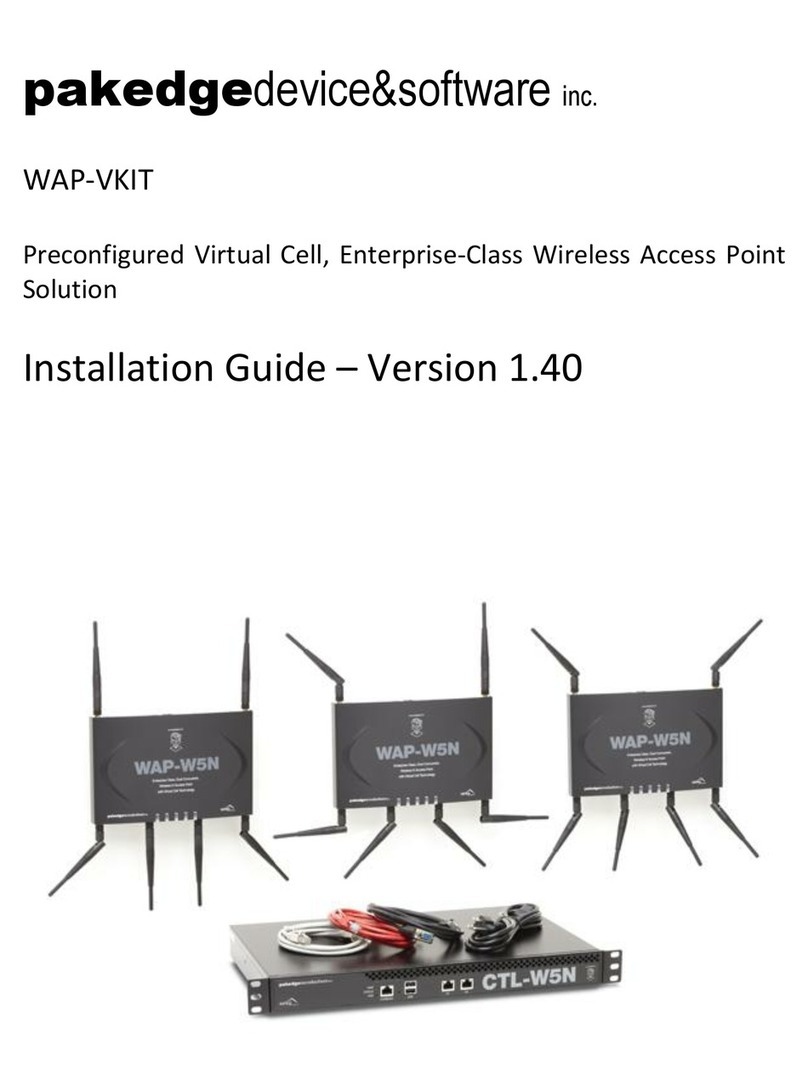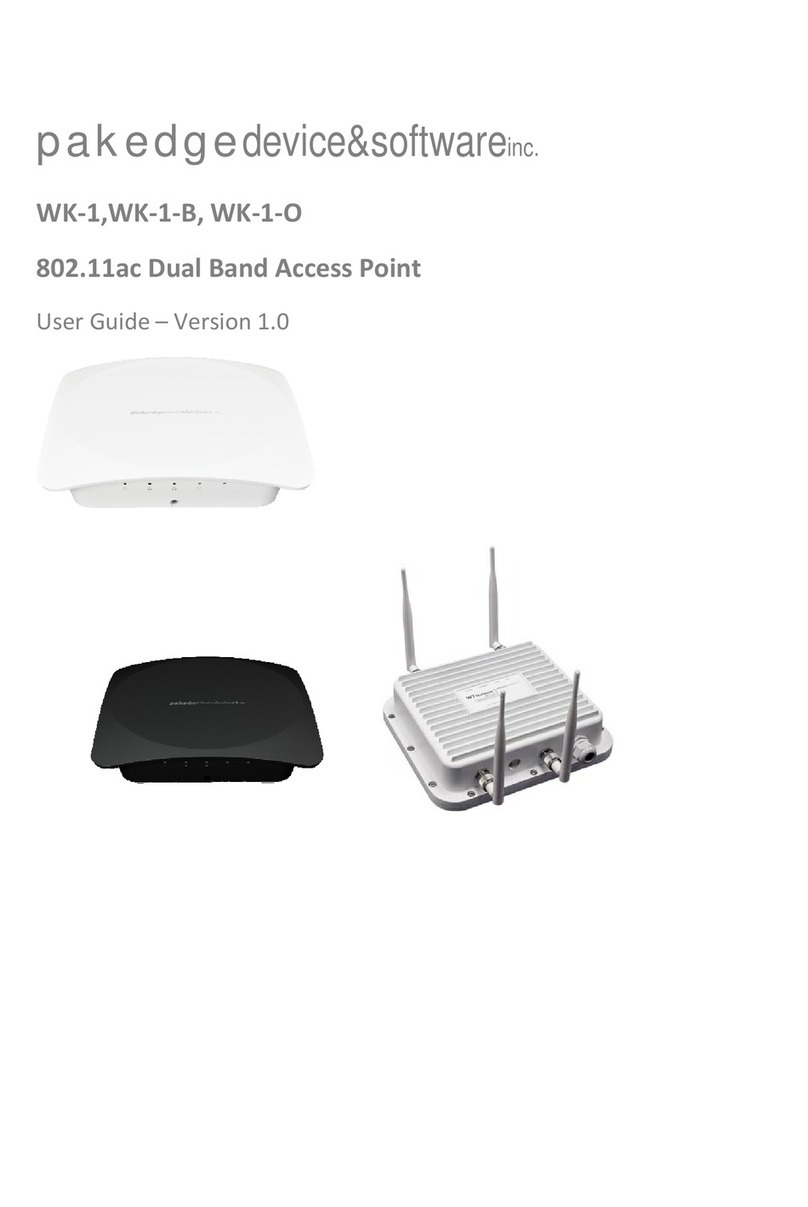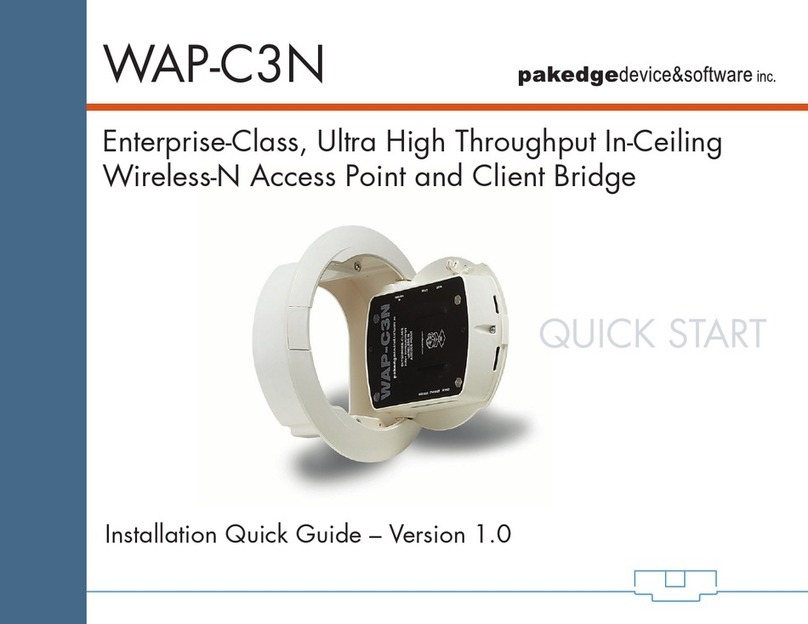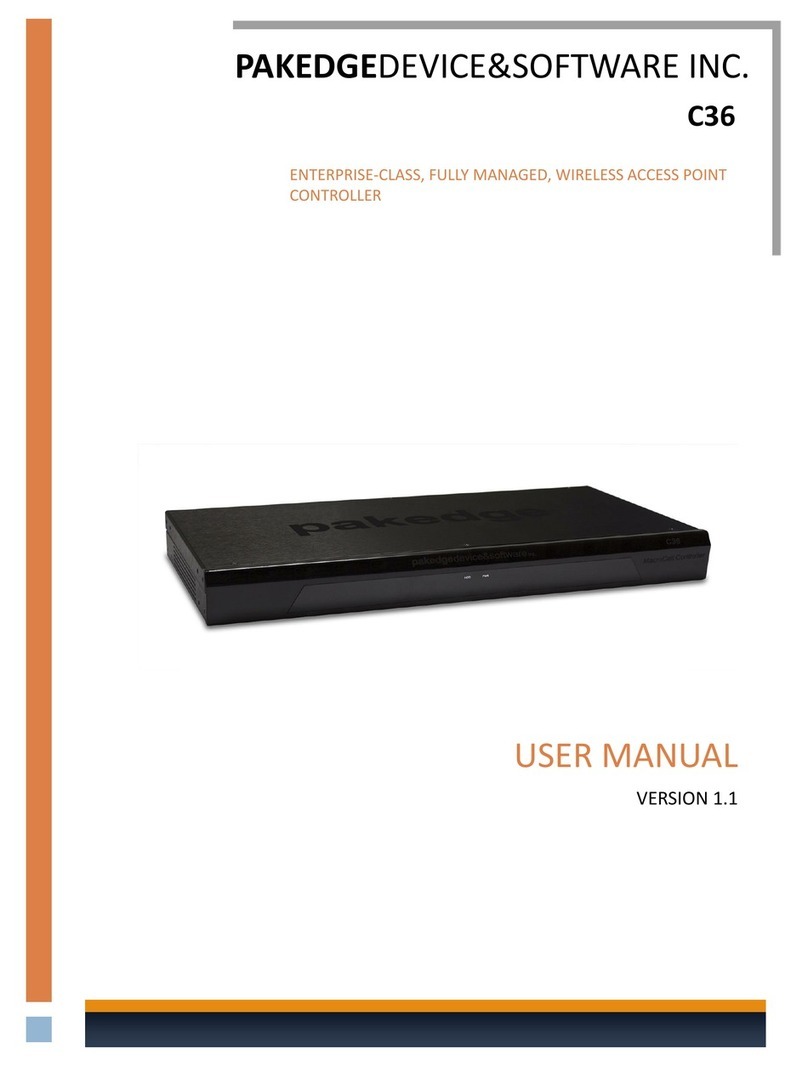pg. 1
WK-1x User Guide
Content
Introduction............................................................................................................................................................................................3
System Requirements ....................................................................................................................................................................6
Hardware Installation..........................................................................................................................................................................6
WK-1/WK-1-B Mounting Options.............................................................................................................................................6
Using Provided Wall Mount....................................................................................................................................................6
Using Provided T-bar.............................................................................................................................................................. 11
WK-1-O Installation .....................................................................................................................................................................11
Antennas......................................................................................................................................................................................11
Weather Proof RJ-45............................................................................................................................................................... 13
Wall Mounting........................................................................................................................................................................... 13
Pipe Mounting........................................................................................................................................................................... 13
WK-1-C Mounting........................................................................................................................................................................ 14
WK-1-C Pre-construction Bracket Installation .................................................................................................................. 18
Power Method for the WK-1......................................................................................................................................................... 19
WK-1x Start Up...................................................................................................................................................................................21
Menu Options.....................................................................................................................................................................................24
Status.......................................................................................................................................................................................................24
Dashboard .........................................................................................................................................................................................25
System Log.......................................................................................................................................................................................26
Network..................................................................................................................................................................................................27
LAN......................................................................................................................................................................................................27
Wireless..............................................................................................................................................................................................29
Radio...................................................................................................................................................................................................29
Security Profiles............................................................................................................................................................................. 31
Configuration ................................................................................................................................................................................. 32
Guest Network Settings ............................................................................................................................................................. 34
Advanced ......................................................................................................................................................................................... 36
Management....................................................................................................................................................................................... 37