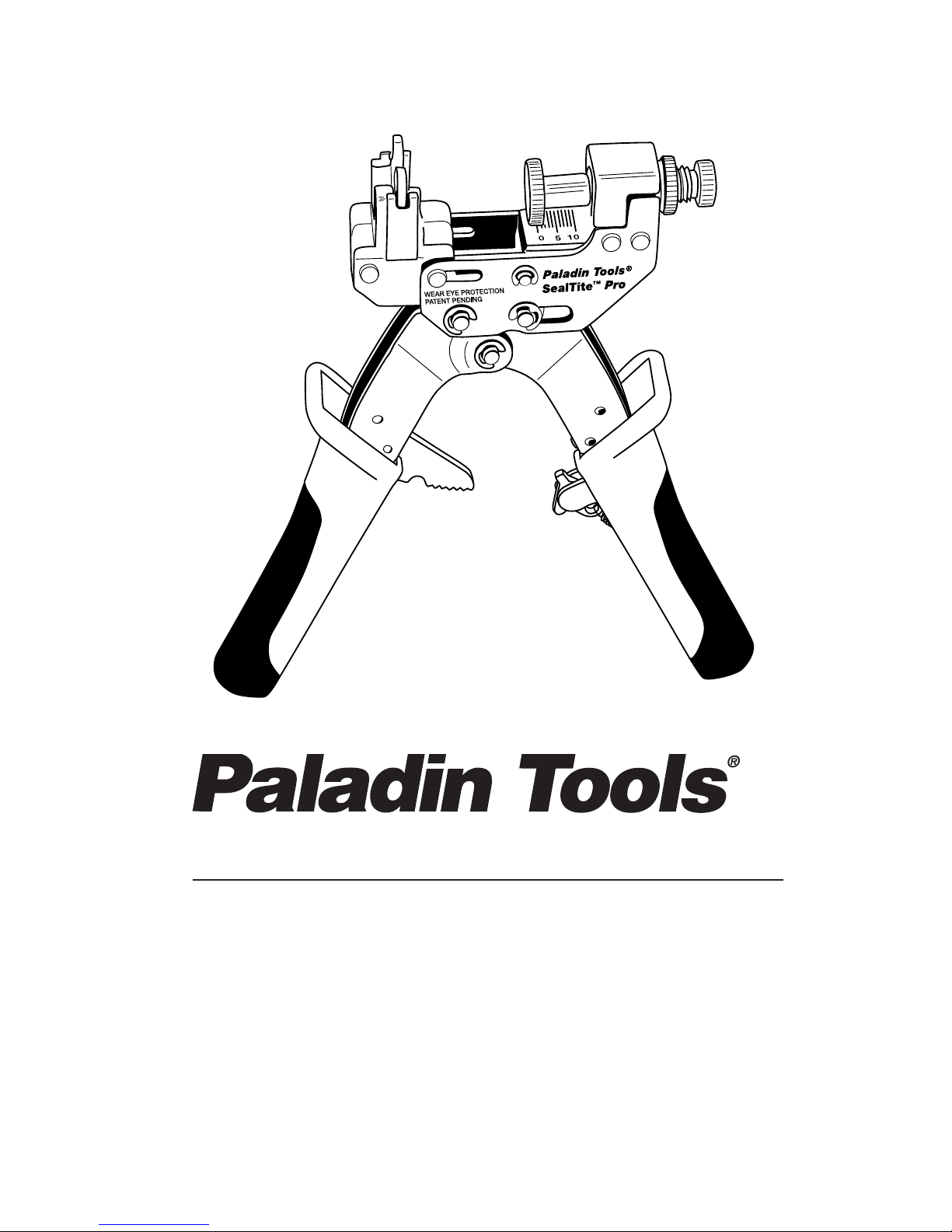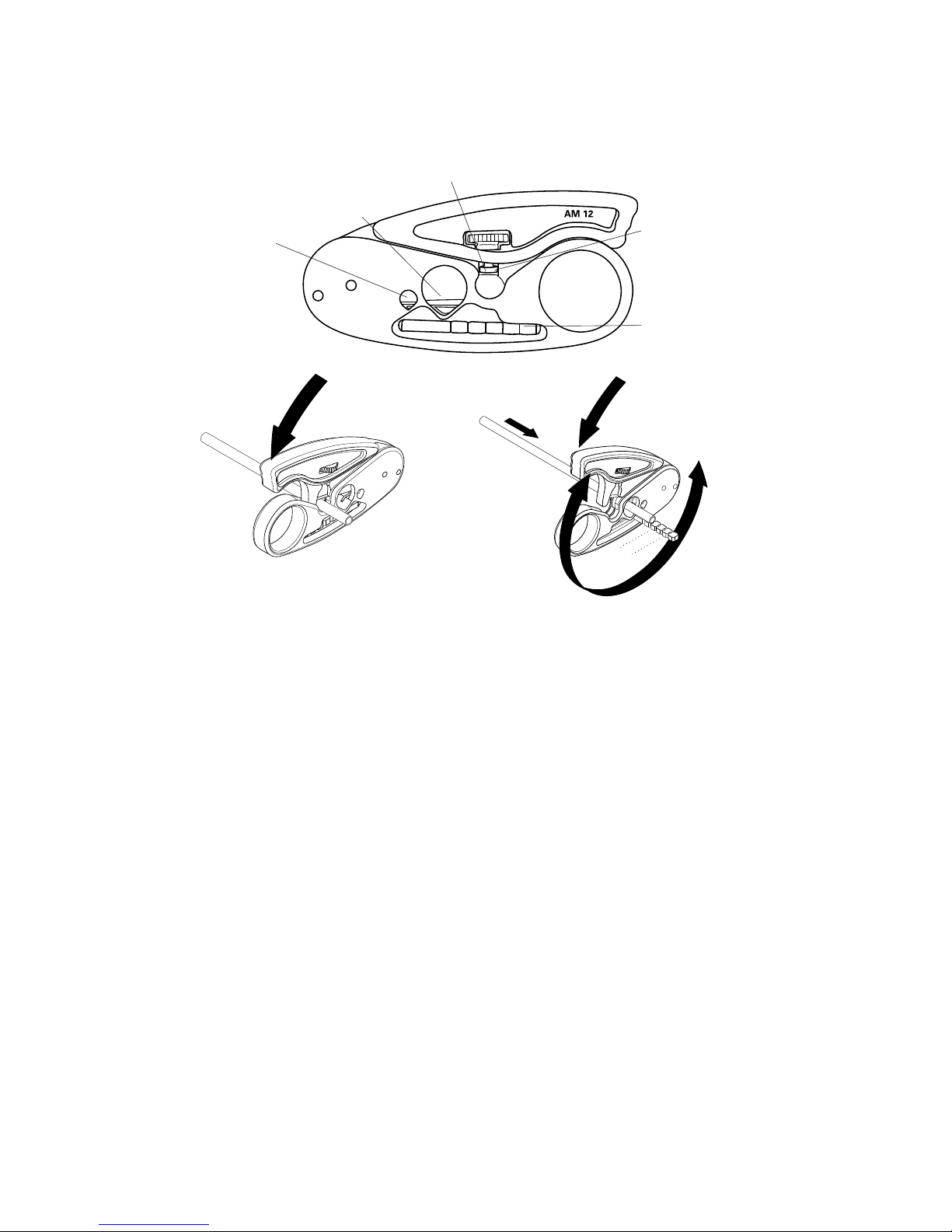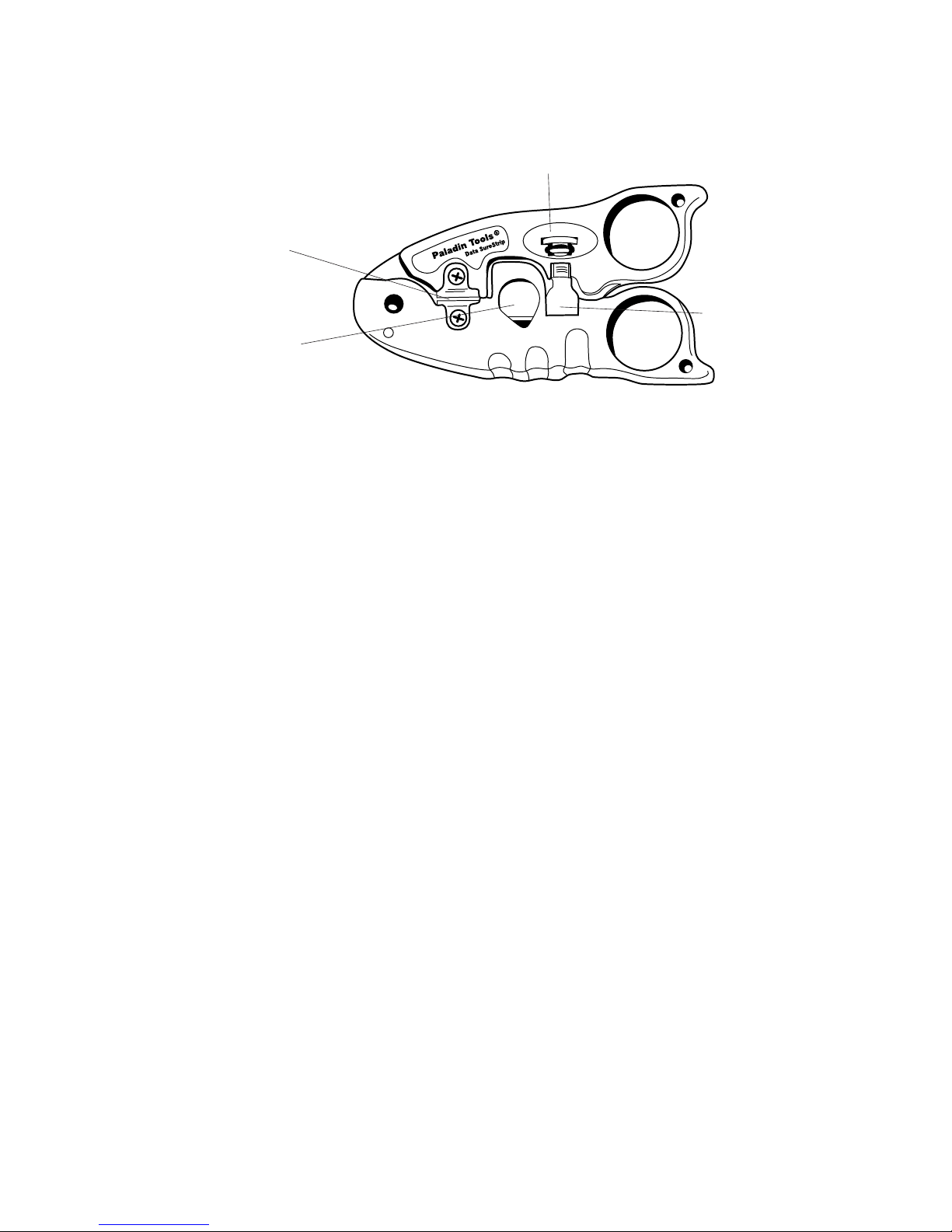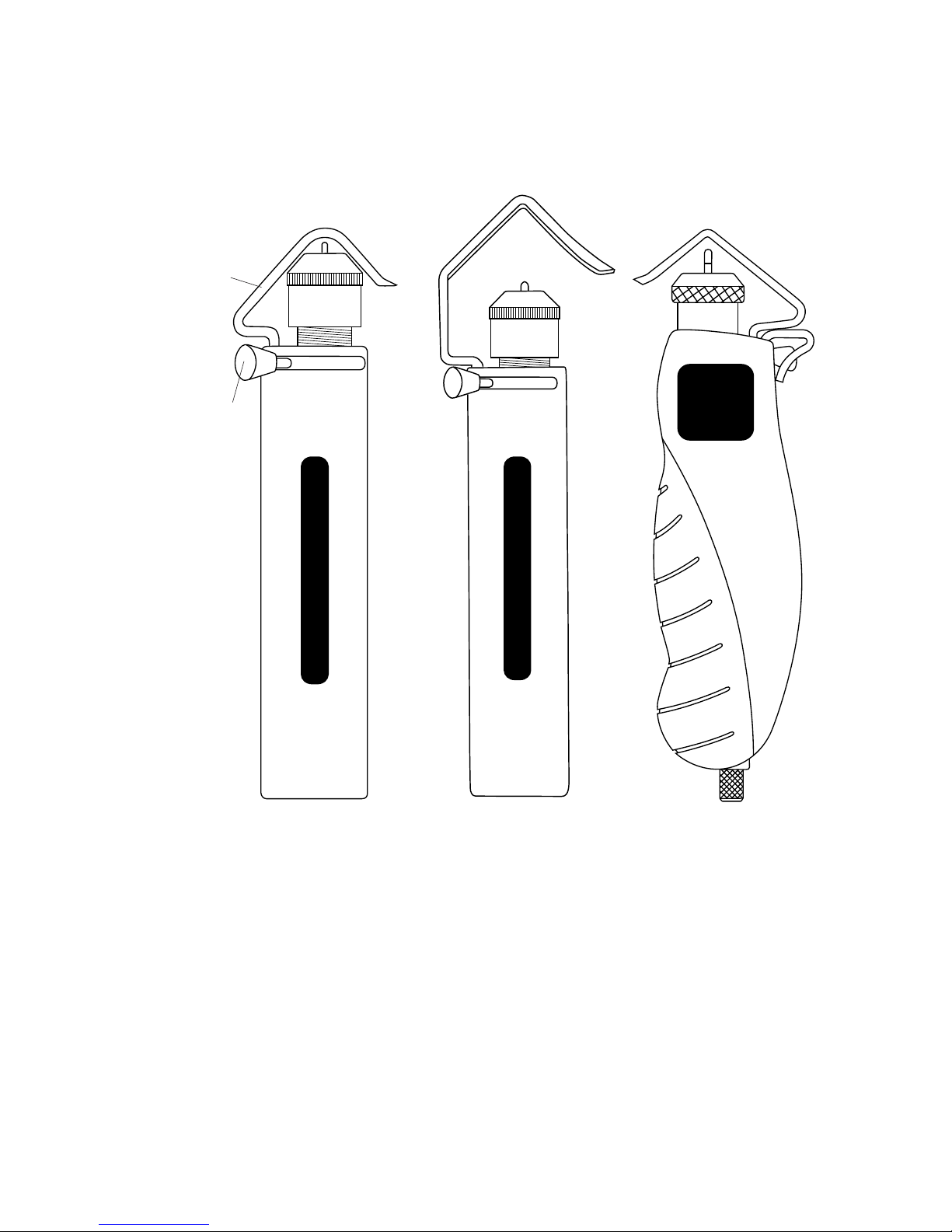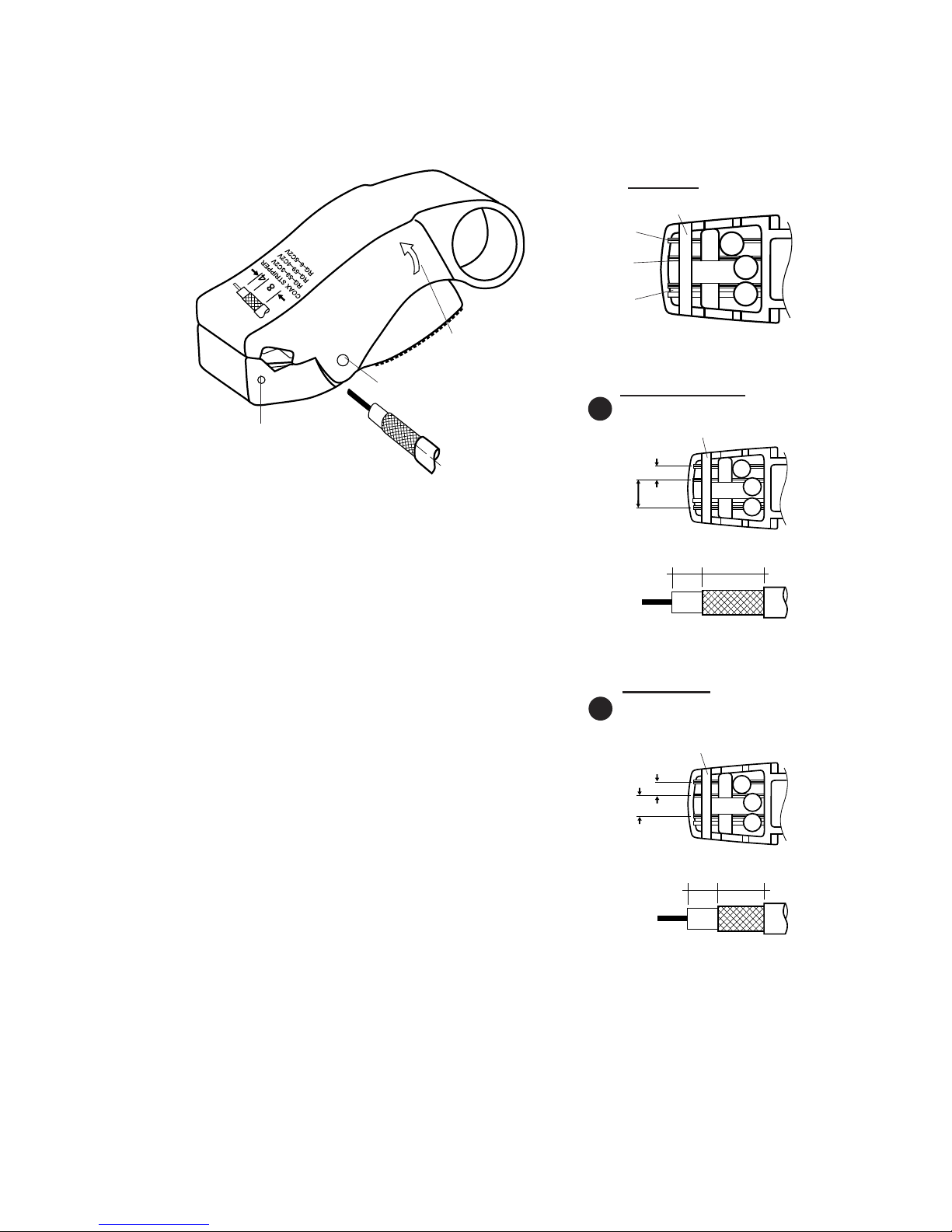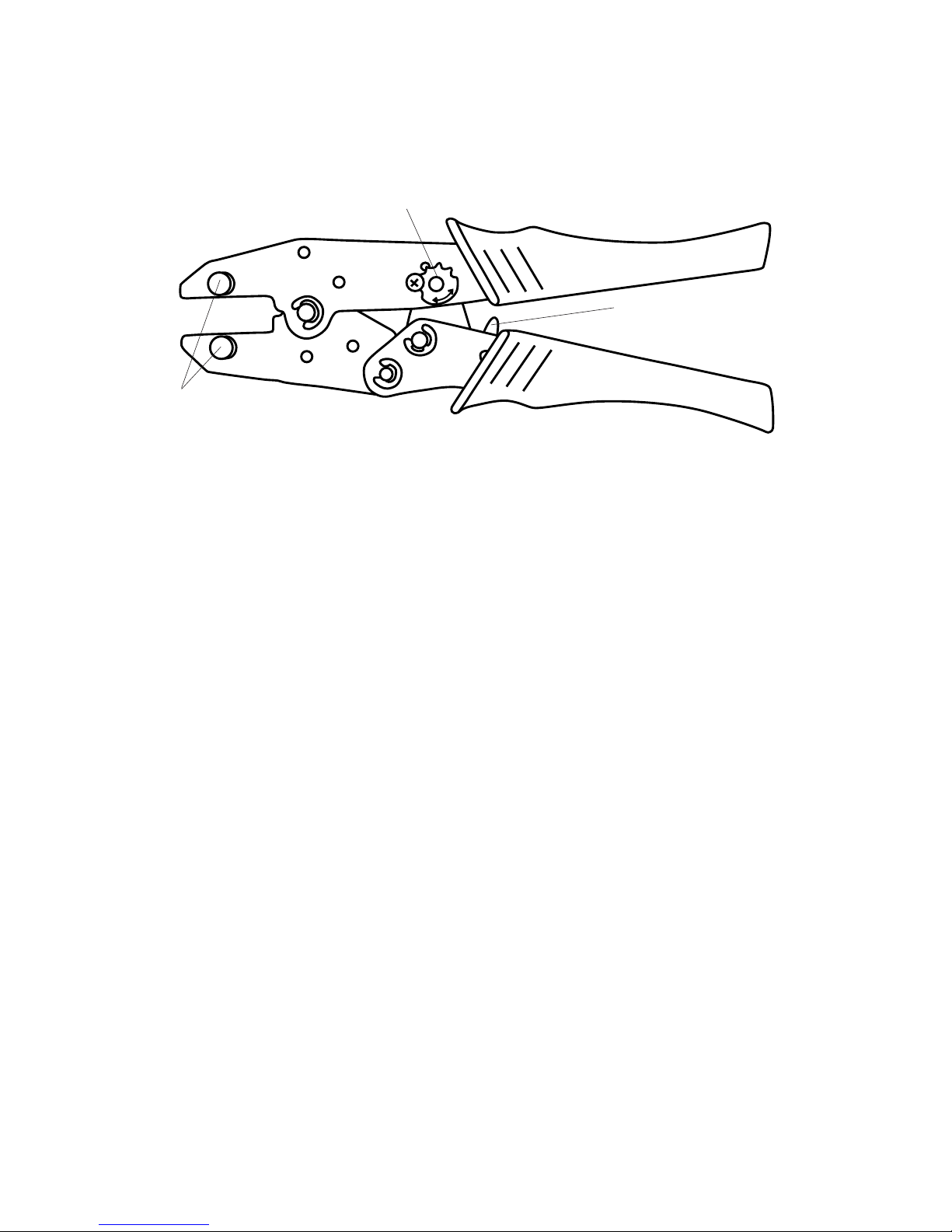Tool Operation and Use Guide
2
Blade Depth Adjustment Screw
Round Cable
Stripper
Cable
Cutter
1116Data SureStrip™ Twisted Pair
Cable Stripper
To cut wire & cable:
1. Install the wire or cable into the cable cutter section.
2. Grip the tool & squeeze the top handle down until
the article is cut.
To strip round wire & cable:
1. Adjust the blade depth screw to set the blade cut
depth to desired level to ensure a non-scoring strip.
This may take several test settings before achieving
optimum depth.
2. Place wire/cable into the center round hole of the
tool.
3. Place your finger into the finger loop & spin the
tool clockwise around the cable 3 to 6 times. Do
not press down on the top lever. The tool has a
self-regulating spring to control stripping.
4. Open the tool & remove the cable. Pull the stripped
insulation off the cable.
To strip lat satin telephone cable:
1. Place cable into the flat cable stripper area located
at the front of the tool.
2. Close the tool & hold tool in palm or one hand, &
hold the cable steady in other hand.
3. Using a straight, no-angled motion, pull the tool
away & off from the end of the cable. This will strip
off the outer jacket exposing the inner conductors.
Perfect for 25-Pair!
Flat Cable
Stripper