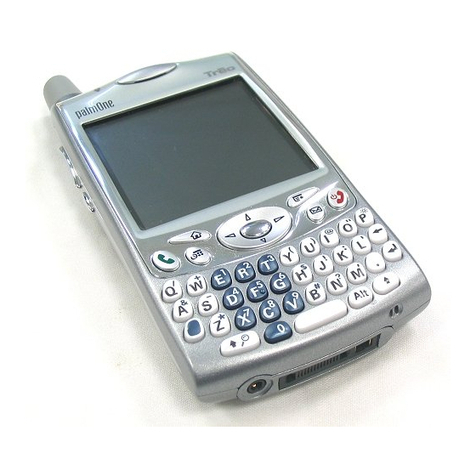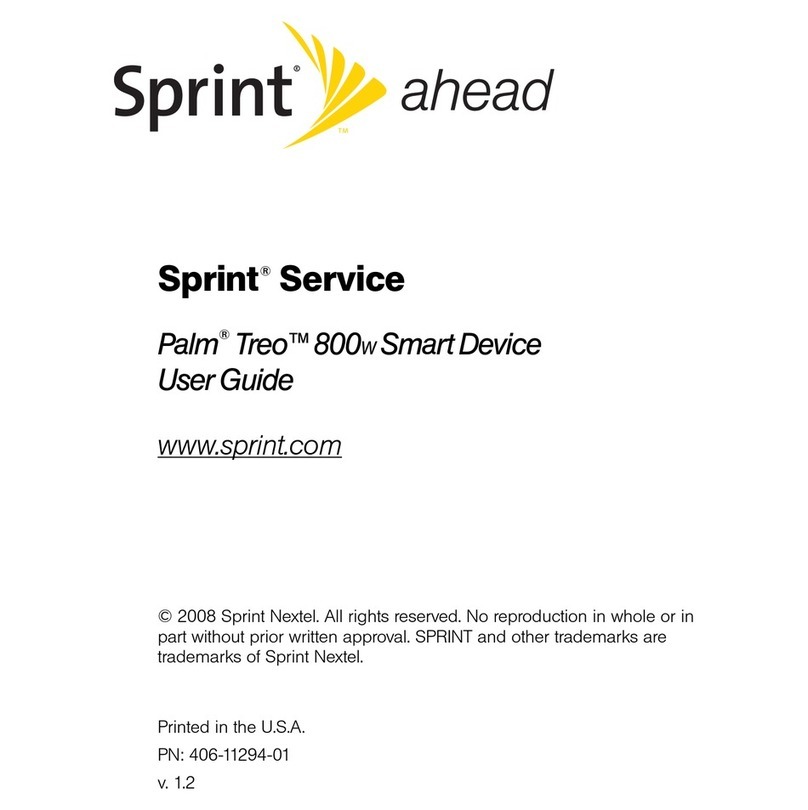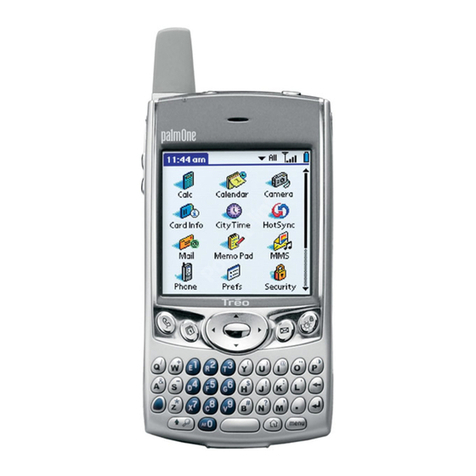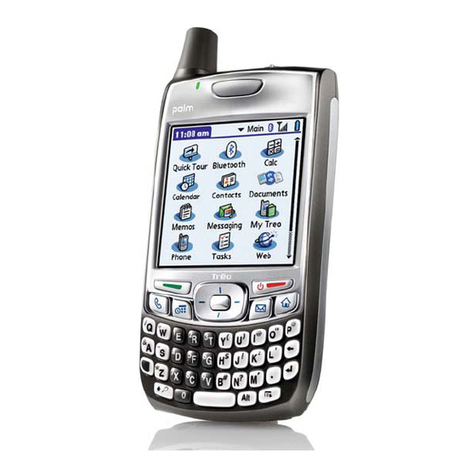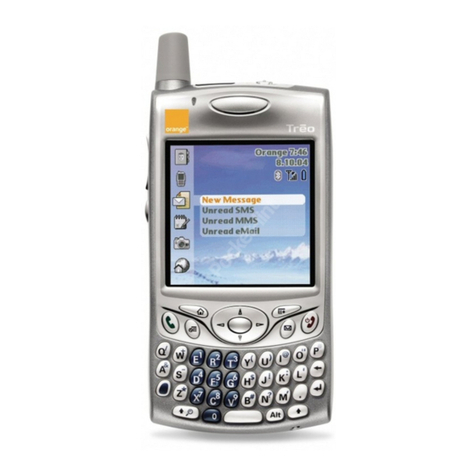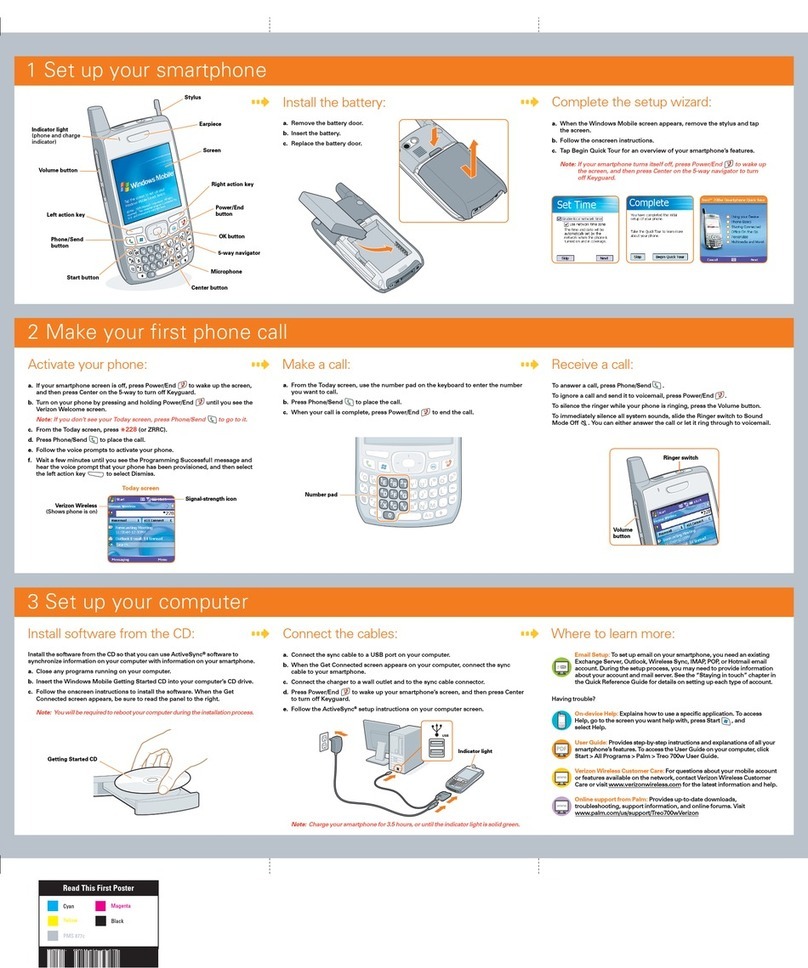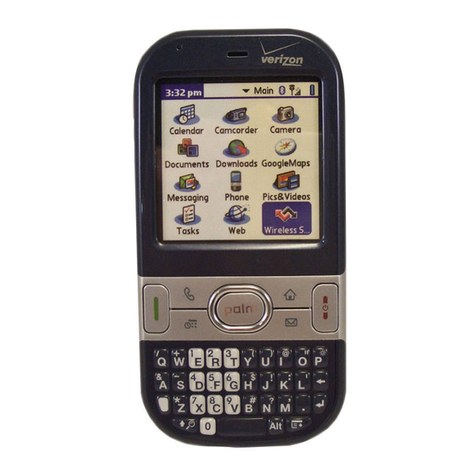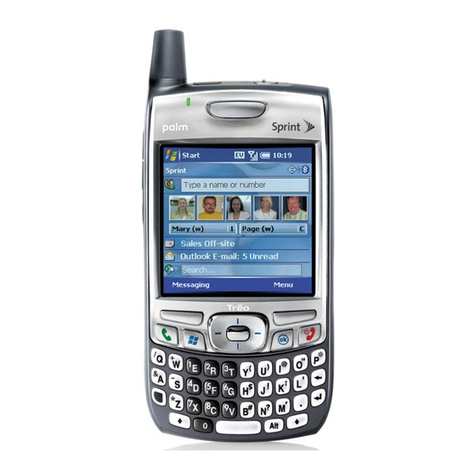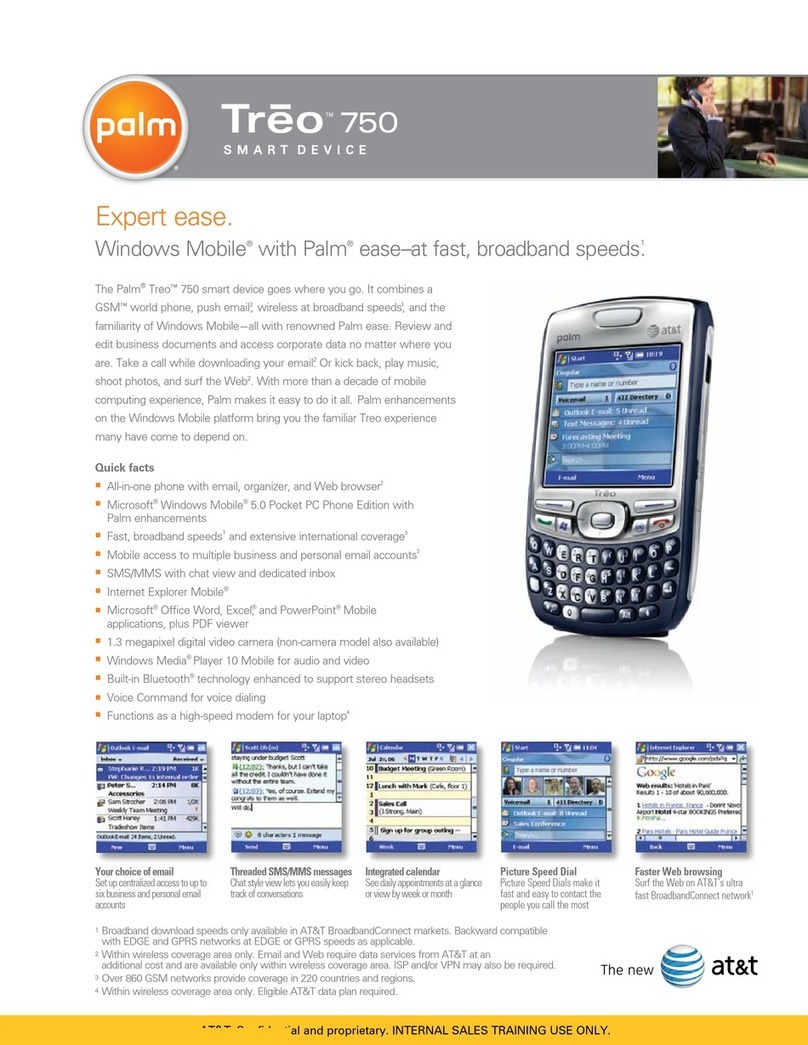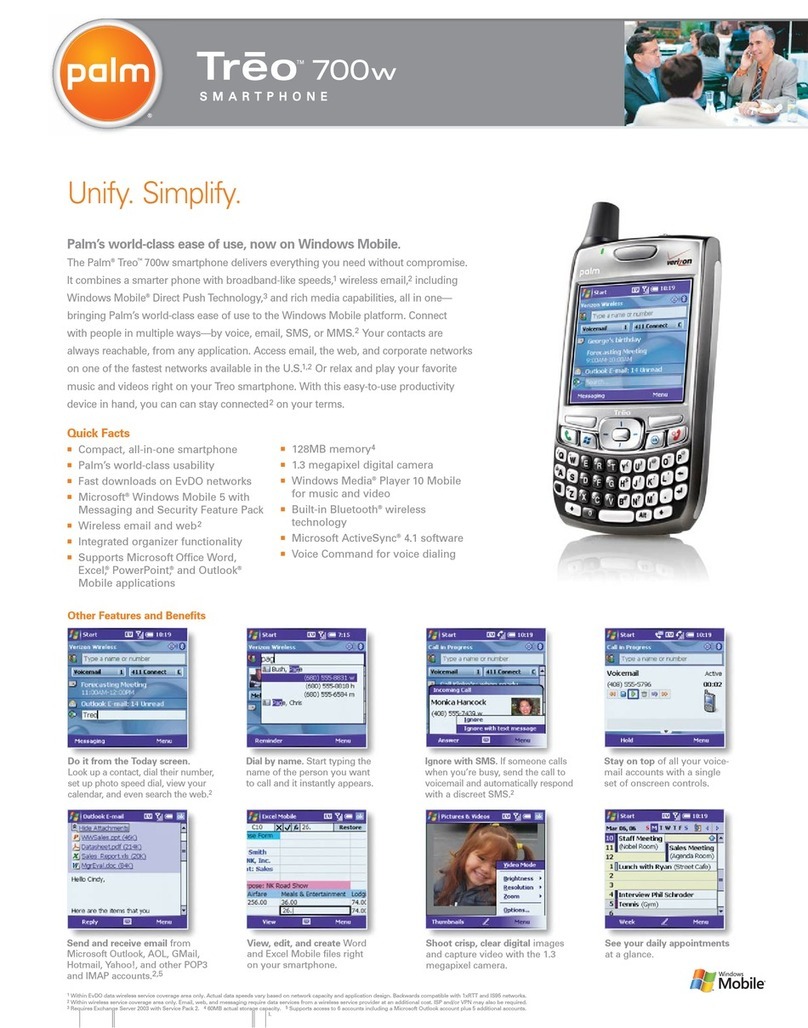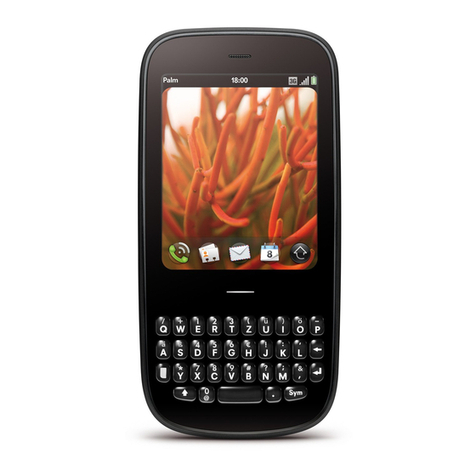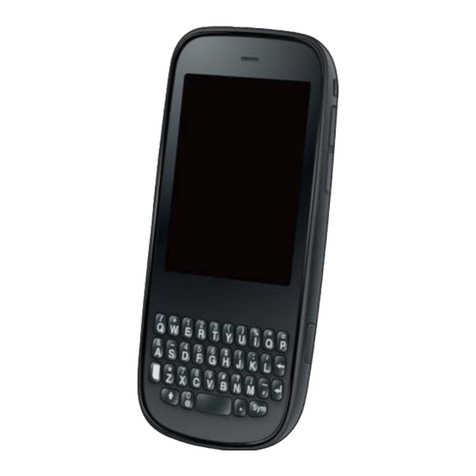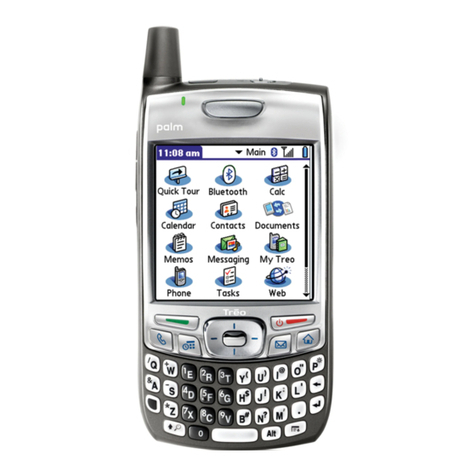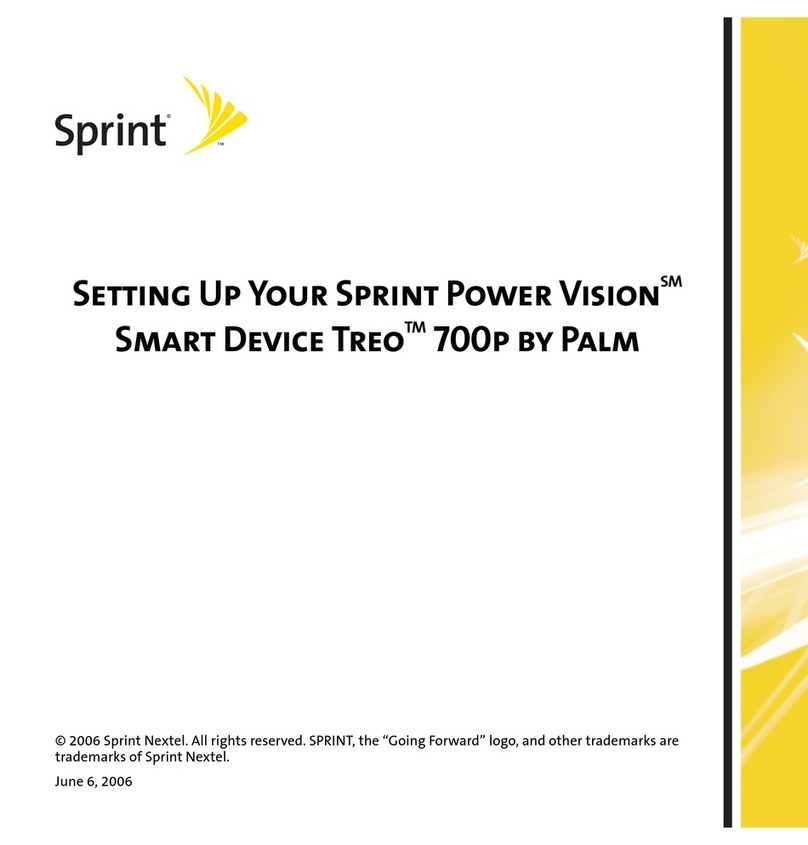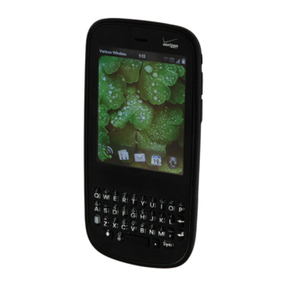© 2008 Palm, Inc. All rights reserved. Palm and Treo are among the trademarks or registered trademarks owned by or licensed to Palm, Inc. Microsoft, Windows, Windows Mobile, Outlook, Windows Vista, Windows Live,
ActiveSync, Excel, Internet Explorer, and PowerPoint are trademarks of the Microsoft group of companies. All other brand and product names are or may be trademarks of, and are used to identify products or services of,
their respective owners. All screen images are simulated.
Specifications
Platform Microsoft®Windows Mobile®6.1 Professional Edition
Display 320x320 transflective color TFT touchscreen,
supports 16-bit color (65K colors)
Radio Qualcomm MSM6800A chipset supporting EvDO Rev A
and mobile receive diversity
Wi-Fi 802.11b/g, 802.1x (EAP-PEAP, EAP-TLS and EAP-TTLS)
GPS Built-in GPS (standalone and assisted);
Sprint NavigationSM; GPS-powered local search,
maps, and navigation from the Today screen
Bluetooth®Version: 2.0 + Enhanced Data Rate
wireless Profiles: GAP (General Access Profile), GOEP (General
technology Object Exchange Profile), SPP (Serial Port Profile),
HSP (Headset Profile), HFP 1.5 (Hands Free Profile),
ActiveSync®Profile, PBAP (Phonebook Access Profile),
PAN (Personal Area Networking), BPP (Basic Printing
Profile), stereo audio streaming (A2DP, GAVDP, AVRCP)
Memory 256MB user memory (approximately 170MB
available user memory), 128MB program memory
Camera 2.0 megapixels (1280x1024) with 2x digital zoom
and video capture
Battery Removable 1150 mAh lithium-ion; up to 4.5 hours
talk time or up to 200 hours standby time
Expansion microSD/microSDHC cards (up to 8GB supported)
Connector MicroUSB™2.0
Dimensions 2.28" (W) x 4.41" (L) x 0.73" (D); 5.0 oz
System Windows®XP
requirements Windows Vista®
What’s included
n Palm®Treo™800wsmart device with stylus
n Removable lithium-ion battery
n AC charger
n MicroUSB sync cable
n Stereo headset
n Get Started, Basics Guide, Set Up Your Email, Experience
SprintSpeed,
™and Terms and Conditions of Services
Software built into the device
Alarm Clock; Calculator; Camera; File Explorer; Internet
Sharing; Games – Bubble Breaker,
™Solitaire, Astraware
Sudoku, and Aces Texas Hold’em; Maps; Messaging;
Microsoft®ActiveSync®; Microsoft® Internet Explorer®Mobile;
Microsoft®Live Search; Microsoft®Notes; Microsoft®Office
Mobile – Outlook®Mobile, Excel®Mobile, PowerPoint®
Mobile, Word Mobile, and OneNote Mobile; Microsoft®Tasks;
Microsoft®Windows Live;
™Pics and Video; Picsel PDF Viewer;
™
Quick Tour; Sprint Navigation; Sprint TVSM;Sprite Backup;
Windows Media®Player Mobile
For more product information, visit the Palm eLearning site:
learning.palm.com/sprint
Palm offers FREE setup support after purchase:*
1-866-750 PALM (7256)
*Free within first 90 days after purchase. Offer subject to change without notice.
Designed with the enterprise in mind.
The Palm®Treo™800wsmart device provides serious mobile
business capabilities such as Outlook®email, GPS, Wi-Fi,
and 256MB2of storage to keep you productive on the go.
And since it connects directly with a Microsoft®Exchange
Server, the Treo 800wis ideal for the Microsoft-based IT
infrastructure your company is probably using already.
In other words, the Treo 800wworks for business because
it was designed that way from the start.
Microsoft
Exchange
servers
Third Party
Mail/Server
Enterprise
firewall
Third Party
NOC
Third Party
headaches
Additional budget
for Third Party
servers
Palm Treo
smart devices
Palm Treo smart devices connect directly with
a Microsoft®Exchange Server, eliminating the
need for third-party servers or middleware.
2 Approximately 170MB of available user memory.
P 179 08