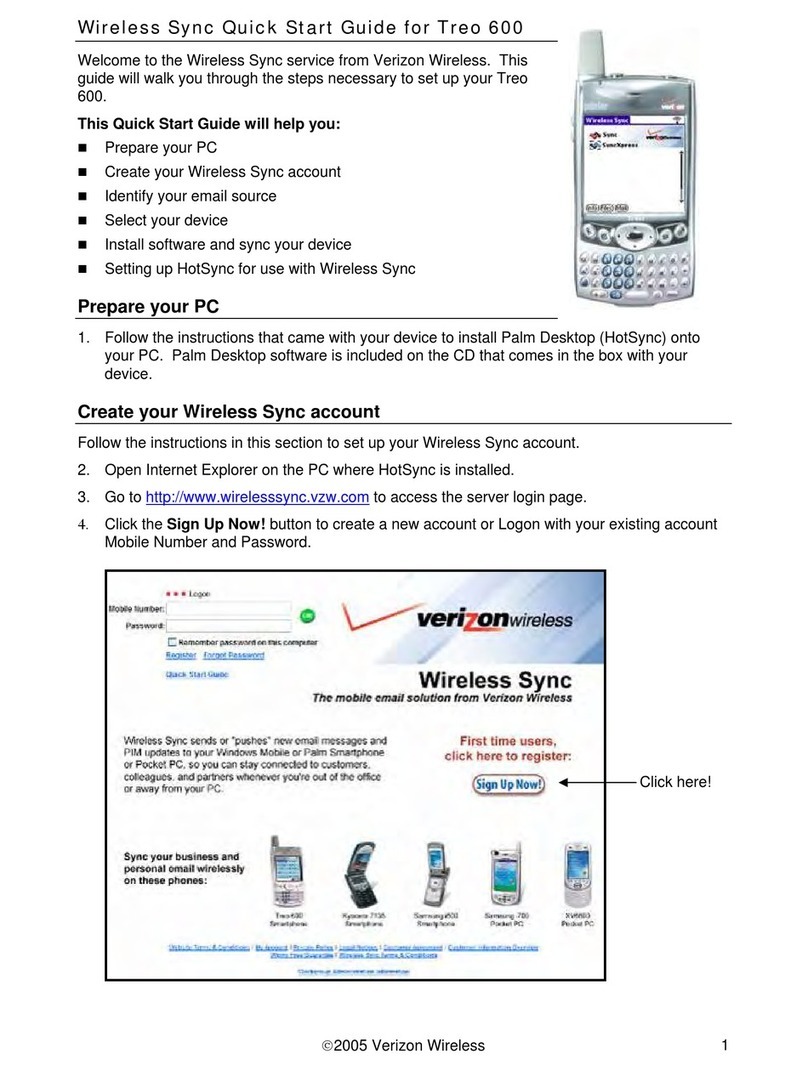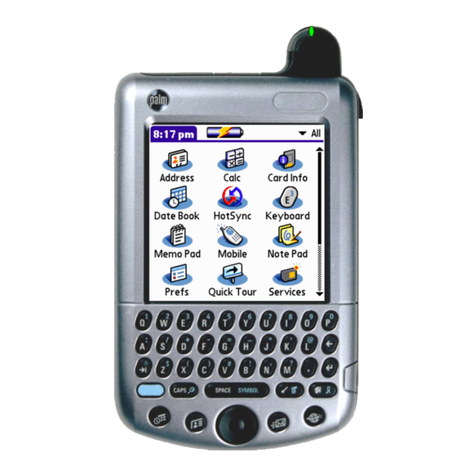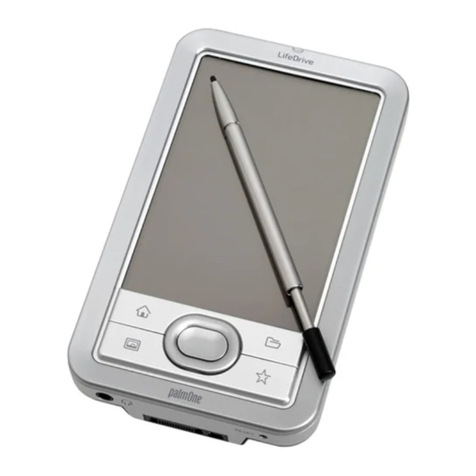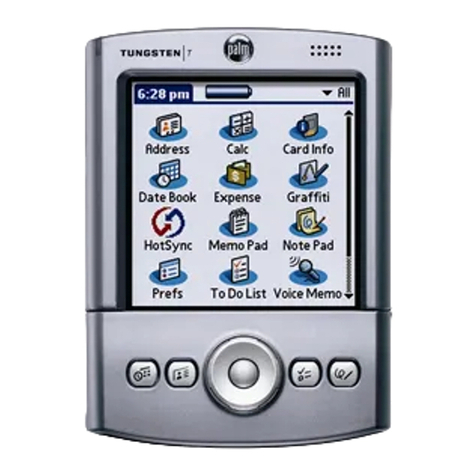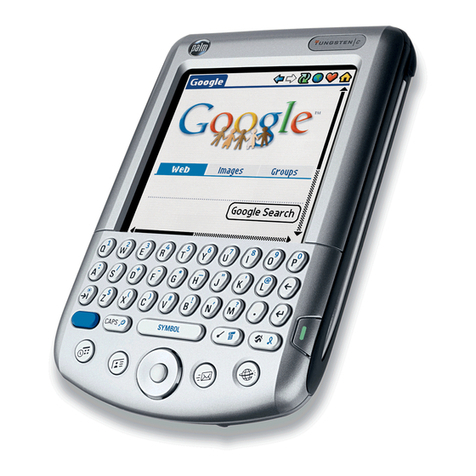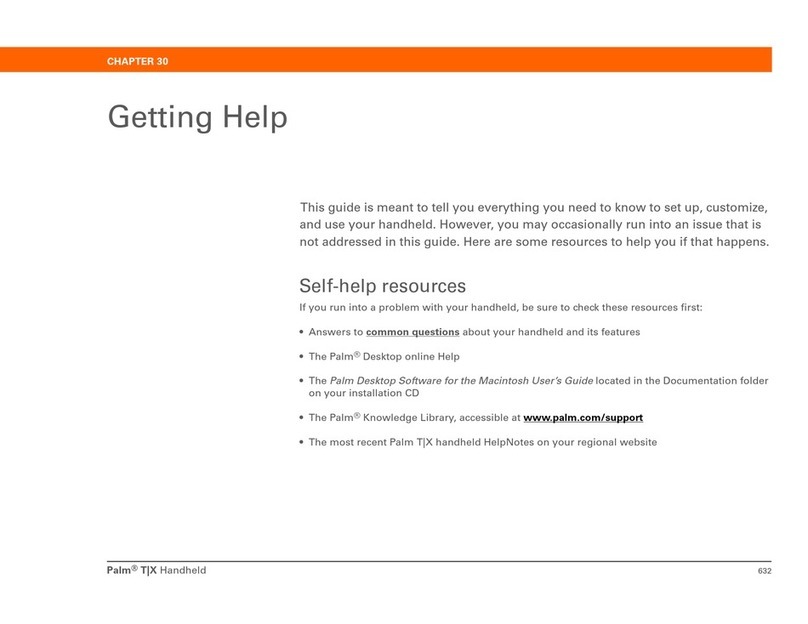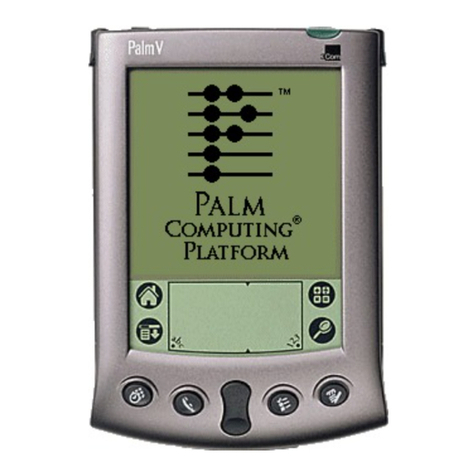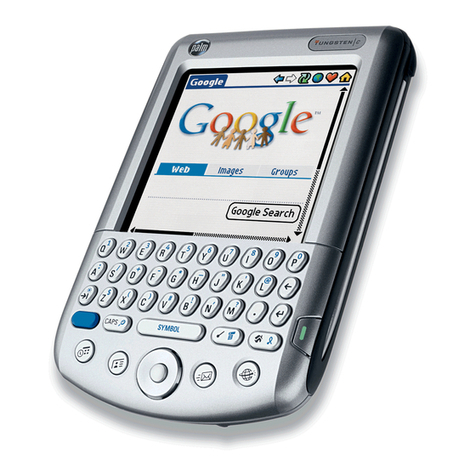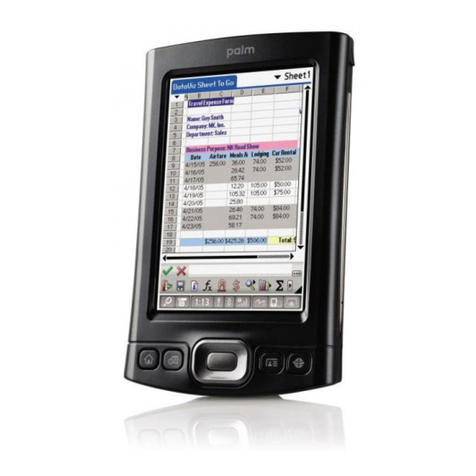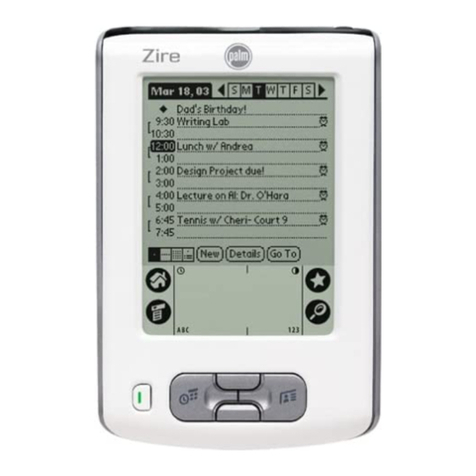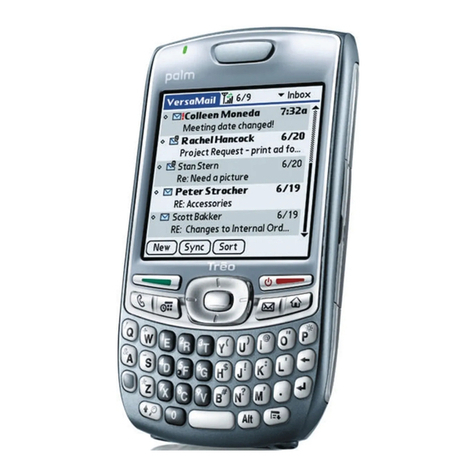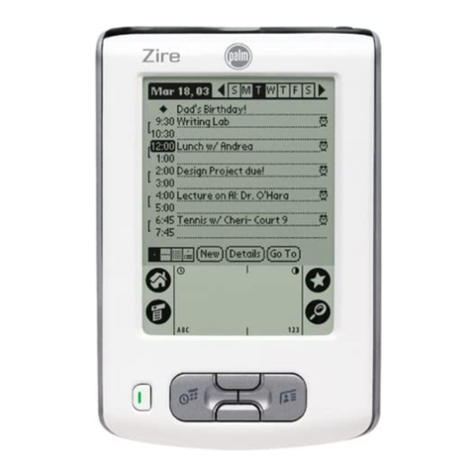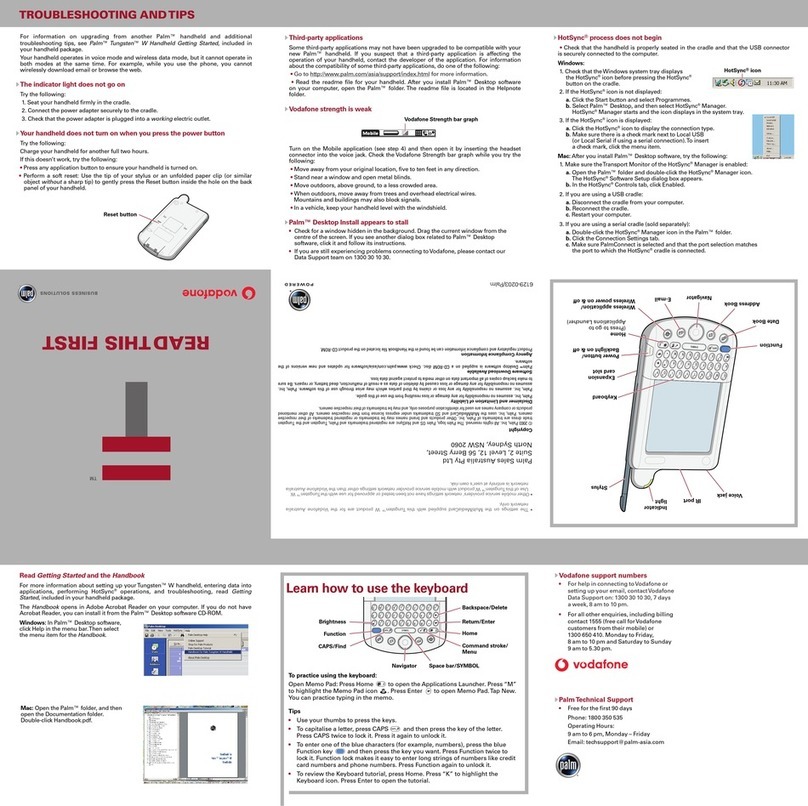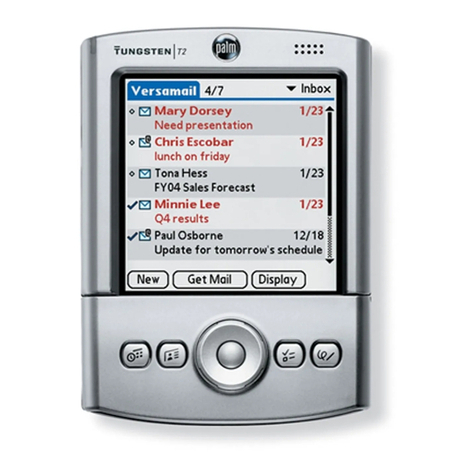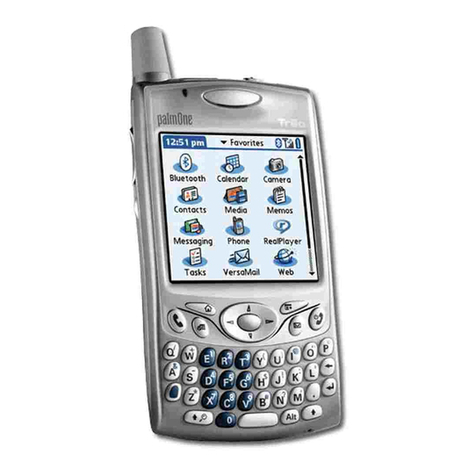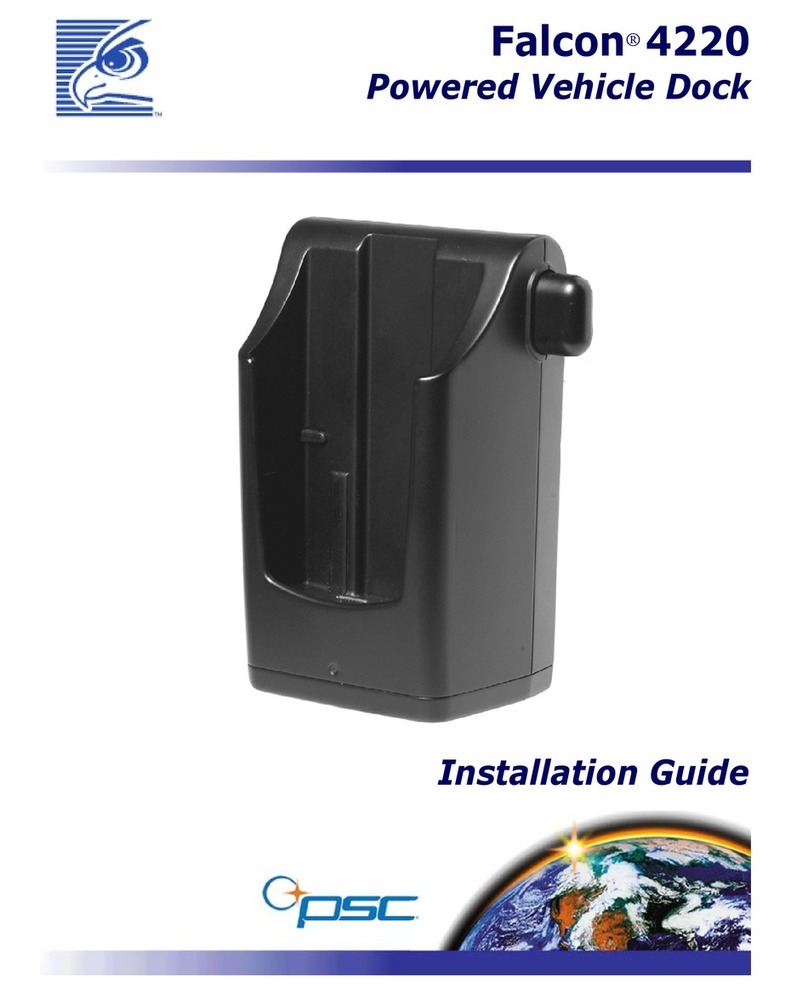Page viii Handbook for the Palm™ m500 Series Handheld
Chapter 7: Advanced HotSync® Operations ...............171
Selecting HotSync setup options .................................................... 171
Customizing HotSync application settings...................................178
IR HotSync operations .....................................................................181
Preparing your computer for infrared communication ..........181
Configuring HotSync Manager for infrared communication 182
Performing an IR HotSync operation ........................................ 184
Returning to cradle HotSync operations ................................... 185
Conducting a HotSync operation via modem ..............................186
Preparing your computer ............................................................186
Preparing your handheld ............................................................189
Selecting the conduits for a modem HotSync operation ........190
Performing a HotSync operation via a modem ........................191
Conducting a HotSync operation via a network..........................192
Connecting to your company’s dial-in server ..........................192
Performing a network HotSync operation ................................195
Using File Link .................................................................................. 195
Creating a user profile...................................................................... 196
Chapter 8: Setting Preferences for Your Handheld.....199
Viewing preferences ......................................................................... 200
Buttons preferences .......................................................................... 200
Pen preferences .............................................................................201
HotSync buttons preferences ...................................................... 202
Digitizer preferences ........................................................................203
Formats preferences ......................................................................... 203
Country default .............................................................................203
Time, date, week start, and numbers formats ..........................204
General preferences .......................................................................... 204
Auto-off delay ............................................................................... 204
Cradle settings ............................................................................... 204
System, alarm, and game sounds ............................................... 205
Alarm Vibrate and LED settings ................................................205
Beam Receive ................................................................................. 206
Date and Time preferences..............................................................206
Connection preferences.................................................................... 206
Editing connections ...................................................................... 207
Network preferences and TCP/IP software .................................209
Selecting a service ......................................................................... 209
Entering a user name ...................................................................210
Entering a password .................................................................... 210
Selecting a connection ..................................................................211
Adding telephone settings .......................................................... 212
Connecting to your service .......................................................... 214