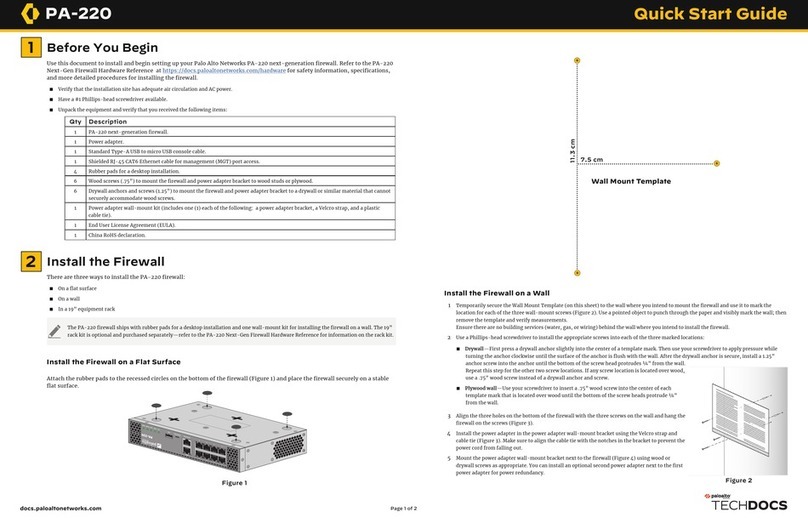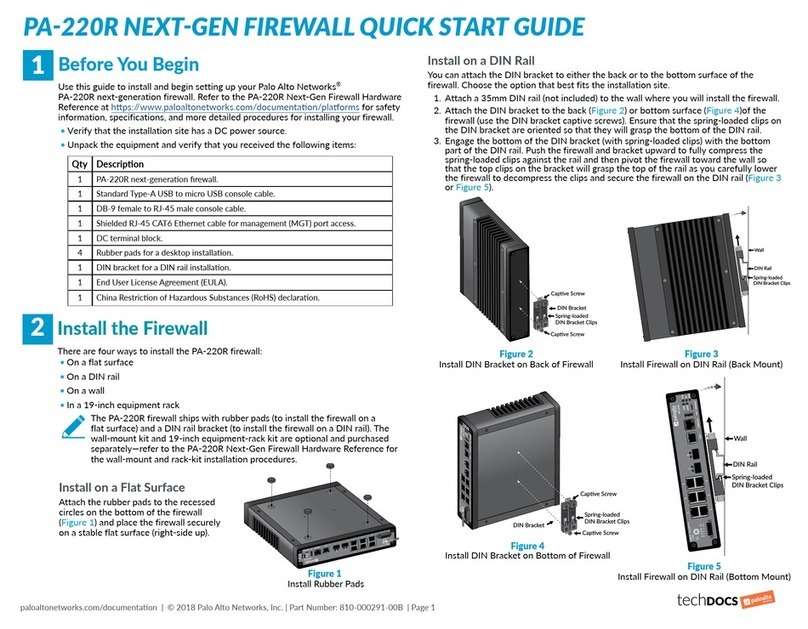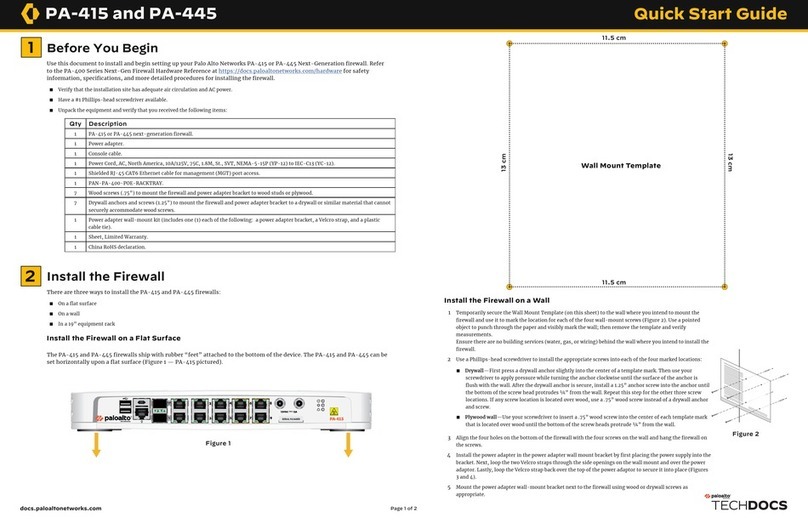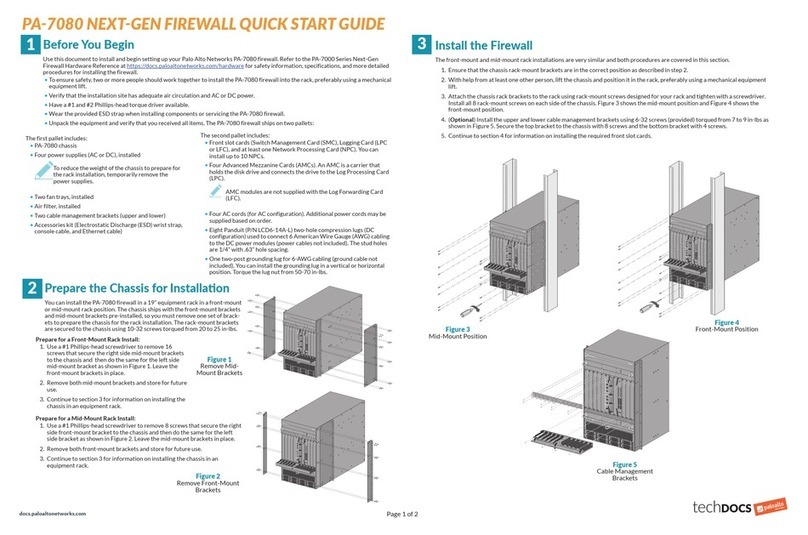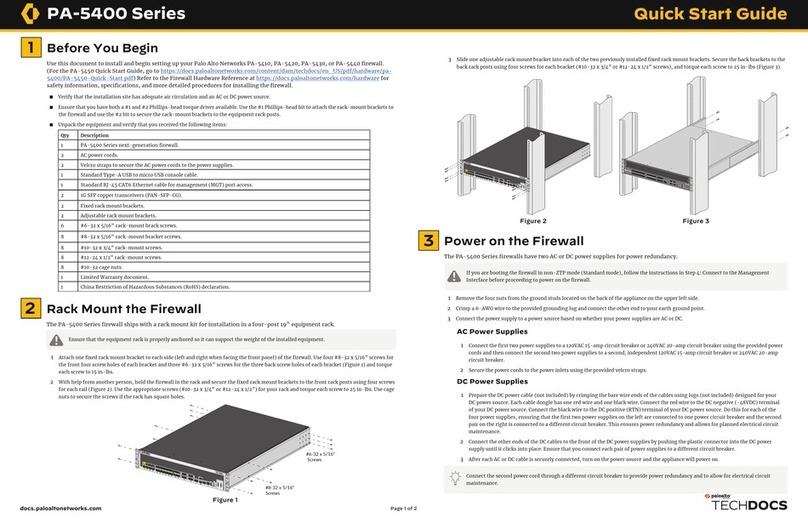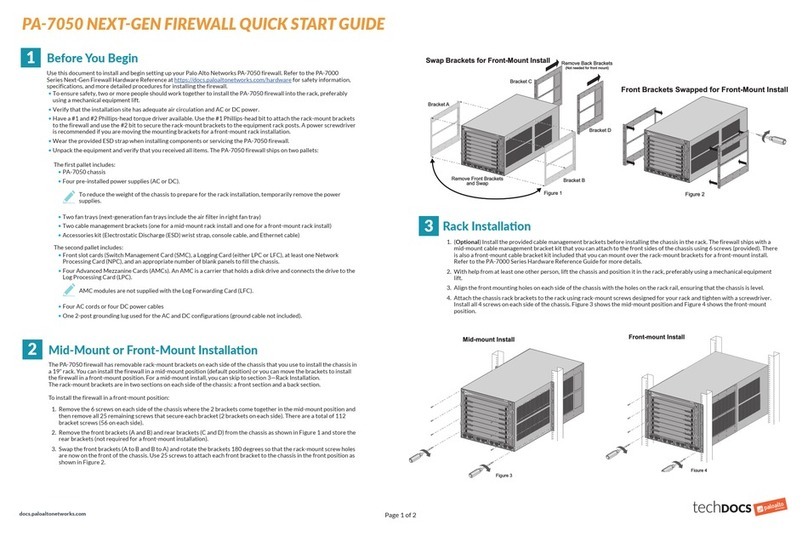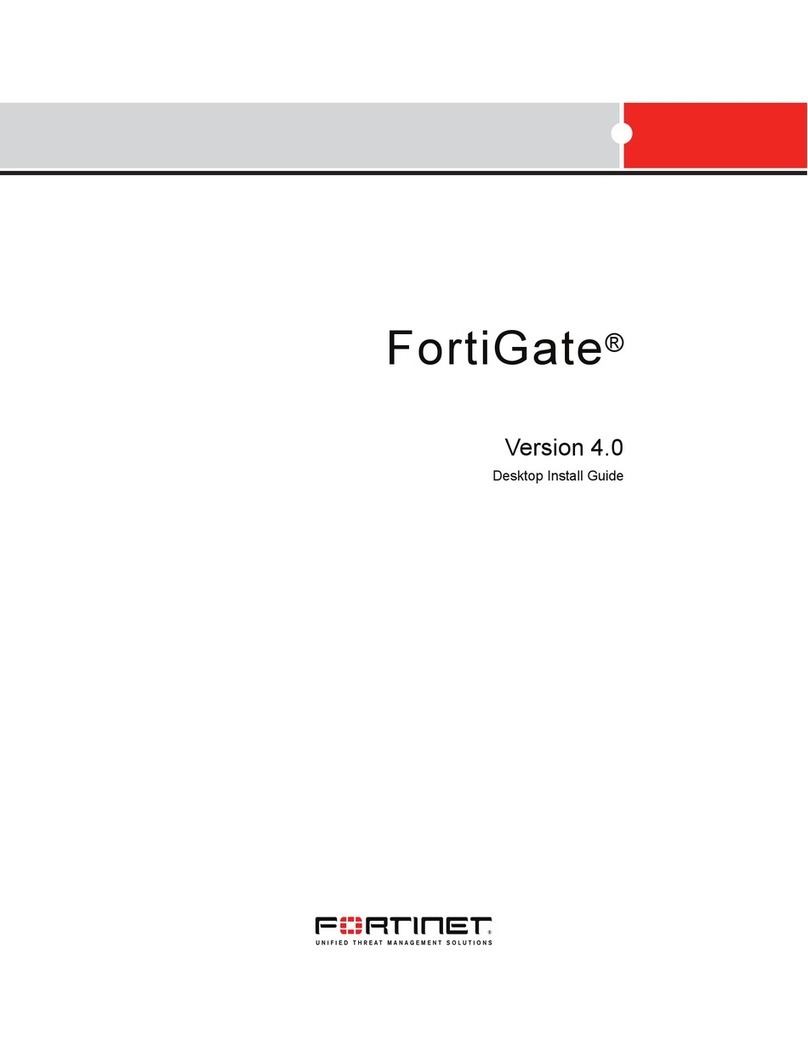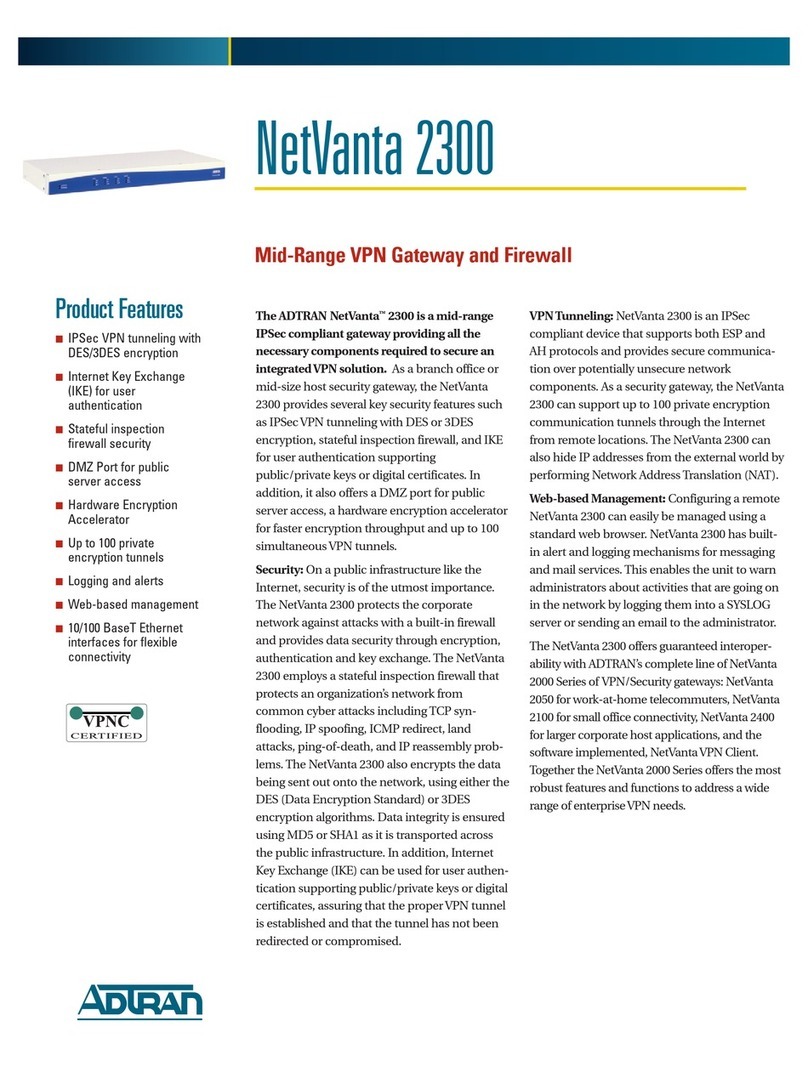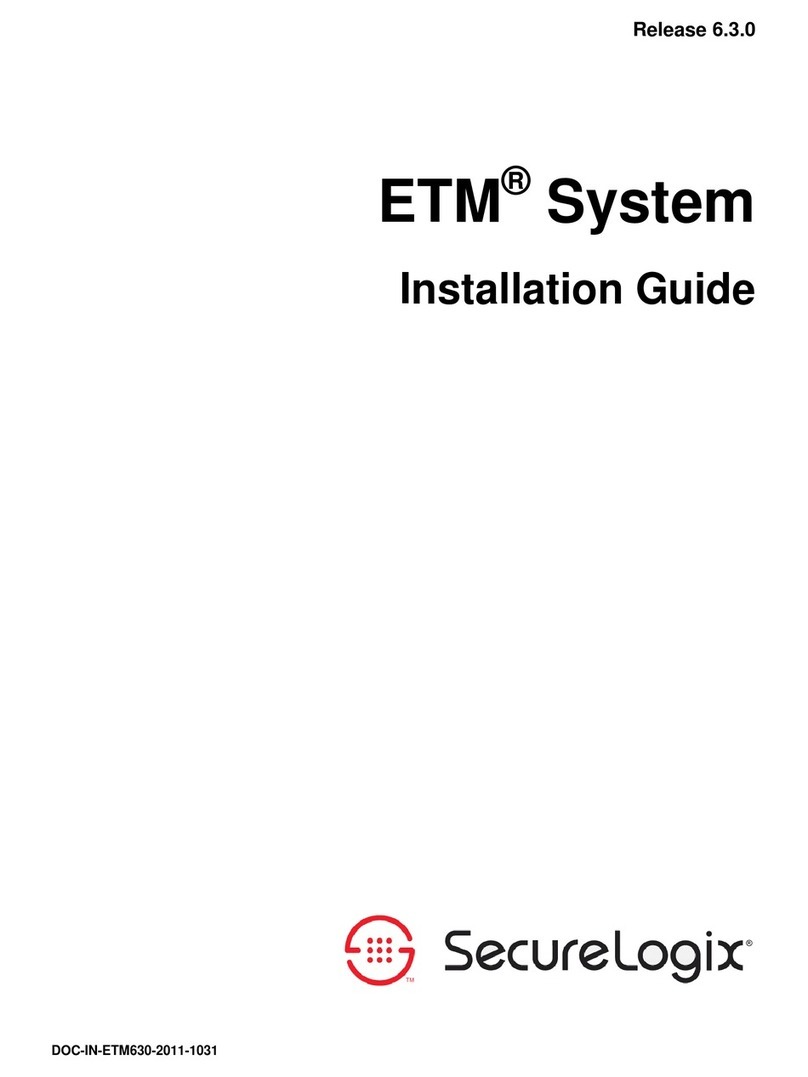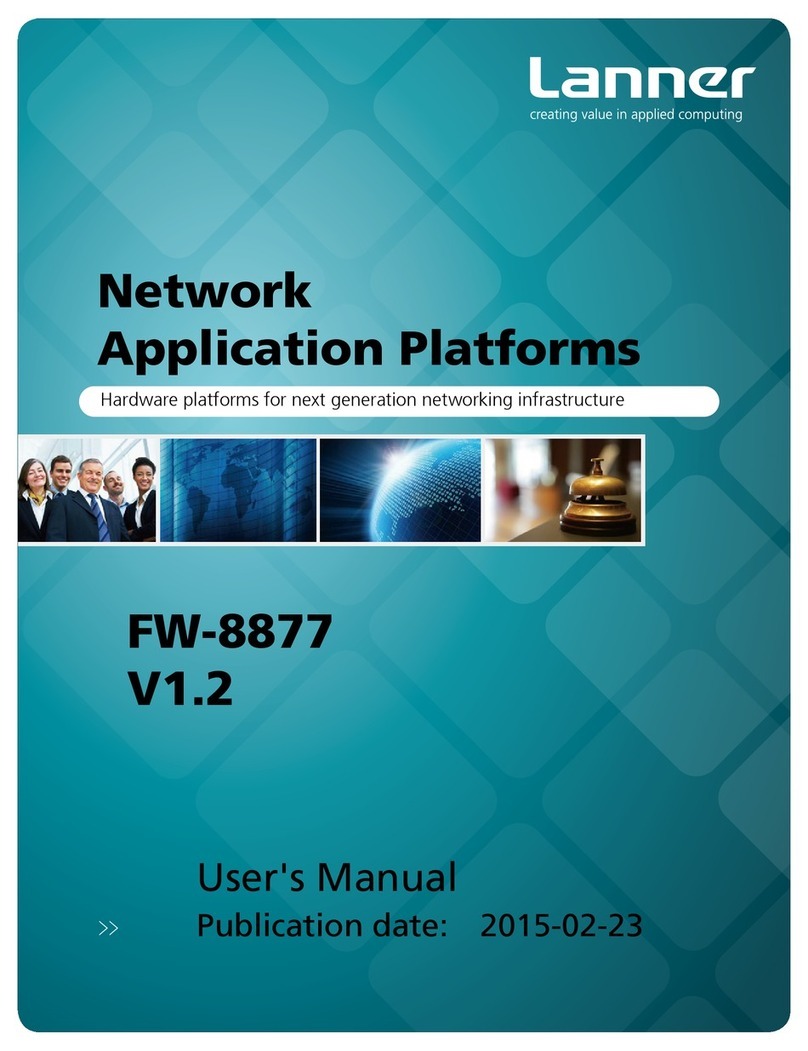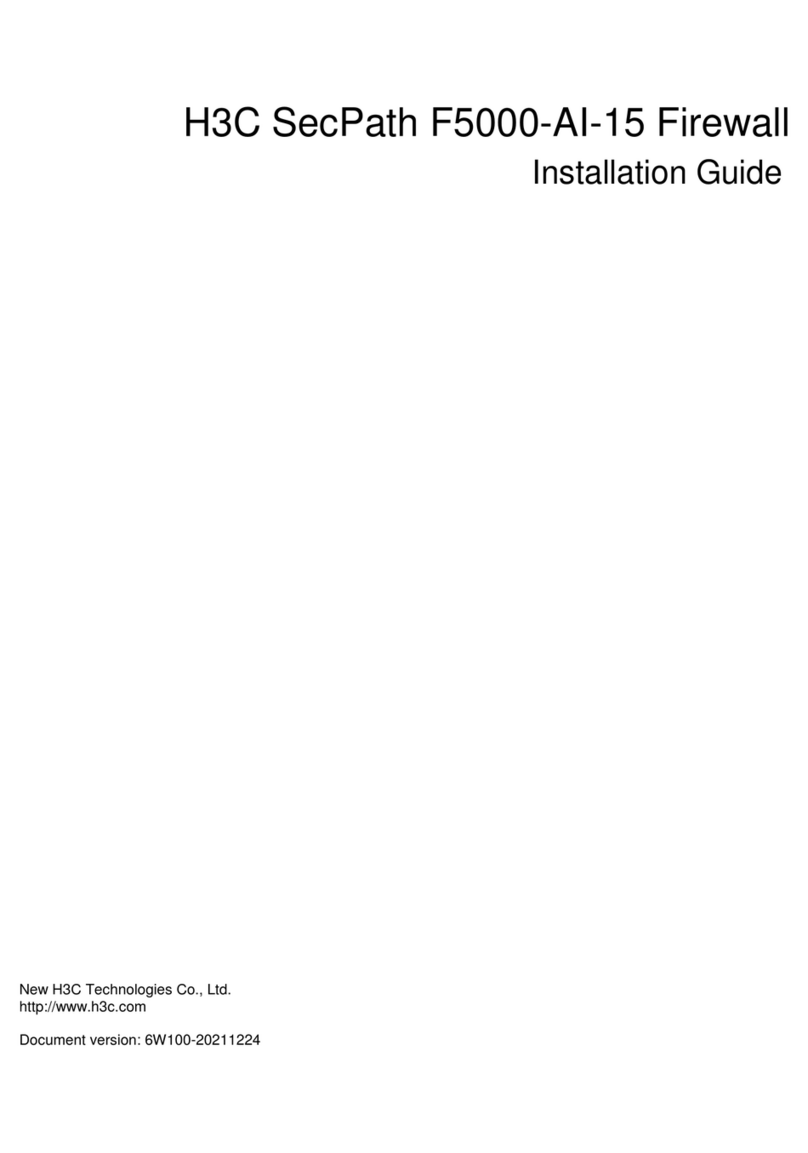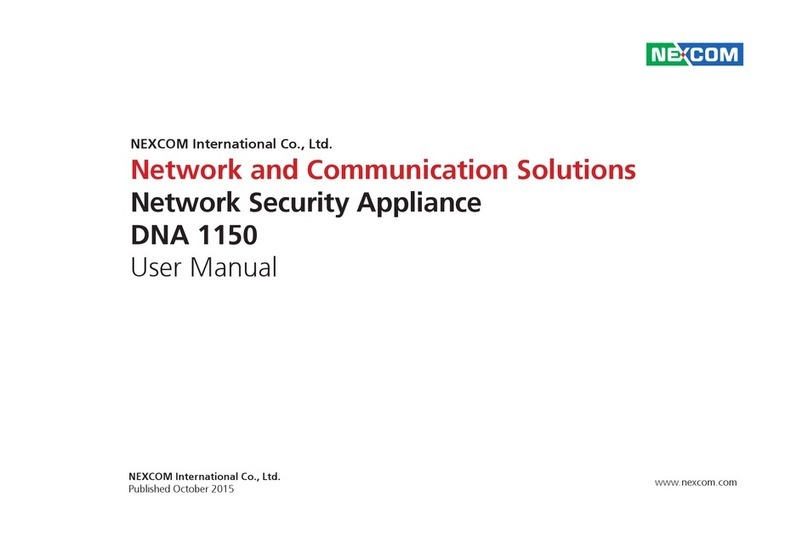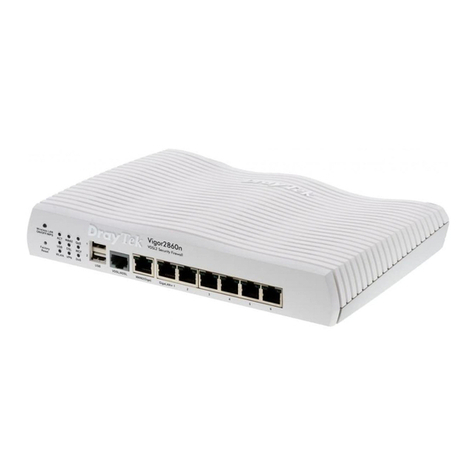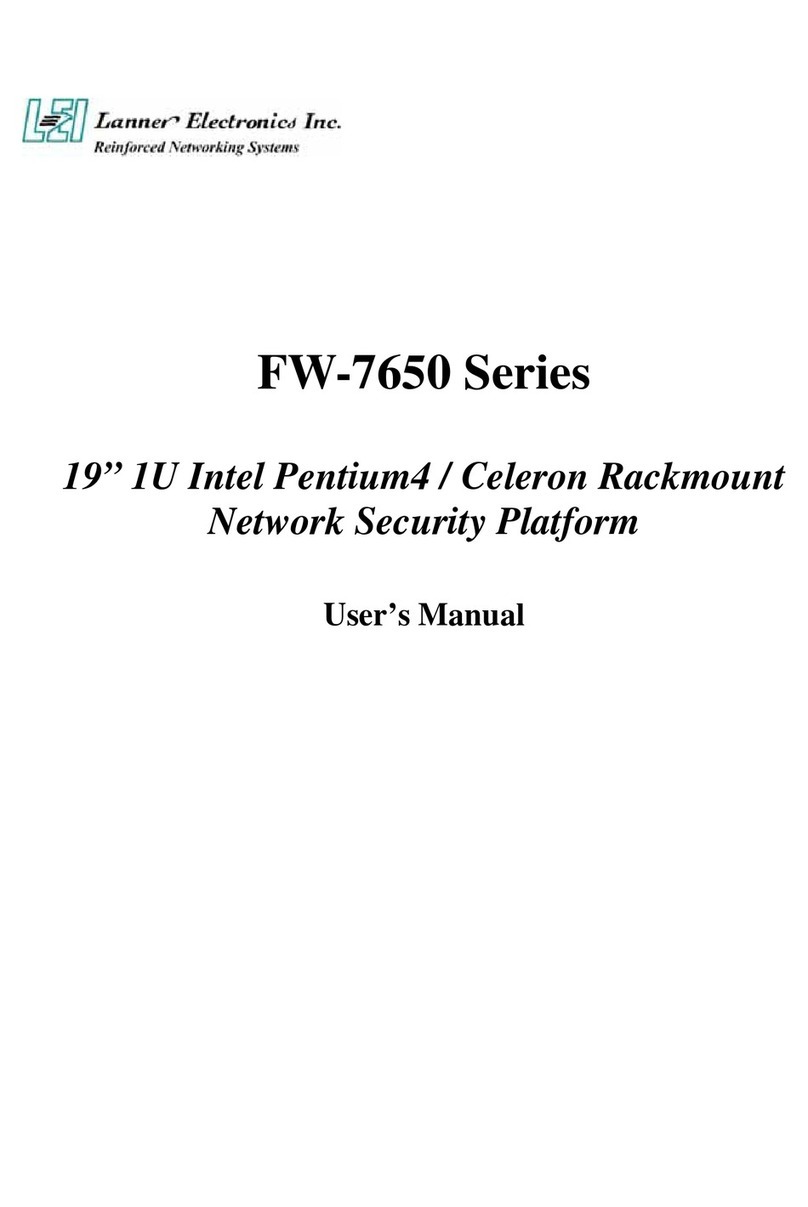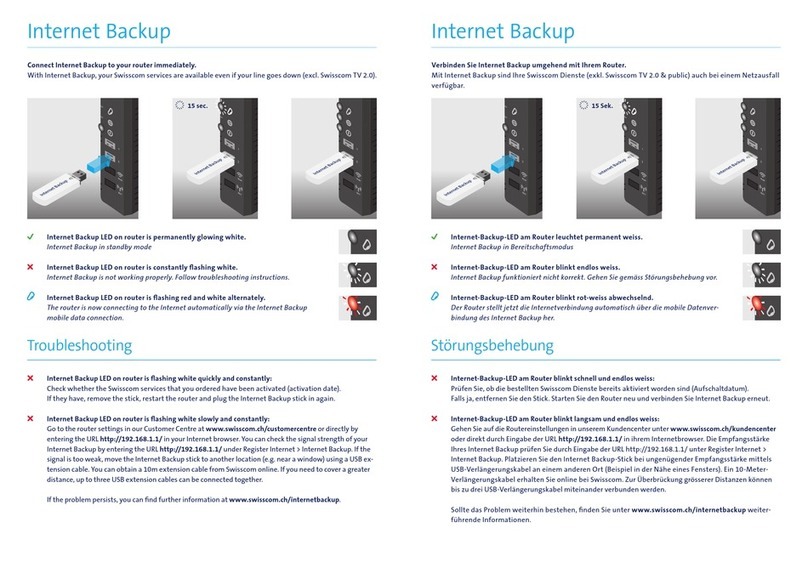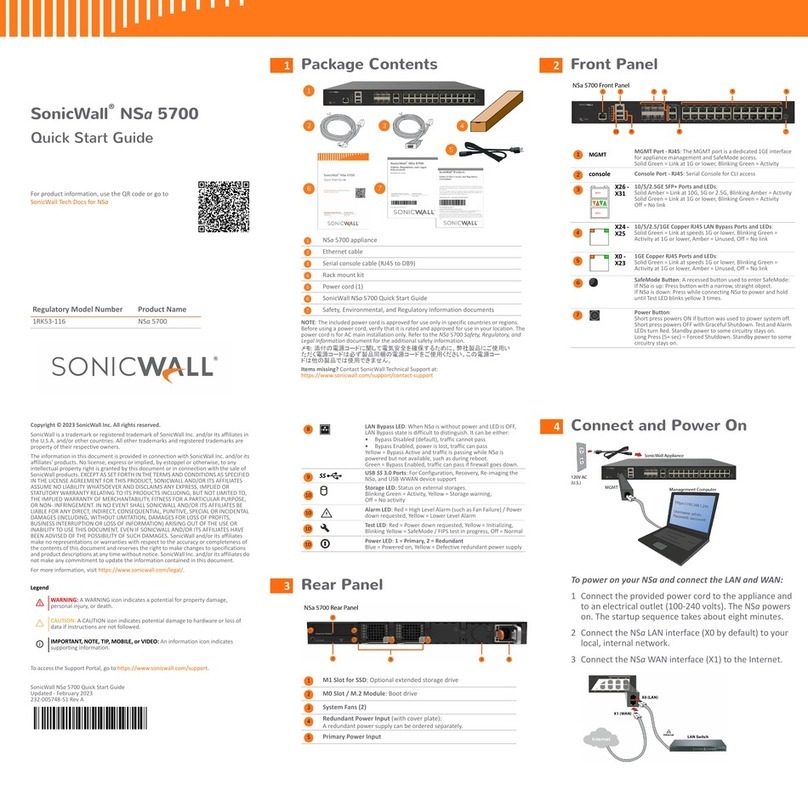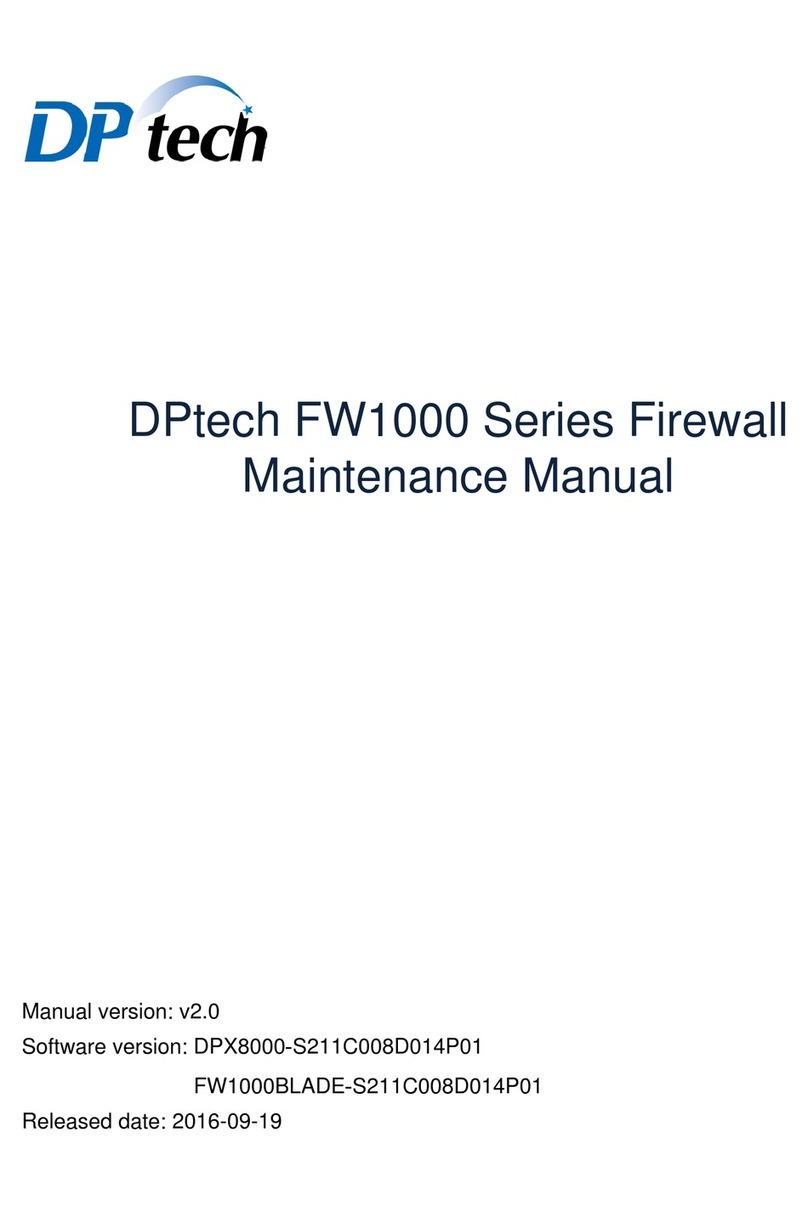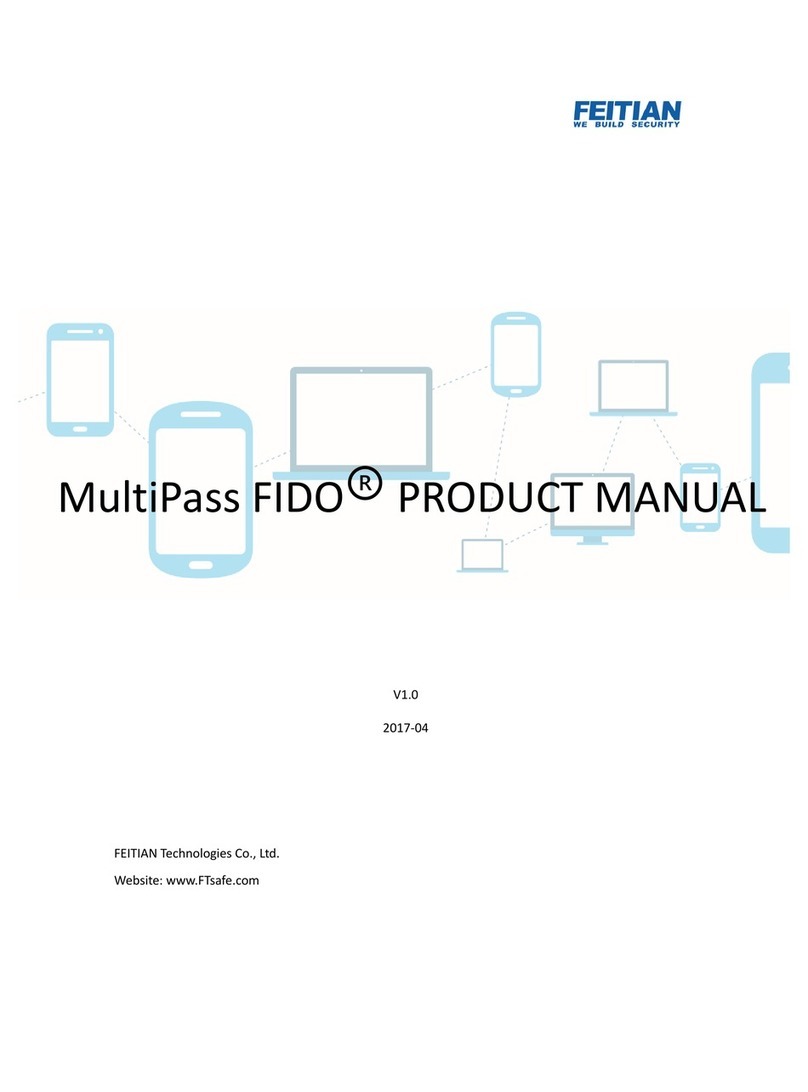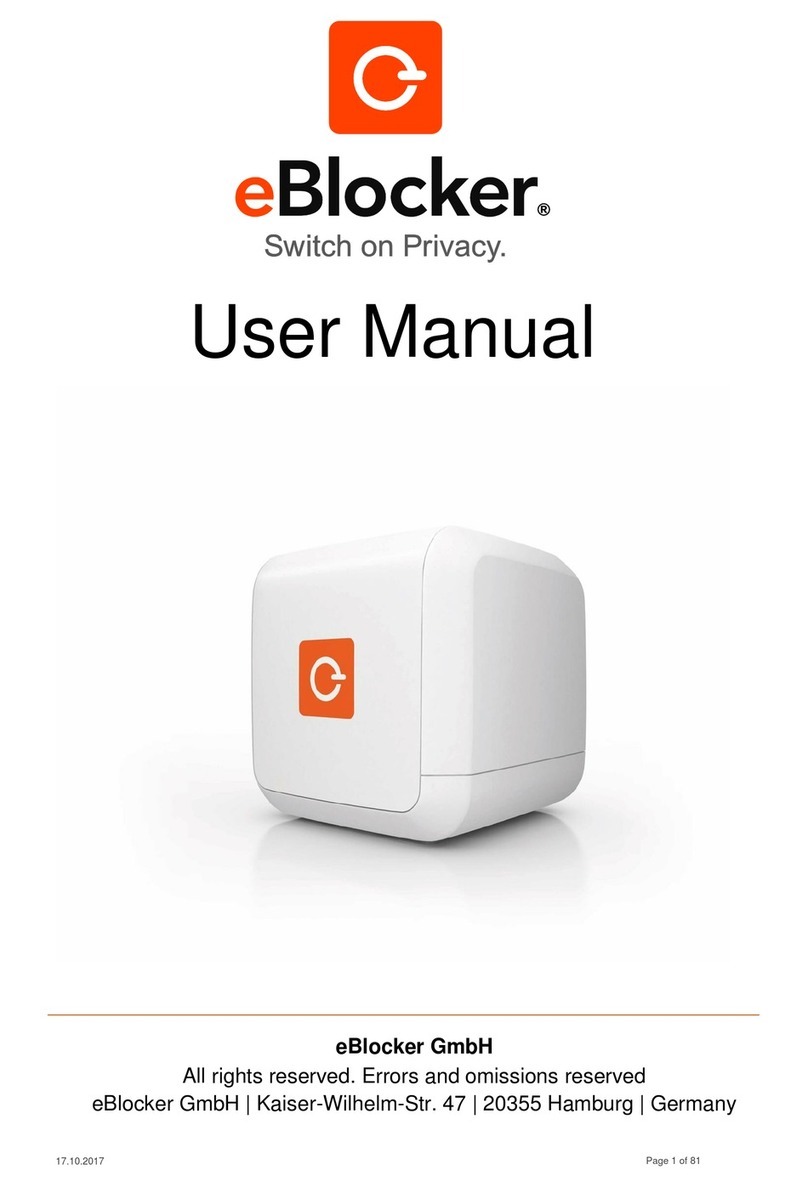PA-5200 SERIES NEXT-GEN FIREWALL QUICK START GUIDE
1
2
Before You Begin
Use this document to install and begin setting up your Palo Alto Networks PA-5200 Series firewall. Refer to the PA-5200
Series Next-Gen Firewall Hardware Reference at hps://www.paloaltonetworks.com/documentaon/plaorms for safety
information, specifications, and more detailed procedures for installing the firewall.
• Verify that the installation site has an AC (or DC) power source.
• Have a #1 and #2 Phillips-head torque driver available. Use the #1 Phillips-head bit to attach the rack-mount brackets to
the firewall and use the #2 bit to secure the rack-mount brackets to the equipment rack posts.
• Unpack the equipment and verify that you received the following items:
Rack Mount the Firewall
The PA-5200 Series firewall ships with two rack-mount brackets for an installation in a two-post or four-post 19” equipment rack.
If you install the rewall in a four-post rack, you can purchase an oponal four-post kit to secure the rewall to the back rack
posts to provide addional support. Both procedures are covered in this section.
Install the Firewall in a Two-Post Equipment Rack
1. Attach one rack-mount bracket to each side of the firewall using nine #8-32 x 5/16” screws for each bracket (Figure 1) and
torque to 15 in-lbs. For a two-post rack, we recommend that you install the brackets in the mid-mount position as shown in
Figure 1. For a four-post rack or cabinet, install the rack-mount brackets in the front-mount position as shown in Figure 3.
Ensure that the equipment rack is properly anchored so it can support the weight of the installed equipment without
tipping.
2. With help from two other people, hold the firewall in place in the rack and secure the rack-mount brackets to the rack using four
screws for each bracket (Figure 2). Use the appropriate screws (#10-32 x 3/4” or #12-24 x 1/2”) for your rack and torque to 25
in-lbs. Use cage nuts (not provided) to secure the screws if the rack has square holes.
(Optional) Install the Four-Post Rack Kit
1. Attach one rack-mount bracket to each side of the firewall using nine #8-32 x 5/16” screws for each bracket (Figure 3)
and torque to 15 in-lbs. Ensure that the rack-mount brackets are positioned at the front of the firewall.
2. Attach one side rack-mount rail to each side of the firewall using four #8-32 x 5/16” screws for each bracket (Figure 4)
and torque to 15 in-lbs. Ensure that the beveled edge on each bracket is facing the firewall.
3. With help from two other people, hold the firewall in the rack and secure the rack-mount brackets to the rack using
four screws for each bracket (Figure 5). Use the appropriate screws (#10-32 x 3/4” or #12-24 x 1/2”) for your rack and
torque to 25 in-lbs. Use cage nuts (not provided) to secure the screws if the rack has square holes.
4. Slide one back rack-mount bracket into each of the two previously installed side rack-mount rails (Figure 5) and secure
the back brackets to the back rack posts (Figure 6) using four screws for each bracket (#10-32 x 3/4” or #12-24 x 1/2”
screws) and torque to 25 in-lbs.
Figure 1
Attach Front Rack-Mount Brackets
Figure 2
Secure the Firewall to the Rack
Figure 3
Attach Front Rack-Mount Brackets
Figure 5
Secure the Firewall to the Front Rack Posts
and Install the Back Brackets
Figure 6
Secure the Back Brackets
to the Back Rack Posts
Figure 4
Attach Side Rack-Mount Rails
Qty Descripon
1PA-5200 Series next-generaon rewall.
2AC power cords. If you ordered the rewall with DC power supplies, the DC power cables are not included.
1DB-9 female to RJ-45 male console cable.
2 Velcro straps to secure the AC power cords to the power supplies.
1Standard RJ-45 CAT6 Ethernet cable for management (MGT) port access.
2Front rack-mount brackets used to secure the rewall to a two-post or four-post equipment rack.
20 #8-32 x 5/16” front rack-mount bracket screws to aach the front rack-mount brackets to the rewall. (Two of the
twenty screws are spares.)
10 #10-32 x 3/4” rack-mount screws to secure the front rack-mount brackets to a rack with #10-32 threaded holes. (Two
of the ten screws are spares.)
10 #12-24 x 1/2” rack-mount screws to secure the front rack-mount brackets to a rack with #12-24 threaded holes. (Two
of the ten screws are spares.)
1 End User License Agreement (EULA).
1China Restricon of Hazardous Substances (RoHS) declaraon.
paloaltonetworks.com/documentaon | © 2017-2018 | Palo Alto Networks, Inc. | Part Number: 810-000258-00D | Page 1