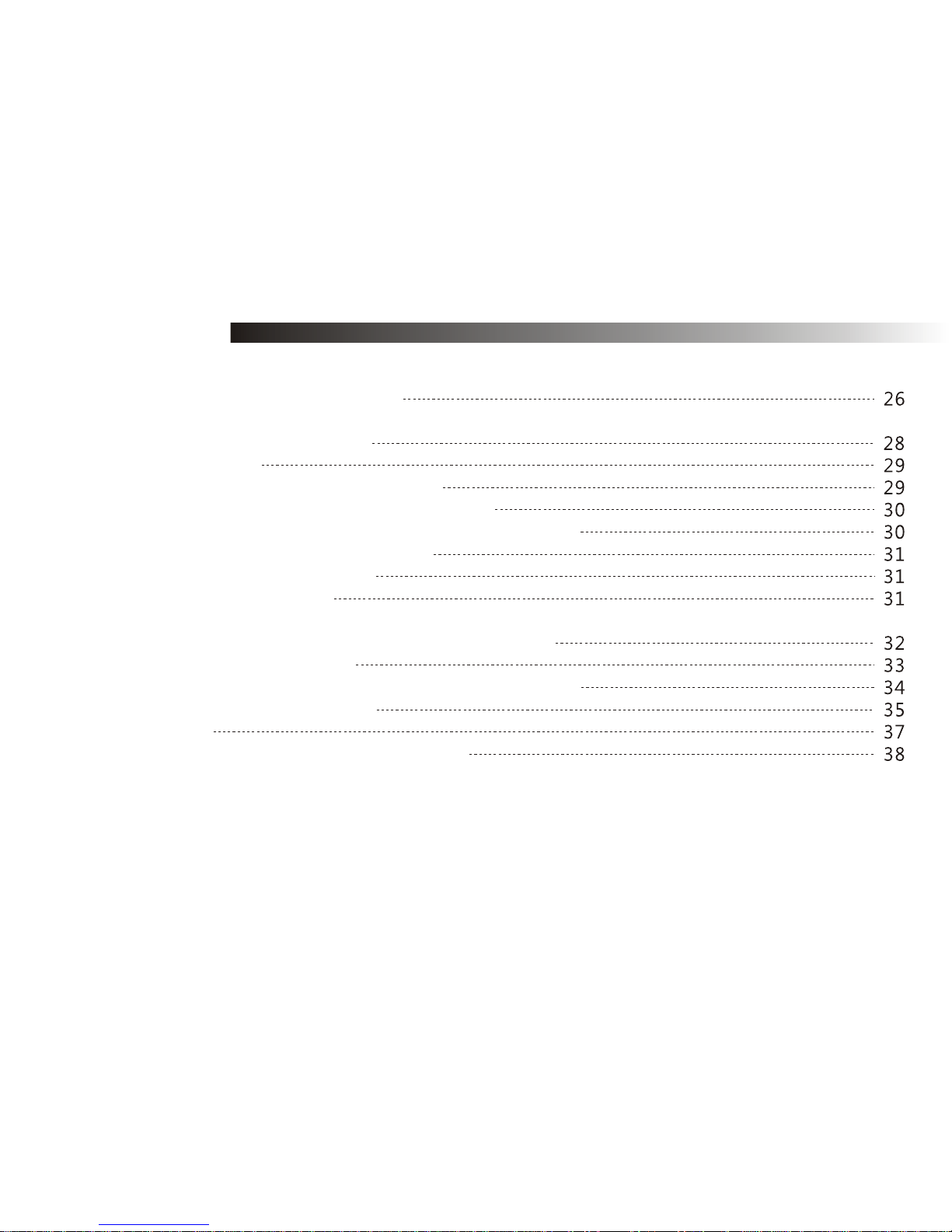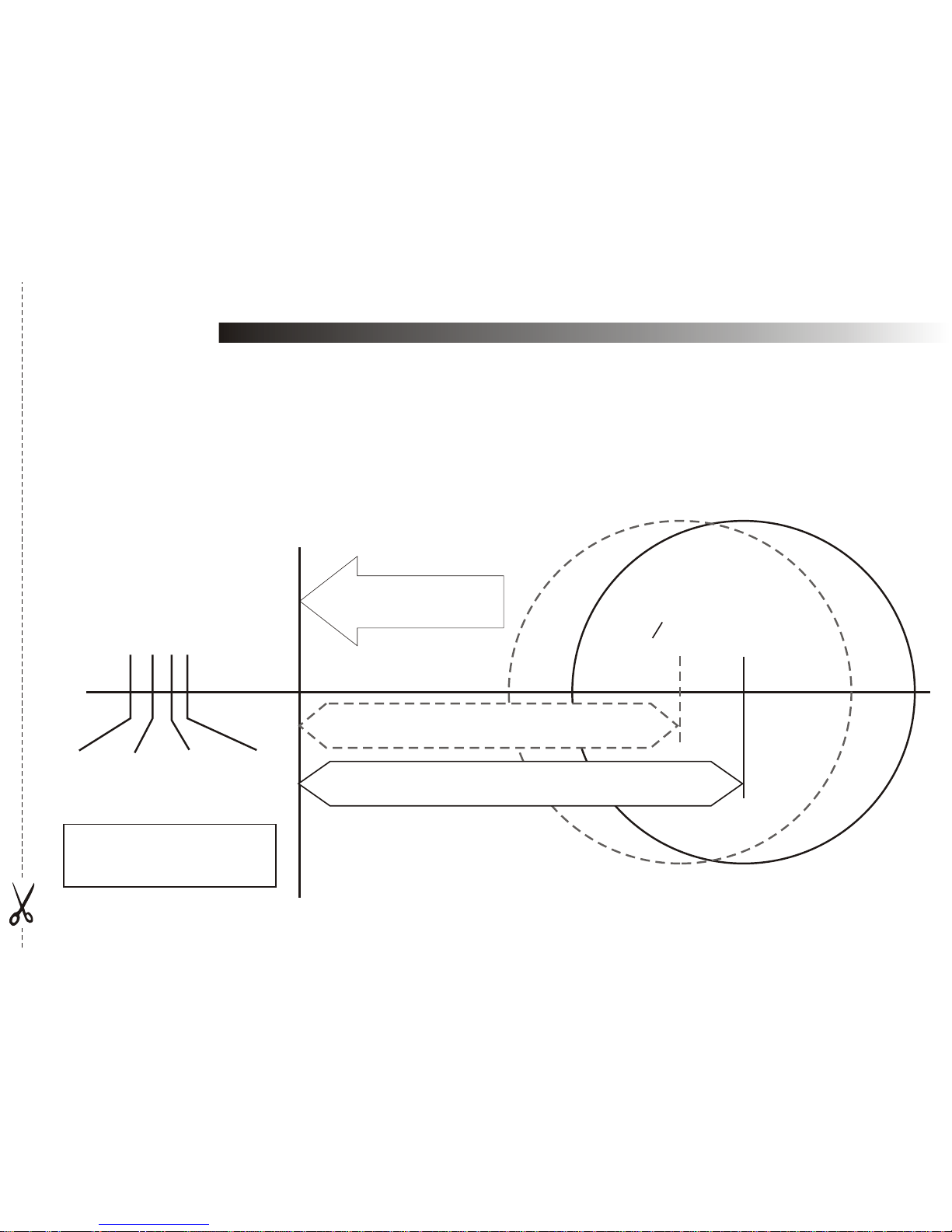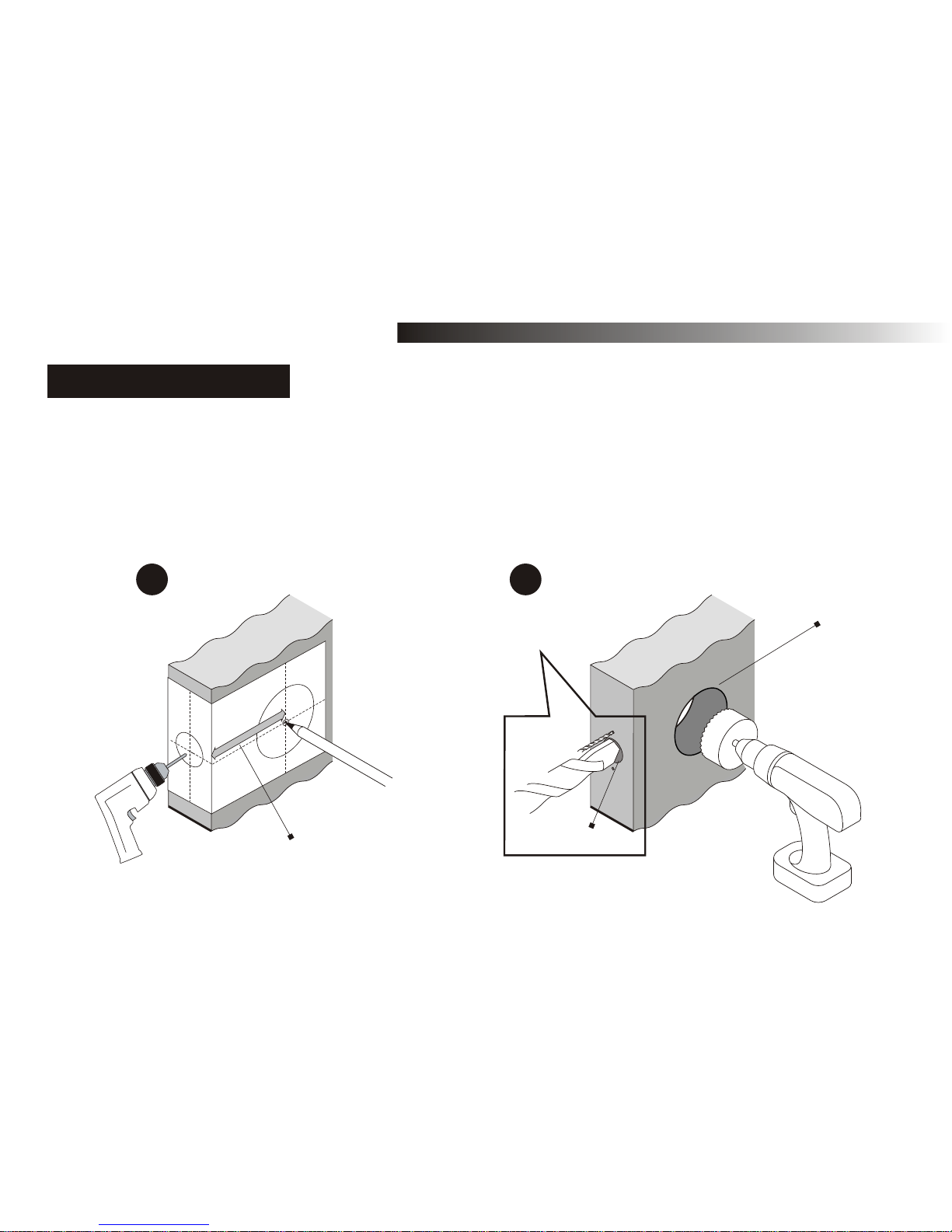WARNING
CAUTION !
1
IMPORTANT SAFETY INSTRUCTION
1. To preventdamage to thefinish, DO NOT use anyabrasives, sharp objects or harsh chemical
products containingalcohol, petroleum solvents, acidsor acetone to clean thislockset.
2. To preventdamage to thesensitive electronic components, DO NOT allow anyliquids to enter
lockset while installing or cleaning.
1. Do notattempt todisassemble any internal componentsof this locksetas this WILLvoid the
limited warranty.
2. Do notdrop or hit/strike thelockset as excessive shock may resultin permanent damage.
STRONGLYrecommended that you alwayscreate a written backup of the programming code
and individual usercodes. Please usethe last page of thisbooklet as yourreference.
5. For your Security, please remember to change this lockset's factory default programming code
to a PERSONAL programming code prior tonormal day to day useof this product(See Page28).
6. It isSTRONGLYrecommended thatyou use onlyALKALINE BATTERIES to operate this product.
3. Do notuse sharp objectsto press key buttons.
4. It is