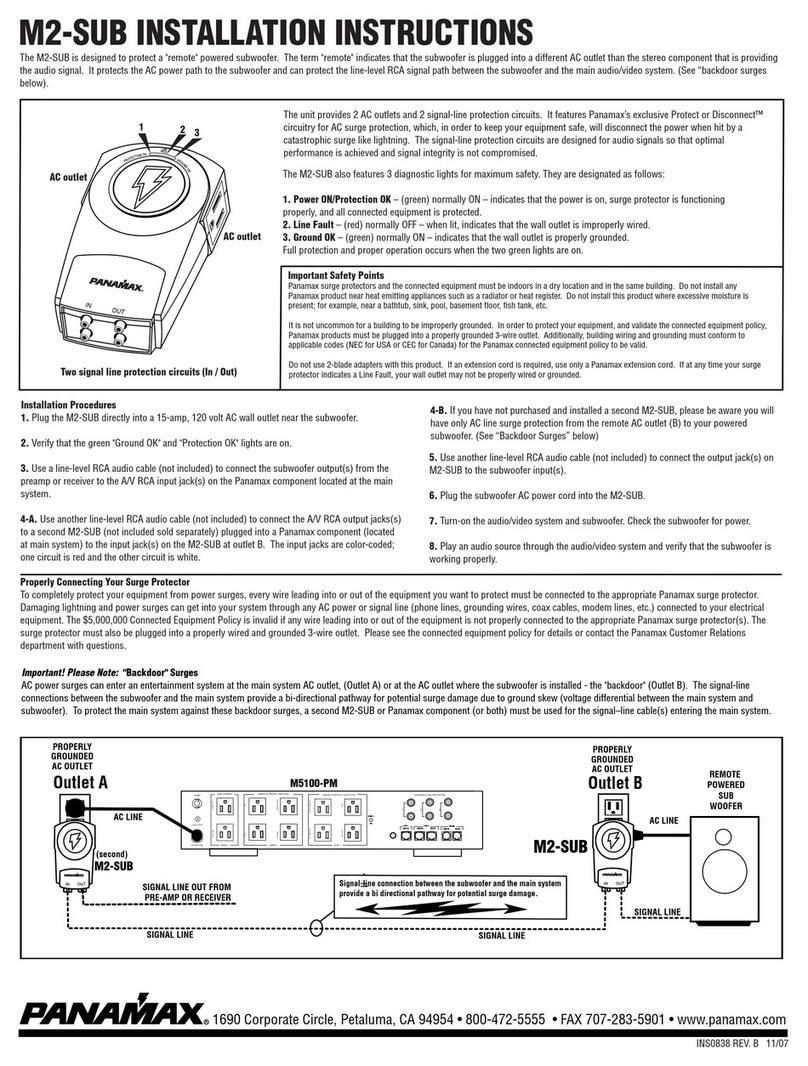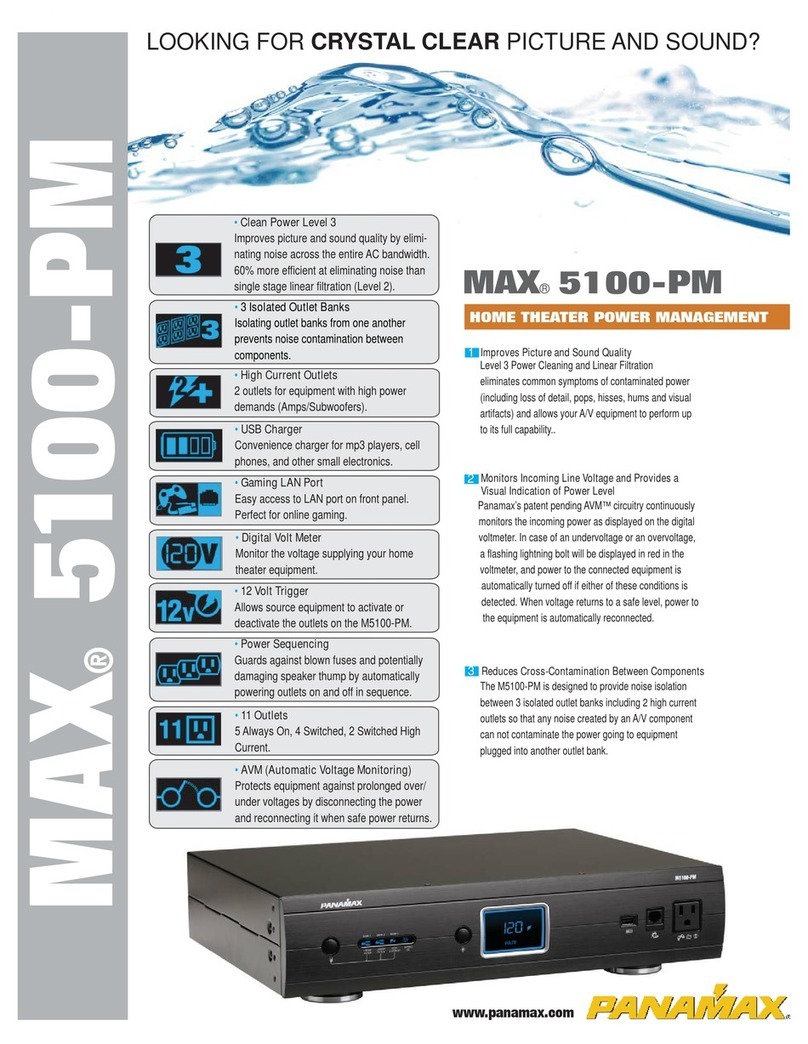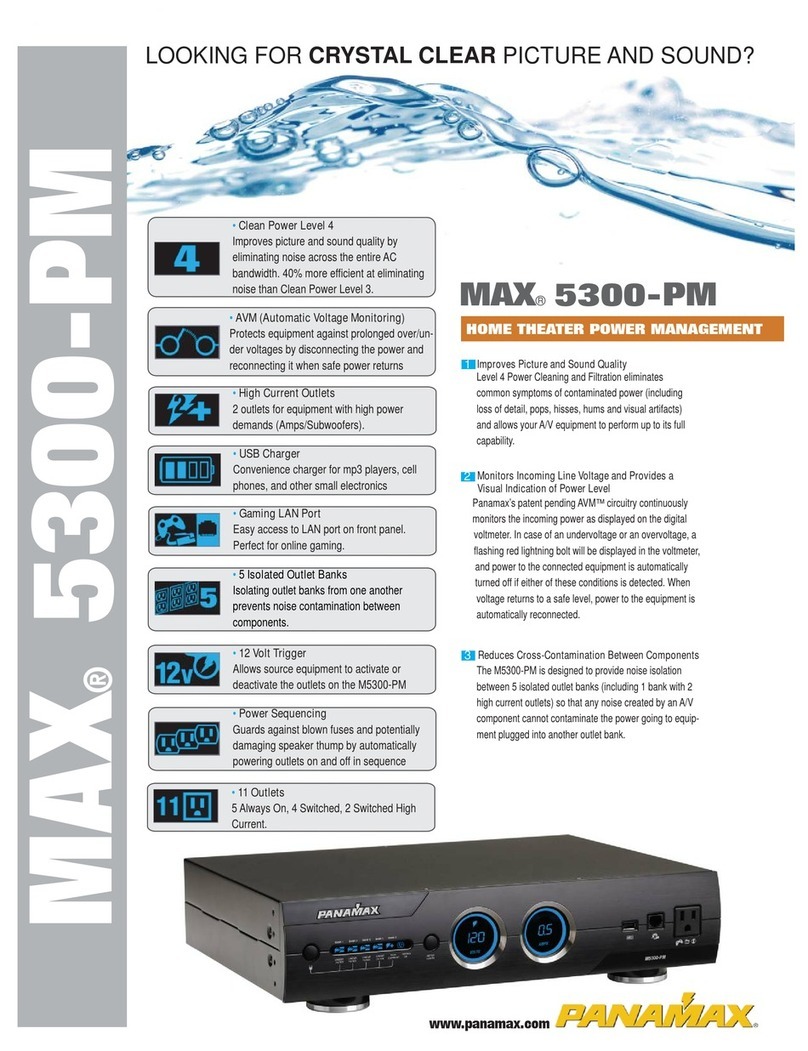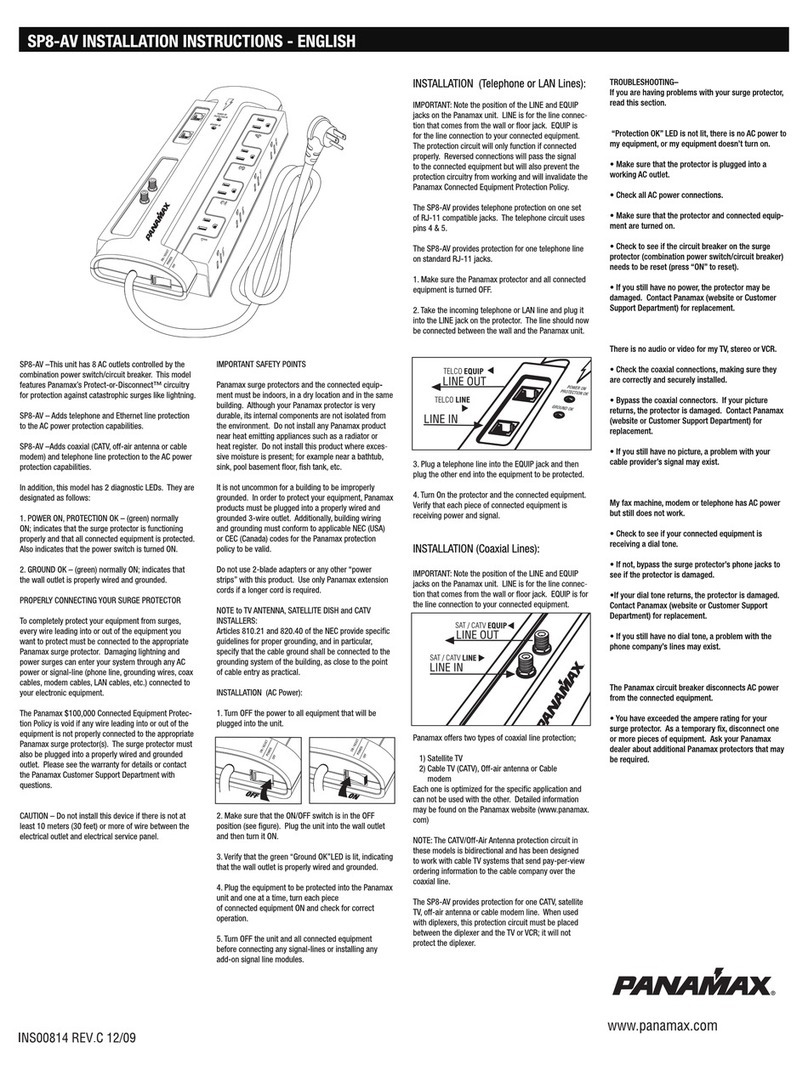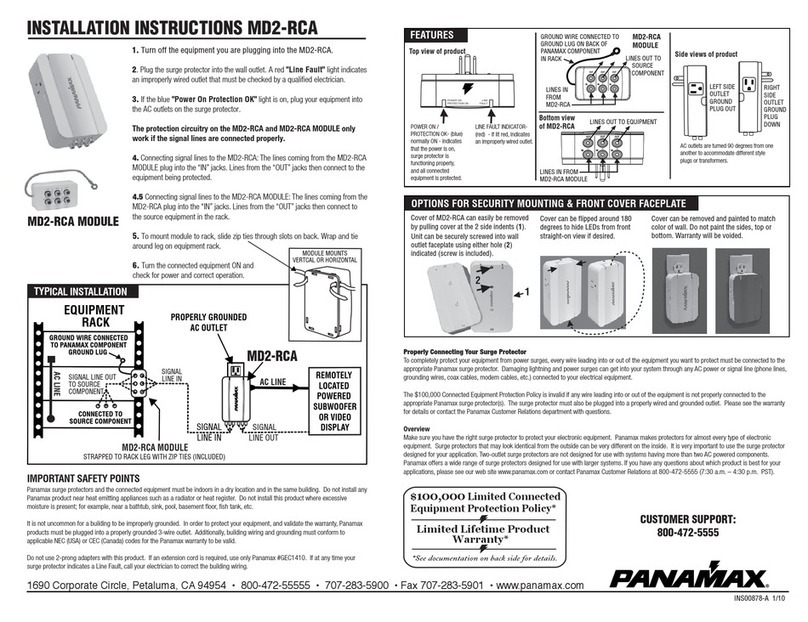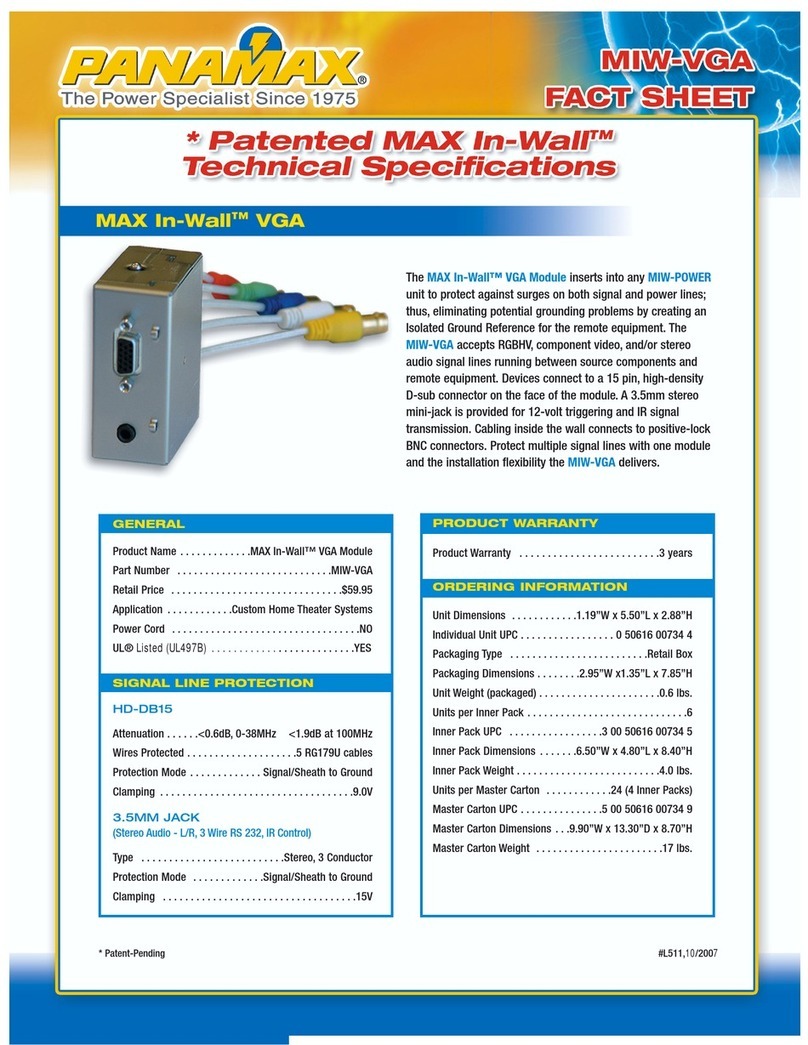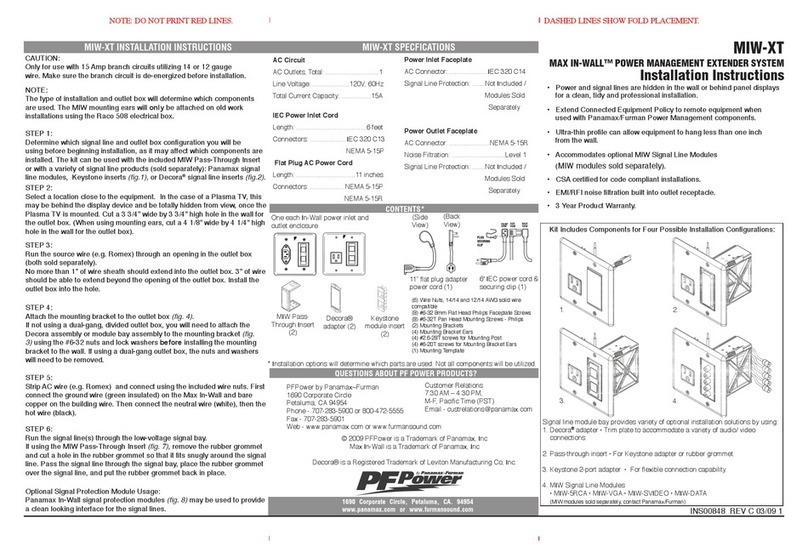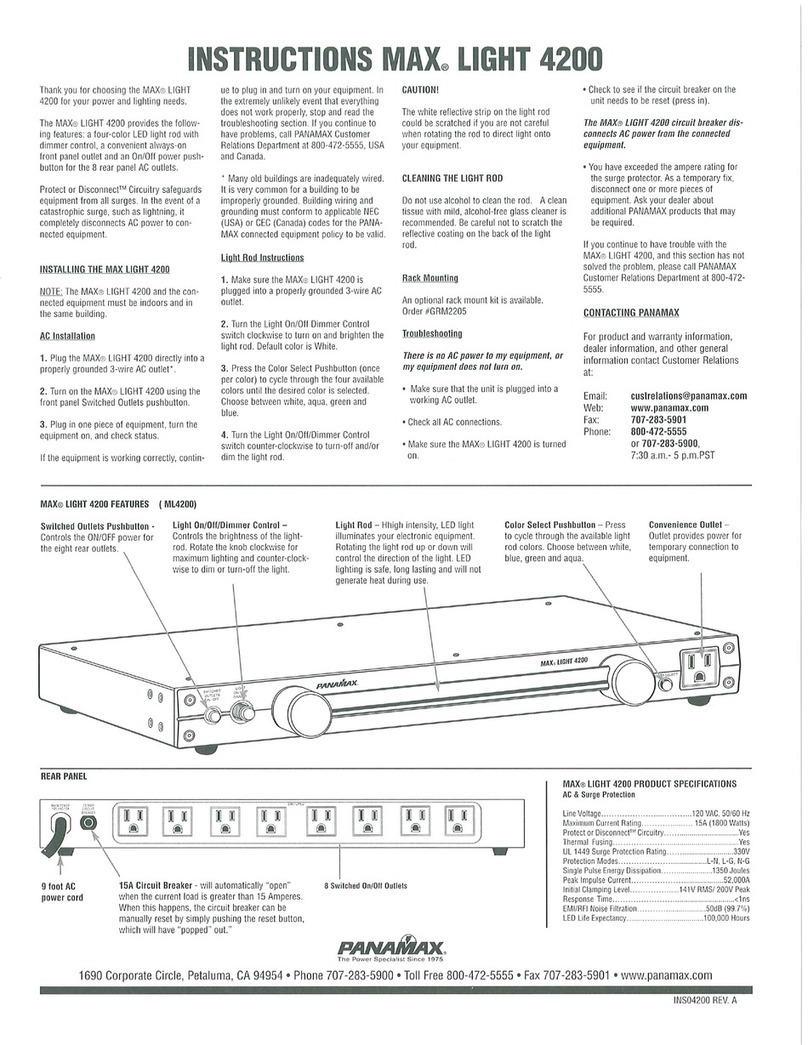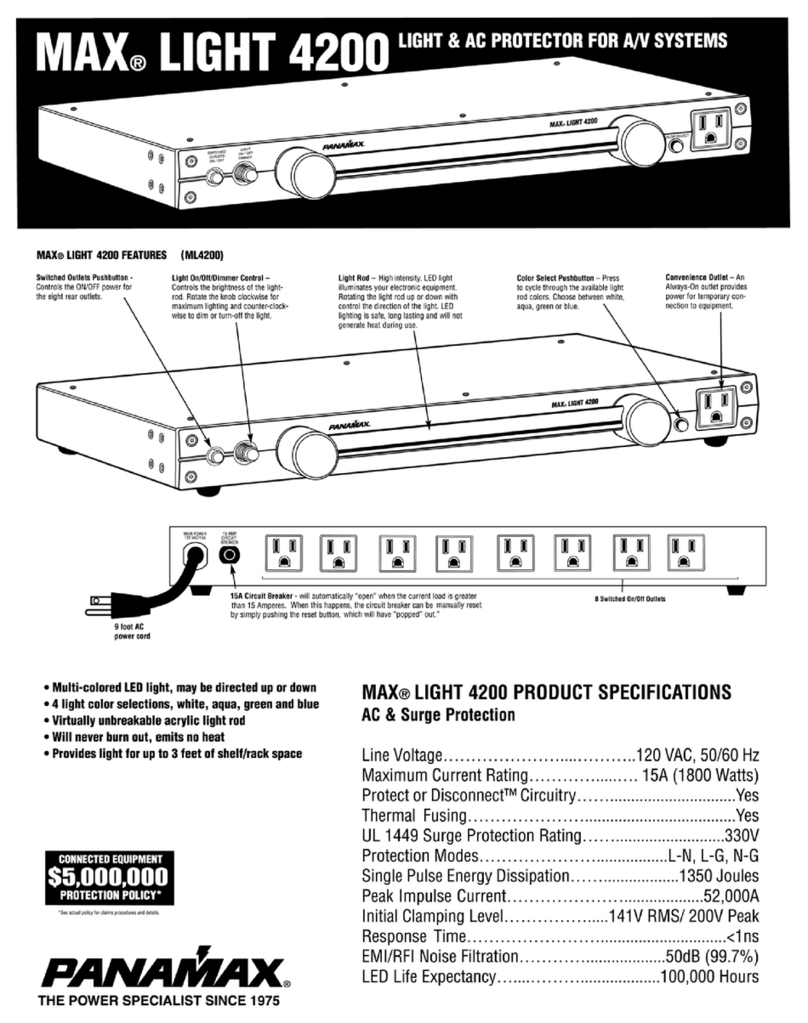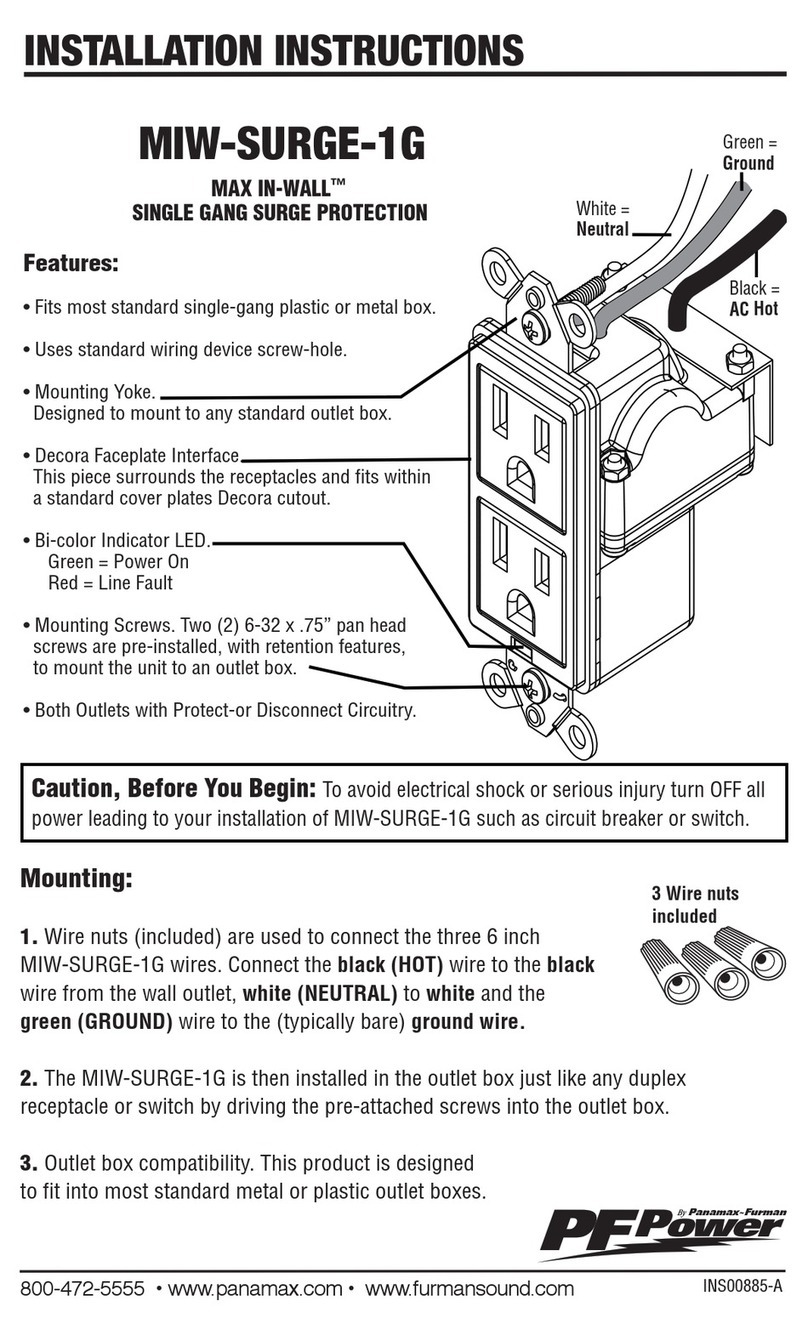LINE
FAULT
P
R
O
T
E
C
T
I
O
N
O
K
G
R
O
U
N
D
O
K
CUSTOMER SUPPORT:
800-472-5555
Quick Start
1. Plug the surge protector into the wall outlet. A green "Ground OK" light indicates
proper wiring. A red "Line Fault" light indicates an improperly wired outlet that must
be checked by a qualified electrician.
2. If the green "Ground OK" light is on, plug your equipment into the AC outlets on the
surge protector.
3. Turn the connected equipment ON and check for power and correct operation.
4. For satellite, CATV or cable modem connections: The protection circuitry is
bi-directional; line and equipment cables may be attached to either connector.
5. Equipment cords may be secured to the bottom of the surge protector using
standard zip-ties.
FOR PROPER PRODUCT INSTALLATION, STABILITY BUMPER SHOULD NOT BE IN
CONTACT WITH THE RECEPTACLE COVER PLATE.
M2-AV
INS00837 REV.A 12/07
Security feature: attach protector to
power cords using zip-ties
2 AC outlets, one
on each side
Installation Instructions
Power ON and
Protection OK
indicator light
Line fault indicator light
Ground OK
indicator light
AC outlet
PROPERLY GROUNDED
AC OUTLET
TYPICAL
INSTALLATION
SIGNAL
LINE
COAXIAL
WALL
OUTLET M2-AV
AC LINE
SIGNAL
LINE
TELEVISION
DVD PLAYER
AC LINE
Bidirectional universal CATV / Sat / ANT coax connectors
The $5,000,000 Connected Equipment Protection Policy is invalid if
anywire leading into or out of the equipment is not properly connected
to the appropriate Panamax surge protector(s). The surge protector
must also be plugged into a properly wired and grounded outlet. Please
see the warranty for details or contact the Panamax Customer Service
department with questions.
Important Safety Point
Panamax surge protectors and the connected equipment must be
indoors in a dry location and in the same building. Do not install any
Panamax product near heat emitting appliances such as a radiator or
heat register.
Do not install this product where excessive moisture is present; for
example, near a bathtub, sink, pool, basement floor, fishtank, etc.
It is not uncommon for a building to be improperly grounded. In order
to protect your equipment, and validate the warranty, Panamax
products must be plugged into a properly grounded 3-wire outlet.
Additionally, building wiring and grounding must conform to applicable
NEC (USA) or CEC (Canada) codes for the Panamax warranty to be
valid.
Do not use 2-prong adapters with this product. If an extension cord is
required, use only a Panamax extension cord. If at any time your surge
protector indicates a Line Fault, call your electrician to correct the
building wiring.
Note to CATV/SAT Installers
This reminder is provided to call the CATV System Installer's attention
to Article 820-40 of the NEC that provides specific guidelines for
proper grounding and, in particular, specifies that the cable ground
shall be connected to the grounding system of the building, as close to
the point of cable entry as practical. A separate driven ground rod is
not acceptable under the code.
Overview
The M2-AV provides surge and over-voltage protection for satelllite
receivers, cable televisions, cable modems, and all AC-only electronic
devices.
The M2-AV is equipped with 2 AC outlets. It also features Panamax’s
exclusive Protector Disconnect™ circuitry which handles an unlimited
number of surges and will disconnect the power during a catastrophic
surge to keep your equipment safe.
In addition, the M2-AV has 3 diagnostic lights for maximum safety.
They are designated as follows:
1. GroundOK – (green) normally ON - indicates that the wall outlet is
properly grounded.
2. LineFault – (red) normally OFF - when lit, indicates that the wall outlet
is improperly wired.
3. Power ON / Protection OK - (green )normally ON - indicates that the
power is on, surge protector is functioning properly, and all connected
equipment is protected.
Full protection and proper operation occurs when two green lights are lit.
Properly Connecting Your Surge Protector
To completely protect your equipment from power surges, every wire
leading into or out of the equipment you want to protect must be
connected to the appropriate Panamax surge protector. Damaging
lightning and power surges can get into your system through any AC
power or signal line(phone lines, grounding wires, coax cables, modem
cables, etc.) connected to your electrical equipment.