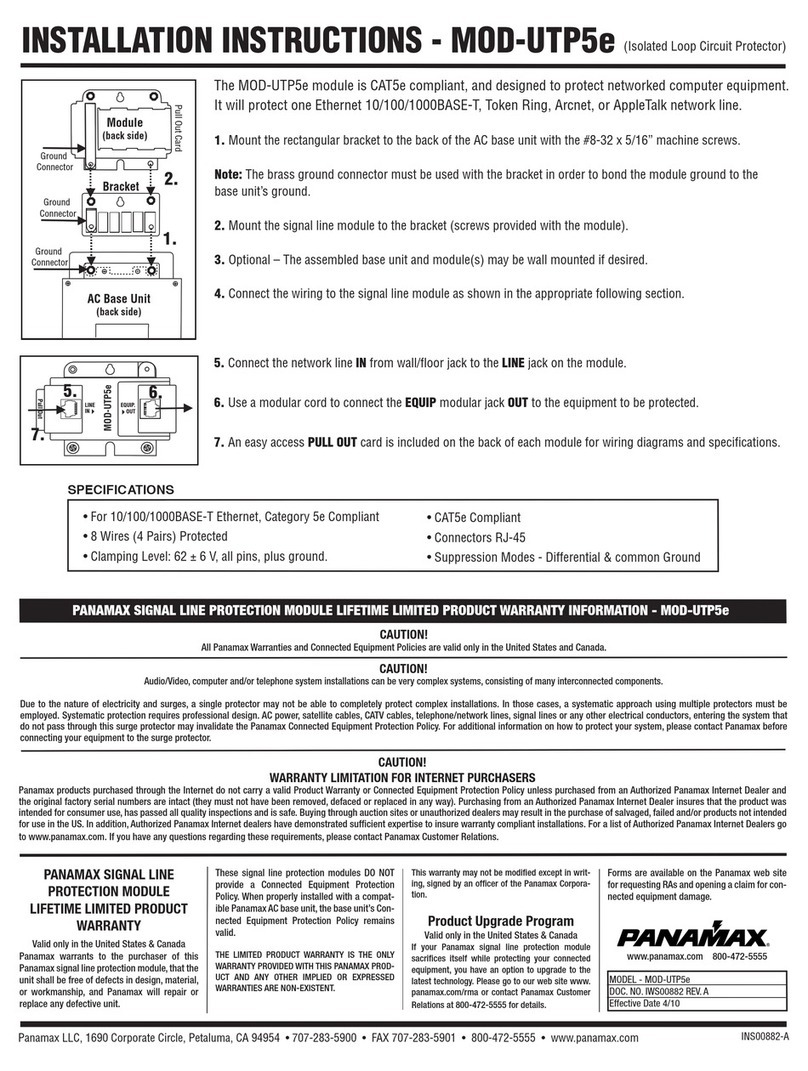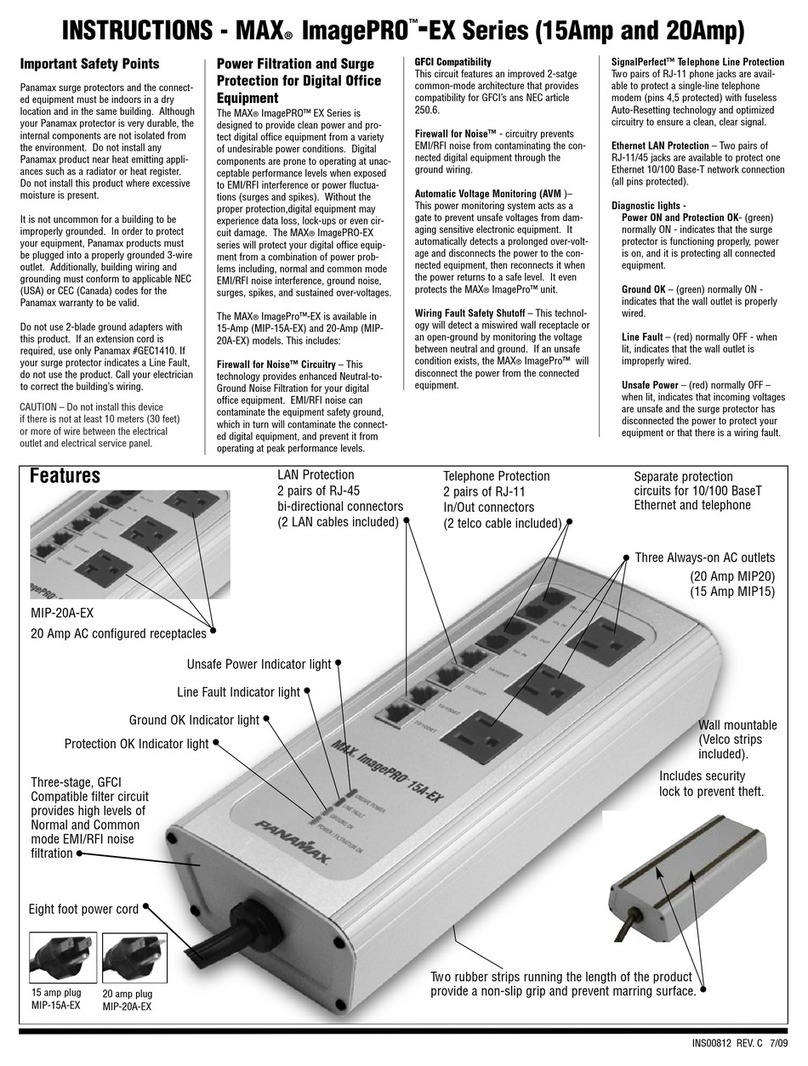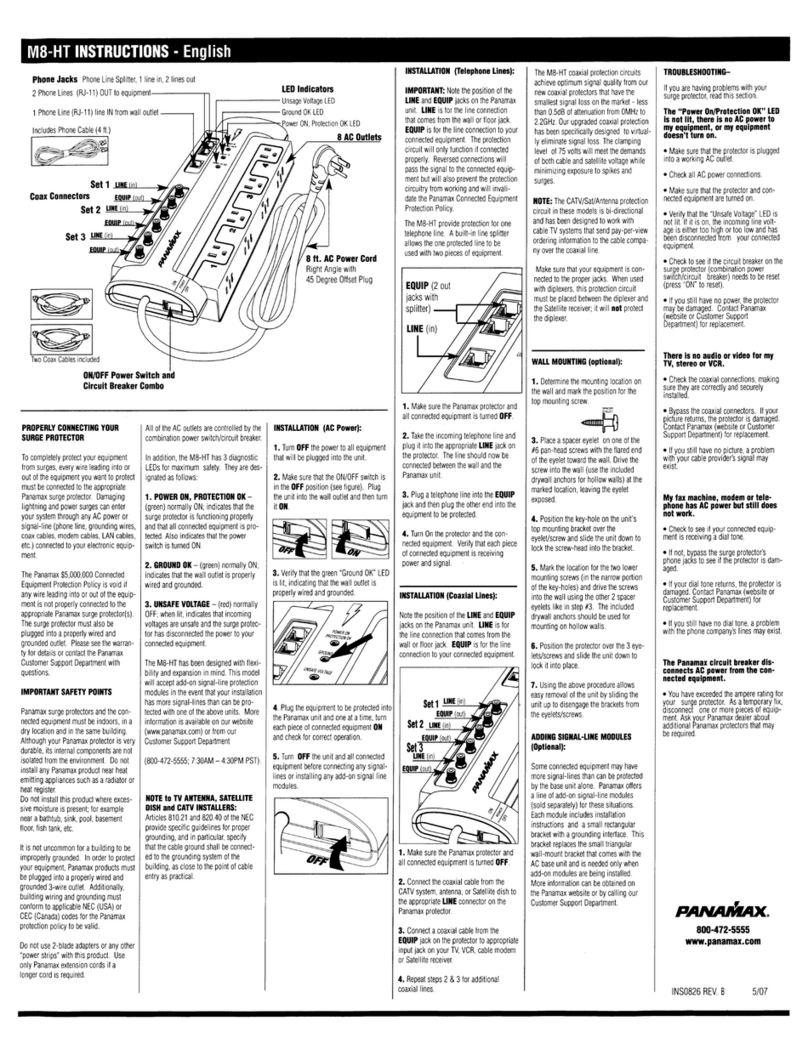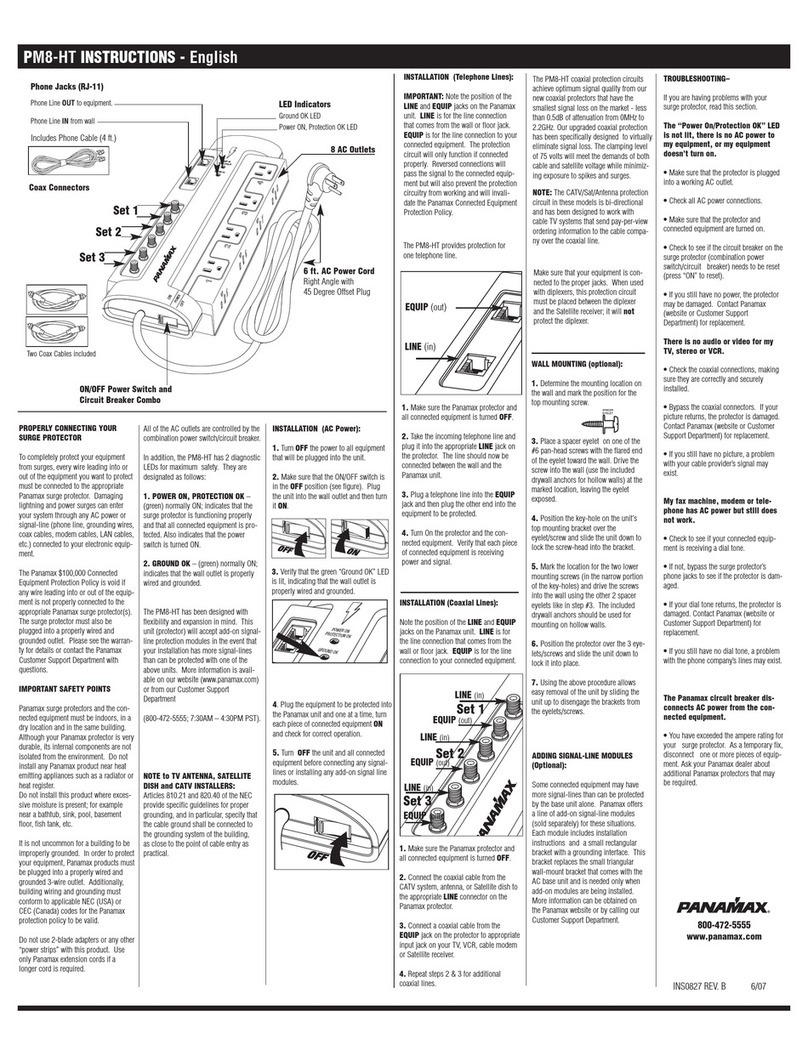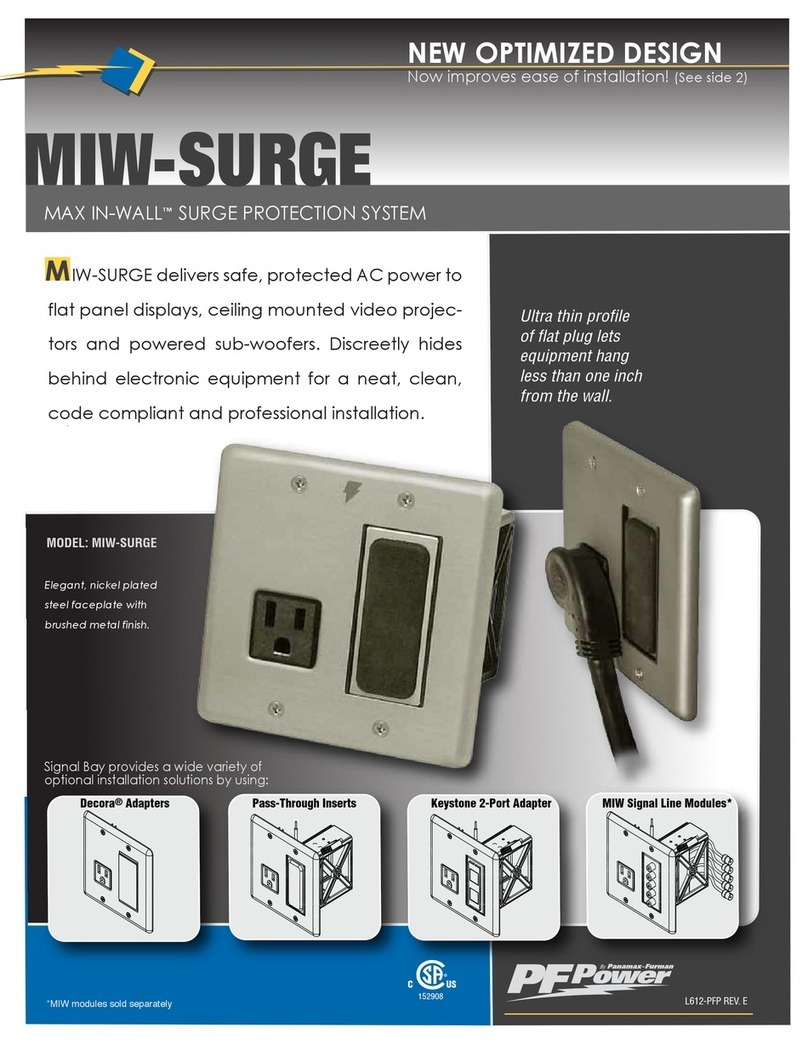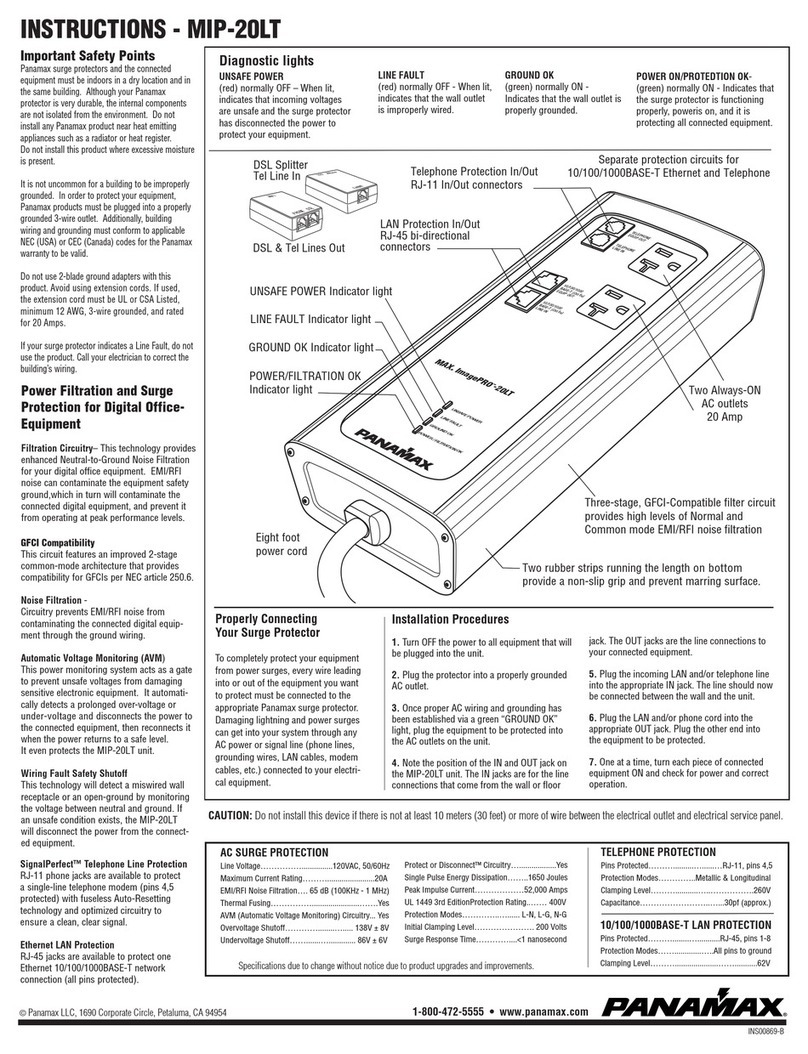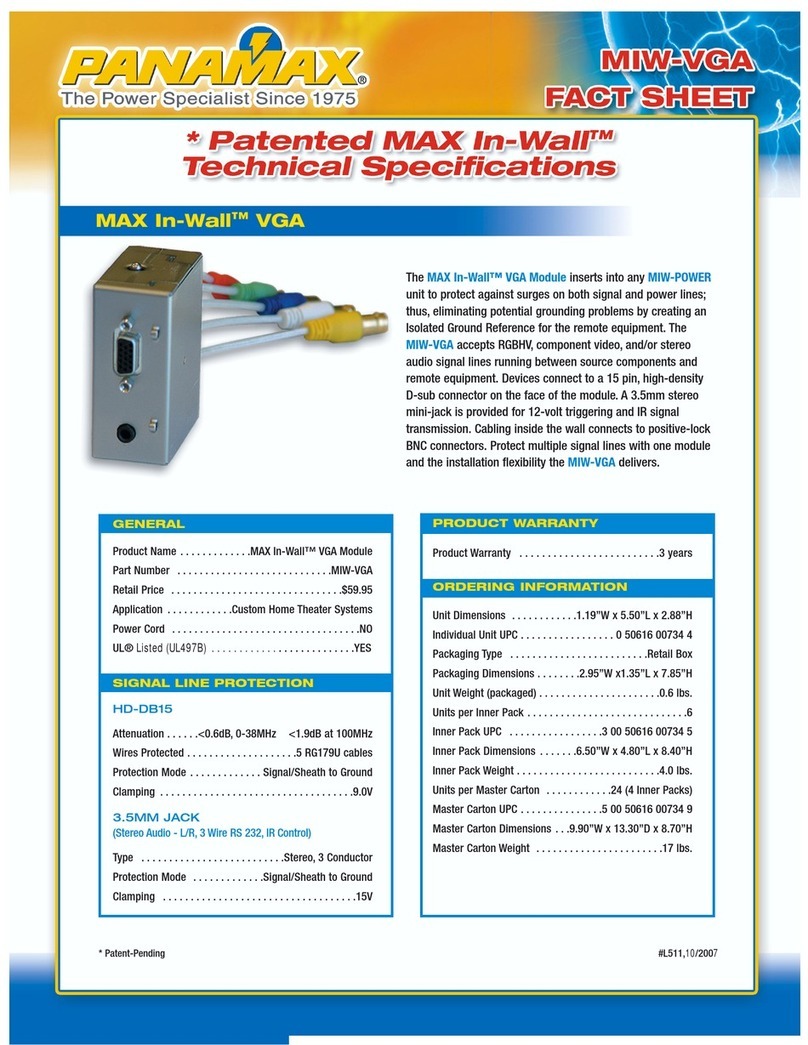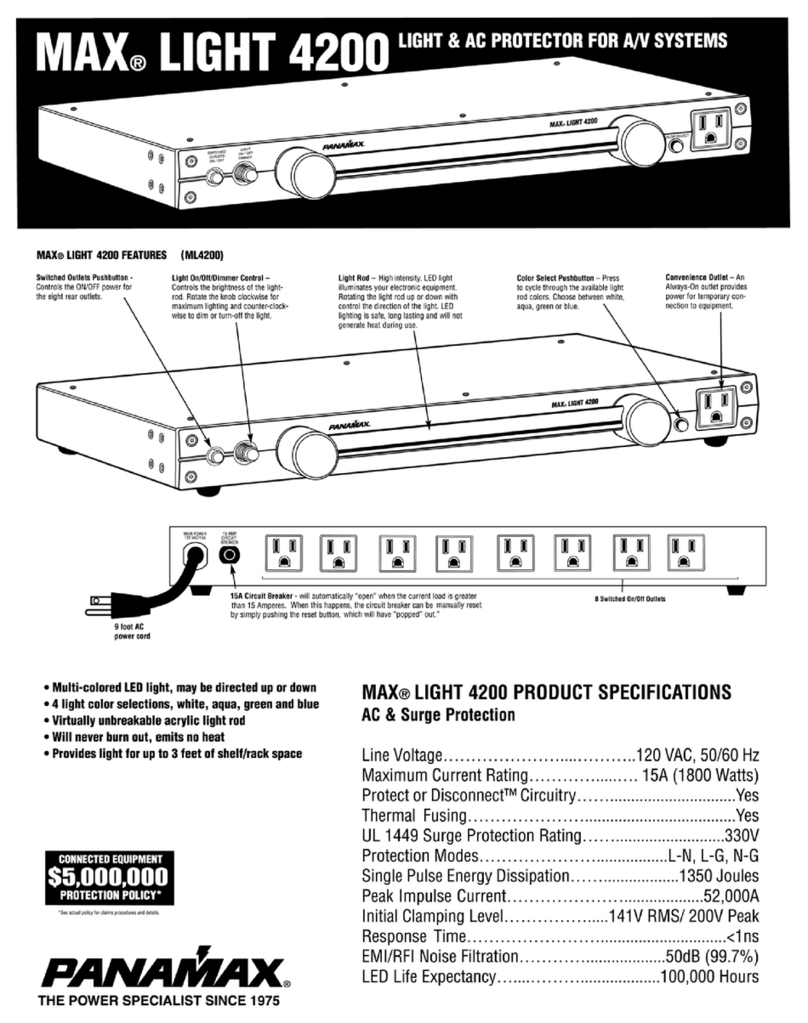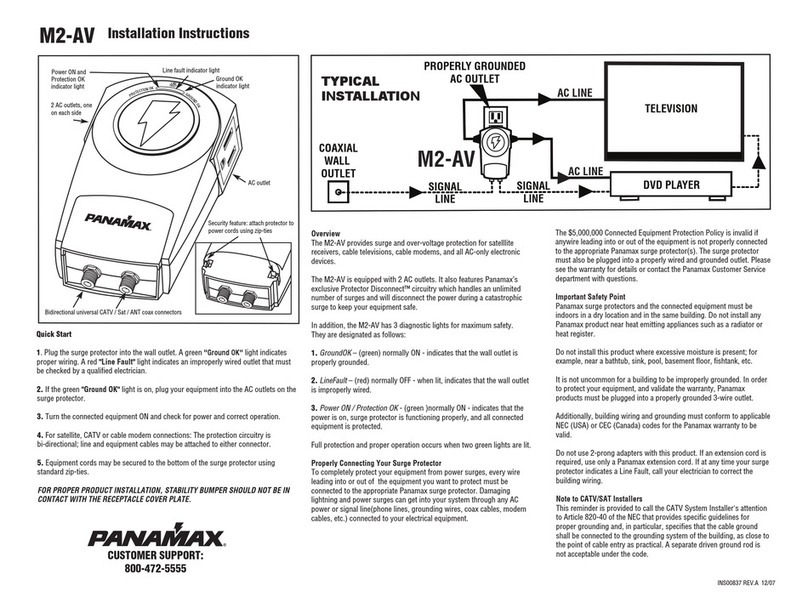MFP-300 FEATURES
1. Universal Coaxial Connectors
1 pair of bidirectional protection
circuits optimized for satellite, cable,
and antenna TV signal lines.
2. 6 ft. AC Power Cord
Includes straight plug for
connecting to wall outlet.
3. Outlet 1
Always-on ltration for HDTV.
5. Power and Filtration
Indicator
(blue) Normally ON, indicates that
the surge protector is functioning
properly and that all connected
equipment is protected.
6. Wiring OK
(blue) When the unit is plugged
into a properly wired outlet,
the Wiring OK LED is ON. If it
is plugged into an outlet with
reversed L-N wiring or open
ground, the LED is OFF.
4. Outlet 2
Always-on ltration for HDTV or
other accessories.
7. Top and Bottom Mounting
Brackets
Used to mount the MFP-300 to
the wall or to the back of the video
display (universal mounting bracket
included).
MFP-300 SPECIFICATIONS
UPC’S, QUANTITIES, WEIGHTS & MEASUREMENTS FOR ORDERING & SHIPPING
General________________________________________________________________
Dimensions:.......................................................................... 8.5 in. L x 3.75 in. W x 1.6 in H
Weight:........................................................................................................................... 2 lbs.
AC Power_______________________________________________________________
Protect or Disconnect™ Circuitry:.....................................................................................Yes
Line Voltage:....................................................................................................120V, 50/60Hz
Initial Clamping Level:.........................................................................200V Peak, 141V RMS
Voltage Protection Rating (UL1449 3rd Edition, 3,000A):................................................500V
UL991 Electronic Safety Circuit:.......................................................................................Yes
Protection Modes:.............................................................................................L-N, L-G, N-G
Maximum Current Rating:..................................................................................12 A (1440W)
Single Pulse Energy Dissipation:.........................................................................1675 Joules
Peak Impulse Current:........................................................................................48,000 Amps
EMI/RFI Noise Filtration:.....................................................................43 dB (100kHz - 1MHz)
Response Time:.............................................................................................................< 1 ns
MODEL MFP-300 MASTER CARTON
UNIT CARTON
Dimensions Weight Dimensions Weight UPC Qty Dimensions Weight UPC
8.5” x 3.75” x 1.6” 2 lbs 11.5” x 9.25” x 2.25” 2.5 Lbs 0 50616 00824 2 6 13.5” x 10” x 11.25” 16 Lbs 5 00 50616 00824 7
w/brackets 10” x 3.75” x 1.75”
1690 Corporate Circle, Petaluma, CA. 94954 800-472-5555 or 707-283-5900 Fax 707-283-5901 www.panamax.com
© 2007 Panamax, Inc. Panamax, MAX, and the Panamax logo are registered US trademarks of Panamax
Design and specications subject to change without notice due to product improvement.
L593 REV B 2/10
Universal Coax Protection_________________________________________________
HD Ready:.......................................................................................................................Yes
Shielded:..........................................................................................................................Yes
Clamping Level:...............................................................................................................75V
Frequency Range:........................................................................................ 0MHz - 2.2 GHz
Insertion Loss:........................................................................................................... < 0.5 dB
Connections:.....................................................................................Female “F”, Gold Plated
Bidirectional:......................................................................................................................Yes
Attaches behind any
Video Display Panel
Comes with Universal
Mounting Bracket.