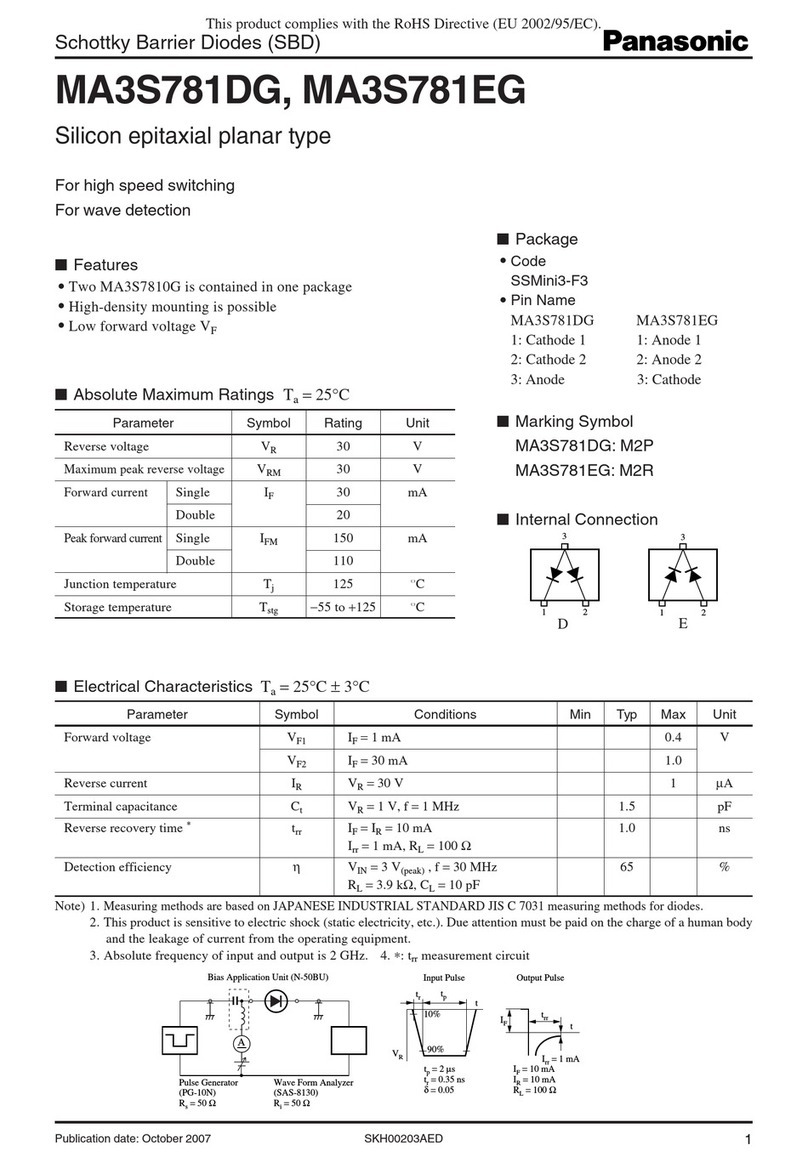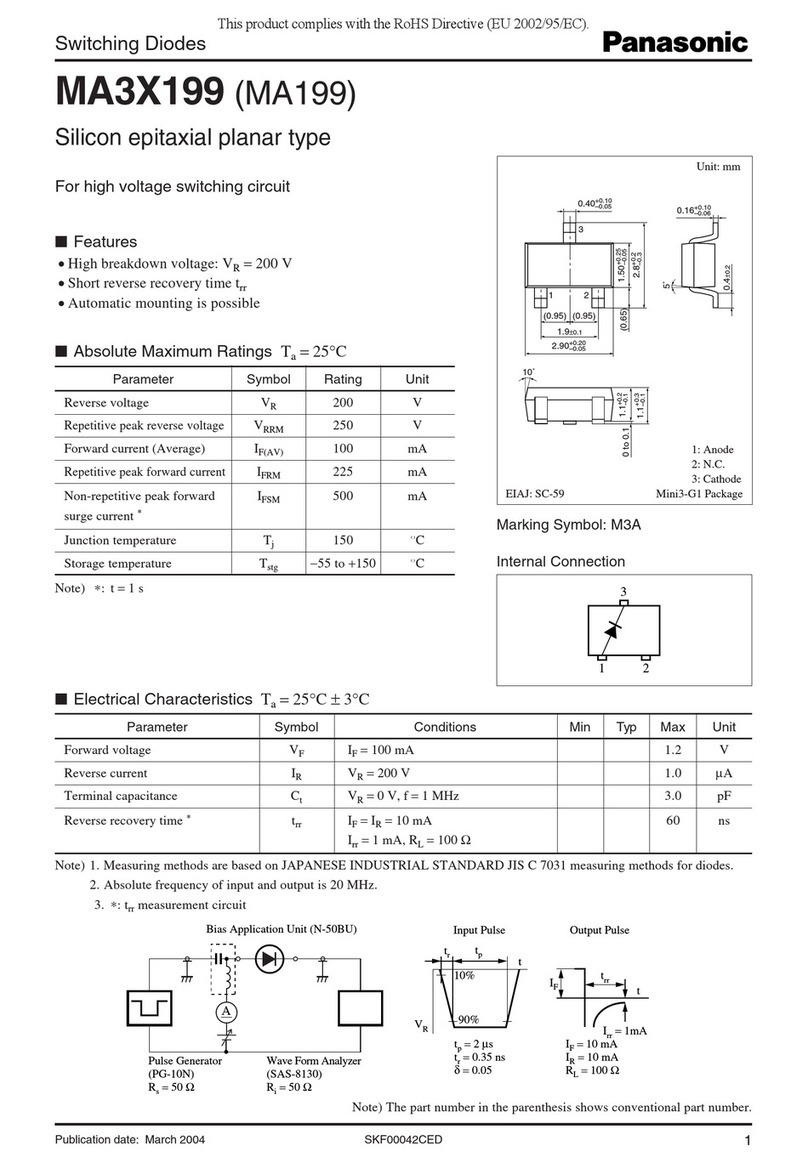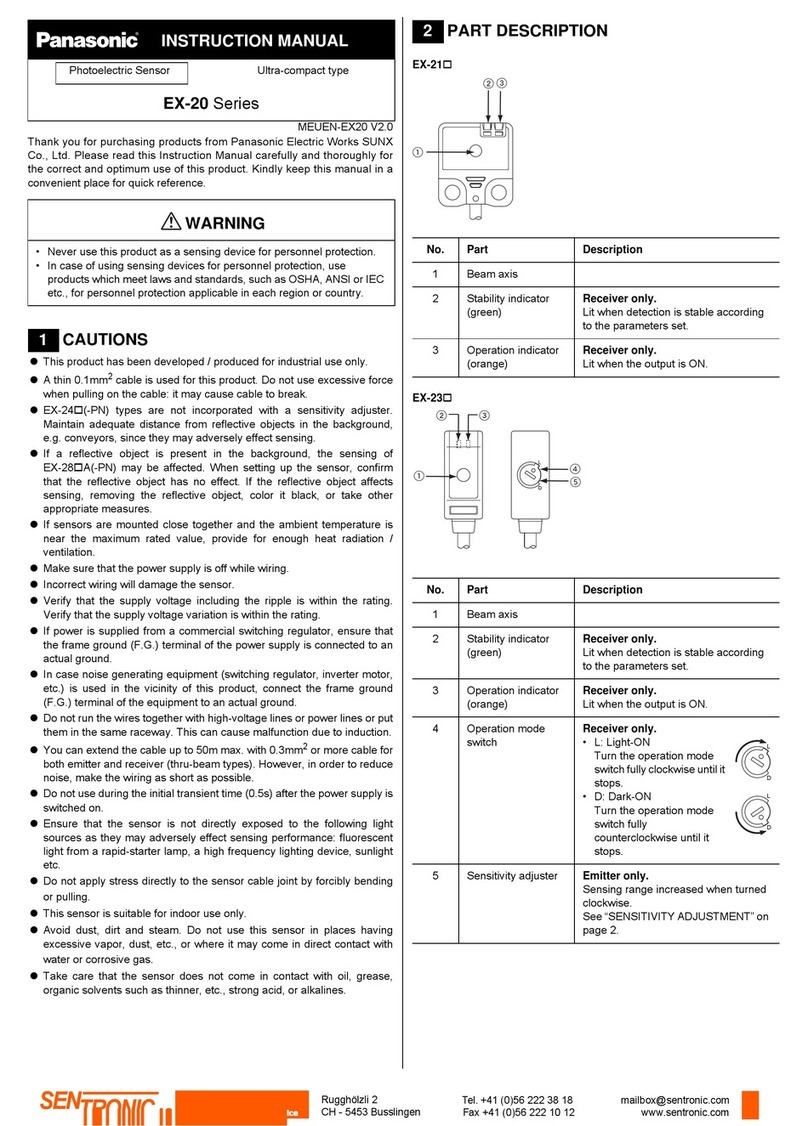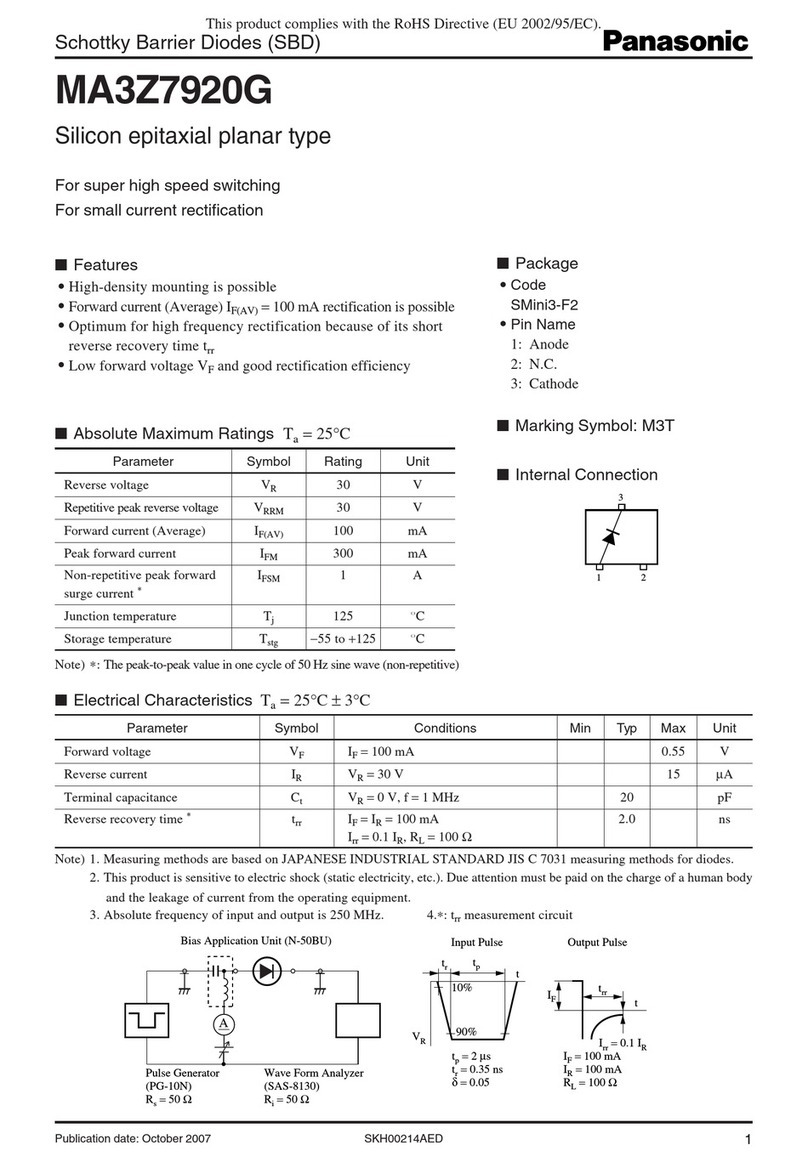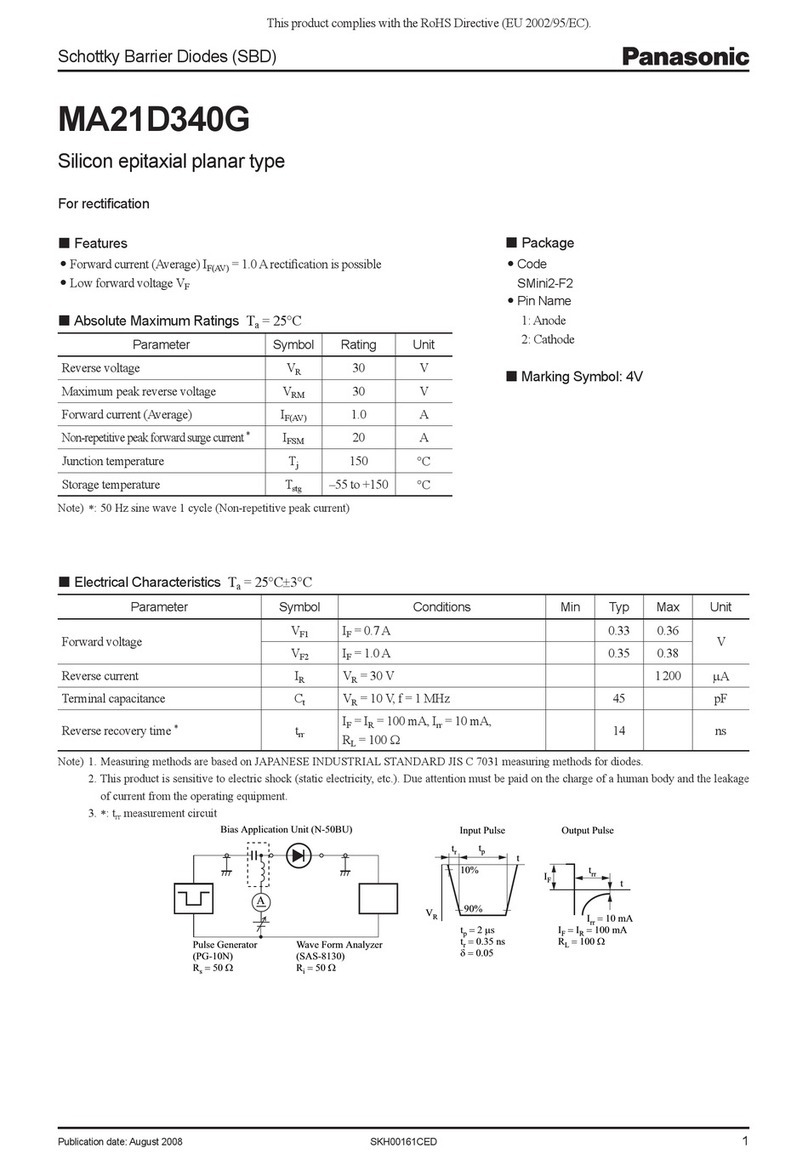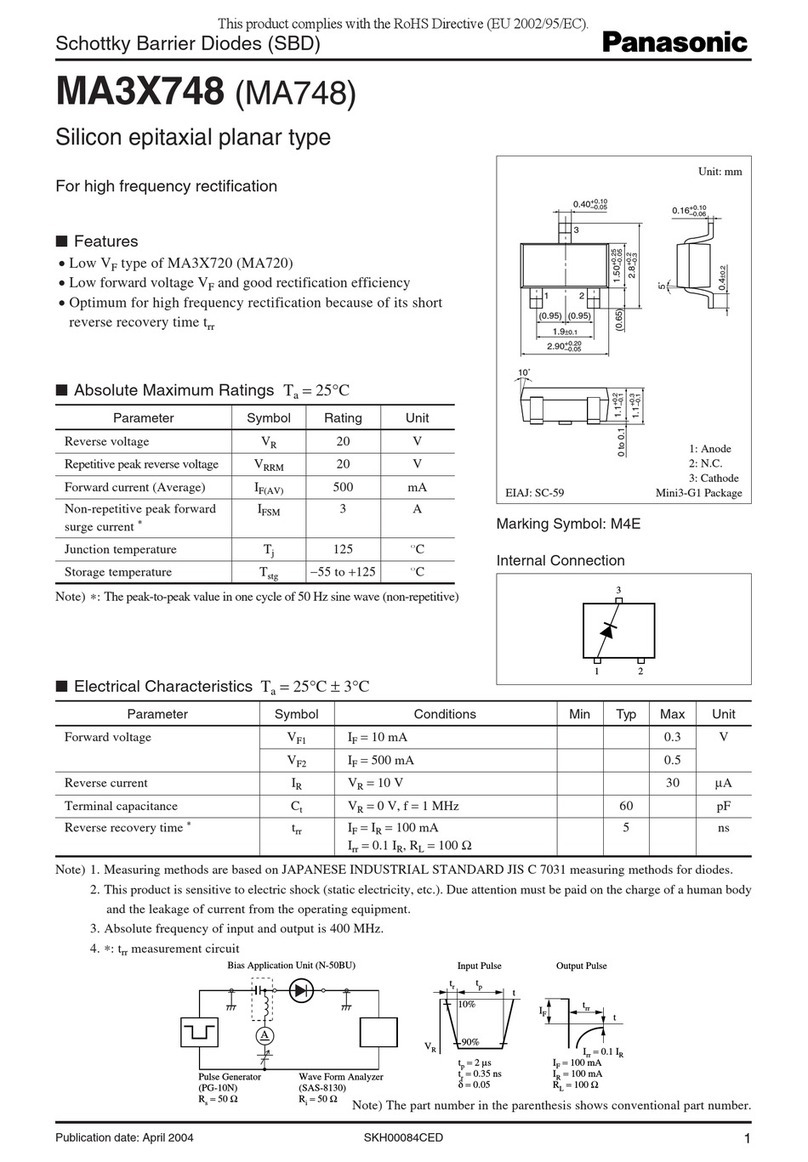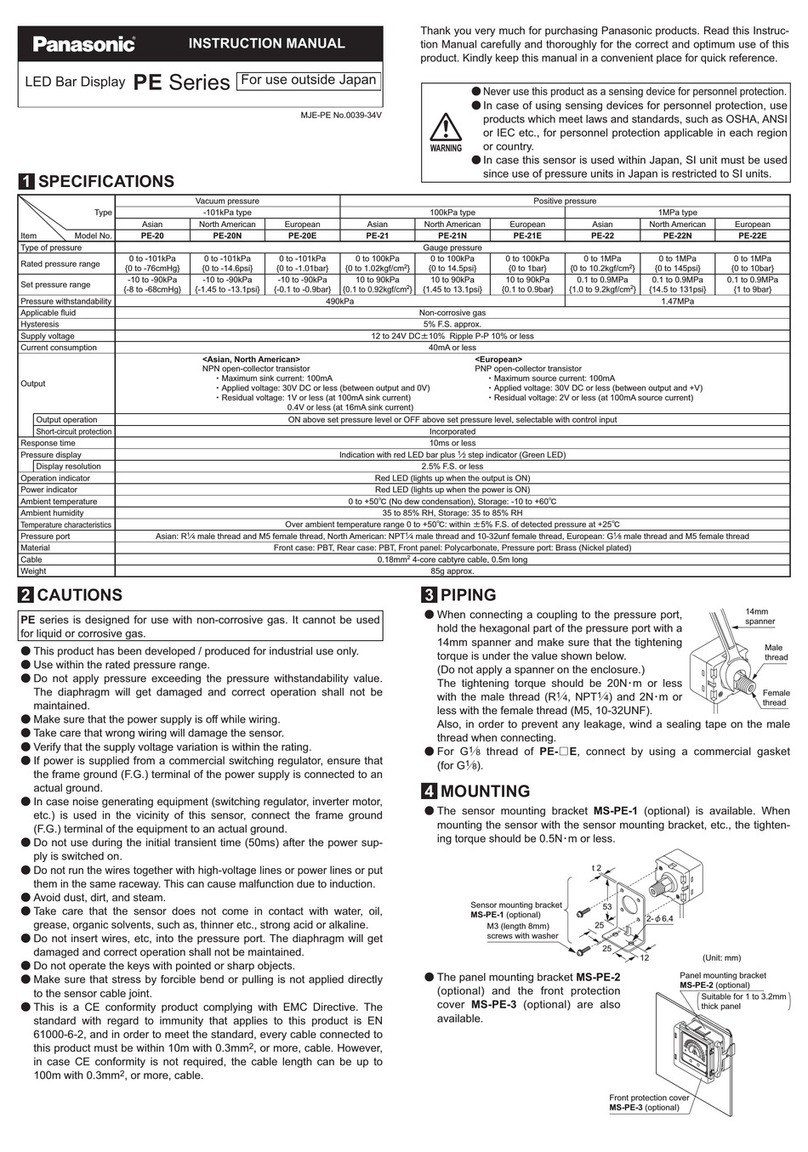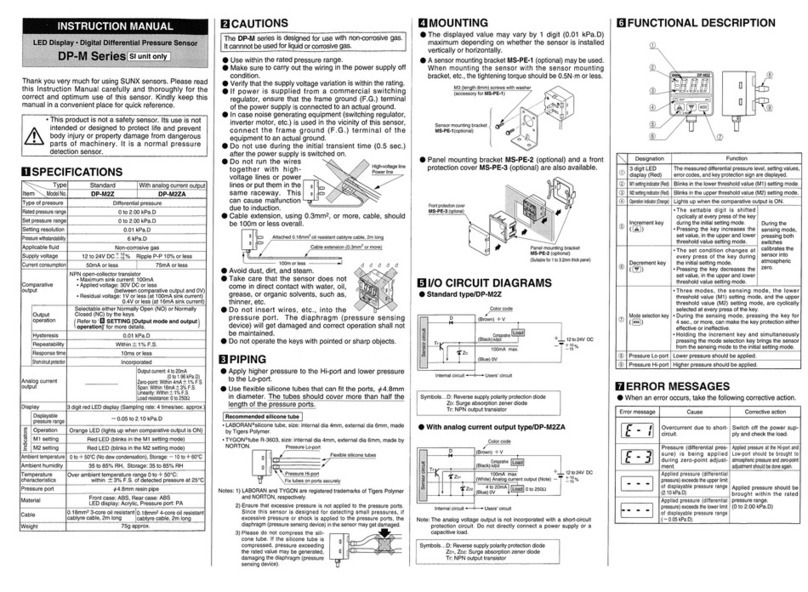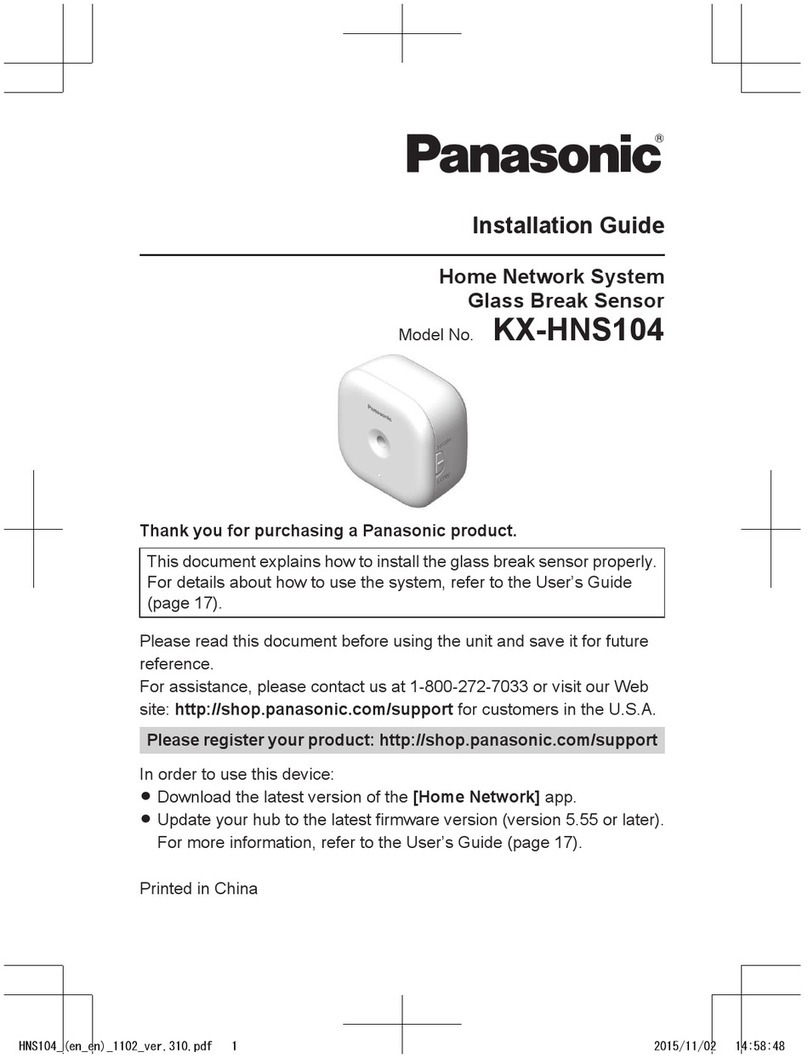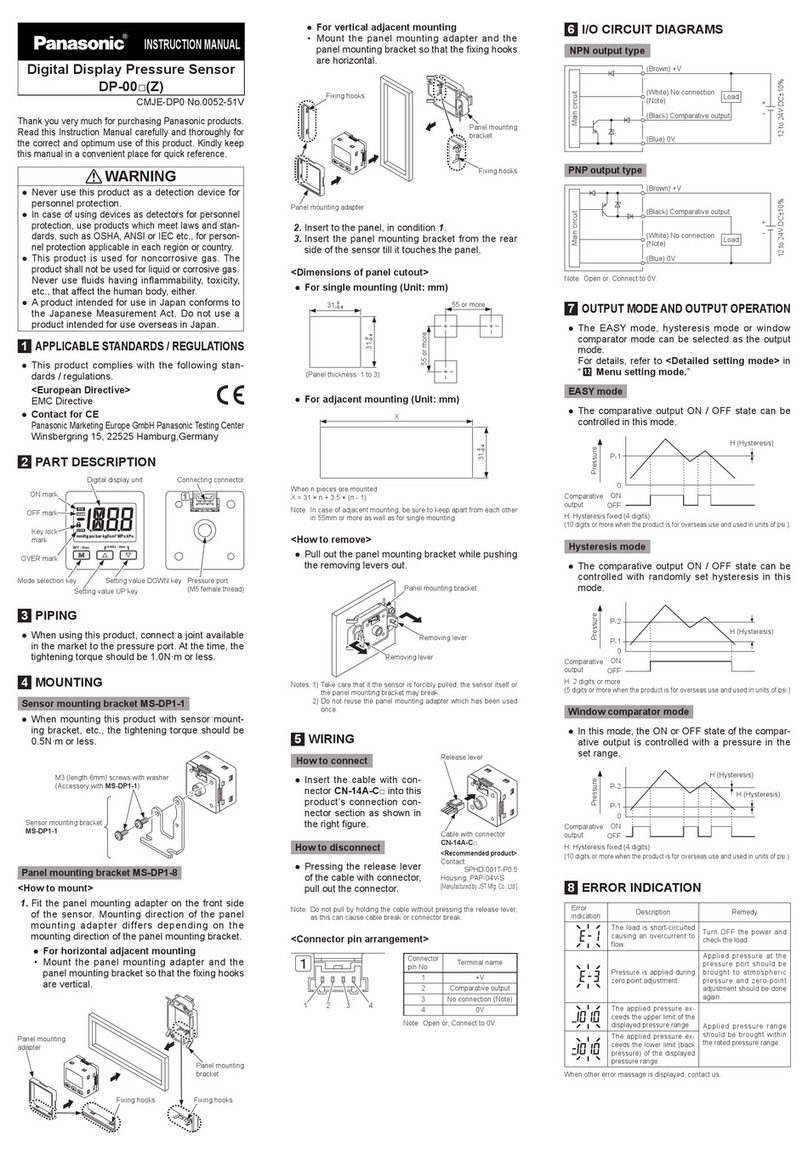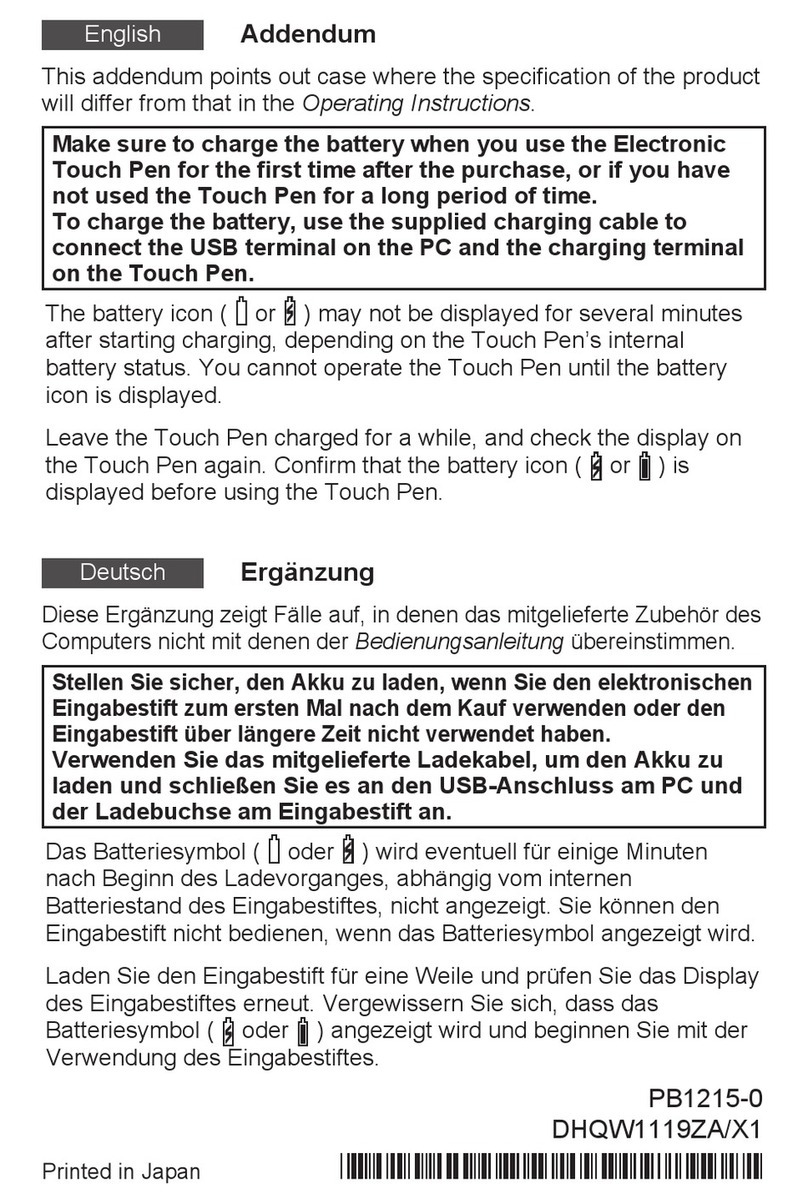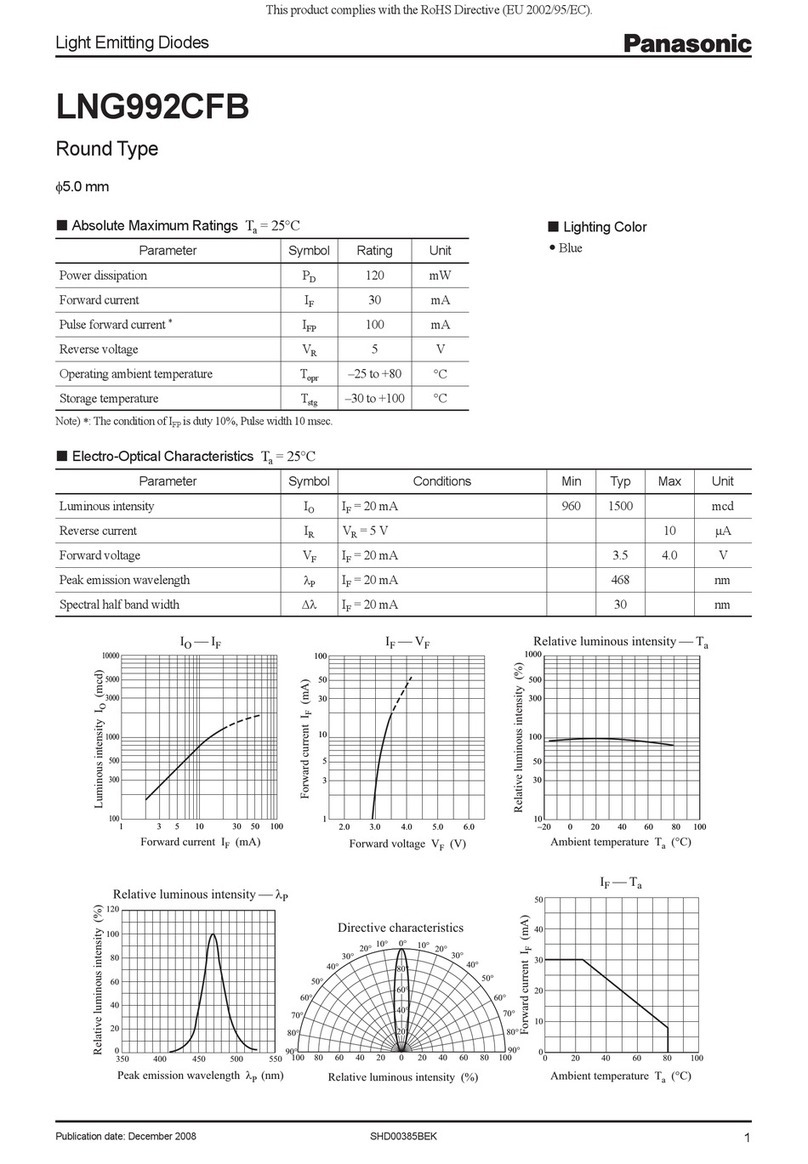SPECIFICATIONS
1
Notes: 1)
2)
3)
4)
5)
Set model Nos. having the suffix 'I' are different frequency type.
These values are for a range which is 20 to 60% of the maximum sensing distance.
The length of the sensor head cable cannot be changed.
The given weight of the threaded type sensor head is the value including the nuts and the
toothed lock washer.
Take care that the output voltage is reduced due to the resistance of the wiring cable.
Temperature
characteristics
(Note 2)
24V DCr10% Ripple P-P 10% or less
Supply voltage
NPN open-collector transistor
Maximum sink current: 100mA
Applied voltage: 30V DC or less (between alarm output and 0V)
Residual voltage: 1.6V or less (at 100mA sink current)
0.4V or less (at 16mA sink current)
Alarm output
Input condition: Non-voltage contact or NPN open-collector transistor input
Signal condition: Low ... 0 to 1V (duration 30ms or more)
High ... 5 to 30V, or open
Operation: Low ... External zero-adjustment setting
High ... External zero-adjustment ineffective
External zero-adjustment
input
150mA or less
Current consumption
1.6kHz (-3dB)
Response frequency
0.04% F.S.
Resolution
Turns ON when the sensor head connection is improper or the sensor
head cable is disconnected
Output operation
㧙
㧙
Short-circuit protection
Within r0.5% F.S.
Linearity
Analog voltage
Output voltage: 0 to 5V
Output impedance: 100ǡapprox.
Analog current
Output current: 4 to 20mA
Load resistance: 0 to 350ǡ
GP-A14F(I)GP-A5S(I)
GP-A12ML(I)
GP-A8S(I)GP-A10M(I)
Front sensing
type sensor head
Non-threaded
type sensor head
Threaded type
sensor head
Non-threaded
type sensor head
Threaded type
sensor head
Set model No. (Note 1)
For 3mm sensingFor 1mm sensing For 5mm sensing
For 2mm sensing
0 to 3mm0 to 1mm 0 to 5mm0 to 2mm
Type
Item
170g approx.
Accessories
35 to 85% RH, Storage: 35 to 85% RHAmbient humidity
Sensor head
Amplifier
Amplifier
Power indicator
Yellow LED (lights up when alarm output is ON)Alarm indicator
ԘShift adjustment (by push-buttons)
ԙSpan adjustment (by 14-turn adjuster)
Adjustment functions
Orange LED (lights up when sensing range is exceeded)Over indicator
Green LED (lights up when the power is ON)
Zero-adjustment setting
method Push button setting / External input setting
Sensing range
Iron sheet
1515t1mm
Iron sheet
88t1mm
Iron sheet
3030t1mm
Iron sheet 1212t1mm
1.2Ǵm/0.4Ǵm/2.0Ǵm/0.8Ǵm/
50g approx.40g approx. 45g approx.
(Note 5)
50g approx.
(Note 5)
2 pcs. each of
M3 countersunk
head screws,
spring washers,
plain washers
and M3 nuts
Adjusting screw-
driver: 1 pc.
Adjusting screwdriver: 1 pc.
Nut: 2 pcs.
Toothed lock washer: 1 pc.
Adjusting screwdriver: 1 pc.
Protection
Sensor head
IP67 (IEC), IP67g (JEM)
Cable (Note 3)
Sensor head
Connector attached high frequency coaxial cable, 3m long
Cable length
(Note 4) Amplifier Up to total 100m with 0.3mm2, or more, cable
0 to +50(No dew condensation), Storage: 0 to +50
Amplifier
Ambient
temperature
Sensor head
Amplifier
Weight
Sensor head
-10 to +55, Storage: -20 to +70
Sensor head
Material
Amplifier Enclosure: ABS
0.5Ǵm/
Standard sensing object
Analog output
Analog voltage output
Analog current output
0.6Ǵm/
1Ǵm/for GP-A8SI and
GP-A10MI
1.5Ǵm/
2.5Ǵm/for
GP-A12MLI
0.9Ǵm/
1.5Ǵm/for
GP-A14FI
Enclosure: Stainless steel
(SUS303)
Sensing part: ABS
Enclosure:
Brass
(Nickel plated)
Sensing part:
Nylon
Enclosure:
Stainless steel
(SUS303)
Sensing part:
ABS
Enclosure:
Stainless steel
(SUS303)
Sensing part:
Polyalylate
Note: Do not apply excess torque.
MOUNTING
3
٨
Mounting sensor head
The tightening torque should be under the values given below.
Make sure to use an M3, or smaller, set screw having a cup-point.
Mounting with set screw [GP-A5S(I), GP-A8S(I) only]
Mount such that the nuts do not protrude from the threaded portion.
Mounting with nut [GP-A10M(I), GP-A12ML(I) only]
GP-A10M(I)
Mounting GP-A14F(I)
GP-A12ML(I)
Make sure that the sensor head and the amplifier which have the same
production serial number (7 digit) are used in combination.
The length of the sensor head cable cannot be changed.
٨
٨
Set screw (M3 or less)
(Cup-point)
A
Model No. Set screw posi-
tion A (mm)
Tightening
torque
GP-A5S(I)0.44N㨯m
5 or more
GP-A8S(I)0.58N㨯m
Model No. B part (mm) Tightening
torque
GP-A10M(I)9.8N㨯m7 or more
14 or more
GP-A12ML(I)20N㨯m
B
Attached toothed
lock washer
Mounting plate
Attached toothed
lock washer
Mounting plate
B
<Threaded type>
M3 counter sunk
head screw
2-M3 tapped holes
or thru-holes
Plain washer
Spring washer
M3 nut
8mm
٨
Distance from surrounding metal
As metal around the sensor may affect the sensing performance, pay
attention to the following points.
Since the analog output may change if the sensor is completely embed-
ded in metal, keep the minimum distance specified in the table below.
Non-threaded type sensor head, threaded type sensor head
GP-A14F(I) can be used by being completely
embedded in metal. However, the surrounding metal
should not protrude beyond the sensing face.
Front sensing type sensor head
Model No. C (mm) D (mm)
GP-A5S(I)4
Ǿ18
GP-A8S(I)
GP-A10M(I)7
Ǿ50
GP-A12ML(I)14
<Embedding of the sensor in metal>
D
C
Metal
Metal
Non-threaded type sensor head, threaded type sensor head
Front sensing type sensor head
٨
Mutual interference
If several sensor heads are mounted together, since the specifications
may not be met, keep the minimum separation distance given below.
Notes: 1)
2)
'I' type is different frequency type.
If the required resolution is lower than the specification
(0.04% F.S.), it is possible to bring the sensor heads
nearer than the separation distance given in the table
above. For further details, please contact our office.
Model No.
E (mm) F (mm)
GP-A5S(I)
Condition
Between 'I' type and non-'I' type
Between two 'I' types
or two non-'I' types
Between two 'I' types
or two non-'I' types
Between two 'I' types
or two non-'I' types
Between 'I' type and non-'I' type
Between 'I' type and non-'I' type
GP-A12ML(I)
1118
3650
1122
3860
1424
130210
GP-A8S(I)
GP-A10M(I)
Model No.
G (mm) H (mm)
GP-A14F(I)
Condition
Between 'I' type and non-'I' type
Between two 'I' types
or two non-'I' types
014
3068
<Parallel mounting>
F
<Face to face mounting>
E
<Parallel mounting>
H㧴
<Face to face mounting>
G
Sensing face
Mounting on DIN rail
٨Mounting amplifier
Ԙ
ԙ
*
With the stopper pressed in the direction of the
arrow (it locks), fit the front portion of the
amplifier mounting section on the 35mm width
DIN rail.
Lightly press the grooved section of the
stopper downwards when pressing the
stopper in.
Press and fit the rear portion of the amplifier
mounting section on the 35mm width DIN rail.
To remove, insert a flathead screwdriver into
the stopper and pull out. Stopper
Flathead
screwdriver
GP-A8S
ANALOGPROXIMITYSENSOR
MADEINJAPAN
1234
POWER ALARM
OVER
35mm width DIN rail
Stopper
Ԙ
ԙ
Mounting with screws
Nut
(Please arrange separately.)
M4 (length 10mm or more)
pan head screw
(Please arrange separately.)
GP-A8S
ANALOGPROXIMITYSENSOR
MADEINJAPAN
1234
POWERALARM
OVER
Use two commercially available M4 (length
10mm or more) pan head screws.
The tightening torque should be 1.2N㨯m or less.
Please arrange the pan head screws and
nuts separately. The mounting holes for the
screws can be accessed by removing the
terminal cover. To remove the terminal cover,
insert a flathead screwdriver into the groove
of the terminal cover and lift up.
Notes: 1)
2)
If two, or more, amplifiers are mounted together, make sure to leave a gap of at least 10mm
between them.
If the amplifier is installed in a control box, etc., ensure proper ventilation.
Thank you very much for using our products. Please read this Instruction
Manual carefully and thoroughly for the correct and optimum use of this
product. Kindly keep this manual in a convenient place for quick reference.
٨
٨
Never use this product as a sensing device for personnel protection.
In case of using sensing devices for personnel protection, use
products which meet laws and standards, such as OSHA, ANSI
or IEC etc., for personnel protection applicable in each region
or country.
WARNING
CAUTIONS
2
Make sure that the sensor head and the amplifier which have the same
production serial number (7 digit) are used in combination. Since adjust-
ment is done before shipment, if items with different production serial
numbers are combined, the sensing characteristics will deteriorate even if
they have the same model Nos.
<Sensor head> <Amplifier>
(Example)
Serial number: 4A6N 055
٨
٨
٨
٨
٨
٨
٨
٨
٨
٨
٨
٨
٨
٨
Make sure that the power supply is off while wiring.
Take care that wrong wiring will damage the sensor.
Verify that the supply voltage variation is within the rating.
If power is supplied from a commercial switching regulator, ensure that
the frame ground (F.G.) terminal of the power supply is connected to an
actual ground.
In case noise generating equipment (switching regulator, inverter motor,
etc.) is used in the vicinity of this product, connect the frame ground
(F.G.) terminal of the equipment to an actual ground.
Do not run the wires together with high-voltage lines or power lines or put
them in the same raceway. This can cause malfunction due to induction.
Do not use during the initial transient time (0.5 sec.) after the power
supply is switched on.
The length of the sensor head cable cannot be changed.
Make sure that stress by forcible bend or pulling is not applied directly to
the sensor cable joint.
The alarm output is not incorporated with a short-circuit protection
circuit. Do not connect it directly to a power supply or a capacitive load.
Do not use the sensor at places having intense vibrations, as this can
cause malfunction.
Take care that the product does not come in direct contact with water, oil,
grease, organic solvents, such as, thinner etc., strong acid or alkaline.
Make sure that the sensing end is not covered with metal dust, scrap or
spatter. It will result in malfunction.
For stable sensing, carry out the adjustments 30 min., or more, after the
power supply is switched on.
٨
Dependence of output characteristics on material (typical)
Take care that, depending upon the material of the sensing object, the
output differs as shown in the figures below.
GP-A5S(I) GP-A8S(I), GP-A10M(I)
GP-A12ML(I) GP-A14F(I)
0.2 0.4 0.6 0.8 1
0
2
4
6
520
4
8
Setting distance (mm)
Aluminum
Brass
Iron
Stainless steel
(SUS304)
Stainless steel
(SUS410)
Output voltage (V)
Output current (mA)
Setting distance (mm)
0.5 1 1.5 2
0
2
4
6
520
4
8
Output voltage (V)
Output current (mA)
Aluminum
Brass
Iron
Stainless steel
(SUS304) Stainless steel
(SUS410)
Setting distance (mm)
0
2
5
4
6
8
4
20
12345
Output voltage (V)
Output current (mA)
Aluminum
Brass
Iron
Stainless steel
(SUS304)
Stainless steel
(SUS410)
Setting distance (mm)
0
2
5
4
6
8
4
20
1234
Output voltage (V)
Output current (mA)
Aluminum Brass
Iron
Stainless steel
(SUS304)
Stainless steel
(SUS410)
CONNECTION
4
٨I/O circuit diagram
Symbols ... D1
D2
ZD
Tr
: Input protection diode
: Reverse supply polarity protection diode
: Surge absorption zener diode
: NPN output transistor
Note: In case of using the analog voltage output, connect a device having a high input impedance.
Also, take care that the output voltage is reduced due to the resistance of the wiring cable.
Non-voltage contact or NPN open-collector transistor
Low (0 to 1V) (duration 30ms or more): External zero-adjustment setting
High (5 to 30V, or open): External zero-adjustment ineffective
or
Terminal No.
Ԝ
ԝ
*1
٨
Connection of sensor head and amplifier
Hold the sensor head's connector by the outer ring and insert it into the
connector provided on the amplifier for sensor head connection. Insert
till you hear a click sound.
Insert till the connector
outer ring makes contact.
* To remove the sensor head, hold its connector by the outer ring and pull
it straight out.
Do not pull by holding the cable, as this can result in cable
disconnection.
Insert
Connector for
sensor head
GP-A8S
ANALOG PROXIMITY SENSOR
MADEIN JAPAN
1234
Amplifier
Connector
outer ring
0V
+V
D1
D2
Tr ZD
100ǡ
47ǡ47ǡԘ
ԙ
Ԛ
ԛ
Ԝ
ԝ
Ԟ
ԟ
Analog voltage output
(0 to 5V) (Note)
Analog current output
(4 to 20mA)
0V (Analog output)
Alarm output
*1
External
zero-adjustment
input
Analog output
+
-
24V DCr10%
100mA max.
Terminal No.
Amplifier
Uses' circuitInternal circuitSensor head
Connector for sensor head connection
Main circuit
Load
٨Dimensions of suitable crimp terminal
Note: Please use crimp terminals which have insulation sleeves.
Recommended crimp terminal: Type 1.25 - 3.0
(Unit: mm)
(When crimped) (When crimped)
10
or less
19 or less
6
or less
6
or less
Ǿ3.2
or more 10
or less
19 or less
6
or less
6
or less
3.2
or more
Round type Y-shaped type
GP-A Series
High Accuracy Eddy Current Type Displacement Sensor
Magnetic Displacement Sensor
INSTRUCTION MANUAL
CME-GPA(01) No.0031-88V