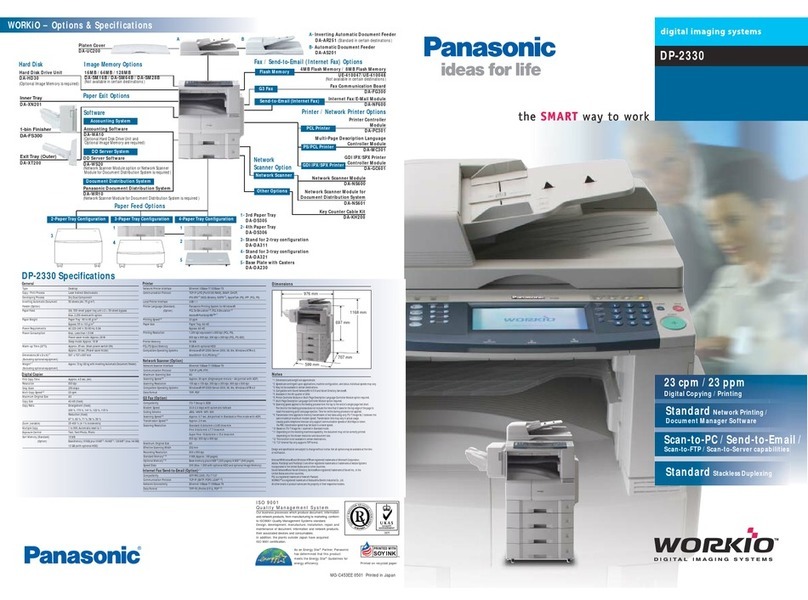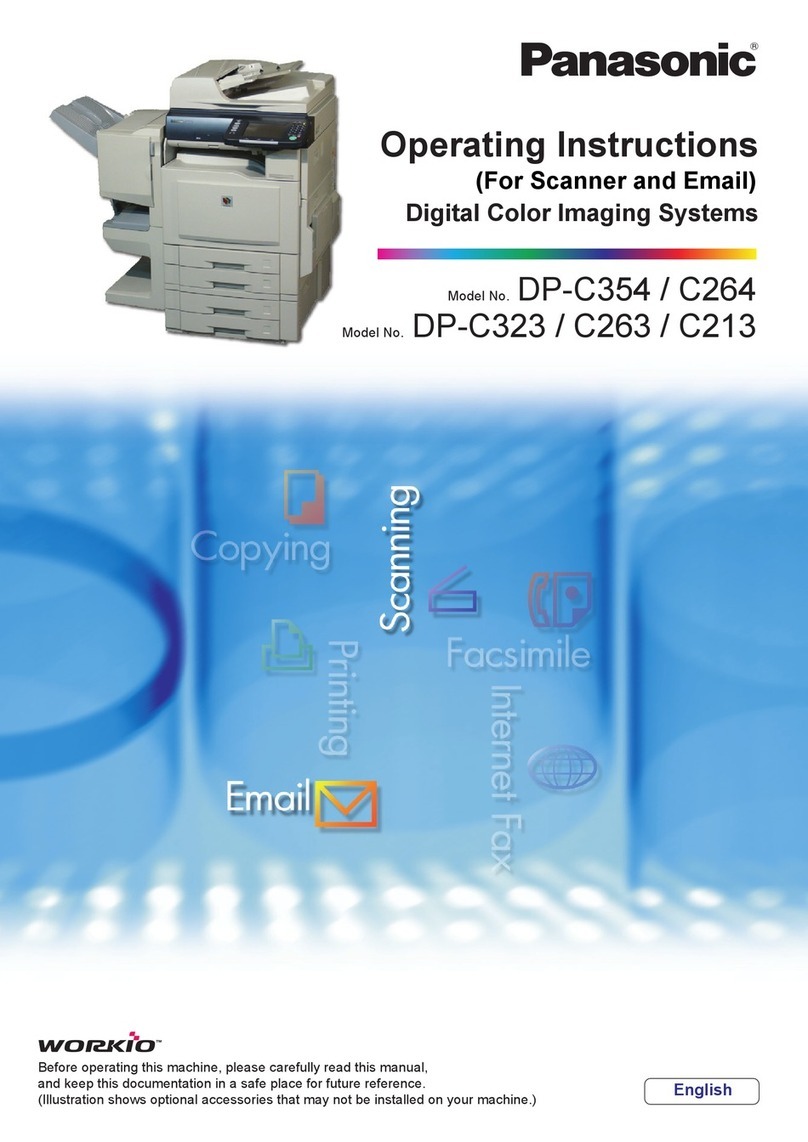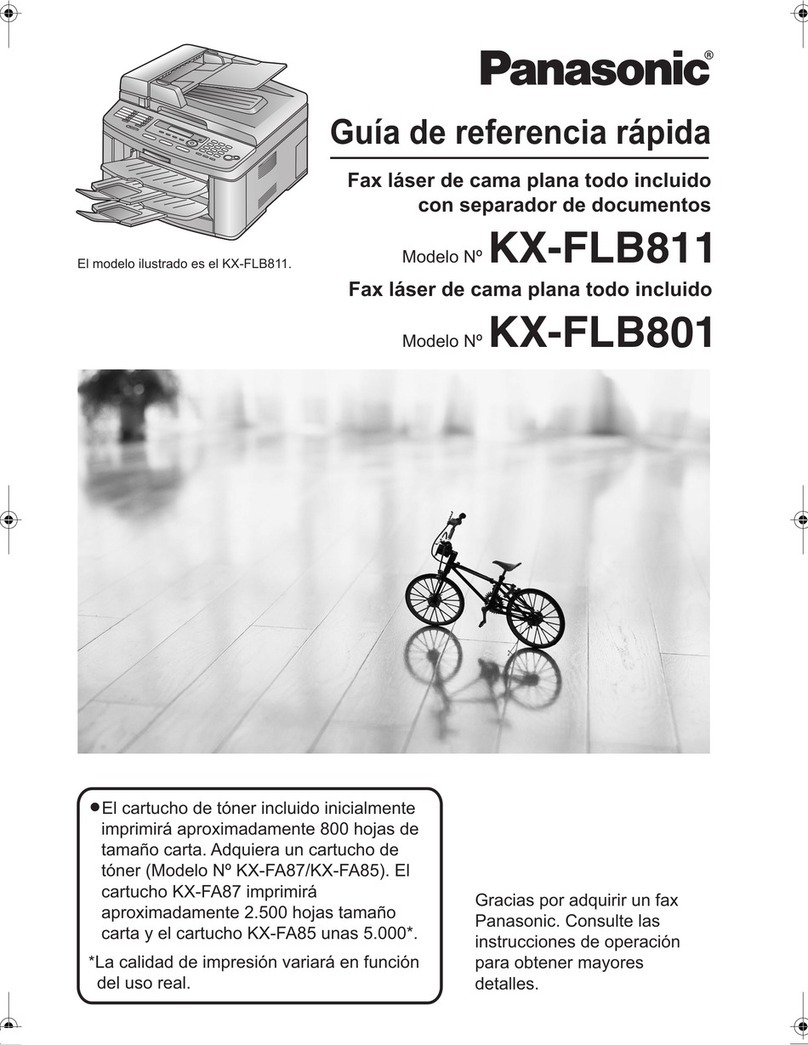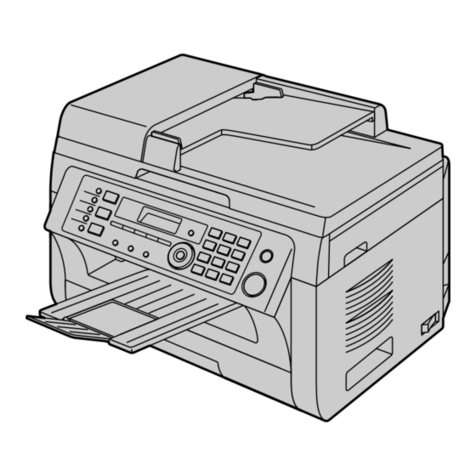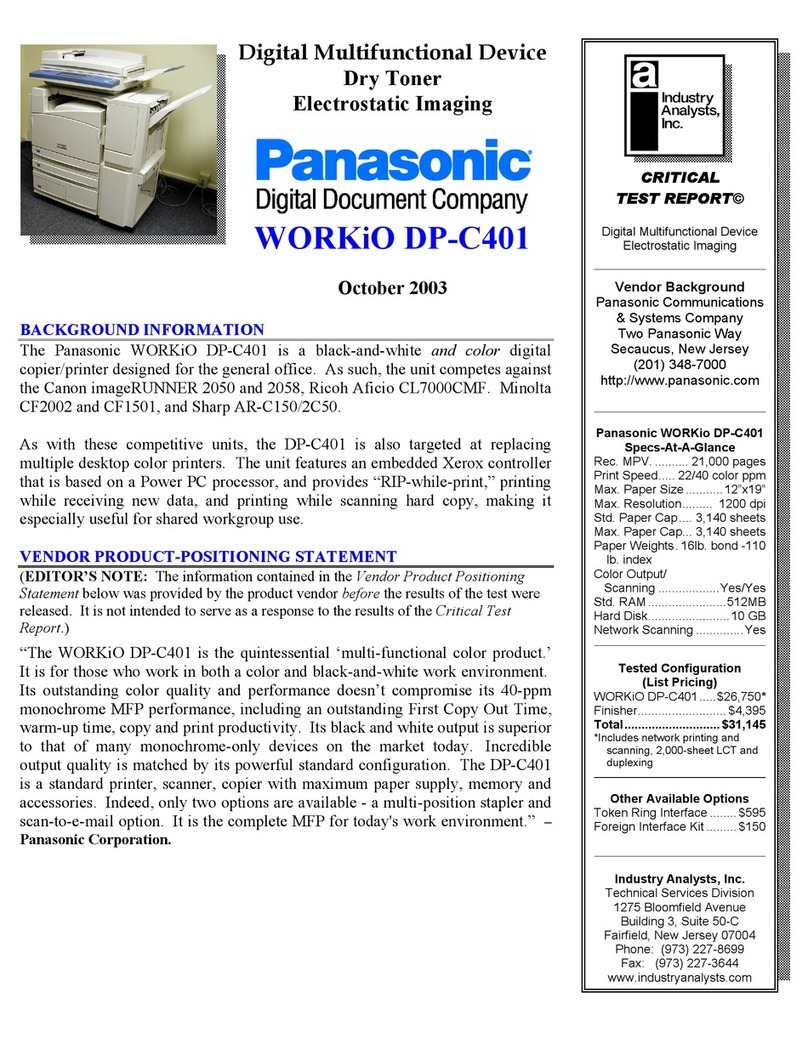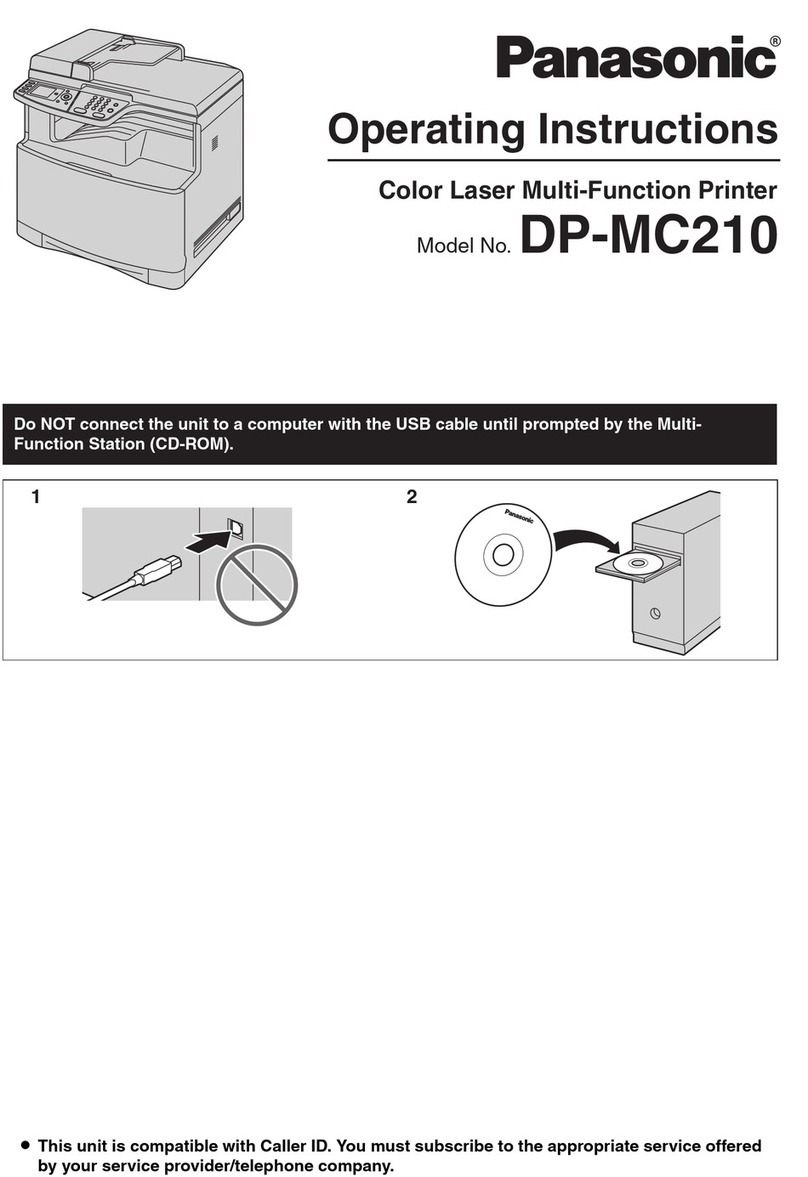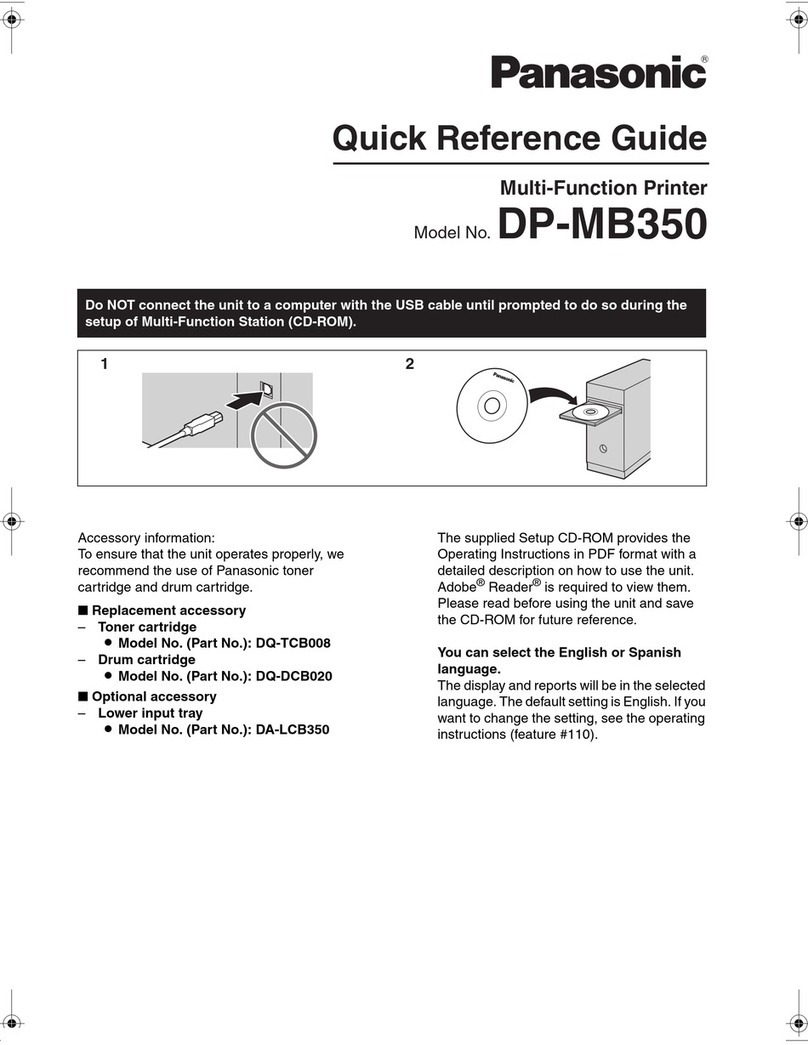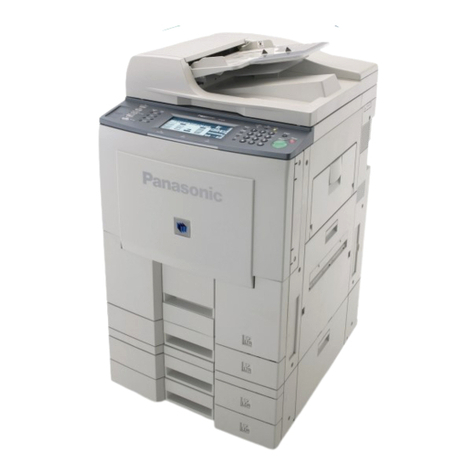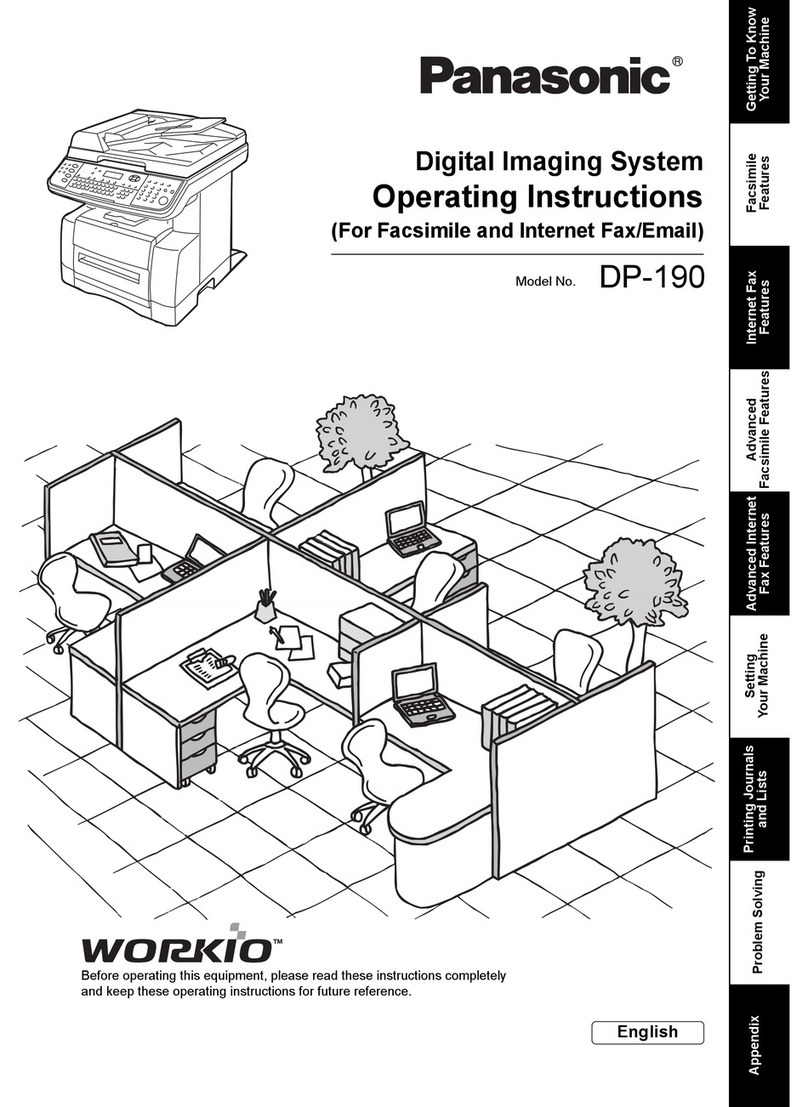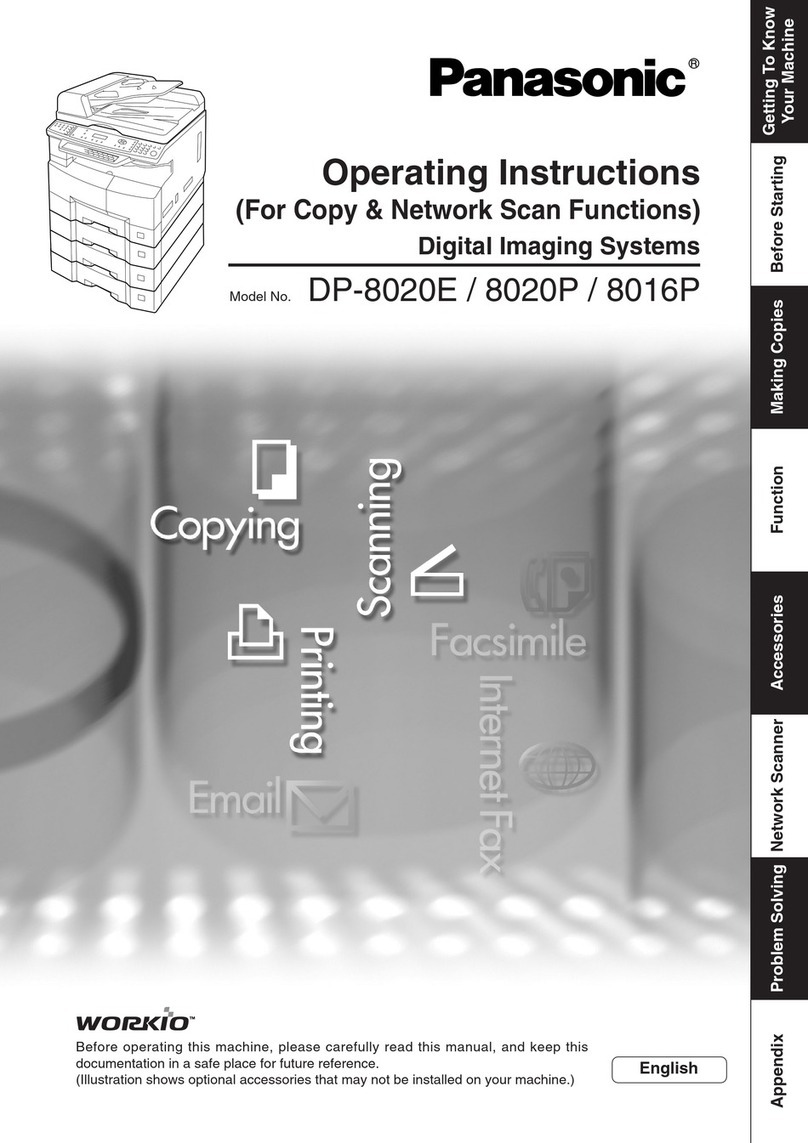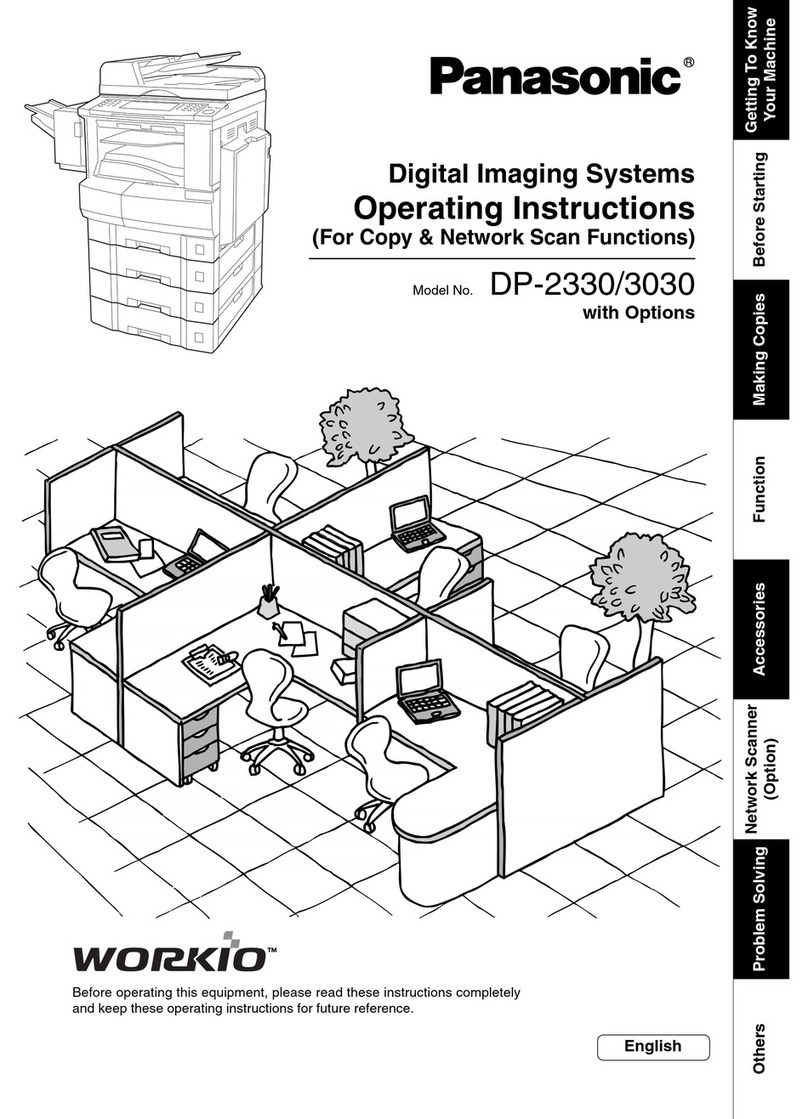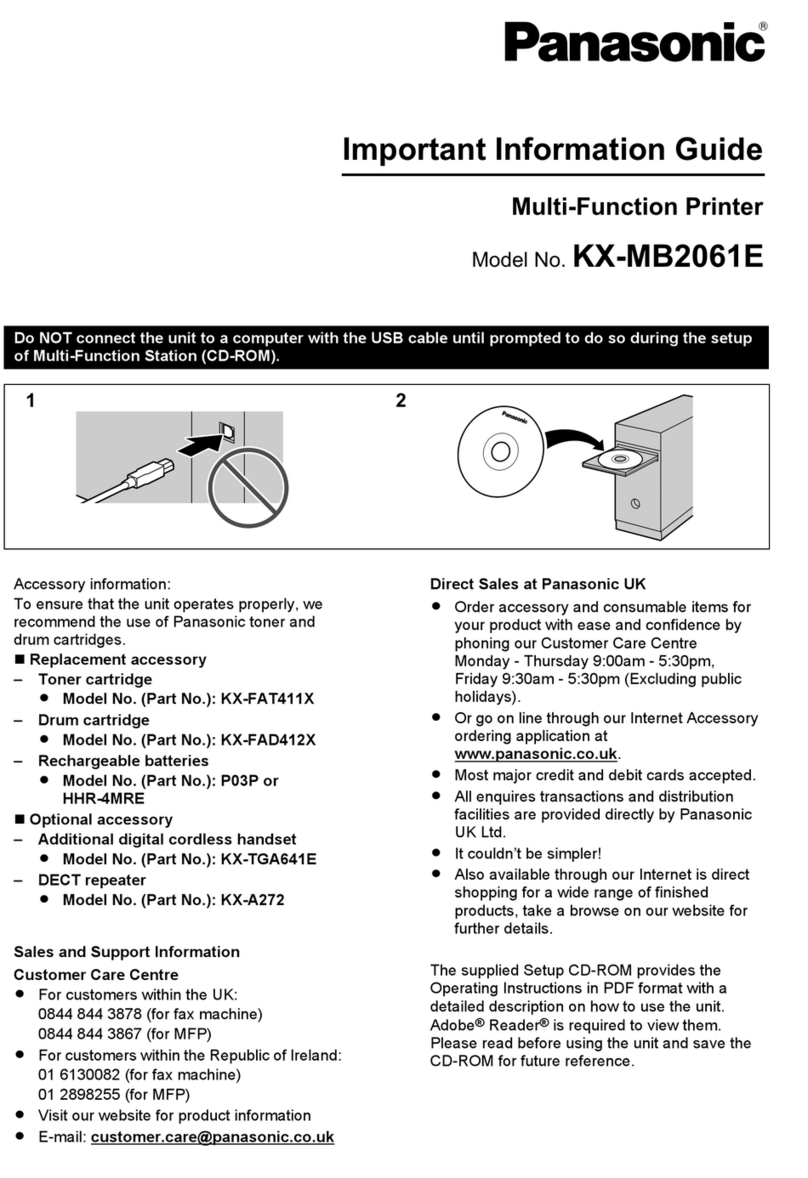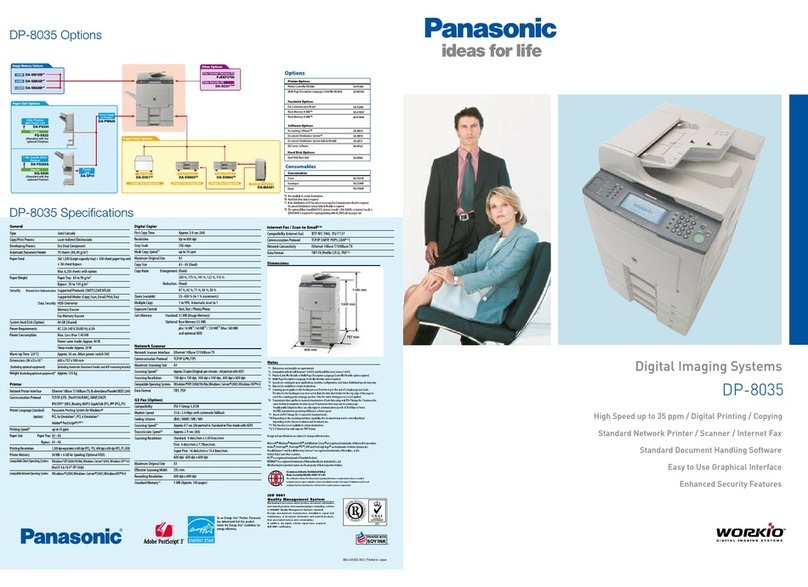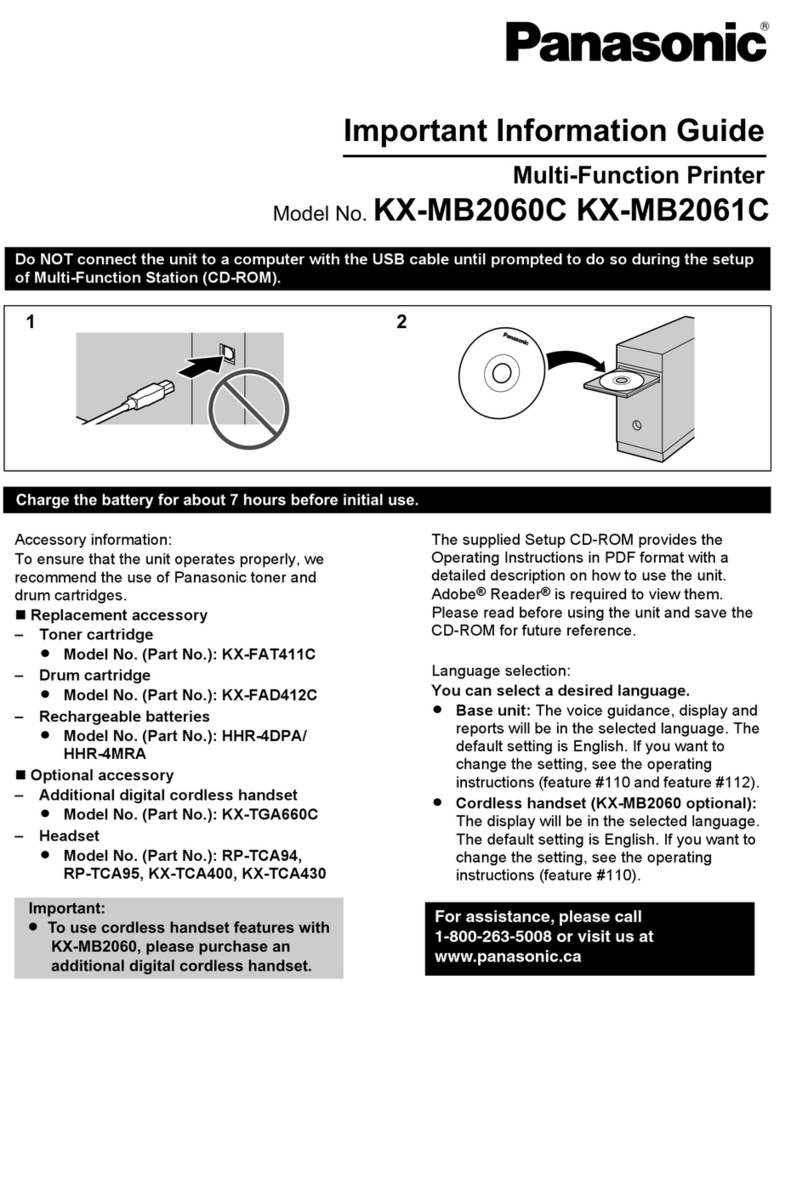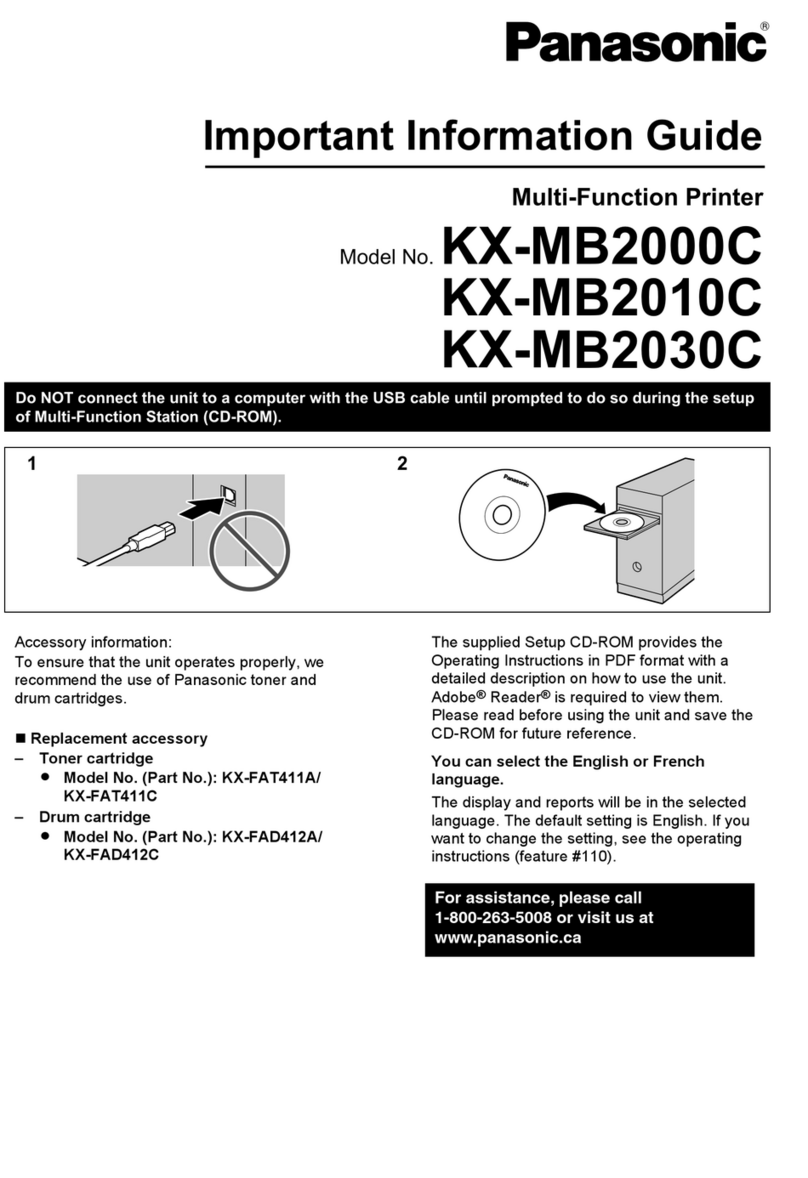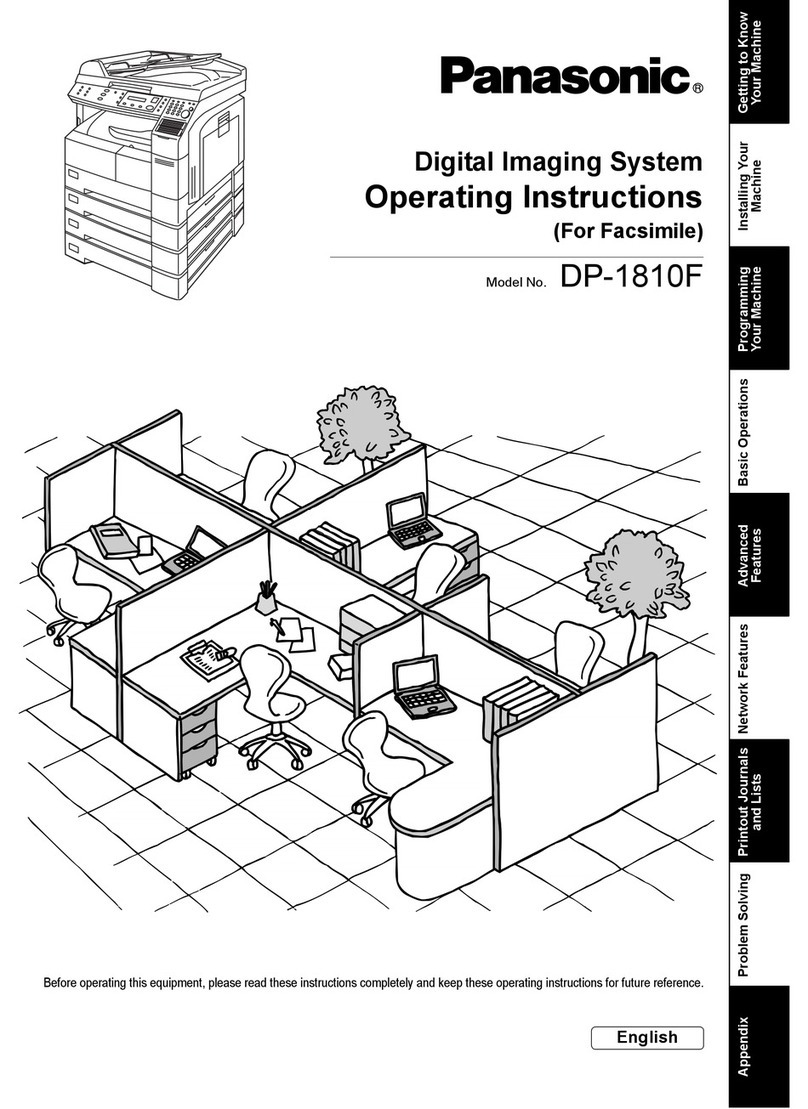From routine copying of notes for meetings to the
production of bound multi-page reports for the
entire department, WORKiO DP-4510 is ready for
everything from simple to complex high-volume
jobs at a blazing 45 A4-size copies per minute.
Responding to the demand for large-size document
copying,A3-size paper handling is standard.
Engineered from the ground up for ease of use,
this platform also saves time in job setting
through an innovative and friendly GUI.The intu-
itive tabbed interface on the extra-large half-VGA
LCD display (640 x 240 pixels) gives users quick
access to both basic copying functions as well as
leads them through advanced settings such as
image rotation and finishing options. Graphical
confirmation of the original versus final job setting
is provided prior to job execution to prevent costly
miscopying errors.While WORKiO is completing a
large-volume job,the user can return to other
work and wait for a completion notice to be sent
directly to their PC.
The final step of manually “finishing” copies as
stapled or bound sets,ready for distribution,is
a time-consuming step.The addition of optional
stapling, punching and saddle-stitching finishing
modules automates this process and makes your
WORKiO a complete document solution literally
fromstartto finish.Always visibleon theright side
of the interface,the Job Setting window provides
aneasy-to-see,easy-to-navigategraphical list ofall
user settings, enabling confirmation of “finish” or
any other settings beforehand.
Connectivity may not seem important in copying
until you explore how the inherent networkability
of WORKiO DP-4510 enables enhanced capabili-
ties such as Tandem Copy* and Remote Copy*.
Image Enhancement
Technology
If one picture is worth a thou-
sandwords,thenWORKiOmakes
sure the image quality delivers
full value by faithfully copying
every graphic nuance and the
smallesttextincleardetail.
Step 1:
Step 2:
Step 3:
capacity that grows with
your needs
WORKiO DP-4510 is ready to
meet the needs of most high-
volumeworkenvironments.The
standardhugecapacity of 2,150
sheets is realized by a 1,550-
sheetlarge-capacitytray,a550-
sheetpaper tray and a 50-sheet
bypass tray. However, if more
capacityisrequired,theaddition
oftwooptional 550-sheet trays
and a 3,000-sheet cassette can
raise capacity to a maximum
6,250sheets.
double-side copying for
double savings
Built-in duplex unit enables
copying on both sides of each
sheet for higher productivity
and economy. Used in combi-
nation with the Automatic
Document Feeder, users can
exploit the advantages of high-
speedduplexcopying.
Tandem Copy*
For extra-large jobs with tight deadlines,Tandem Copy lets you
harnessthepowerofmultiple WORKiO platforms to workjointly
onasingle job.
The next tab “2-sided/orig.->copy”
offers a variety of choices that use
built-in duplex. Each is represented
by text and easy-to-understand
graphics.We choose“Booklet”.
Zoom copy
Featuring both easy automatic presets and manual control in
1% steps,WORKiO makes enlargement and reduction of copies
easy,fastand flexible.
Finishing the Job
Select sorting/finishing options and your only job is picking up
thecollatedsets of copies.With optional finishing modules,sets
are automatically stapled or saddle-stitched or hole-punched
forringbinding.
*OptionalHardDiskDriveUnitisrequired.
N-in-1 copy
Usingtheeasy-to-understand
interface, copying multiple
originals on a single sheet
faceisverysimple,accelerat-
ing document production
whilesavingpaper.
Always visible on the right side of the interface, the
“Job Setting” summary lets the user confirm settings
andeasilygobackandmakechanges.After the job is
started,we return to our desk and take care of other
business until the job completion notice from
WORKiO arrives.
WORKiO Walkthrough:
Simple Steps to Making a Booklet
Meet the Friendliest Face in the Office
Designed to let even a first-time user take full
advantage of the many digital copying conven-
iences,the new WORKiO GUI sets anewstandard
in ease of operation. The left-to-right menu
arrangement follows the natural flow of work
and takes the complexity out of setting the most
challenging copy jobs. In the spacious layout of
thelargetouch-screenpanel,settingsarepresented
with easy-to-understand graphics to speed iden-
tificationandselection.
Scan
Print
10F
1F
OFFICE
Meeting Room
Original
Remote Copy*
Withremotecopy,a copy job can be senttoanothernetworked
WORKiOplatformon anotherfloororin adifferentdepartment.
WORKiO – the Copying Solution
high-speed A3-class copying
In digital copying versatility, theWORKiO DP-4510
is unsurpassed with features like a built-in duplex
unit and high-speed automatic document feeder.
Conveniences like N-in-1 Copy, Zoom and Image
Rotationintroduce users tonewflexibility indigital
copying,while Sort Copy electronically collates
copies as shifted and rotated sets, saving
valuable time.
versatility and convenience
network-enhanced functionality
complete from start to finish
innovative interface
high-quality image reproduction
WORKiO network connectivity opens the door to
innovativeproductivityevenin copying.Forexample,
this network-ready platform can work together on
the same large-volume copy job with another
DP-6010, DP-4510 or DP-3510 digital imaging hub on
your LAN, reducing time as much as 50%.
Speed never comes at the expense of quality with
WORKiO. Newly developed LSIs,ultra-fine toner/
carrier particles and image stabilising technology
ensure600 x600 dpi resolutionand 256-levelgray
scale to produce copies with high legibility and
clear sharp clear images at high speed across mul-
tiple generations.
WORKiO Solutions