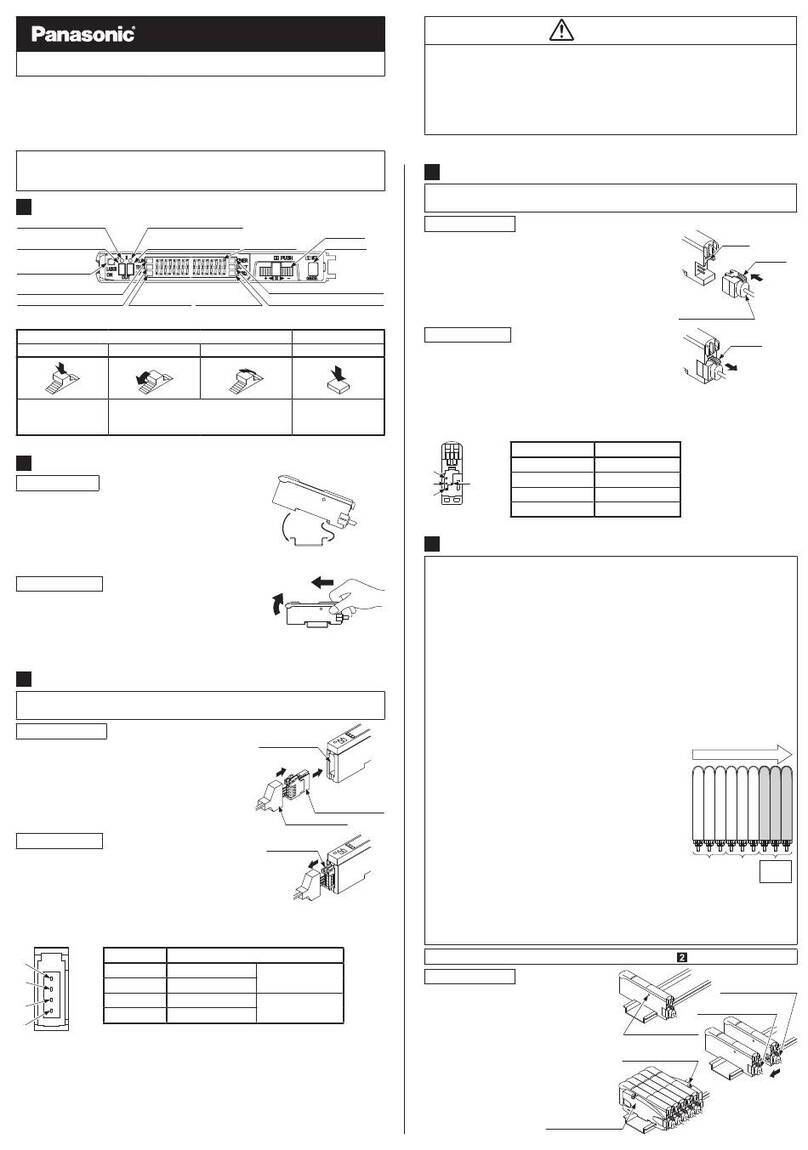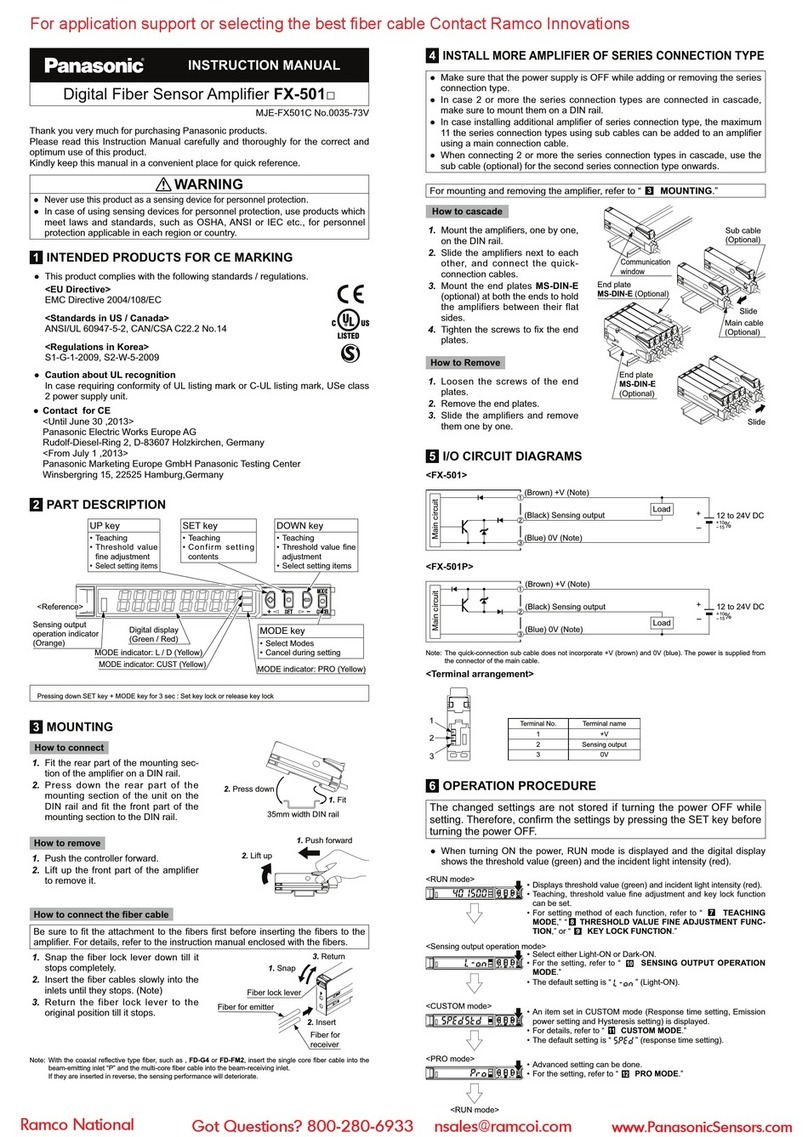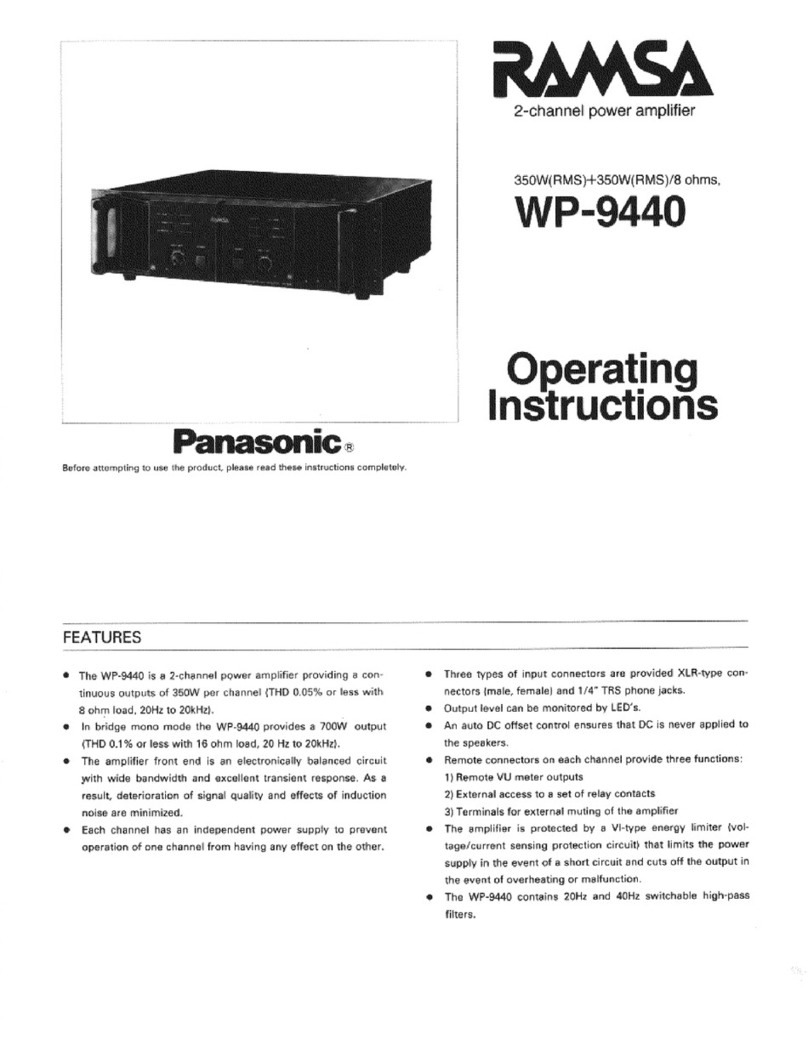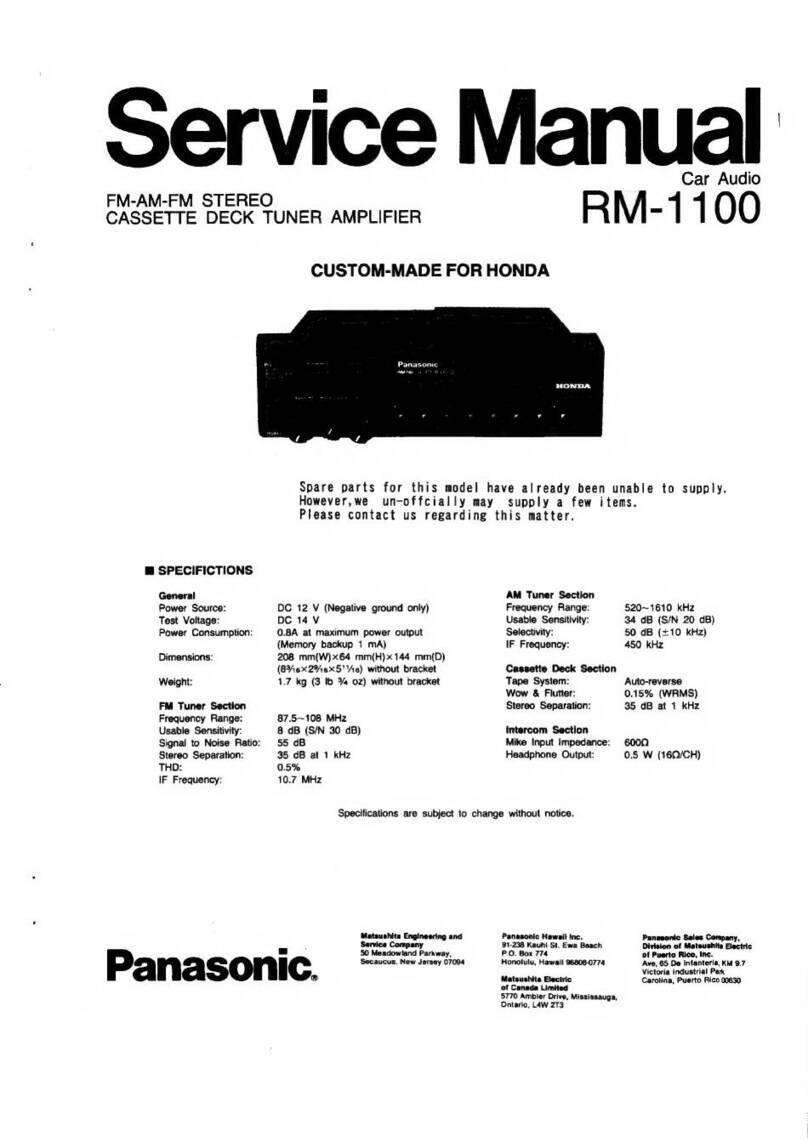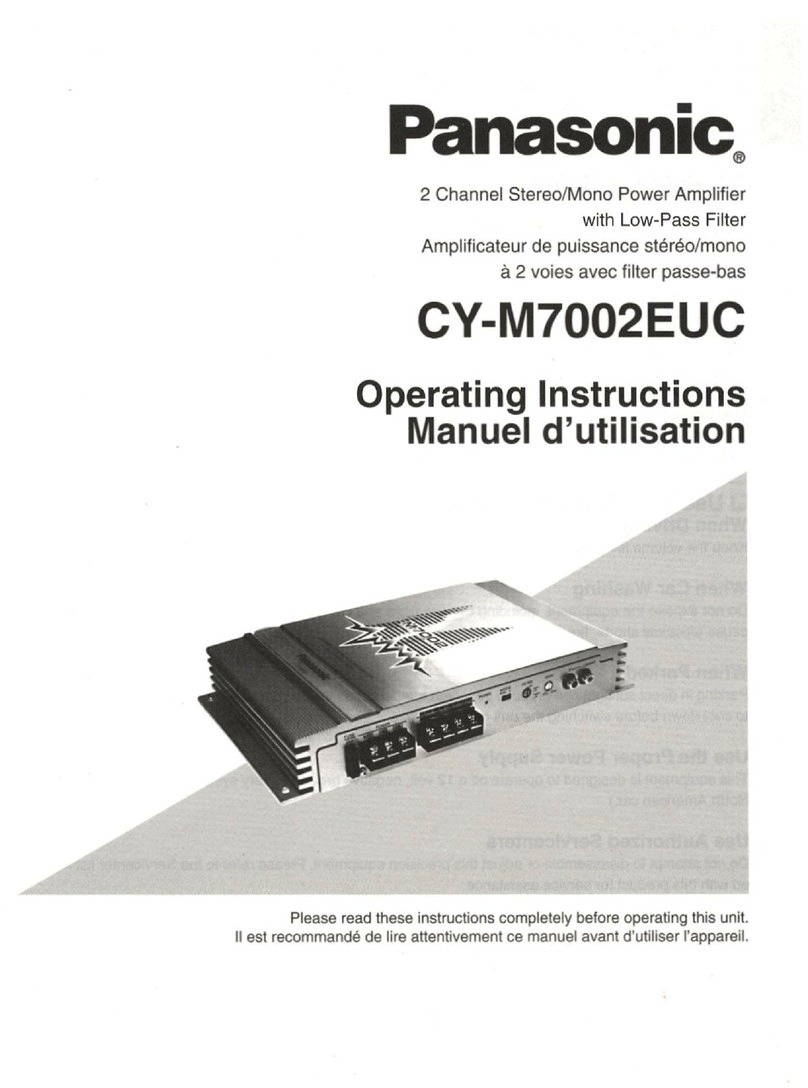oPower switch [POWER)
• The power
ampll'
!r
reaches the operating conditions
with
in
4
to
6
seco
nds after lurn I
ng
on the Power
switch, due to a
rn
utlf,g eireu
it
which prev
en
ts
switch-
in
g noise al power-up,
CAUTION:
When using the WP-9055 in a system
with
other
equipment such
as
a mixer, equalizer, crossover,
etc" always
turn
the
amplifier
on last
as
switching
noise
from
the
other
equ
ipment can damage the
speakers.
Sim
ilarly,
at system power-down always
tu
rn the
amplifier
off
first.
8 Power ON indicator lamp {POWER] (red)
Indicates that the
amplifier
is
turned
on.
o Protect indicator lamp
[PROTECT]
(red)
This
'EO
indicates
thai
the
mutmg
circuit
IS
activated
and
trerefore
sound cannot
be
produced at the
output
This occurs
for
4 10 6
~cconds
when the ampl
ifier
IS
turned on, and also during overheating or any malfunc-
tion
that
may
cause
dll:nage to the
sp
eakers.
o
Peak
level indicator lamp
[PEAK
(red)
CAl
,
(ID
1
Sound
is
distorted as soon
as
PEAK
lamp (red) lights.
Shou
Id
thiS occur,
el
ther adjust t
he
output
level
of
the
mixer
or
adjust the power amplifier
Input
Level
control
so
that
the
PE
AK
LED turns
off
.
" Signal level indicator lamp
[SIGNAL
(green)
IKI
, [[I]
Ugh
IS when the sign
al
level
reaches
-
20
dB below the
rated
output
level.
o
Input
level
control
[INPUT
ATT
@,
~)
• When this control
is
at "0'" the
amplifier
Will reach
iTS
rated power
output
when
the
input
signal
is
at
a level
OL
+ 4 dB.
• The calibrated markings
on
the
~rom
panel indicate
the
amount
of
attenuation
applied
to
the
input
signal
in
1
dB
steps up
to
-19
dB
This allows proper
volu'ne setting
of
the speakers when the
input
signal
source's
at its rated
output
level.
•
No
sound
is
produced when
the;
control
is
ir' the
"
00
"position
oI
nput
connectors [I NPUT
@,
lID]
• +4 dB
40
kn
8a"lnced.
• The Input conllc;ctors are
of
two
different
types
3-p
in
XLA-type G'lr'nectors
(~emale)
and
1/4"
tip-
ring-sleeve phone
Jacks.
• These inp
ut
connectors
are
CO'lnecTed
In
parall
el
mtsrnally
. Do
not
connect more than one
input
signal
to
these connectors at
the
same
time,
• When using am
plifier
in bridge-mono mode, connect
the Input signal
TO
~
channel
only
Any
signal
connected
to
[ffi channel
will
(lot
be
::,assed.
-3-
(i)
Output
terminals [SPEAKER
8.11
MIN
(8],
lID]
.8.11
50W+50W
Bridge
16.11
lOOW,
• When using in bridge mocil', the + side
of
the
[Aj
Cr-:
oul~.Jt
terminals becomes the
hot
side, and the +
Side
of
the I]) CH ou
tput
terminal becomes the cold,
CAUTIONS:
•
Do
not
connect the
output
channels in parallel.
(See
fig_)
• When using bridge connection, always
use
16.11
speakers. Never connect
the
speakers between + and
-
of
[AI
CH, or
1m
CH.
0
[[1
0 0
DE
:
:~O
r-
-0
0-
-0
C
or(l.
~c
t
Corf~CI
(stcr
00
I (bri
dge
monol
o Remote
monitor
output
connector
[MONnOR
[AJ,
lID
J (4-pinl
LJo
Connect
thiS
termind:
for
remOTe
monitoring
of
the
amplifier
output.
• The rem
ote
monitoring o
pe
rates
as
soon
as
t 18 mut
Ing
is
released after switching on the
power
supply.
(I) Mode selector
~witch
[STEREO
gj
-
[[]
MONO
~
.
lID
BRIDGE
IKI
ONLY
• Set this switch according
to
the application.
•
See
page
4
for
hookup
me
thod
of
each
mode
• When using either
Mono
mode or bridge mode, the
input
si
gna
I n'
-1st
be
applied
to
the
IAJ
channel
on
Iy.
4D
Ground terminal
[GND]
An externaI ampl
ifier
ground terminal.
•
Turntable
ground leads may be connected here,
Ungrounded turntab,es may produce hum-noise.
f)
BREAKER
[AC
MAIN
BREAKER]
(red)
• The AC circuI[ breaker wi
II
trip
when there
is
an
overload or excessive Input.
•
Turn
off
the power immediately and
deterrl
:ne
,he
cause (shorted speaker wires, excessive or
distorted
input
signal. etc.)
•
After
the
malfunction
has
been corrected, depress
the
circuit
breaker
knob
anD
Turn the power back on.
•
If
the
breaker trips
agam
and cause cannot
be
deter-
mined, contact
your
dealer or
an
authorized servi-
center,
4i)
Power 5upply cord
•
120
V AC
60
:1/
Approx.
8,2 feet
..
Rear
panel
rubber
feet
These are
rubber
feet
to
protect the
Input
and
output
terminals against dama
ge,
However,
do
n01 stand
the
power
arrpllfier
on
them dur:ng performance.