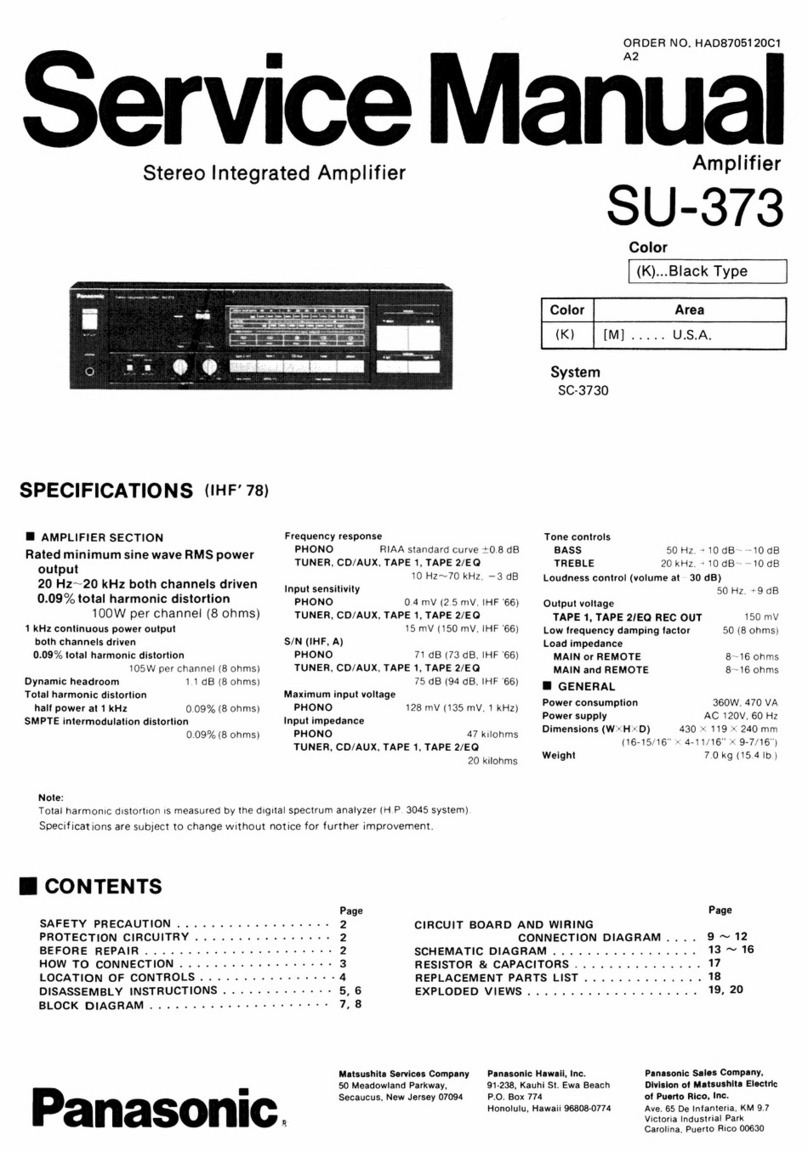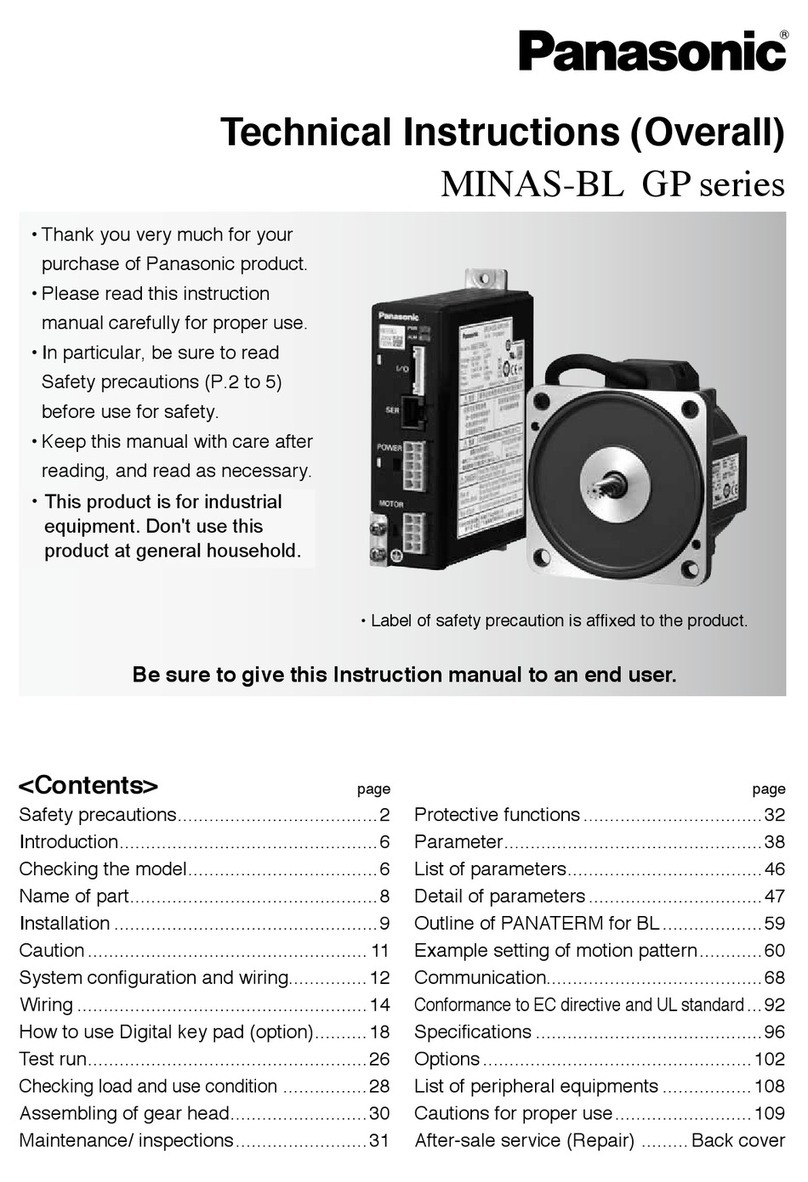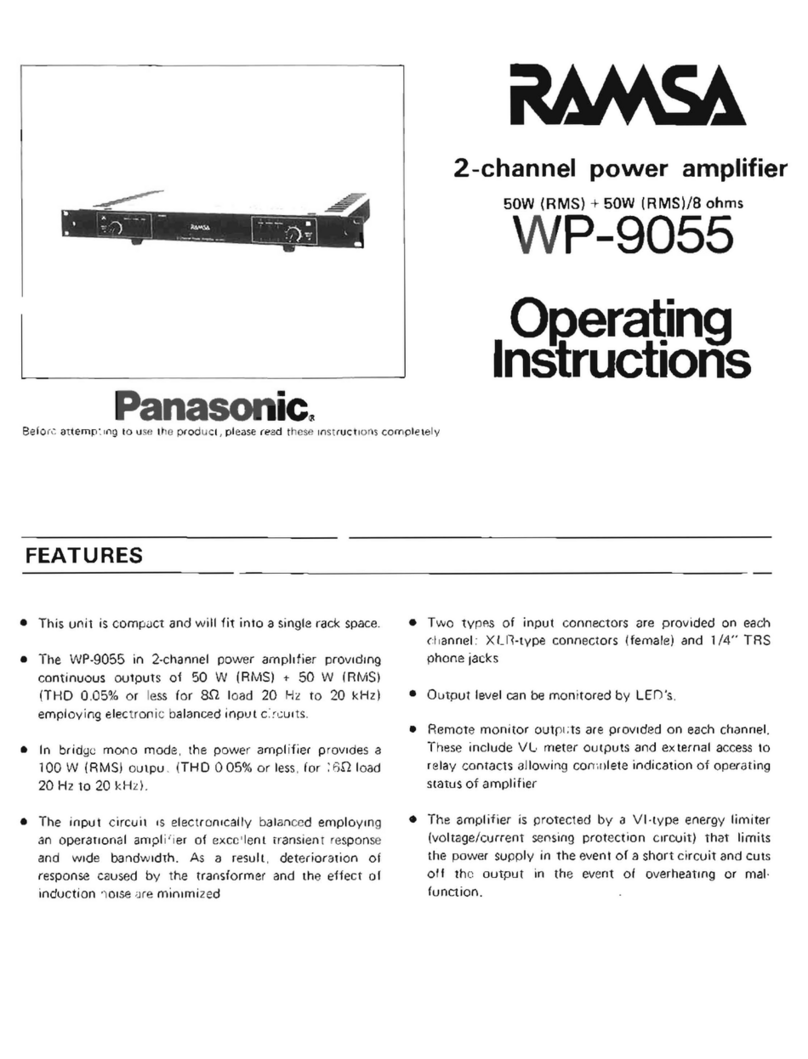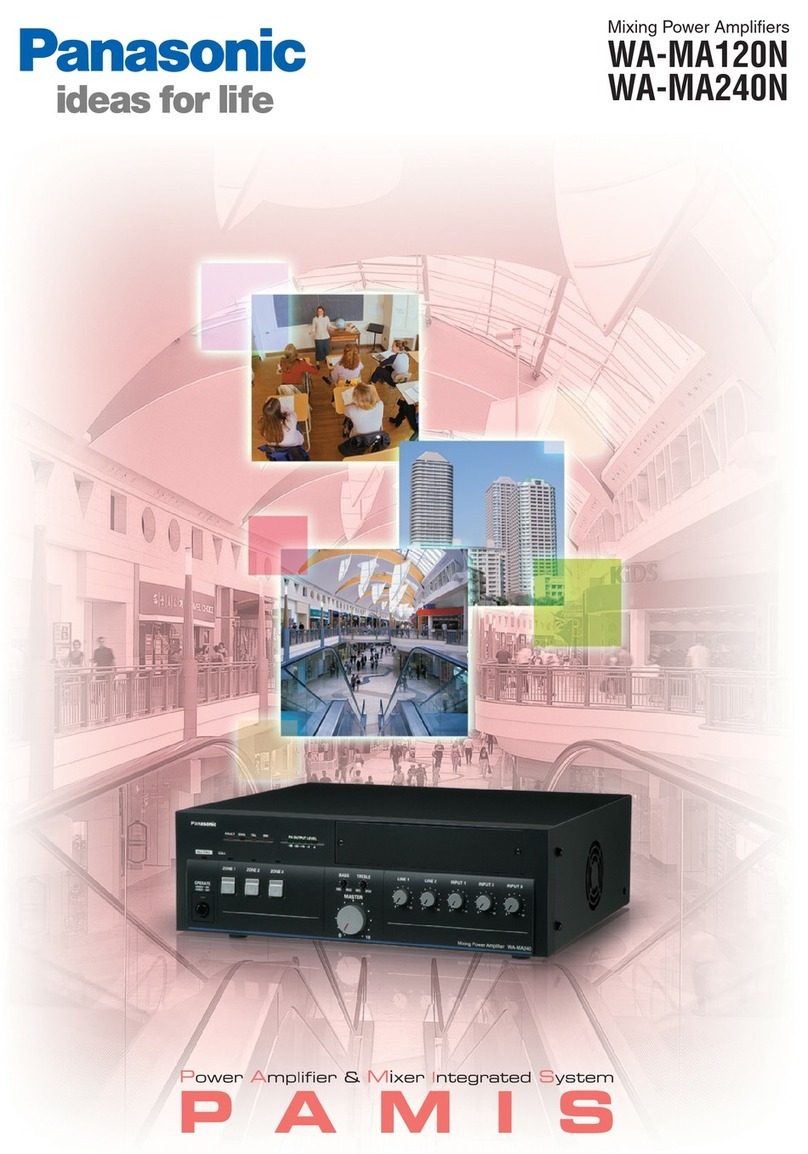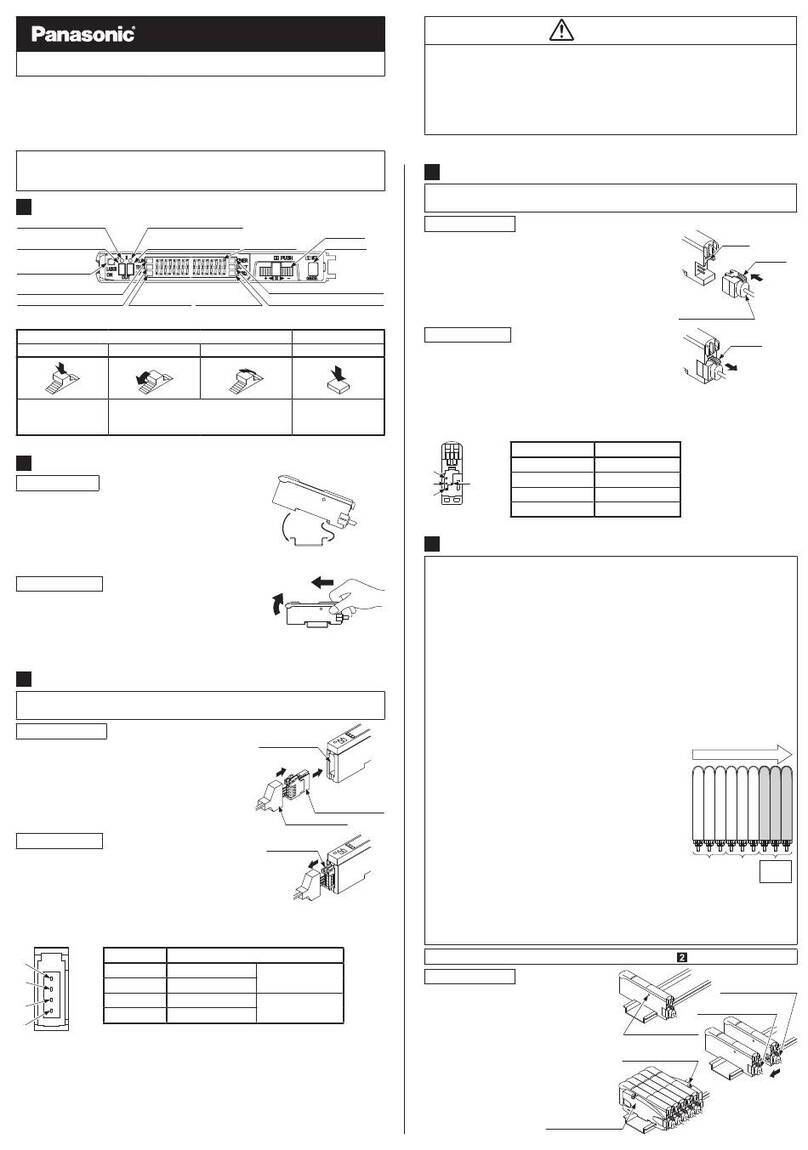PRO6 mode setting
Output 1
Hysteresis
mode
Window compar-
ator mode
Change by
increment
of 1 digit
Press
Press Press Press
Press
Press Press Press
Turn
Turn
Turn
Turn
Turn
Turn
Turn
Press
Change by
increment
of 1 %
Turn
Output 2
Press
Turn
Turn
12
LIST OF CODE SETTING
Green digital display Red digital display
Green digital display
First digit Second digit Third digit Fourth digit
Direct
code
Output operation
Direct
code
Timer operation
Direct
code
Response time
Direct
code
M.G.S.
L-ON · L-ON OFF STD Level 3
L-ON · D-ON On delay H-SP Level 2
D-ON · L-ON FAST Level 1
D-ON · D-ON One-shot Timer U-LG Level 4
Red digital display
First digit Third digit Fourth digit
Direct
code
Hyster-
esis Copy lock
Direct
code
input Backup
Direct
code
CUSTOM
Direct
code
Detection mode
H-02 OFF
Emission halt
ON Response time Normal 2 Output
H-02 ON
Emission halt
OFF M.G.S. Window comparator
H-03 OFF
Auto teaching
ON Emission halt
H-03 ON
Auto teaching
OFF Data bank loading
H-01 OFF ON D code Hysteresis
H-01 ON OFF Output 2 OFF
Limit - ON
Limit - OFF
Note: Connector type shows only
“
”
.
13
ERROR DISPLAY
Take the following actions in case of errors.
Display Description of error Action
Overcurrent has been applied due to short-
circuited load.
Disconnection error of sensor head Check the connection of sensor head.
Transmission error during connection. Verify that there is no loose or clearance between
OPTICAL COMMUNICATION
When the collective data bank load / save
function or copy function is used via optical
communication, loading / saving or copy of
the setting can be carried out only to the
-
mission enable / disable function is set to
‘disable’, loading / saving or copy is not car-
ried out. Furthermore, the sensing operation
stops during optical communication.
Main unit Sub unit
Communication direction
15
SPECIFICATIONS
Type Connector type Cable type
Model No. NPN Output
PNP Output
Supply voltage 12 to 24V DC±10% Ripple P-P 10% or less
Power consumption
Output
<NPN output type>
NPN open-collector transistor
•
• Applied voltage: 30V DC or less
• Residual voltage: 1.5V or less
<PNP output type>
PNP open-collector transistor
•
• Applied voltage: 30V DC or less
• Residual voltage: 1.5V or less
Output operation Light-ON or Dark-ON, selectable with jog switch
Short-circuit protection Incorporated
<NPN output type>
NPN non-contact input
• Signal condition
•
<PNP output type>
PNP non-contact input
• Signal condition
Low:
•
Response time selectable with jog switch
Digital display
Normal mode
2-level teaching / Limit teaching / Full-auto teaching / Manual adjustment
Window comparator
mode
Hysteresis mode
Fine sensitivity adjustment
function Incorporated
Timer function Incorporated with variable ON-delay/OFF-delay/ONE-SHOT timer, switchable either
Interference prevention func-
tion
Incorporated [Up to four sensor heads can be mounted adjacently (However, in
Ambient temperature
Ambient humidity
Material Enclosure: Heat-resistant ABS, Transparent cover: Polycarbonate,
Mode key switch: Acrylic, Jog switch: ABS
Weight
Notes: 1
bank load/save function or the copy function is used, turn the power supply on again.
Be sure to use the optional quick-
connection cables given below.
16
CAUTIONS
This product has been developed / produced for industrial use only.
Verify that the supply voltage variation is within the rating.
supply is directly connected, the sensor may get burnt or damaged.
equipment to an actual ground.
noise since the sensitivity of that is higher than the other modes. Make sure to
check the environment before use.
If power is supplied from a commercial switching regulator, ensure that the frame
Take care that short-circuit of the load or wrong wiring may burn or damage the sensor.
Do not run the wires together with high-voltage lines or power lines or put them in
the same raceway. This can cause malfunction due to induction.
Make sure to use the optional quick-connection cable for the connector type
order to reduce noise, make the wiring as short as possible.
However -
sion of a power supply line and the output line of less than 10m is acceptable in case
using this product as conforming to S-mark.
This sensor is suitable for indoor use only.
Avoid dust, dirt, and steam.
Take care that the product does not come in contact with water, oil, grease, or or-
ganic solvents, such as, thinner, etc.
-
sive gases.
Never disassemble or modify the sensor.
Panasonic Industry Co., Ltd.
Panasonic Industrial Devices SUNX Co., Ltd.
https://panasonic.net/id/pidsx/global
Please visit our website for inquiries and about our sales network.
Panasonic Industrial Devices SUNX Co., Ltd. 2022
September, 2022 PRINTED IN JAPAN