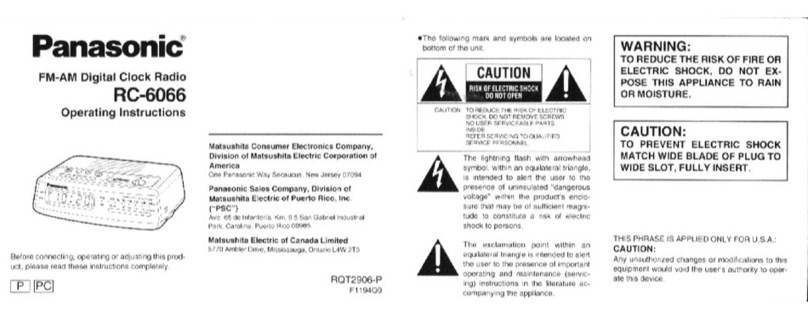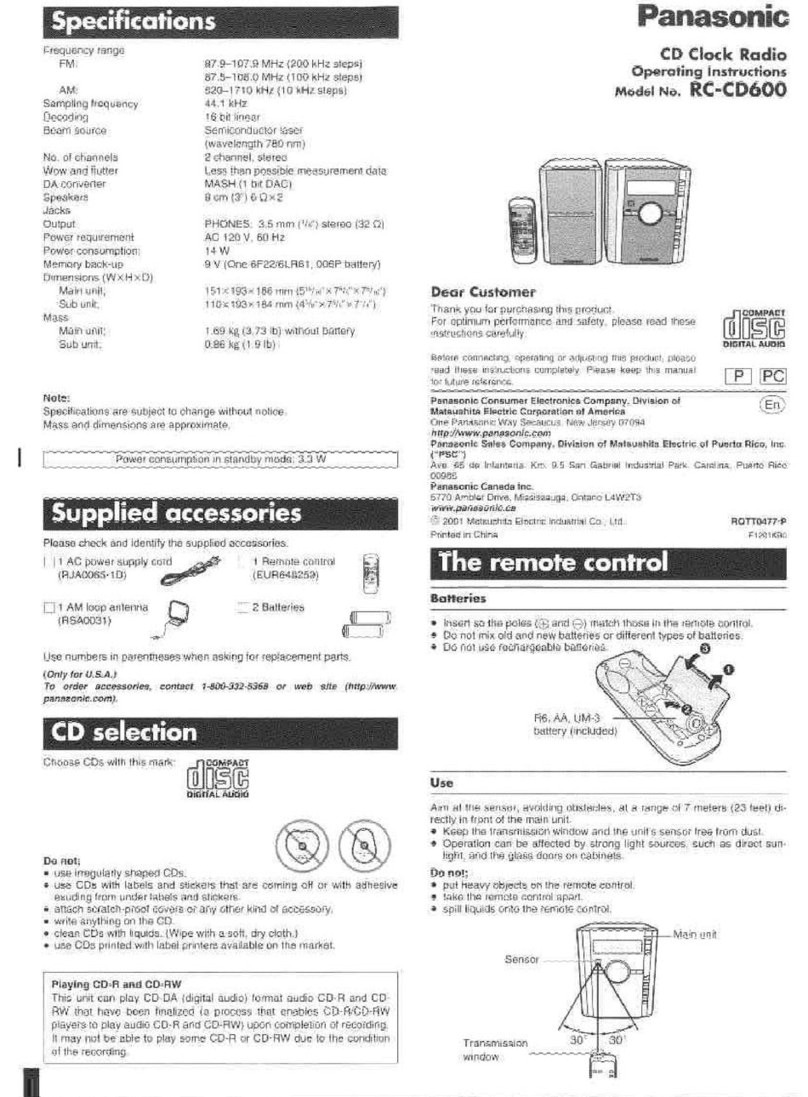Other
methods
of
play
Listening
to
the
radio
W
Preparation
for
skip play
and
random
play
1.
Press
[CD,
1).
2.
Press
[OFF,
W]
to
stop
play.
“CD”
must
be
displayed
on
the
dis-
play
for
these
methods
to
work.
CD:
eThe
CD
section
is
turned
off
if it
is
stopped
for
about
4
minutes.
Skip
play
T
while
stopped
Press
[P/P],
+]
or
[/<4-4,
—]
to
select
a
track.
Beseeteoeseseeoeee
see
eeeoeoeoeeeeeoaeeceoasgeeseenanseeeeege
eer
eceoenznareaonsnzuaznse
wees
ves
Press
(CD,
M
I]
to
start
play.
Play
starts
and
continues
to
the
last
track.
You
can
also
select
a
track
during
the
play.
Random
play
Plays
the
tracks
once
each
in
random
order.
While
stopped
Press
[MODE]
to
select
“RANDOM”.
Each
time
[MODE]
is
pressed
1@)—
œd
—
RANDOM
*_
Off
(no
indication)
J
eesptpepeppeaeeoeseecespesveceaeecese
Pe
eae
apvpne
ee
angaue
eopnpnprneosveeaeoeupeuteecoaoneeesevee
one
eee
ane
2
Press
[CD,
PI]
to
start
play.
eYou
cannot
skip
to
tracks
already
played.
Search
can
be
done
within
a
track
only.
W
To
cancel
Press
[MODE]
to
clear
“RANDOM”.
|
Note
|
elf
canceled
during
play,
play
continues
to
the
end
of
the
disc.
The
mode
is
also
canceled
if
the
CD
lid
is
opened.
Repeat
play
Plays
a
track
or
all
tracks
repeatedly.
1
Press
(CD, Pil]
to
start
play.
Press
[MODE]
to
select
the
repeat
mode.
Each
time
[MODE]
is
pressed
1@>
—
œ>
—
RANDOM
t—
Off
(no
indication)
J
1
>:
One
track
repeated
C):
All
tracks
repeated
W
To
cancel
Press
[MODE]
until
“1
œ>
”
and
“
@>”
are
cleared.
The
mode
is
also
canceled
if
the
CD
lid
is
opened.
1
Press
[RADIO,
FM/AM]
to
select
the
band.
Each
time
(RADIO,
FM/AM]
is
pressed
FM
1
—
FM
2
—
AM
1
—
AM
2
To
ee
ea
ea
@seeecueeseeoeeoeceose
ese
ee
aeee
eeeseaee
ae
eneaeeeeaeeanaeaepneeganeearpeeneanagaeaeaeaens
esodo
2
Press
[P/P],
+]
or
[td
/4<4,
—]
to
tune
to
the
desired
sta-
tion.
“TUNED”
lights
up
for
3
seconds
when
the
station
is
tuned
in.
Automatic
tuning
Keep
[P/P],
+]
or
[Kid
/<<4,
—]
depressed
and
release
when
the
frequency
display
starts
to
change.
A
station
with
good
reception
is
automatically
selected
and
the
process
stops.
To
stop
automatic
tuning,
press
[P/P],
+]
or
[Kid
/dd,
—]
again.
Automatic
tuning
may
stop
on
a
frequency
where
there
is
no
station
if
there
is
interference.
Press
[P/P
+]
and
[#4
/<4<4,
—]
to
fine
tune
if
this
occurs.
The
clock
is
displayed
after
about
10
seconds.
Reception
Indicator
a#@¢enpG2@ee
Gee
sees
eve
esse
see
Geese
eeseseCeeseeaseeeoese
eos
ee
ageeeseenae
eee
EEEE]
3
Adjust
the
volume.
Mi
To
stop
play
Press
[OFF,
E).
BB
To
boost
the
low
frequency
range
Press
[XBS]."
(XBS)”
lights
up.
Press
again
to
cancel.
W
To
check
the
radio
display
during
play
Press
[DISPLAY].
Press
again
to
show
the
clock.
The
clock
is
displayed
after
about
10
sec-
onds
even
if
you
do
not
press
the
button.
W
To
improve
reception
See
page
5.
To
receive
FM
broadcasts
allocated
in
0.1
MHz
First
press
[RADIO,
FM/AM]
to
select
FM
1.
Now,
press
and
hold
[RADIO,
FM/AM].
The
display
changes
in
a
few
seconds
to
show
the
current
lowest
FM
frequency.
Continue
to
hold
down
the
button.
The
minimum
frequency
changes
and
the
step
is
changed
at
the
same
time.
Changing
the
step
erases
all
preset
stations.
Repeat
the
above
to
change
the
step
back.