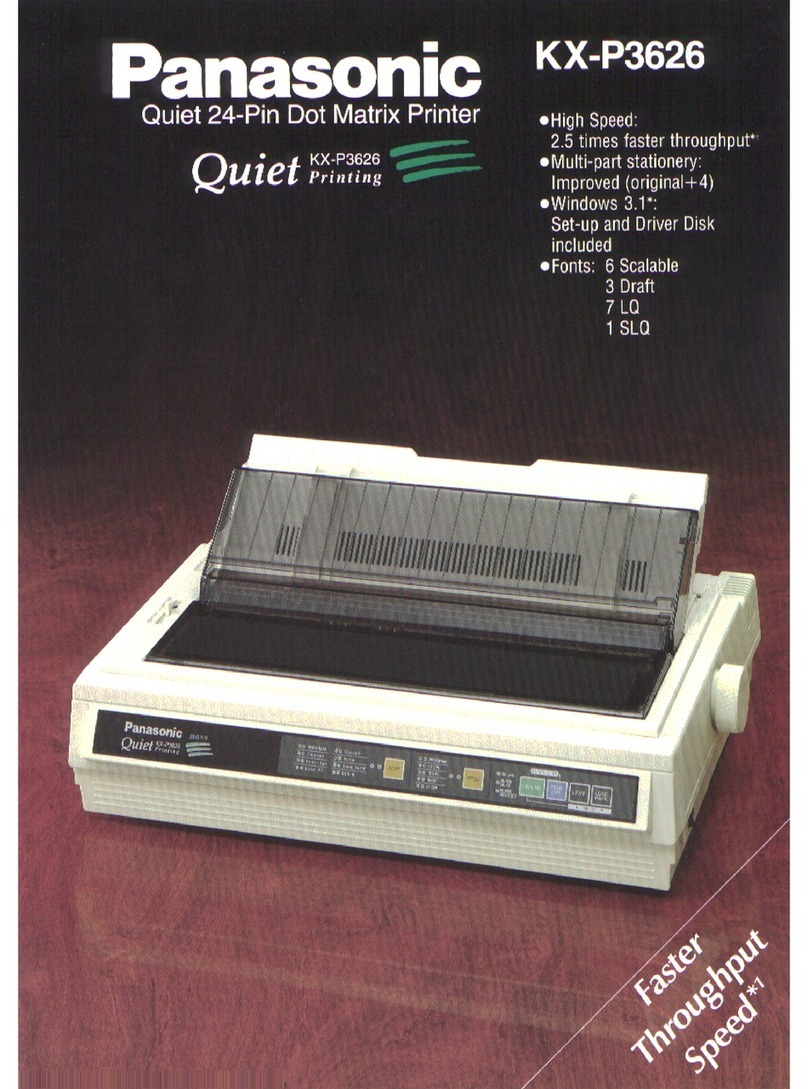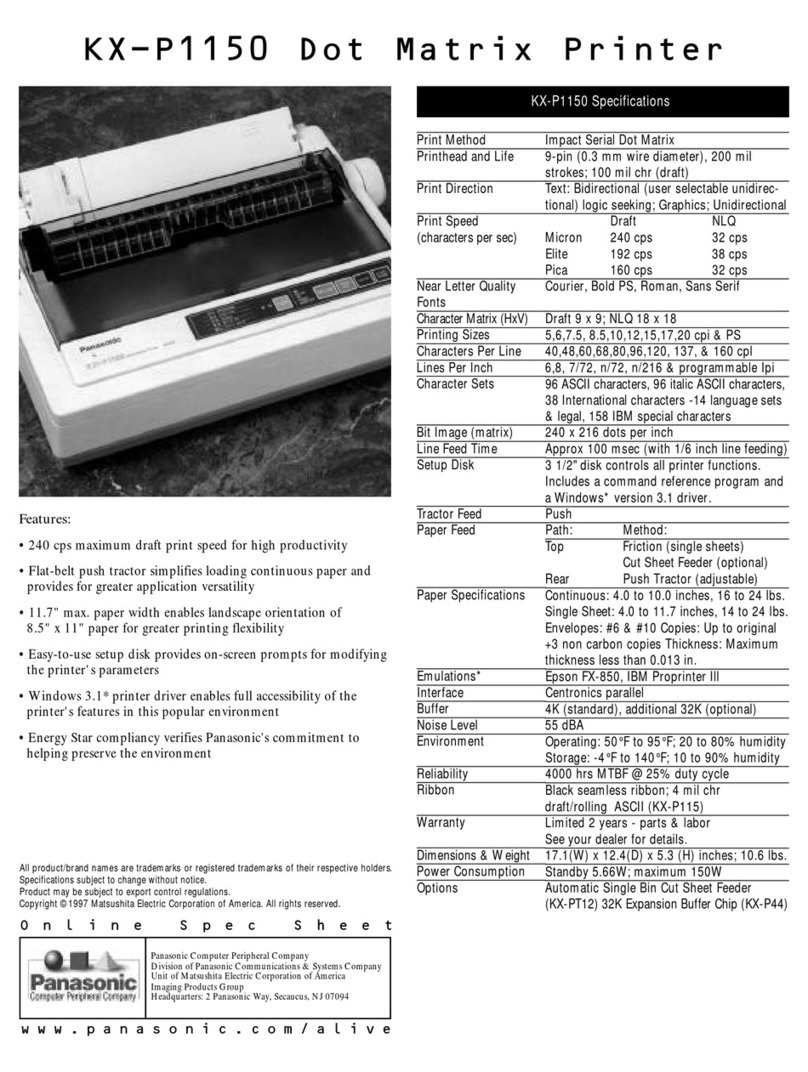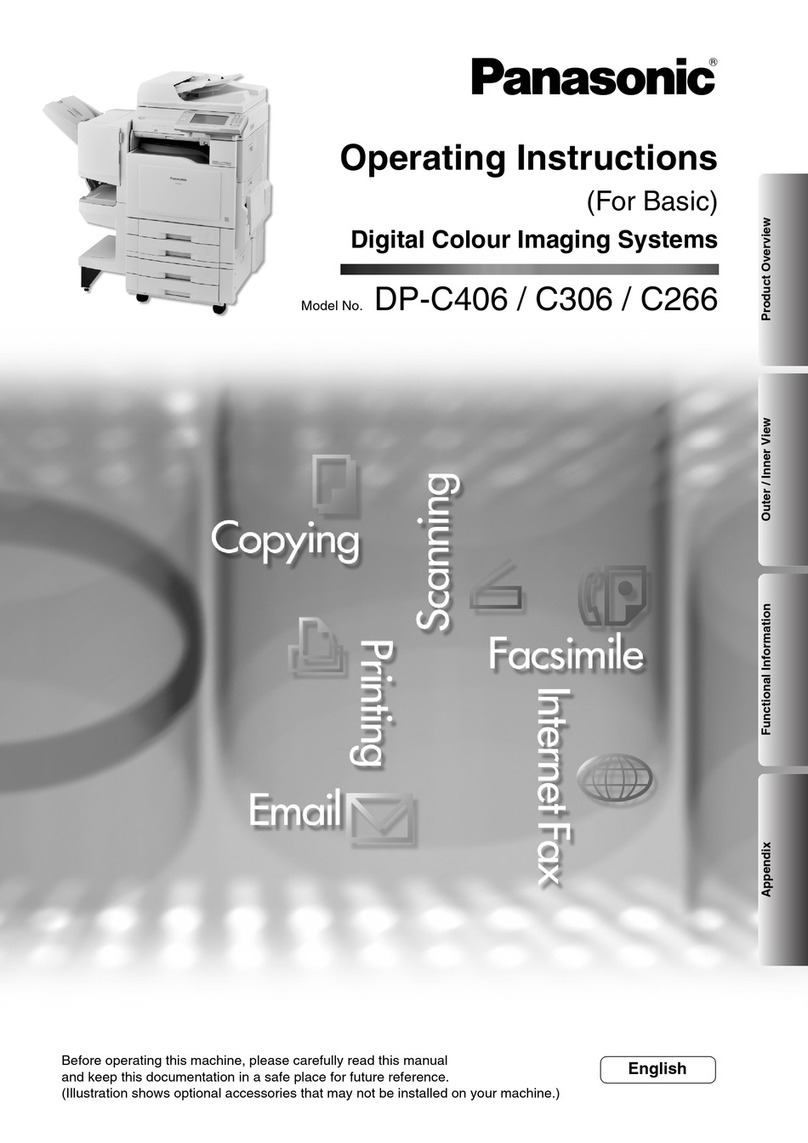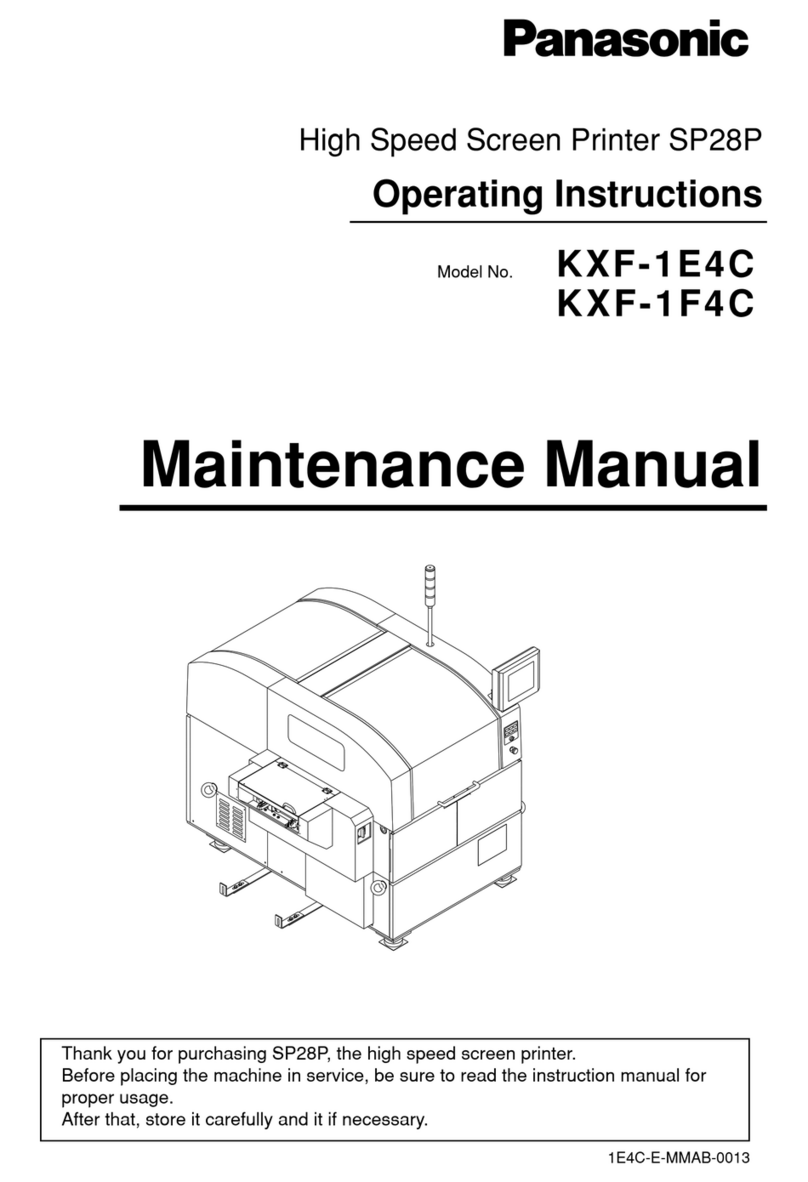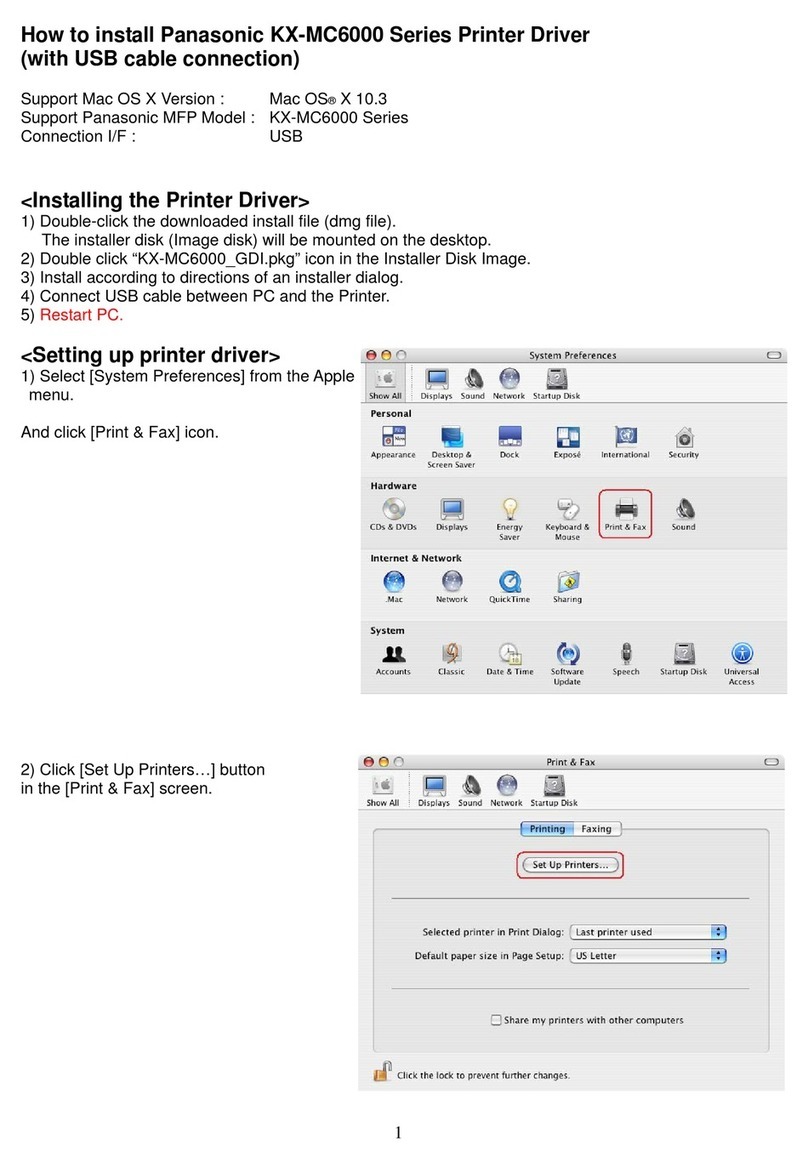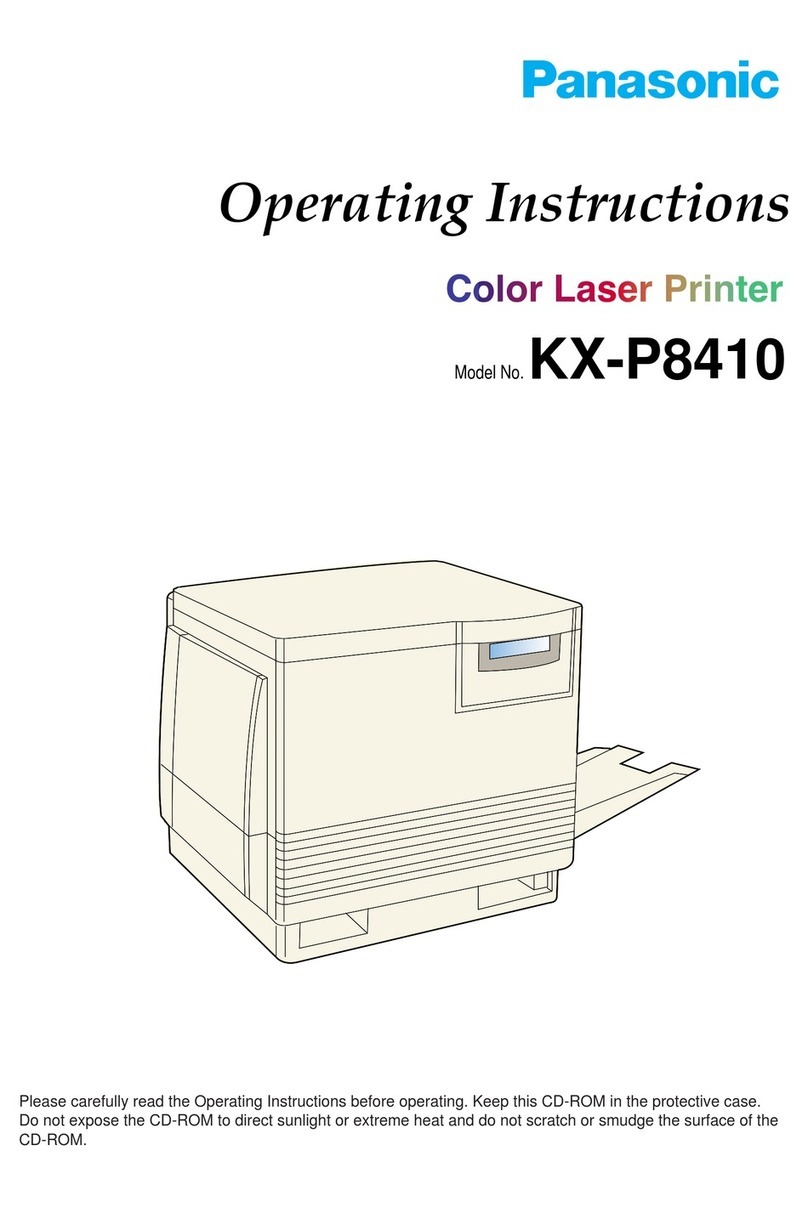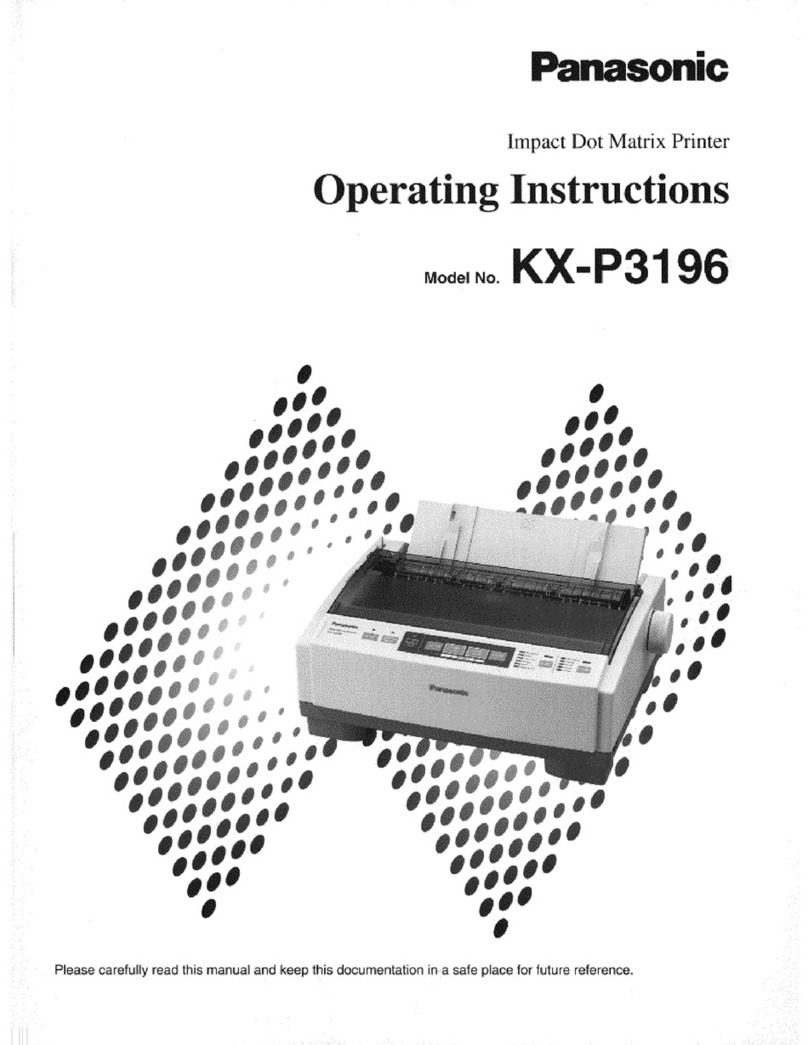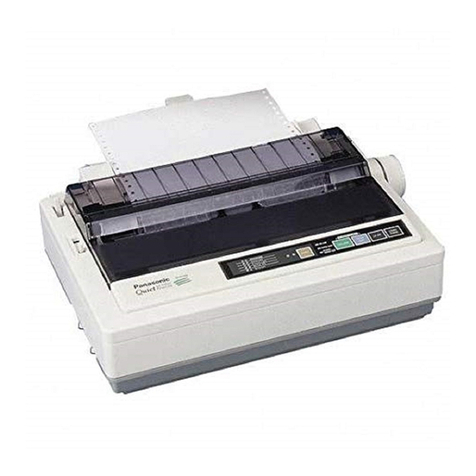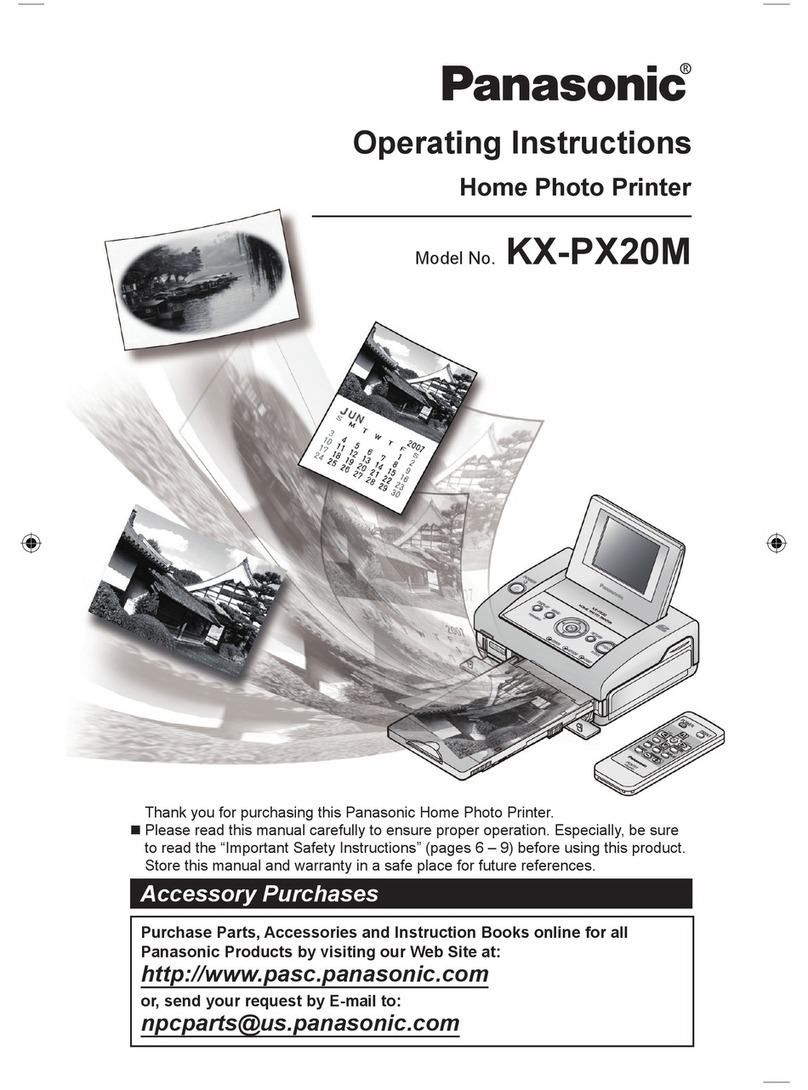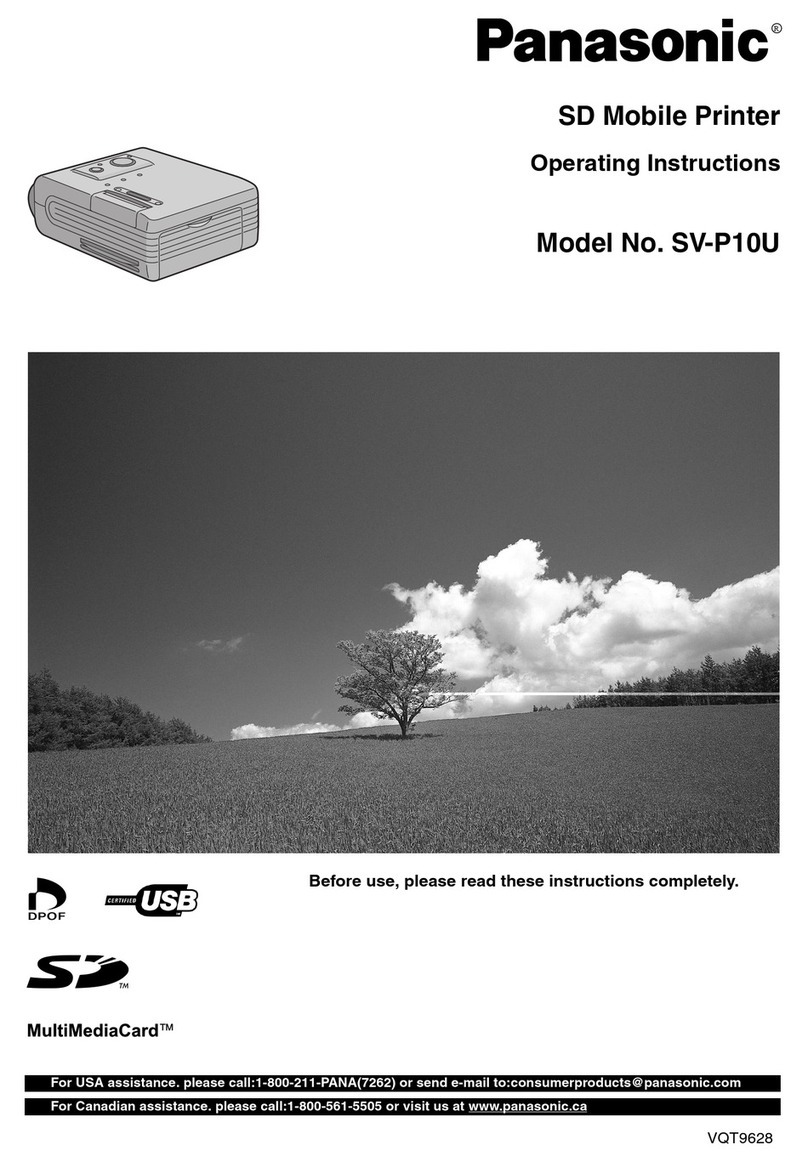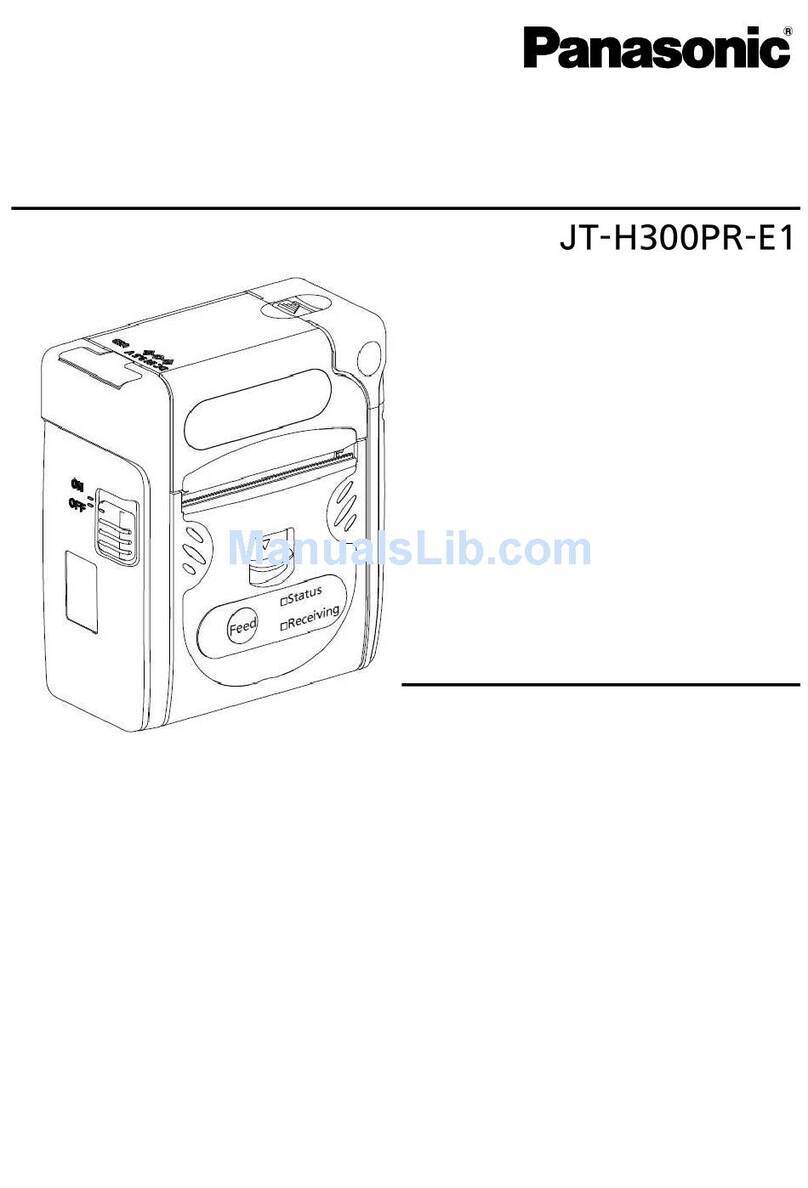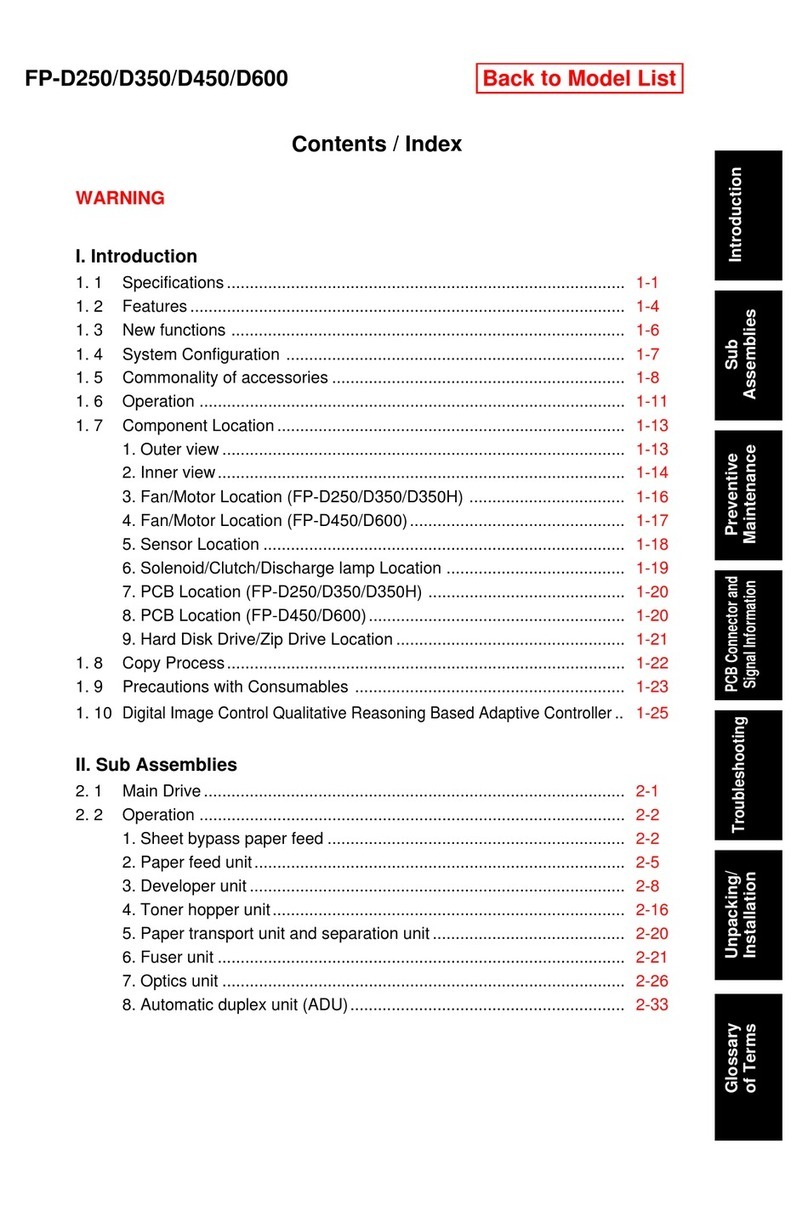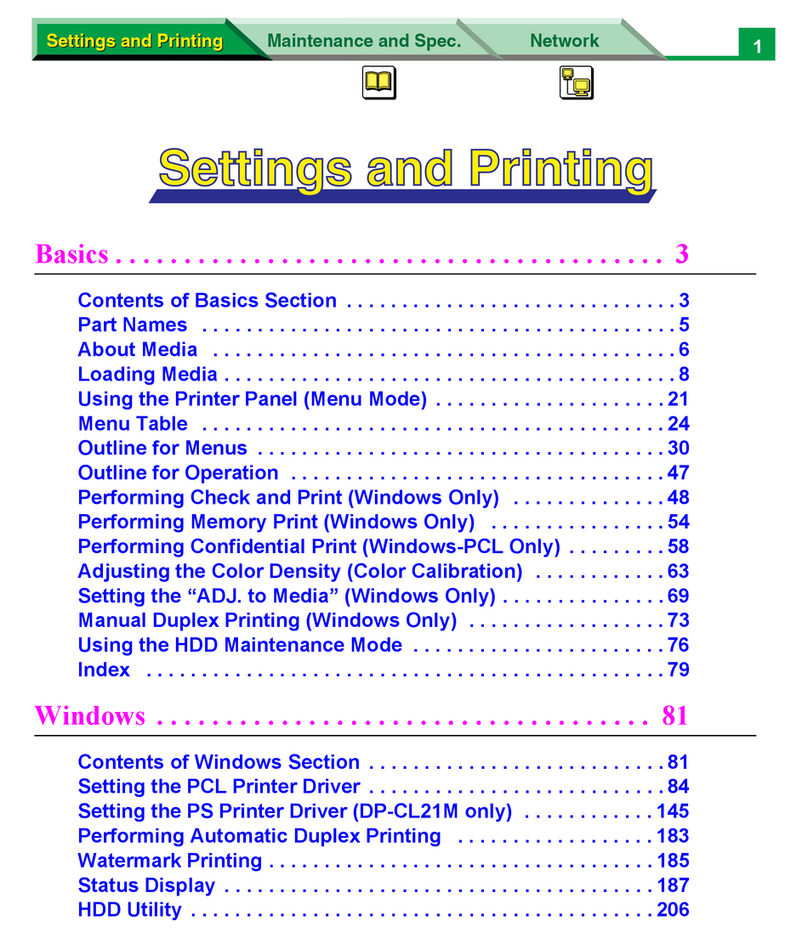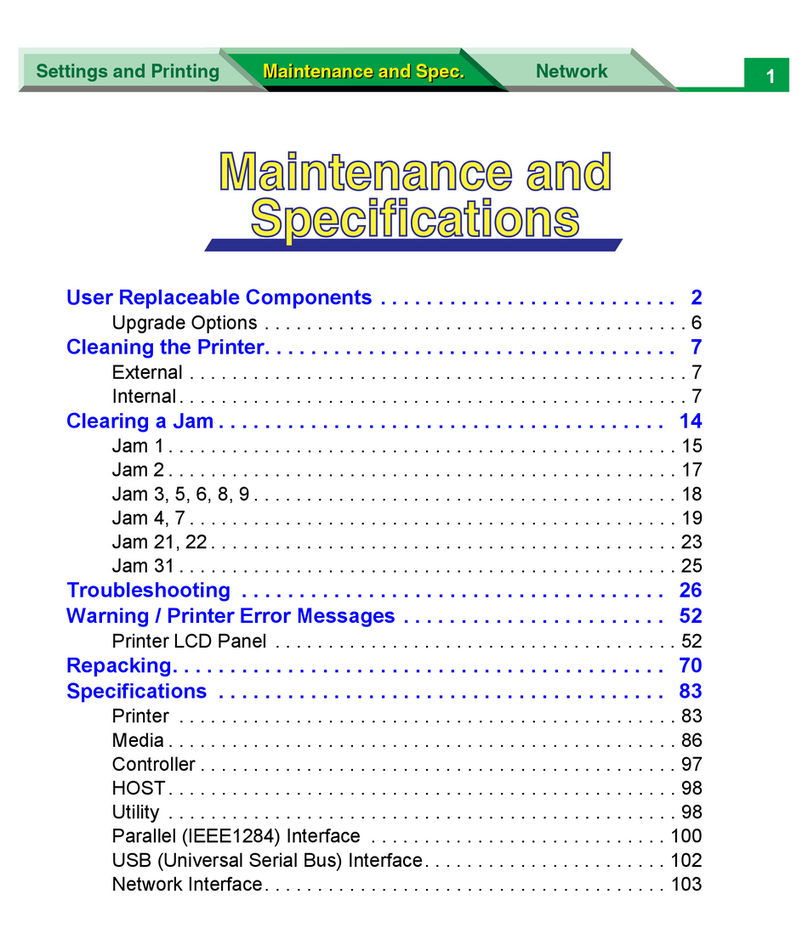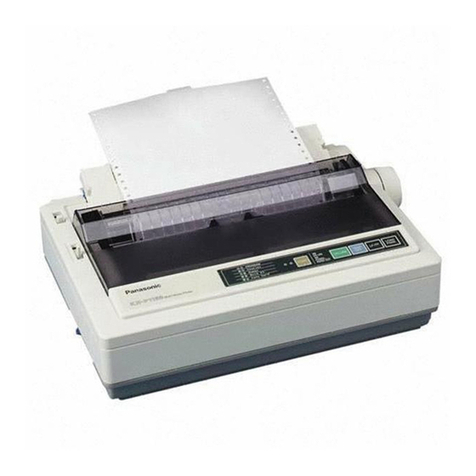KX-MB262CX/KX-MB772CXKX-MB262CX/KX-MB772CX
--------------------------------------------------------------------------------------------------
----------------------------------
----------------------------------
------------------------------------
------------3------------3
--------------------------------
--------------4--------------4
--------------------------------------
--------------------------------------
----------------------------------------
T LEAD FREE SOT LEAD FREE SO
----------------------------------
---------------6---------------6
ANCE TEST------------------ANCE TEST------------------
----------------------------------
------------------------------------
----------------------------------
--------------------------------------
------------------------------------
------------------------------------------------------------------------------------------
--------------------------------
------------8------------8
--------------------------------------
--------------------------------------
----------------------------------------
Features-----------Features-----------
------------------------------------
--------------9--------------9
E----------------------E----------------------
--------------------------------------------------------------------------------
DIAGRAM-----------------------DIAGRAM-----------------------
DIAGRAM-------------DIAGRAM-------------
SECTION---------------SECTION---------------
--------------------------------
SECTION (KX-MB772CX SECTION (KX-MB772CX
ated telephone ated telephone
SECTION----------SECTION----------
------------------------------------
----------------------------------
------------------------------------
SECTION-----------------------------SECTION-----------------------------
----------------------------
----------------------------
SECTION-------------------SECTION-------------------
SECTION-----------------SECTION-----------------
----------------------------------
age Power Supplyage Power Supply
SECTION-------SECTION-------
--------------------------------------
--------------------------------------
CIRCUIT-------CIRCUIT-------
Section----------------------Section----------------------
--------------------------------
Y BOARD SECTIY BOARD SECTI
Operation----------------------Operation----------------------
--------------------------
------------------------------------
OVERVIEW-----------------OVERVIEW-----------------
--------------------------------------
ANEL----------------------------ANEL----------------------------
------------------------------------------------------------------------------
--------------------------------
----------------------------------
S---------------------------S---------------------------
------------------------------
--------------------------------------------------------------------------------
772CX only)--------772CX only)--------
----------------------------------
--------------------------------------
----------------------------------------
FUNCTIONS-----------------------FUNCTIONS-----------------------
------------------------------
------------------------------------
----------------------------------
------------------------------------
--------------------------------
E (The list below is an examE (The list below is an exam
the SYSTEM SETthe SYSTEM SET
UP LIST the unit prints out.)---UP LIST the unit prints out.)---
ODE SETTINGS ODE SETTINGS
(Example of a(Example of a
------------------------------------------------------------------------------
--------------------------------------
--------------------------------------
--------------------------------
--------------------------------
FEEDER) (KX-MB772CX ONLFEEDER) (KX-MB772CX ONL
--------------------------------
------------------------------
-----------179-----------179
Service FixtuService Fixtu
----------------------------------------------------------------------------
--------------------------
--------------------------------
----------------------------------
------------------------------
------------------------------
------------191------------191
SECTION---------------SECTION---------------
SECTION---------SECTION---------
----------------------------------
----------------195----------------195
SECTION------------SECTION------------
-----------------197-----------------197
----------------------------------
--------------197--------------197
R SIDE CABINER SIDE CABINE
OVE RIGHT CASSOVE RIGHT CASS
------------------------------
----------200----------200
UNIT----------------UNIT----------------
UNIT----------UNIT----------
----------------------------------
Installation Installation
he Lead------------he Lead------------
------------------------------------
--------------------------------------
------------------------------------
------------------------------------
------------------------------------
E---------------E---------------
----------------------------------
-------------218-------------218
DIODES---------DIODES---------
-------------223-------------223
--------------------------------
-------------227-------------227
------------------------------------
----------------------------------
--------------------------------------------------------------------------------------
Diagram-----------------------------Diagram-----------------------------
BOARD------------------------232BOARD------------------------232
BOARD------------------------242BOARD------------------------242
----------------------------
--------------------------------
----------------------------------
----------------------------------
----------------------------------------------------------------------------------
----------------------------------
----------------------------------
----------------------------
--------------------------------
----------------------------------
----------------------------------
Exploded View Exploded View
and Replacement and Replacement
, MECHANICAL AND ELECTR, MECHANICAL AND ELECTR
TION-----------------------TION-----------------------
--------------262--------------262
----------------------------------