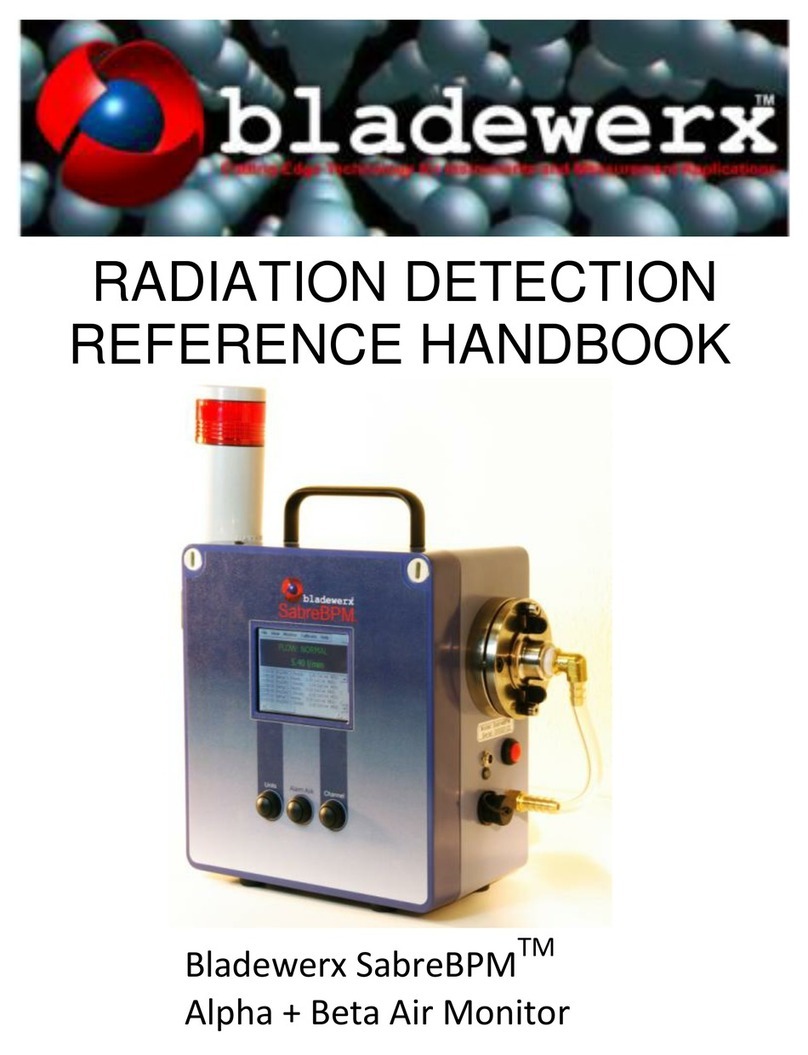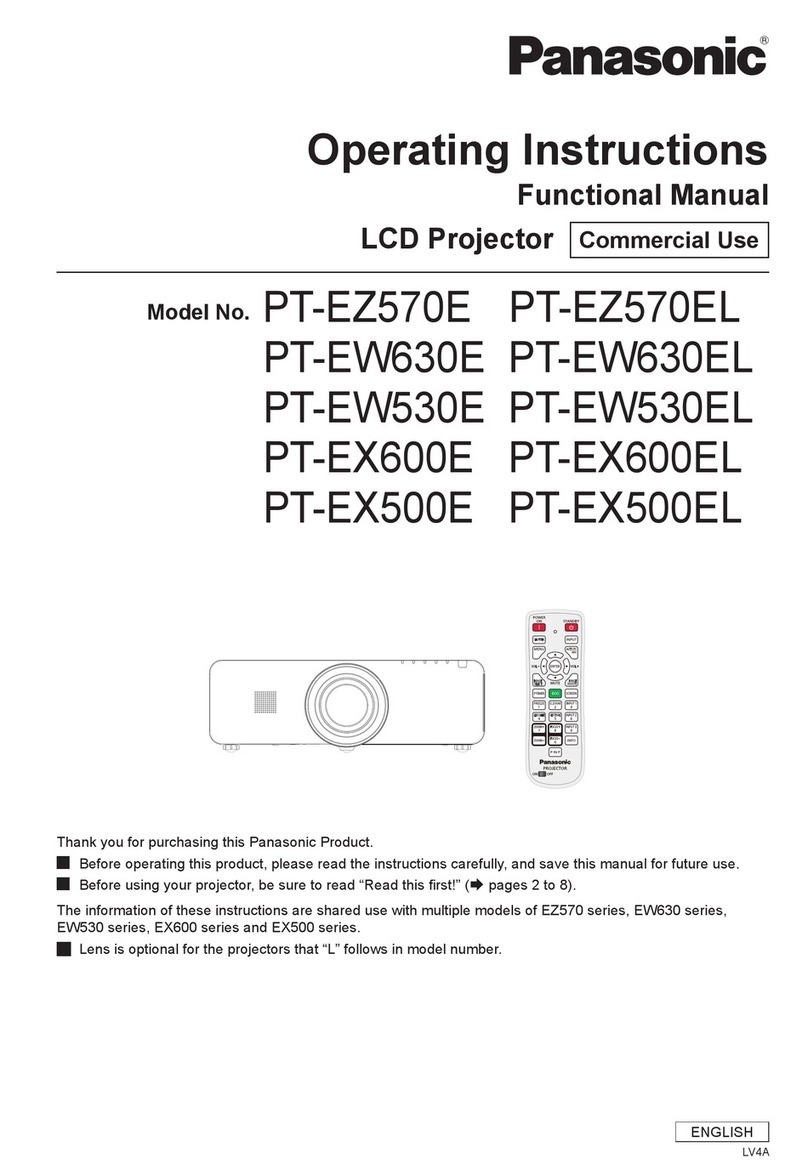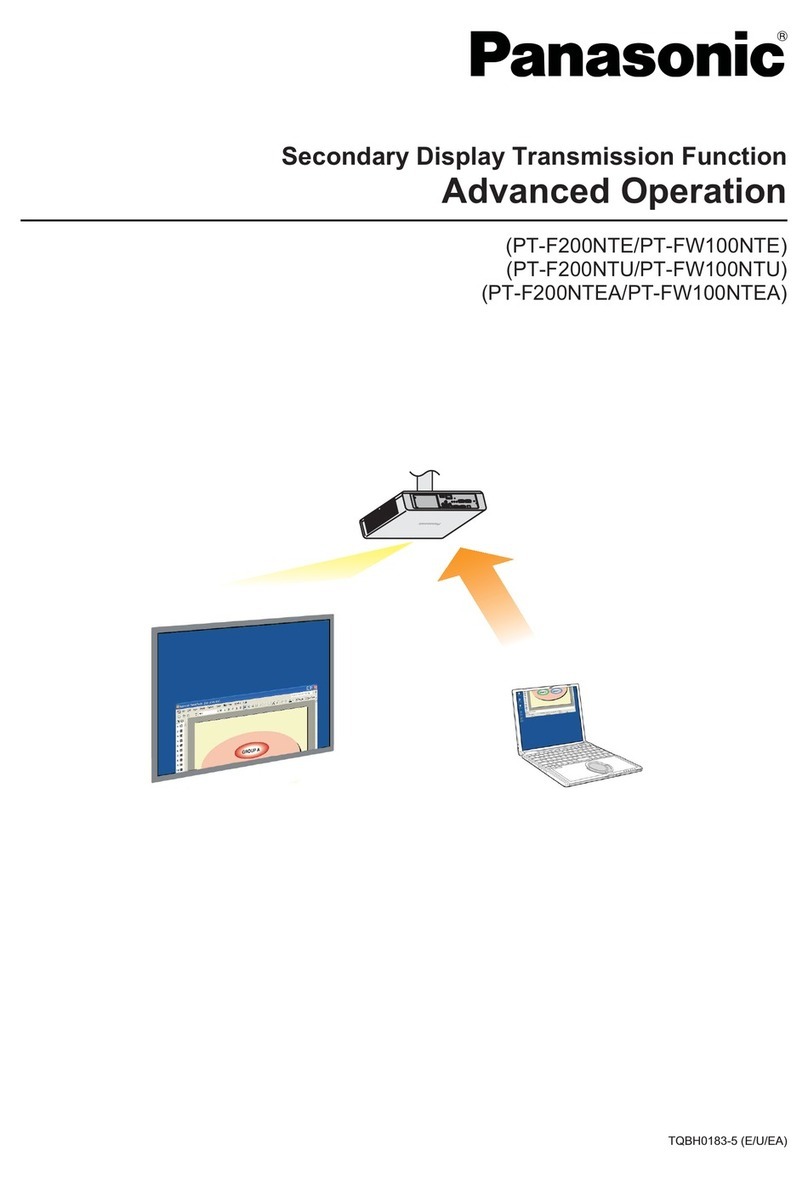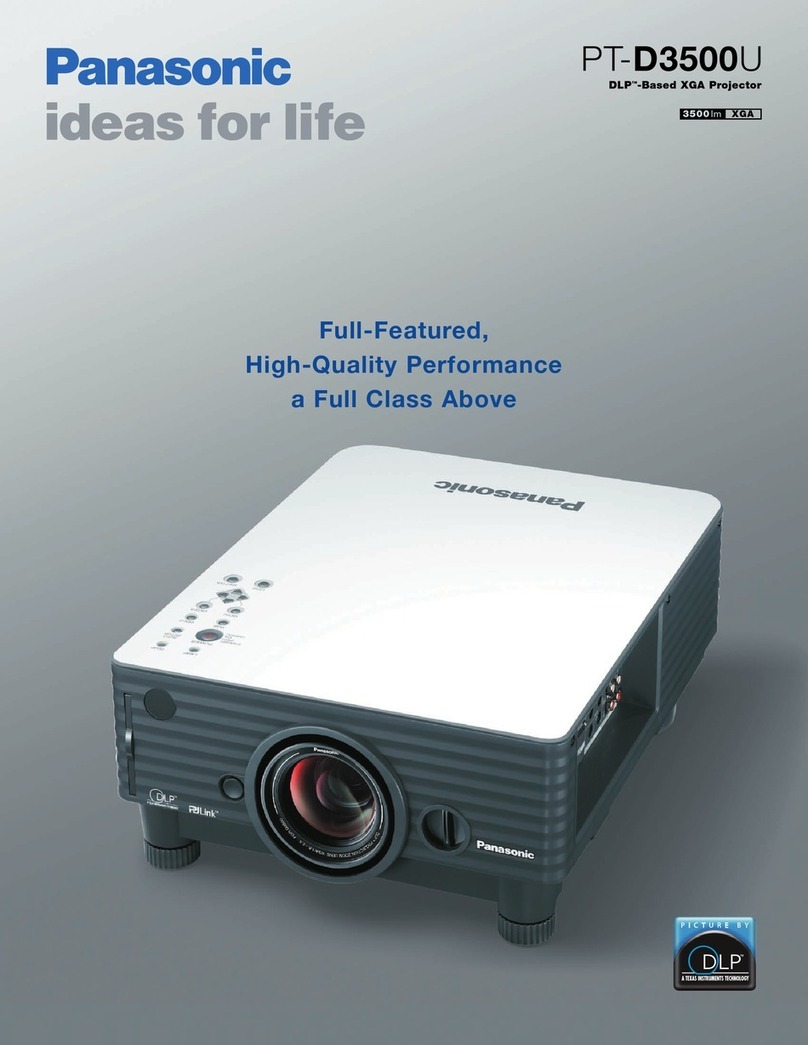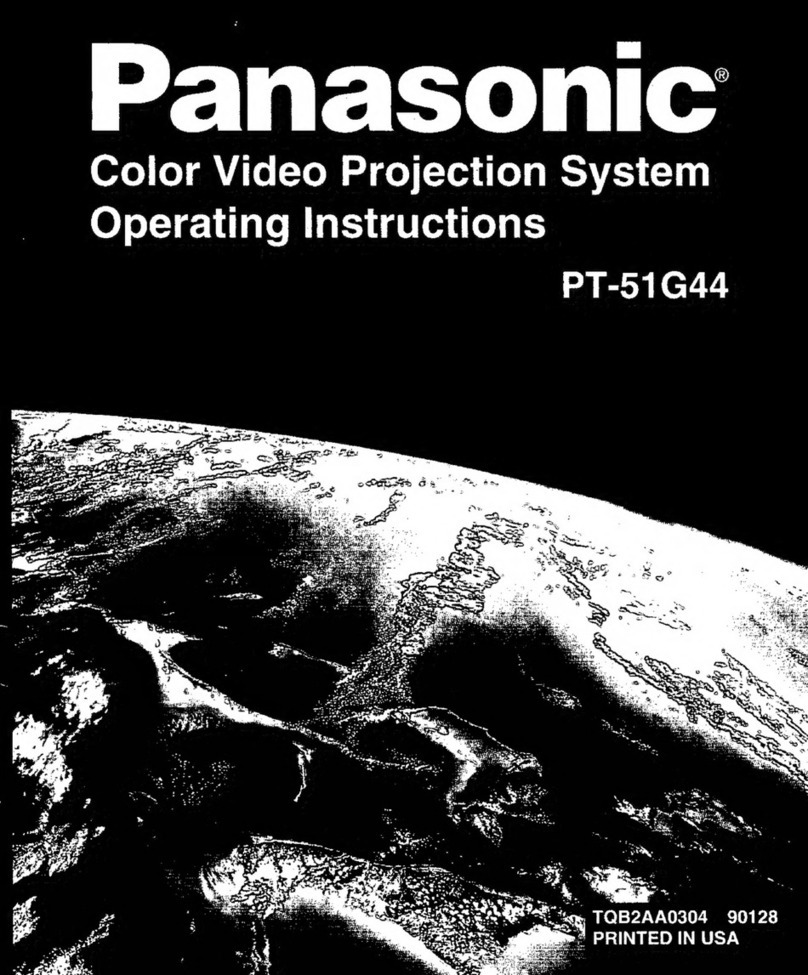9
Smooth Screen Technology
Smooth Screen technology,
developed exclusively by
Panasonic, effectively
reduces the “chicken wire
effect”—the black lines
between pixels that mar
picture quality. The high-
definition picture of the
PT-AX100E is remarkably
smooth and film-like, while
remaining amazingly sharp
and detailed.
Dynamic Sharpness Control
Conventional projectors
emphasise sharpness with-
out regard for brightness
differences. This can cause a
halo or ring effect around
object edges, reducing their
three-dimensionality.
Dynamic Sharpness Control
sharpens onlythe pixels in the image areas where there is a
small change in brightness level. This greatly reduces noise
amplification and delivers clear, natural-looking images.
Cinema Colour Management (CCM)
CCM makes it possible to reproduce images that closely match
the colourist’s intention. Before CCM was developed, correcting
one colour affected certain others. This proven technology now
allows individual correction of approximately 1,070,000,000
colours, and it also controls both contrast and brightness. With
CCM, colour correction moreclosely approximates the process
used for motion pictures.
Seven Picture Modes
Theylet you select the picture characteristics that best match
the sourcematerial at the touch of a button.
User Equalising Function
The PT-AX100E lets you decide how images look on your screen.
In each of seven preset picture modes, you can adjust the high,
mid and low gamma levels. That's a total of 34,391 possible set-
ting combinations. Also, the control screens are more legible and
easier to use
than in previous
models. This
makes cus-
tomising the
picture easier
and gives you
better results.
Up to three
sets of adjust-
ment settings
can be stored
in memory.
Scene-Adaptive Resizing LSI
Anewimage processing engine improves quality when resizing
480P images or those from other sources with resolution lower
than the PT-AX100E’s native resolution. This lets you enjoy beau-
tiful images from your existing video tape and DVD library.
Scene-Adaptive MPEG Noise Reduction
This new noise reduction system detects the amount of change
in the input signal from one scene tothe next, and calculates
the amount of noise to remove accordingly. It effectively blocks
regular noise and minimises mosquito noise.
10-Bit Full Digital Processing
This enables the PT-AX100E to display 1,070,000,000 colours
(1,024 steps of gradation) from video sources. Also, gamma cor-
rection is applied separatelyto the red, green, and blue signals,
allowing for ultra-fine image quality adjustment with a high pre-
cision of 0.01%.
Progressive Cinema Scan (3/2 Pulldown) and HD IP
This function detects when the input signal is derived from
filmed material. HD IP then allows the PT-AX100E to convert the
signals and attain higher image quality than was possible with
conventional models.
Advanced technologies in an elegant form.
Styling that harmonises with any interior decor.
Colour before
adjustment
Adjusted
colour
Cursor
Recommended for dark rooms
Cinema 1 A calm, gentle image setting for watching movies. Supervised
by David Bernstein, aleading Hollywood colourist.
Cinema 2 An image setting emphasising deep, rich colour reproduction.
Suitable for older film classics.
Natural An image setting designed to faithfully reproduce the colours
of the image source.
Video Suitable for video sources, such as music video clips and
concerts.
Recommended for bright rooms
Normal A general image setting suitable for a variety of image
sources, such as sports programs and video games.
Dynamic An image setting designed for use in a brightly lit room.
Vivid Cinema An image setting designed for watching movies in a brightly
lit room.
Conventional
“chicken wire”
effect
PT-AX100E:
Smooth, theatre-
like images
Without Dynamic
Sharpness Control
PT-AX100E
MPEG Noise Reduction OffPT-AX100E