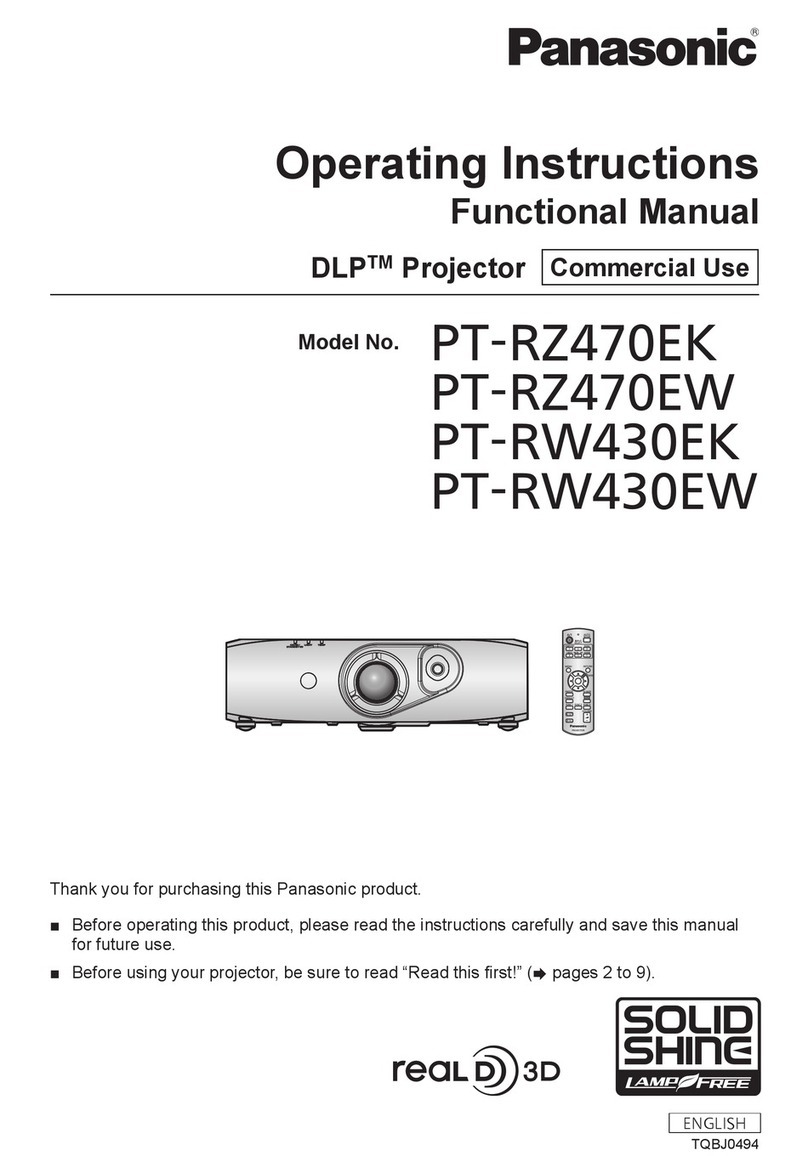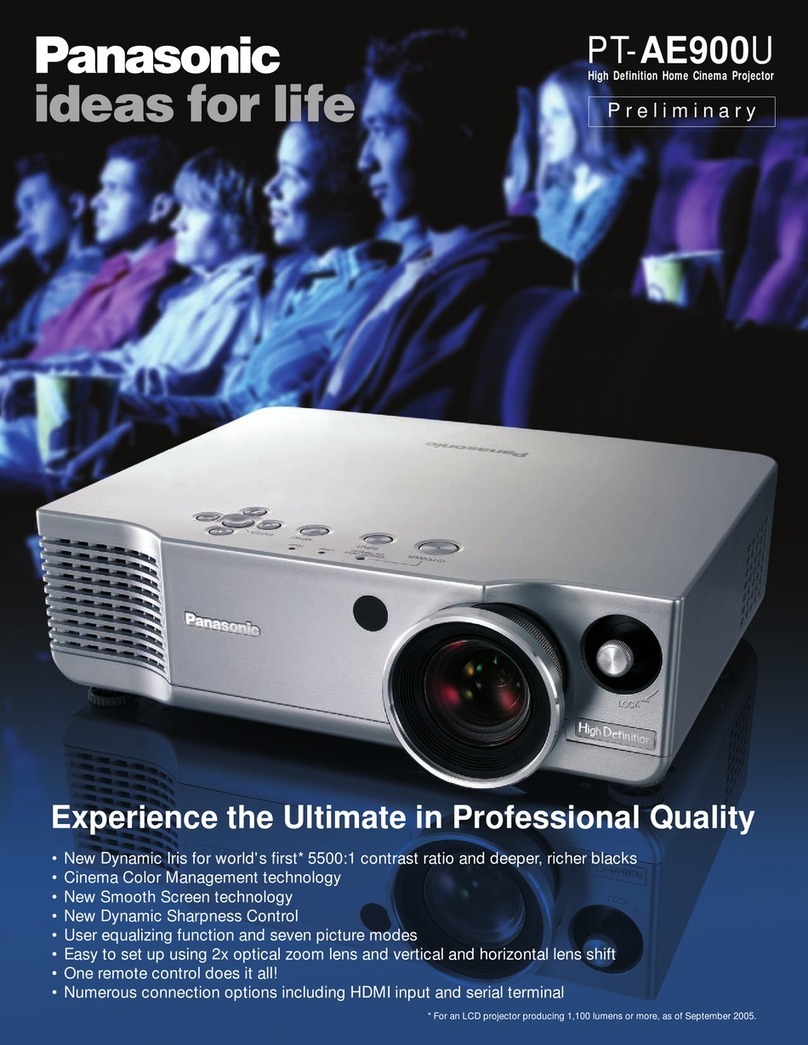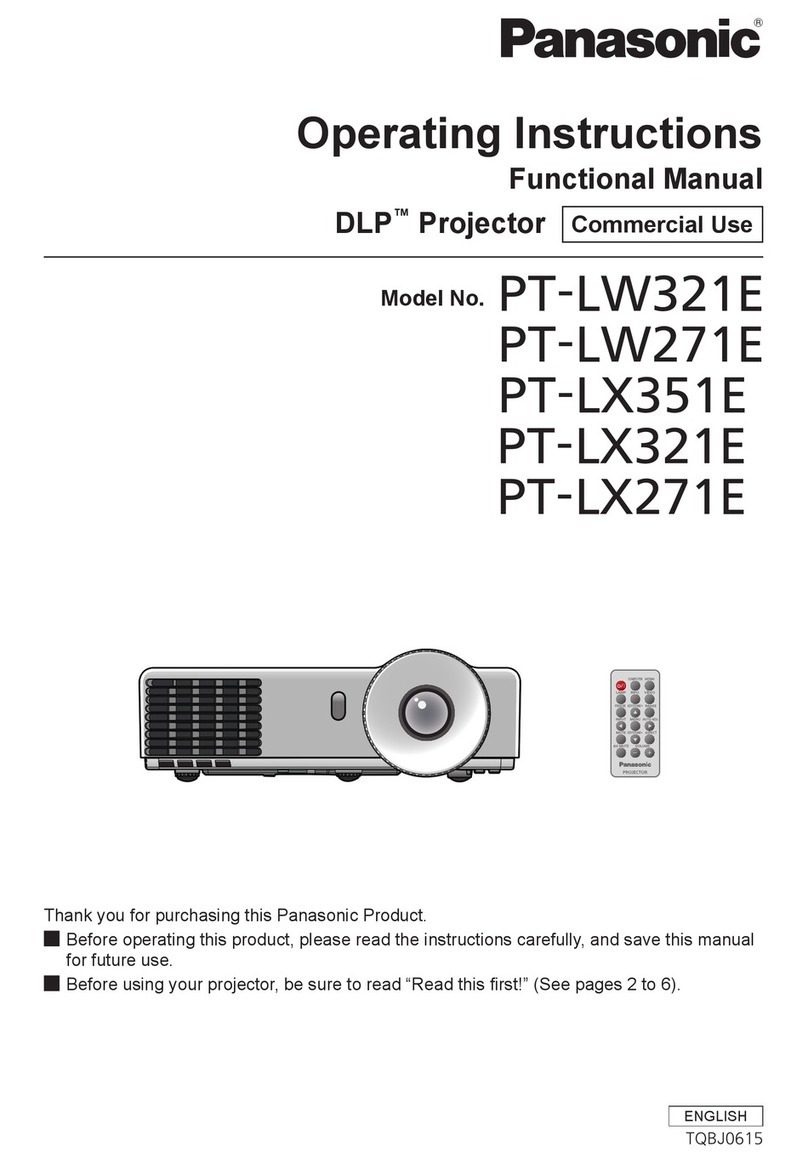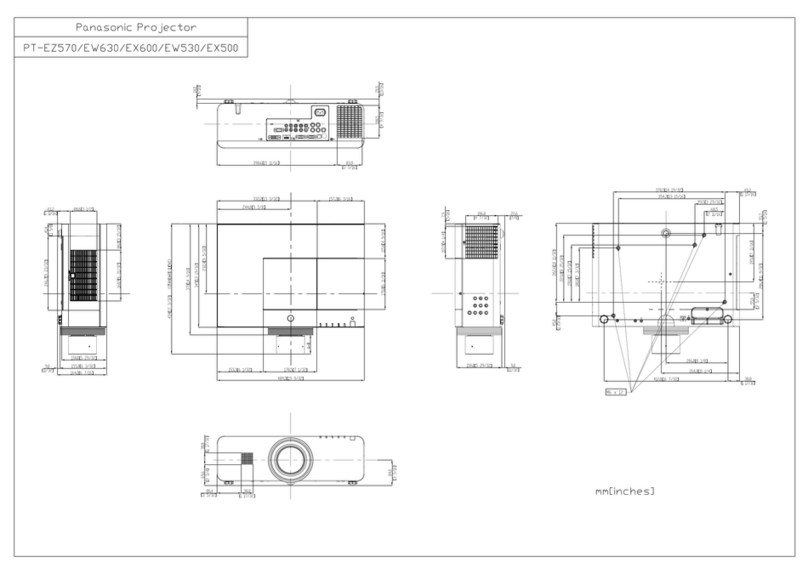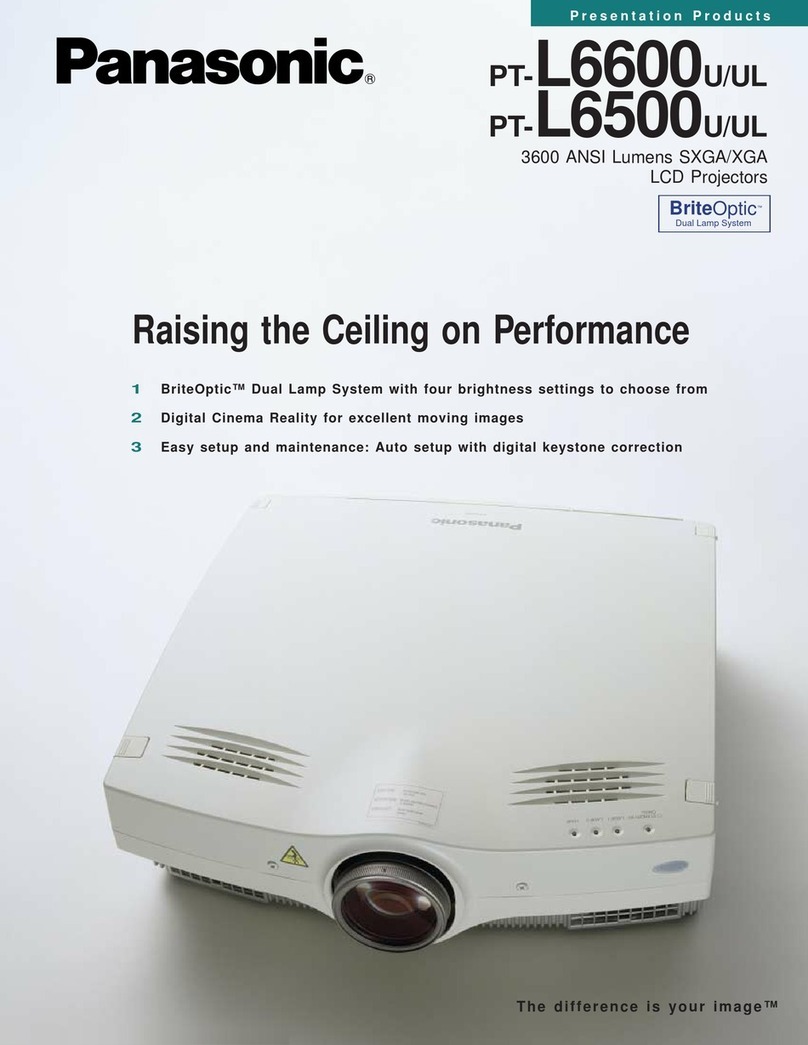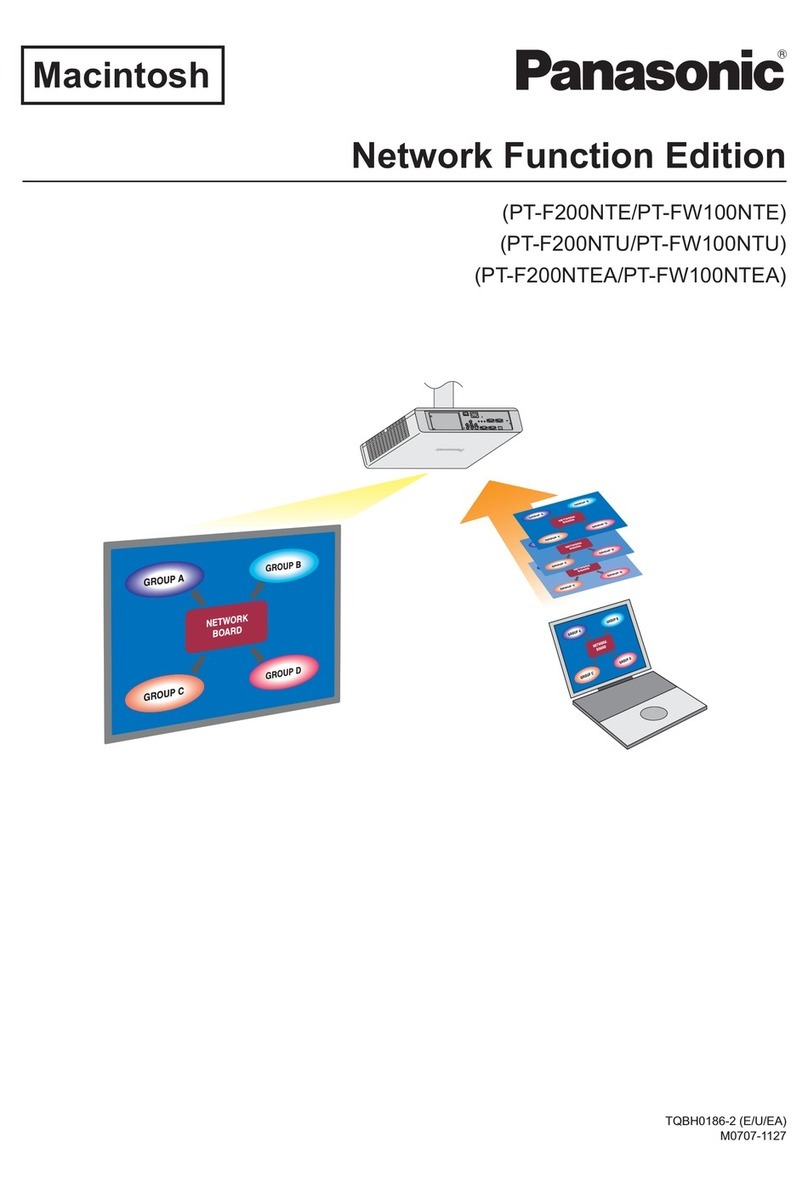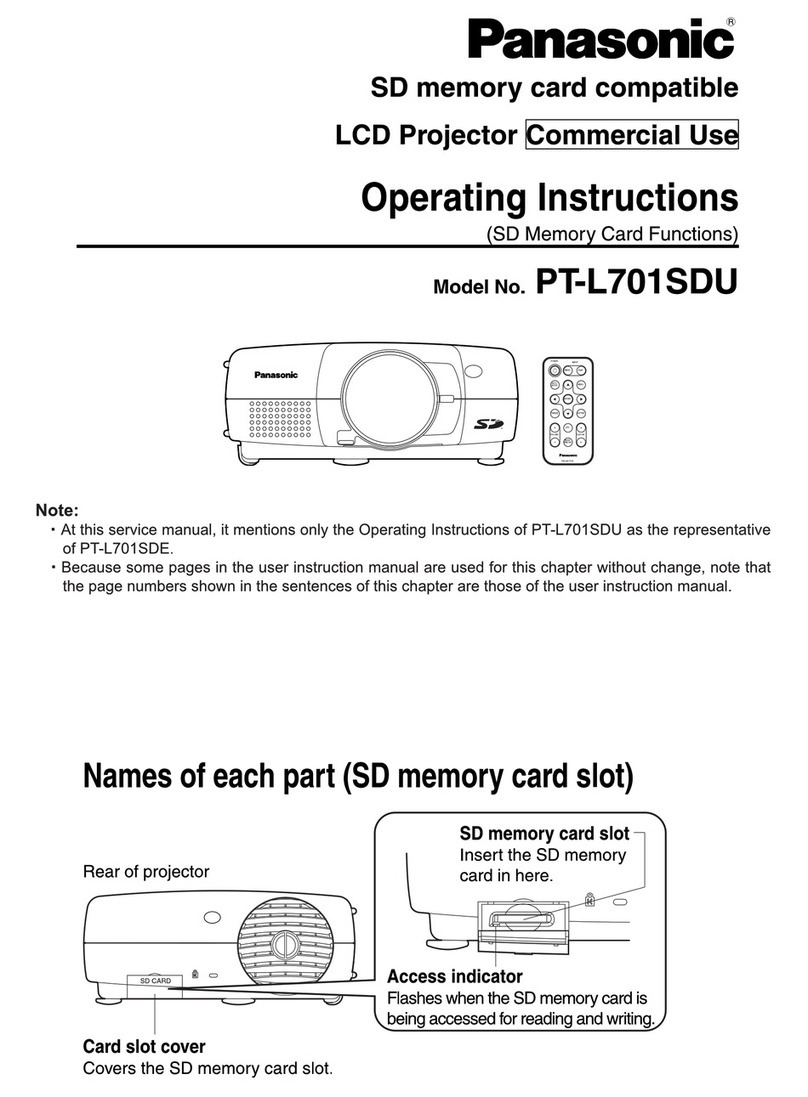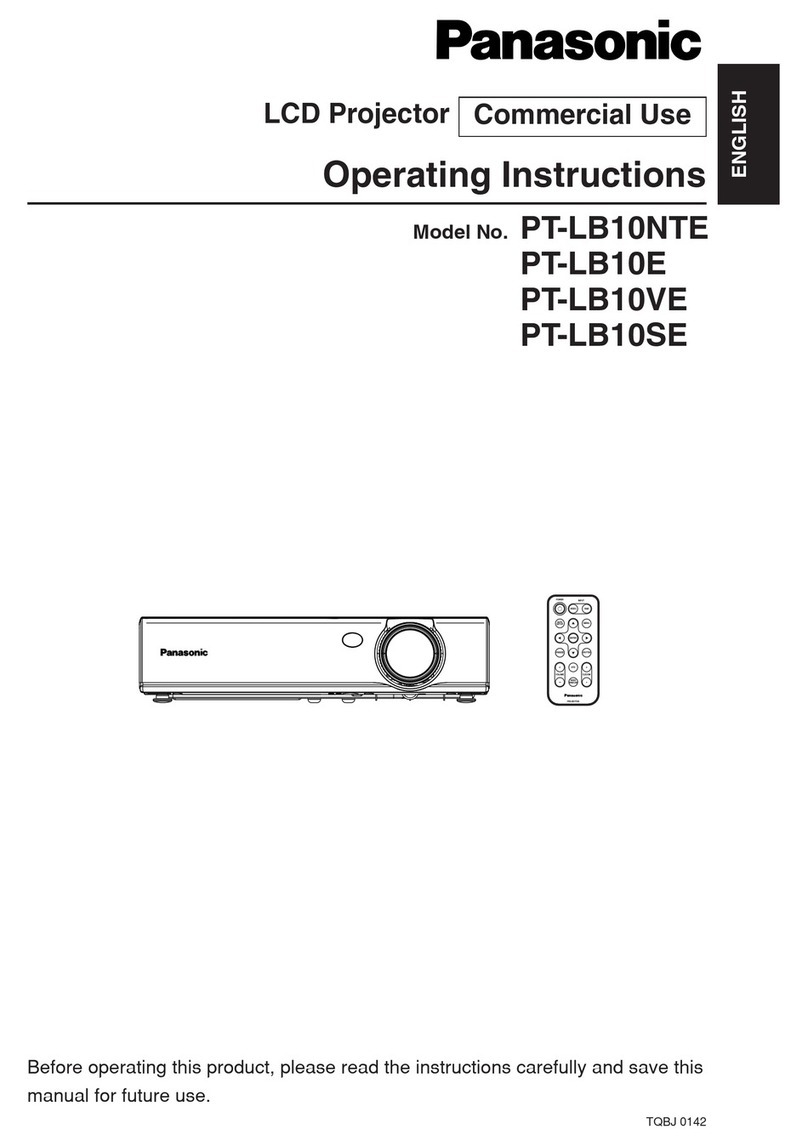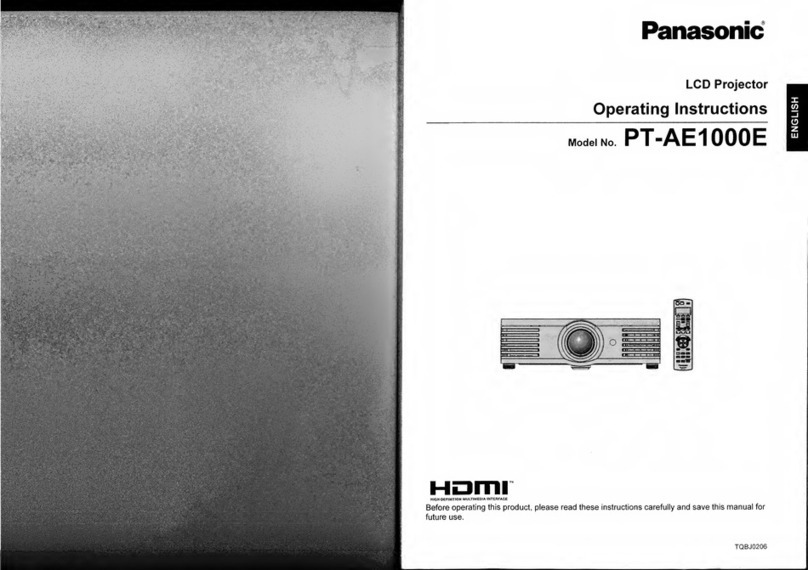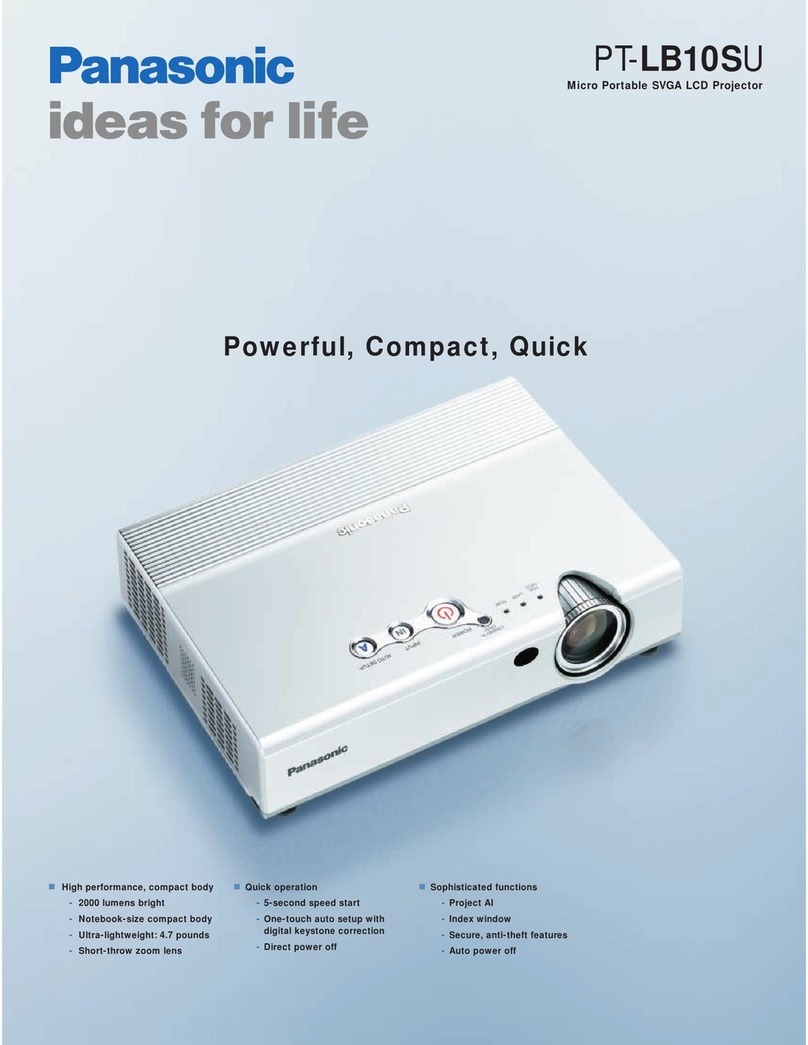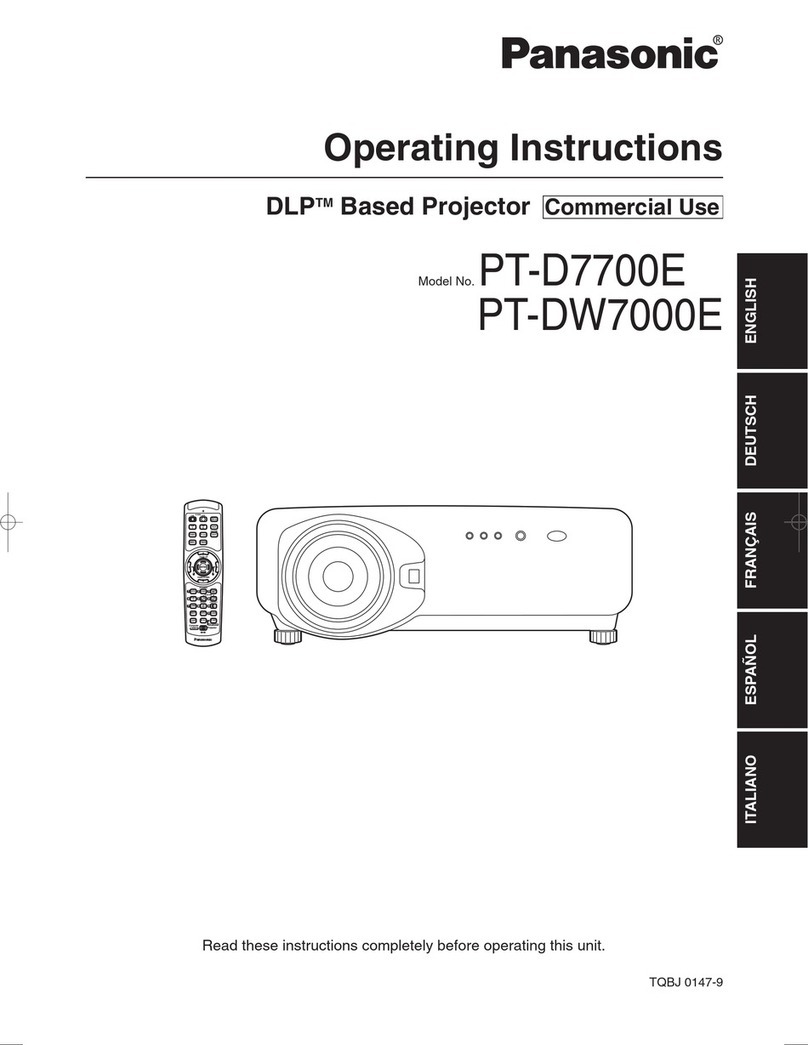PT-AT6000E Full HD 3D Home Cinema Projector
Detail Clarity Processor 4 Gives Natural Clarity to Even the
Finest Details
This digital image processing circuit brings greater clarity and sharp-
ness to details embedded in the image. After analysing the video sig-
nal frequency in each scene, the circuit optimises the sharpness of
each part of the image based on the extracted information. The result-
ing images, 3D or 2D, have more natural, lifelike expression than
those of previous image-processing methods.
Advanced 3D Adjustment Functions
A variety of 3D viewing adjustments also provide a more comfortable
viewing experience at home. These include 3D Lens Memory, 3D zoom
and focus, 3D colour management, and 3D keystone correction.
3D Viewing Monitor for Adjustment of Depth-of-Field
The projection size for viewing 3D images can be selected from among
9 different sizes, ranging from 40 inches to 200 inches diagonally.*4
The amount of parallax is optimised according to the projection size,
so comfortable, easy-to-view 3D images can be enjoyed at any size.
Either of three monitor styles can be selected.
3D Picture Balance with Waveform Monitor
The projector is able to show the right and left image side by side to
check if the two sides have the same colours. The difference may
occur due to poor content quality.
With the Waveform Monitor dis-
played, you can adjust the contrast,
brightness, colour and tint as
desired, and up to three adjustment
settings can be stored in memory
for instant recall.
Precisely Tuned 3D Projection with Optional Panasonic
3D Eyewear
The PT-AT6000E uses frame sequential technology for 3D image
projection. When viewing 3D content, signals from the PT-AT6000E’s
built-in infrared transmitter precisely control the left and right shut-
ters of the active 3D Eyewear. The built-in transmitter offers maximum
transmission distance of six metres (about 20 feet).*5For more range
up to ten metres (about 33 feet), an optional infrared transmitter,
ET-TRM110 is available for greater installation flexibility.
support Deep Colour and the x.v.Colour colour space. Deep Colour
provides 10-bit (over 1.07 billion) and 12-bit (over 68.7 billion) colour
depths for smooth gradation between colours, while x.v.Colour com-
pliance reproduces natural, lifelike images.*6
Fhe]hWccWXb['(LJh_]][h\eh7kjecWj[ZJ^[Wjh[I[jkf
Two 12V triggers are provided.*7Since the input and output can be
set independently (menu selectable), they can link flexibly with pow-
ered screens, room light
and powered curtains.
When combined with the
Lens Memory, they let
you create a truly classy
home theatre.
VIERA Link for Easy Operation
The PT-AT6000E supports VIERA Link. If your home theatre
system contains VIERA Link-ready equipment, projection
can be started by using only the remote control unit of the
PT-AT6000E, regardless of whether the source is a Blu-ray Disc or a
TV program stored on an HD recorder. This eliminates the need for
hassling with several remote controls.*8
Up to 5,000-Hour Lamp Replacement Cycle*9and
I_cfb[CW_dj[dWdY[
Panasonic’s proprietary lamp drive system helps maintain lamp per-
formance, resulting in a up to 5,000-hour lamp replacement cycle. For
easy maintenance, you can replace the filter from the side and the
lamp from the top of the projector. The dust filter and lamp are easily
replaced even after the PT-AT6000E is installed on the ceiling.
Conventional sharpness control:
Sharpness is applied uniformly,
which can cause a halo or ring
effect.
Detail Clarity Processor 4: Signal
frequency is extracted realtime and
necessary sharpness is applied at varying
degrees for natural, lifelike images.
Mode 2: Simplified monitor. It is easy
and simple because only a small part
of the screen is blocked.
Mode 3: Positive parallax is indicated
by the blue colour, and negative
parallax by the red colour.
Mode 1: 3D Viewing Monitor ensures
comfortable 3D viewing. The area
between the two dotted lines is the
safety zone for the parallax. It makes
it possible to check and adjust the
amount of parallax in an image.
Ecology-conscious Design
Panasonic works from every angle to minimize environmental impact in the
product design, production and delivery processes, and in the performance
of the product during its life cycle. The PT-AT6000E reflects the following
ecological considerations.
No halogenated flame retardants are used in the cabinet.
Lead-free glass for the lens.
Standby power consumption of only 0.08 W has been achieved.
A sleep-timer that reduces wasteful power consumption.
RoHS compliant.
*'A setting that supports the 6,500K colour temperature recommended in
the HDTV standard (ITU-R BT.709) *(Specifications put forth by the Society
of Motion Picture and Television Engineers (SMPTE) PR431-2. *3Parametres
for adjusting the output brightness gradation level according to the input
signal. *4Projection size for 2D images covers from 40 inches to 300 inches
diagonally. *5The indicated distance between the projector and screen is
valid when the conditions described below are satisfied. Also, note that the
transmission distance can differ largely due to strong light, such as sunlight
and fluorescent lamps, at the installation location or due to the screen type or
material. CONDITION 1: The distance between the screen and the 3D Eyewear
(viewing position) is 5 metres to the front of the screen. CONDITION 2: The screen
is 100 inches, measured diagonally, and has a screen gain of 1. CONDITION 3:
The projector is set up in front of the screen, and the lens shift function is not
used. CONDITION 4: The [3D IR TRANSMITTER] setting in the main unit is set to
[STRONG]. *6Effective in Rec. 709 image mode. *7The trigger terminals also
operate as the 3D shutter outputs to connect the optional 3D IR transmitter
ET-TRM110. *8Cannot be used simultaneously with TV that supports VIERA
Link. Some operations may not be available depending on the equipment. In this
case, use its own remote control to operate the equipment. *9When a lamp
power is set to ECO. The lamp replacement cycle is up to 4,000 hours when the
lamp mode is set to NORMAL. The values above are maximum values when they
are used in cycles of being turned on for 2 hours and off for 0.25 hours. When
the lamps are turned on and off more frequently, the lamp replacement cycle is
shortened. The usage environment affects the lamp replacement cycle.