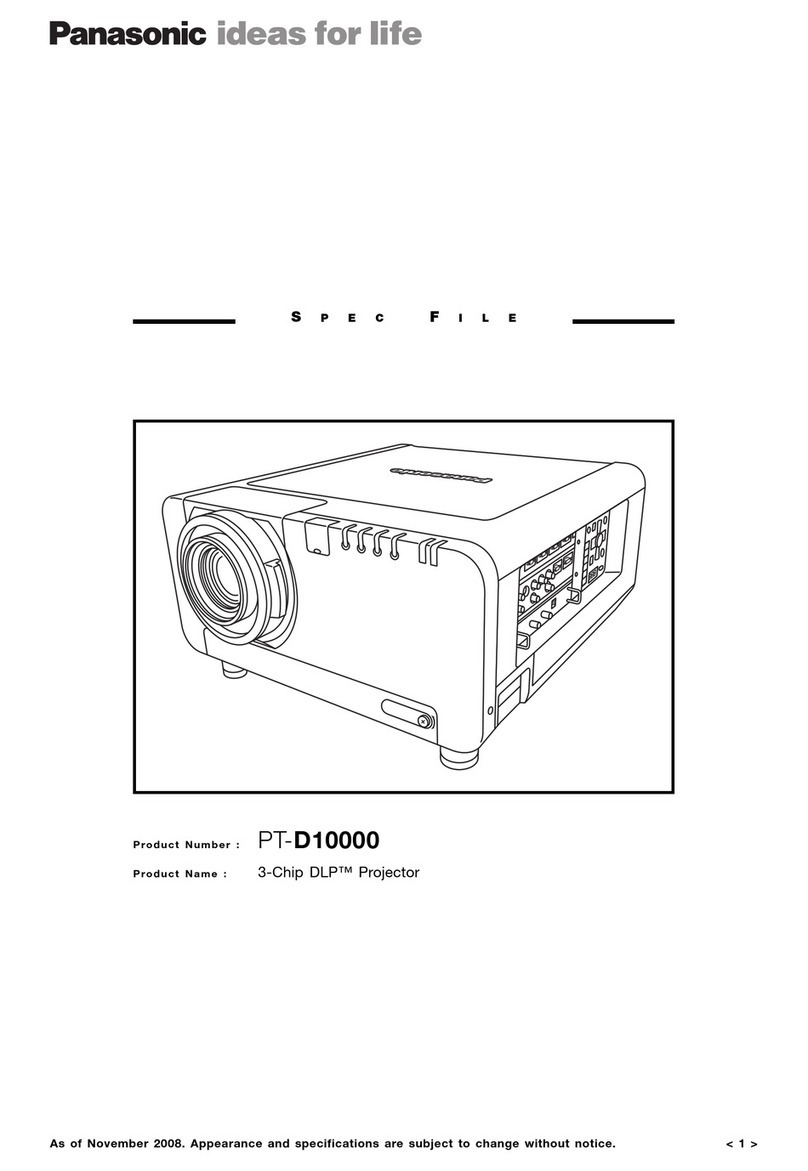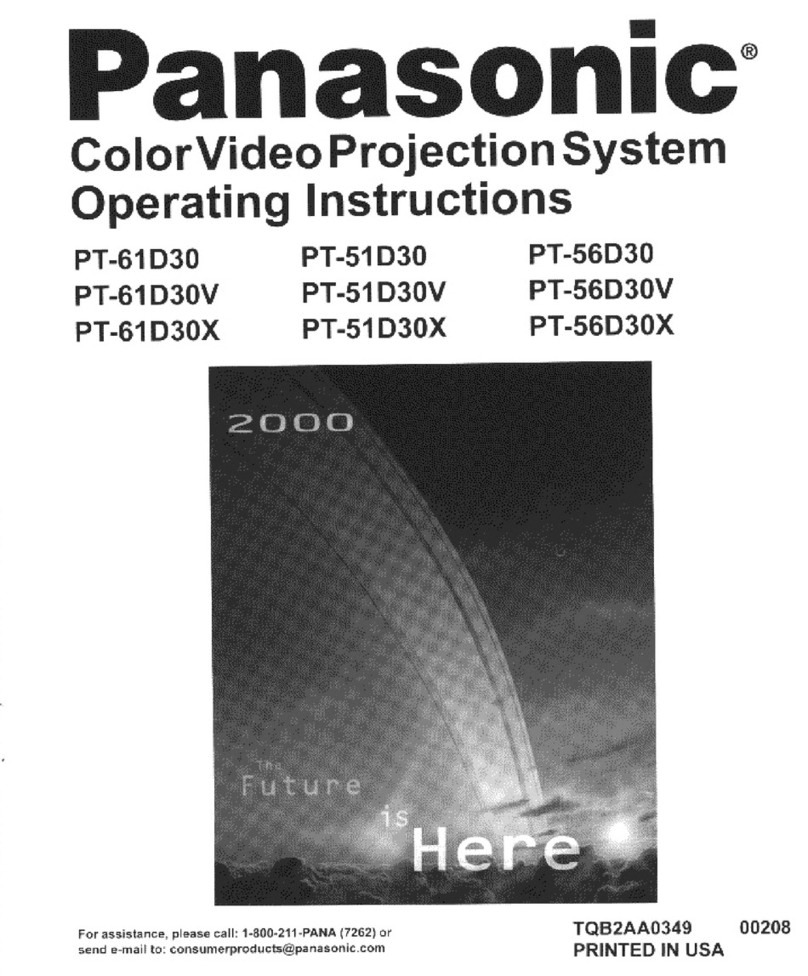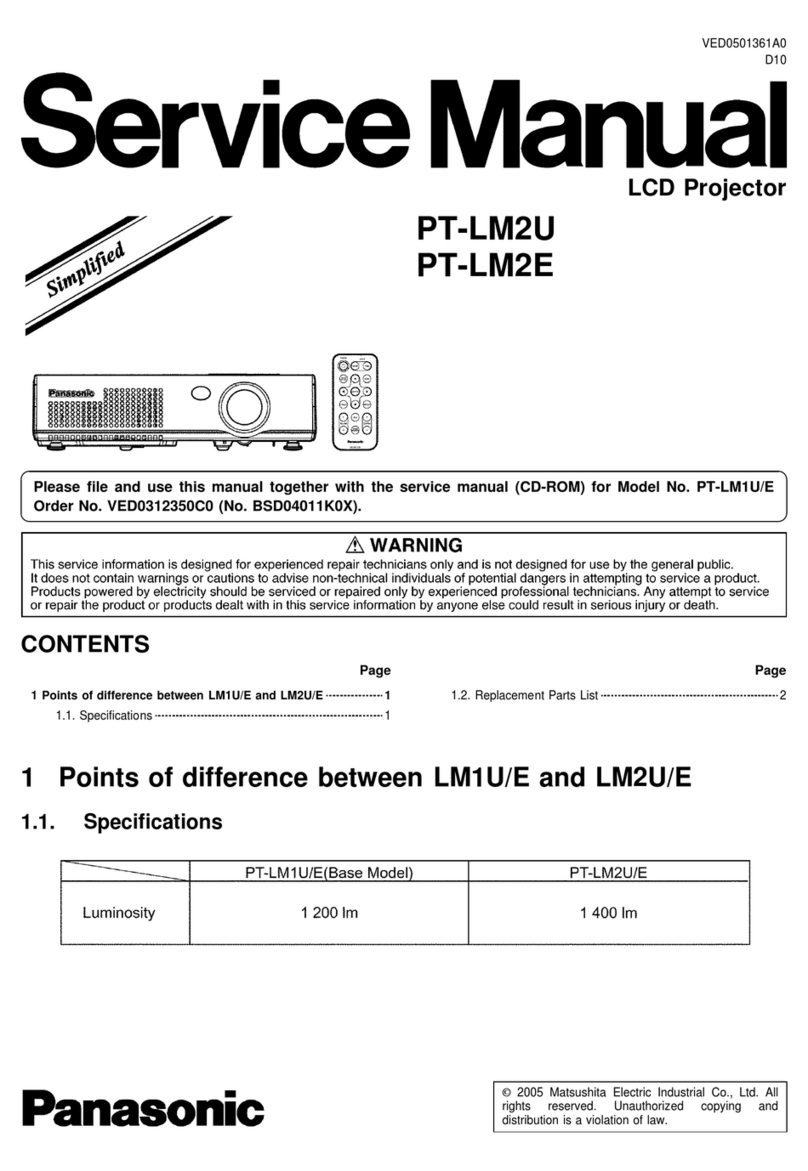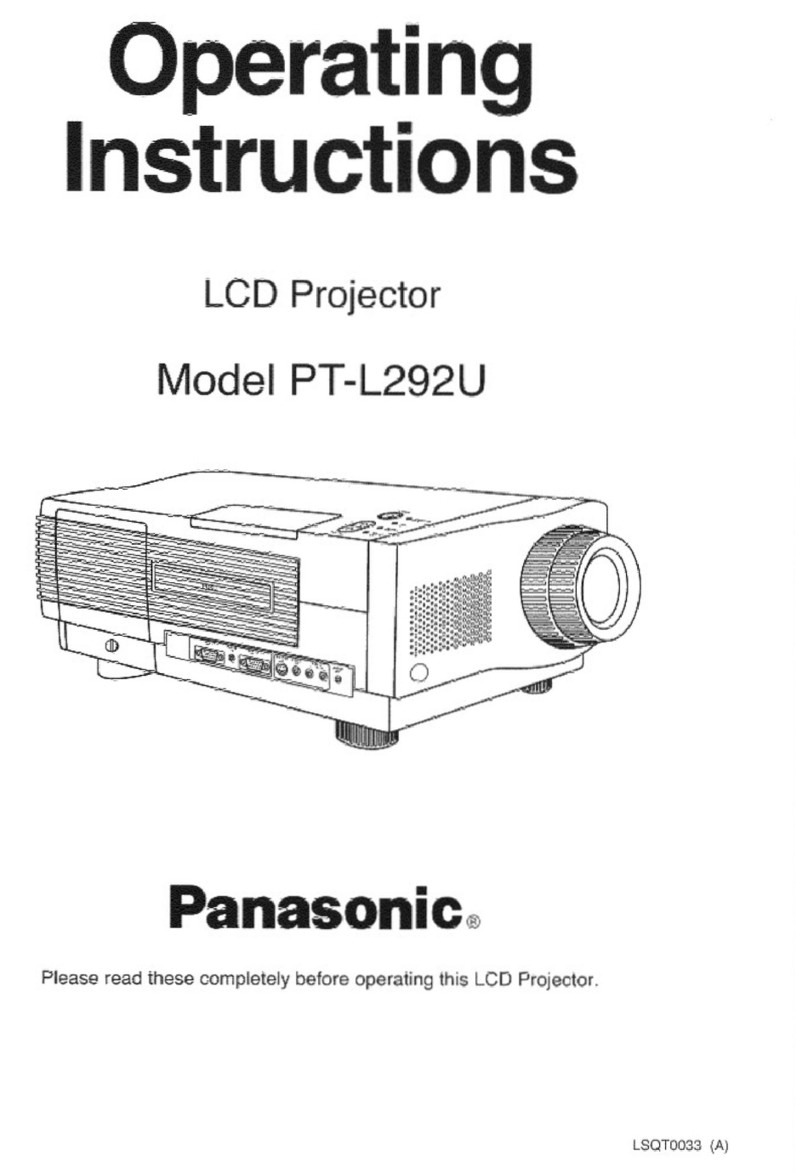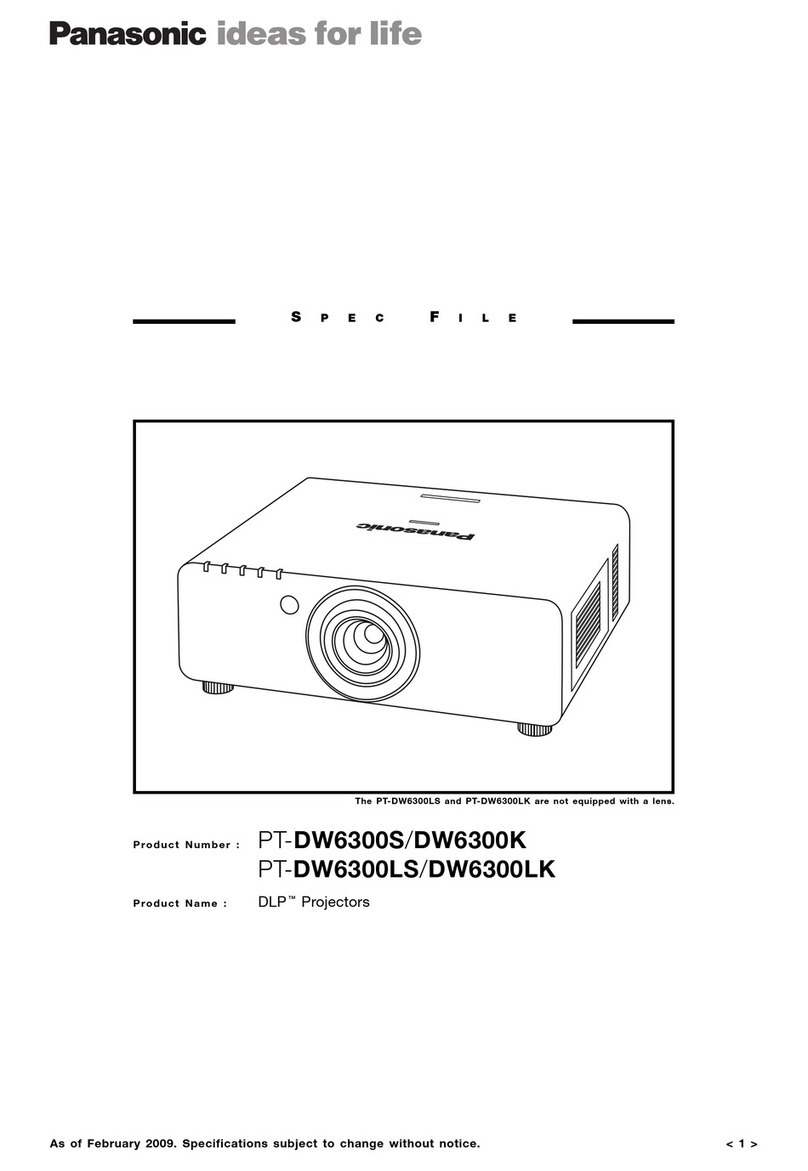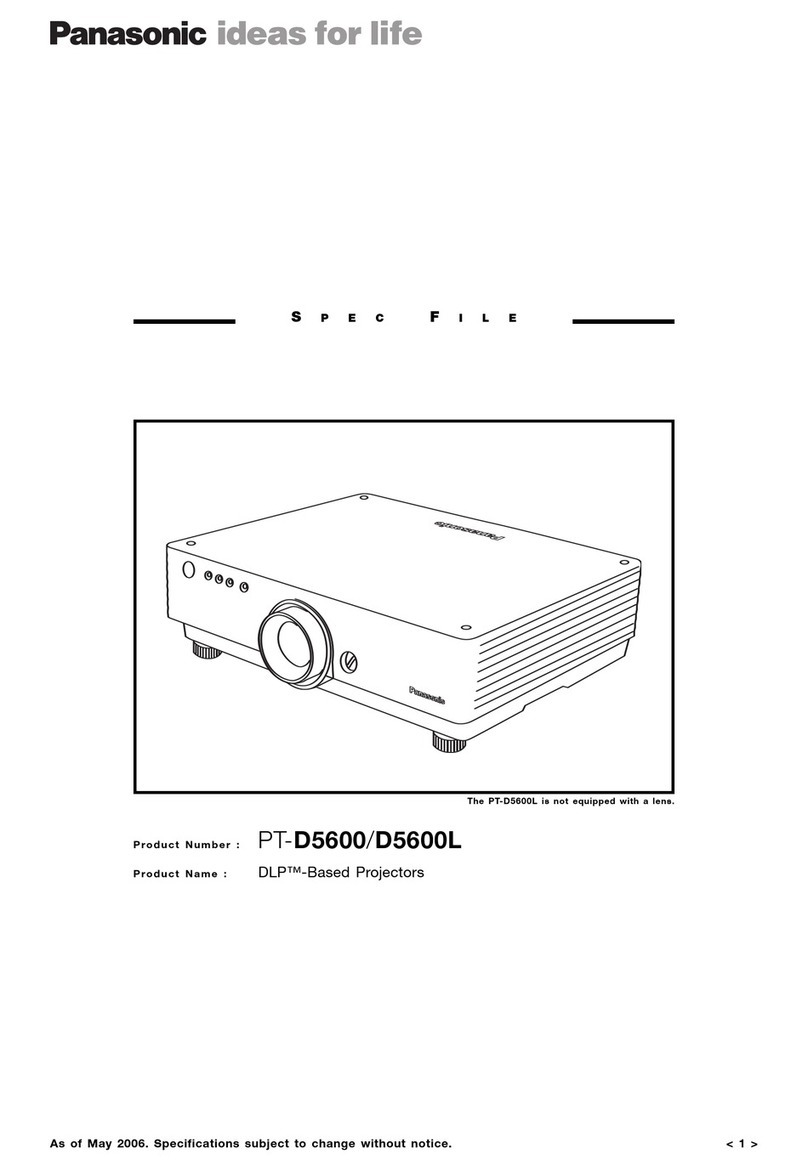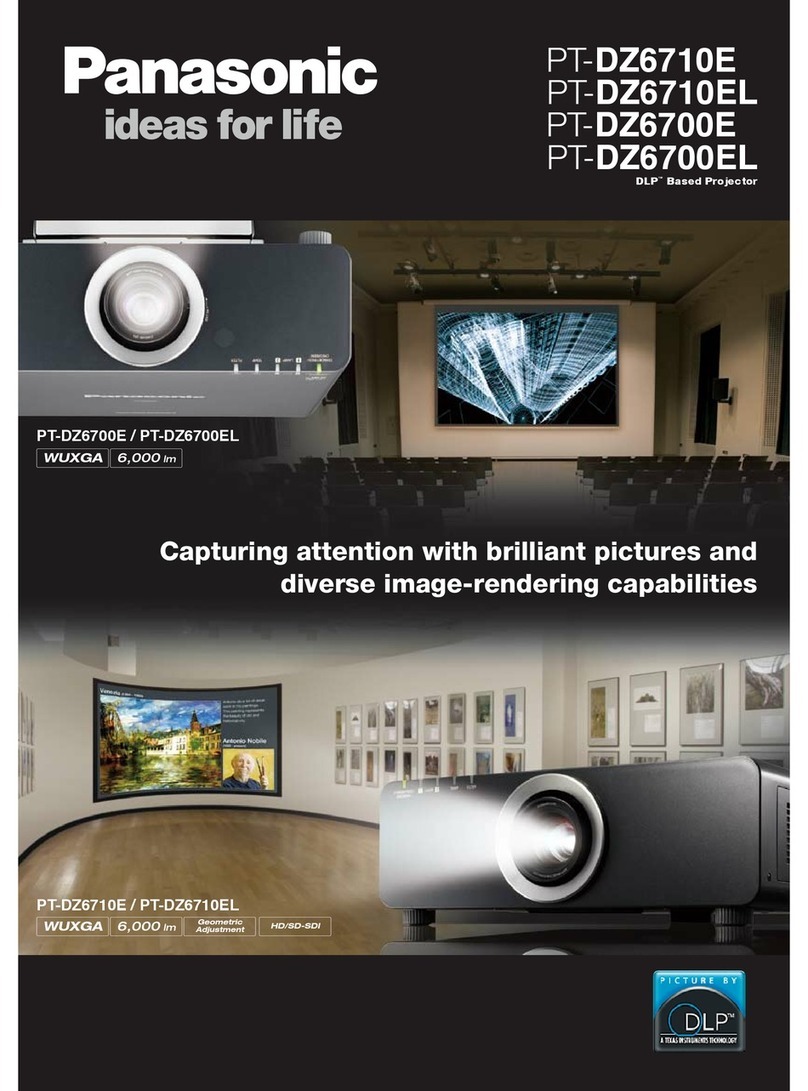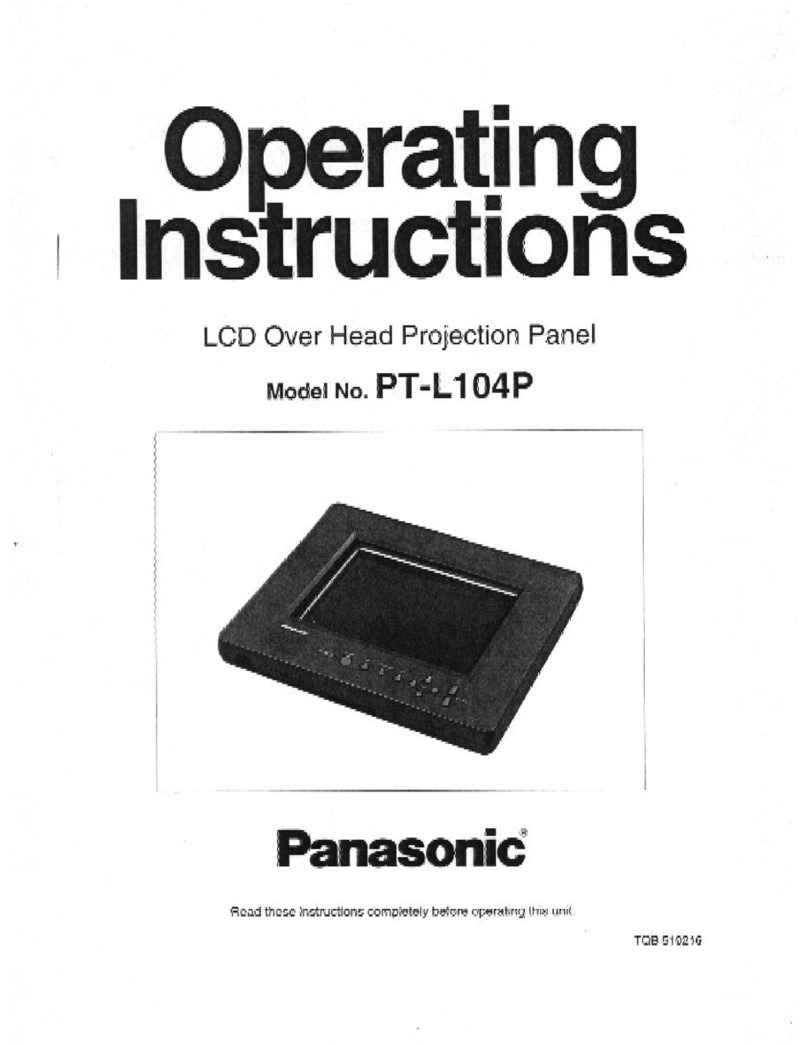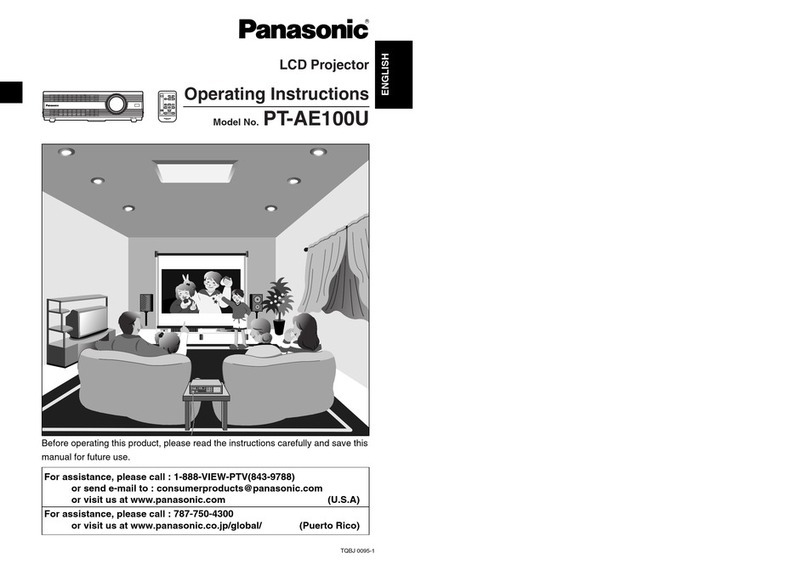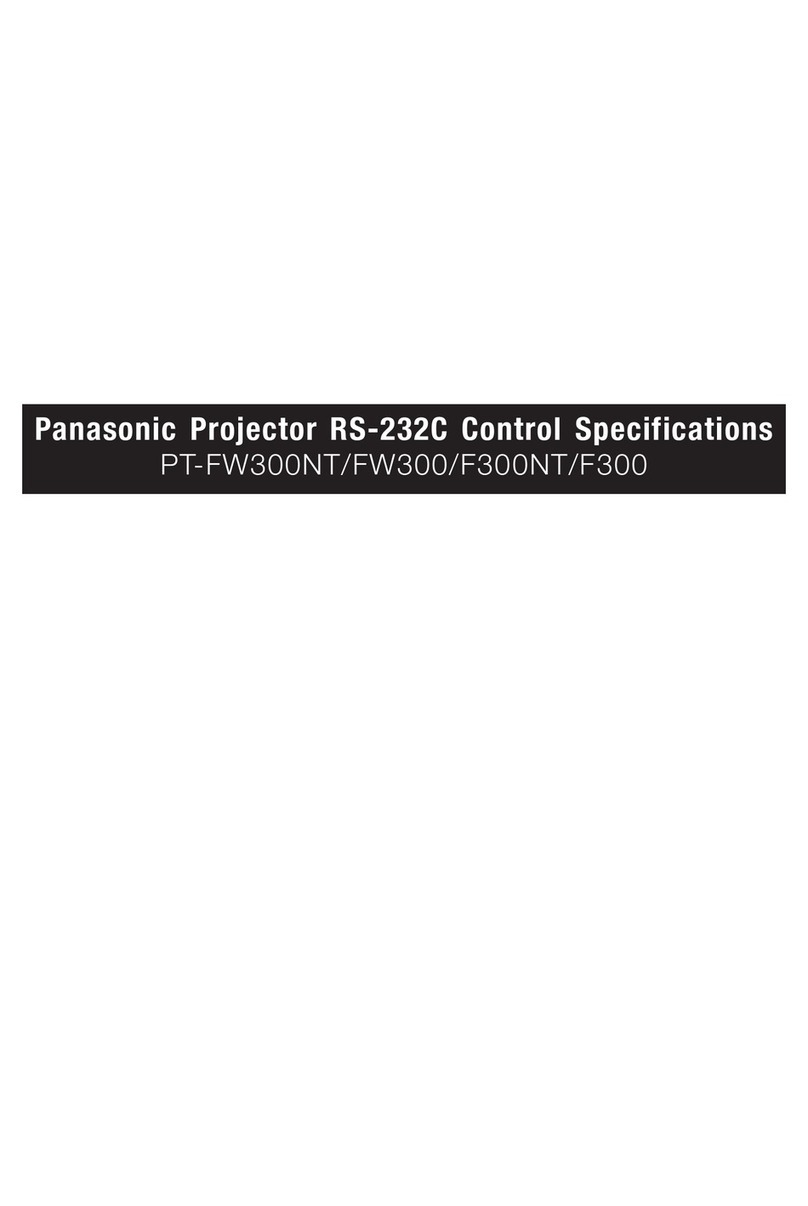8 - ENGLISH
Important
Information Preparation Getting Started Basic Operation Settings Maintenance Appendix
Contents Be sure to read “Read this rst!”. ( pages 2 to 6)
Important Information
Read this rst! ........................................... 2
Contents..................................................... 8
Precautions for Use................................. 10
Cautions when transporting.......................................... 10
Cautions when installing............................................... 10
Security .........................................................................11
Disposal.........................................................................11
Cautions on use ........................................................... 12
Accessories .................................................................. 13
Optional accessories .................................................... 13
Preparation
About Your Projector .............................. 14
Remote control ............................................................. 14
Projector body .............................................................. 15
Control Panel and Indicators ........................................ 16
Connecting terminals.................................................... 17
Using Remote control ............................ 18
Installing and Removing battery ................................... 18
Setting Remote control ID numbers ............................. 18
Getting Started
Setting up................................................. 19
Projection method ........................................................ 19
Parts for ceiling mount (Optional)................................. 19
Screen size and throw distance ................................... 20
Adjusting the Projector's Height ................................... 22
Connections............................................. 23
Before connecting to the projector ............................... 23
Connecting example: Computers ................................. 24
Connecting example: AV equipment ............................ 24
Basic Operation
Powering ON/OFF.................................... 25
Connecting the power cord .......................................... 25
ON(G)/STANDBY(R) indicator...................................... 26
Powering On the Projector ........................................... 27
Powering Off the Projector ........................................... 27
Projecting................................................. 28
Selecting the input signal ............................................. 28
How to adjust the state of the image ............................ 28
Basic operations by using the remote
control................................................... 29
Switching the input signal............................................. 29
<LAMP> button ............................................................ 29
<INFO.> button............................................................. 29
<FREEZE> button ........................................................ 29
<KEYSTONE> buttons................................................. 29
<IMAGE> button........................................................... 30
<INPUT> button ........................................................... 30
<MENU> button............................................................ 30
<AUTO ADJ.> button.................................................... 30
<MUTE> button ............................................................ 30
<ASPECT> button........................................................ 30
<AV MUTE> button ...................................................... 30
<VOLUME> buttons ..................................................... 30
Settings
On-screen Display Menus....................... 31
How to operate menu ................................................... 31
Menu Tree .................................................................... 32
Picture ...................................................... 34
Color Mode................................................................... 34
Wall color...................................................................... 34
Brightness .................................................................... 34
Contrast........................................................................ 34
Sharpness .................................................................... 34
Saturation ..................................................................... 35
Hue............................................................................... 35
Gamma......................................................................... 35
Color Temp ................................................................... 35
Color Space.................................................................. 35
Position .................................................... 36
Aspect Ratio ................................................................. 36
Phase ........................................................................... 36
Clock ............................................................................ 36
H Position ..................................................................... 36
V Position ..................................................................... 37
Digital Zoom ................................................................. 37
V Keystone ................................................................... 37
Ceiling Mount ............................................................... 37
Setting ...................................................... 38
Language ..................................................................... 38
Menu Location.............................................................. 38
Closed Caption............................................................. 38
VGA Out (Standby)....................................................... 38
Test Pattern .................................................................. 38
Remote ID .................................................................... 39
Startup Logo................................................................. 39