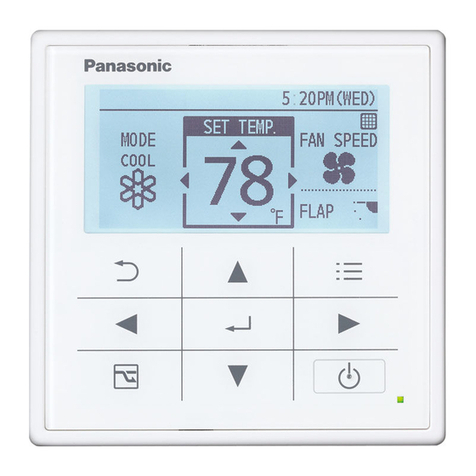Panasonic SH-MK390 User manual
Other Panasonic Remote Control manuals
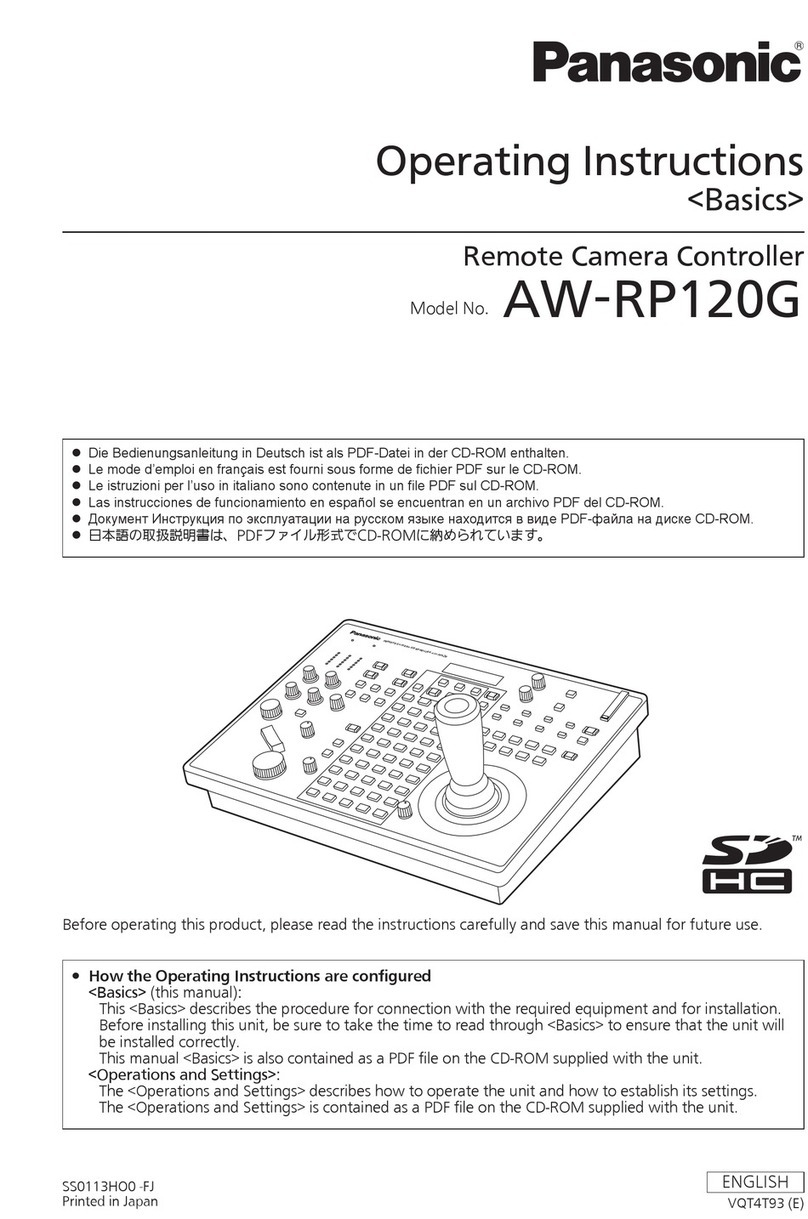
Panasonic
Panasonic AW-RP120G User manual

Panasonic
Panasonic CZ-RTC6WBL User manual

Panasonic
Panasonic 060-2331 User manual

Panasonic
Panasonic EUR511112 User manual
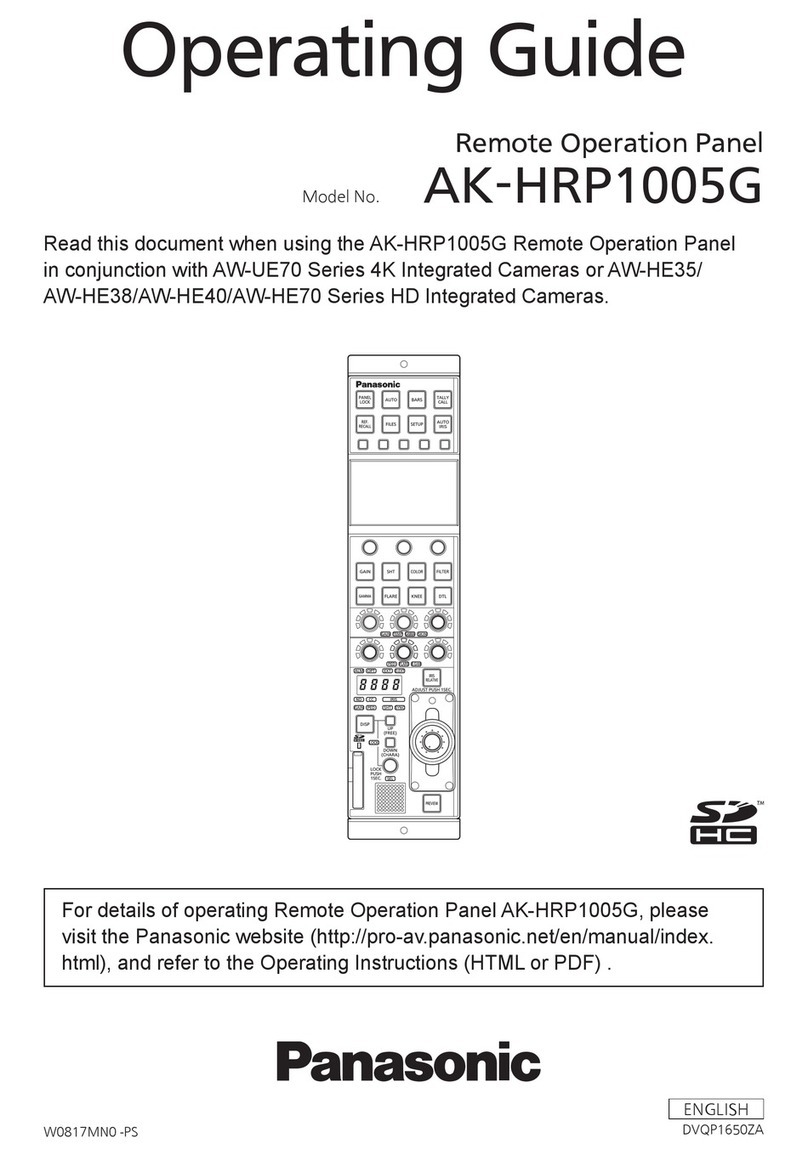
Panasonic
Panasonic AK-HRP1005G User manual

Panasonic
Panasonic AK-HRP1015G User manual

Panasonic
Panasonic CZ-RTC6BL User manual
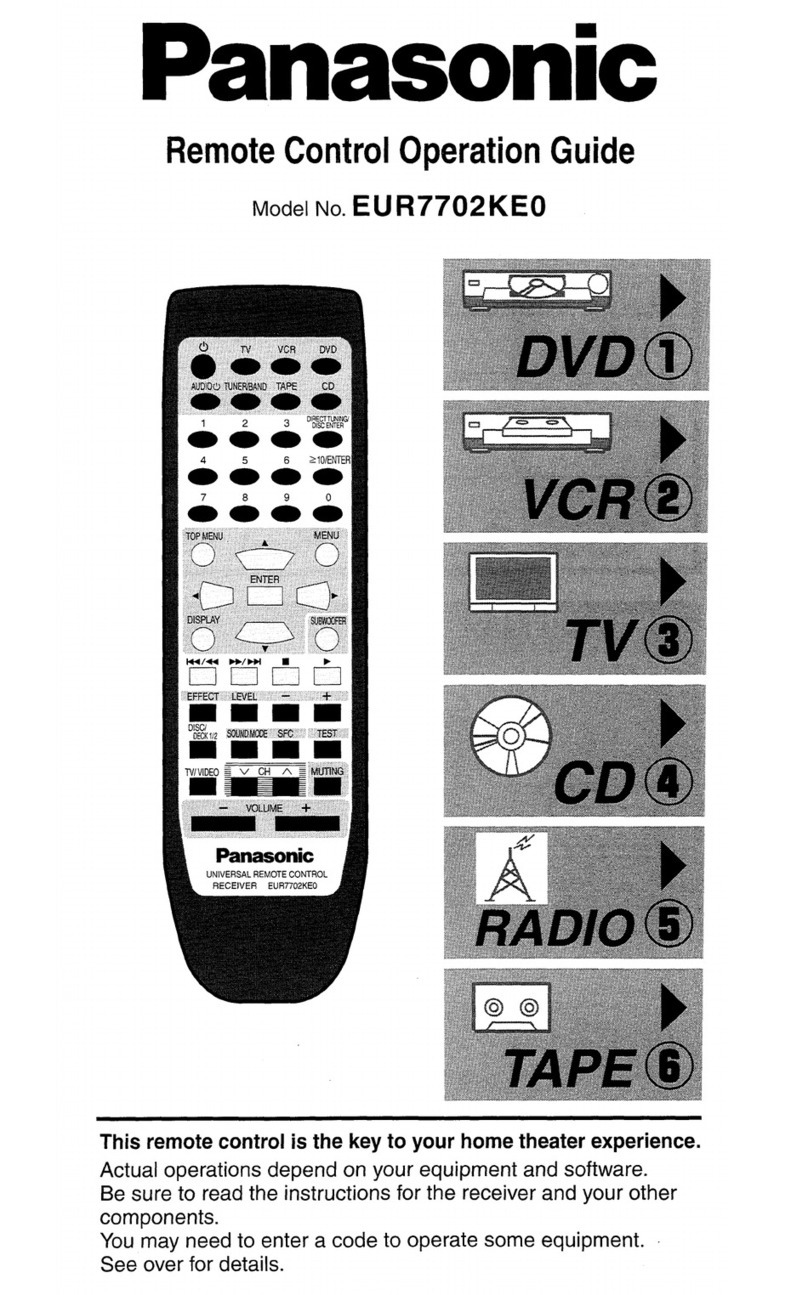
Panasonic
Panasonic EUR7702KE0 User manual

Panasonic
Panasonic KX-HNK102 User manual
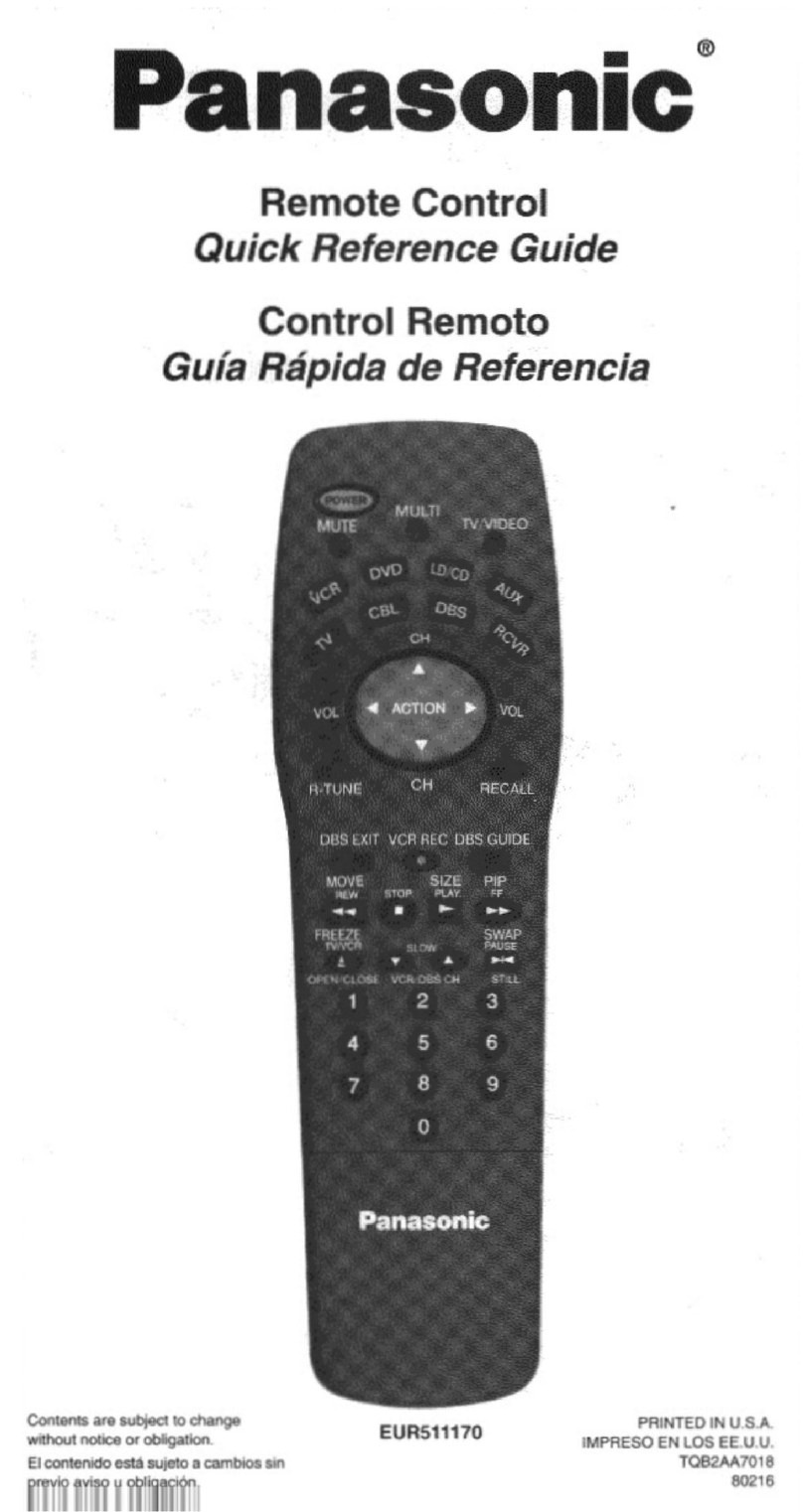
Panasonic
Panasonic EUR511170 User manual
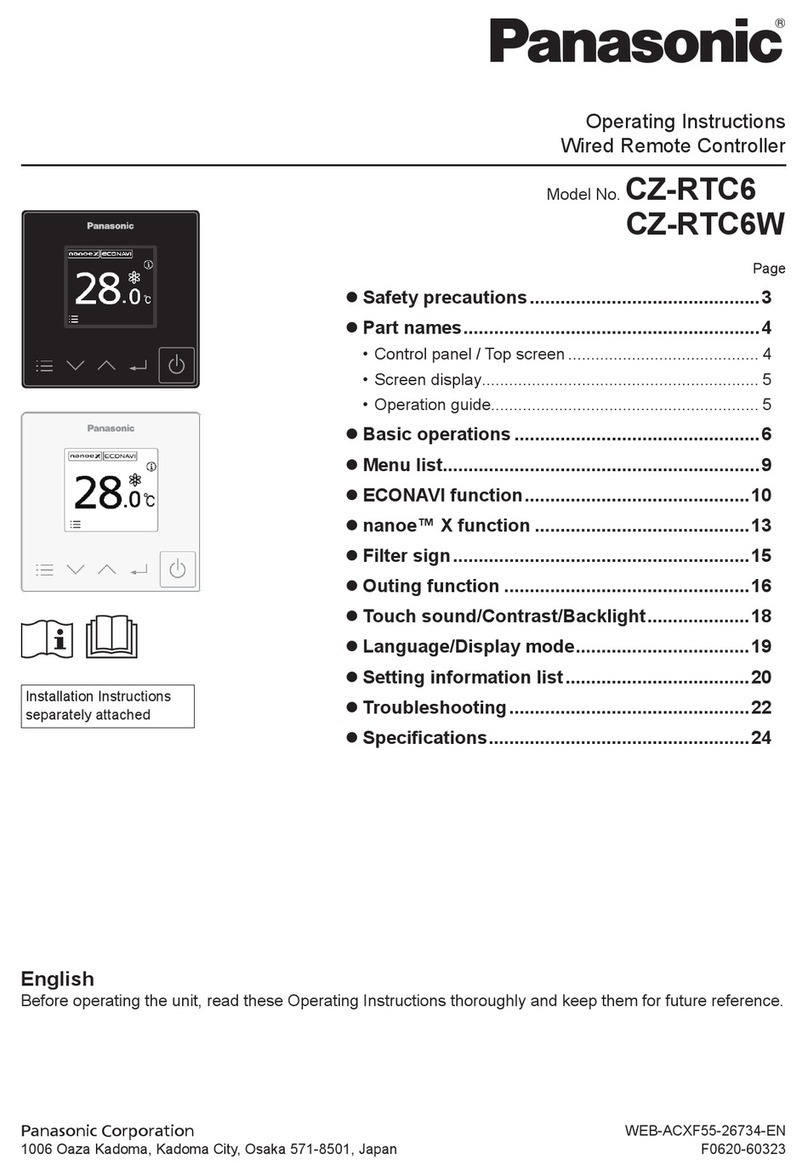
Panasonic
Panasonic CZ-RTC6 User manual
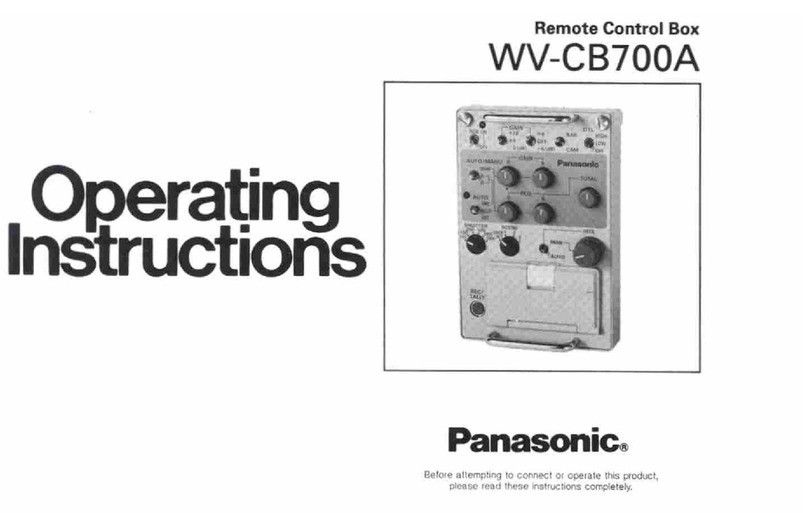
Panasonic
Panasonic WV-CB700A User manual
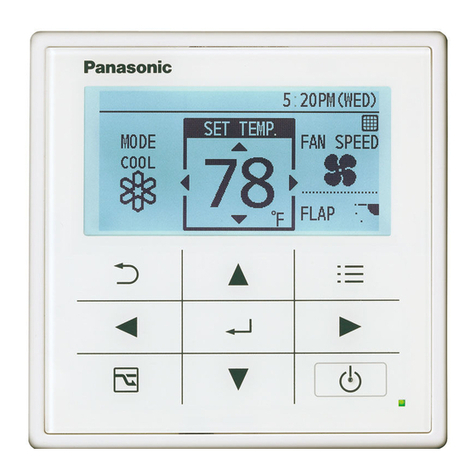
Panasonic
Panasonic CZ-RTC3 User manual
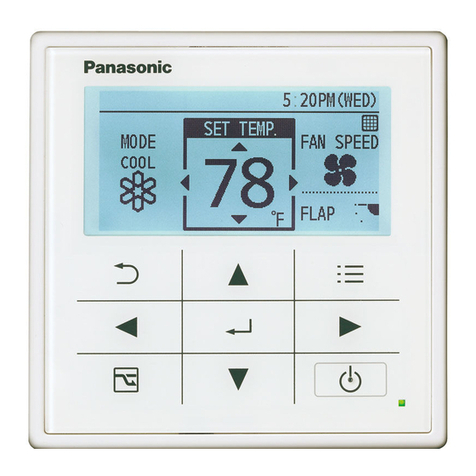
Panasonic
Panasonic CZ-RTC3 User manual

Panasonic
Panasonic CZ-01ESM11P User manual

Panasonic
Panasonic TY-RM50VW User manual

Panasonic
Panasonic CZ-RWS3 User manual

Panasonic
Panasonic R3PA23 User manual

Panasonic
Panasonic WV-CU20E User manual

Panasonic
Panasonic TNQ2AE007 User manual