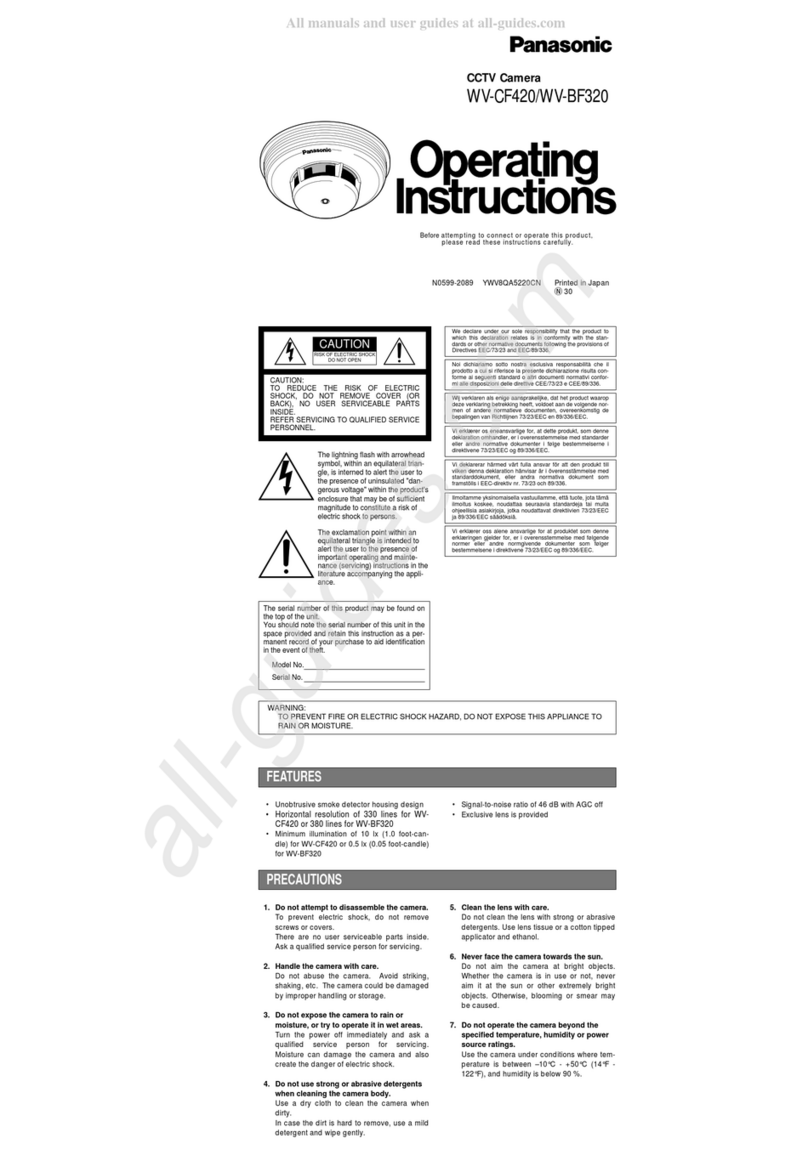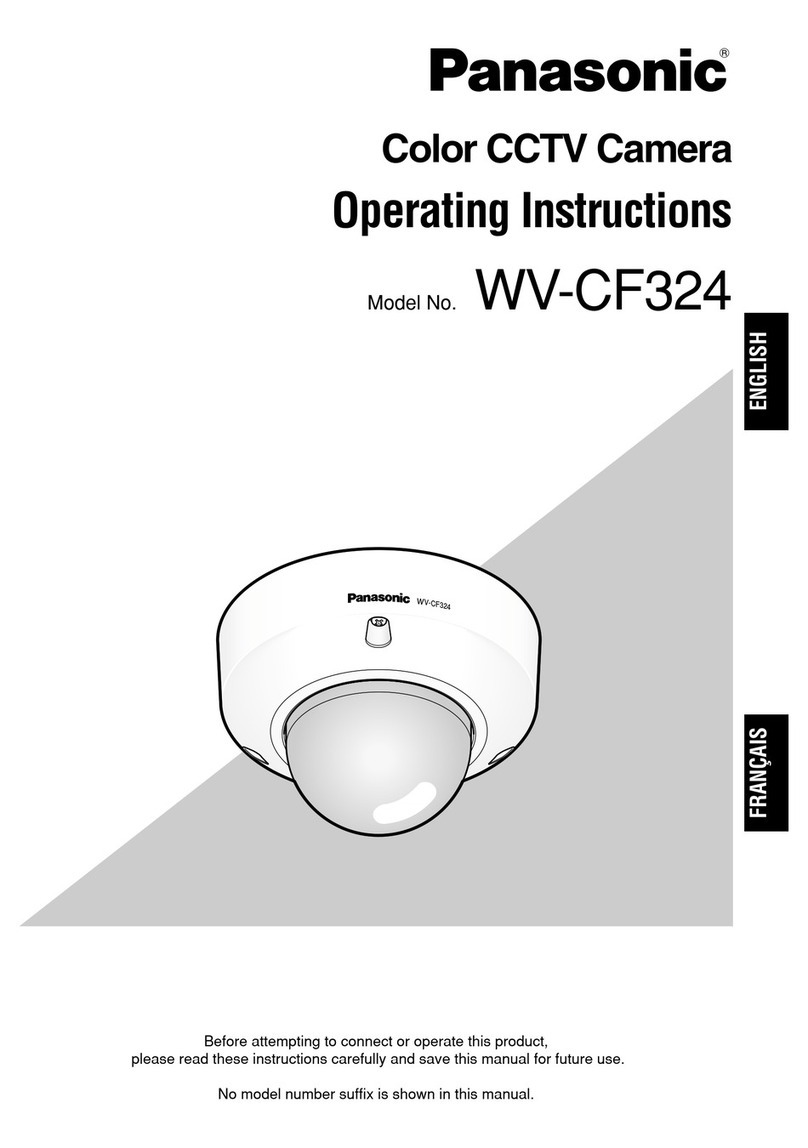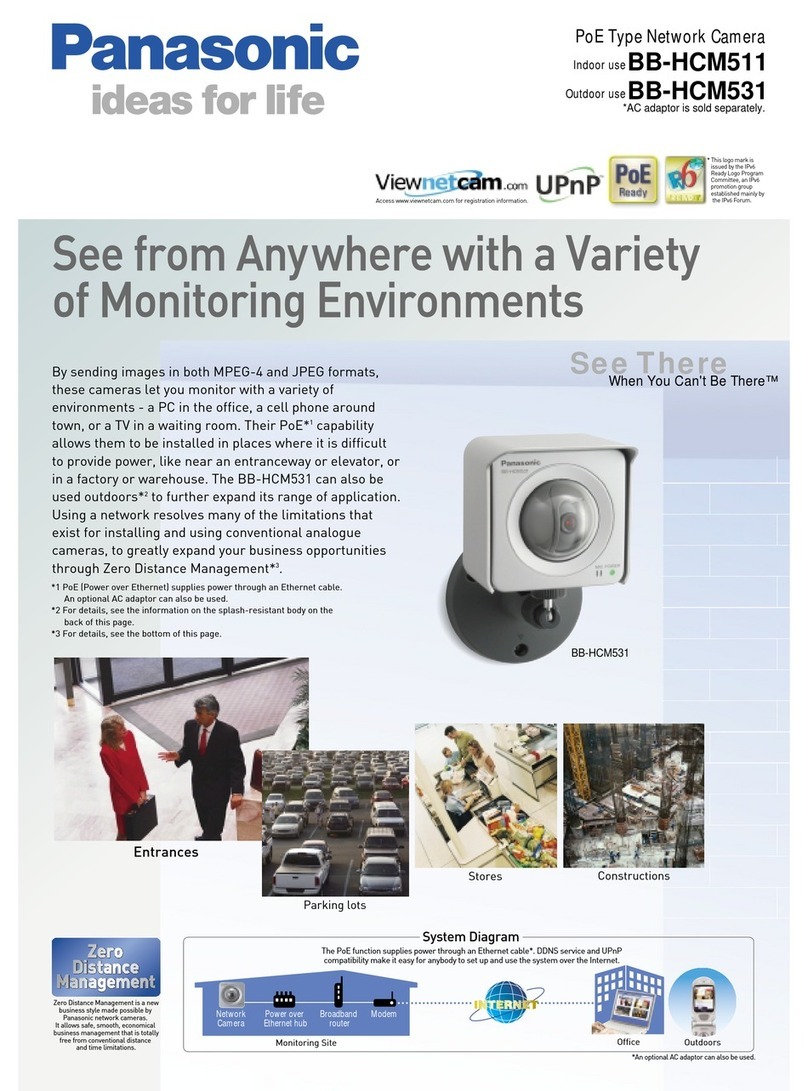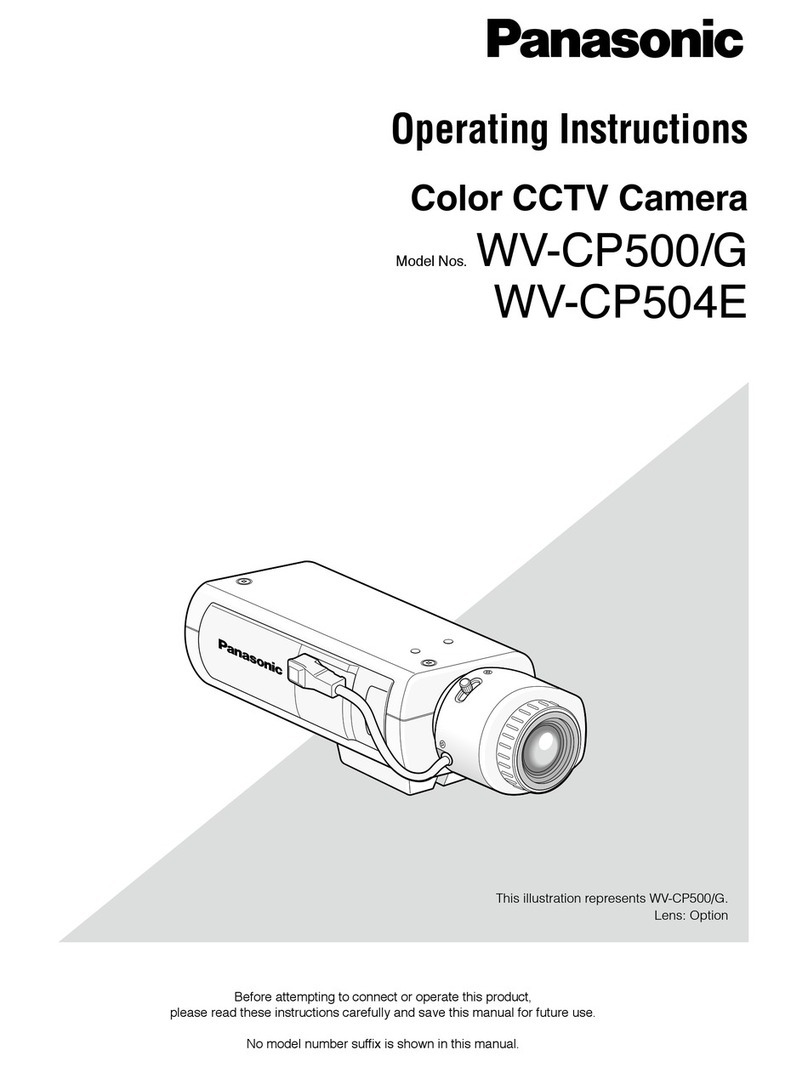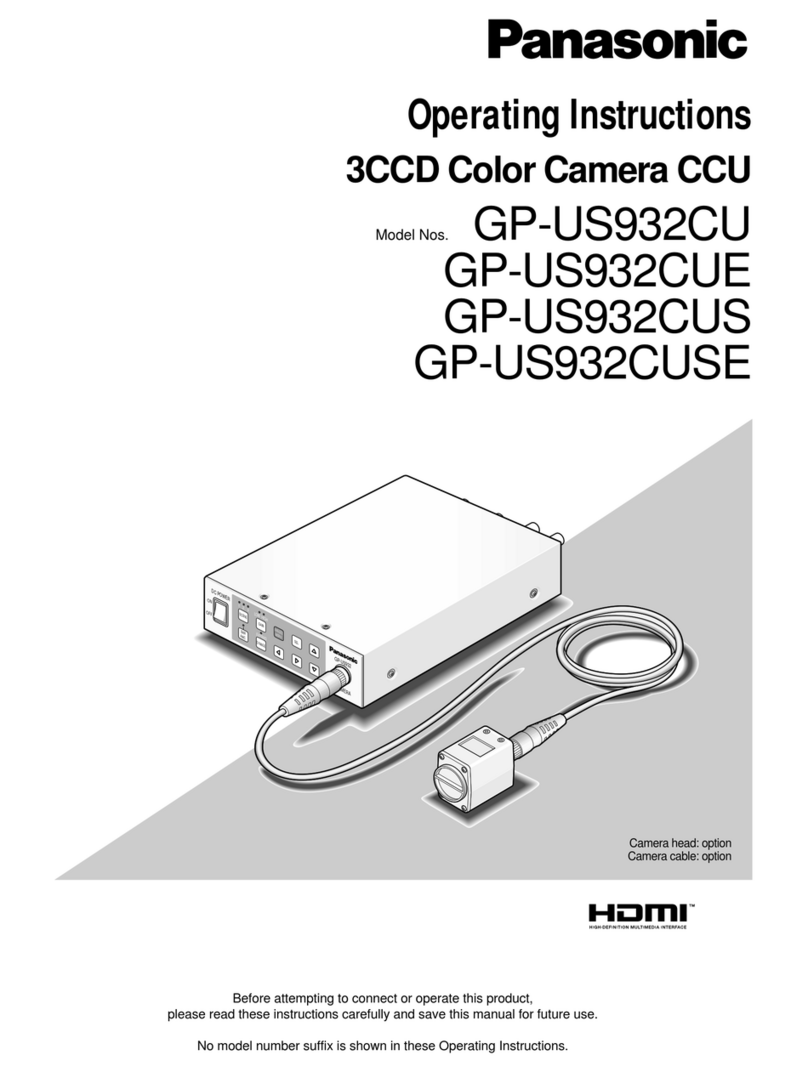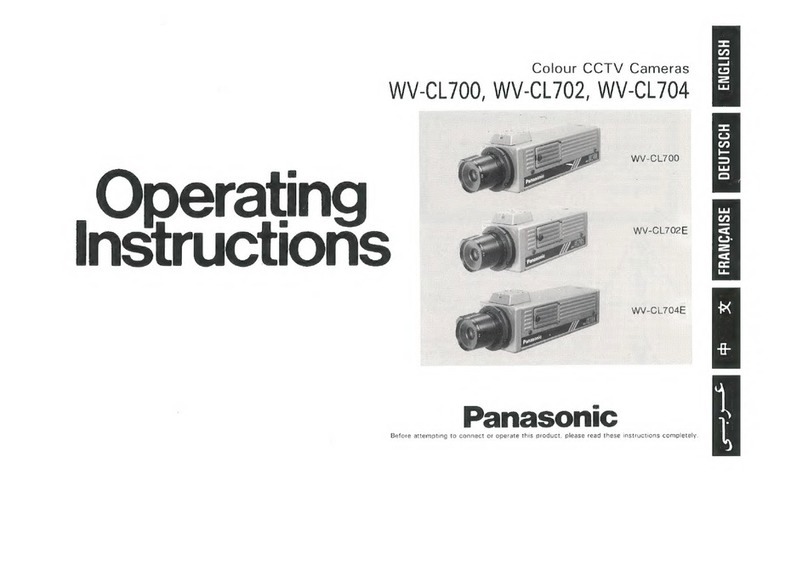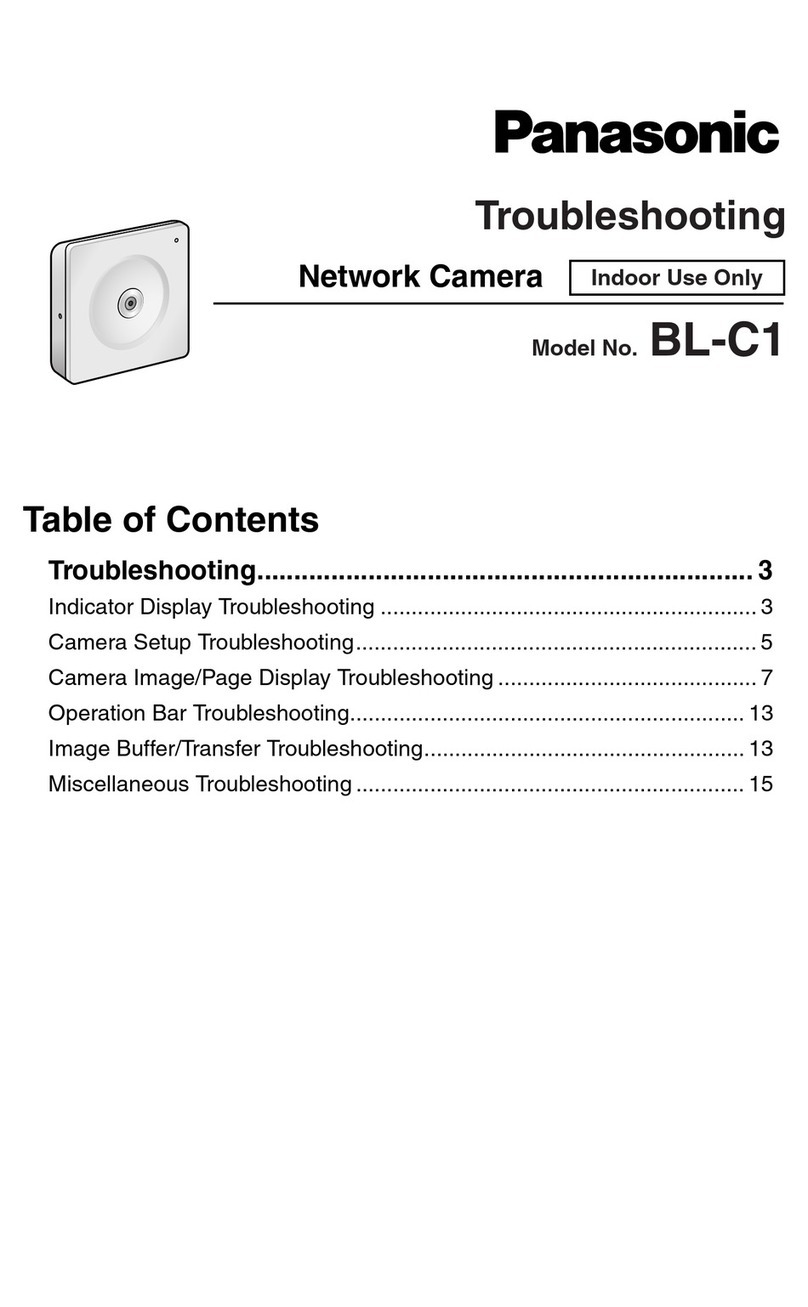Specifications
Scan Frequency 59.94 Hz (NTSC for SD)
Power Source 12 V DC
Power Consumption
GP-US932CA - approx.15.6W
(including camera head) GP-US932CSA - approx.16.8W
Pick-up System Micro prism system
Image Sensor Three 1/3” interline transfer (IT) progressive CCDs
Synchronization Internal or external synchronization
Video Output
Video Output BNC Connector x 1, 1.0 V [P-P] / 75 Ω
S-Video Output S-Video connector x 1
Y: 0.714 V [P-P] / 75 Ω
C: 0.286 V [P-P] / 75 Ω
RGB/YPbPr Output
D-sub 9-pin connector x 1
R, G, B: 0.7 V [P-P] / 75 Ω
Y: 0.7 V [P-P] / 75 Ω
Pb, Pr: 0.525 V [P-P] / 75 Ω
SYNC: 0.6 V [P-P] / 75 Ω
(at output using 1080i or 720p)
0.3 V [P-P] / 75 Ω
(at output using 480p or 480i)
VIDEO: 1.0 V [P-P] / 75 Ω
HDMI Output HDMI connector x 1
SDI Output BNC connector x 2 (GP-US932CSA only)
Video Format
Video Output 480/59.94i
S-Video Output 480/59.94i
RGB/YPbPr Output
1080/59.94i, 1080/29.97p(sF), 720/59.94p, 480/59.94p, 480/59.94i
HDMI Output 1080/59.94p,1080/59.94i, 1080/29.97p(sF), 720/59.94p, 480/59.94p
SDI Output 1080/59.94i,1080/29.97p(sF),720/59.94p, 480/59.94i (GP-US932CSA only)
Required Illumination
2000 lux (3200 K, F8.0)
Minimum Illumination
12 lux (1.1 fc) (F2.2, GAIN: HIGH, 30 % output at center)
Signal-to-Noise Ratio
54 dB (at output using 1 080i)
Horizontal Resolution
700 TV lines at center (when 1 080i output)
Color Bar SMPTE color bar with 0 % set-up
Functions Camera title, ELC, electronic shutter, gain adjustment,
electronic sensitivity enhancement, selection of multiple
output
signal, scene files, white balance, black balance, synchronization,
electronic zoom, image freezing, flip, mirror, status display
External Control RS-232C D-sub 9-pin connector x 1
Ambient Operating Temperature
0˚C to 40 ˚C (32 ˚F to 104 ˚F)
Ambient Operating Humidity
30 % to 90 %
Dimensions
GP-US932CA
170 (W) x 44 (H) x 229 (D) mm
GP-US932CSA
(6-11/16" (W) x 1-3/4" (H) x 9-1/16" (D))
(excluding rubber feet and projections)
GP-US932HA
37 (W) x 47 (H) x 60 (D) mm
(1-7/16" (W) x 1-7/8" (H) x 2-1/8" (D))
(excluding tripod socket and projections)
Weight
GP-US932CA
1.40 kg (3.1 lbs.)
GP-US932CSA
1.45 kg (3.2 lbs.)
GP-US932HA
140 g (0.3 lbs.)
Finish Ivory color coating