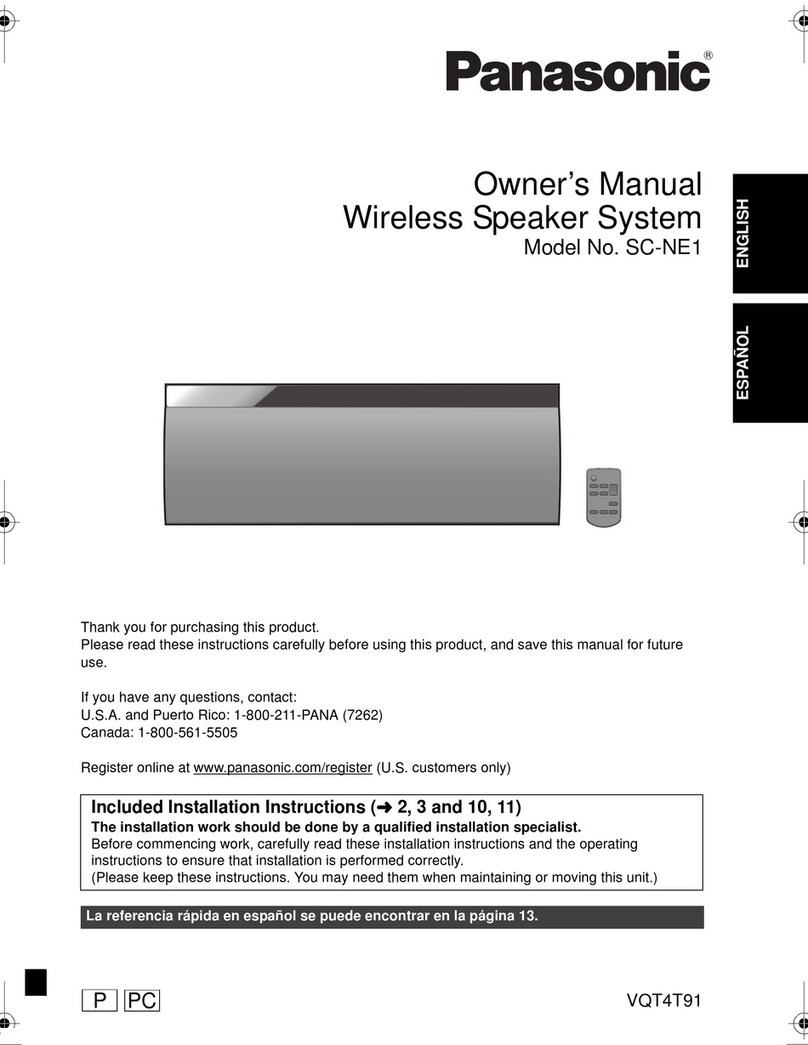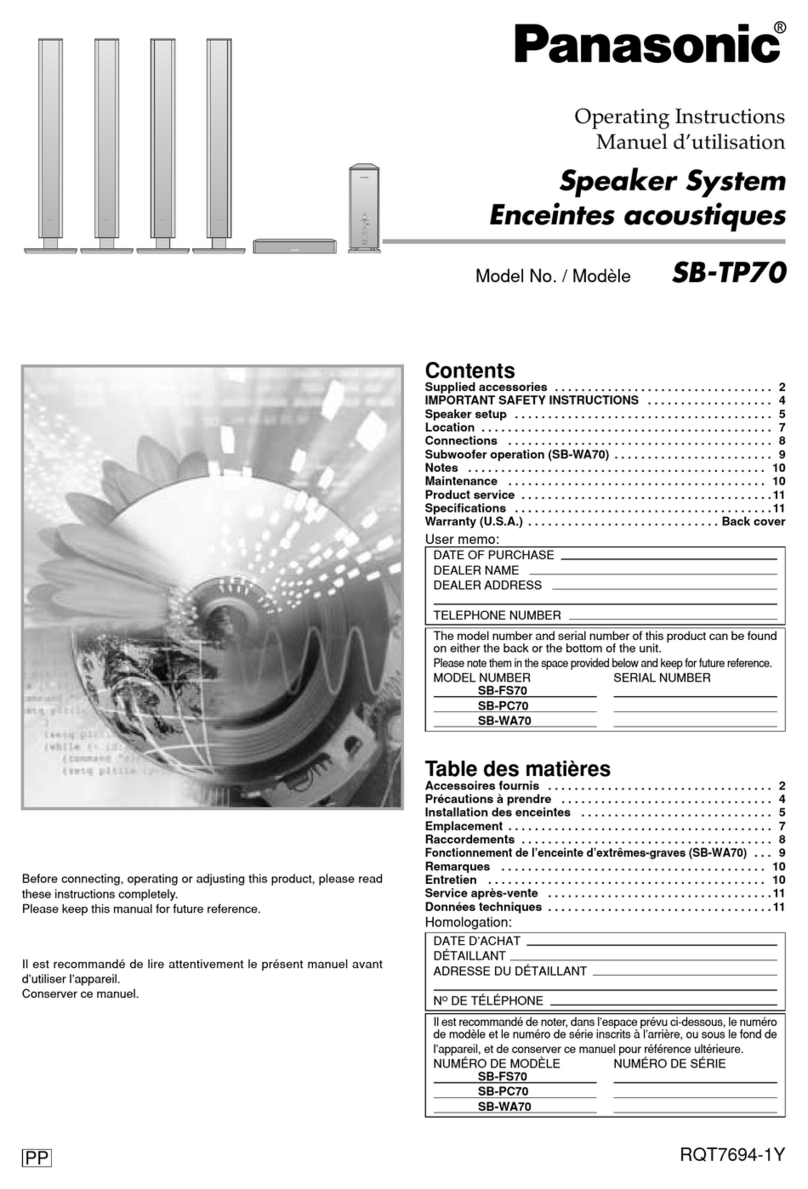Panasonic SC-BTT490 User instructions
Other Panasonic Speakers System manuals

Panasonic
Panasonic SOUNDSLAYER SC-HTB01 Technical specifications
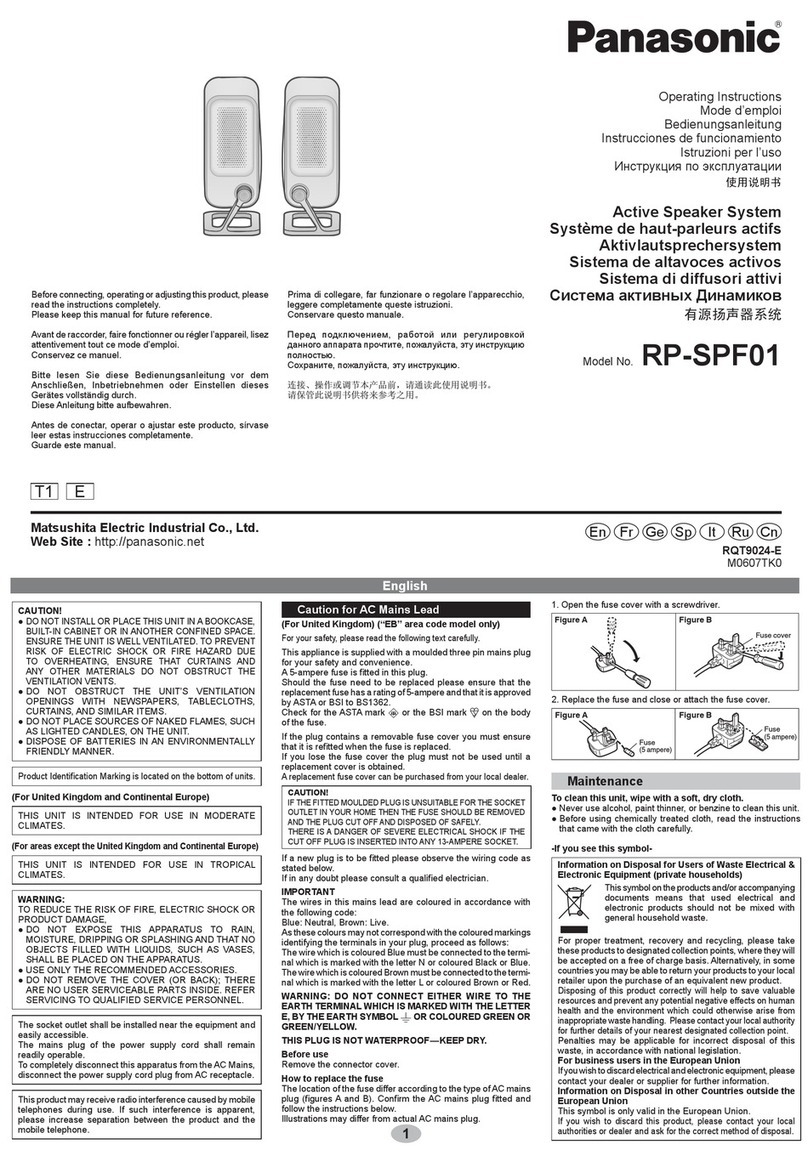
Panasonic
Panasonic RP-SPF01 User manual

Panasonic
Panasonic SC-MC07 User manual

Panasonic
Panasonic SC-BTT190 User instructions

Panasonic
Panasonic SC-BTT885 User manual

Panasonic
Panasonic Sound Slayer SC-HTB01 Technical specifications

Panasonic
Panasonic SBTP1000 - SYSTEM -MULTI LANG User manual

Panasonic
Panasonic SB-TP100 User manual

Panasonic
Panasonic SC-UA7 User manual
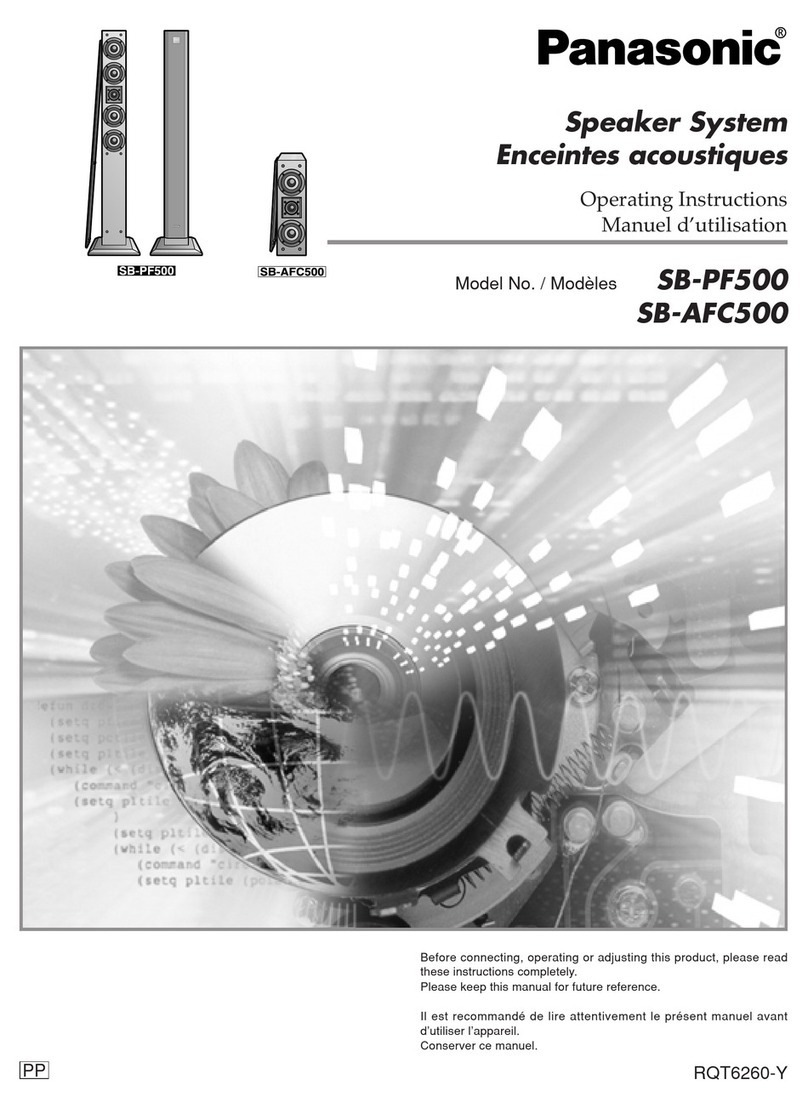
Panasonic
Panasonic SB-AFC500K User manual

Panasonic
Panasonic SB-MAX4000E User manual

Panasonic
Panasonic SC-MT1 User manual
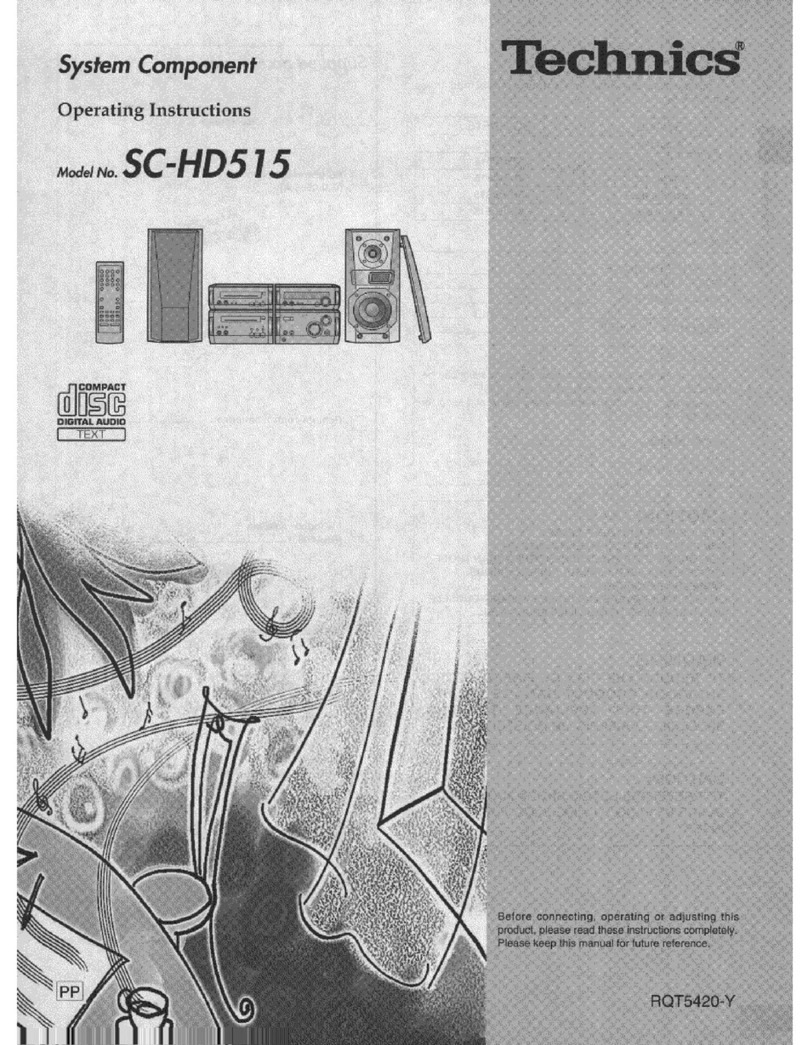
Panasonic
Panasonic SC-HD515 User manual

Panasonic
Panasonic SB-HF190P User manual
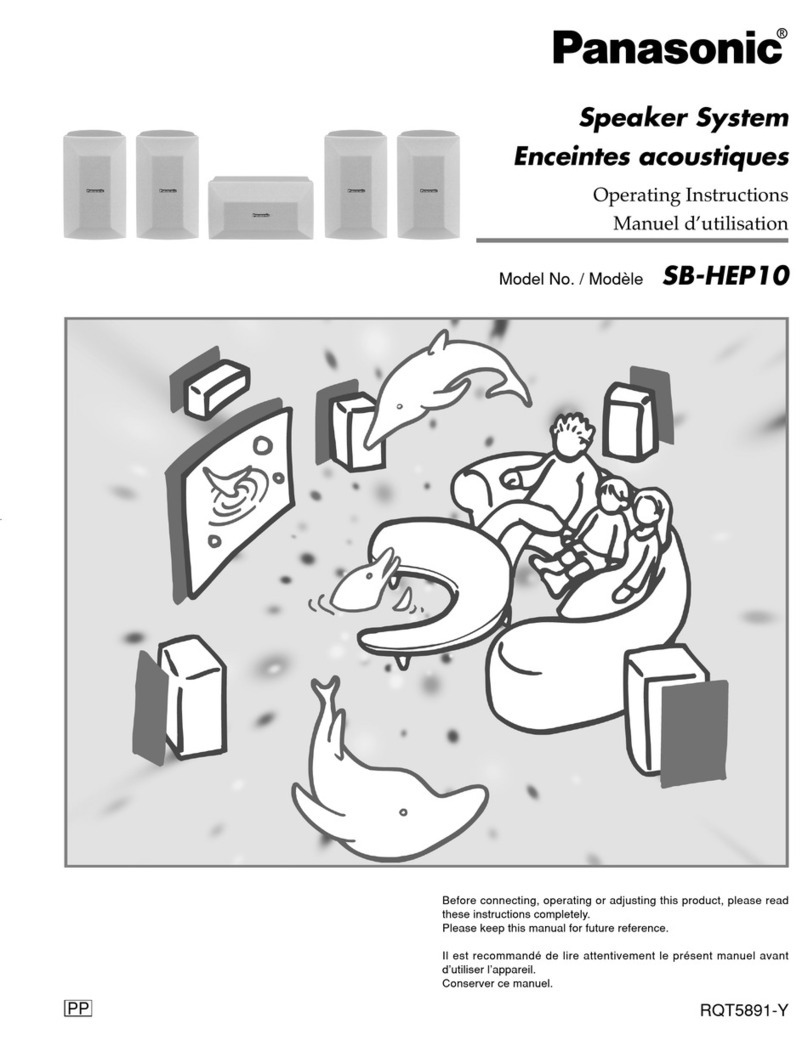
Panasonic
Panasonic SB-HEP10 User manual

Panasonic
Panasonic SBHS100A - SPEAKER SYSTEM - MULTI LANGUAGE User manual

Panasonic
Panasonic SB-LV305 User manual
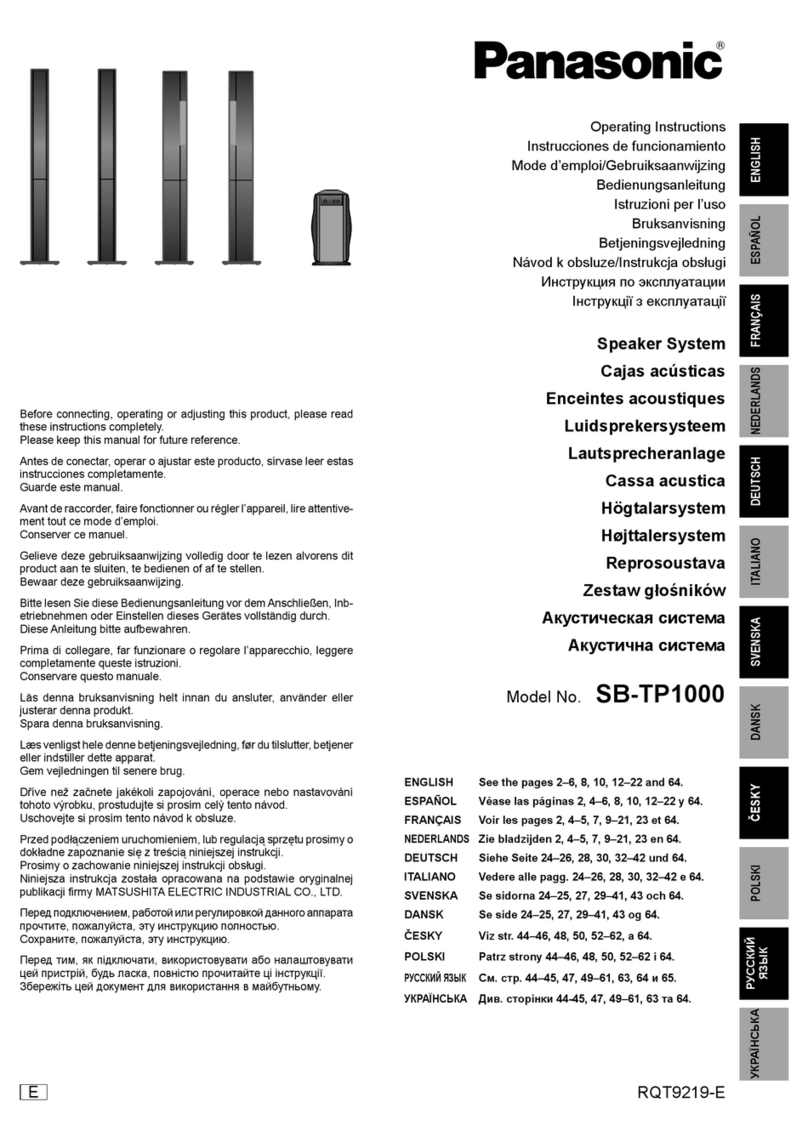
Panasonic
Panasonic SBTP1000 - SYSTEM -MULTI LANG User manual
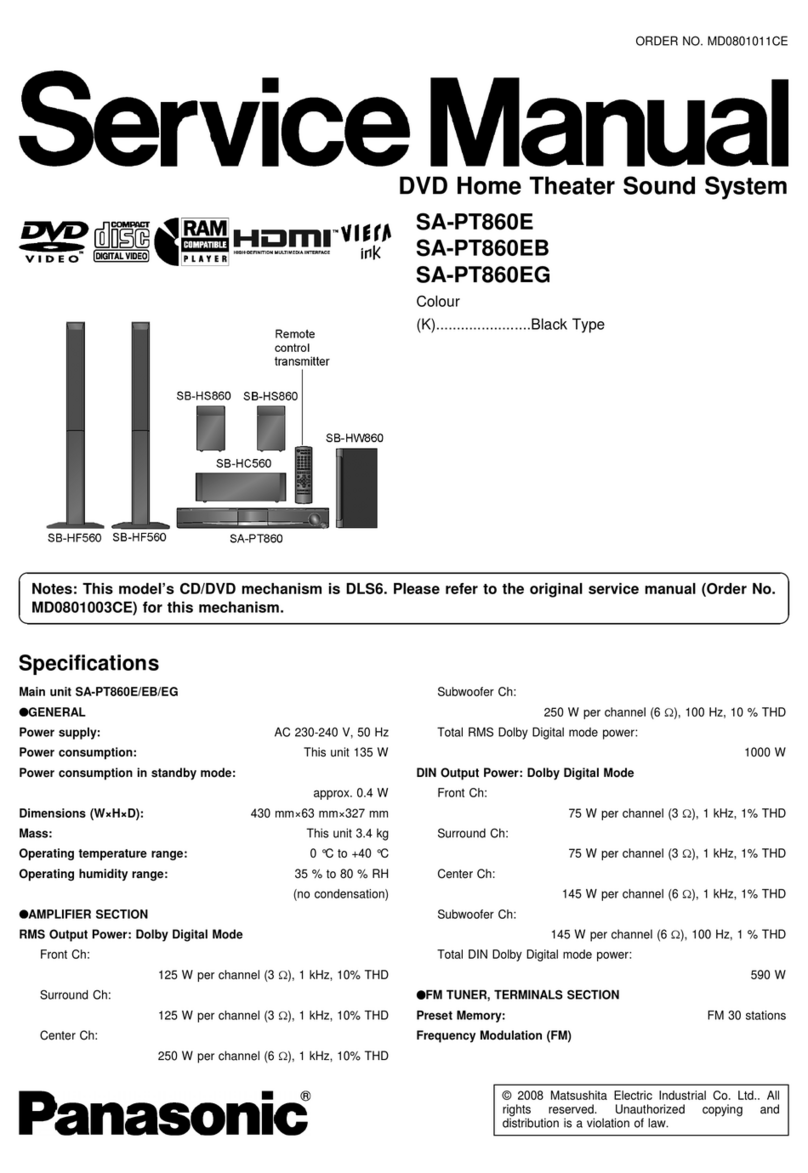
Panasonic
Panasonic SA-PT860E User manual

Panasonic
Panasonic SC-NE1 User manual