Panasonic SC-BTT190 User instructions
Other Panasonic Speakers System manuals

Panasonic
Panasonic SA-BT230P User manual

Panasonic
Panasonic SCHT720 - RECEIVER W/5-DISK DV User manual

Panasonic
Panasonic SC-ALL8 User manual

Panasonic
Panasonic SOUNDSLAYER SC-HTB01 Technical specifications

Panasonic
Panasonic SC-NE3 User manual

Panasonic
Panasonic SC-NE3 User manual

Panasonic
Panasonic SC-ALL2GN User manual

Panasonic
Panasonic SC-HT930P-S User manual
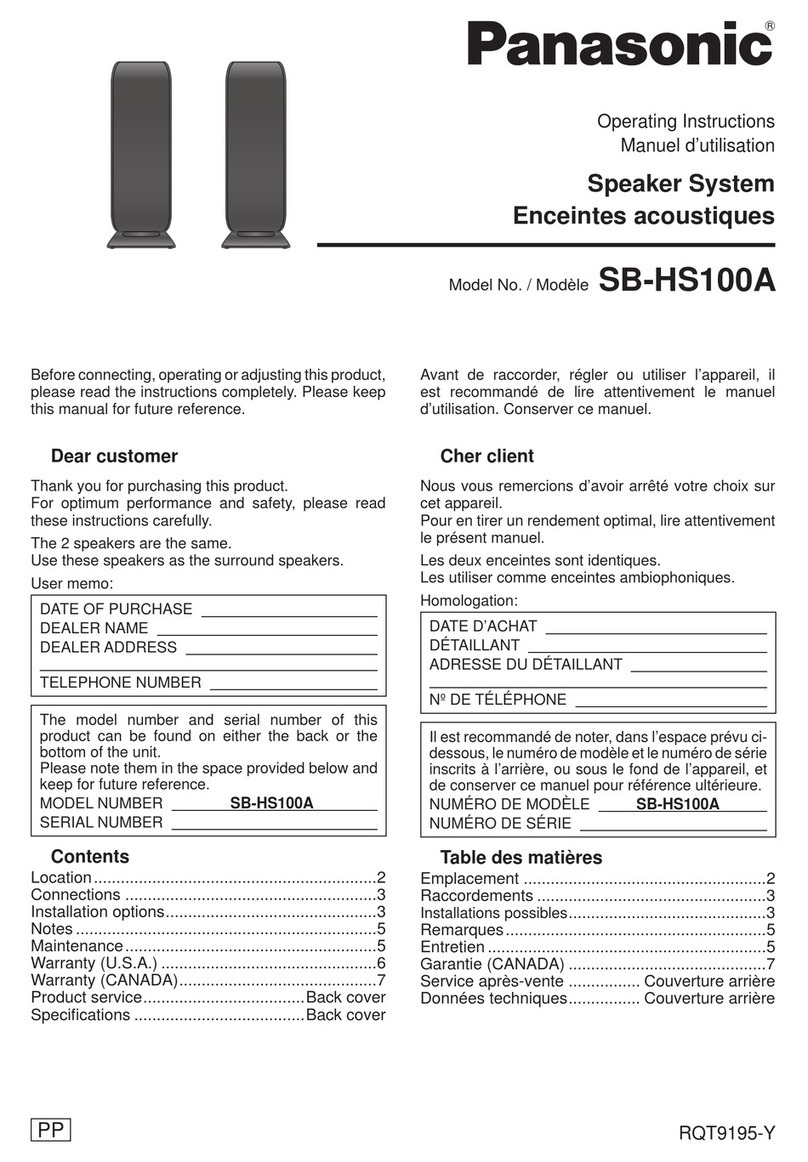
Panasonic
Panasonic SBHS100A - SPEAKER SYSTEM - MULTI LANGUAGE User manual
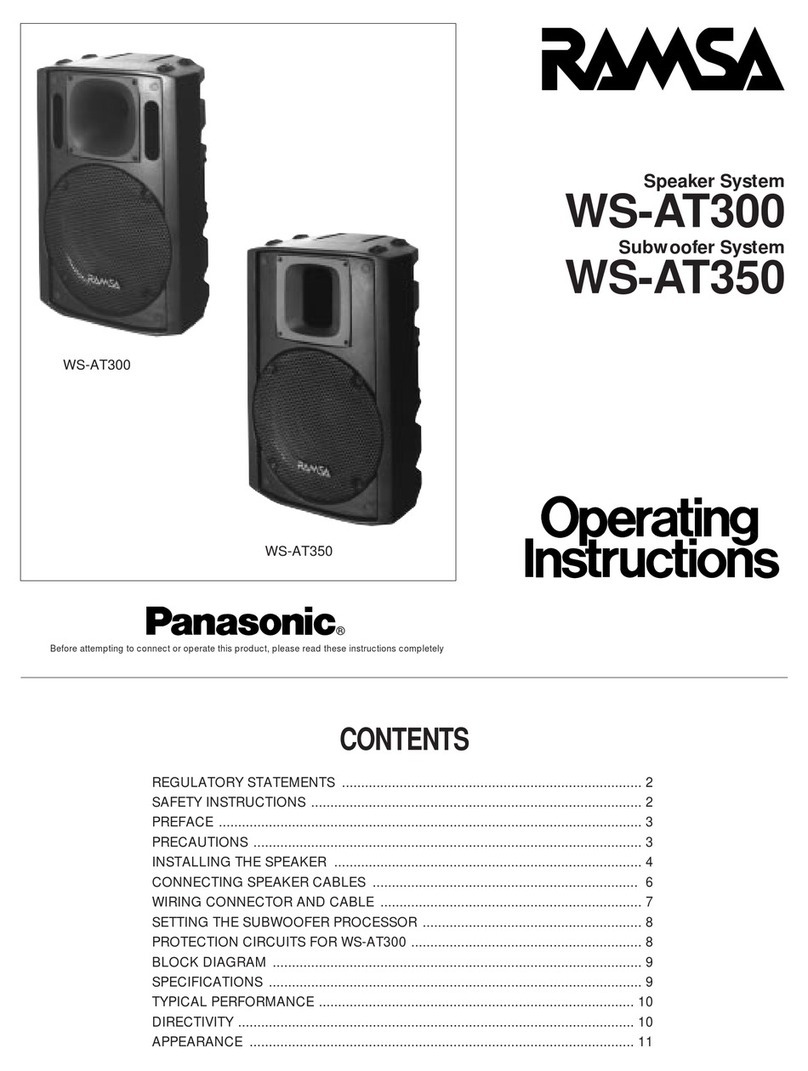
Panasonic
Panasonic RAMSA WS-AT300 User manual
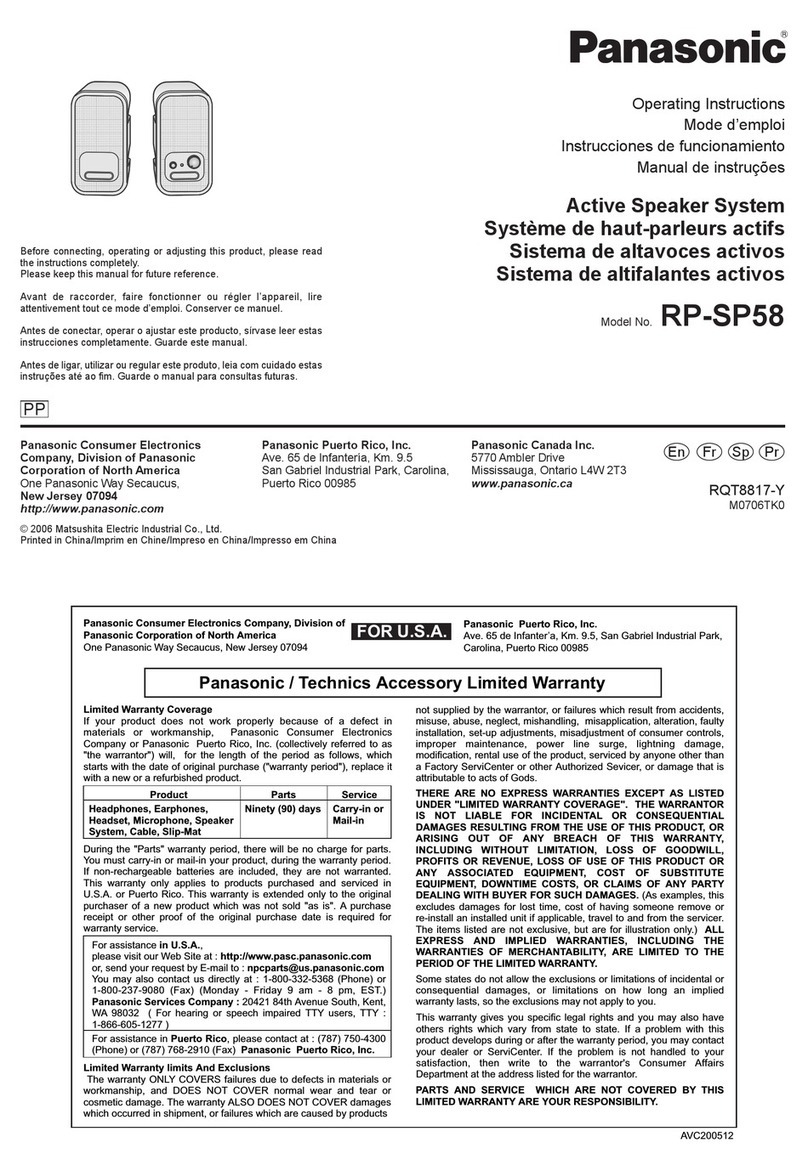
Panasonic
Panasonic RP-SP58 User manual

Panasonic
Panasonic SB-AFC150A User manual

Panasonic
Panasonic SB-NS55EG User manual

Panasonic
Panasonic SB-T300 User manual
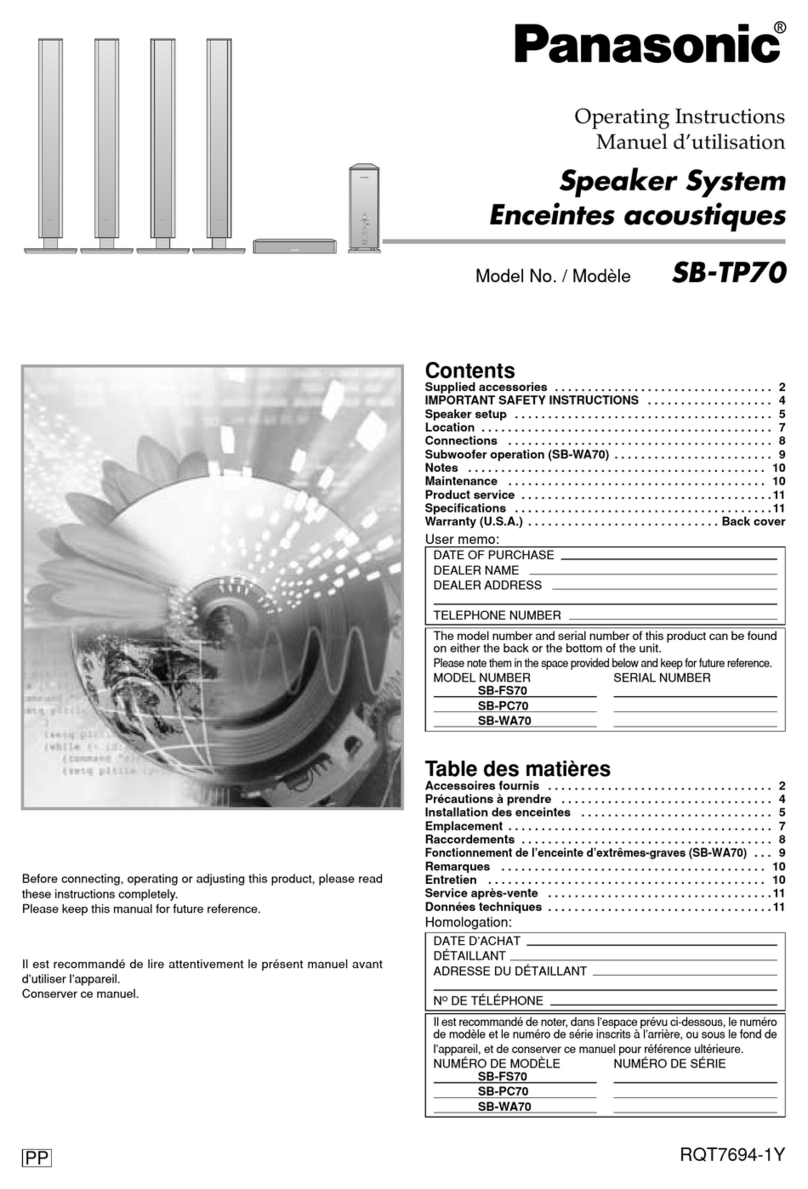
Panasonic
Panasonic SBTP70 - SPEAKER SYSTEM User manual
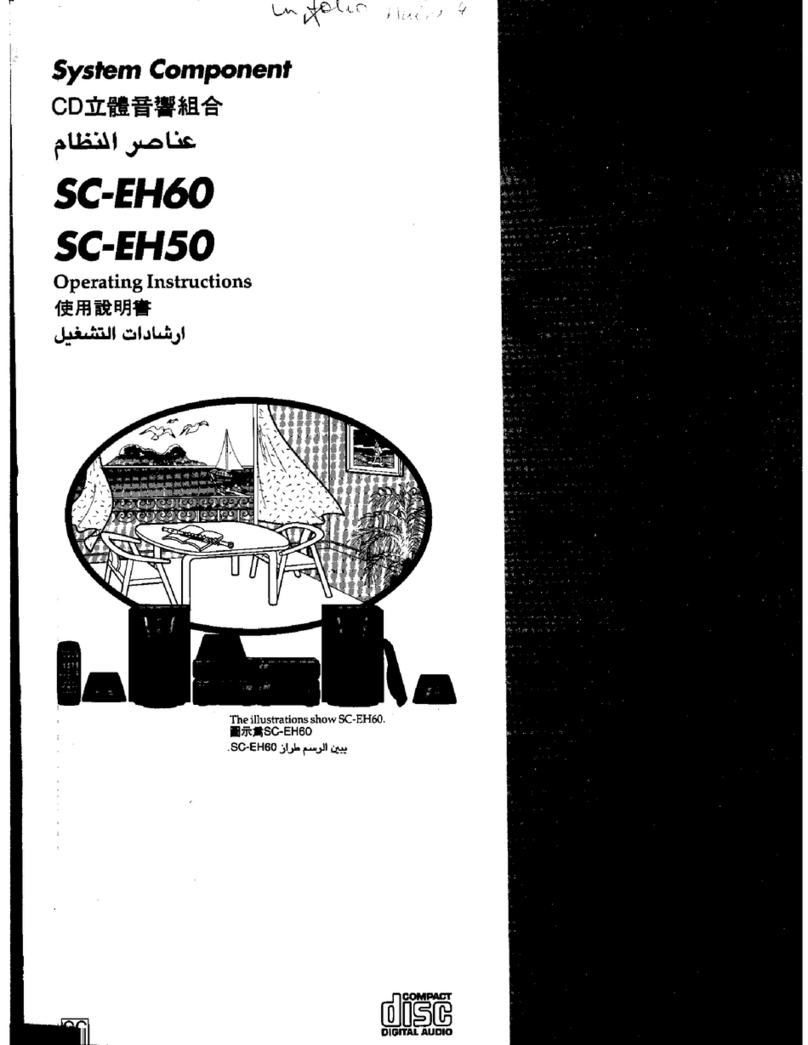
Panasonic
Panasonic SC-EH60 User manual

Panasonic
Panasonic SC-NE3 User manual

Panasonic
Panasonic RQ-SPT70 User manual
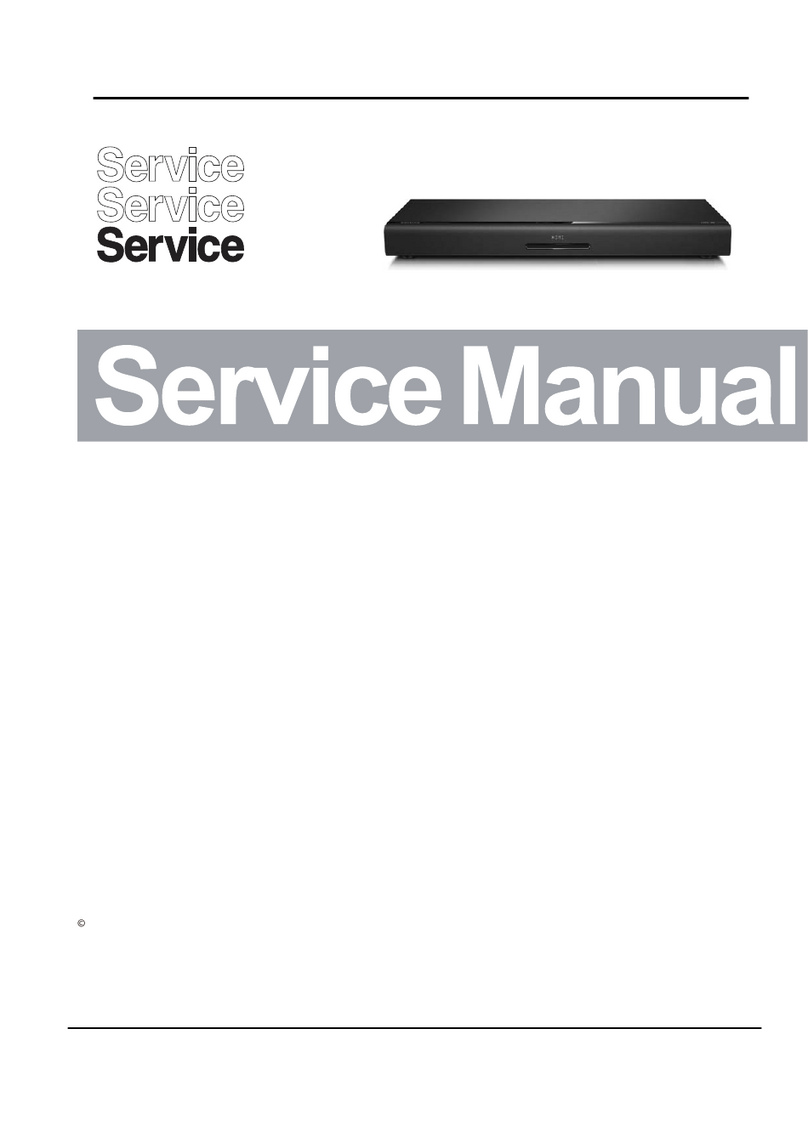
Panasonic
Panasonic HTB4152B/12 User manual
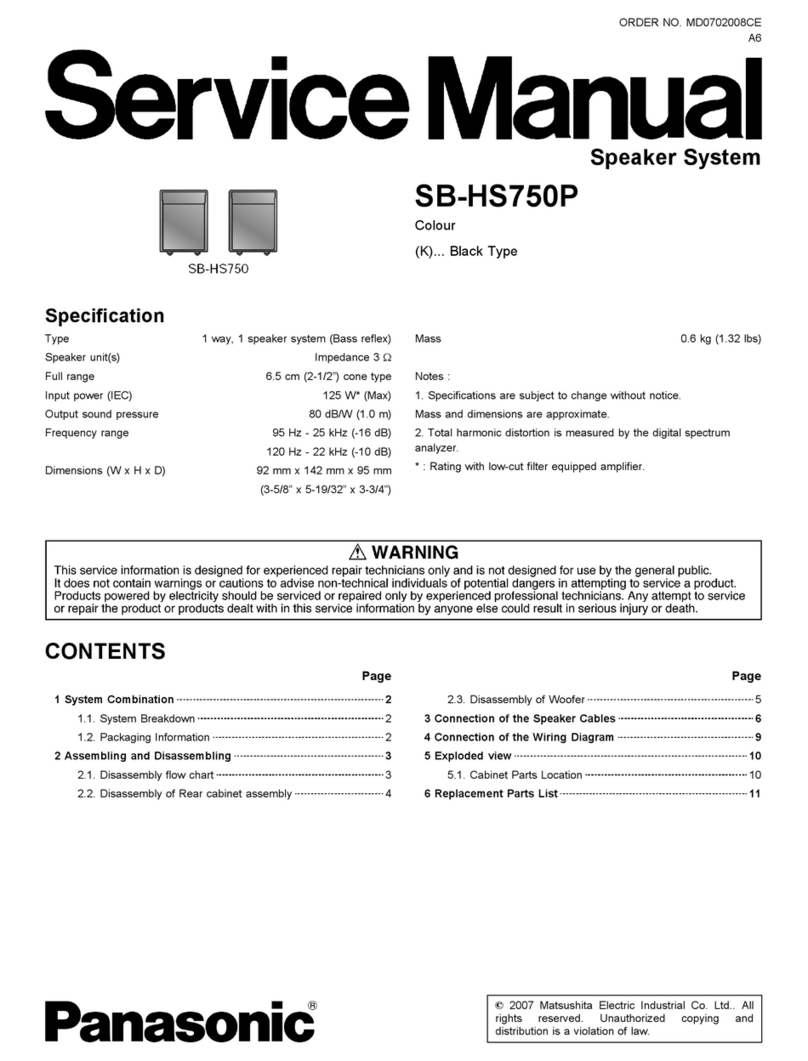
Panasonic
Panasonic SB-HS750P User manual























