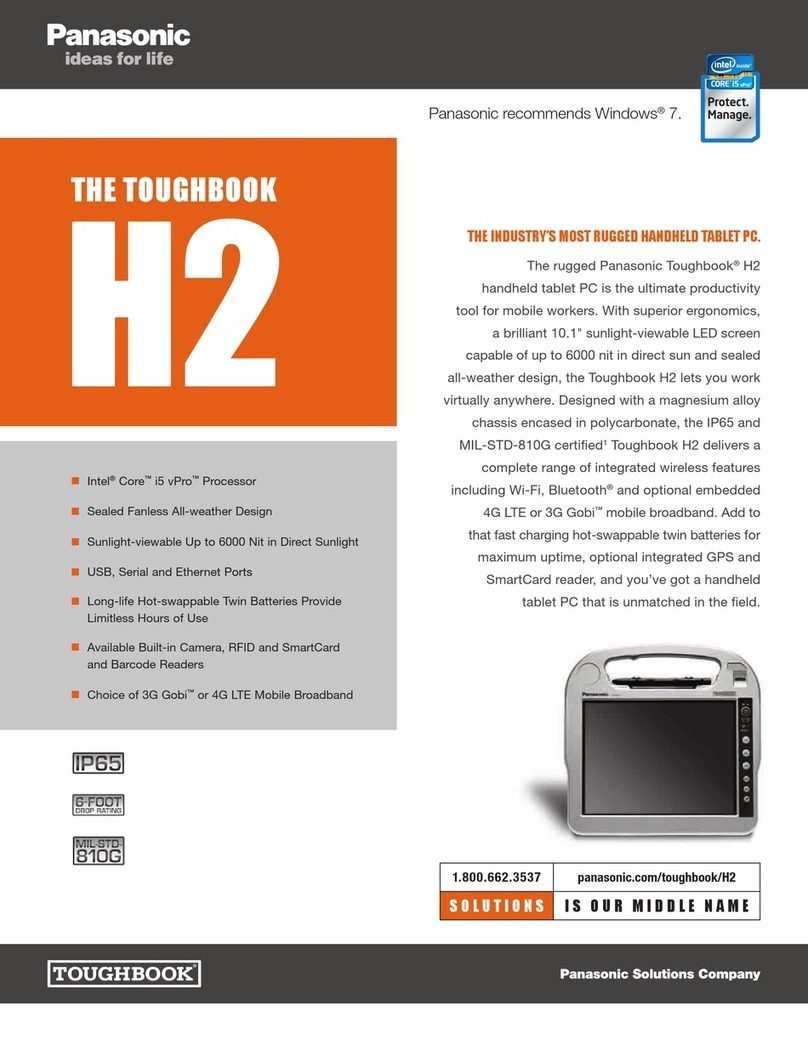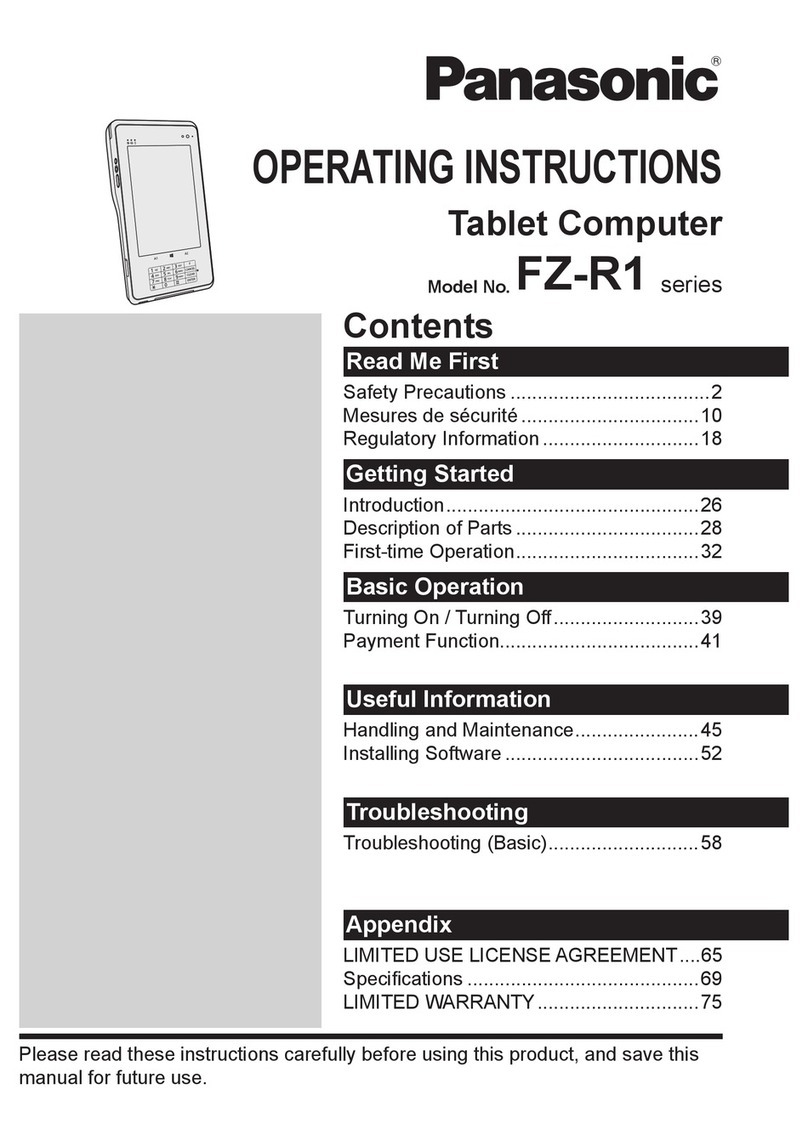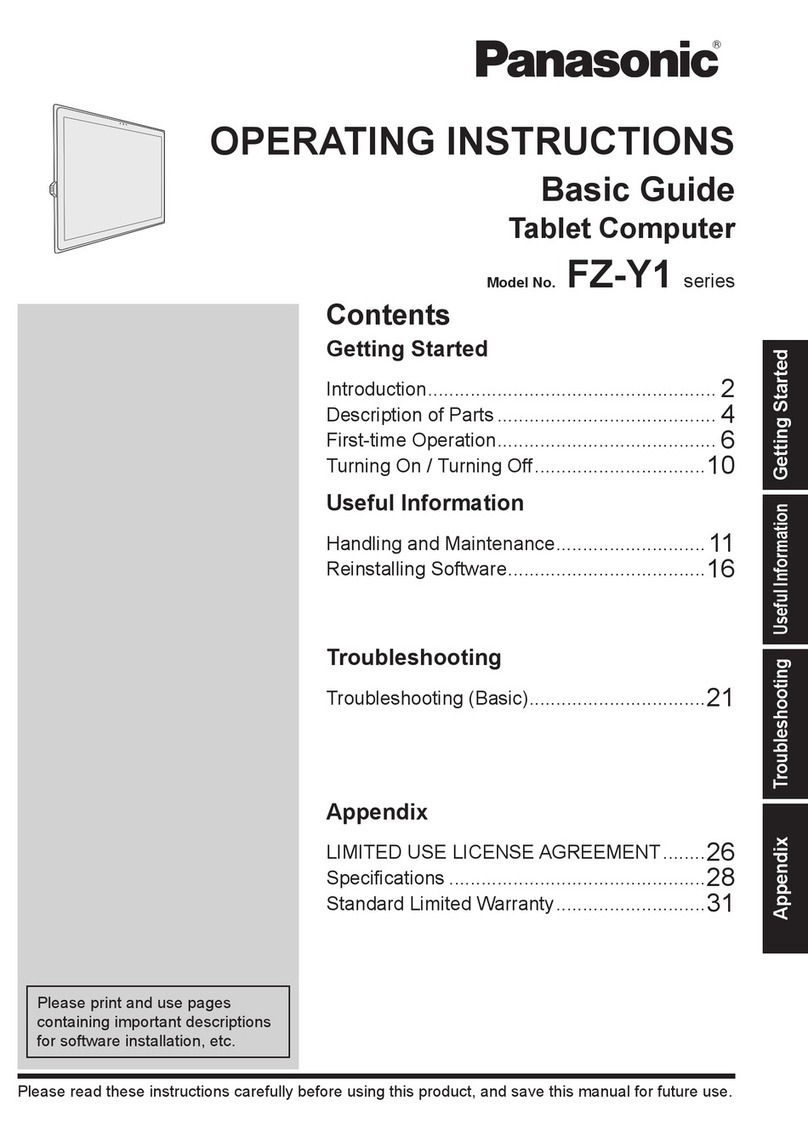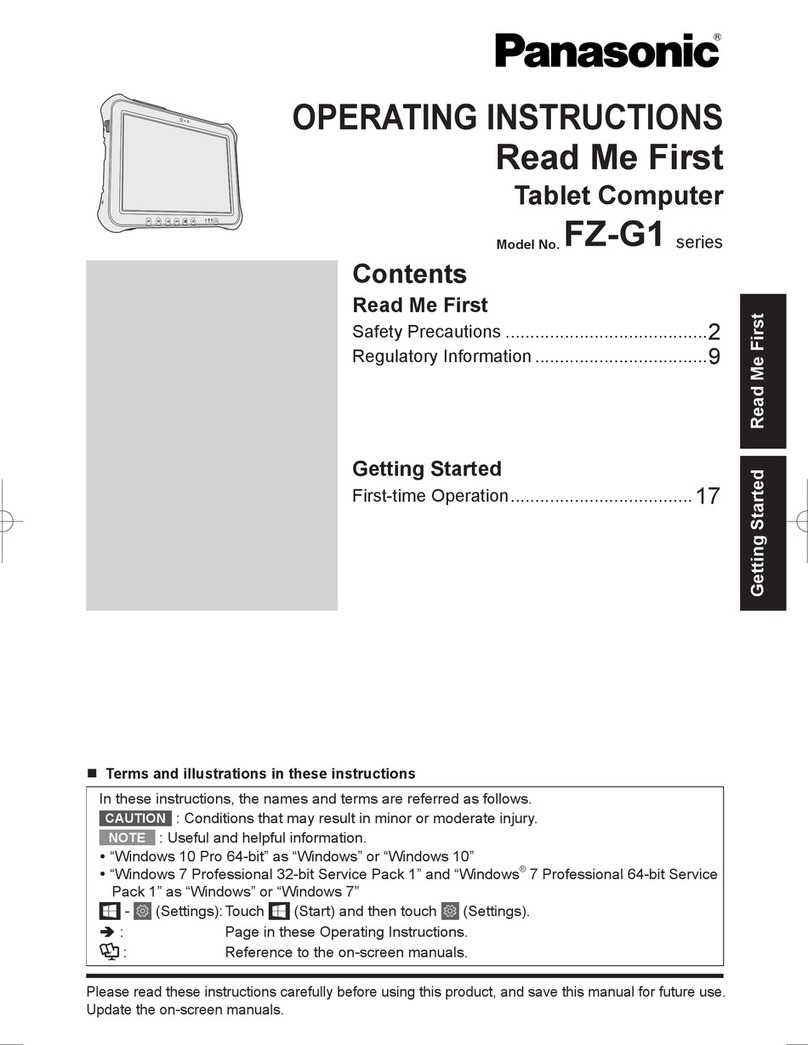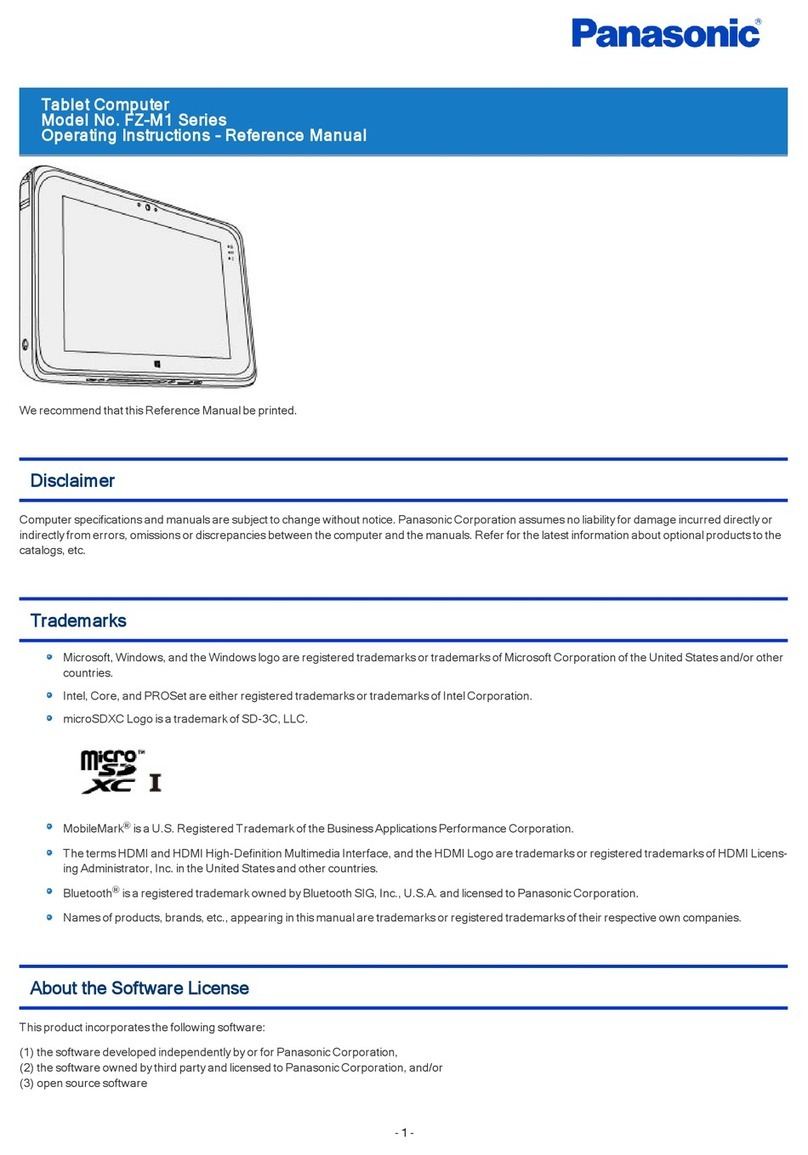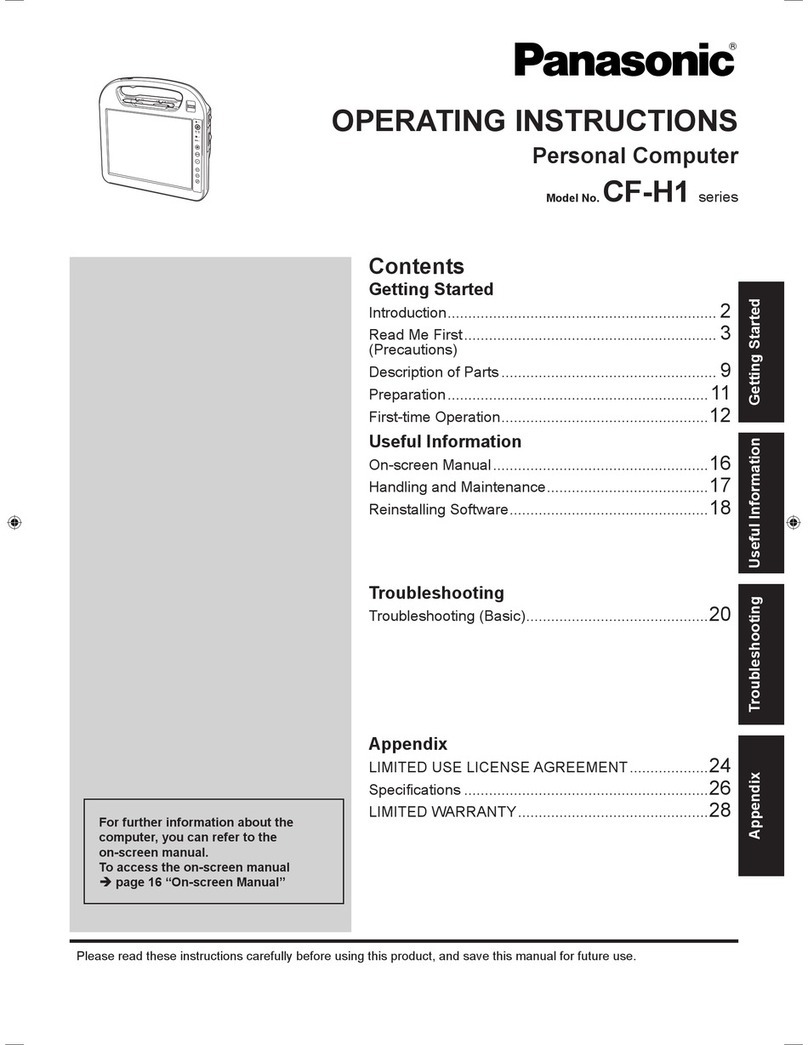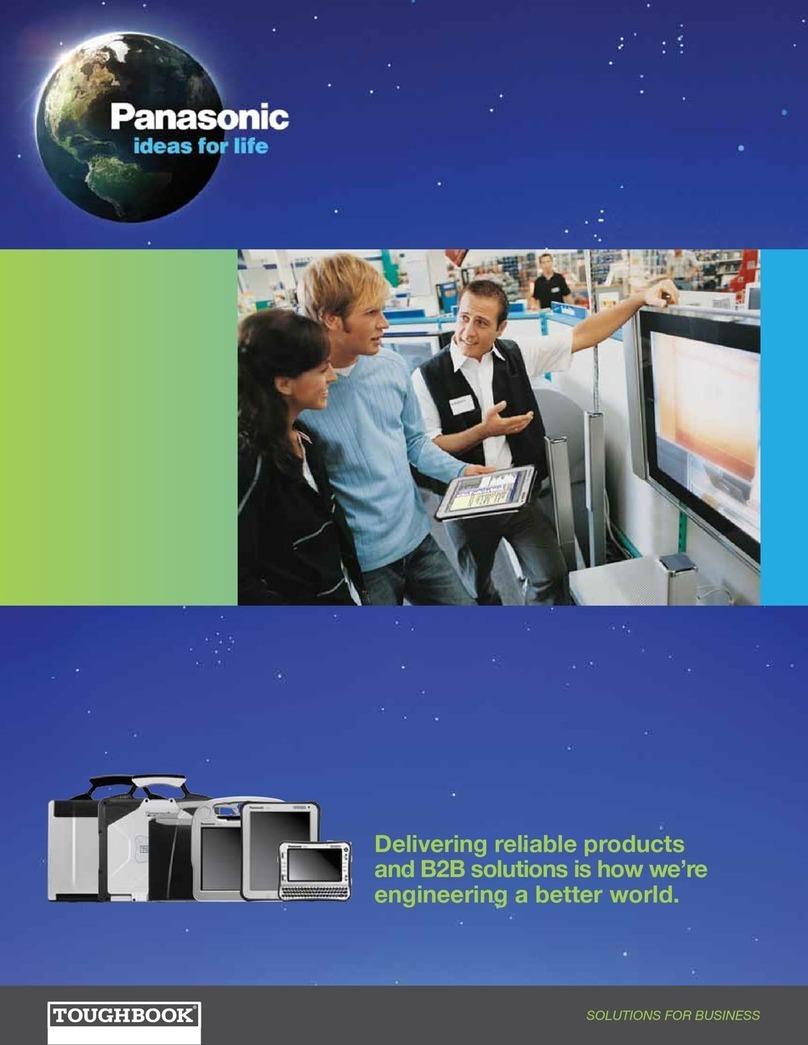U1 specs
For more information call 1.800.662.3537
or visit us on the Web at panasonic.com/toughbook/u1.
• Magnetic Stripe Reader Expansion Module
• Serial/Ethernet/SmartCard Expansion Module
• AC Adapter (3-pin)
• 4-bay Battery Charger
• Lithium Ion Battery Pack
• Touchscreen Replacement Stylus
• ToughMate Holster
• ToughMate Harness
• External USB Combo Drive
• External USB Floppy Drive
• Desktop Cradle / Spare 2-Bay Battery Charger
• Vehicle Dock
• 5.6" LCD Protector Film
U1 accessories introdUcing
Ultra-mobile-rUgged
the new breed
of handheld from
panasonic toUghbook
Intel, the Intel logo, Intel Atom, and Intel Atom Inside are trademarks of Intel Corporation in the U.S. and other
countries. *Please consult your reseller or Panasonic representative for availability. Toughbook notebook
PCs are covered by a 3-year limited warranty, parts and labor. To view the full text of the warranty, log on to
panasonic.com/business/toughbook/support.asp. Please consult your Panasonic representative prior to purchase.
Panasonic is constantly enhancing product specifications and accessories. Specifications subject to change
without notice. ©2008 Panasonic Corporation of North America. All rights reserved. B_U1_11/08
OPERATING SYSTEM
• Genuine Windows Vista® Business
(with XP downgrade option)
CPU
• Intel® AtomTM Processor Z520 1.33GHz,
512KB L2 cache, 533MHz FSB
STORAGE & MEMORY
• 1024MB SDRAM (DDR2)
• 16GB solid state removable drive
(32GB optional)
DISPLAY
• 5.6" widescreen 1024 x 600 WSVGA
sunlight-viewable TFT active matrix LCD
– Anti-glare, anti-reflective screen treatments
– LED backlighting
DURABILITY FEATURES
• MIL-STD-810F- and IP54-compliant
• 4-foot drop approved
• Magnesium alloy chassis
• Removable solid state drive
• Sealed all-weather design
• Rain-, spill-, dust- and vibration-resistant
• Rotating hand strap
KEYBOARD & INPUT
• Touchscreen LCD–zoom, scroll and
4 user programmable buttons
• 61-key with dedicated Windows® key
EXPANSION SLOTS
• SD card (SDHC)
• Optional magnetic stripe reader
(with expansion module)
• Optional SmartCard reader
(with expansion module)
INTERFACE
• Headphones/speaker Mini-jack stereo
• Microphone/line in Mini-jack
• Expansion module Dedicated 19-pin
connector
• USB 2.0 (x 1) 4-pin
• Optional ethernet With expansion module
(RJ-45)
• Optional serial With expansion module
WIRELESS
• Optional integrated 3G mobile broadband
(WWAN)
• Intel® Wireless Wi-Fi Link 5100
802.11a/b/g/draft-n
• Bluetooth® v2.0 + EDR (Class 1)
POWER SUPPLY
• Twin hot-swappable lithium ion battery
packs (7.2V, 2900mAh each)
• Battery operation: 9 hours
• AC Adapter: AC 100V-240V 50/60Hz
WARRANTY
• 3-year limited warranty, parts and labor
DIMENSIONS & WEIGHT
• 5.9"(L) x 7.2"(W) x 2.2"(H)
• 2.3 lbs. (with strap and both batteries)
INTEGRATED OPTIONS
• Choice of 1D, 2D barcode or RFID reader*
• Mobile Broadband Solutions
– EV-DO Rev. A
– HSDPA
• 2.0MP camera with auto focus and
dual LED light
• 32GB SSD
• Global positioning system (GPS) receiver
• Fingerprint reader
• UL 1604 certified model
Panasonic recommends Windows Vista®Business.Panasonic recommends Windows Vista®Business.
.
.